How to govern Story Queries?
Updated
To govern the story queries, you need to enable user-specific governance permissions.
Story Query Settings | Description |
View Story Query | Allows users to view Story Queries |
Create Story Query | Allows users to create Story Queries |
Edit Story Query | Allows users to edit Story Queries |
Delete Story Query | Allows users to delete Story Queries |
Share Story Query | Allows users to share Story Queries |
Clone Story Query | Allows users to clone Story Queries |
All | Gives users all the permissions listed above for MM&A settings |
The users with governance permissions can hover over the Options icon in the story query record manager, to view the allowed actions for the story query.
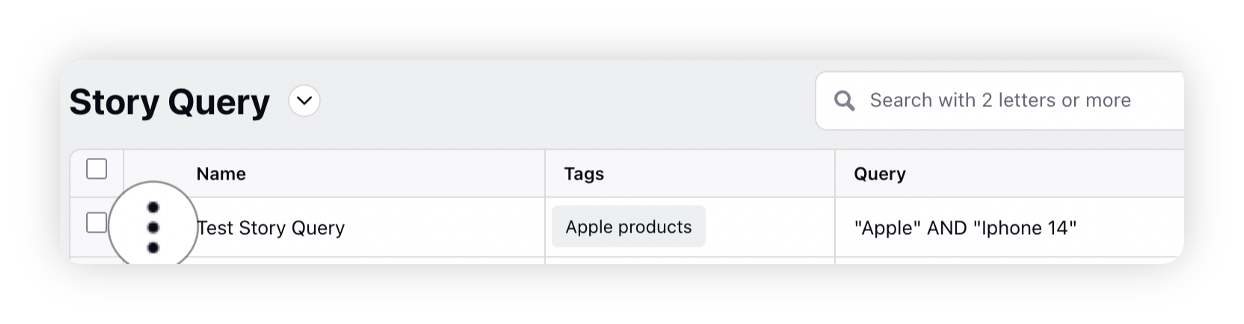
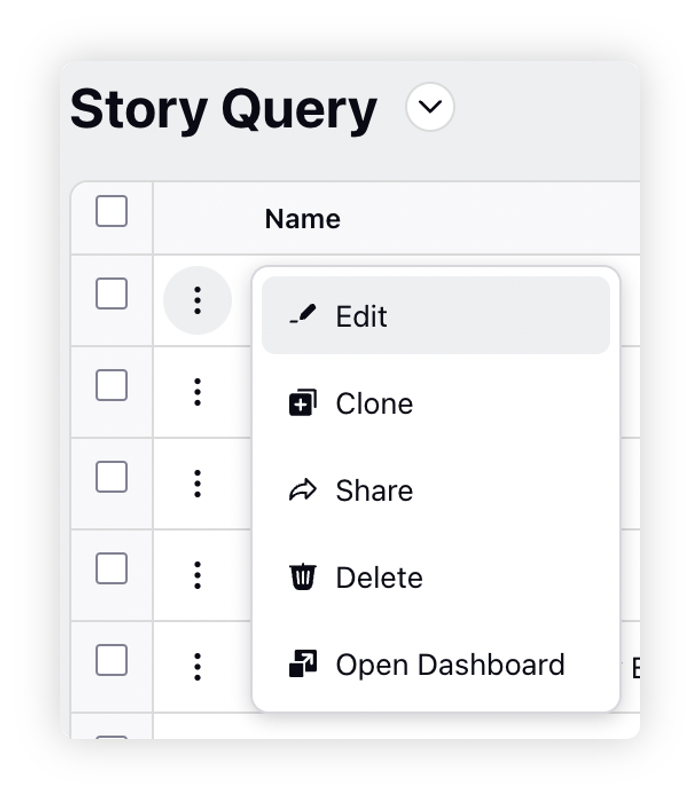
The following table explains the actions of each icon –
Icon | Term | Description |
Edit | Add/Modify the Story Query details including –
| |
Clone | Duplicate the existing story query | |
Share | Share the story query across required workspaces or users | |
Delete | Delete the story query along with all details contained within it. | |
Open Dashboard | Quickly analyze the data pulled in by the story query in the story query standard dashboard on Key PR fronts. To learn more about the story query dashboard, click here. |