Calculating Net Promoter Score from survey results to analyze customer satisfaction
Updated
How calculating net promoter score is helpful for your brand to see how your customer service is perceived and where improvements might be made.
The Net Promoter Score is calculated based on responses to a single question.
Net Promoter Score or NPS = % Promoters - % Detractors
or
NPS = (Number of Promoters / Total Survey Results) - (Number of Detractors / Total Survey Results)
Where,
Number of Promoters = Number of people who chose 9 or 10
Number of Detractors = Number of people who chose 0 to 6
So, you have to create two custom metrics, i.e., % promoters and % detractors, which in turn are calculated from the number of promoters and the number of detractors.
Before you begin
Create an NPS Rating survey in Survey Builder.
To create Number of Promoters and Number of Detractors metrics
Click the New Tab icon
. Under the Sprinklr Service tab, click Care Reporting within Analyze.
On the Reporting Home window, click the Options icon in the top-right corner and select Custom Metrics.
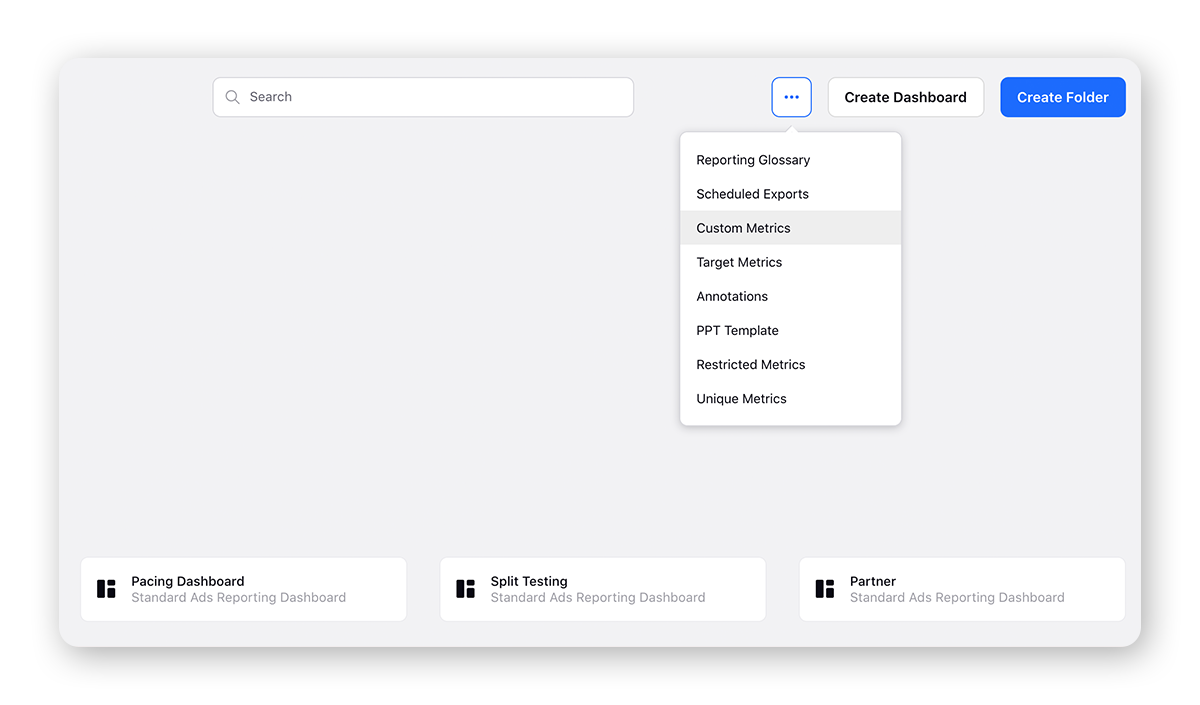
If you are on a Reporting Dashboard, click the Options icon in the top-right corner and scroll down to Settings. Hover over Settings and select Custom Metrics.
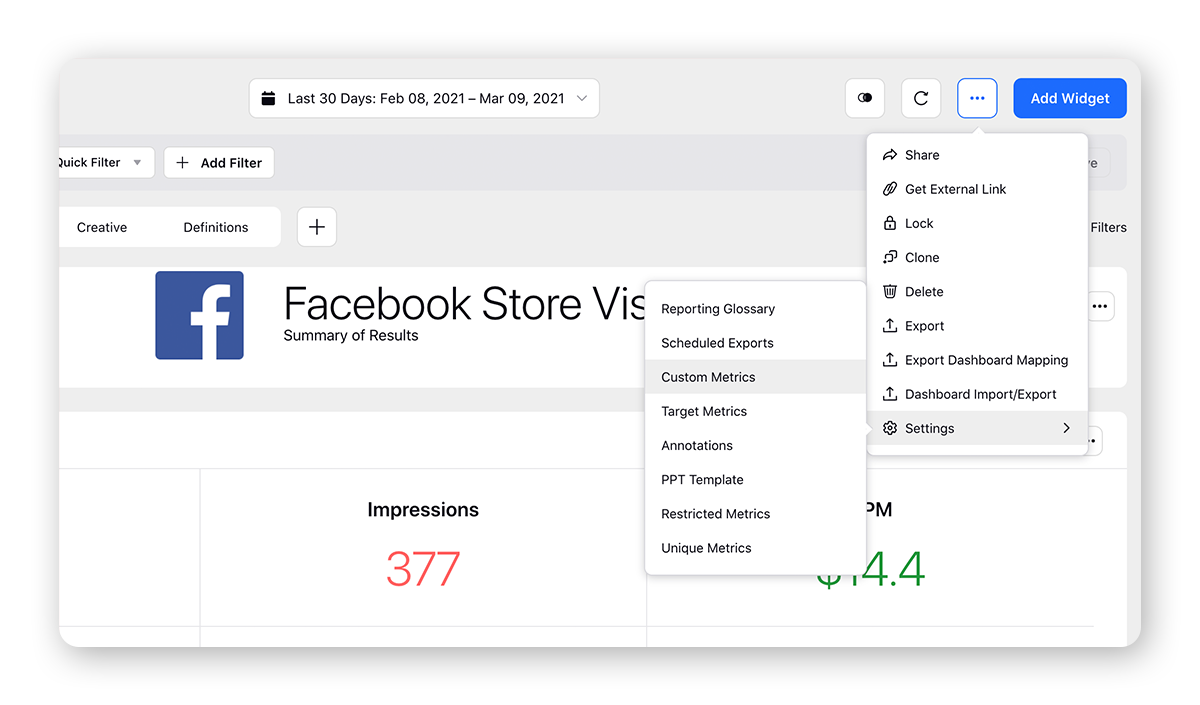
On the Custom Metrics window, click Add Custom Metric in the top right corner.
On the Custom Metrics pop-up window, enter a Name and an optional Description for the custom metric.
Select Social Analytics from the Data Source dropdown and Numeric from the Metric Type dropdown.
Select Survey Response Count from the Metric dropdown.
Next, under Filters, select the NPS Rating survey question that you have created in the Survey Builder from the Dimension dropdown, and its values as 9 and 10 for Number of Promoters.
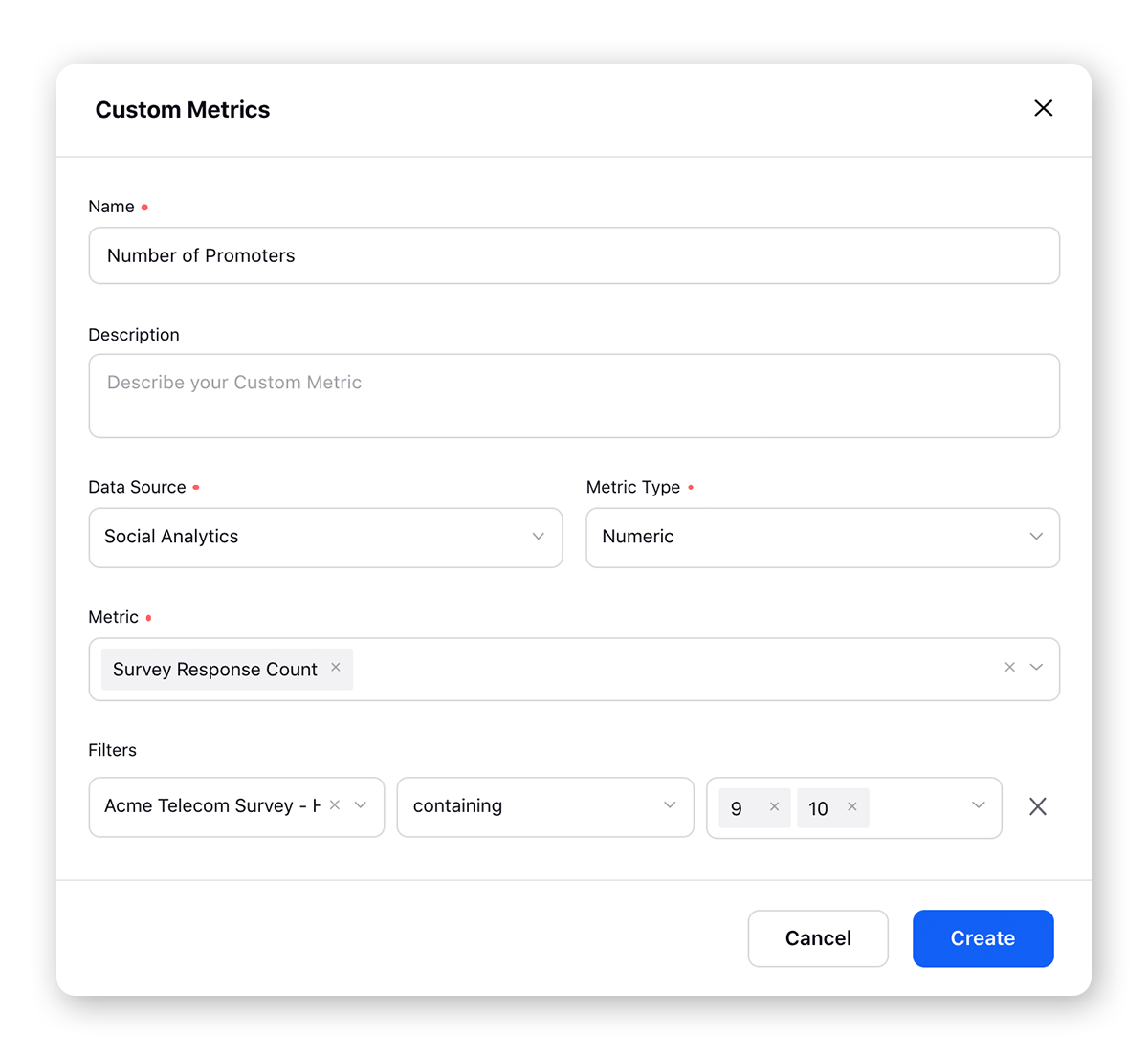
For Number of Detractors, select the NPS Rating survey question from the Dimension dropdown, and its values as 0, 1, 2, 3, 4, 5, and 6.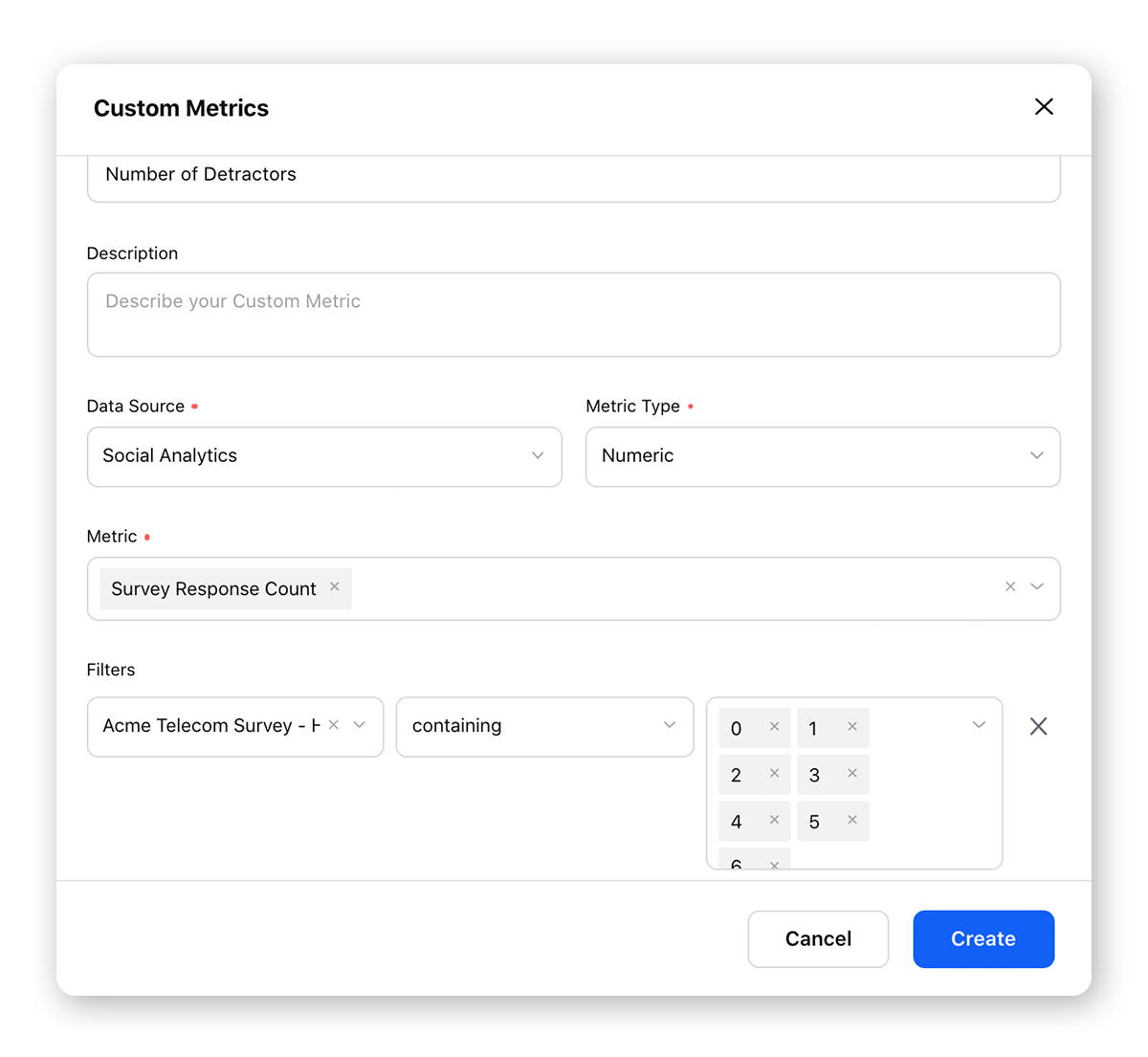
Click Create.
To create % Promoters and % Detractors metrics
Follow steps 1-5 mentioned above.
For % Promoters, select Number of Promoters / Survey Response Count from the Metric dropdown.
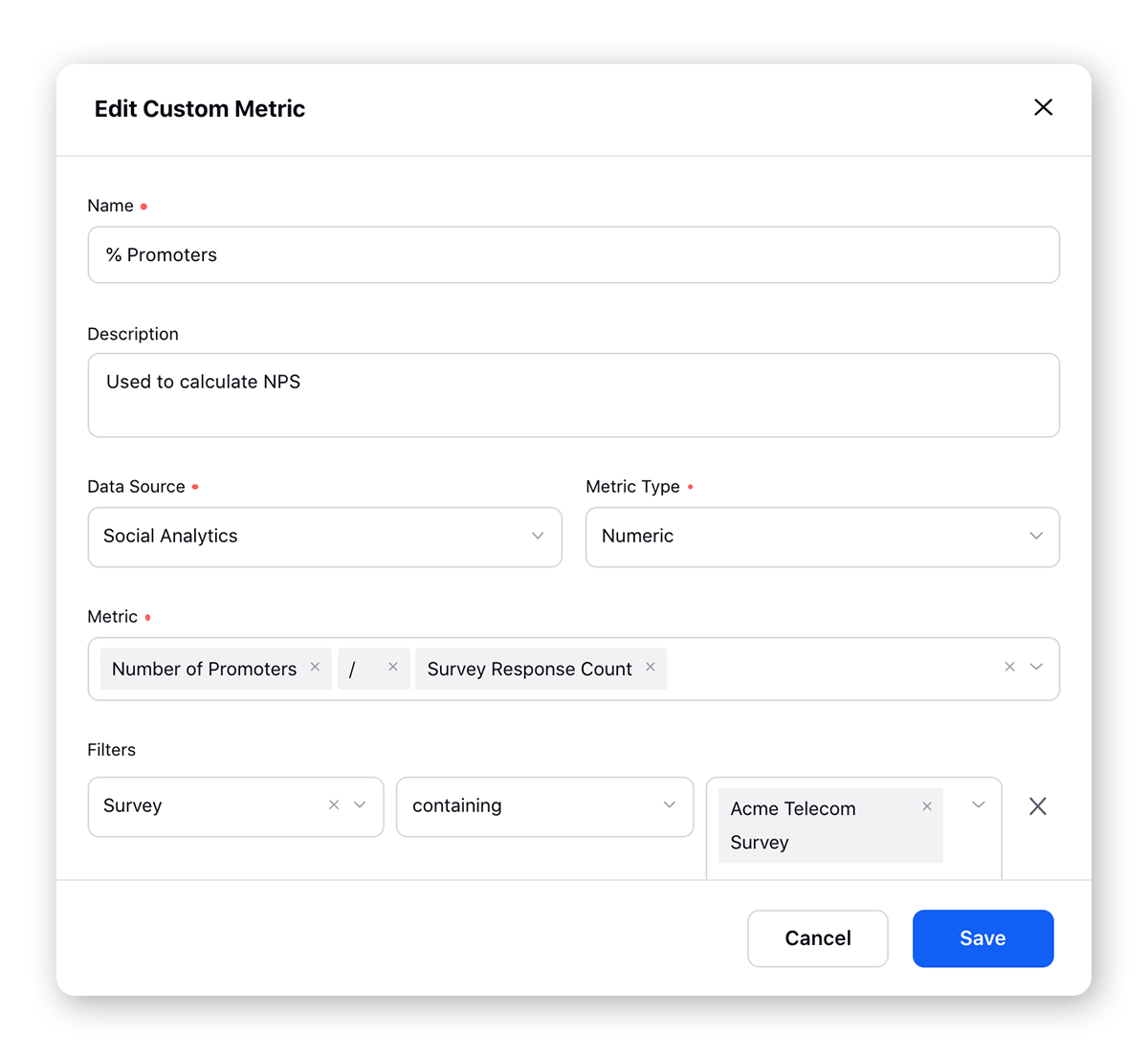
For % Detractors, select Number of Detractors / Survey Response Count from the Metric dropdown.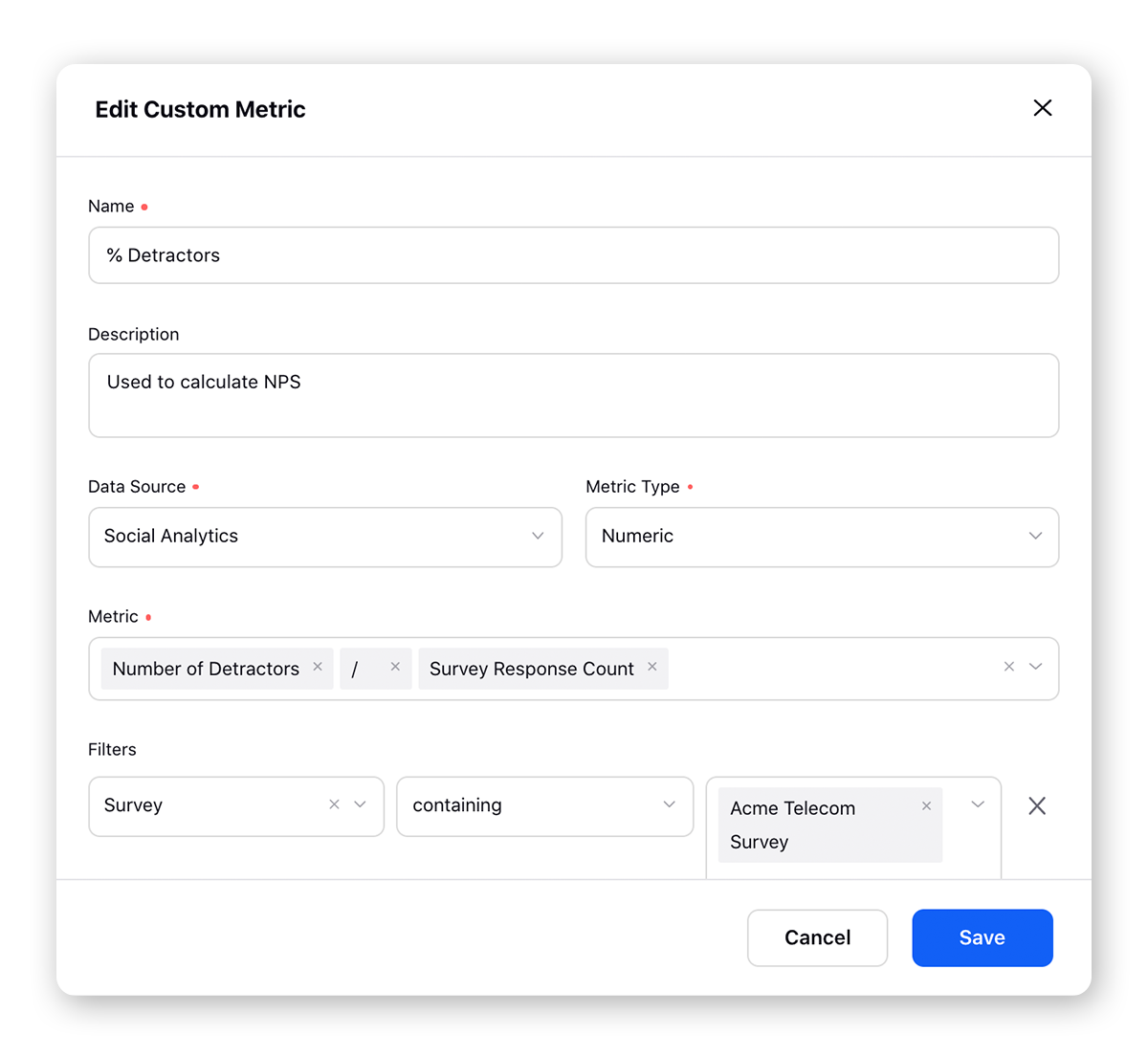
Click Create.
To create NPS custom metric
Follow the steps 1-5 mentioned above.
Select % Promoters - % Detractors from the Metric dropdown.
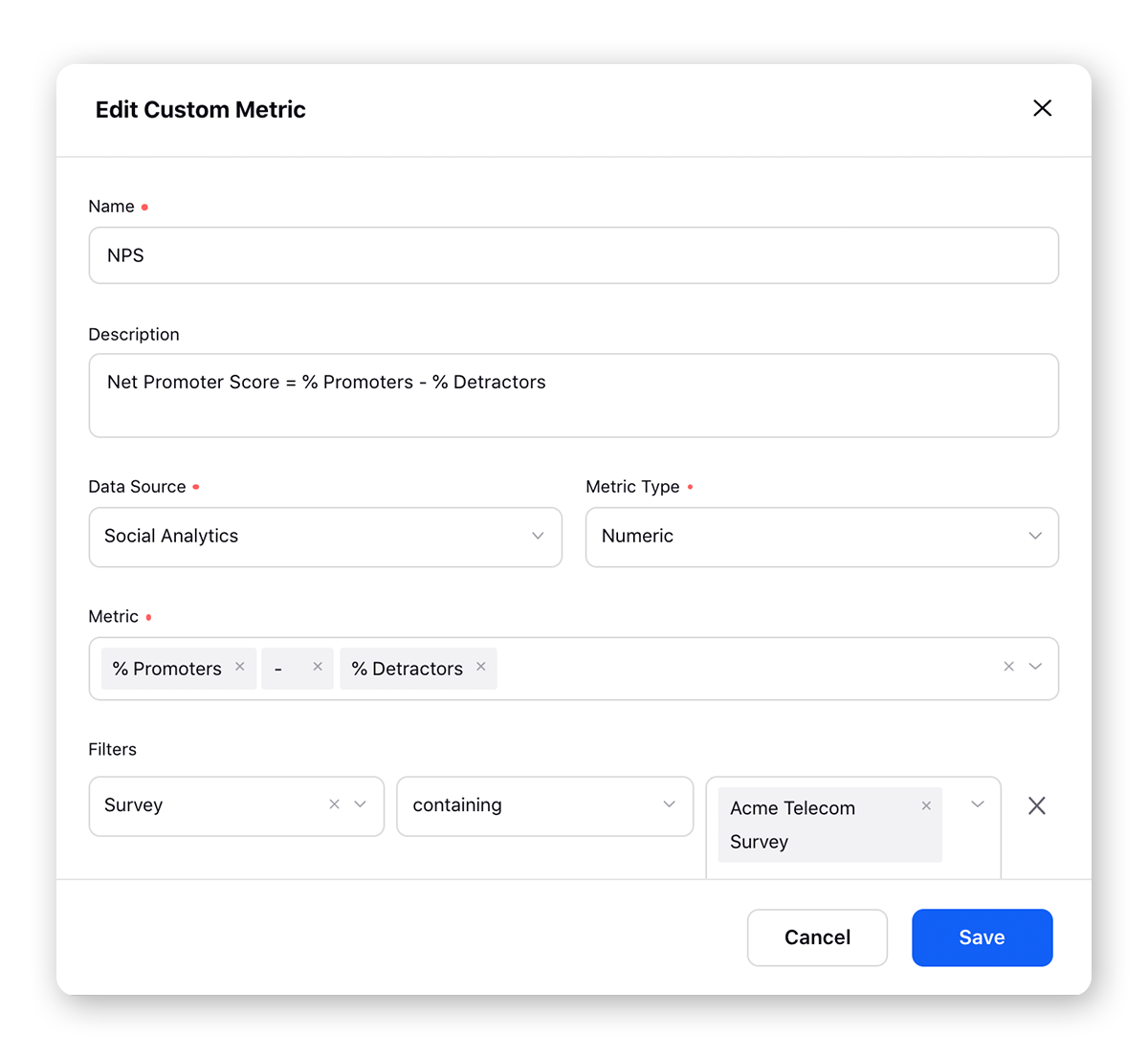
Click Create.
You can now use the NPS custom metric to view reporting on NPS Rating surveys.