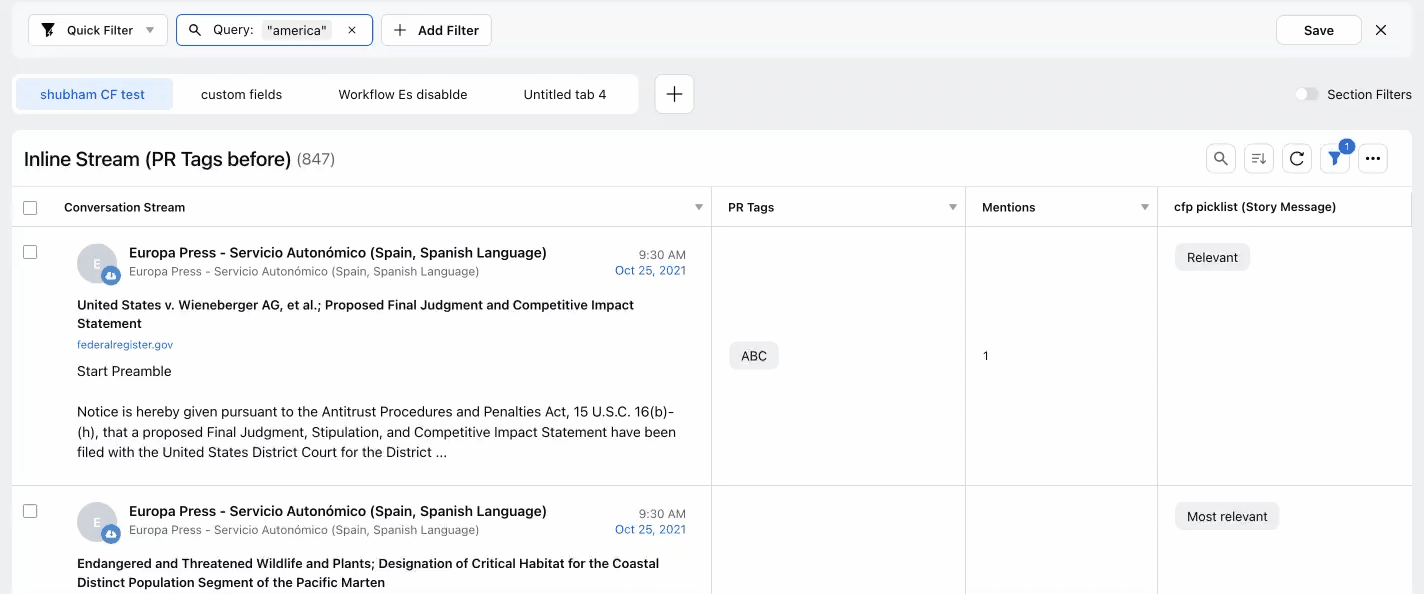PR Tagging in Media Monitoring & Analytics
Updated
PR tags enable you to carry out a seamless end-to-end tagging process in MM&A.
PR tags are independent and editable tags and provide you with the ability to select, add, update, and remove individual/bulk tags for messages.
Creating and bulk updating PR Tags
In the Inline Editable Table widget, new PR tags can be created, and the selected messages can be updated in bulk with the created tag or any pre-existing PR tag. This can be done directly in cells or by using the snack bar option. In the GIF below, we have selected multiple messages to update their tags. A new PR tag – bulk, is created on the go and is assigned to the selected messages.
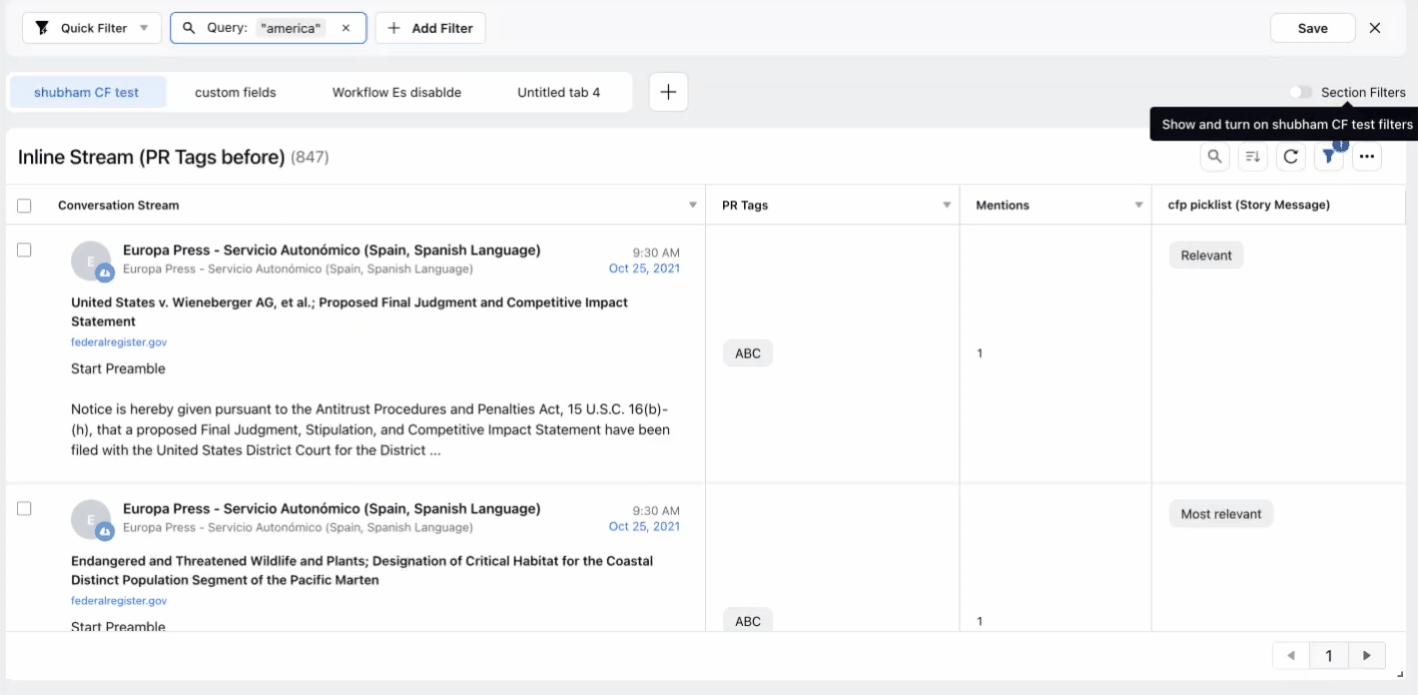
PR Tag as a dimension
PR tags can be used as a dimension to be plotted in a widget. As shown below, we can add the PR Tags as a dimension in various widgets such as the Inline Editable table widget, Table widget, etc.
Inline Editable Table widget
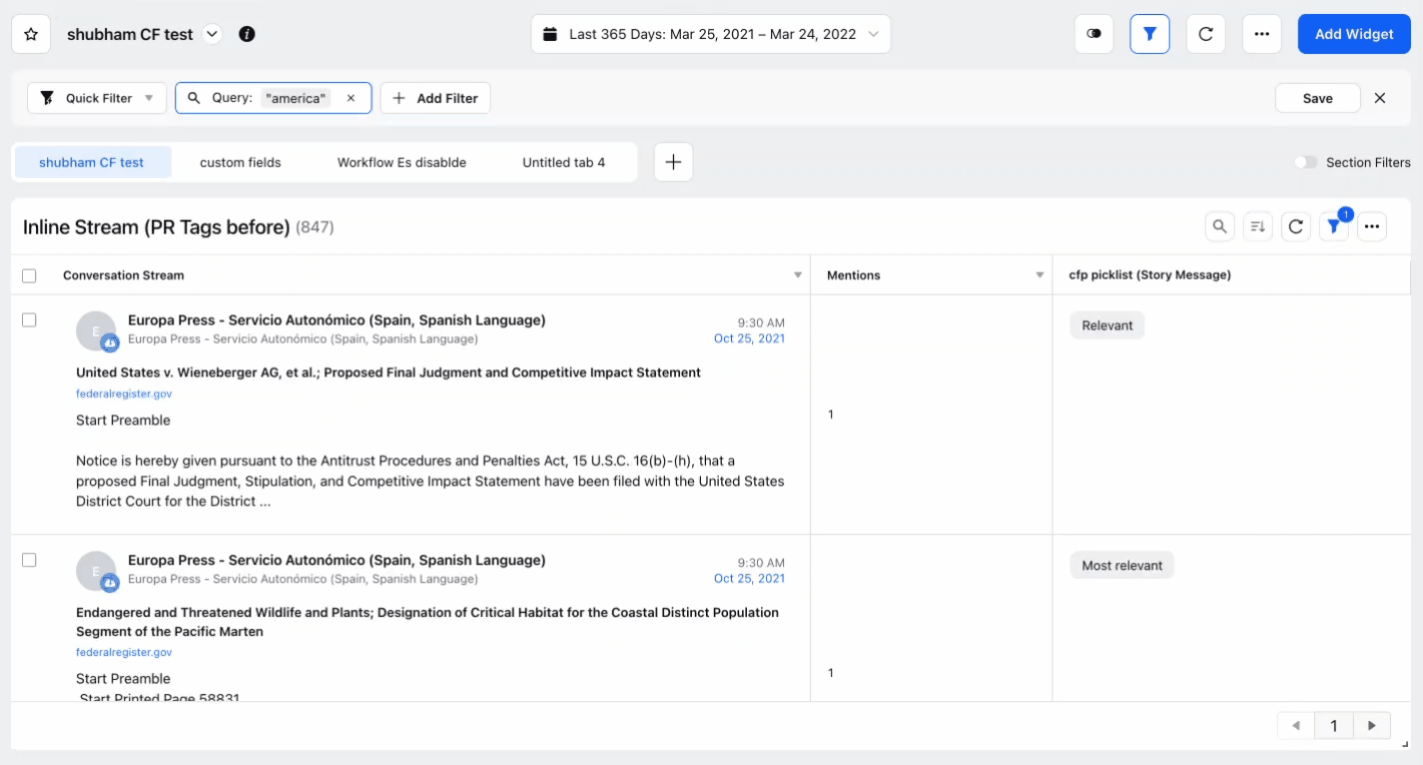
Table widget
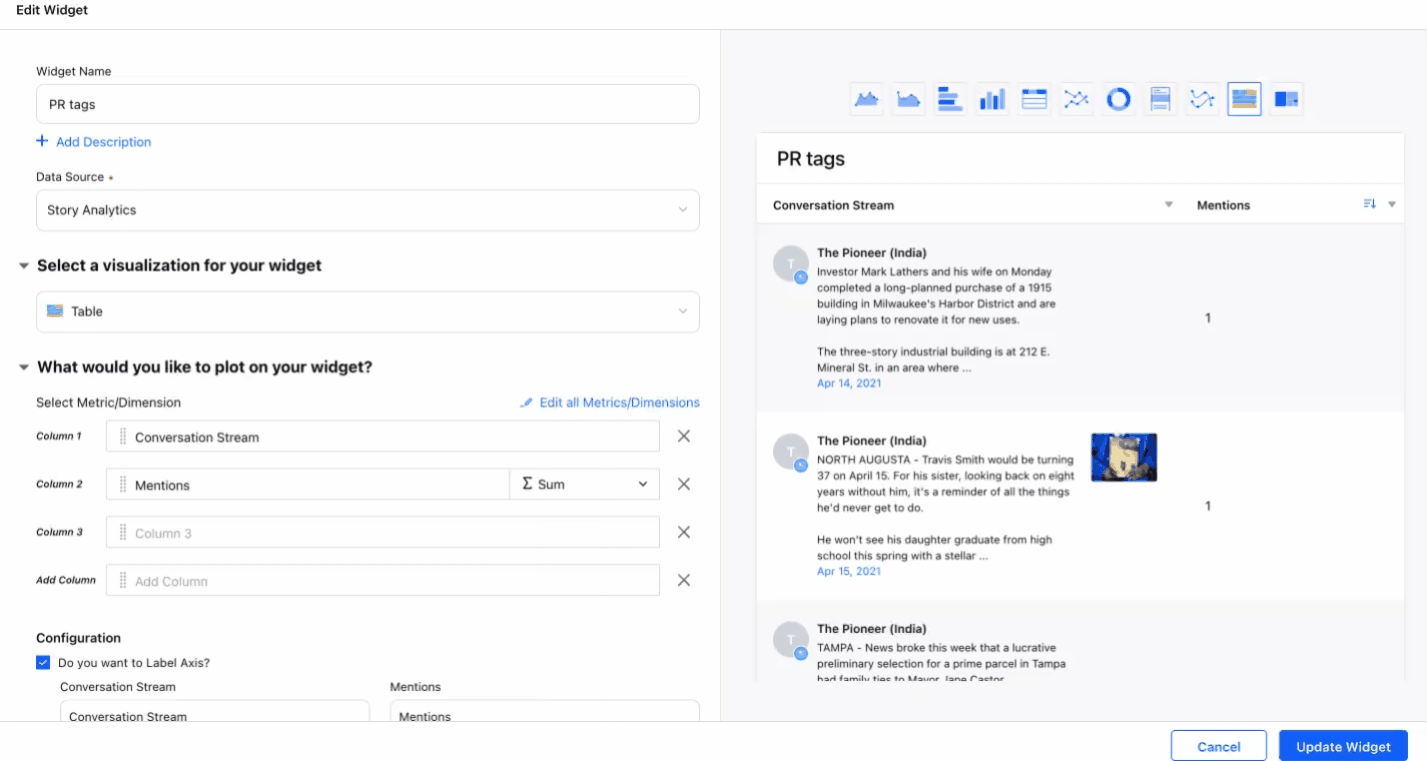
PR Tags as a dashboard filter
PR tags can also be used as a standalone dashboard filter. You can filter the dashboard with multiple PR tags. The GIF below demonstrates the filtering action of a PR tag – ABC on the dashboard.