Reply Retrieval via Threads Column in the Engagement Dashboard
Updated
In the Engagement Dashboard, you can retrieve replies or Threads comments. This article provides you with the details on steps for reply retrieval.
Note: If the Threads account was added in Sprinklr before April 22, 2024, make sure to re-add your Threads account to utilize the reply moderation and insights capabilities on Threads.
Steps to Retrieve Replies via Threads Columns
Click the New Tab icon
. Under the Sprinklr Social tab, click Engagement Dashboards within Engage.
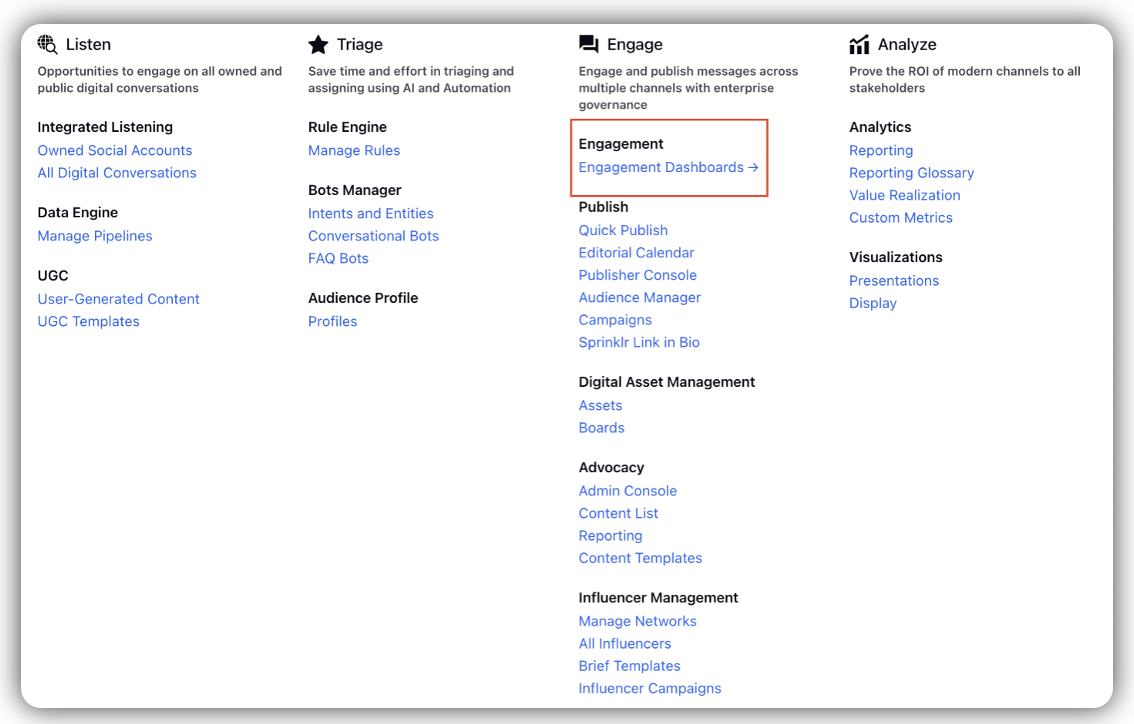
An engagement with all the comments retrieved for the account selected will be generated when you have created Threads engagement columns for Comments or Replies.