Compose TikTok Pulse Ads
Updated
TikTok Pulse is a contextual targeting product that allows you to show ads after the hottest content at a fixed CPM. It is only available for Reach & Frequency ads. To help brands be on the pulse of entertainment and culture on TikTok, TikTok Pulse lets advertisers place their brand next to the top content in the For You Feed. It is designed to give brands the tools and controls to be a part of everyday moments and trends that engage the community.
Note:
TikTok Pulse is currently an allowlist-only feature. If you would like to access it, please contact your TikTok representative.
To Compose TikTok Pulse Ads
Click the New Tab icon. Under the Sprinklr Marketing (Ads) tab, click Ads Composer within Execute.
On the Create an Ad Campaign window, select a TikTok ad account from the given list.
On the Ads Composer window, select the Reach objective. TikTok Pulse Ads is only supported for the Reach objective.
Enter your campaign details and select Reserved from the Campaign Type field. This will prompt another Campaign Type dropdown field.
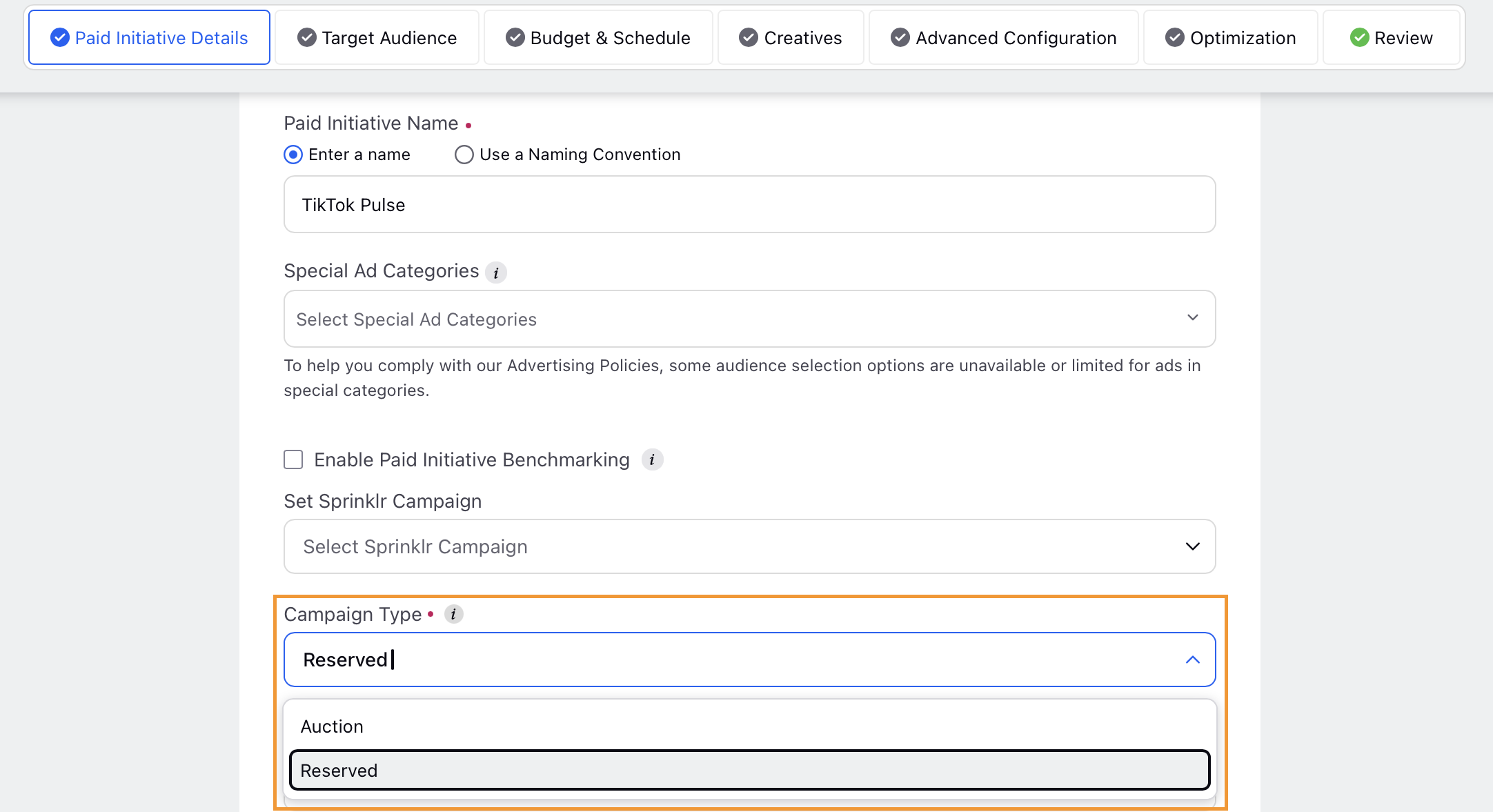
Select TikTok Pulse from the dropdown menu.
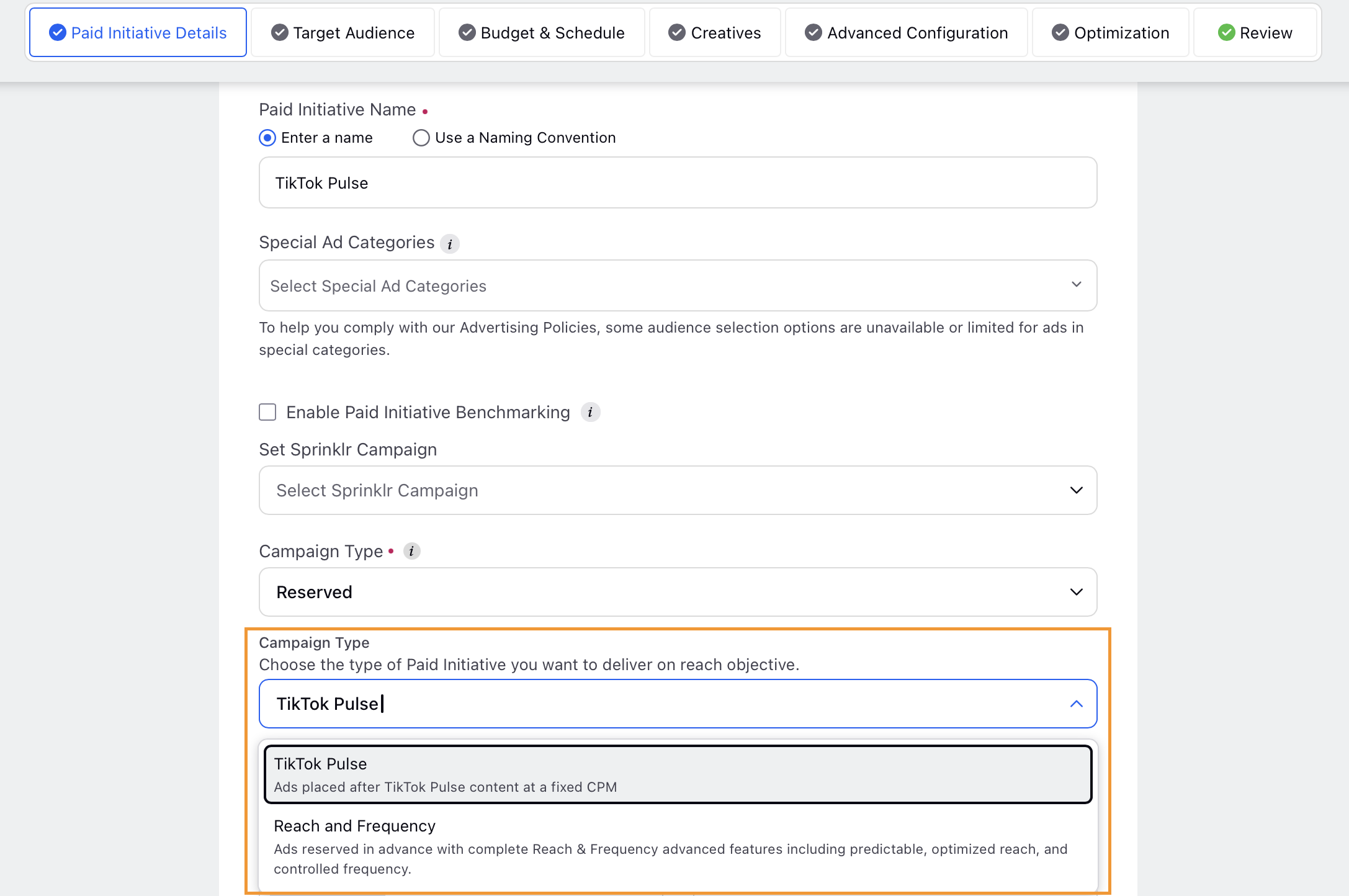
Fill out the necessary details on the Paid Initiative Details tab and click Next.
On the Target Audience section, click Add Target Audience. On the Select Target Audience window, click on Add New Audience on the top right corner.
Fill in the necessary details and scroll down to the Contextual Targeting section. All the topic lineups under TikTok Pulse Content will be pre-selected as this is required to run Pulse Ads. You can unselect the topics irrelevant to your campaign. Once you have created teh audience click Save Target Audience.
Note
TikTok offers 12 categories of Pulse in which you can place your ads next to the most culturally relevant content. These categories include favorite content from beauty and fashion to cooking and gaming and other verticals based on pulse score given by TikTok.
It is recommended that you target all Pulse lineups and allow the system to find the lineups that best match your audience and the given creative. If you would like to target specific lineups, it is recommended that you choose 4 to 5 lineups.
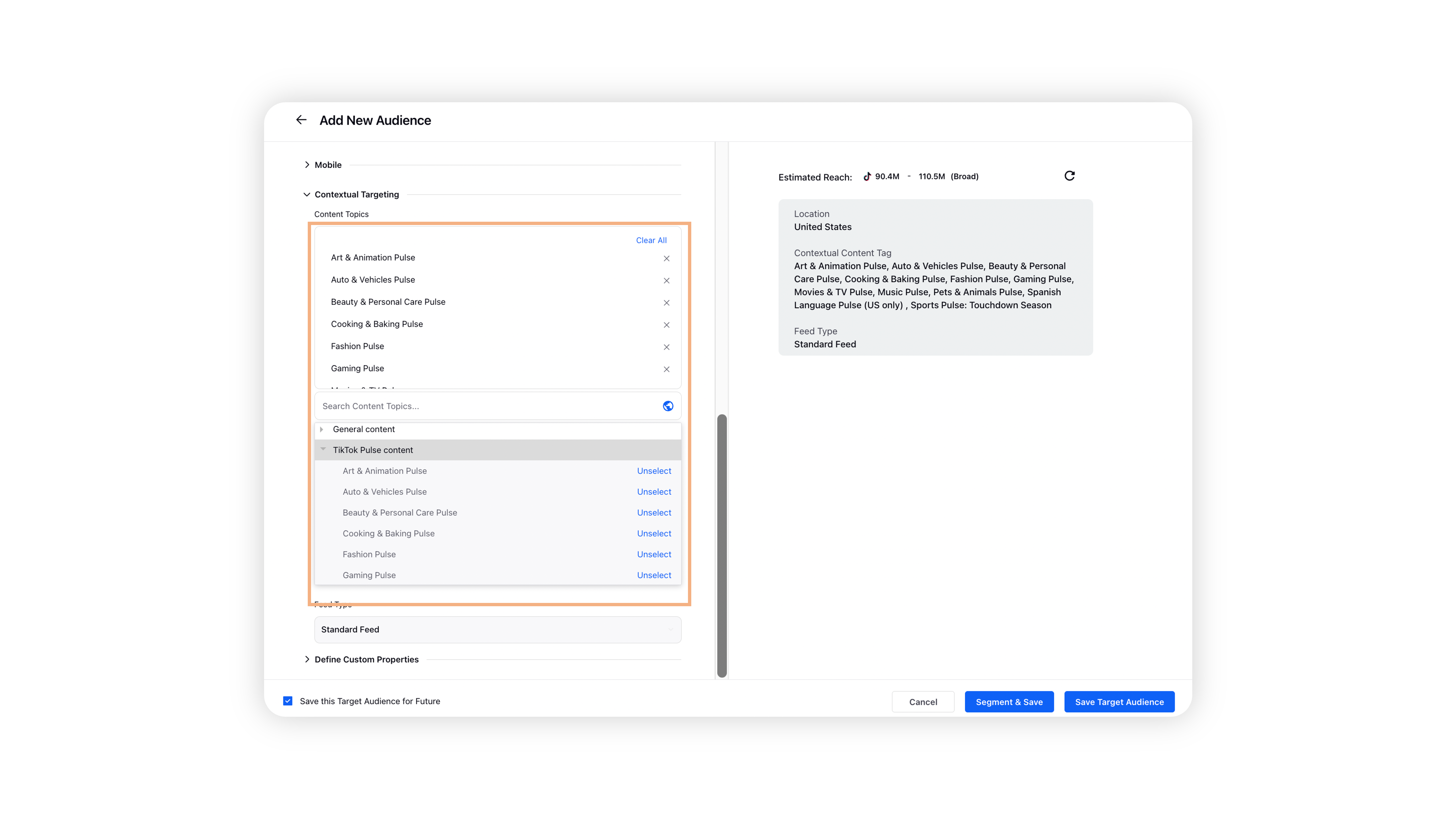
Once you have created the target audience using Pulse Content, you can finish reserving your campaign using the same steps as creating a TikTok Reach and Frequency campaign.