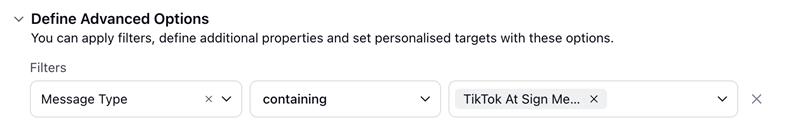TikTok Standard Dashboard
Updated
TikTok has become a critical platform for brand engagement, making it essential for businesses to track how their brand is being mentioned and discussed. Our TikTok Listening Dashboard simplifies this by fetching the top 1,000 videos that mention your brand’s TikTok Business account using @mentions. This feature provides a real-time view of brand visibility, audience interactions, and trending content, helping you stay ahead of conversations and refine your TikTok strategy.
@ Video Mentions
@ video mentions refer to the top 1,000 videos, sorted by the highest number of likes, among all posts that mention the business’s handle in the caption.
Post requirements:
Post visibility: The post must be public.
Lookback period: The post must have been published within the past 90 days.
User age: The post cannot be made by a user who is underage or of unknown age. In Europe, users aged 17 or under are considered underage, while in the US and other regions, users aged 12 or under are considered underage.
Prerequisites
You need to re-add the TikTok Business Account from which you want to fetch @ mentions into the Sprinklr environment.
Navigation Steps
Click + New Page > Sprinklr Insights > Listening Dashboard (under Learn).
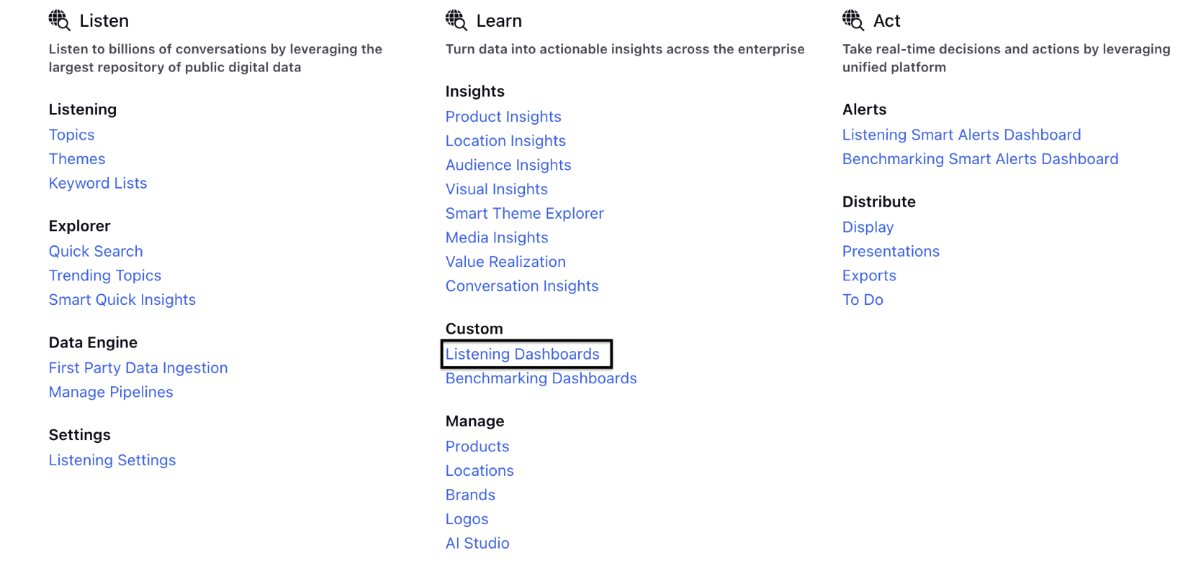
Click the drop down next to Listening Dashboard on the top left.
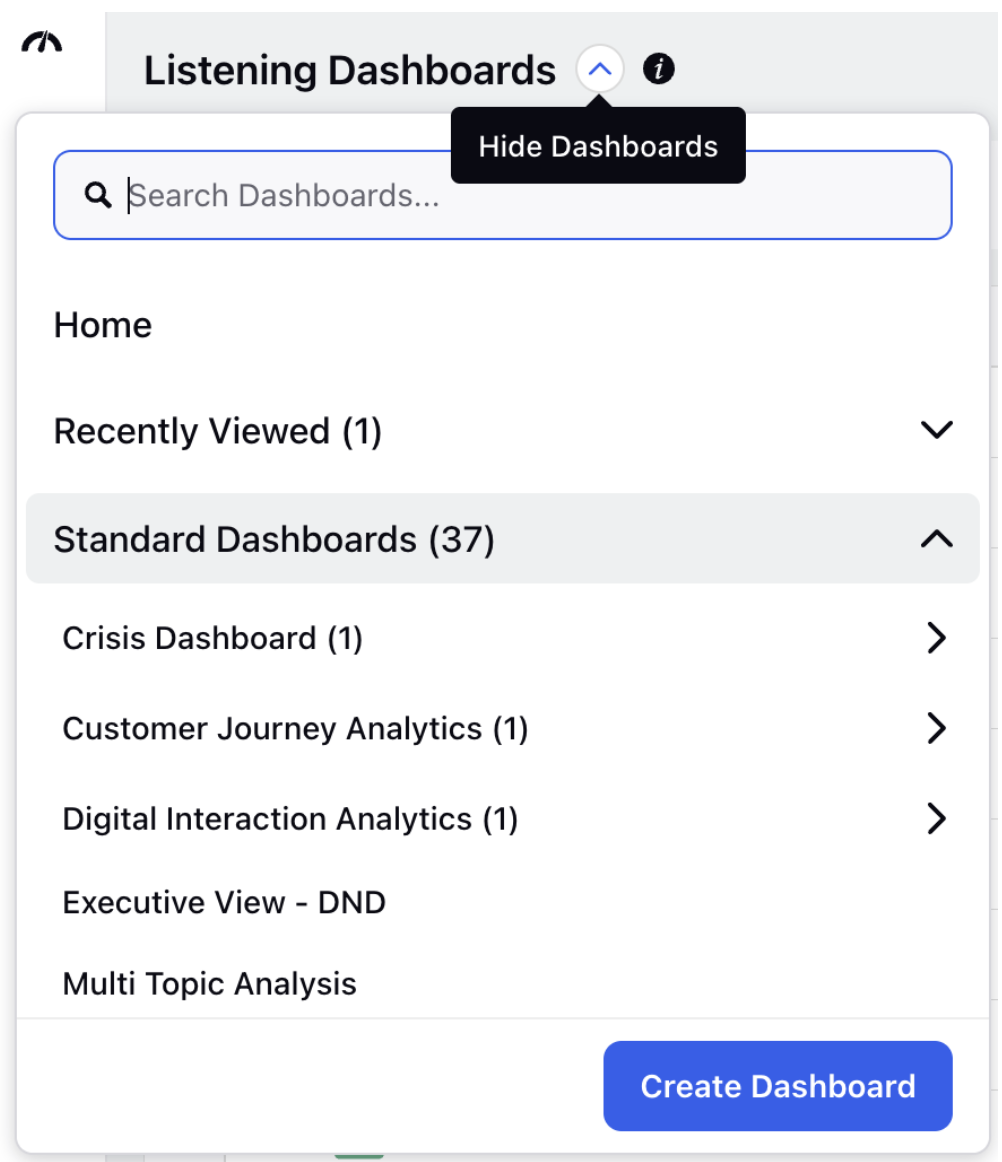
Select TikTok Video Listening within Standard Dashboards list.
Alternatively, type TikTok Video Listening in the search bar.
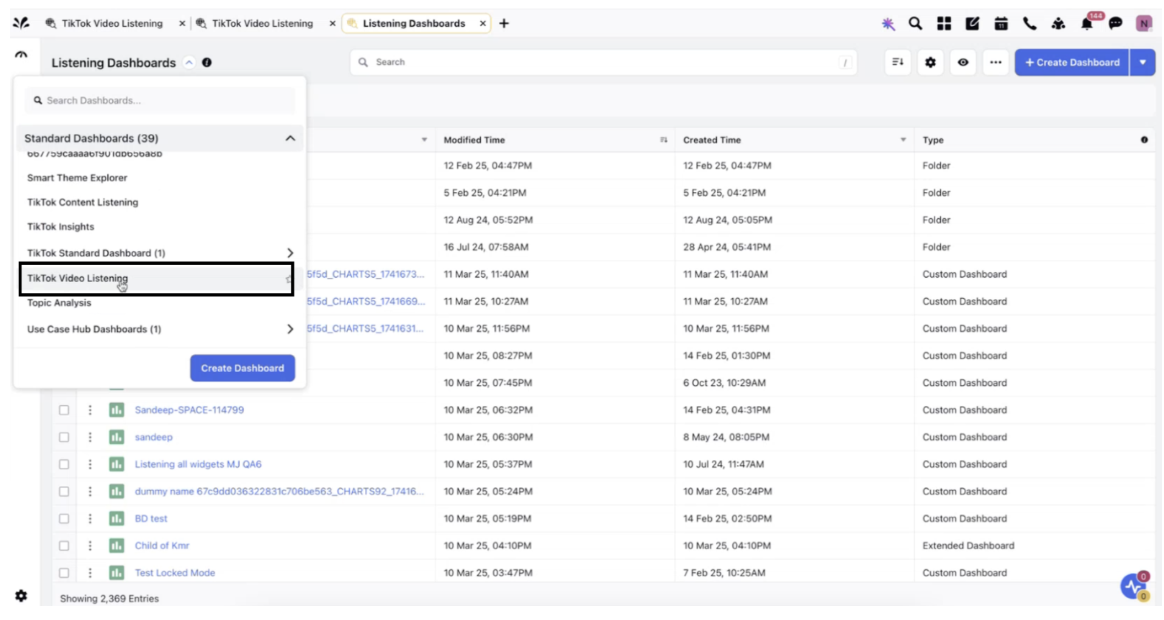
Click + Add Filters in TikTok Video Listening dashboard and select your TikTok authenticated account.
Note: The video mentions will begin appearing once your account is re-added. If you'd like to create cases or monitor mentions in a specific queue or column, please ensure that your rules and configurations are updated accordingly.
Criteria for Fetching
Daily data fetching process: Each day, our system automatically collects the top 1,000 mentions from the past 90 days, prioritizing those with the highest number of likes. This ensures that you receive the most relevant and engaging content, reflecting the latest trends and user interest.
Example: On 16 Sep 2024, the API fetches the top mentions from the period of 18 June 2024 to 16 Sep 2024.
On 17 Sep 2024, it fetches mentions from 19 June 2024 to 17 Sep 2024.
Inclusion Criteria: If a mention from the previous cutoff date, no longer ranks in the top 1,000 due to newer mentions receiving more likes, it will be excluded from the next day’s fetch.
Additionally, if no new mentions from the current day rank among the top 1,000 based on likes, no new mentions will be fetched for that day.
Example: If a mention from June 18, 2024, was in the top 1,000 on the previous day’s fetch but, by the next day, newer mentions have received more likes and pushed it out of the top 1,000, that mention will not be included in the new fetch. Similarly, if no mentions from September 17, 2024, make it into the top 1,000 based on likes, no new mentions from that day will be fetched. For instance, if all new mentions from September 17, 2024, receive fewer likes than previous mentions, none of them will be part of the daily data update.
Variation in Daily Mentions: It is possible for the same 1,000 mentions to be fetched on multiple days if no new mentions surpass the like count of the older ones. The process is incremental, meaning that a completely new set of 1,000 mentions may not be fetched every day. Instead, the system updates based on the most recent and popular mentions.
How to plot TikTok Mentions in Custom Dashboards
There is another alternative method in which you can use Account-Based Listening Topics to plot the mentions and use message type filter to display them on any of the customer widgets, allowing for customized and targeted insights.
You can refer to this article on create an Account Based Listening Topics to set up account-based topics for your TikTok Business Account.
Once the Account Based Listening Topics are configured, you need to apply the Message Type filter to plot @ video mentions in the widgets.