Group By and Filter Listening Topics
Updated
You can sort Listening Topics by groups with the help of the Group By option, to help control, organize, and display a limited set of Listening Topics. You can also filter your Topics by single or multiple filters.
In this article, you will learn how to –
Group By Listening Topics
Filter Listening Topics
To Group By Listening Topics
On the Topics window, click Group By icon in the top right corner.
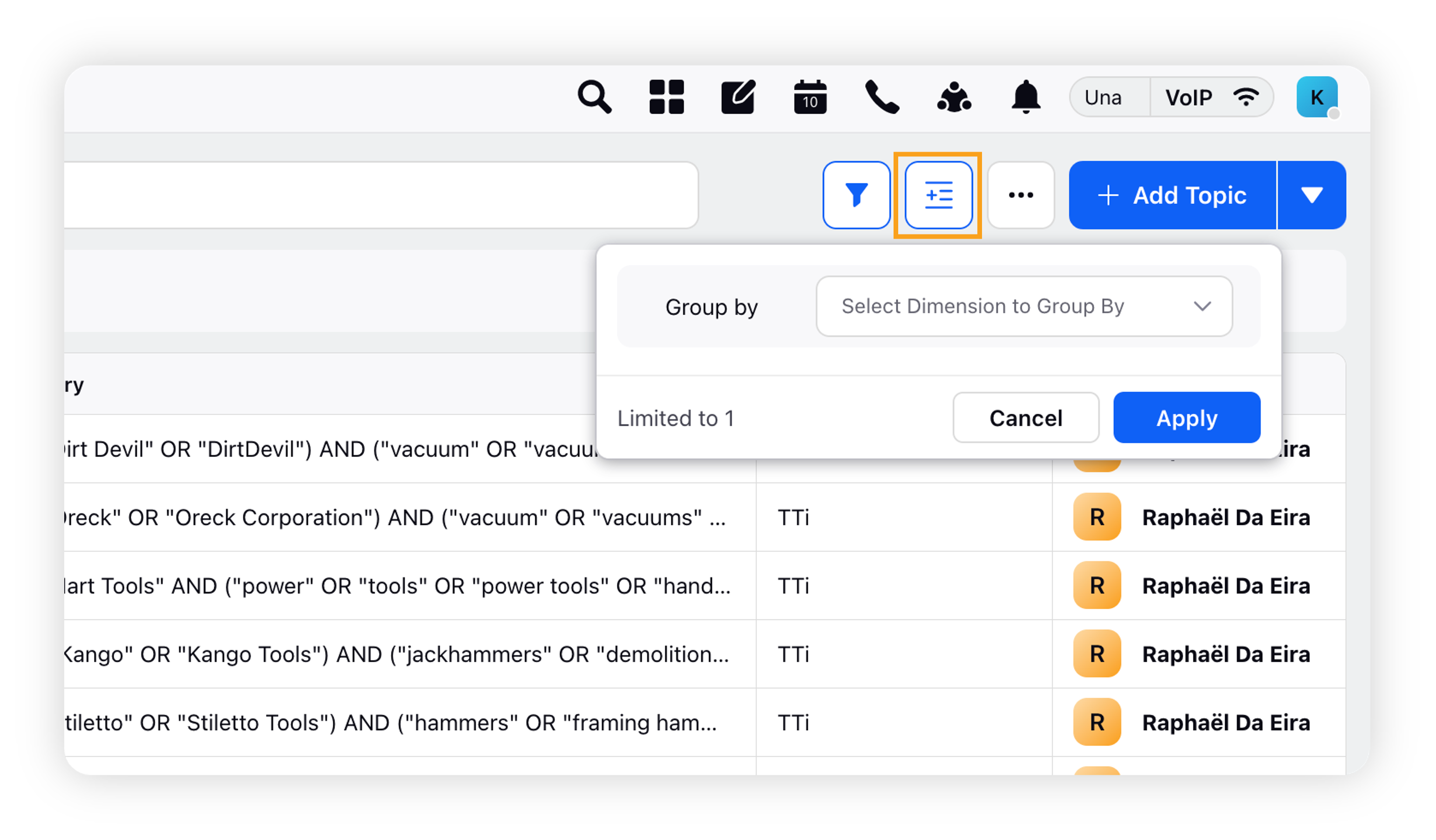
In the list, you can group by the following options –
Group By – Types & Description
Grouping Type | Description |
Fetching | Users can group topics on their fetching states: Fetching enabled/disabled |
Topic Type | Users can group topics on the basis of topic types:
|
Topic Group | Users can group topics on the basis of Topic Groups: all Topics under one group will pivot under topic group name |
Tags | Users can group topics on the basis of Topic Tags: all Topics under a tag will pivot under topic tag name |
Owner | Users can group topics on the basis of owner of the Topics: all Topics under one owner group will pivot under owner group name |
Created Time | Users can group topics on the basis of time of creation of time |
Country | Users can group topics on the country filter which is applied inside topic creation filter: Location |
Language | Users can group topics on the Language filter which is applied inside topic creation filter: Languages |
Source | Users can group topics on the Source filter which is applied inside topic creation filter: Source like Twitter, Facebook, Instagram, etc. |
Workspace | Users can group topics on the basis of Workspaces as one or more workspaces can be present under one partner |
Note: Only 1 Group by type can be used at a time to group Topics on the basis of their characteristics.
To filter Listening Topics
On the Topics window, click the Filter icon in the top right corner.
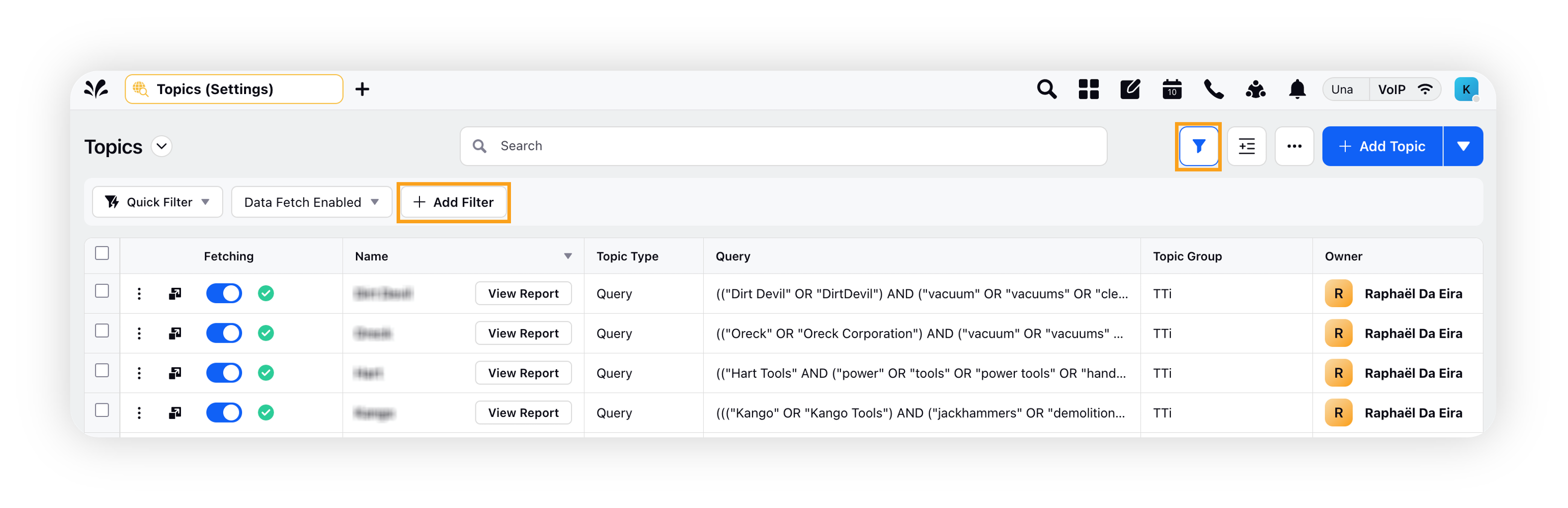
From the filter types list, you can filter by these options –
Blocked Client ProfileList
Blocked Language
Blocked Partner ProfileList
Blocked Urls
Client
Country
Created Time
Data Fetch Enabled
Data Source
Expiry In
Inclusive Client ProfileList
Inclusive Partner ProfileList
Inclusive Urls
Language
Owner
Tag
Topic Group
Topic Purpose
Topic Type
Click Add Filter, and search/select the option(s) you want to filter by using inclusion/exclusion criteria.
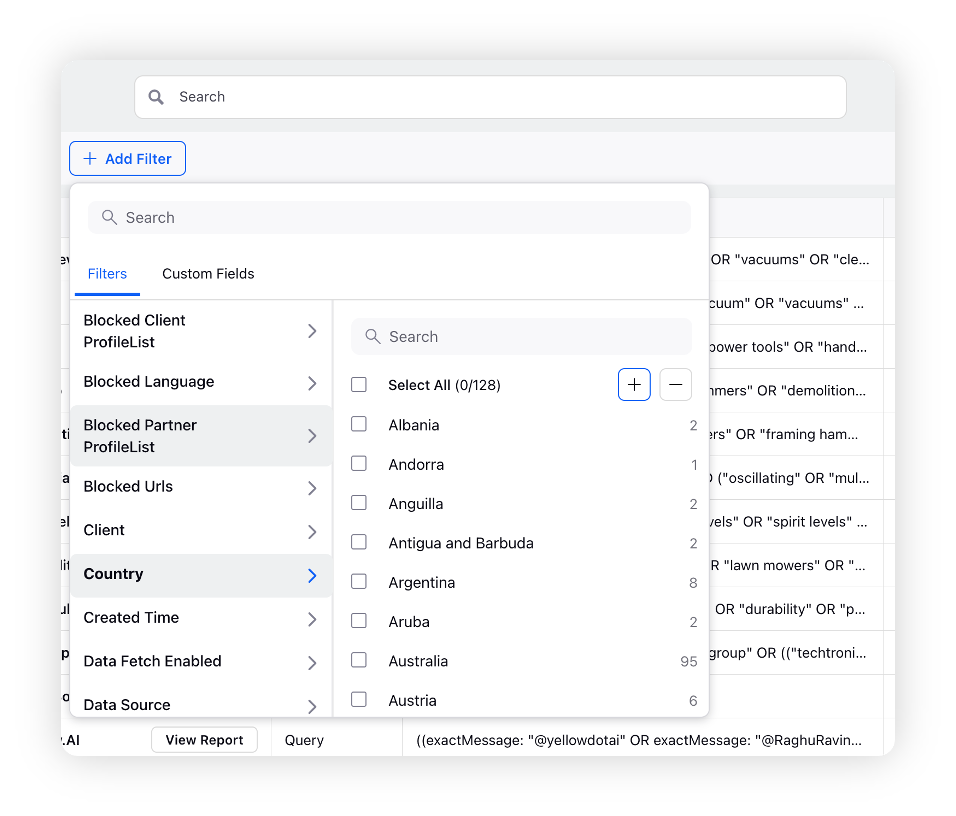
Note: Multiple filters can be applied at once to filter out relevant Topics.