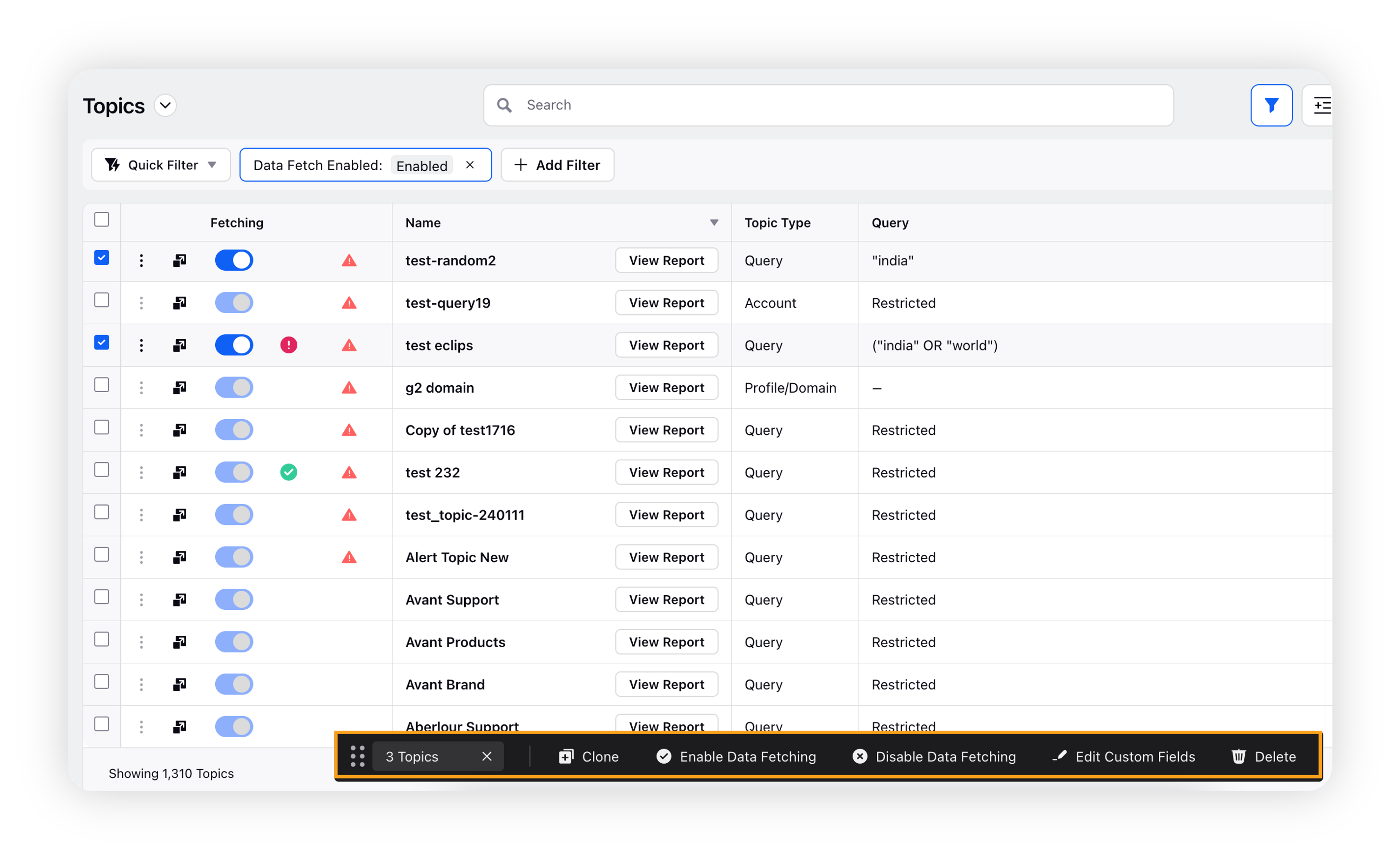Perform bulk actions for Topics
Updated
You can perform bulk actions by selecting various topics at once by selecting all Topics using the checkbox at the top of the table.
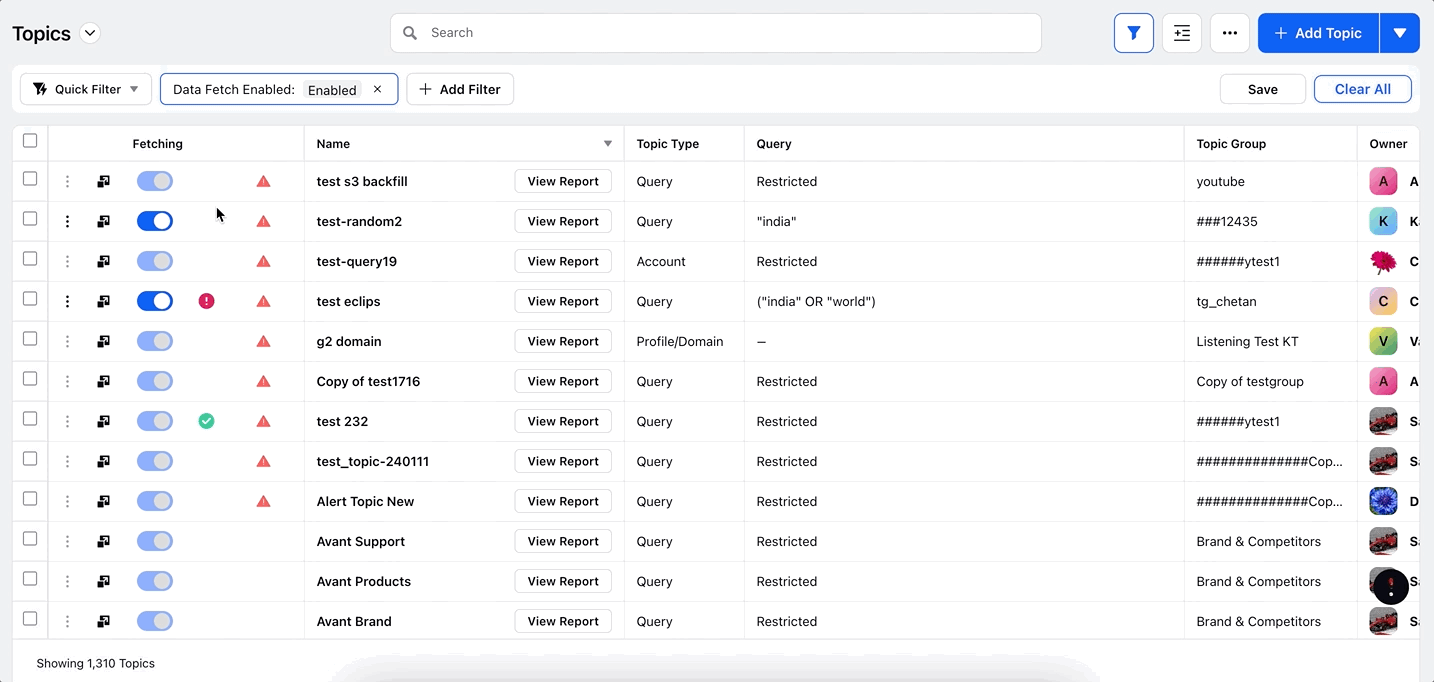
Performing bulk actions on Topics
Below is the list of actions you can perform on Topics –
Action | Description |
Clone | Users can clone all the topics at once. Cloning allows you to copy and make topics from already existing topics. Users can name topics and assign topic groups. |
Enable Data Fetching | Allows users to Turn On fetching for selected topics at once. |
Disable Data Fetching | Allows users to Turn Off fetching for selected topics at once. |
Edit Custom fields | Allows users to update Custom Properties for selected Topics like Topic Purpose. |
Delete | Delete selected topics at bulk. |
To perform bulk actions
Click the New Tab icon. Under Sprinklr Insights, click Topics within Listen.
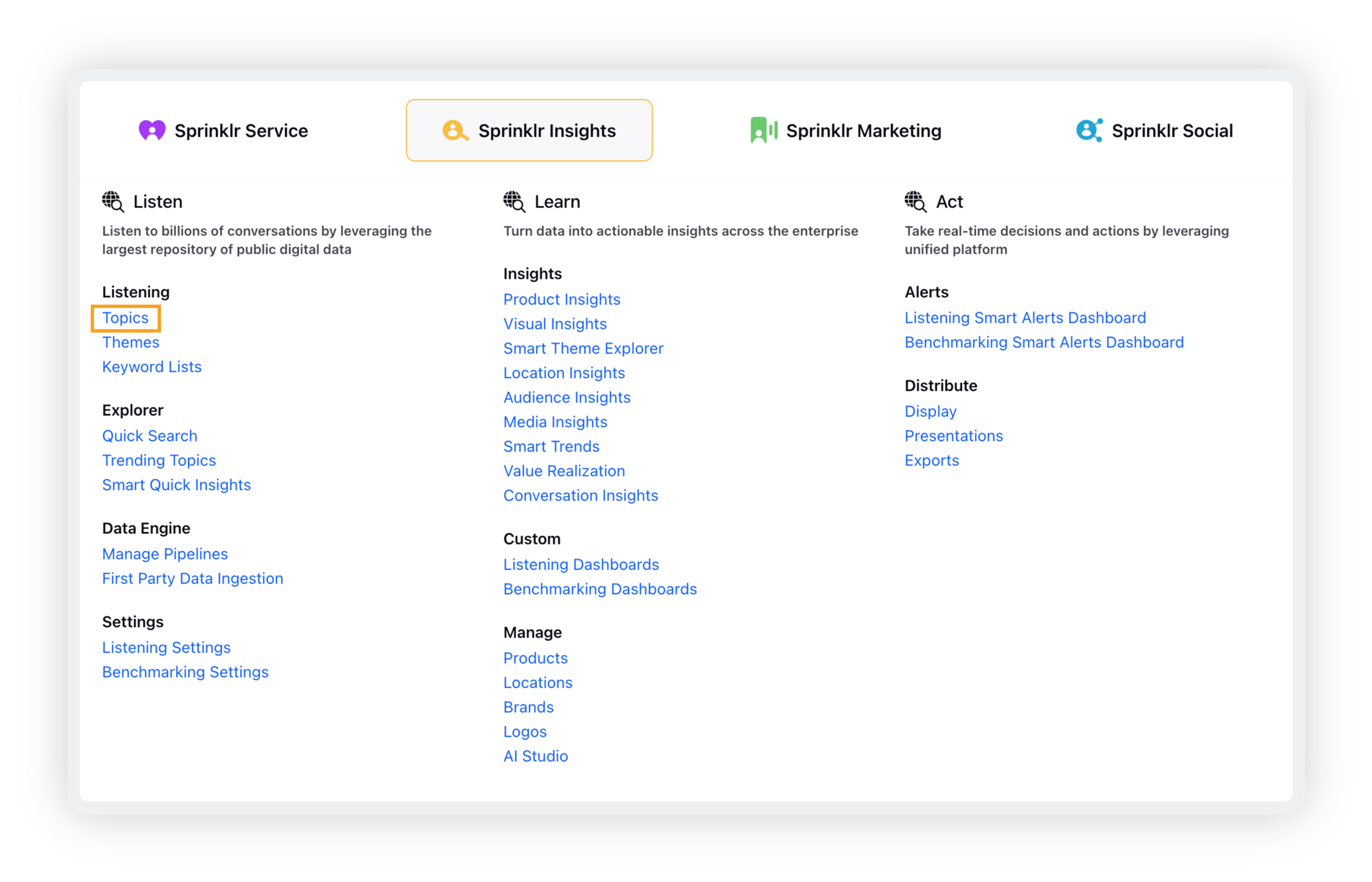
Check the boxes preceding the topic names for which you want the bulk actions to be performed. You can also select all topics by checking the top most box. The number of selected topics will be reflected in the bulk menu option.
You can select the actions – Clone, Enable/Disable Data Fetching, Edit Custom Fields, and Delete.