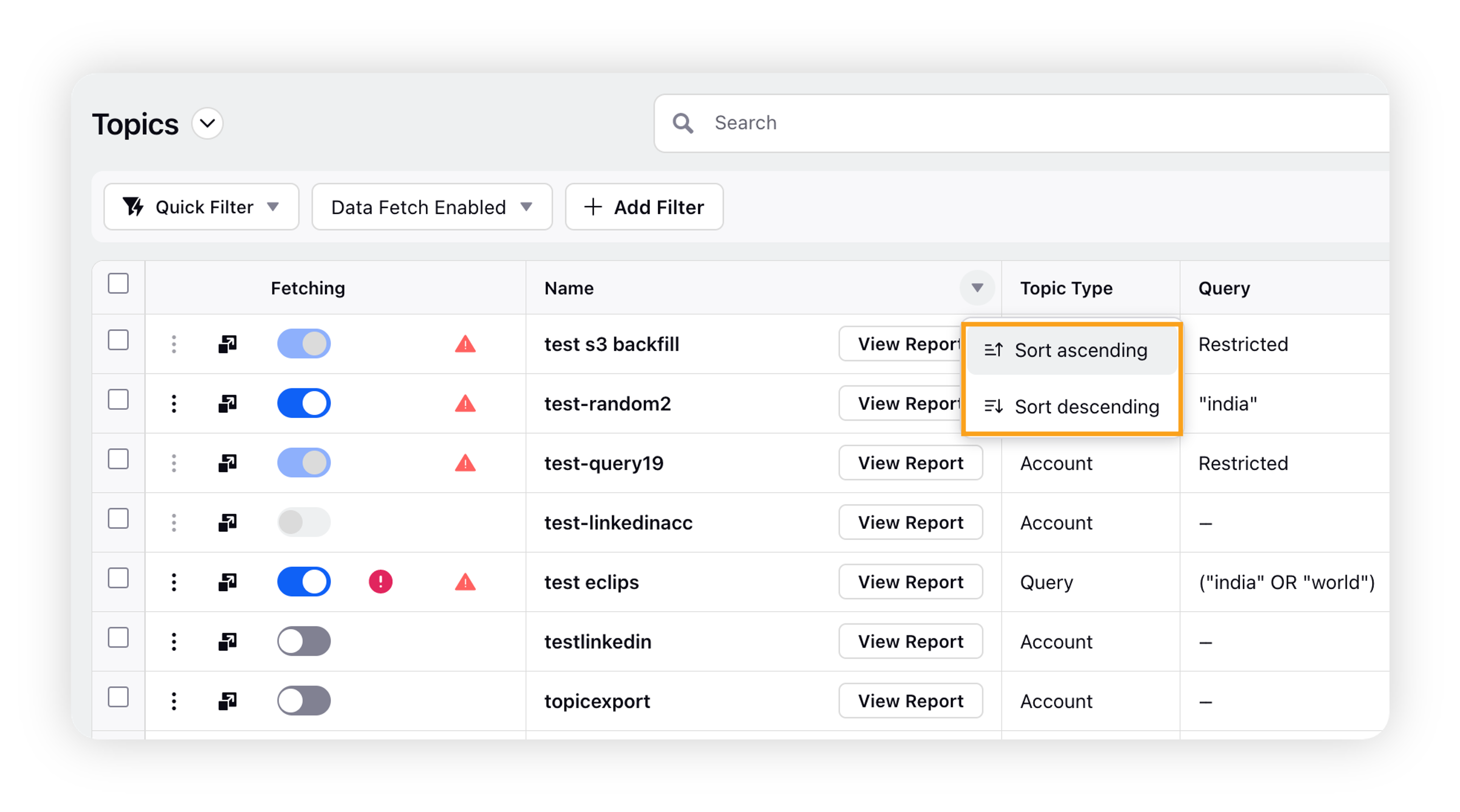Search inside the Topic Queries using the search box
Updated
Quickly search your queries, select multiple topics, and assign bulk actions to them.
This article will discuss bulk actions associated with topics such as sorting, cloning, enabling/disabling fetching, etc. We will learn how we can search for other crucial aspects of a topic, such as queries, tags, and descriptions. This helps you to locate and edit topic queries in bulk by searching, sorting, and editing. It also enables you to get rid of old unwanted topics that clutter your platform.
To search keywords inside Topics
Click the New Tab icon. Under Sprinklr Insights, click Topics within Listen.
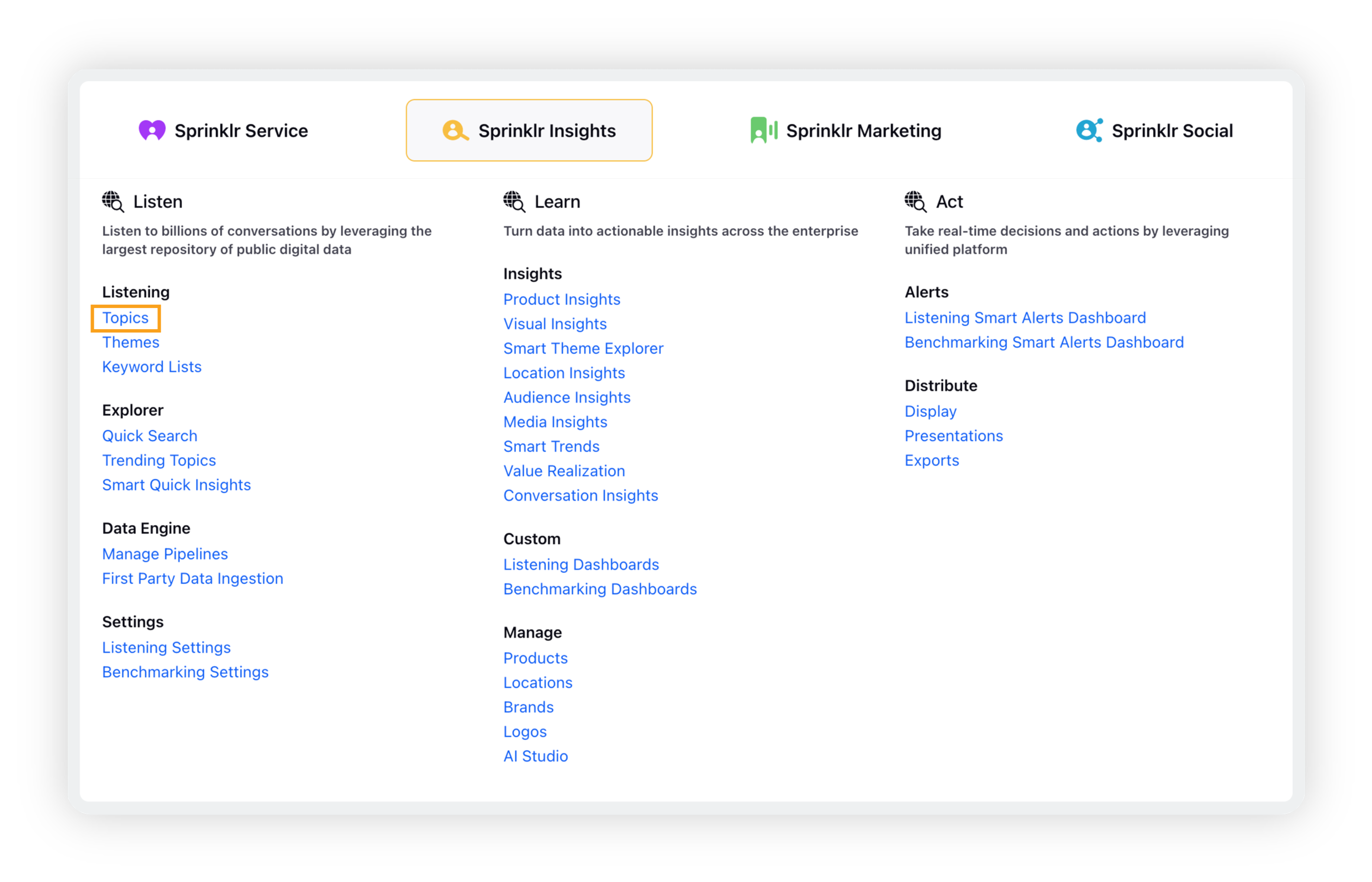
Type the keyword you want to search in Topic Names, Tags, Query, and Description.
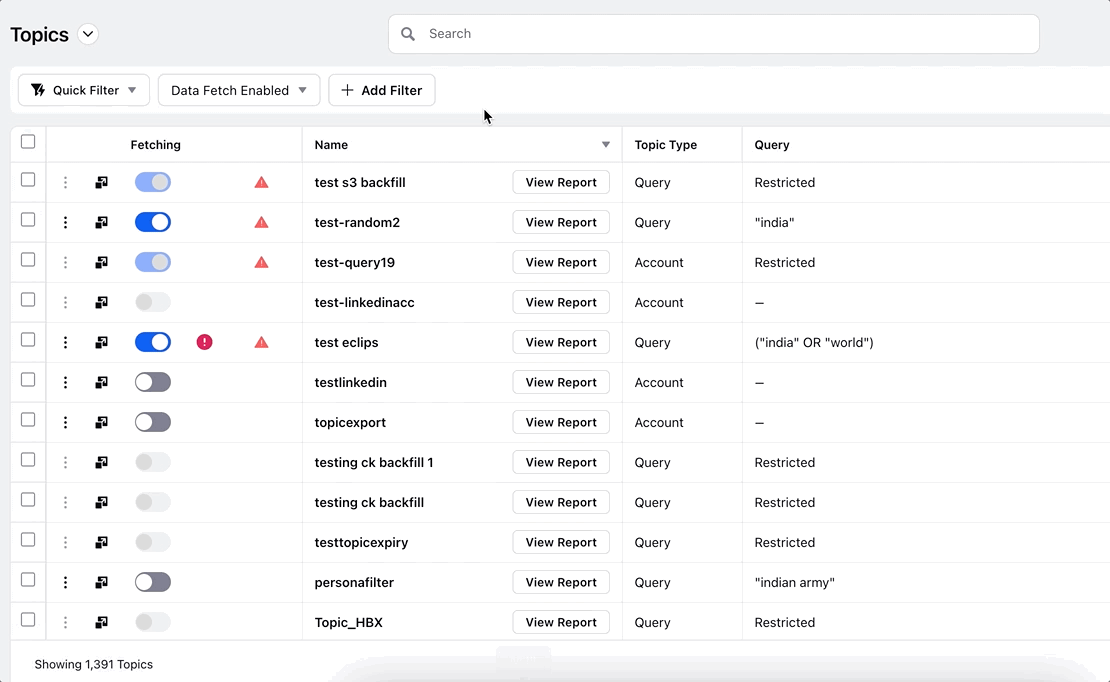
When you search for any keyword/term the suggestion will come in for all search items matching that keyword.
You can also sort by Ascending or Descending by the option available under the drop-down arrow present at the top of the column.