Wrong Live Chat App Visible
Updated
This happens because of the following reasons:
Wrong embedded code is used
Please make sure the correct appId is present in the embedded code on the website.
On the website, do Right Click → Inspect → Console Tab → Search for sprChatSettings
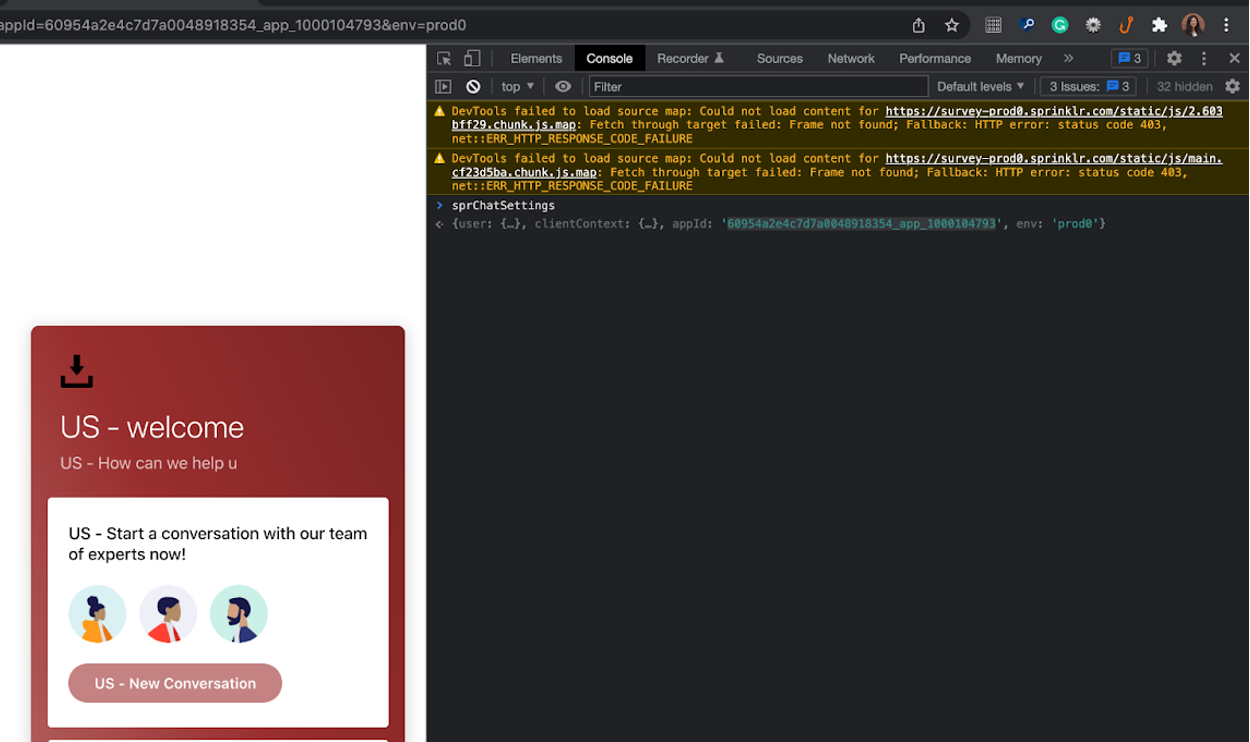
Please make sure the correct AppId and Environment are present here.
On the website, do Right Click → Inspect → Network Tab → Search for you appID. You should see a network call with the same name as your appID
Multiple embedded codes are being used
Please make sure that multiple embedded codes with different LiveChat applications are not being used on the same webpage. On the website, do Right Click → Inspect → Network Tab → Search for app_ . Please ensure that the only calls that come up in this search result are related to the appID you actually want to show