Overview of Twitter Profile Impersonation Report
Updated
Once the report is processed, it will be listed on the main screen of the Audience Insights Manager. You will also receive a push notification once the report is ready for use.
Click the View Report button next to the report you want to view. This will open the Profile Impersonation report.
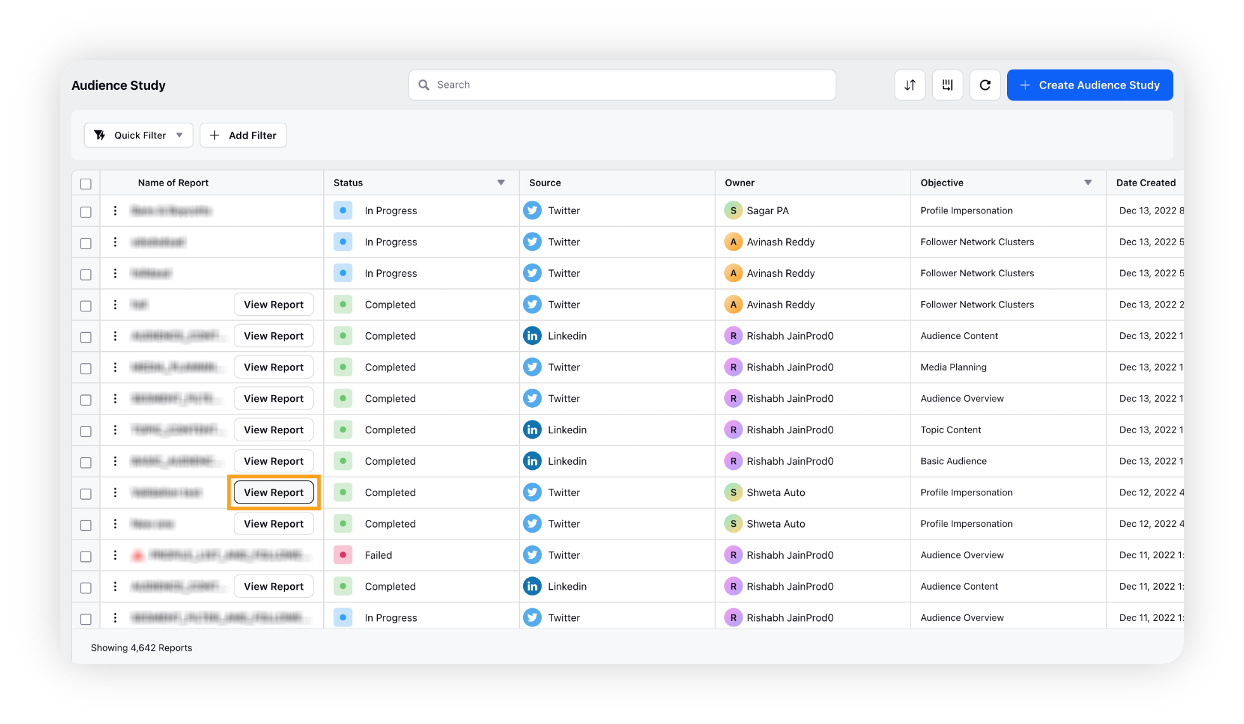
The report contains all the Twitter profiles along with their user bios, the total number of followers, and the total number of mentions in the last 30 days. You can also drill down to view the recent conversations by identifying fake or parody accounts.
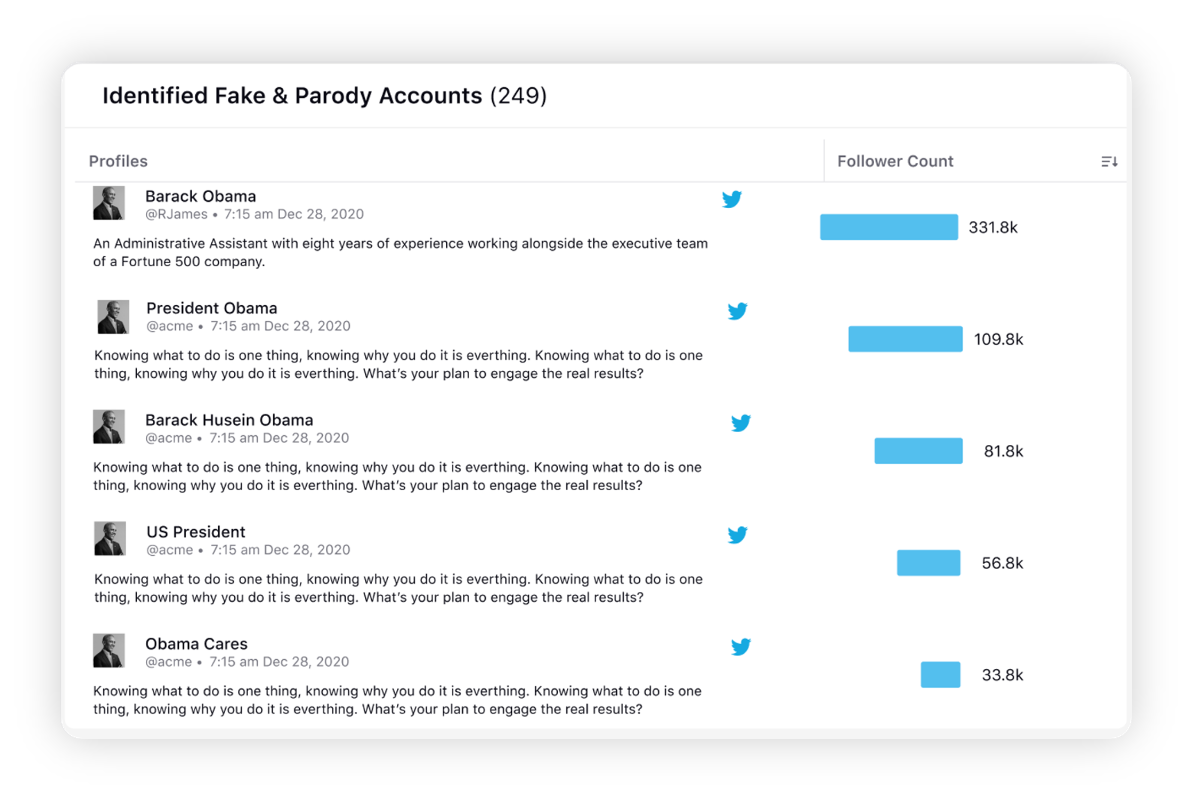
Capabilities & limitations
Only Twitter is supported as a source.
Support for Verified Tag (Twitter Blue and other notable profiles) will be added in the coming releases.
Support for excluding owned accounts will be added in the coming releases.