Language Analysis widget
Updated
A Language Analysis Widget is a graphical representation of data that can be used to visualize the Language distribution of a particular metric. It also provides a distribution of Sentiment in a stacked form.
To create a Language Analysis widget
To plot a Language Analysis widget, you can use any existing editable dashboard or create a new one. Refer to this article to learn how to set up a Custom Dashboard.
Once you have the dashboard where you want to add the visualization widget, follow the steps below –
On the custom dashboard, click Add Widget in the top right corner.
On the widget builder, enter the widget's name.
Select Language Analysis as a visualization type for your widget.
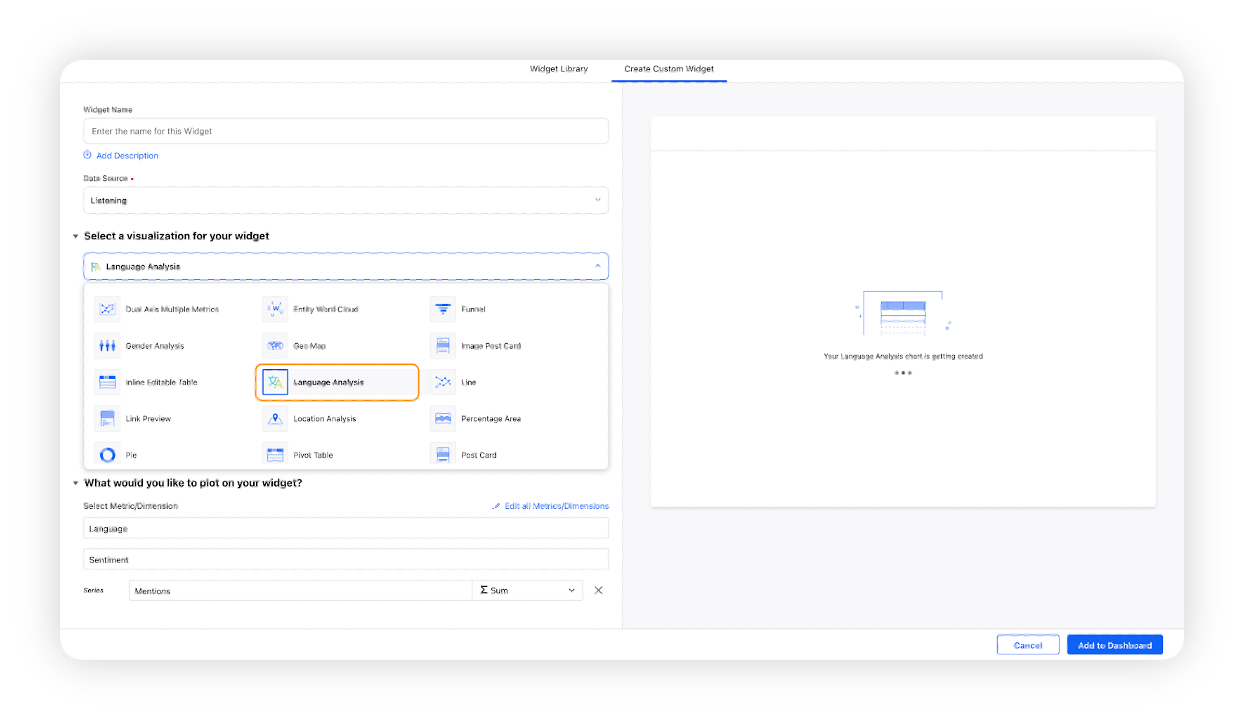
Under the What would you like to plot on your widget section, you will be given the below fields –
Language and Sentiment (selected by default)
Series: Select any metric to be plotted, e.g. Mentions
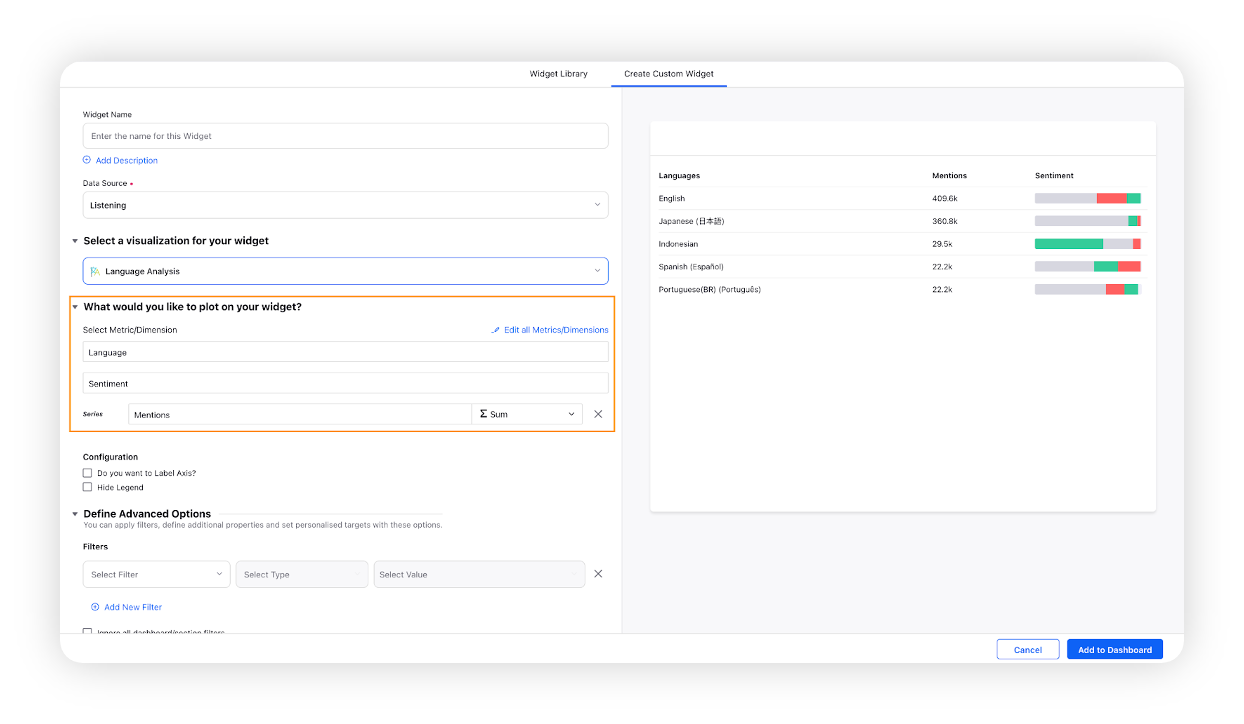
Select the configuration options as desired. For more information, refer to the Configuration Options section below.
Under the Defined Advanced Options section, you can apply filters, define additional properties and set personalized targets with these options.
Click Add to Dashboard on the bottom right corner to create your new widget.
Configuration options
The configuration options available for the Language Analysis widget will work as follows –
Configuration Option | Action |
Do you want to Label Axis? | If you want to add names for your Axis, you can select this configuration option, and then you can enter the desired names as labels. |
Hide Legend | Selecting this option will hide all the legends on the widget. |