Review Table widget
Updated
The Review Table widget is a tool used to gain insights at a message level. It displays each conversation in a tabular format, with the content of messages highlighted according to sentiment. Sentences within the message are highlighted in green, orange, and red to indicate positive, neutral, and negative sentiments, respectively. This feature allows users to quickly identify and analyze sentiment within individual messages, providing a more granular level of detail and understanding of customer feedback.
Note: The Review Table widget is available only if Product Insights or Location Insights are enabled in partner’s environment. Please work with your Success Manager for enablement.
To create a Review Table widget
To plot a Review table widget, you can use any existing editable dashboard or create a new one. Refer to this article to learn how to set up a custom dashboard.
Once you have the dashboard where you want to add the visualization widget, follow the steps below –
On the custom dashboard, click Add Widget in the top right corner.
On the widget builder, enter the widget's name.
Select Review Table as a visualization type for your widget.
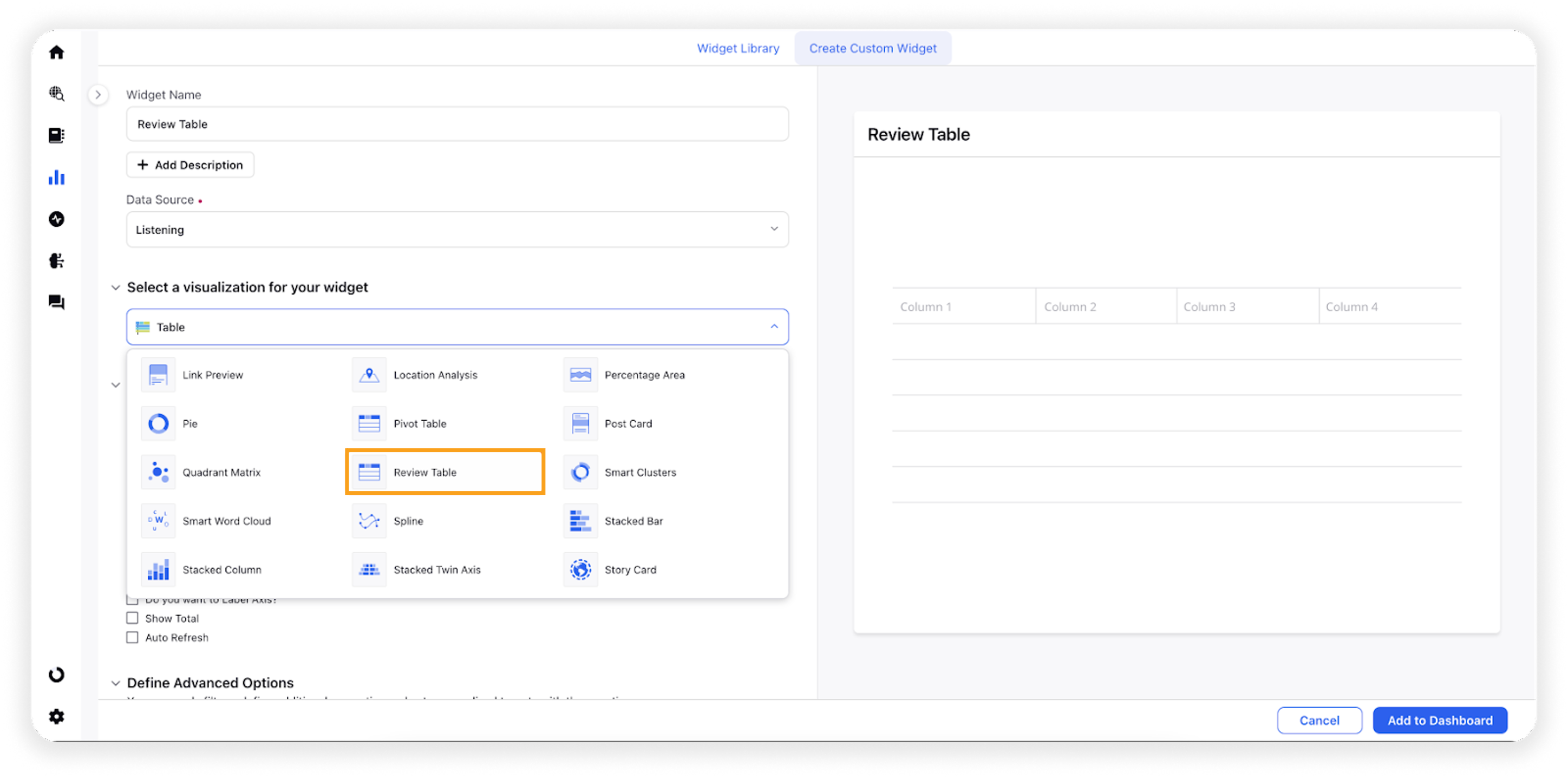
Under the What would you like to plot on your widget section, you will be given the below fields:
Conversation Stream and Insights (selected by default)
Add Category/Value: Select any dimension/metric to be plotted, e.g. Mentions.
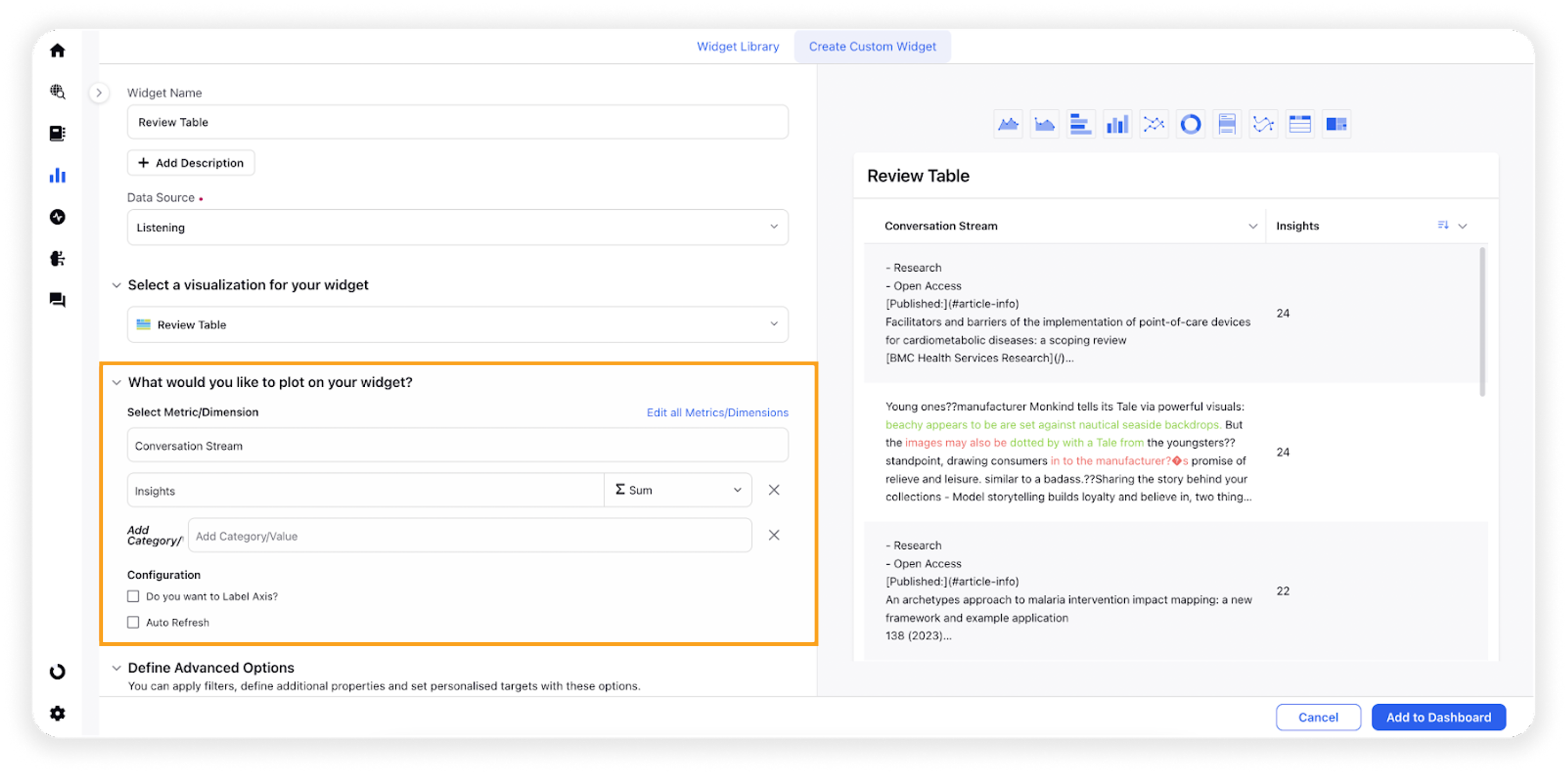
Select the configuration options as desired. For more information, refer to the Configuration options section below.
Under the Defined Advanced Options section, you can apply filters, define additional properties and set personalized targets with these options.
Click Add to Dashboard on the bottom right corner to create your new widget.
Configuration options
The configuration options available for the Gender Analysis widget will work as follows –
Configuration Option | Action |
Do you want to Label Axis? | If you want to add names for your Axis, you can select this configuration option, and then you can enter the desired names as labels. |
Auto Refresh | Selecting this feature allows users to select a specific frequency for the widget to refresh automatically, providing an updated view of the data without needing manual intervention. |