Text widget
Updated
The Text widget is a visualization widget that simply displays formatted text in a textbox form.
The widget provides various standard formatting functionalities, including text formatting, Fonts, and the option to insert an image. It can be used to display a message or note on the dashboard.
To create a Text widget
To plot the Text widget, you can use any existing editable dashboard or create a new one. Refer to this article to learn how to set up a custom dashboard.
Once you have the dashboard where you want to add the visualization widget, follow the steps below –
On the custom dashboard, click Add Widget in the top right corner.
On the widget builder, enter the widget's name.
Select Text as a visualization type for your widget.
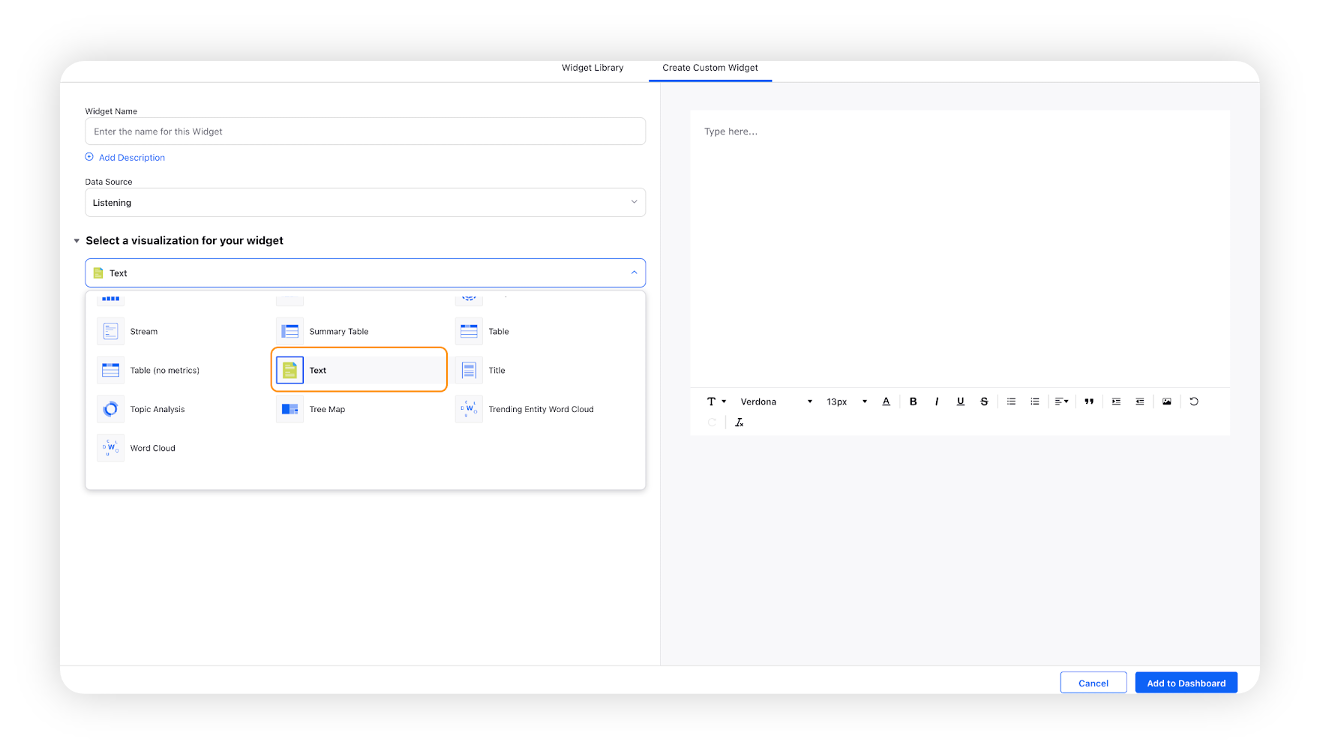
On the right-hand side, add the required text on the text box, or add an image if required.
Use the bottom bar to format the text as per requirements.
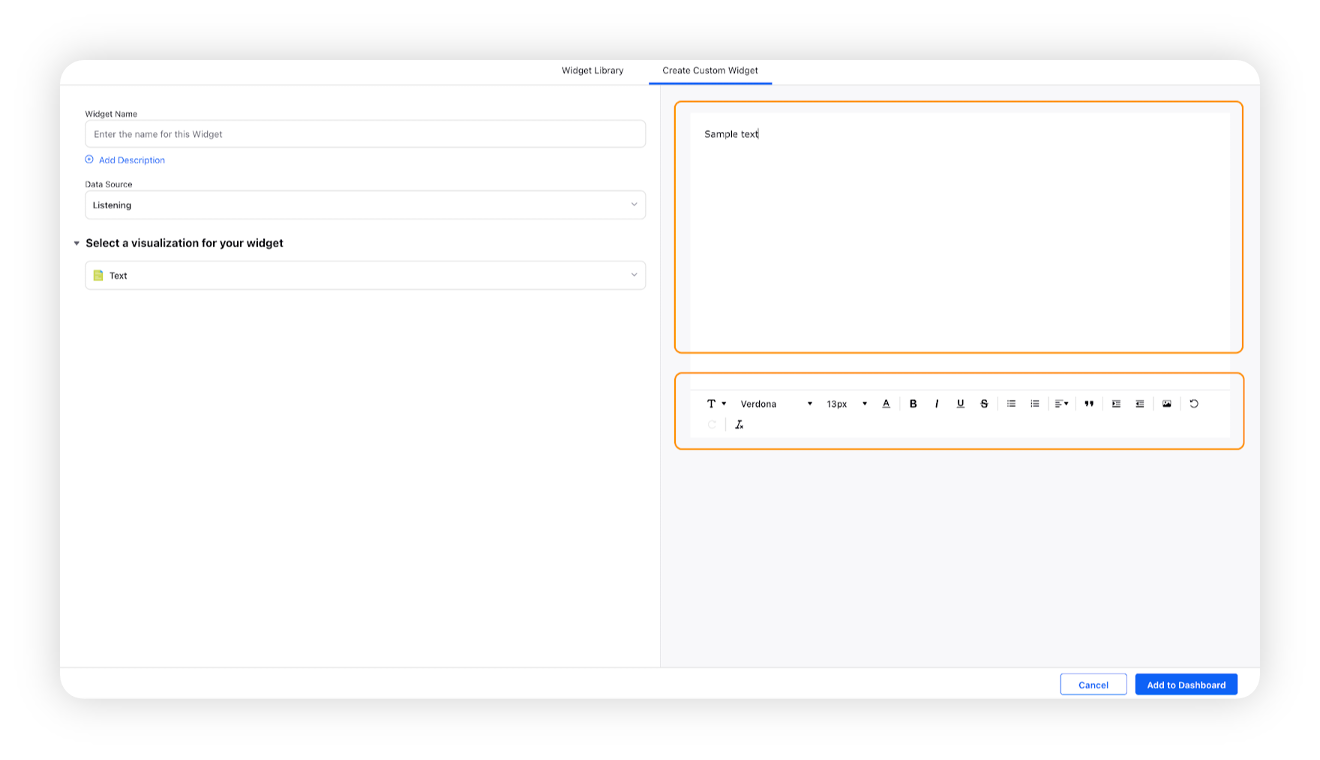
Click Add to Dashboard on the bottom right corner to create your new widget.