Title widget
Updated
The Title widget is a visualization widget that displays a title or heading for a specific section or page of the dashboard. It is typically used to provide context and information about the data being presented on the dashboard.
A Title widget can be placed at the top of a dashboard page or section to clearly identify the content that follows. It may include a brief description of the data being presented, the date range of the data, or any other relevant information.
The widget provides the option to add a title, subtitle, and image. The overall widget, and the image in particular can be aligned, and there is also a functionality to change the text color.
To create a Title widget
To plot the Title widget, you can use any existing editable dashboard or create a new one. Refer to this article to learn how to set up a custom dashboard.
Once you have the dashboard where you want to add the visualization widget, follow the steps below –
On the custom dashboard, click Add Widget in the top right corner.
On the widget builder, enter the widget's name.
Select Title as a visualization type for your widget.
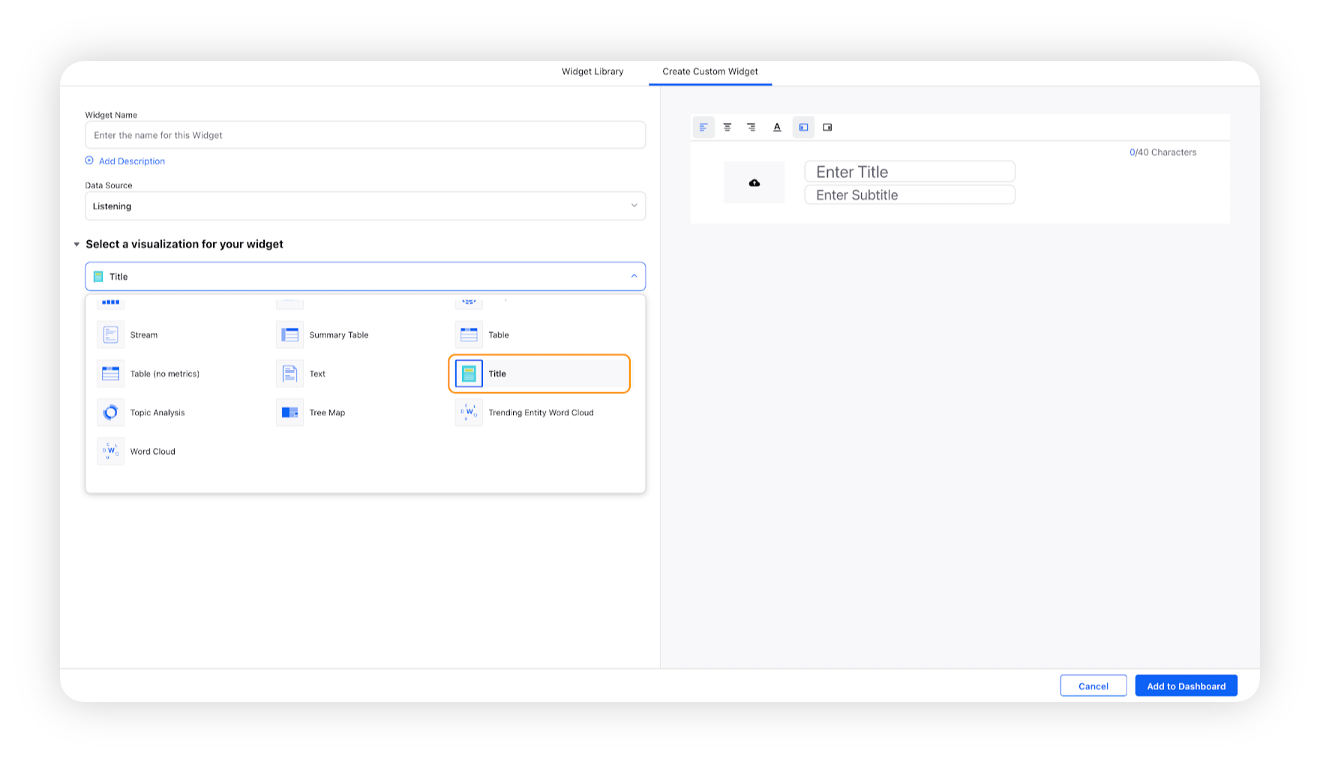
On the right hand side, add the required title, and the subtitle on the title box, or add an image if required.
Use the top right bar to align the image and text, and change the text color, if required.
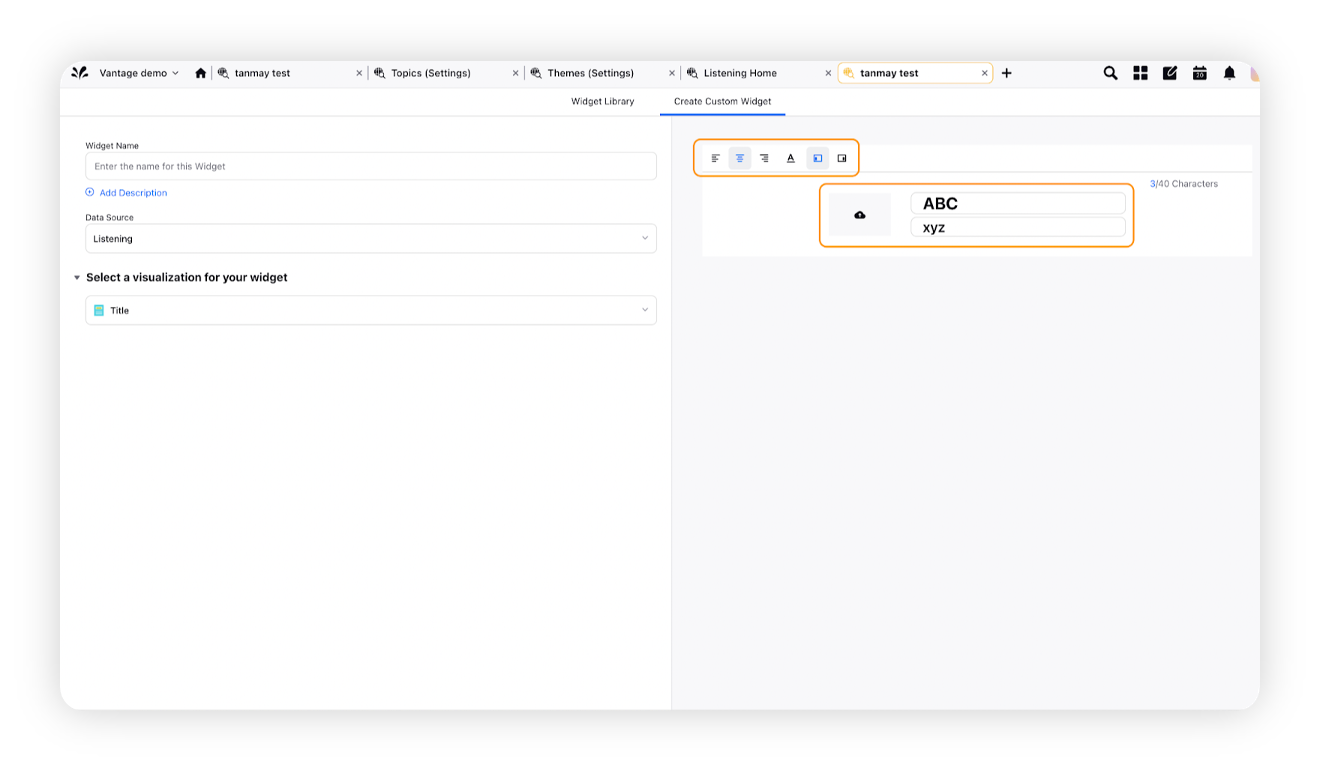
Click Add to Dashboard on the bottom right corner to create your new widget.