Inactive Users in Advocacy
Updated
The advocates who have not done any activity in a while are marked as inactive users, though they are still part of the advocacy community. Admins can configure the duration after which they would like to set the user to this state.
The inactive user state in the advocacy program can be attained by the admin by automating based on certain conditions at any given time.
Importance:
User Engagement: By monitoring inactive users, you can gain insights into the effectiveness of your platform's features, content, and overall user experience. Understanding why users become inactive helps you identify areas for improvement and refine your platform to increase engagement.
Retention Strategies: Tracking inactive users allows you to develop targeted strategies to re-engage them. Whether it's through personalized content, special offers, or reminders, reaching out to inactive users can help bring them back to your platform.
Steps to Set User to Inactive User
Admins can set a rule to mark a user as inactive based on their activity duration.
Create a rule in Customer/Community in the Rule Engine under the Social tab.
Set condition on "Properties of the Community User", select "#days User haven't done any activity Greater than" and set a value.
Set action on "Community Actions", select "Community user status" from drop-down, and set Inactive as the value.
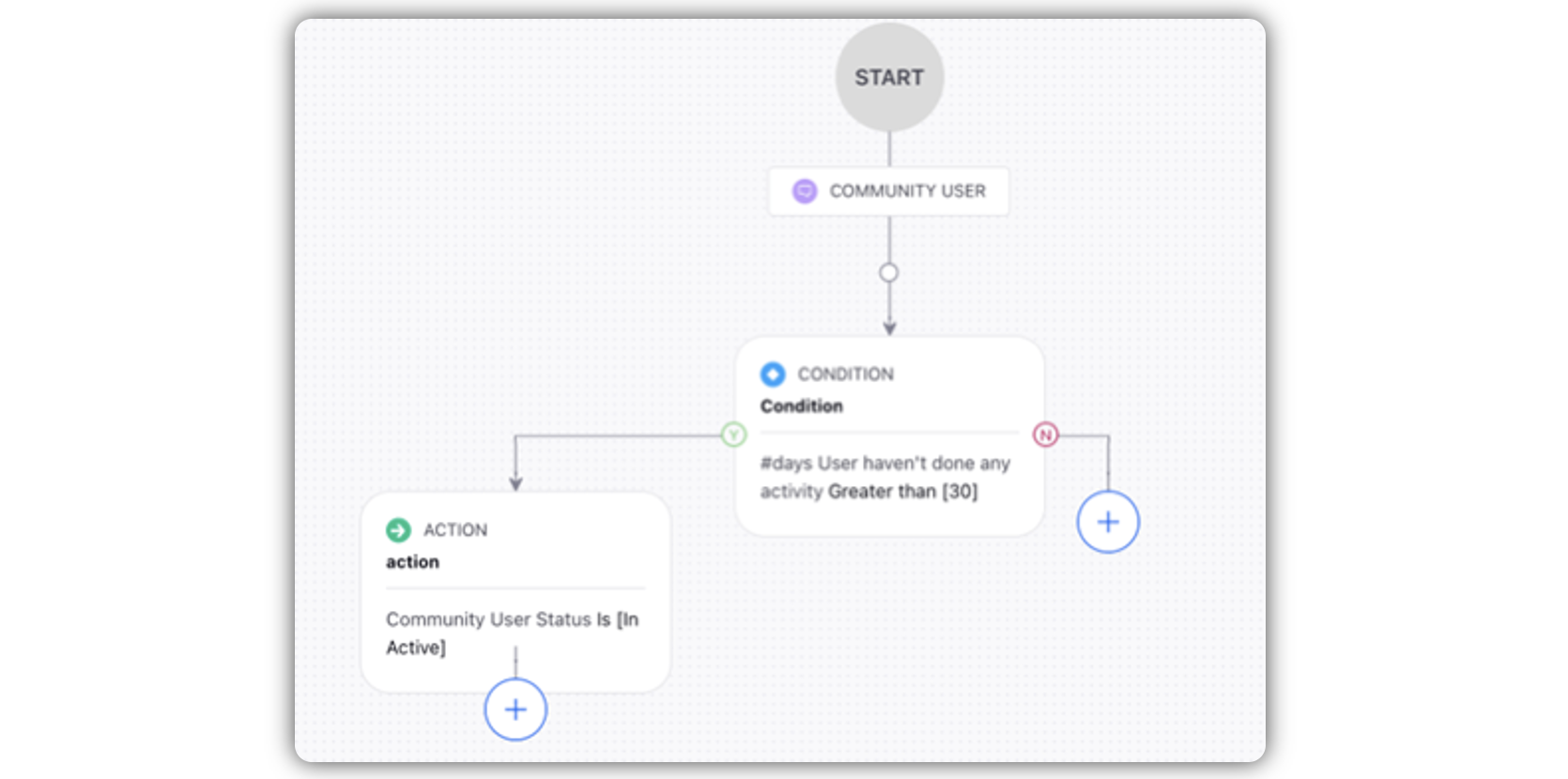
Admins can set a rule to revoke user access from the Advocacy platform based on their inactivity duration.
Steps to View Inactive Users
Admins can create an engagement dashboard to view the inactive users and can change the user status if required.
Admin should have access and permission to advocacy engagement dashboard on workspace level.
By selecting user management dashboard, admin can find user status columns.
Double click on any user card to open the third pane and add or change the status.
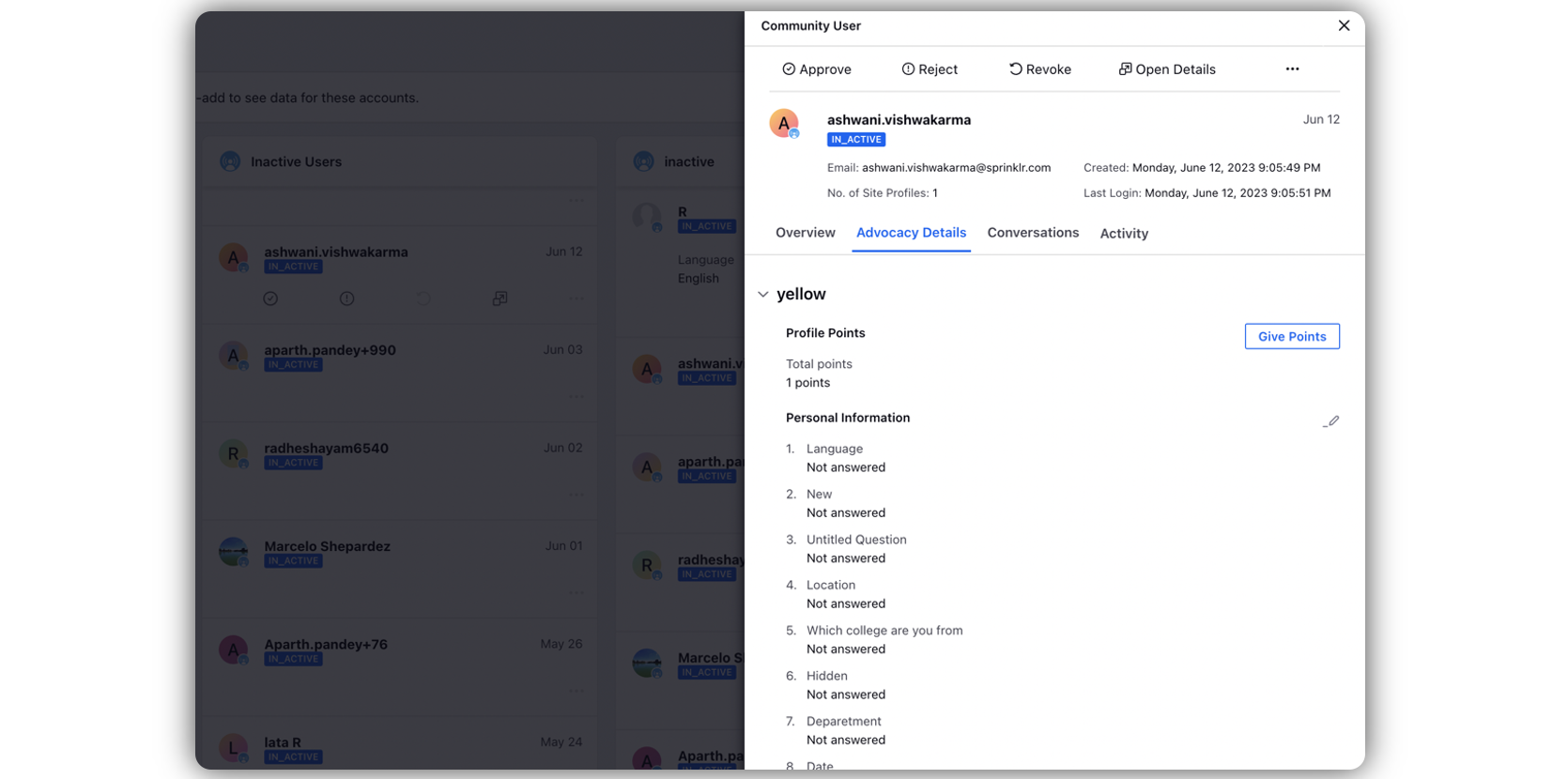
Admins are provided with the option to change the status to approve, reject or revoke user from inactive user.