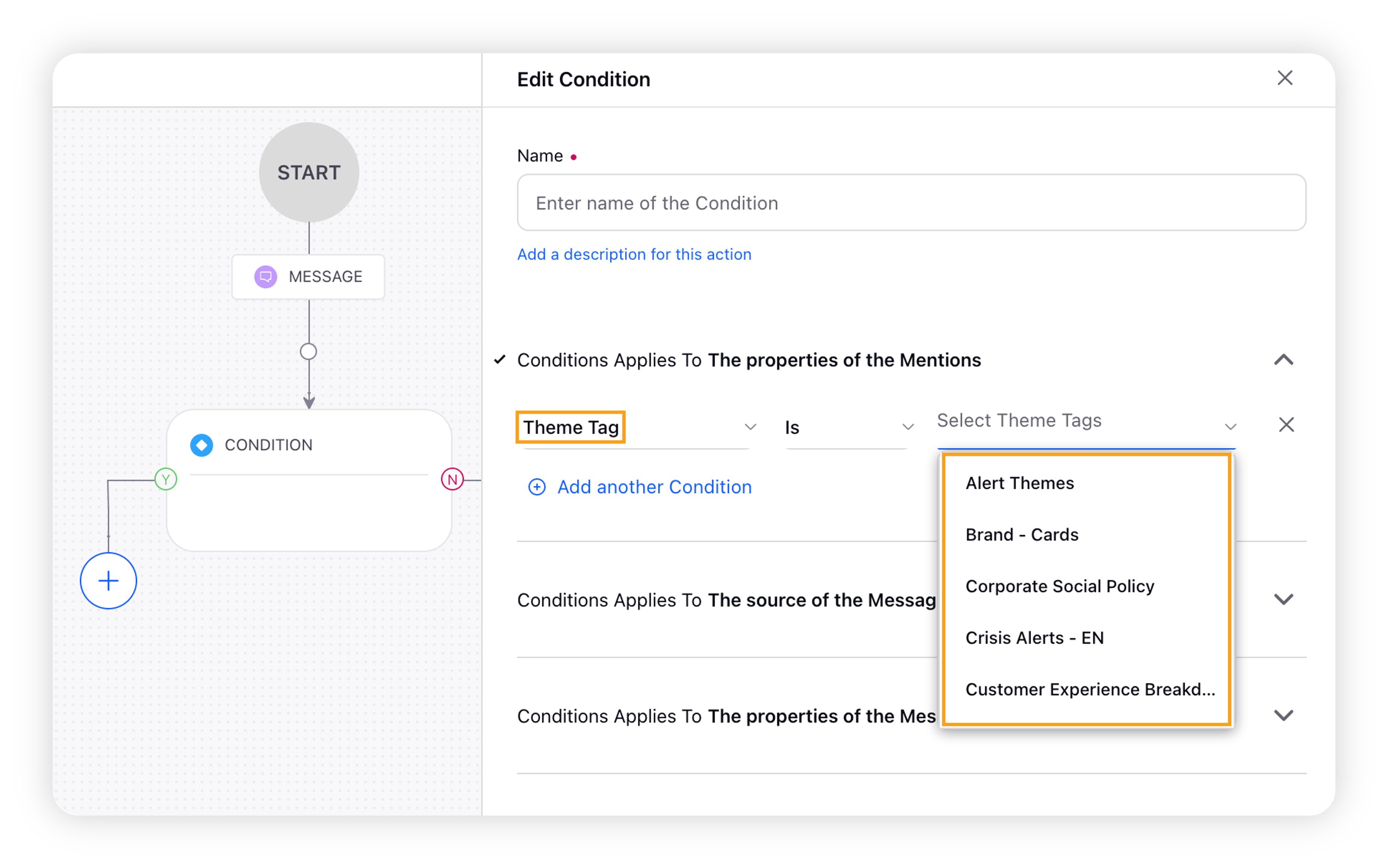How to set up and use Theme Tags?
Updated
Theme Tags can be used across the Listening module to group and use multiple Themes at once. They can be used as –
Using Theme Tags as filters in the dashboards
Theme Tags can be applied as a filter at the dashboard level, section level, and widget level.
At dashboard-level
On a Listening dashboard, click the Add Filter button available in the filters section on the dashboard and search for Theme Tag.
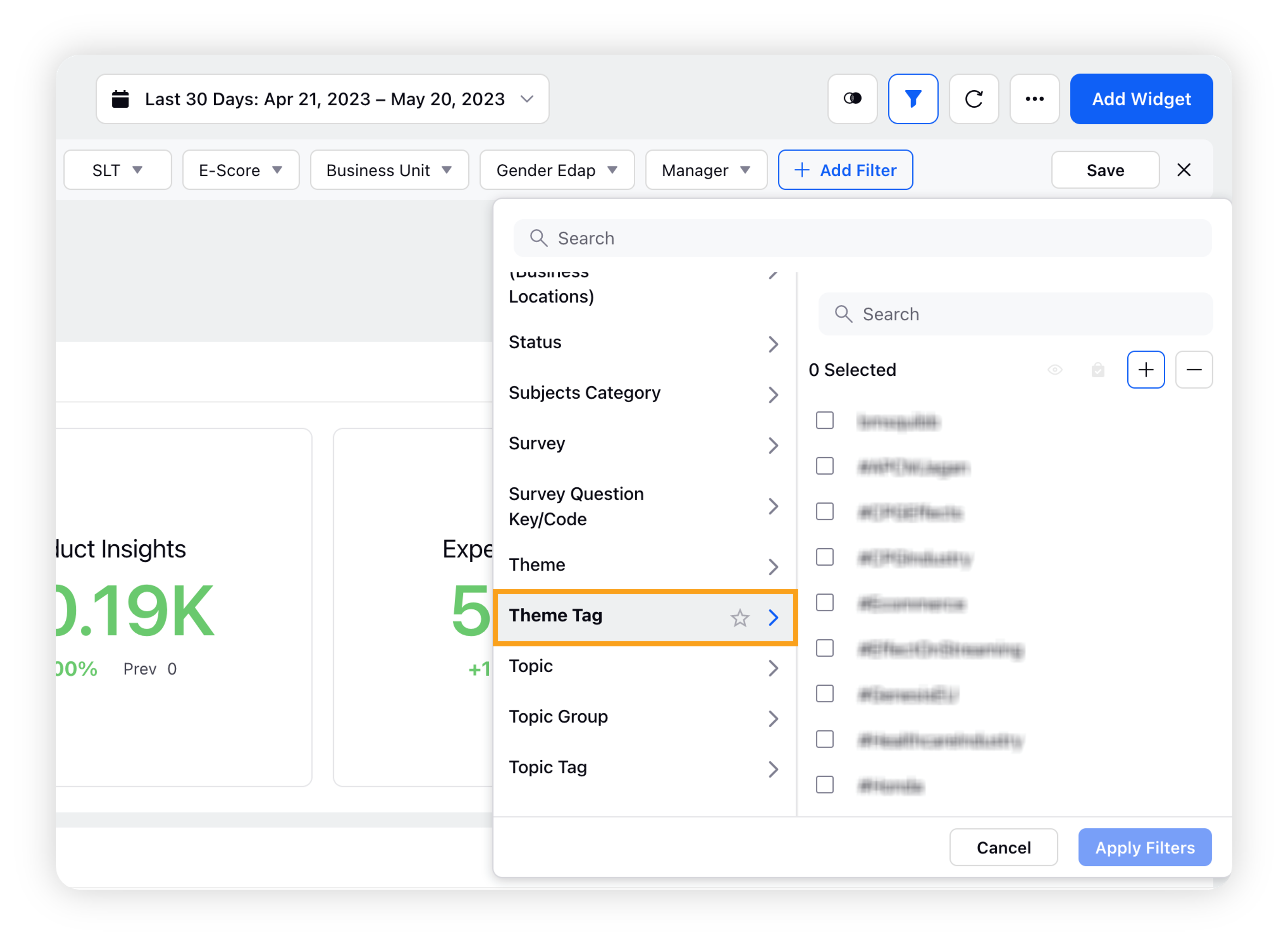
Search for the specific Theme Tag to use it as a filter.
At section-level
In a Listening Dashboard, enable section filters.
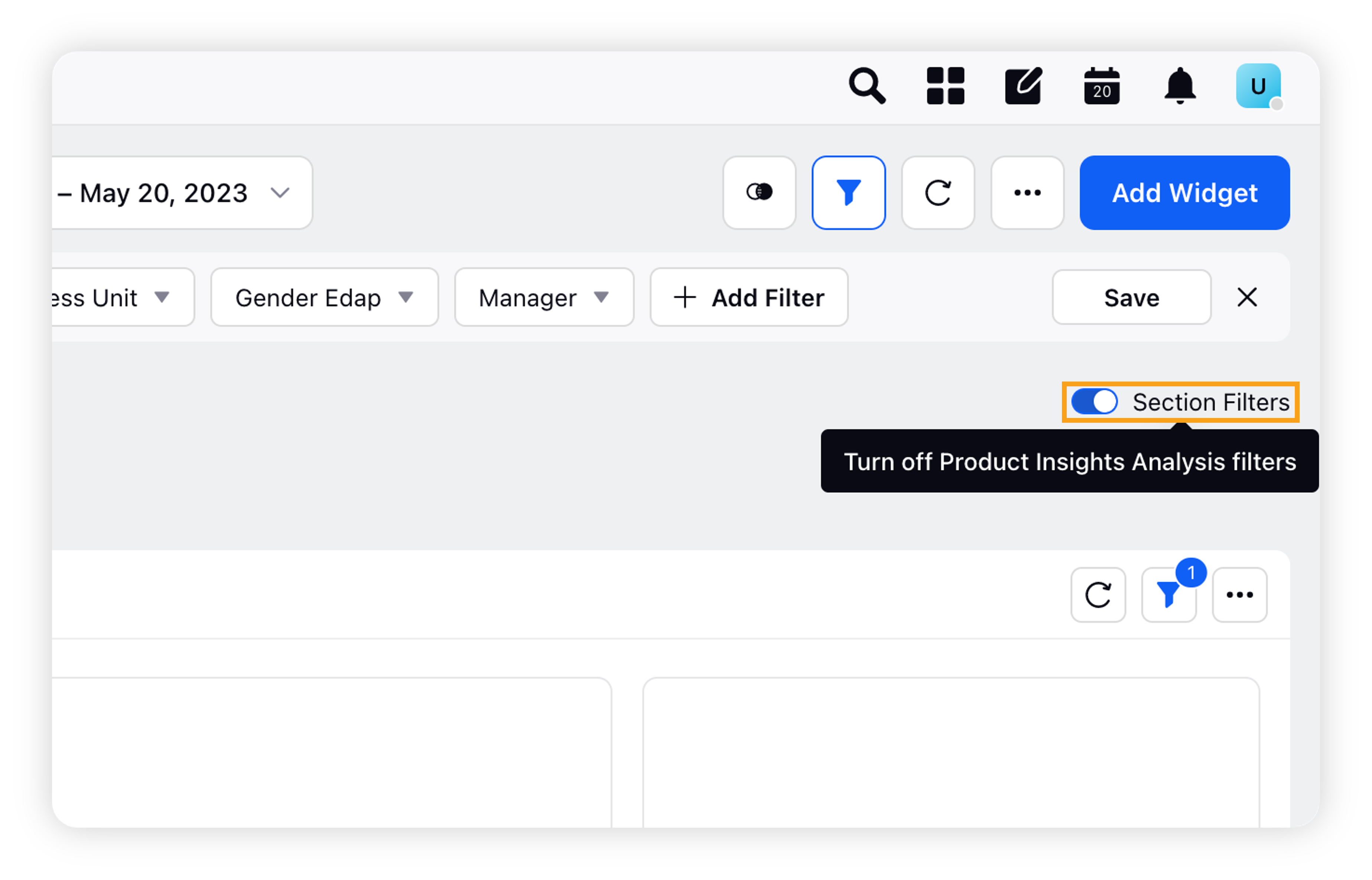
Click the Add Filter button available in the filters section and search for Theme Tag.

At widget-level
Click the Filters button available at the top right of a Listening widget and search for Theme Tag.
Search for the specific Theme Tag to use it as a filter.

Using Theme Tags in a Listening widget
Theme Tags can be used as a dimension in a Listening widget to plot all underlying Themes in that Tag at once.
Add a new or edit an existing widget to open the widget builder and search for the desired Theme Tag in the format Theme Tag – <Theme Tag title>.
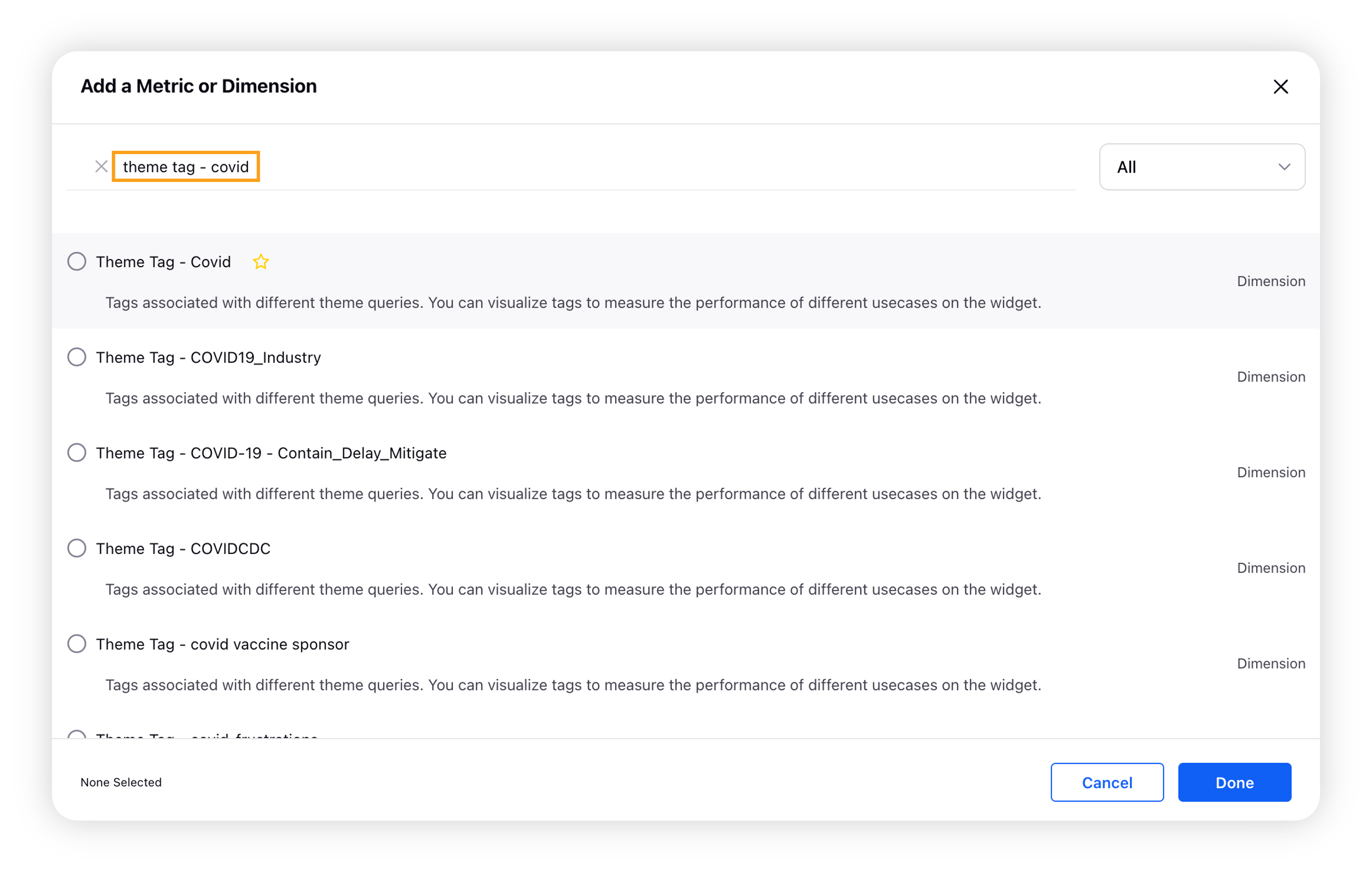
Using Theme Tags in a Listening Alert
Theme Tags can be used in Smart and Custom Volumetric Alerts as filters –
Click the New Tab icon. Under Governance Console, click Alert Manager within Love.
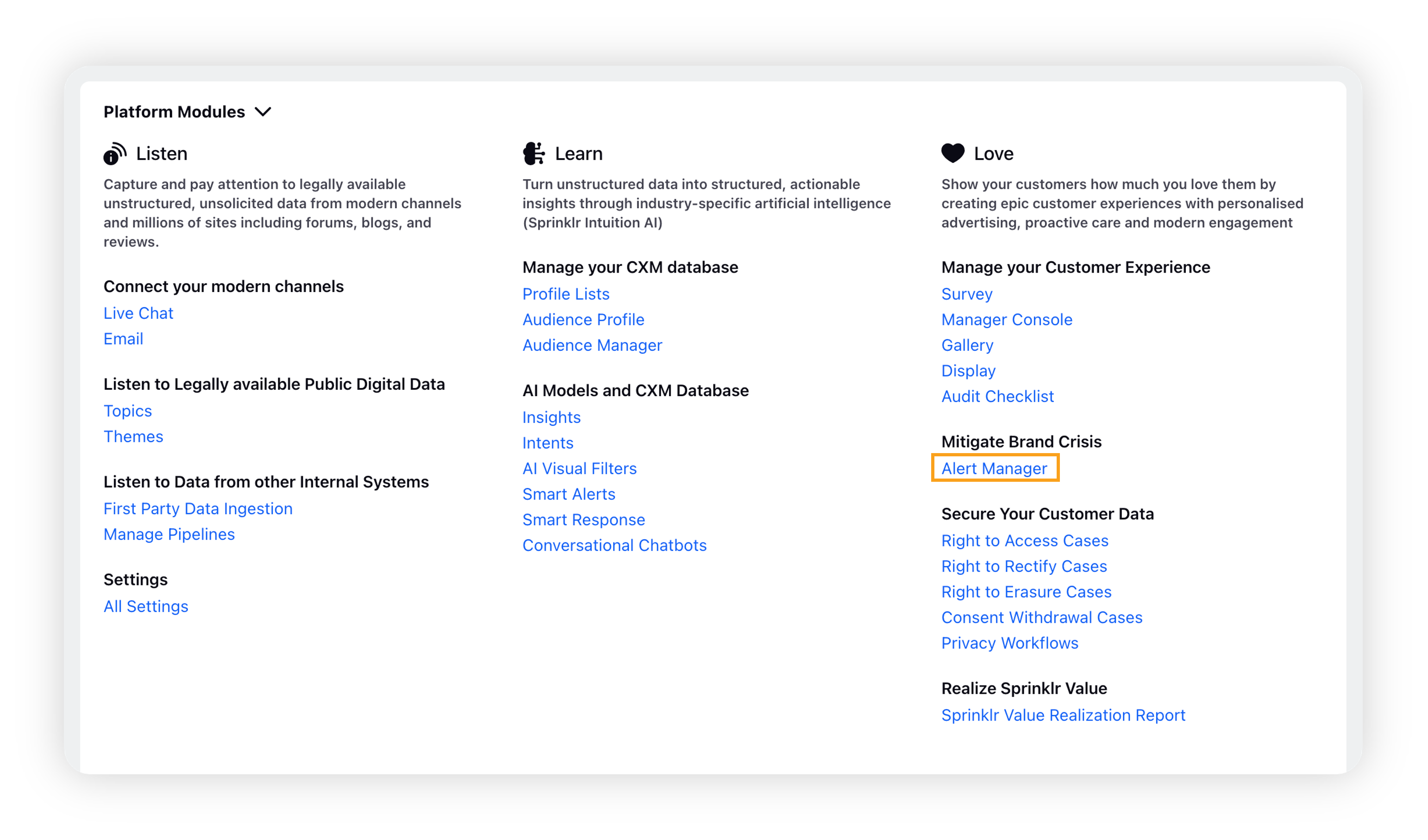
On the Alert Manager window, click the Add Alert to create a new alert.
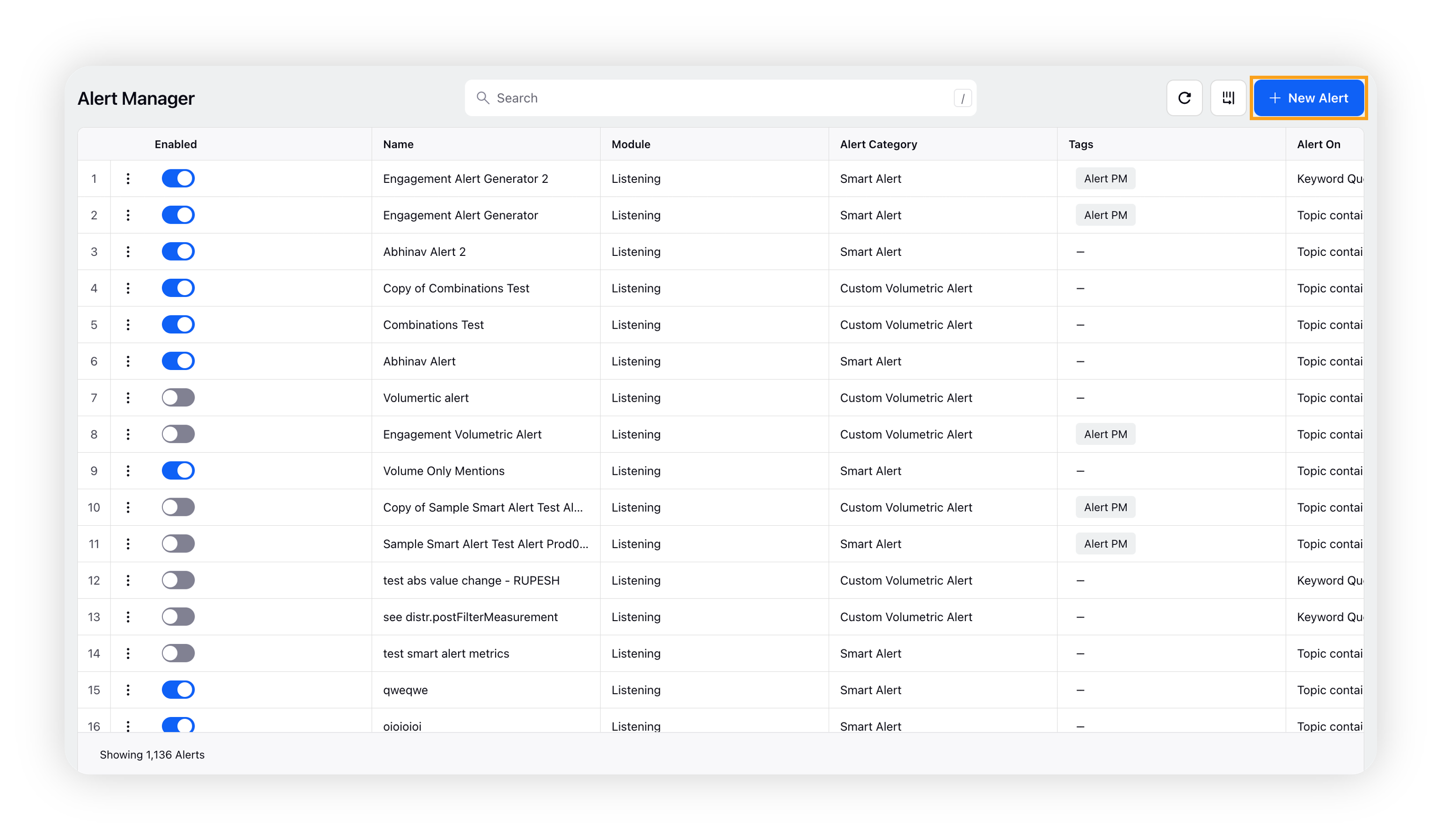
Select Smart Alert or Custom Volumetric Alert according to your use case.
Under the filters section, search for Theme Tag and select the desired Theme Tag(s) to filter your alert.
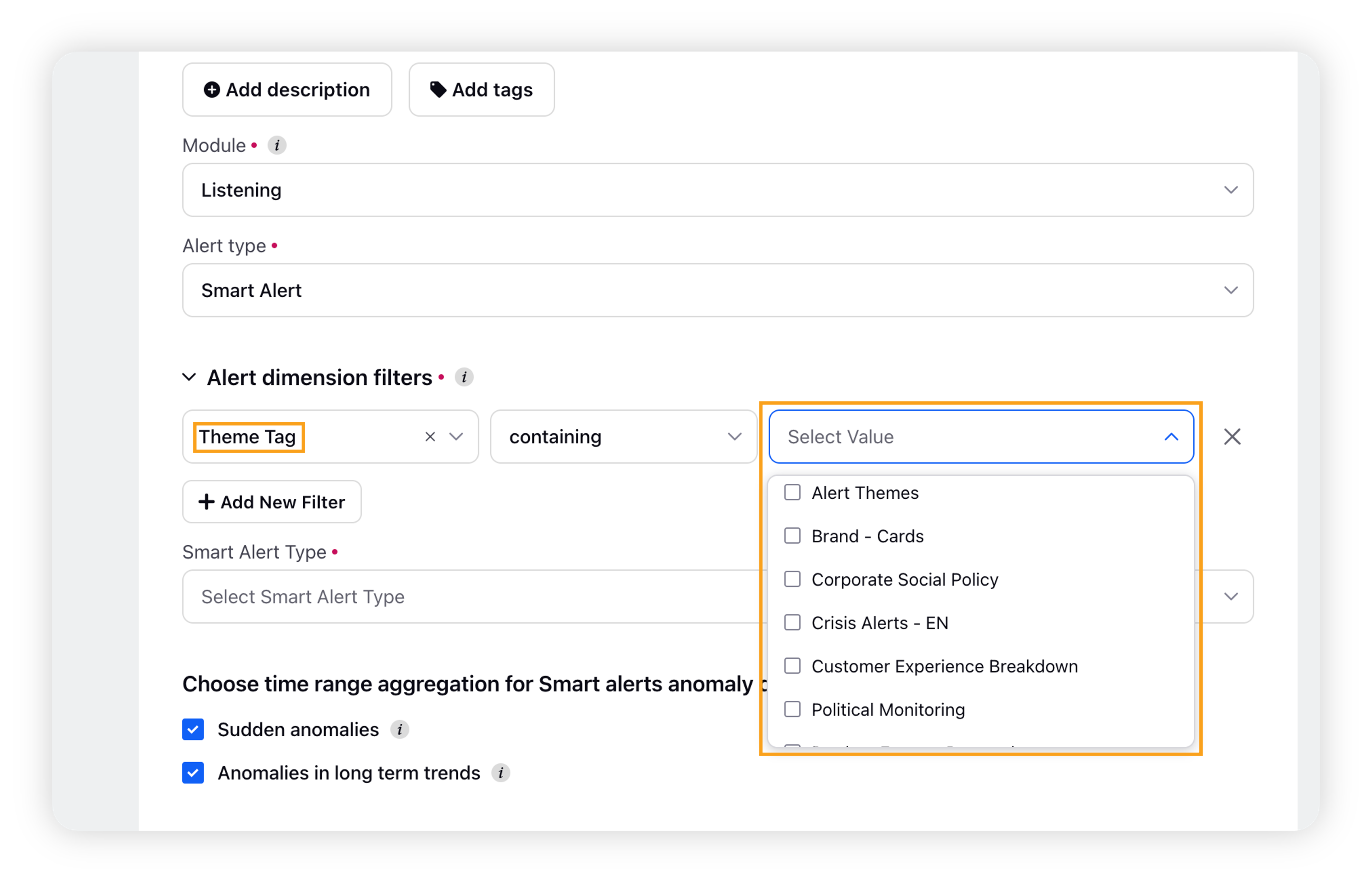
Using Theme Tags in a Rule
Theme Tags can be used in rules as conditions to define actions according to specified criteria.
Click the New Tab icon. Under Platform Modules, click Rule Engine under Collaborate.
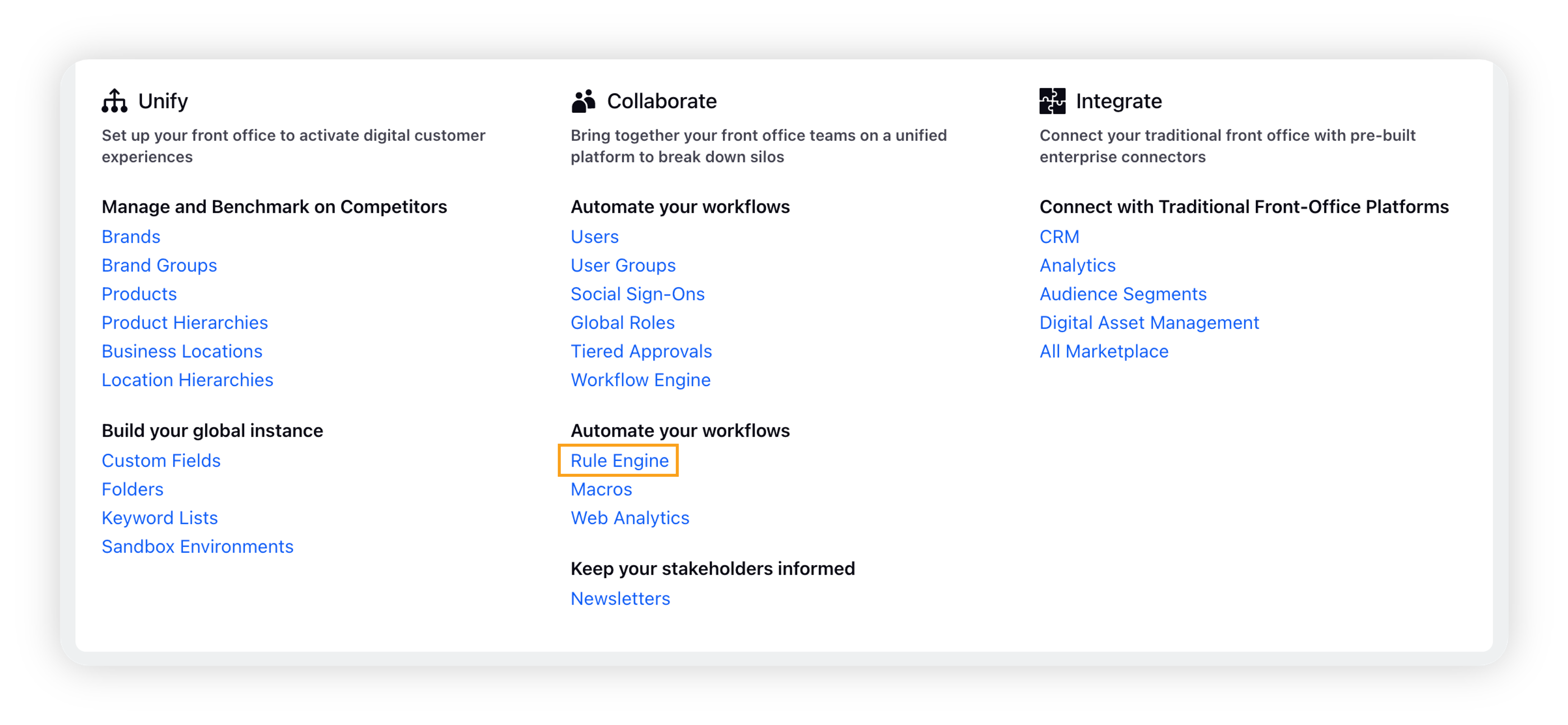
On the Rule Engine page, click the Create Rule button to create a new rule.
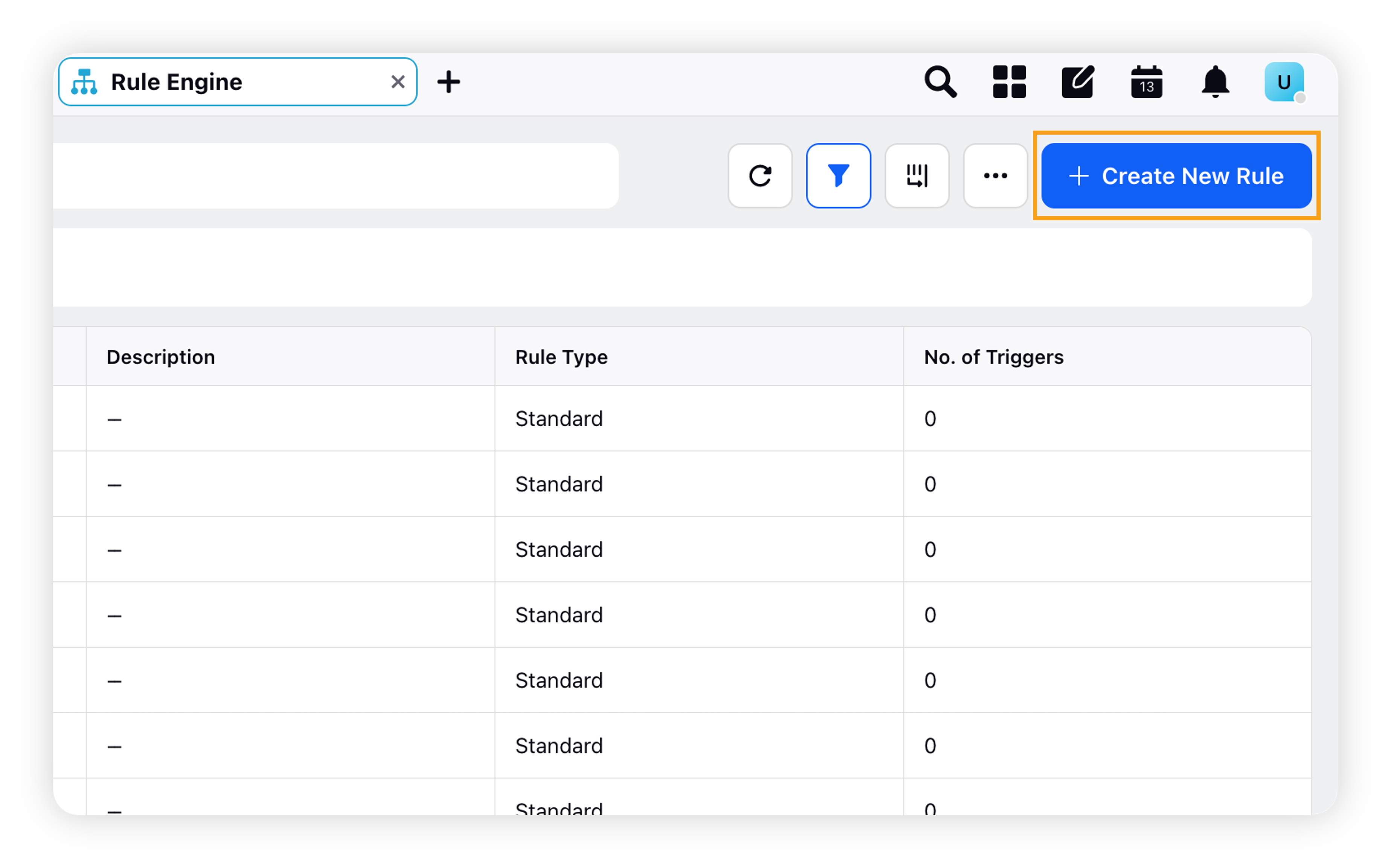
Add Rule Scope as Customer and Context as Listening.
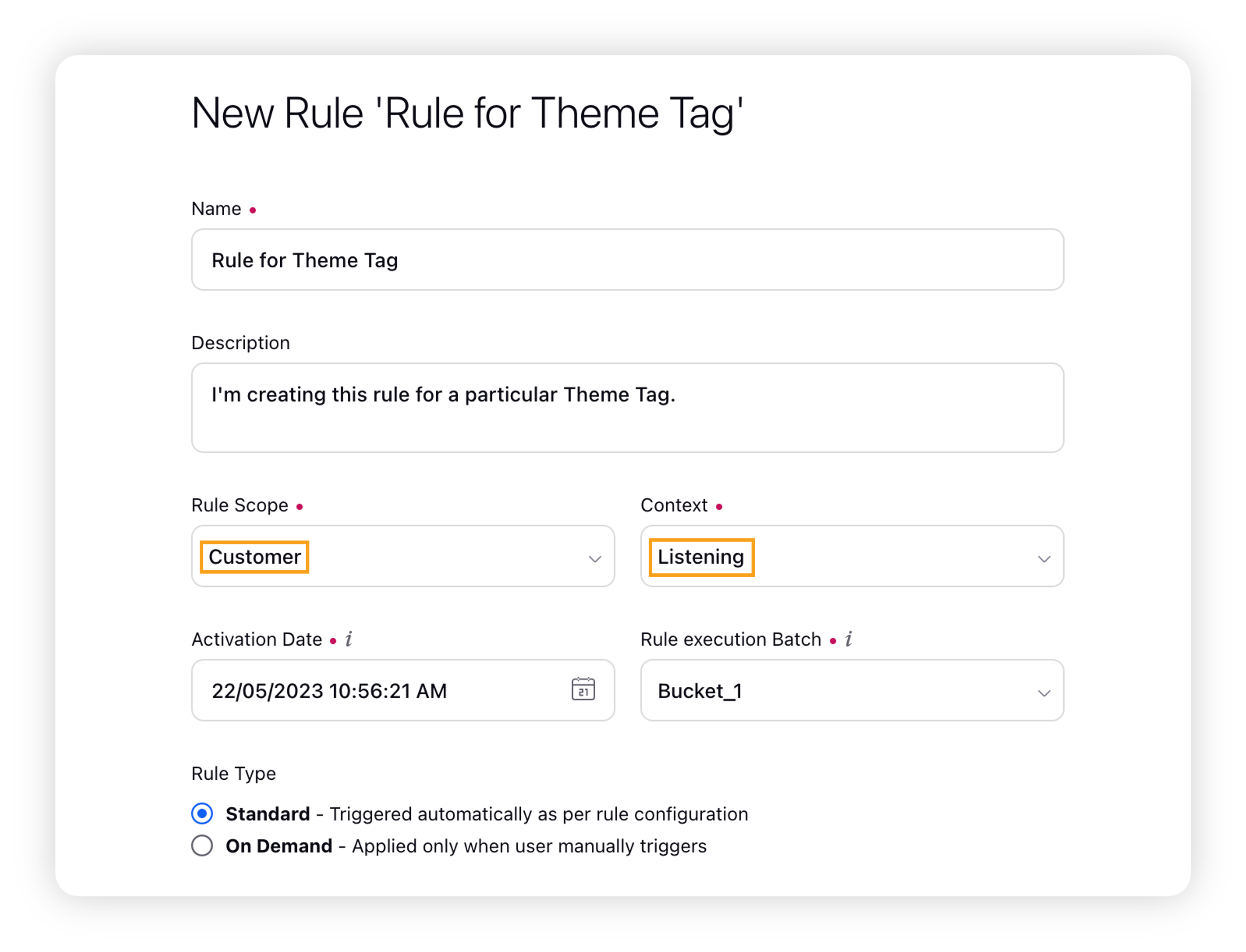
You can add a desired Theme Tag under a required condition.