18.8 Key Changes in User Experience
Updated
Usability is the key focus for Sprinklr this year, and we continue our efforts toward making Sprinklr simpler, better, and consistent. There are some exciting major changes in the 18.8 release, where users will experience a change in platform appearance and behavior.
Sprinklr Insights
Platform | Page Density Control & Hyperspace Changes
We have made the below UX changes to the existing functionalities of the Sprinklr platform –
Section-level Filters
You can access the section-level filtering by navigating to the 3 dots Options icon, where you will find the option for section-level filters.
When filters are applied to a section, you can easily identify them by the number of filters displayed on the section header. Besides, upon hovering over the number reflected on the section, you will see the summary of the filters applied with a quick edit option in summary.
You can also edit the section filters by clicking on the number reflected on the section when section filters are applied.
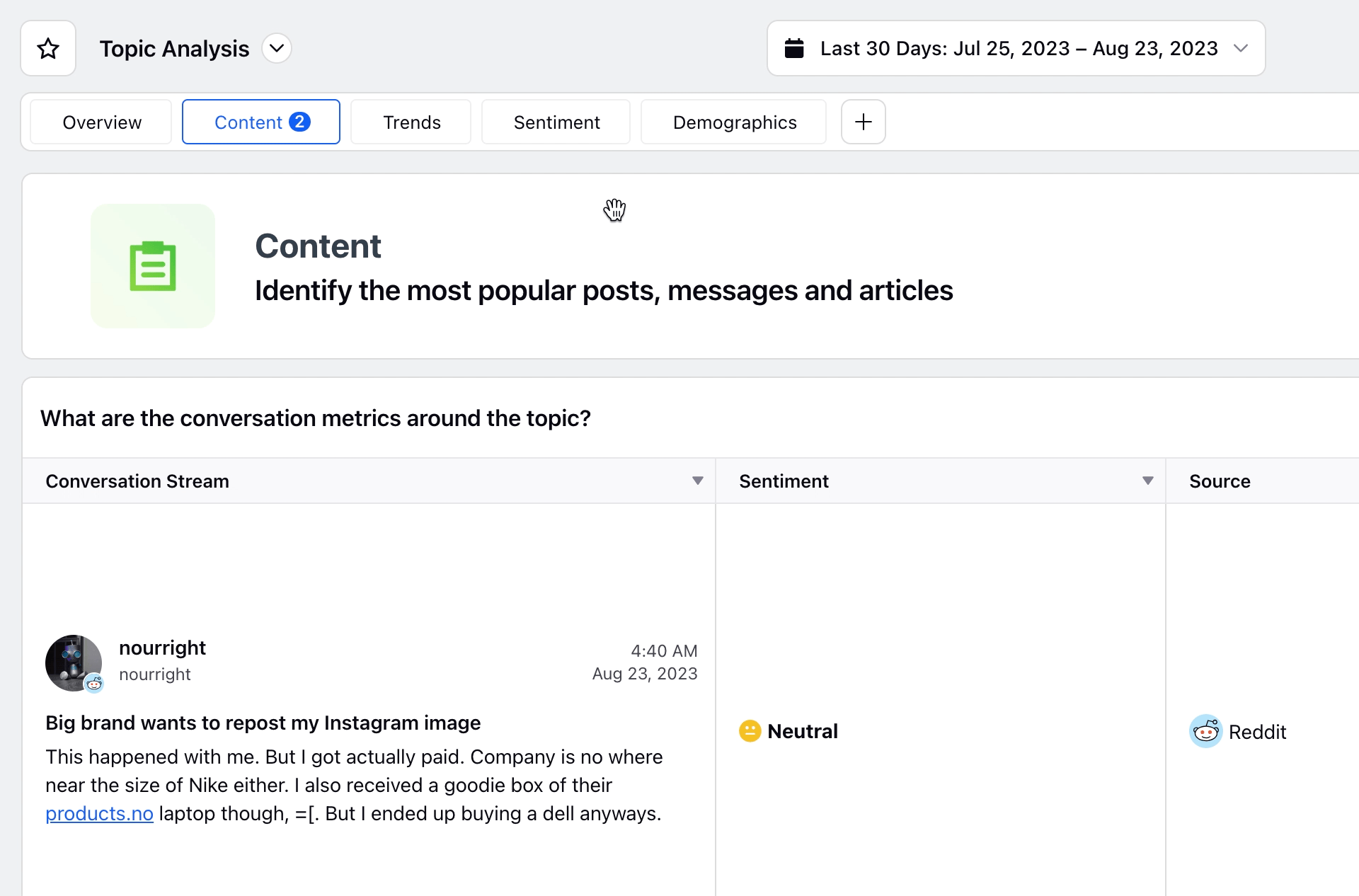
Quick Search & Research Query dashboard
You will now be able to access Search bar & Research Query bar from the top header which will enable you to see more widgets in one view. We have further improved the horizontal scrolling behavior when editing a query in Search bar & replaced it with drop down so that user is able to access the query easily.
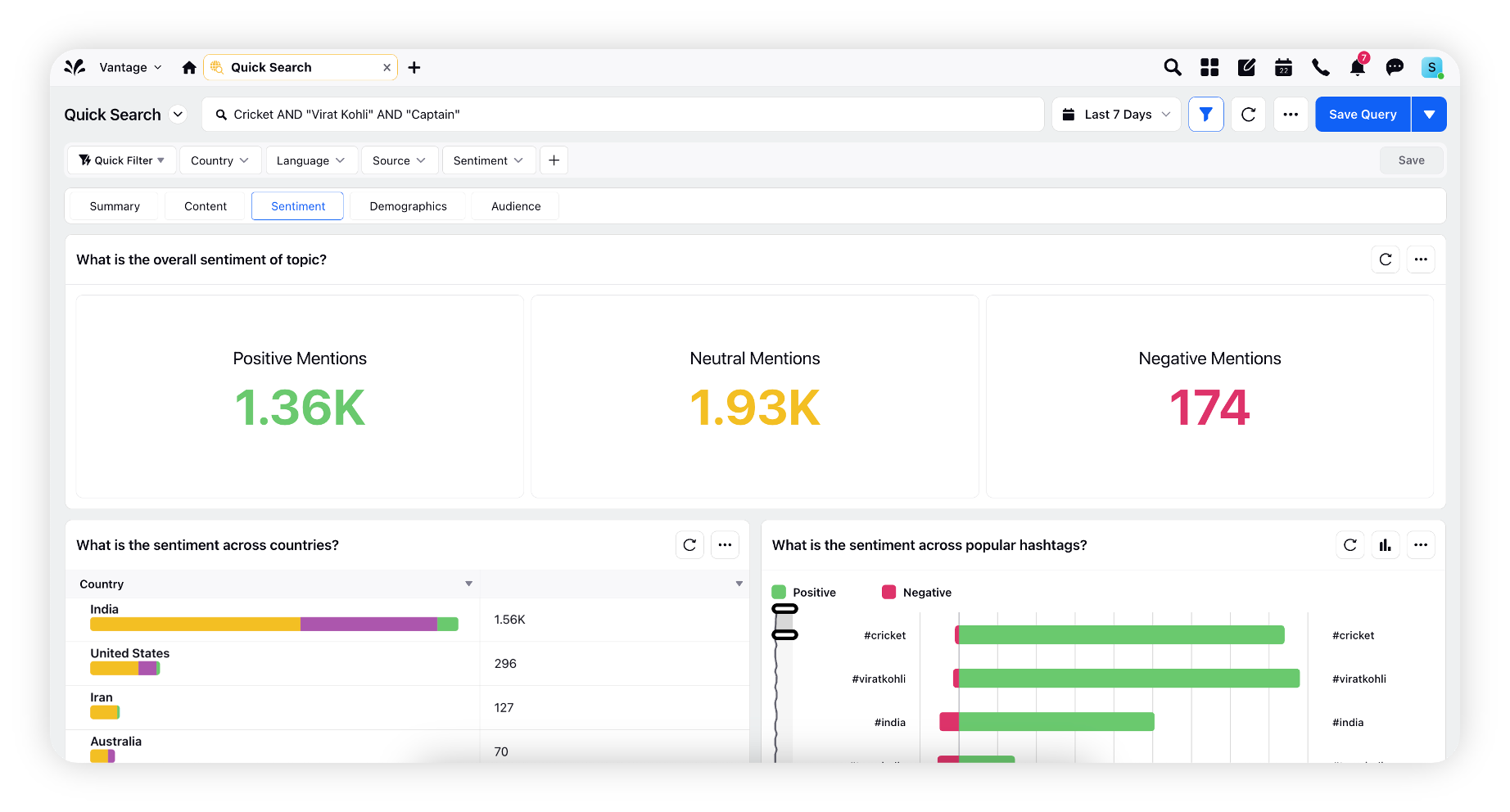
Post Card Hyperspace changes
Upgraded hyperspace post card with improved usability. Ads preview can now be accessed by hovering over the post card which will show as quick actions at the top edge of post card.
These UX changes aim to provide users with more space for dashboard widgets and allow them to view more data at a time.
Note: Page Density Control will be set to Compact Mode for all the key accounts with 18.8. You can always switch back to Comfortable Mode by going to Preferences.
Platform | Improvements in Filters
The advanced filtering capability provides more control over filters with an intuitive and simplified workflow. Now, you can capture relevant data that matters to you the most and make data driven decisions.
Advanced filters: You will now find an additional option of "Advanced Filters" when accessing Add Filter option at the dashboard-level which will allow user to create advance filter conditions by leveraging Filter Groups with OR & AND operator between filters.
Filter condition: You will be able to see an intuitive flow when adding a filter where at place of '+' & '-' for inclusion & exclusion, you will see a drop-down option to select equivalent conditions valid for the filter like containing, not containing etc offering an intuitive flow for the user.
Filter controls: Filter controls like Pin & Lock will appear on hovering on the respective filter. You will be able to pin the filters with Pin icon & apply filter controls for Restricting & Hiding once filter values are selected at the dashboard-level.
Section & widget filters: You will now have improved advanced filtering at the section & widget level to refine the data for specific sections or widgets.
Enablement note: Currently, the capability is in beta release. It will be available as a LA feature after the patch of 18.8. To get this feature enabled in your environment, please reach out to the support team.