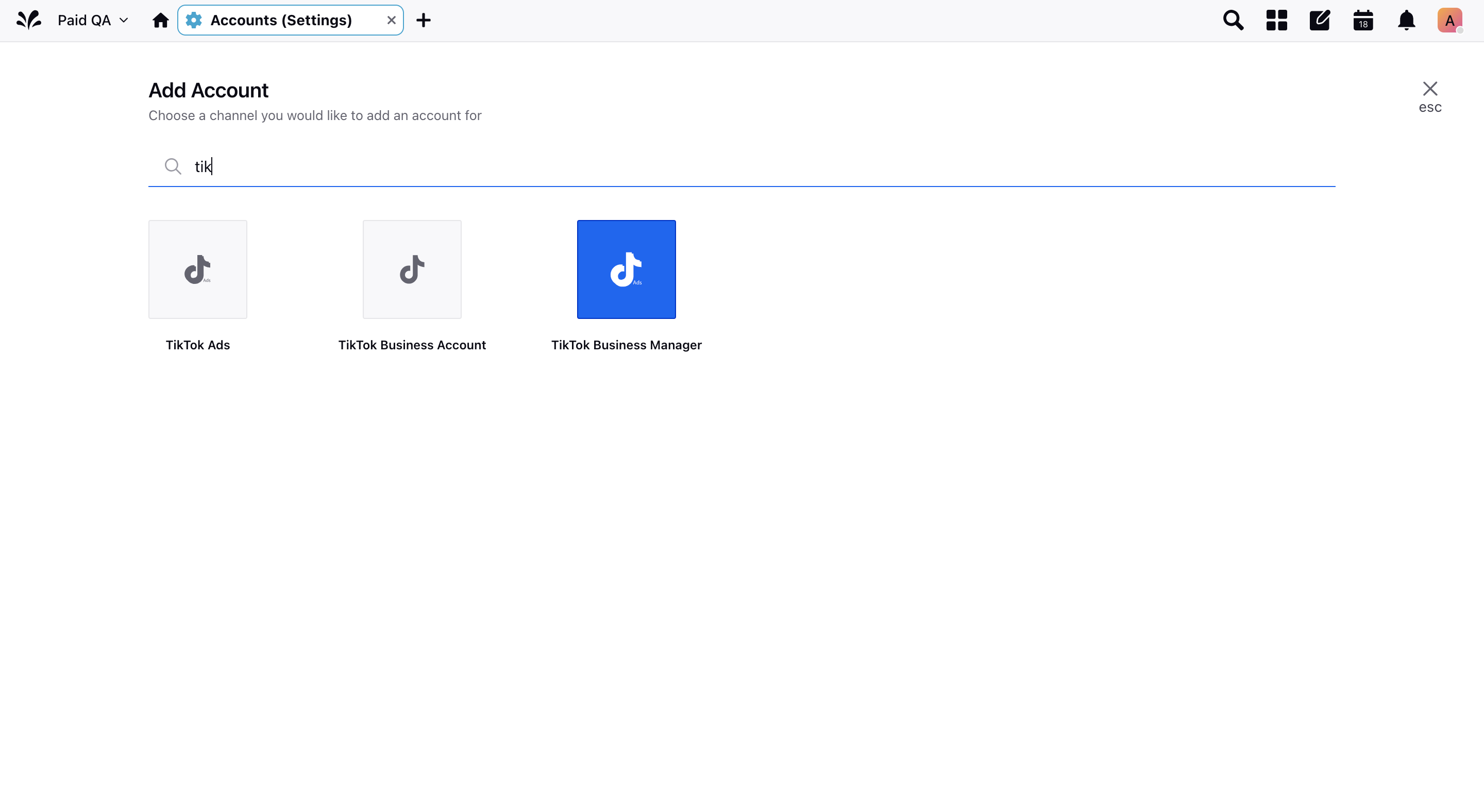Sprinklr Marketing: 18.8 Capabilities and Enhancements
Updated
Sprinklr's latest release offers exciting new capabilities designed to empower your business to create meaningful customer experiences at every touchpoint. Read about Sprinklr's latest platform enhancements below.
Note: The content on this page is subject to change up to 2nd September 2023 (Summer Release).
Depending on the production server your Sprinklr instance is on, some of the below-listed 18.8 changes will reflect on your Sprinklr platform from 27th August 2023 and 2nd September 2023 onwards. For more information, please get in touch with your Success Manager.
Navigation Tips |
Read through the release notes below or click on a Product title to jump to a particular Product page of the Release Notes. For quick navigation to a specific feature within the Product, click on the feature name on the right. To dive deep into certain capabilities, hover over the linked articles to open the article in a separate tab. Some release notes will be informational one-liners, and the action cursor will not appear. Enjoy! |
Sprinklr Marketing | ||||
Sprinklr Social | Unified Platform | UX Changes | ||
Editorial Calendar
Editorial Calendar | Monday to Friday view in Editorial Calendar
Enable a Monday to Friday view of the Editorial Calendar to only view the weekdays through persona configuration.
Enablement note: To learn more about getting this capability enabled in your environment, work with your Success Manager.
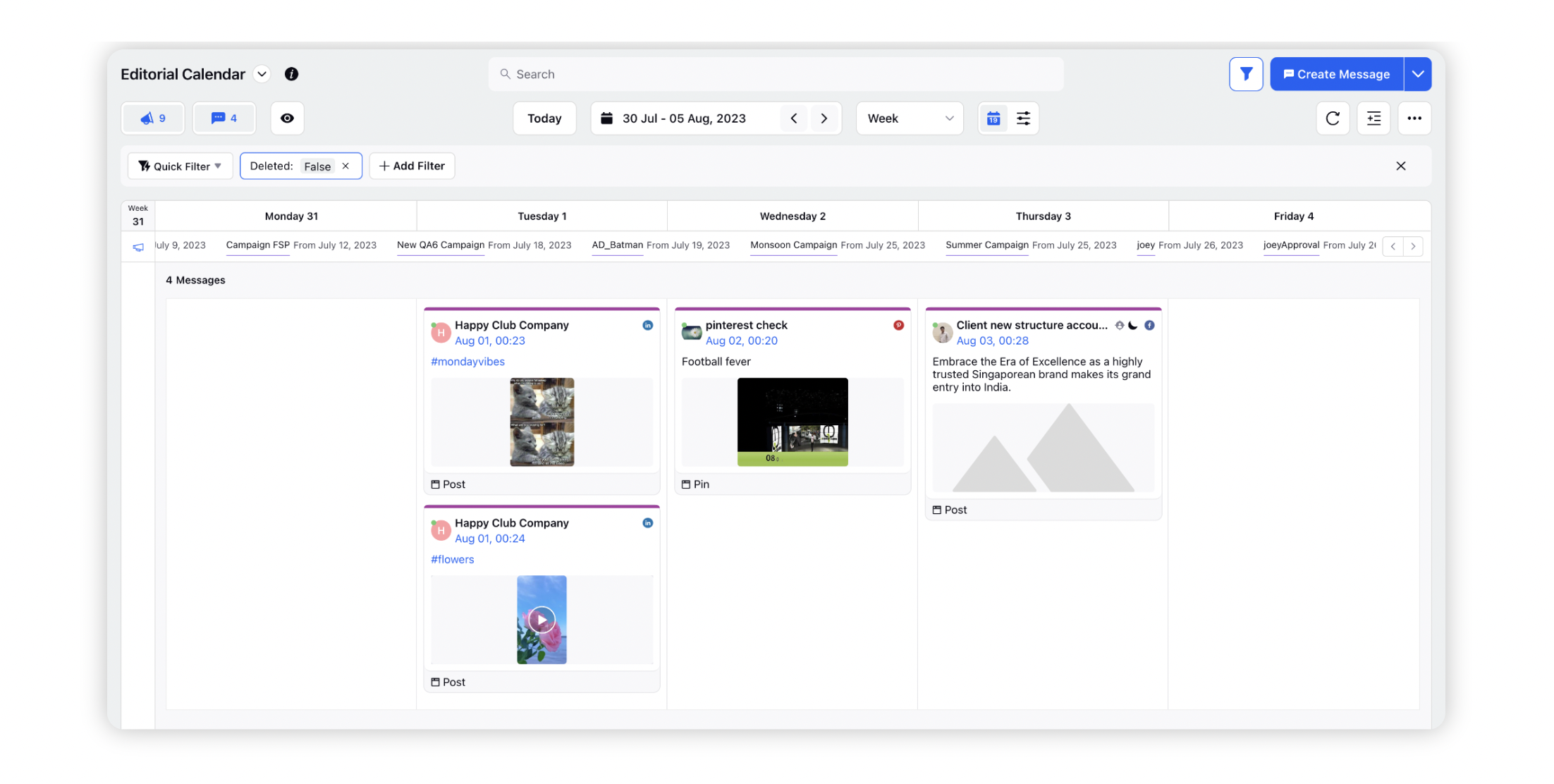
Editorial calendar | Increase options under 'Create Post/Create Message' button
Users can now click on the dropdown beside Create message/Post in the editorial calendar to add other entities:
Message Idea
Campaign
Sub-Campaign
Event
Paid Initiative
Ad Creative
This eliminates the need for users to switch between multiple screens and also reduces the number of clicks.
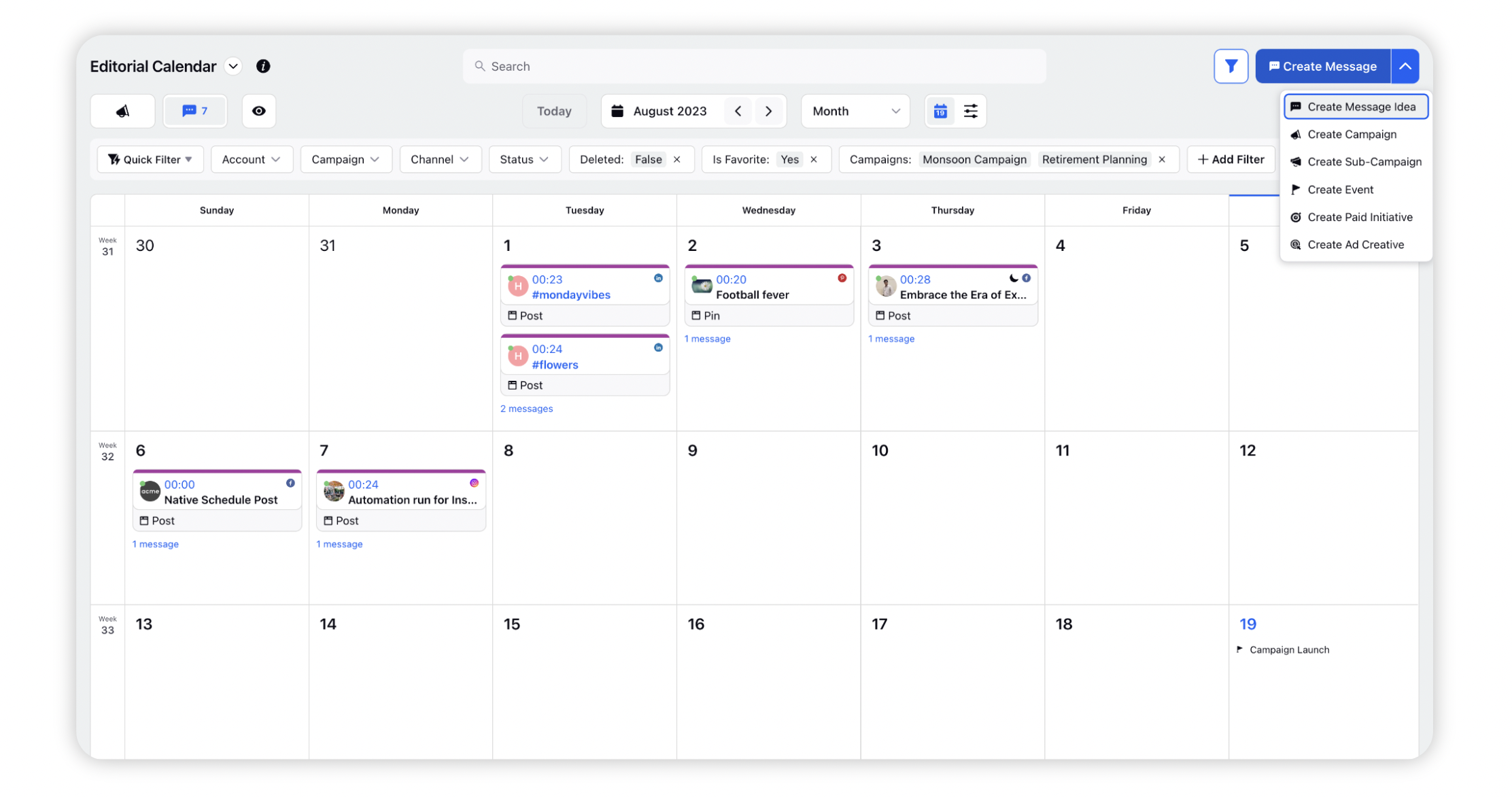
Editorial Calendar | Lock filters in Editorial Calendar boards
Users can now lock filters in editorial calendar boards.
This feature is permission controlled and only the users having edit access for calendar boards can lock the filters. After locking the filter fields, the calendar board must be updated for the changes to be saved. Users not having edit access for calendar boards will not be able to remove or alter these filters.
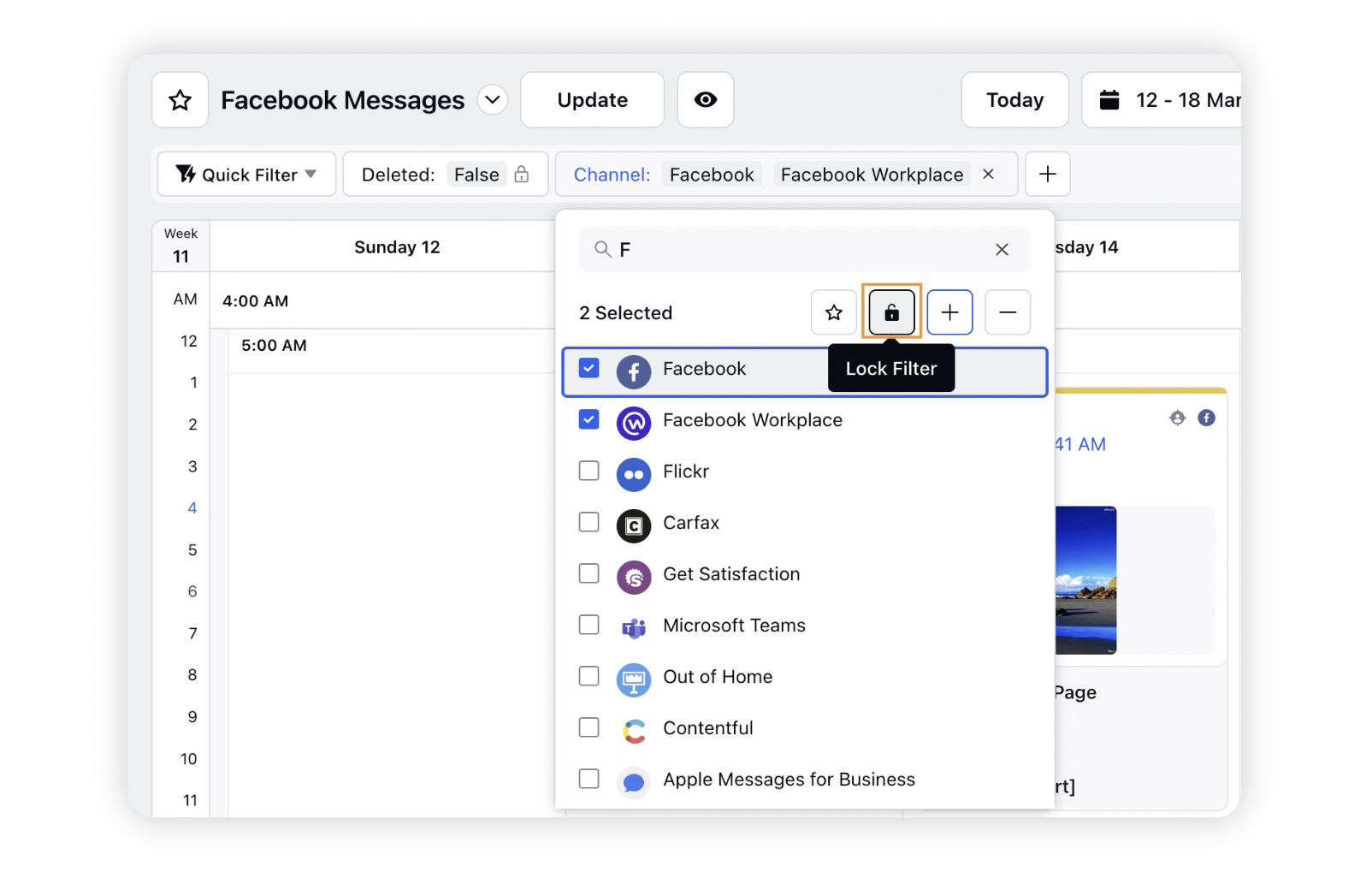
Editorial Calendar | Update the Sprinklr Campaign at the Outbound Post using the import method
Users will now be able to update the Campaign tagged to the outbound messages via import. This allows bulk updation of the Sprinklr Campaign tagged to the outbound messages, along with other standard and custom fields, significantly reducing the time consumed and manual effort.
Publishing
Publishing | Deprecation of Single Video Posts
Maintaining parity with the native, Sprinklr has deprecated the capability to publish single video posts for Instagram. On publishing a single video post, it will be published and grabbed as a reel for engagement.
Enablement note: To learn more about getting this capability enabled in your environment, work with your Success Manager.
Publishing | Collaborate on WeChat via PDF and Word Docs
You will now be able to add PDF and Word Doc attachments while collaborating on a WeChat post with other team members.
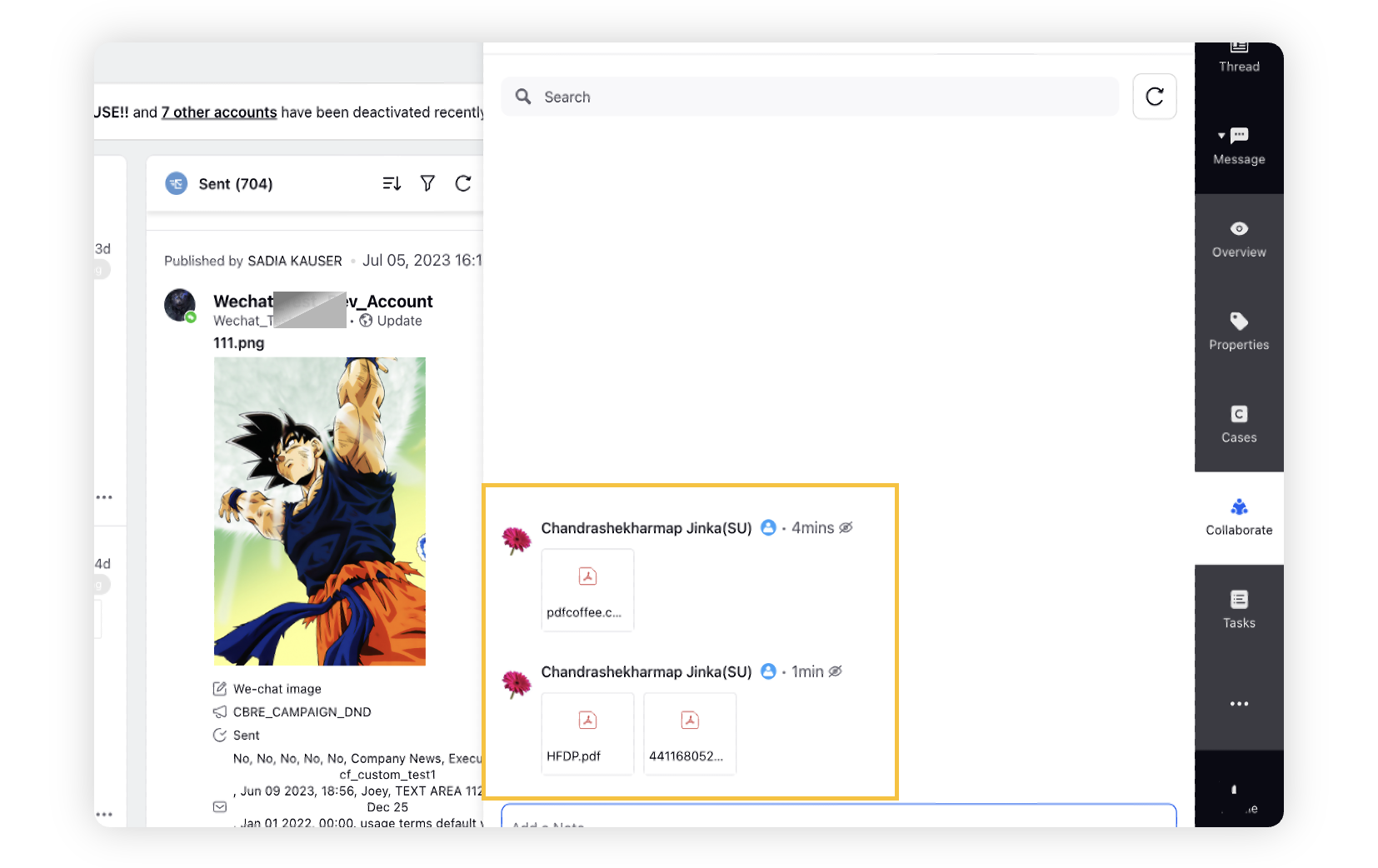
Publisher | Publish Content on Multiple Channels at Once
With All Channels tab enabled within the Content section of the Full Page Publisher, you can now publish content for multiple channels at once. Apart from this, you can also make changes and updates to the individual channel posts. On failing to fill channel specific mandatory fields for content, the post will not get scheduled or published.
Enablement note: To learn more about getting this capability enabled in your environment, work with your Success Manager.
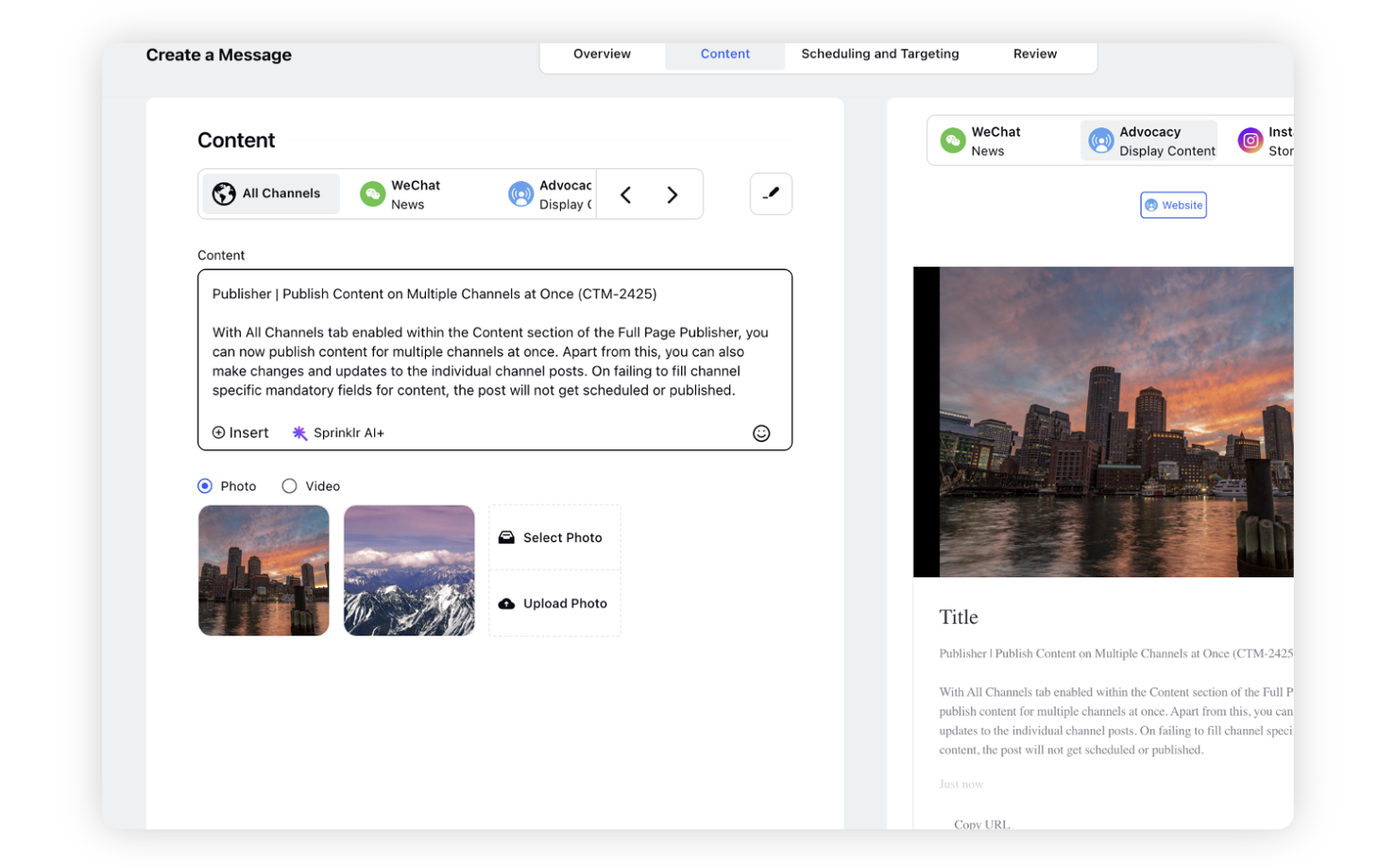
Publishing | Schedule Date and Time visibility in the third pane for all channel types
You can now see schedule date and time individually, for all the added channel types in an outbound message. The information of when the message was created, will also be available in the header of the outbound message card. This change is applied on all outbound message third panes and in the third pane of tasks created on these messages.
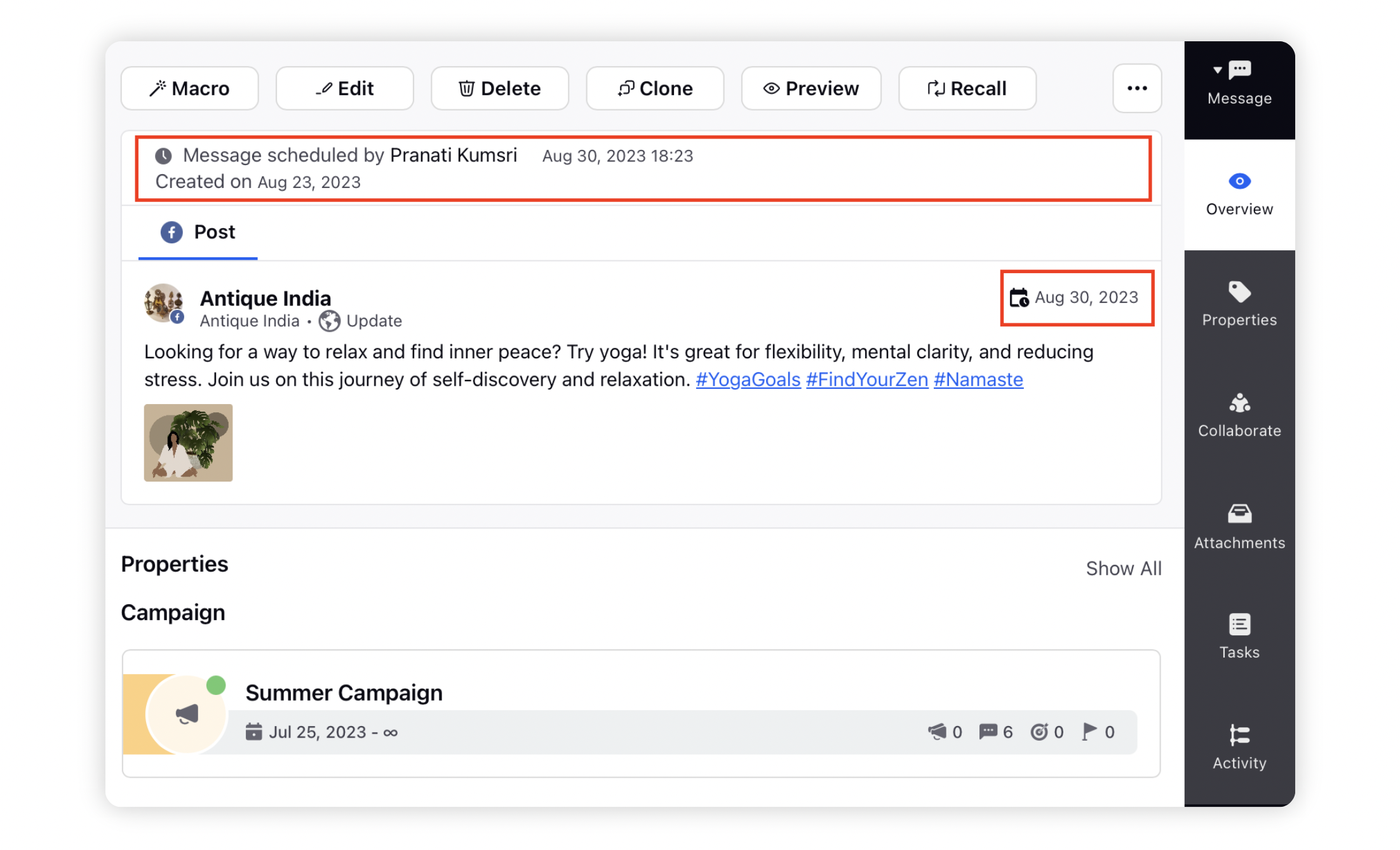
Publishing | Stop Publishing of Posts Approved Past Scheduled Publish Date
For content creators, ensuring the timely publication of messages is crucial. However, delays in approvals or workflow completion can lead to messages being published after their scheduled time, causing frustration. To address this pain point, we are introducing a new feature – the "Pending Reschedule" status for outbound messages.
With this enhancement, messages that haven't been scheduled on time will be designated as "Pending Reschedule." Upon reaching this status, users can choose to reschedule the message for a future date or revert it back to the draft state.
Enablement note: To learn more about getting this capability enabled in your environment, work with your Success Manager.
Publisher | Ability to Hide Standard Fields
By restricting the visibility of the following standard fields, you can hide them to declutter the creation of messages within the Full Page Publisher:
URL Shortener (Permission Controlled)
Persona (Permission Controlled)
Customer Journey Stage (Permission Controlled)
Theme (Persona Configuration)
Brand (Persona Configuration)
Color (Persona Configuration)
Enablement note: To learn more about getting this capability enabled in your environment, work with your Success Manager.
Content Marketing
Content Marketing | Ability to Lock/Unlock Messages
With the addition of Lock/Unlock permission for outbound messages within Publishing, you will now be able to Lock/Unlock Messages to prevent any unauthorized users from making unnecessary changes. With this capability enabled, you can lock/unlock messages within the Production Dashboards, Editorial Calendar, Engagement Dashboards, Message Third Pane, Campaign and Sub-Campaign's Content Strategy tabs.
Apart from this, the following actions on locked messages will be blocked:
Message Level actions will be hidden - Macro, Edit, Schedule, Reschedule & Delete.
Inline Editing in Production Dashboards
Bulk actions such as schedule, macro, delete, etc. in Production Dashboards and Editorial calendar
You can lock/unlock a message from the Workflow Engine and Rule Engine as well.
Note:
The default state of all the messages will be unlocked.
A cloned message will not be locked.
Locking a parent message will not impact the behavior of its variants and localized copies.
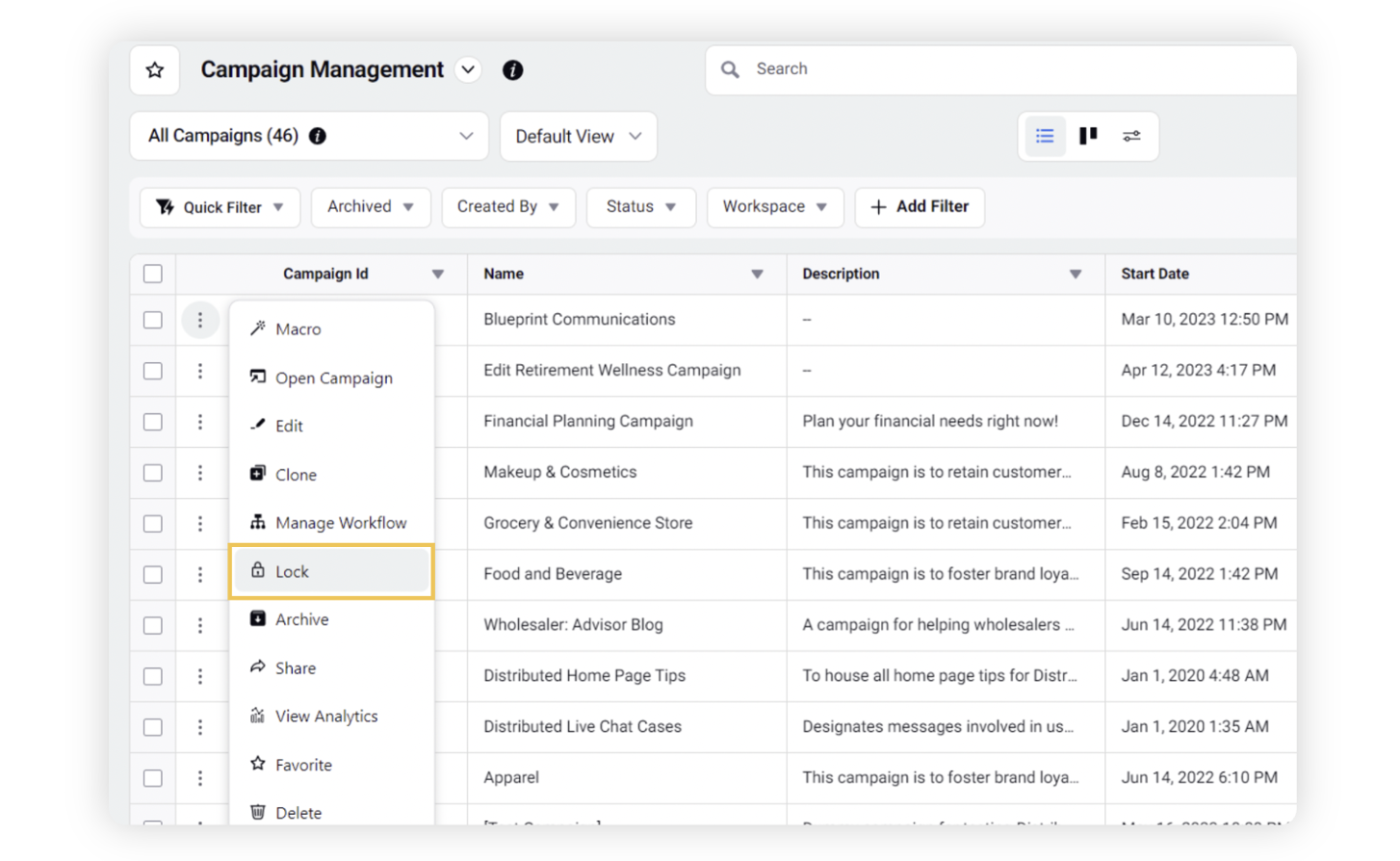
Content Marketing | Publish messages before Start Date of the Campaign
Users will have the ability to publish the messages such as teaser posts before the start date of the campaign. This enables you to use the campaign start date as "Launch Date" in all the visualisation tools.
Enablement note: To learn more about getting this capability enabled in your environment, work with your Success Manager.
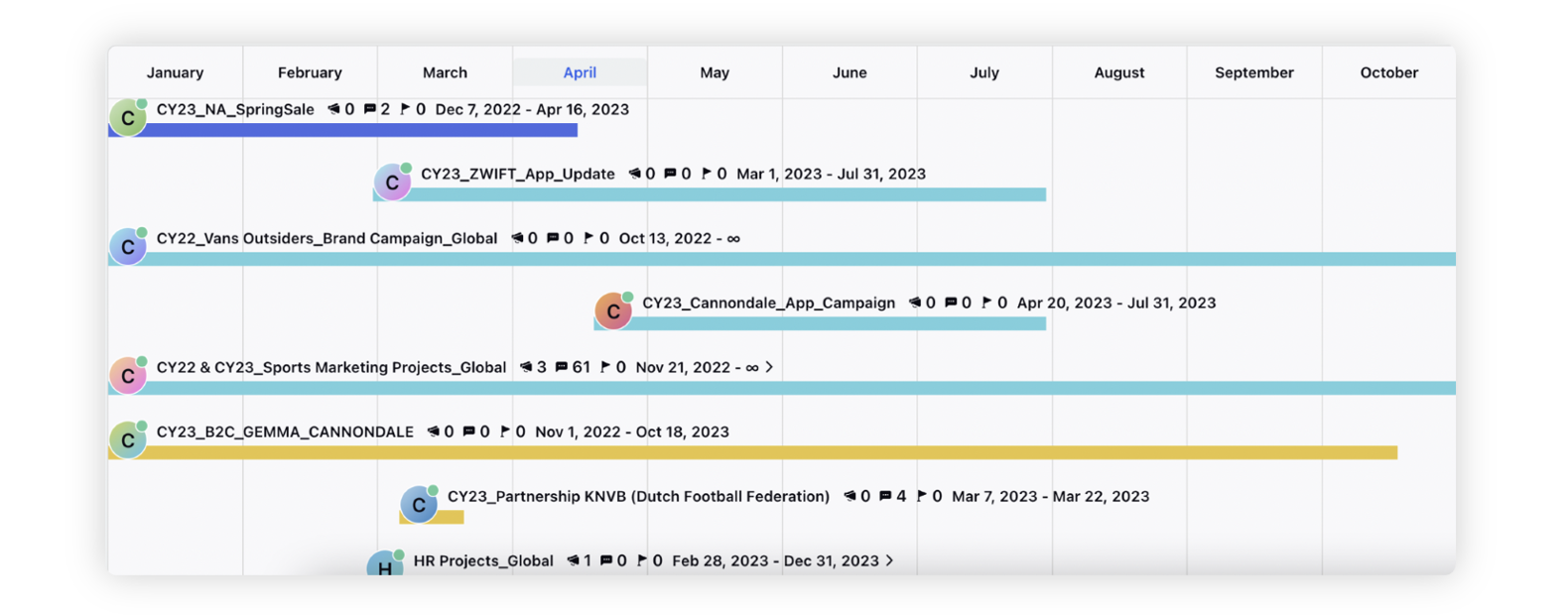
Content marketing | Primary Views in Production Dashboards
New users always land of default view of the Production Dashboard and are forced to switch to a custom view to start utilizing the production dashboard. Users can now define Primary Views for production dashboards that can replace default views. Primary views feature is controlled by Production Dashboard "Admin" permission.
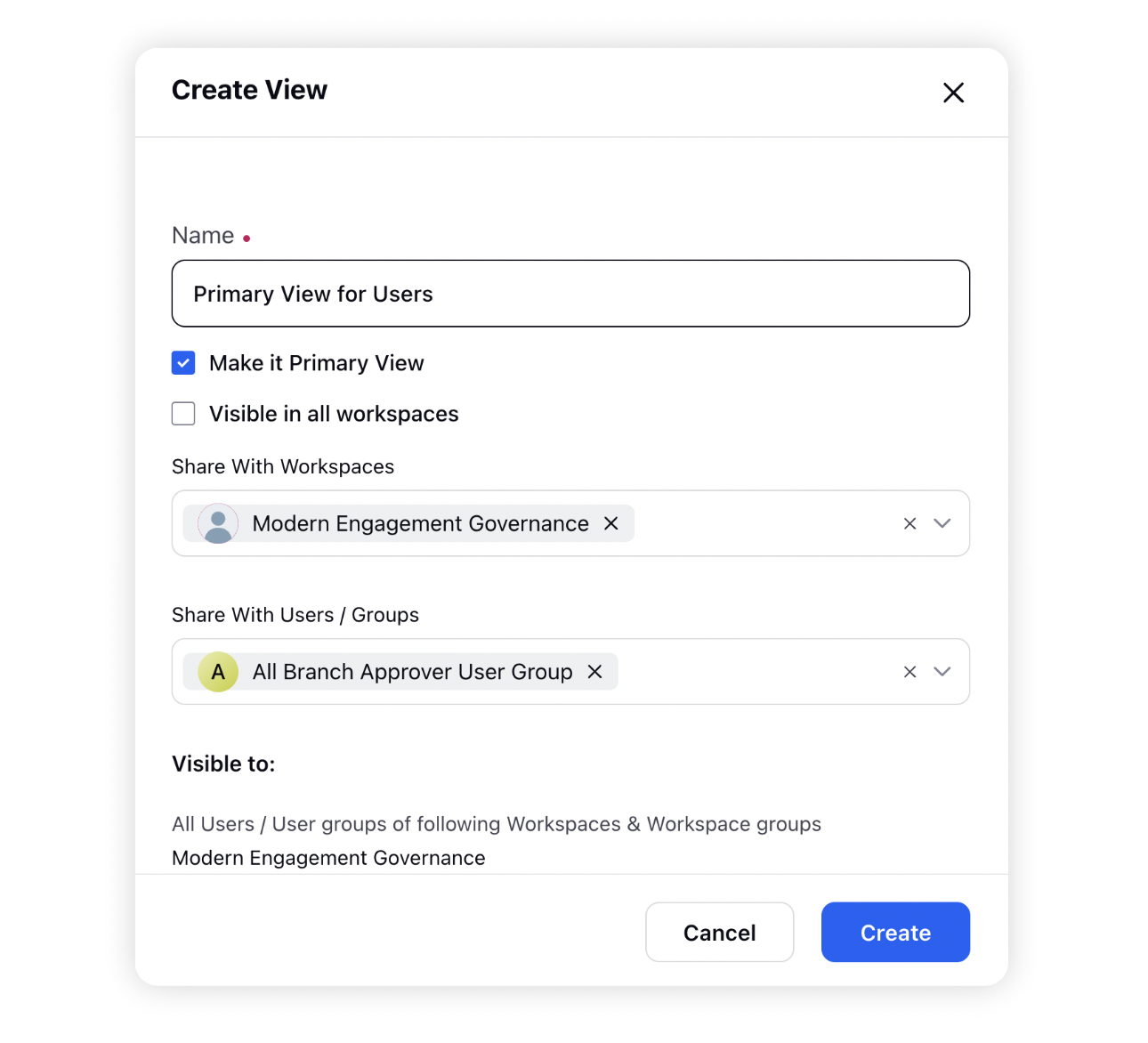
Content Marketing | 'Is Sponsored' Filter
‘Is Sponsored’ is currently used as a metric in reporting for social channels posts. You can now use the filter: 'Is Sponsored', to filter out sponsored posts in the Production Dashboard and Editorial Calendar.
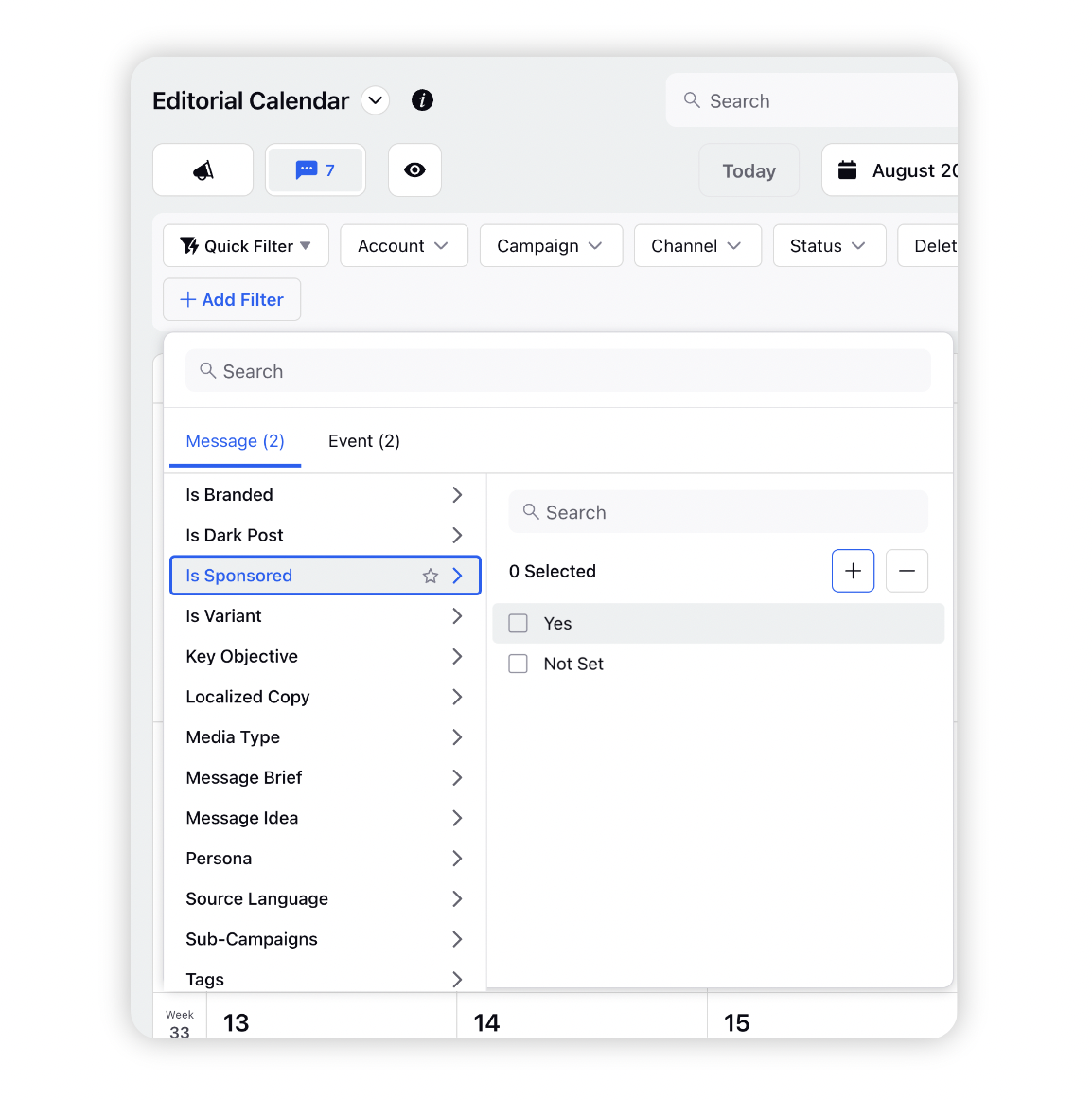
Content Marketing | Suggest Assets in Production Dashboard
Just like DAM, now you will also be able to Suggest assets from Production Dashboard while viewing your assets. You can either suggest single assets or bulk select the relevant assets and suggest them to a Suggestion Queue column. Once the assets are suggested, the user get an in-platform notification and an email about the same.
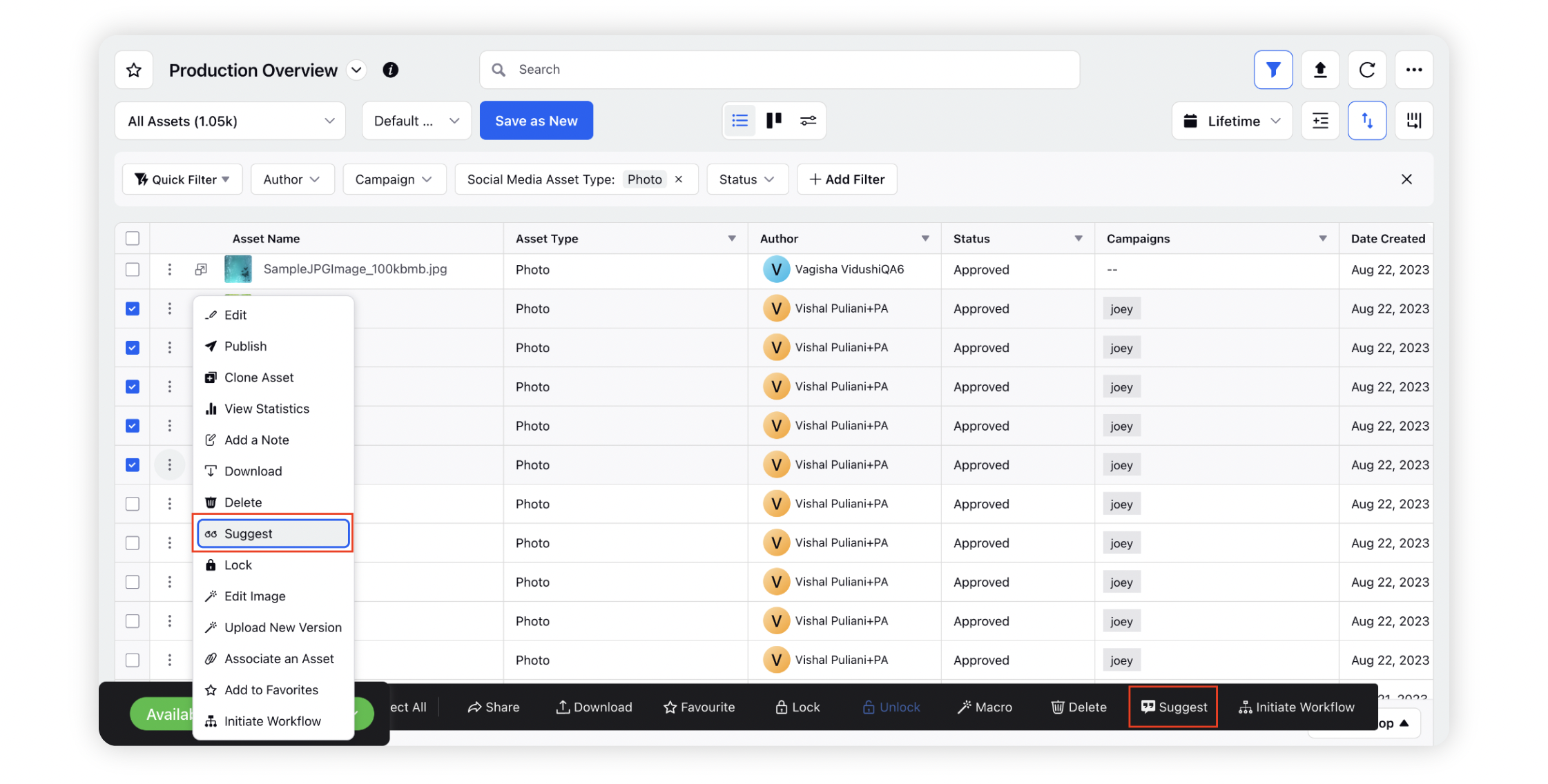
Campaign Management
Campaign Management | UTM Manager
This enhancement will allow you to create customized UTM parameters for non-social channels when publishing outside of Sprinklr.
Users can configure the UTM creation form according to your requirements, and simply fill the values in the form to generate UTM links.
Users can easily manage all created UTMs in one place.
Users can copy the UTM link and use it in your analytical tool for generating insights.
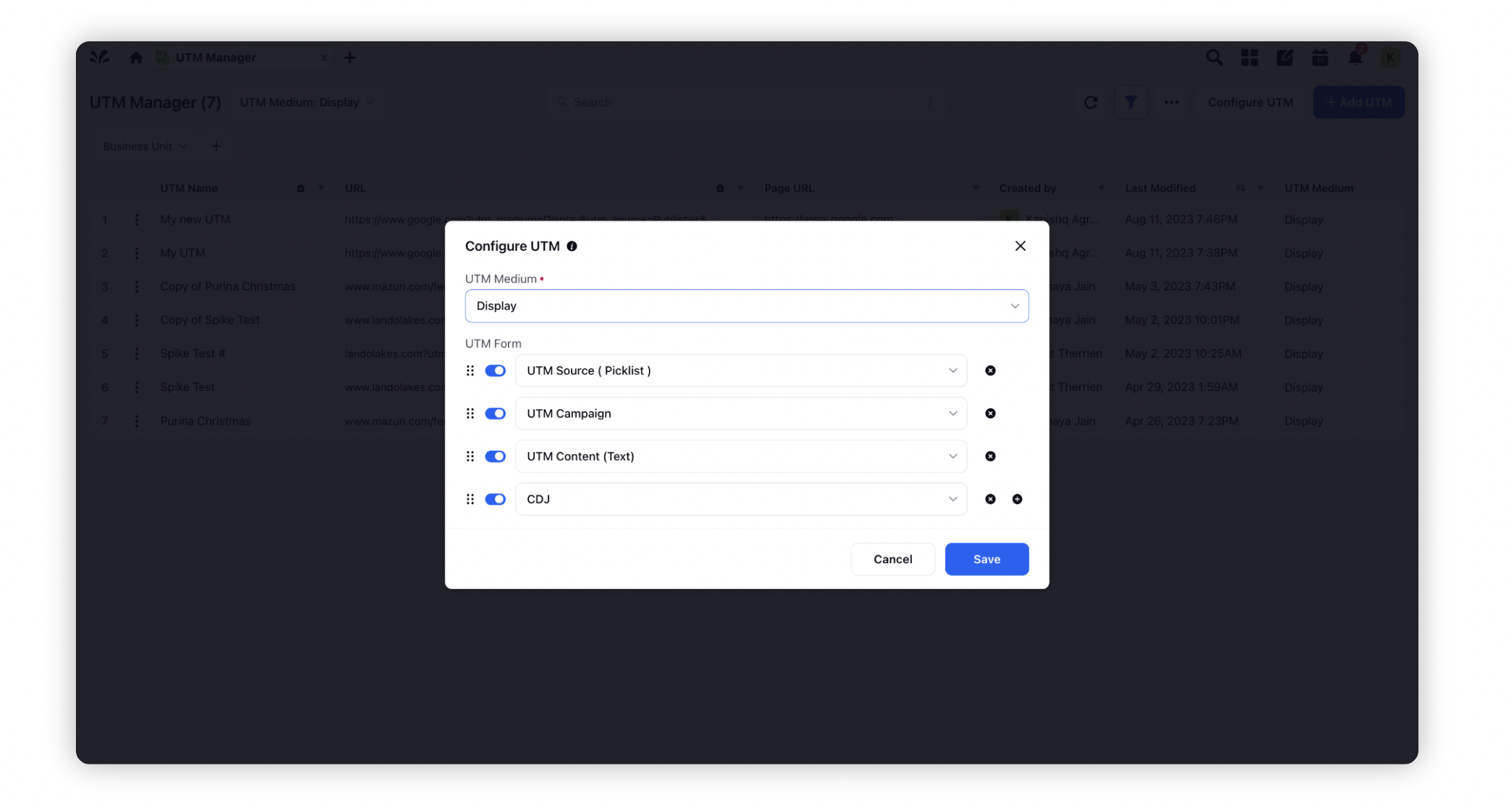
Workflow Engine
Workflow Engine | Retain Workflow on Deletion of Decision Box
On Deletion of a decision box within a workflow, the sub-tasks and other action items will not get deleted. You can retain the nodes and branches emerging from the decision box to avoid complete reconstruction.
Task Management
Task Management | Task Assignees Restrictions
Now, users have the ability to define Assignee Restrictions while creating tasks, granting greater control over who the task can be reassigned to. This feature is designed to tackle the arbitrary reassignment issue. Assignees can be listed according to specific requirements, whether by User/User Groups, User Defined in Custom Field(s), or Task Queue(s).
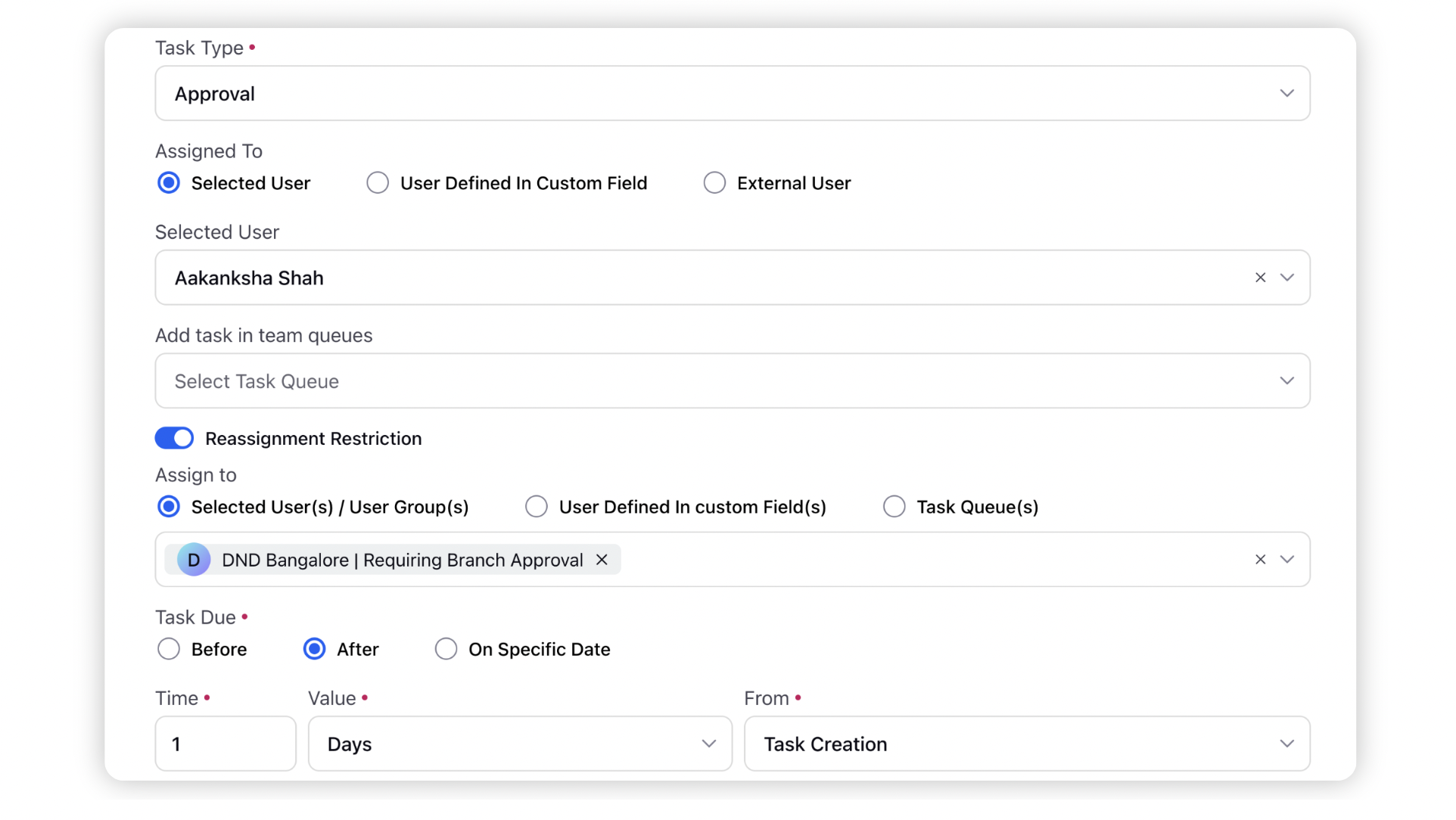
Task Management | Define a checklist for Tasks with multiple steps
Users have the ability to seamlessly utilize the "Checklist" section directly within the Task creation page.
Simplify your task planning further by effortlessly defining checklist options as you create tasks – just click on "Add Option" to tailor your checklist according to your needs. Plus, managing tasks becomes even more efficient as you can easily add multiple checklist options by simply clicking on "Add Option" whenever necessary. The checklists can be referred by the task assignees in the third pane. These enhancements provide you with greater flexibility and control over your task management process.
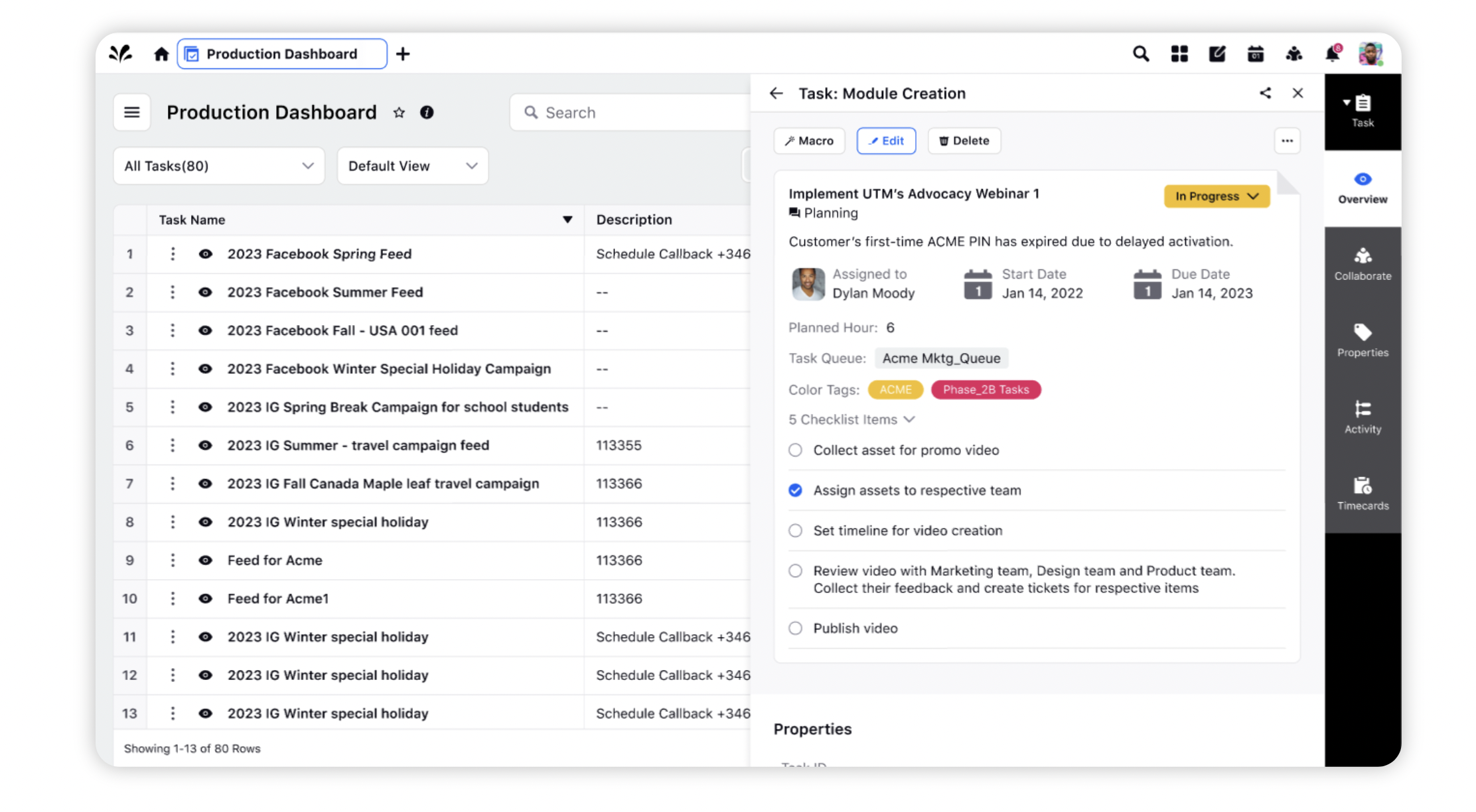
Request Forms
Request Forms | Add Sections in Request Forms
We have introduced “sections” in request forms. Incorporating sections in your Request Form offers a user-friendly way to gather information from requesters. Sections are particularly useful for breaking down longer forms into manageable parts. You can mention section name, specify instructions in description and attach one or more questions to it.
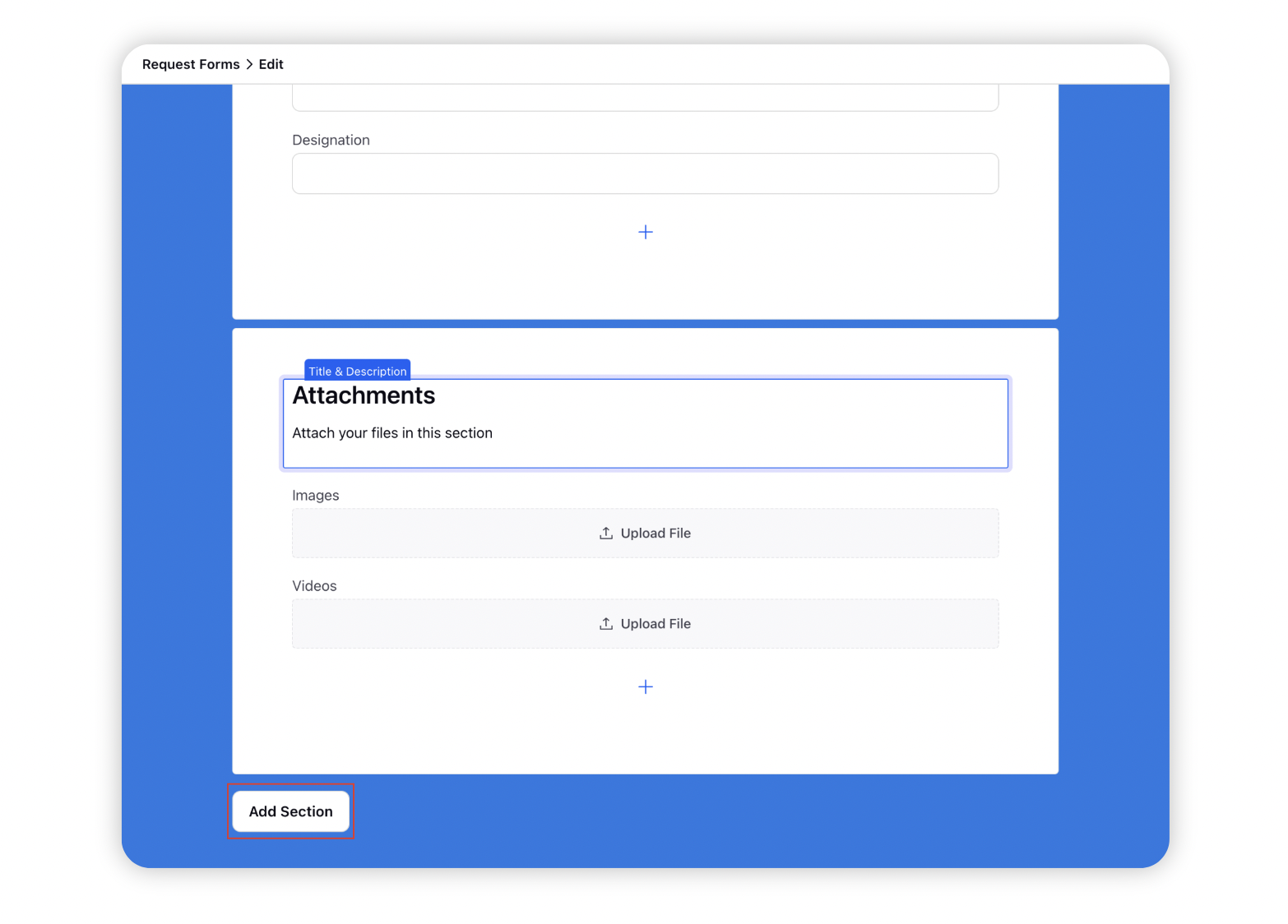
Persona Apps
Persona Apps | Add Create Tasks and Create Events from the Persona App Editor
'Create Tasks' and 'Create Events' are now available to be added onto the left navigation pane as quick actions within the persona app editor. This will allow users to access these quick actions for the custom persona app they are creating.
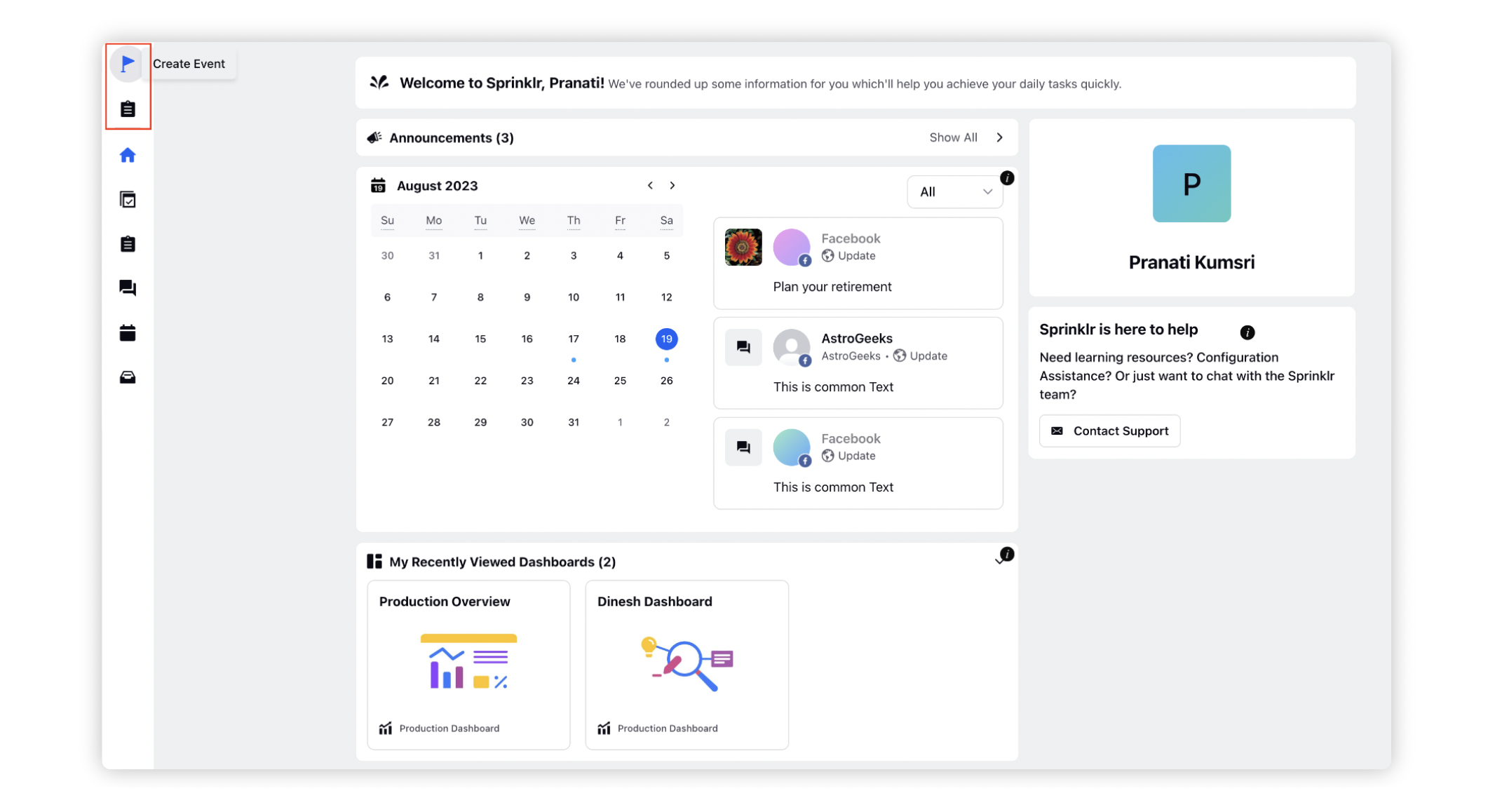
Rule Engine
Rule Engine | Automate Creation of Localized Copies
By enabling the action Create Localized Copy under the Actions which are applicable for Draft Message category in Draft and Draft Update rules, you can now Automate the Creation of Localized Copies of your content. You can select various languages in which you want to create the localized versions. The rest of the capabilities will remain the same as that of manual localization of the content.
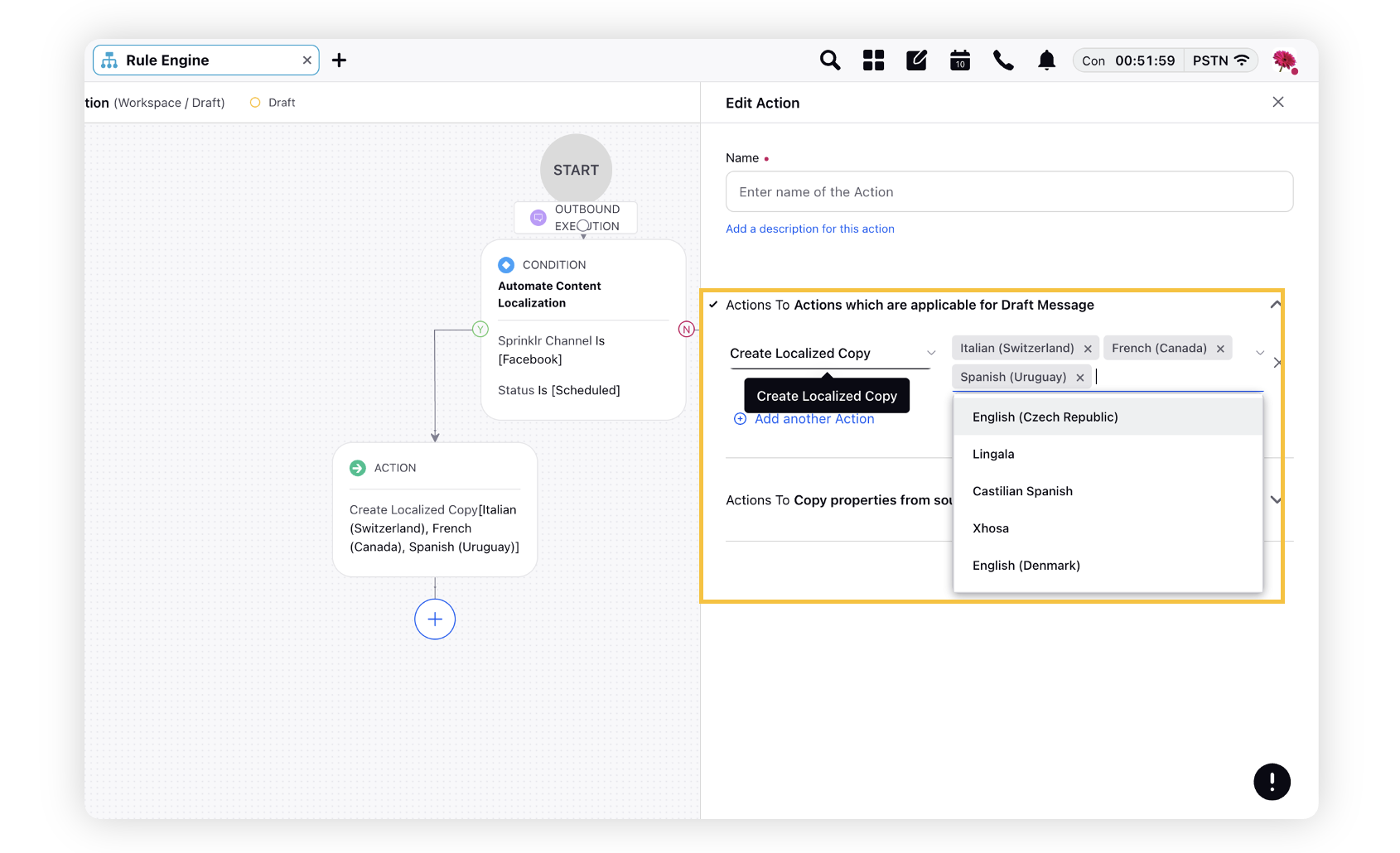
Rule Engine | Ability to automatically select a production dashboard for a Campaign
Now, users have the capability to define the default production dashboard through the Campaign Rules. This can be done by selecting “Add Production Dashboard to Campaign” as a action in Campaign Rules in “Actions To Actions which are applicable for Campaign" through a simple dropdown menu.
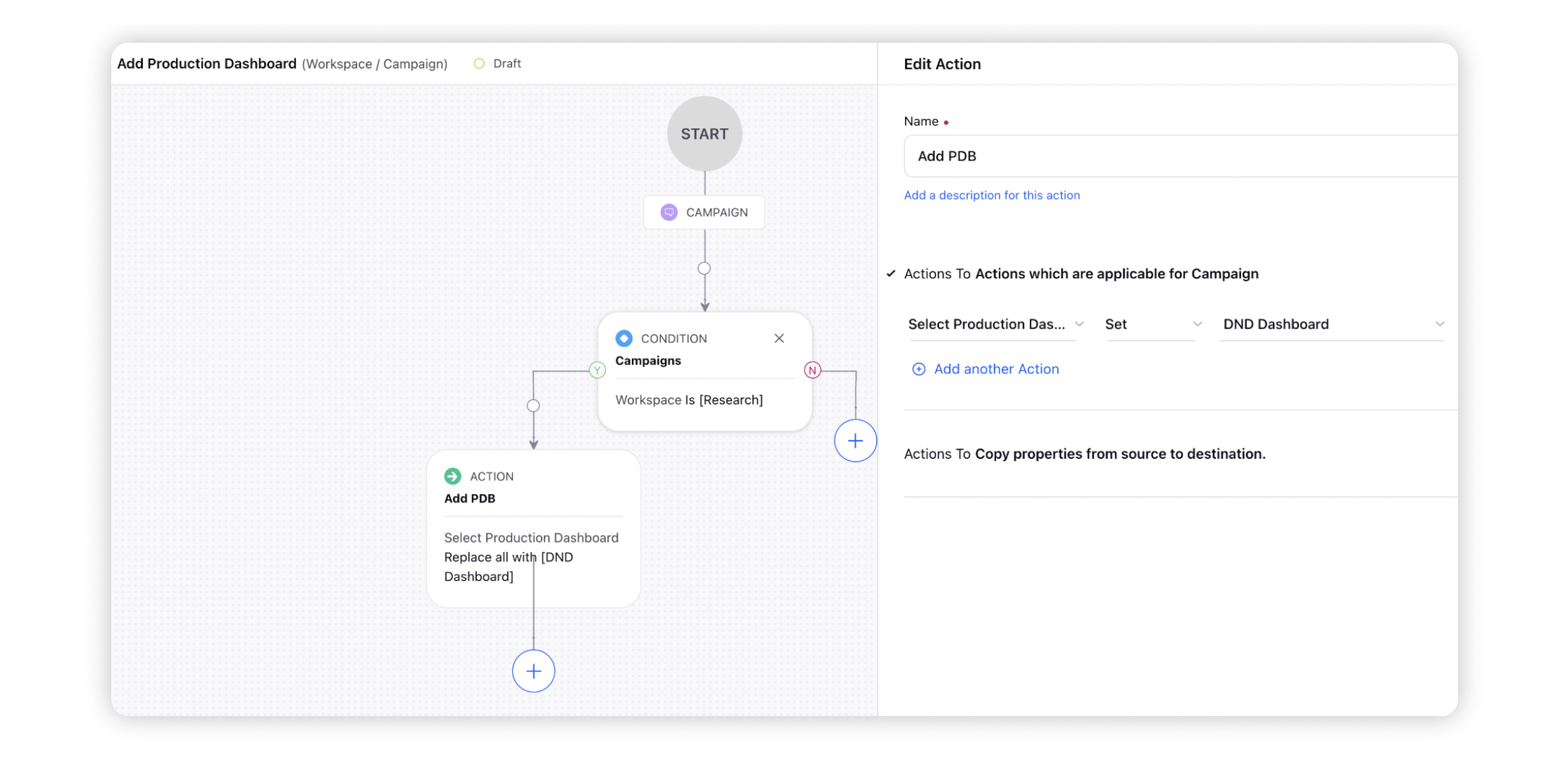
Rule Engine | "Set Schedule Time" for Outbound Messages using Rule Engine
Now, users have the capability to select the "Set Schedule Time" action within Autofill Rules, right under the "Actions To Change properties of Message". This allows users to define the desired time stamp in the format of XX:YY AM through a simple dropdown menu.
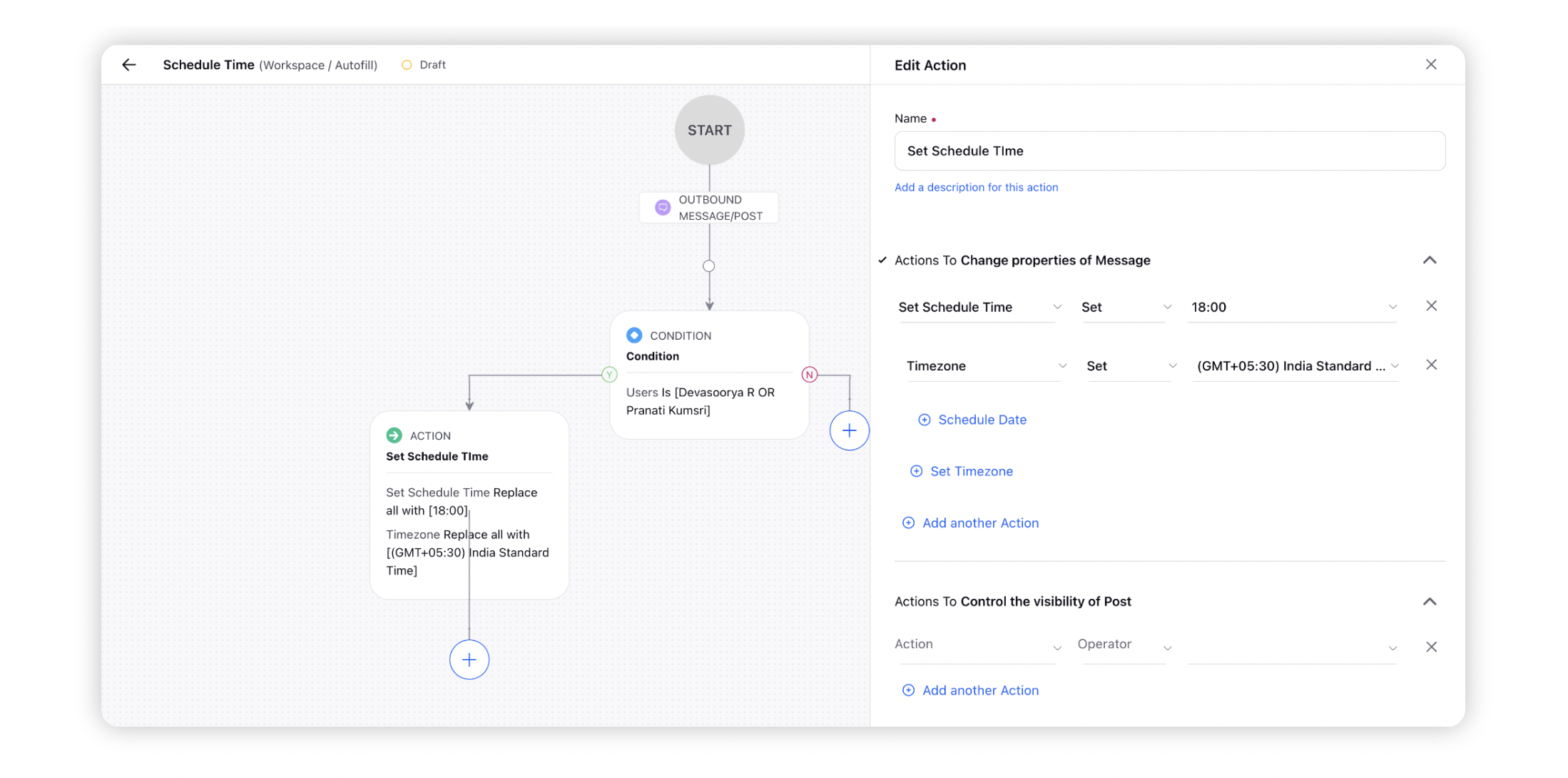
Rule Engine | Copy Message Brief from Parent to Variant Messages
Now, users have the capability to select the "Copy Brief Onto Variant" action within Draft Rules, right under the "Actions which are applicable for Draft Message". This allows briefs to get copied from the parent messages to variants, when the variants are created as drafts.
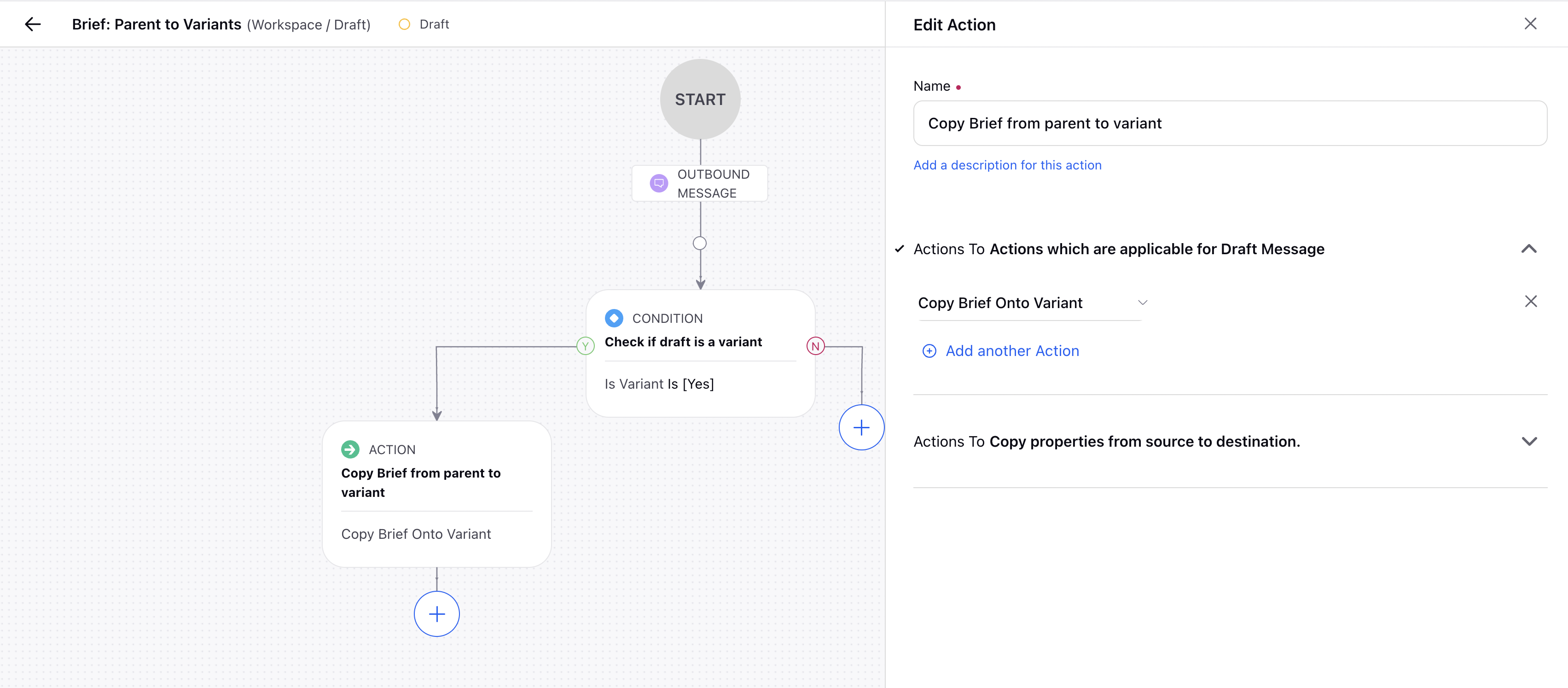
Rule Engine | Event Rule Conditions based on Author of Content
While setting up your Event, Event Update, and Event Autofill Rules in the Rule Engine, you will now be able to take actions based on conditions on the creator of the event. With this new condition group called 'Author of Content', you can easily automate your workflows by taking the necessary actions on your Events.
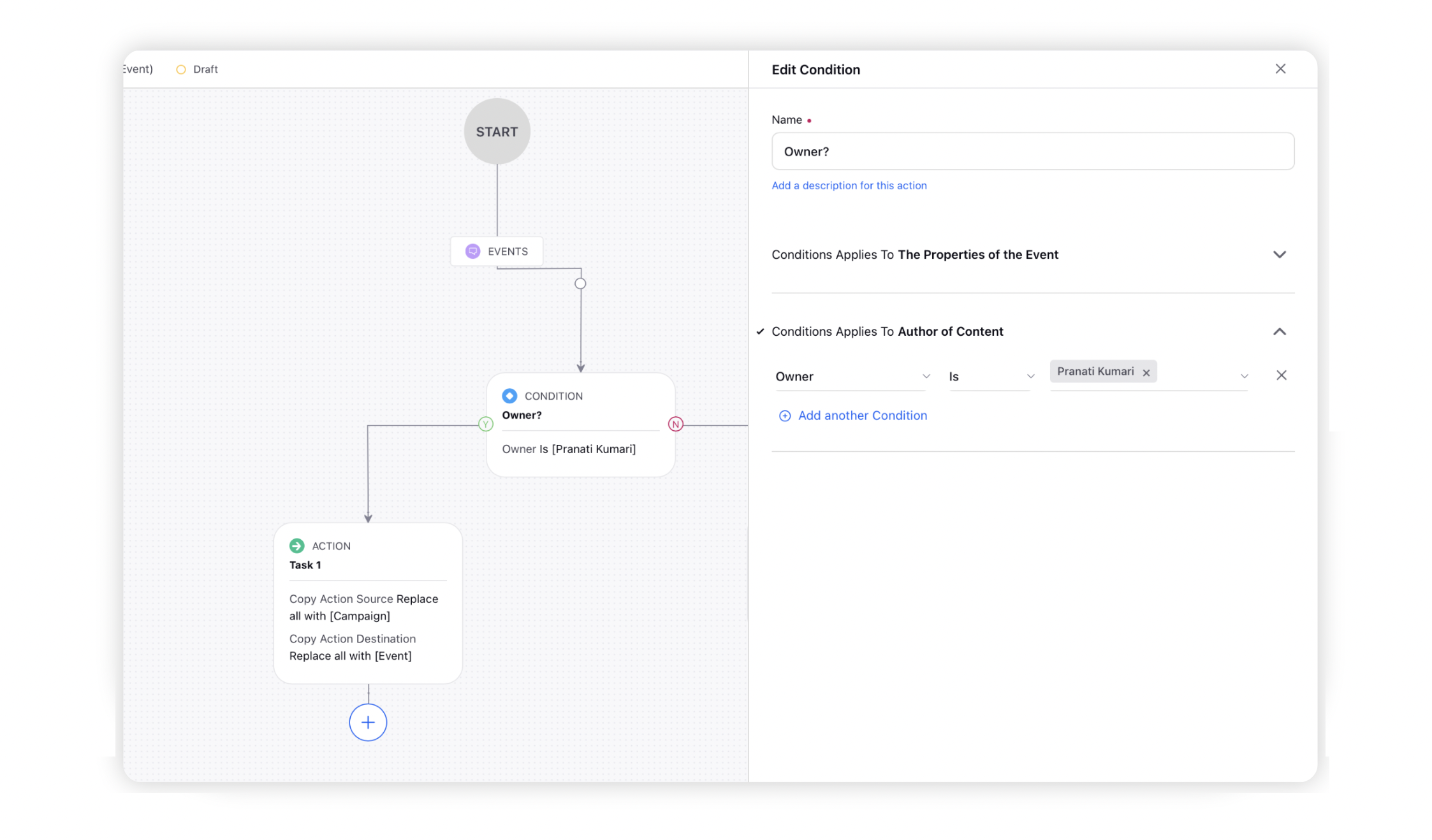
Integrations
Integrations | Contentful - Changes made from Sprinklr will now reflect in Contentful too
In addition to creating content for Contentful in Sprinklr and sending it to Contentful, you can also Edit the 'Sent' content by simply opening the 'Sent' post in Edit mode. The changes made can be sent to Contentful and will be reflected instantaneously. If your content is in Draft state on Contentful - the draft copy gets updated, if the content was already published - the changes are saved in 'Changed' status on Contentful on top of Published content.
Sprinklr Advertising |
Sprinklr Social | Unified Platform | UX Changes |
Ads Composer
Ads Composer | Facebook – Include support for Split Testing at Paid Initiative Level
Users can now do Split Testing at Paid Initiative Level for Facebook. Earlier users were only able to do Split Testing at Ad Set Level. Users can compare 2-5 Paid Initiatives based on the Key Metric. 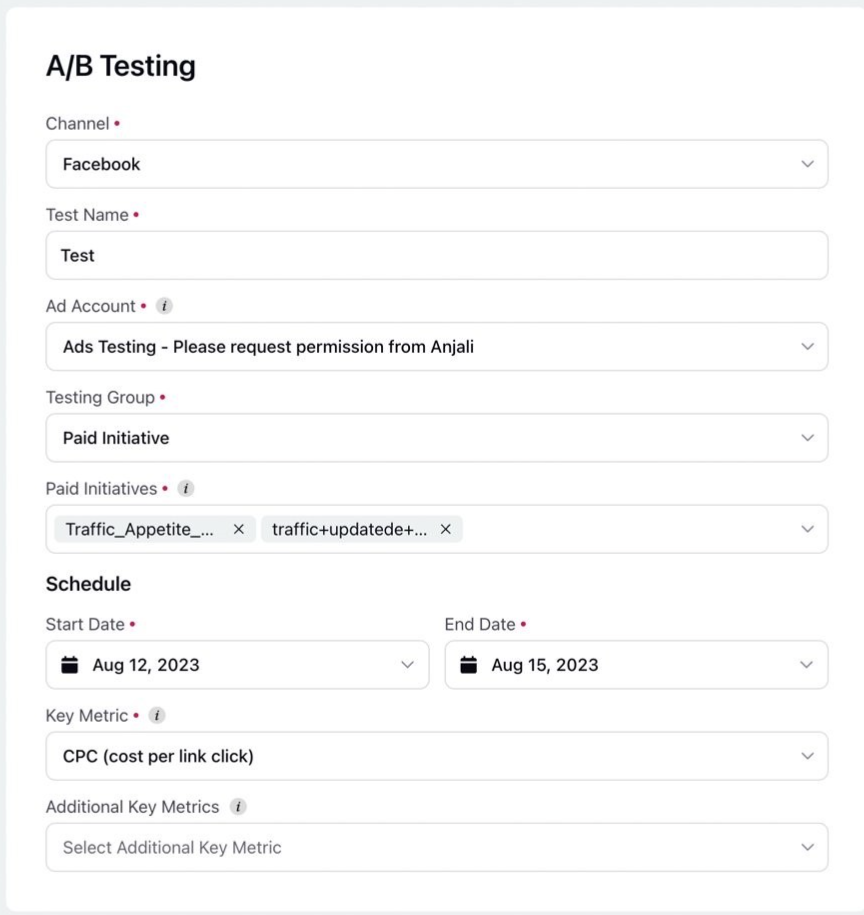
Ads Composer | LinkedIn – Document ads
Users will now be able to publish Document Ads for LinkedIn which was previously a parity with Channel. .png)
Ads Composer | All Publishing Supported– (Sprinklr AI+) Copy Rephrasing (Tone & Audience)
Give custom prompts to further enhance your targeting and select the tone of communication 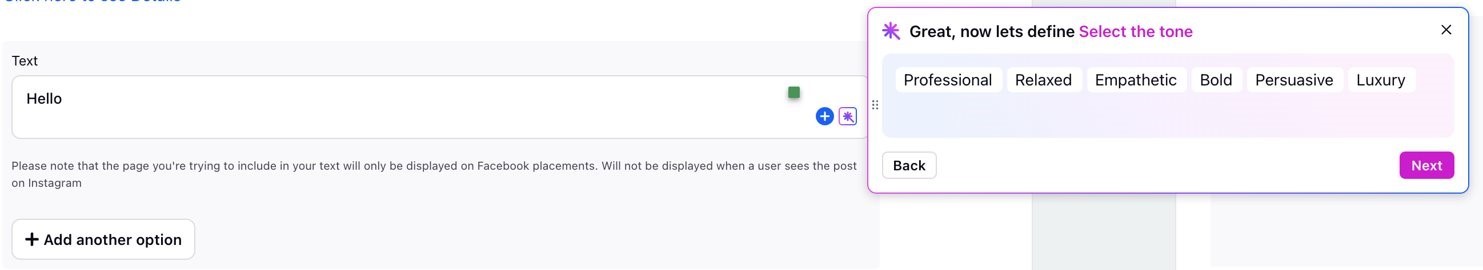
.jpeg)
Ads Composer | All Publishing Supported– (Sprinklr AI+) Generate Content Variations
Generate variations for your text & headlines using ChatGpt and select your desired variant to us 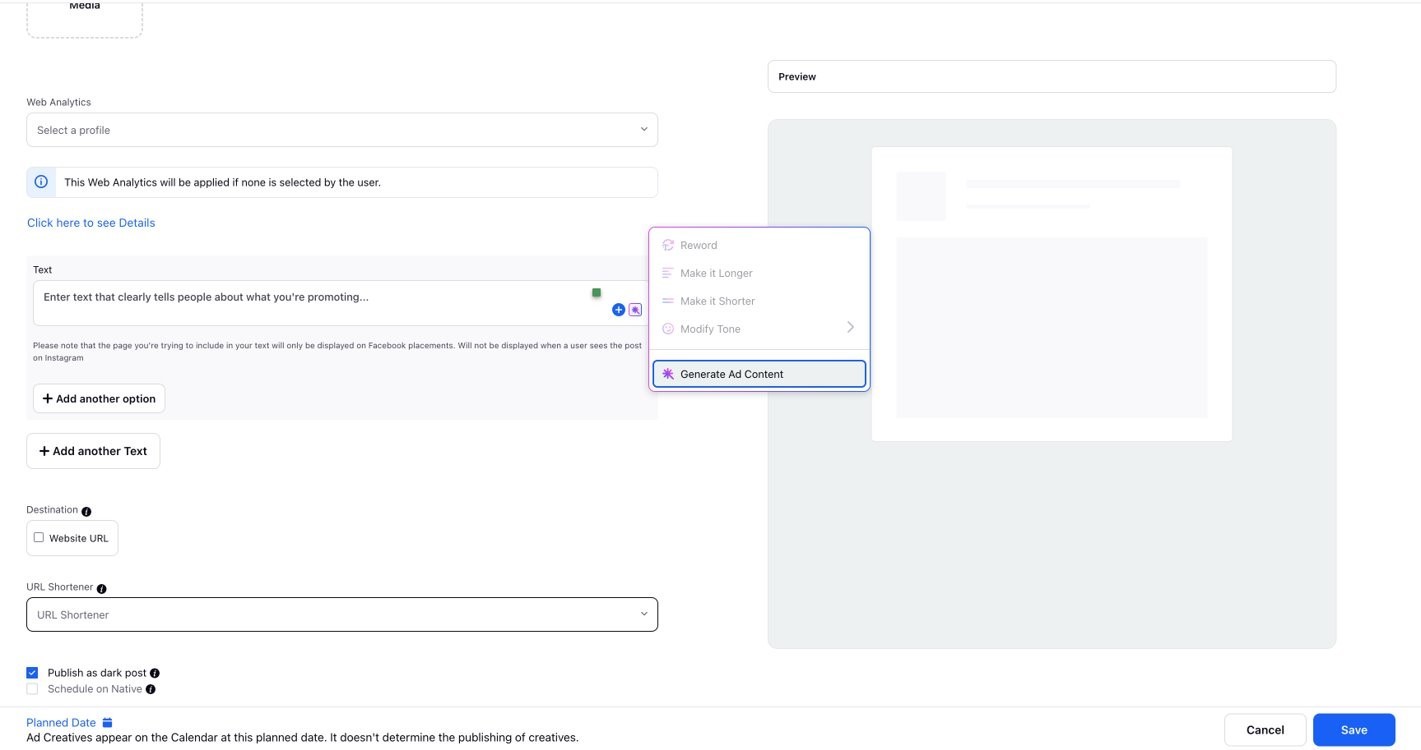
Ads Composer | All Publishing Supported – (Sprinklr AI+) Ad Carousel Copy Generator
Provide custom prompts and number of cards you want to generate to connect the dots and strike your audience accordingly
Please note: Twitter Cards are not supported .jpeg)
Ads Composer | All Publishing Supported – (Sprinklr AI+) Generate Ad Element Copies Headline, Text, etc.
Reword your content as per you deem fit. Additionally, elongate, shorten, translate your content or modify its tone according to your needs. 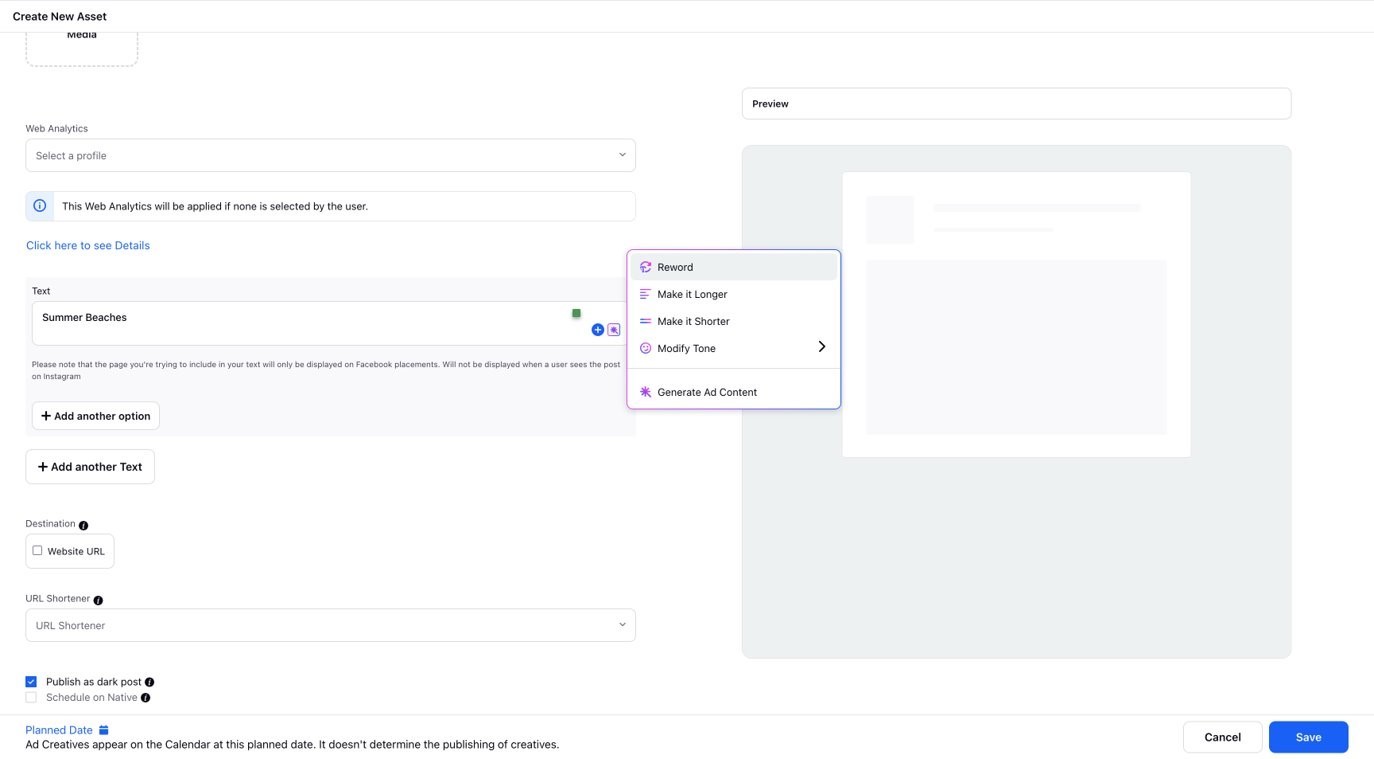
Ads Composer | All Publishing Supported – Checklist from Ads Composer - "Send for Task Approval"
Introduced new button "Send for Task Approval" in the Ads Composer to rectify the queue which entity would enter. 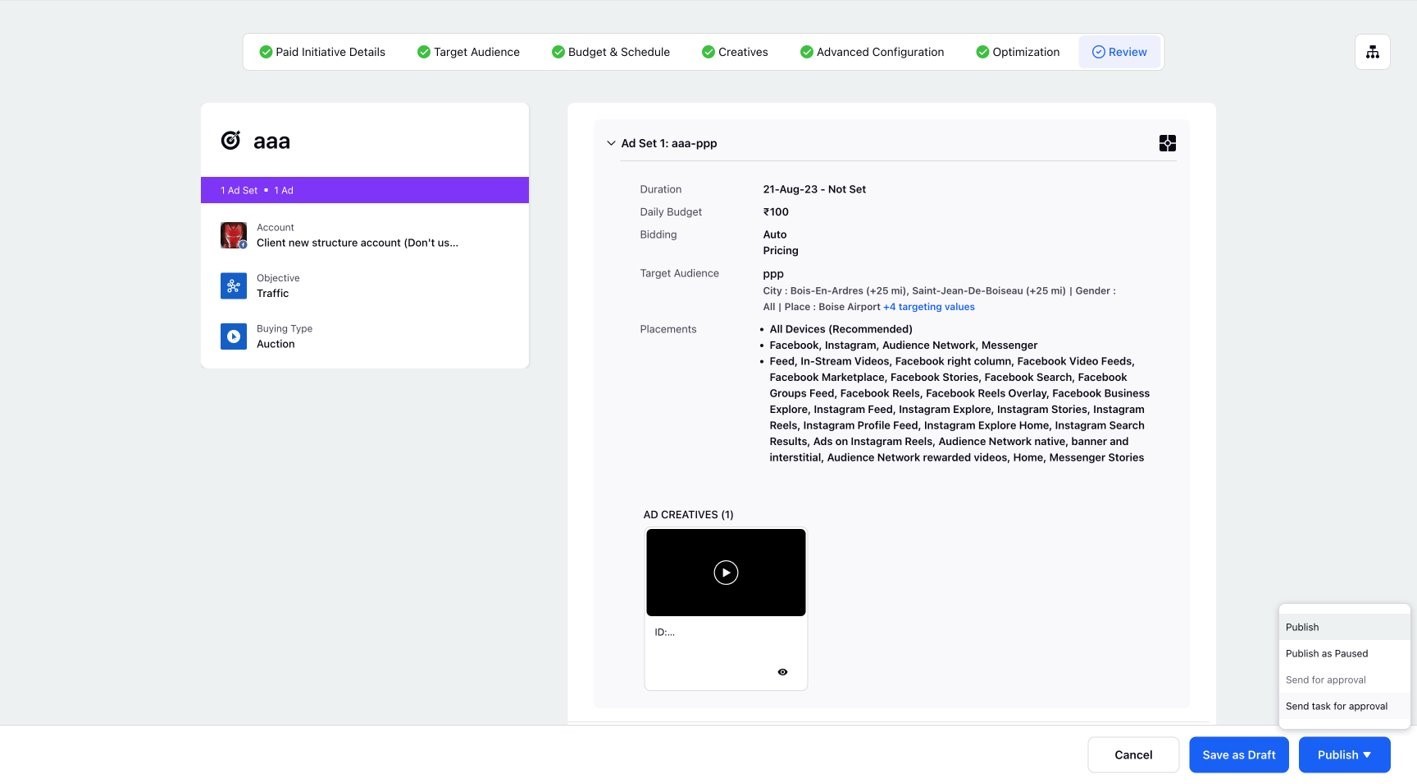
Ads Composer | Pinterest – Pinterest Ads v4 API Deprecation (end of life June 30, 2023)
Migrated all the previous legacy v3, v4 endpoints to v5 to support publishing & reporting of ads for Pinterest.
Ads Composer | Snapchat – Targeting change for <18-year-olds in EU and the UK
Targeting options have been limited for ad sets reaching users aged 13-17 in the EU and UK with users no longer allowed to do specific targeting on the basis of gender, pre-defined audience, and custom audiences.
Several optimization goals will no longer be available as well
App Install
Swipe Up
Video Views (2 or 15 second)
Story Open
Pixel Sign Up / Purchase / Add to Cart / Page View
App Sign Up / Add to Cart / Purchase / Re-engagement (purchase and open) Lead Form Submission
Ads Composer | Snapchat– Support for Bid Strategy + Optimization Goal parity items
Support for Lead Form was added as an optimization goal with all bidding strategies and missing Ad formats for other goals were added.
Support for ad format and auto bid strategy was added for Website Conversions objective to address parity gap.
Ads Composer | Google – Google Discovery Campaigns Publishing Support
Sprinklr Advertising allows advertisers to publish, edit, configure, optimise and monitor Google Discovery Ads. Discovery ads blend seamlessly with the content on the user's feed, providing a native ad experience that feels less intrusive and more user-friendly.
Some key Modules of where support for Google Discovery Ads is added are - Ads Publishing, Ads Manager, Strategy Group Optimisations, Governance and Reporting. 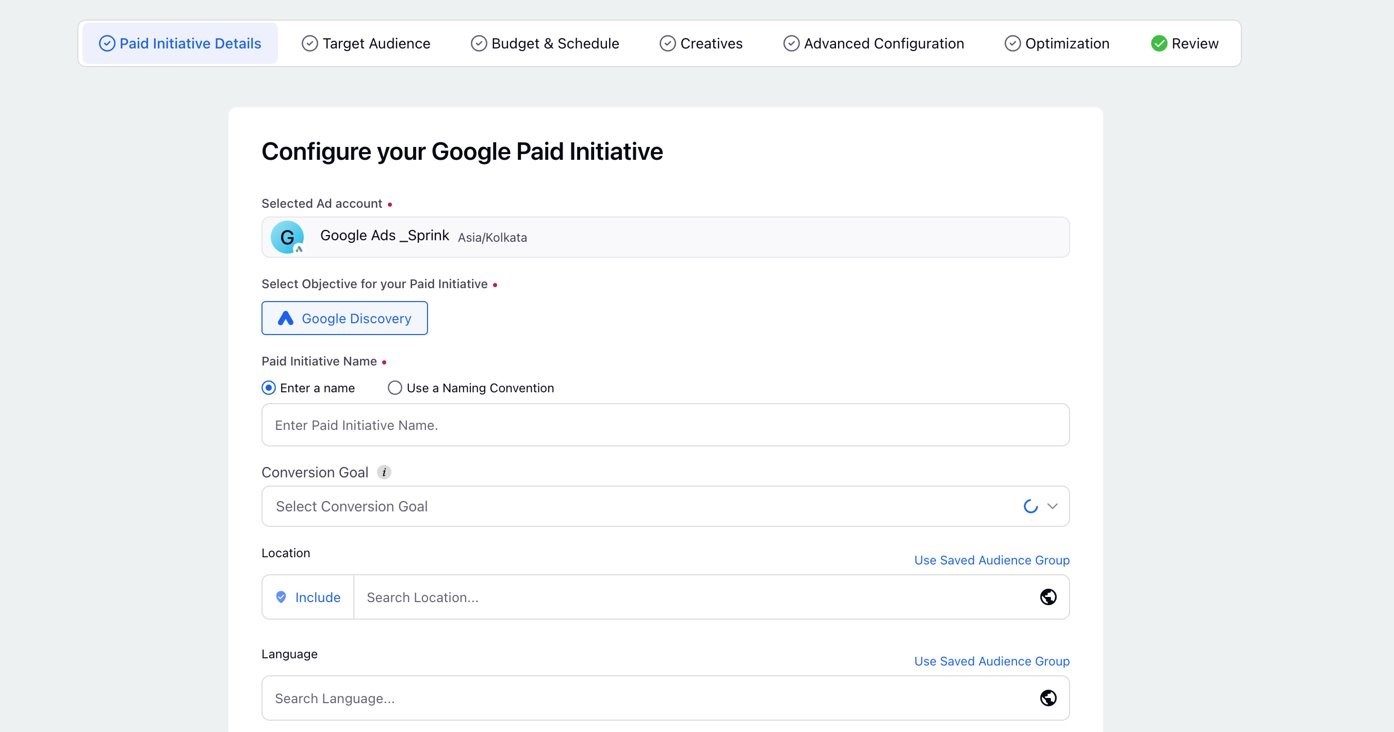
Ads Composer | Naming Convention Preview while Applying DCM
Users can now check the preview of name of the DCM entities to avoid any human errors and avoid them to reference the same on DCM native for confirmation for every published entity 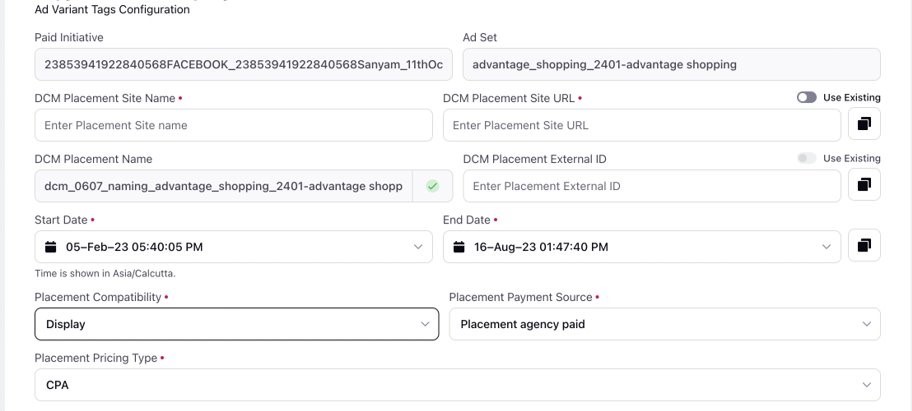
Ads Composer | Reddit – Ads Publishing from Sprinklr
Reddit Ads have a major market share in digital advertising/marketing space. Add publishing Support for Reddit ads to increase Advertising product Revenue. 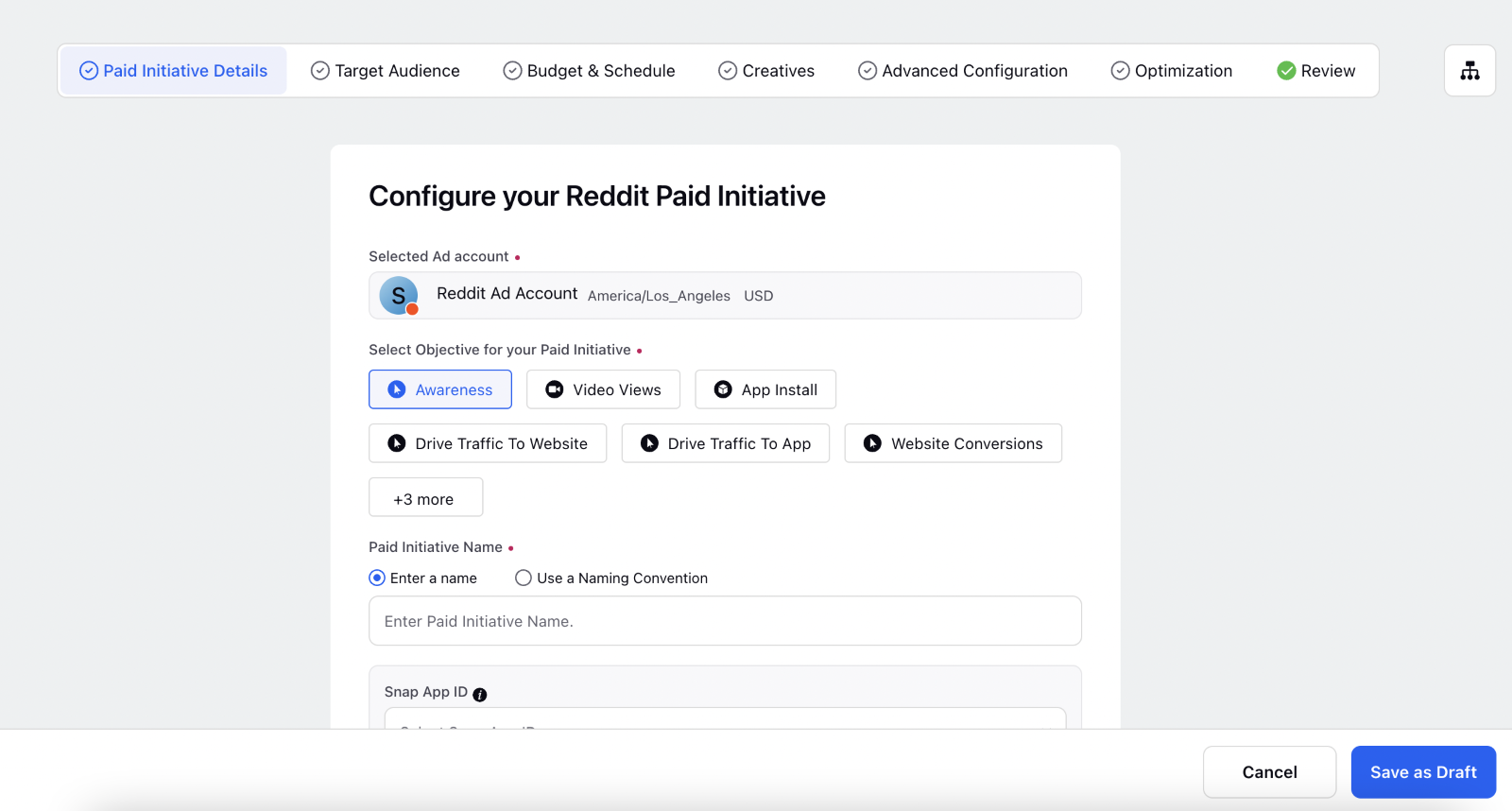
Ads Composer | Meta Advantage+ Creative
Options to optimize the image using Standard Enhancements. This gives the users to enhance their ad creatives using Meta’s algorithms which will help drive their performance. 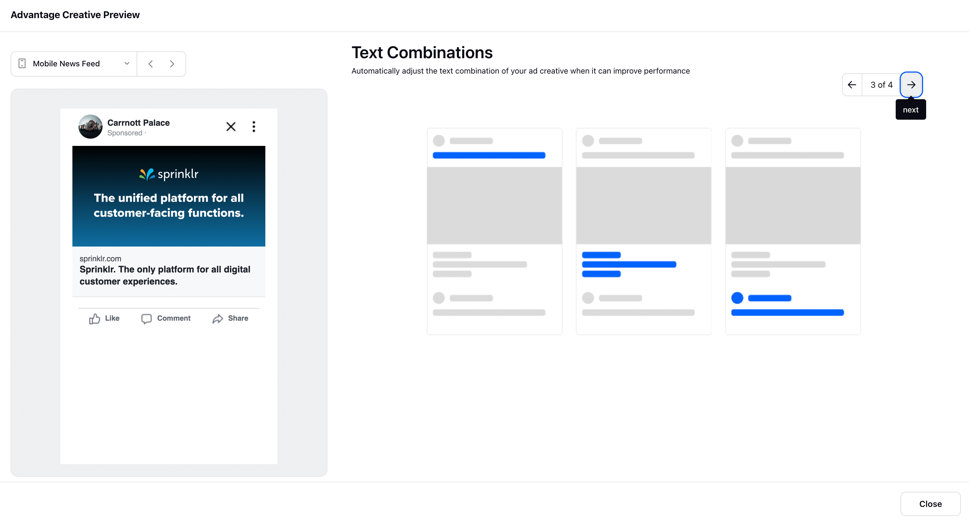
Ads Composer | Meta - Support for Payer and Beneficiary Information for EU Regulated Countries
For all ad sets which are targeting EU-regulated countries, submitting Beneficiary and Payer Information is mandatory from July 12, 2023.
For all the ads publishing flows, Ads Manager, Ads Composer, 1CAB, Quick Ad Publish, the options to add Payer and Beneficiary information is available below the Budget section. 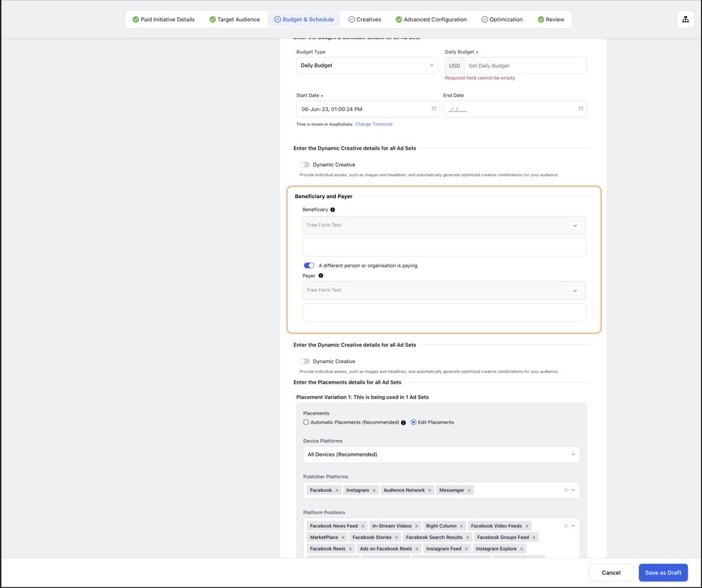
Ads Composer | Publish TikTok Video Shopping Ads
You can now create and publish TikTok Video Shopping Ads from Sprinklr using the new Product Sales objective. TikTok Video Shopping Ads allow you to make your TikTok in-feed video ads shoppable. When people on TikTok see your Video Shopping Ad, they can browse products on your TikTok Shop by tapping the Product card or anchor link and then buy them in your store.
Note: TikTok Video Shopping Ads is a beta feature and only available to ad accounts that are allowlisted or previously were allowlisted to run Collection Ads (now deprecated)
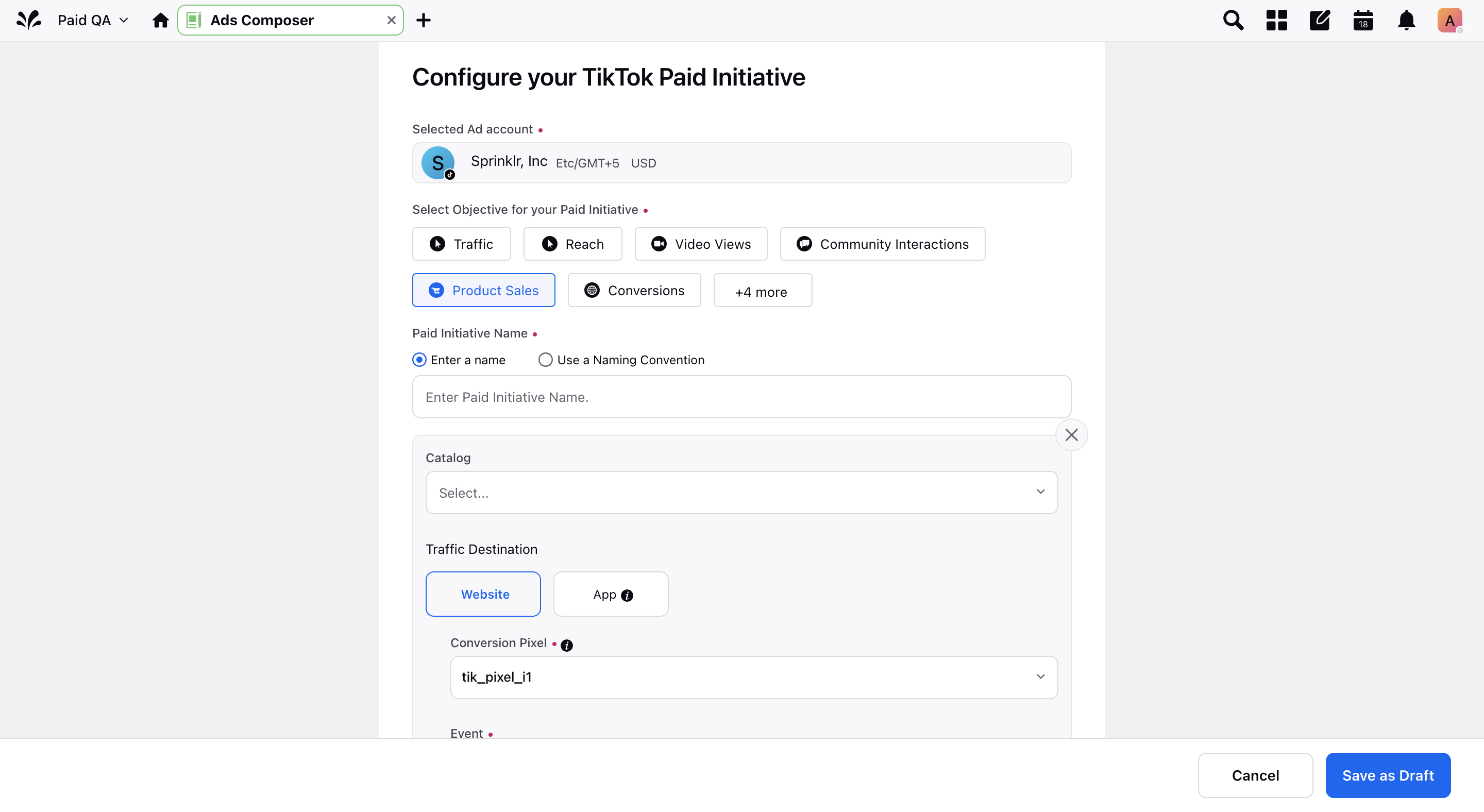
Ads Composer | Publish TikTok Video Shopping Ads using Dynamic Format
You can now publish TikTok Video Shopping Ads using Dynamic Format in Sprinklr. Dynamic Format is a new capability that automatically generates and combines specific ad formats, including add-ons and landing pages, for each person. This is recommended to optimize the user journey and ad conversion 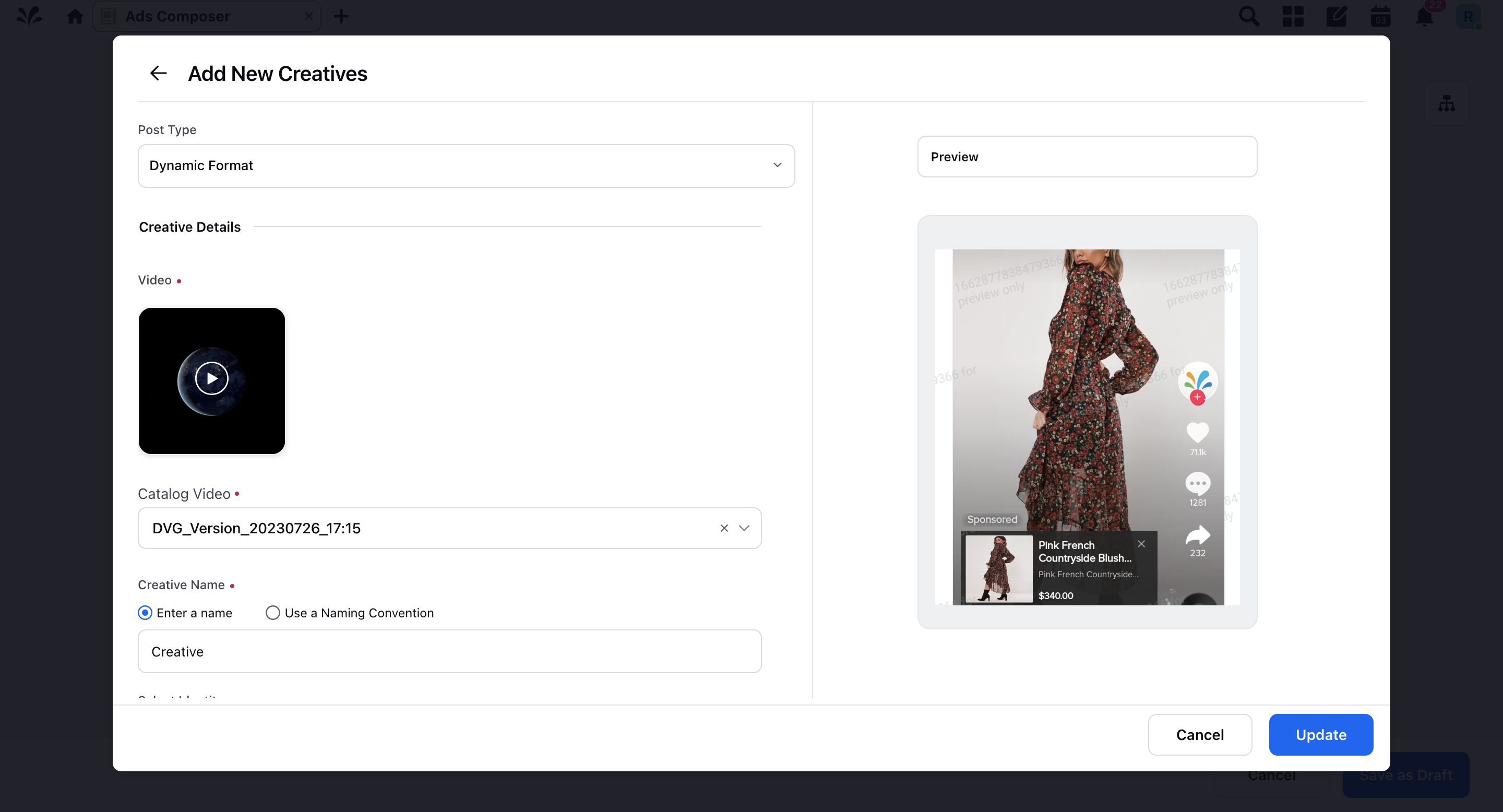
Ads Composer | Publish TikTok Carousels for Video Shopping Ads
You can now create and publish TikTok Catalog Carousel Ads for Video Shopping ad campaigns from Sprinklr. Catalog Carousels utilize the product catalog as the source of products to be shown in a carousel format. Note that Carousels is not supported for Pulled Posts.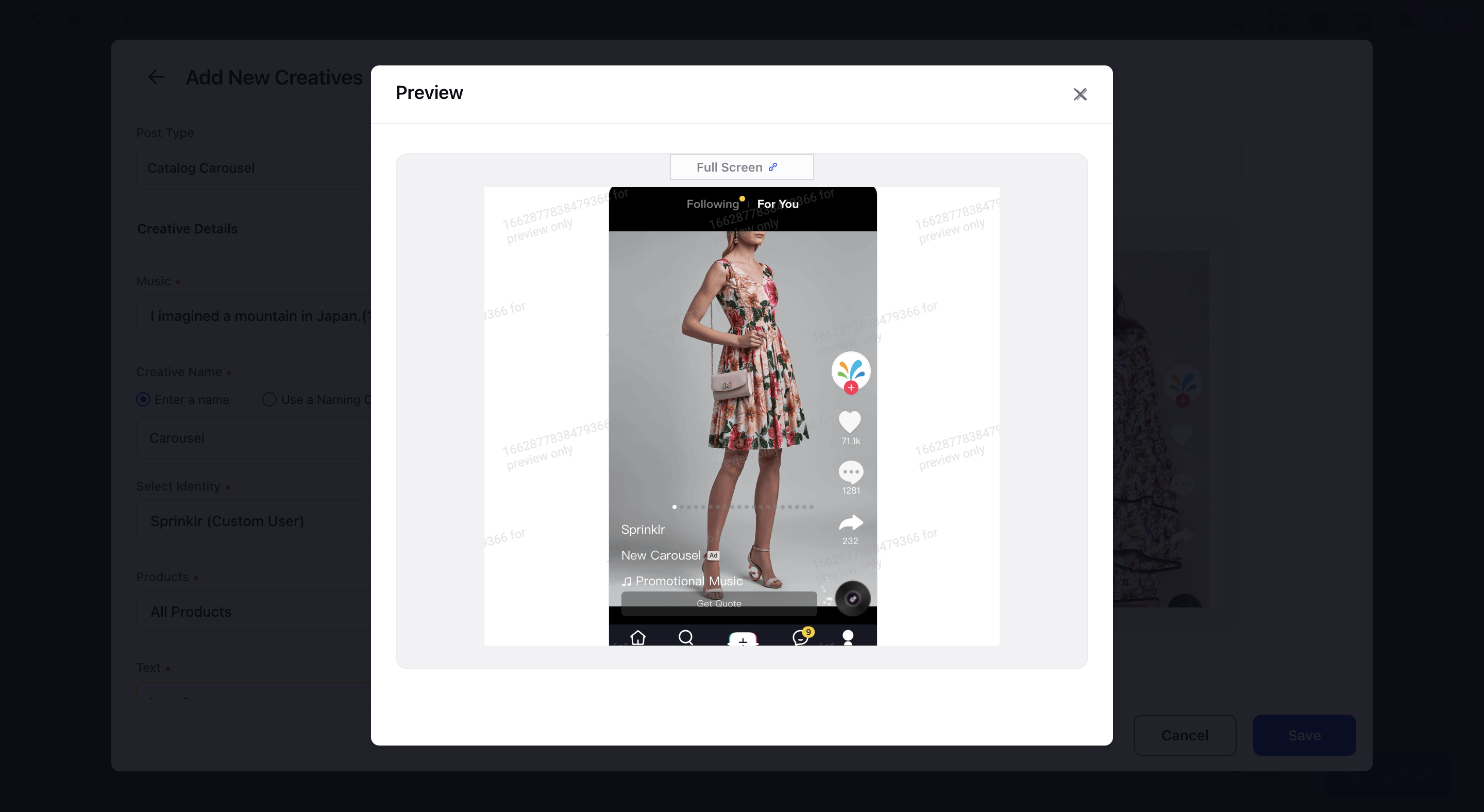
Ads Composer | Use Additional Images in TikTok Catalog Carousels
You can now leverage this API-only capability for TikTok Catalog Carousels where you could provide additional images as part of the feed. This will indicate to TikTok to use an image from that additional column instead of the standard image column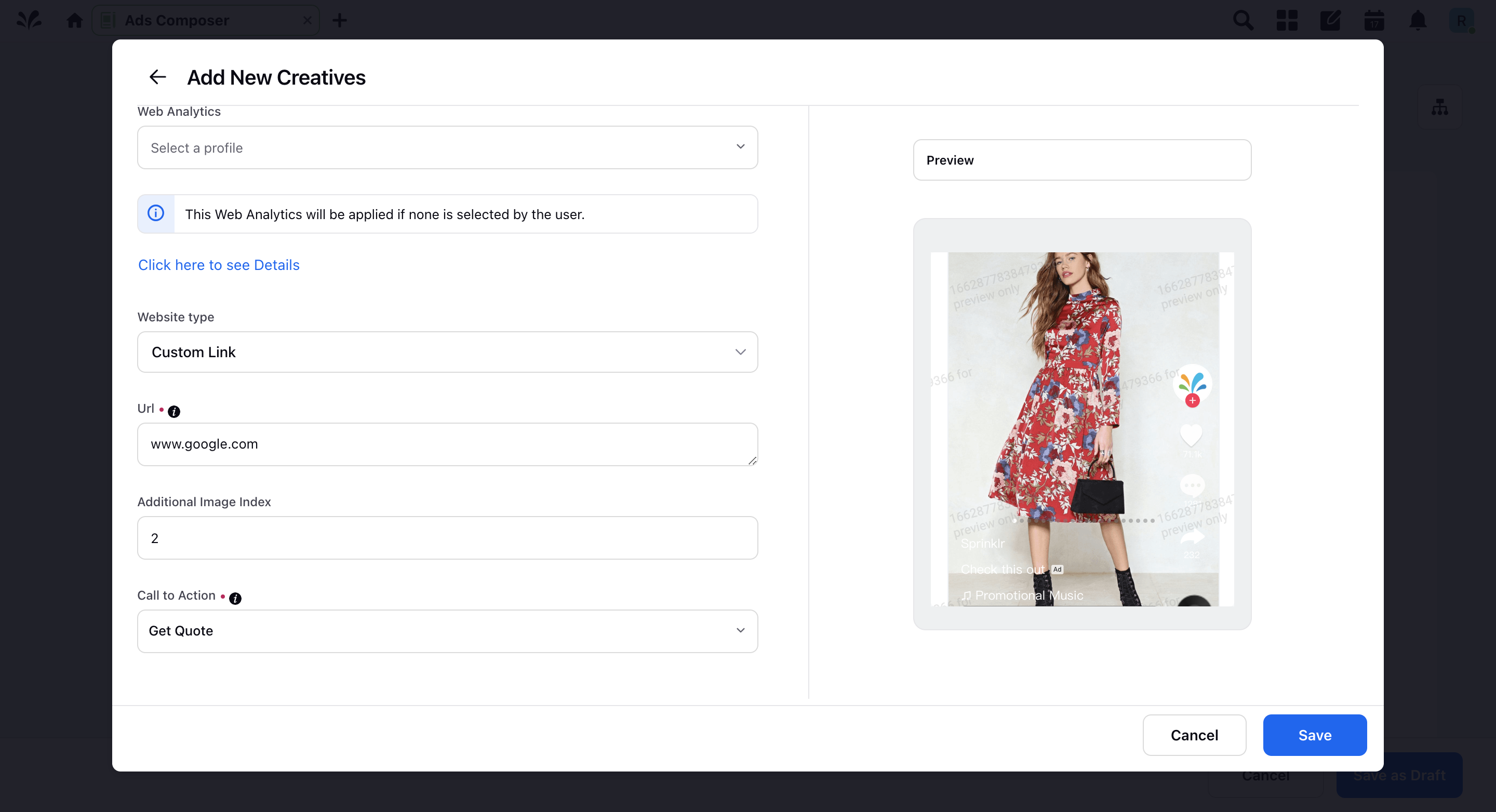
Ads Composer | Publish TikTok Lead Generation Campaigns for Website Destination
You can now publish TikTok Lead Generation campaigns using the Website promotion type in Sprinklr. This will allow you to publish an in-feed video ad and drive conversions and collect lead through your website.
Note: This is currently an allowlisted feature. Please reach out to your TikTok representative to have this enabled for your ad account to be able to successfully publish through Sprinklr
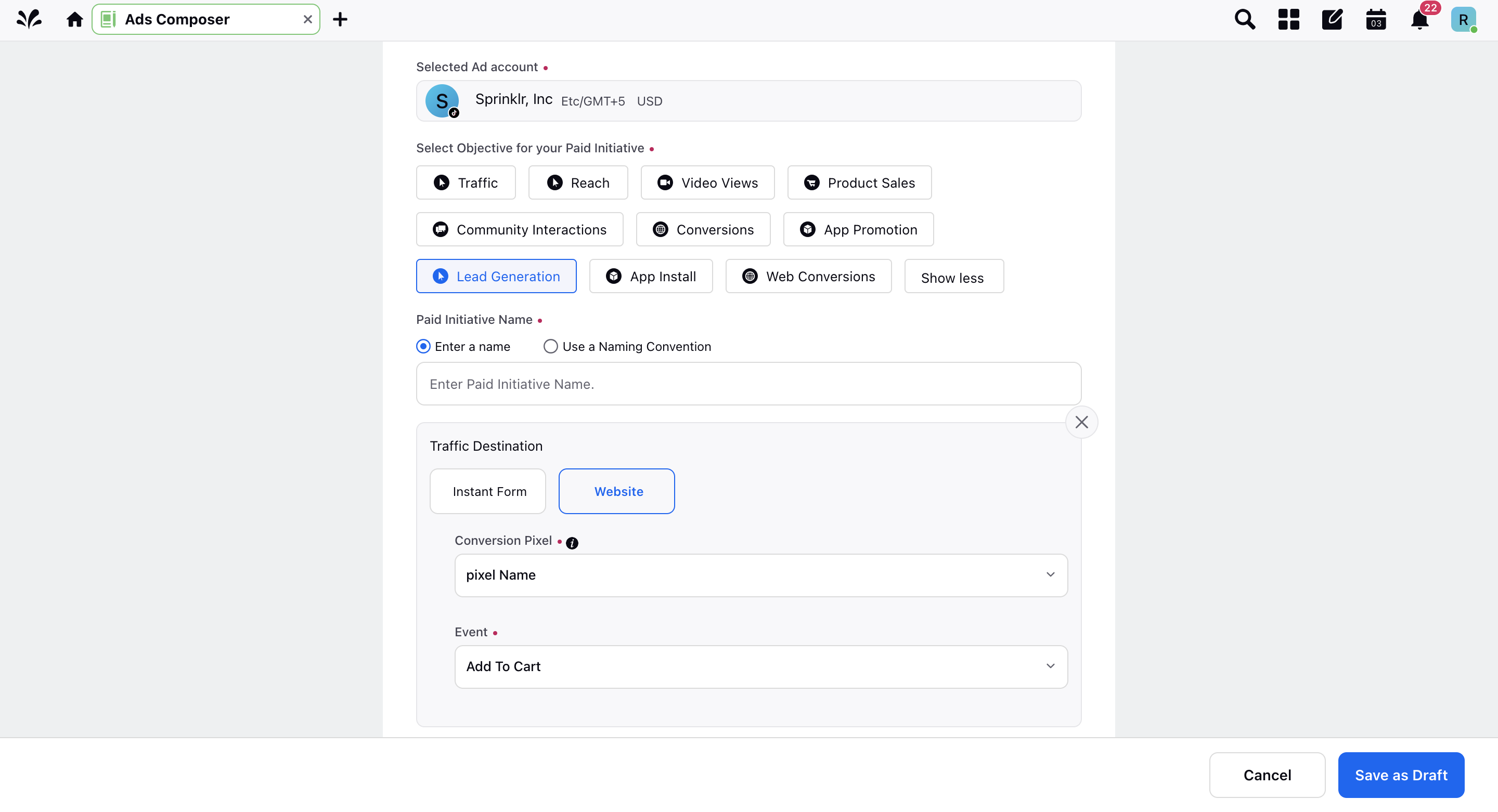
Ads Composer | Ability to Include Disclaimers in TikTok Ads
You can now include standard or clickable disclaimers in your TikTok ads from Sprinklr. This will allow you to avoid any legal risks for industries that require an upfront disclaimer on their ads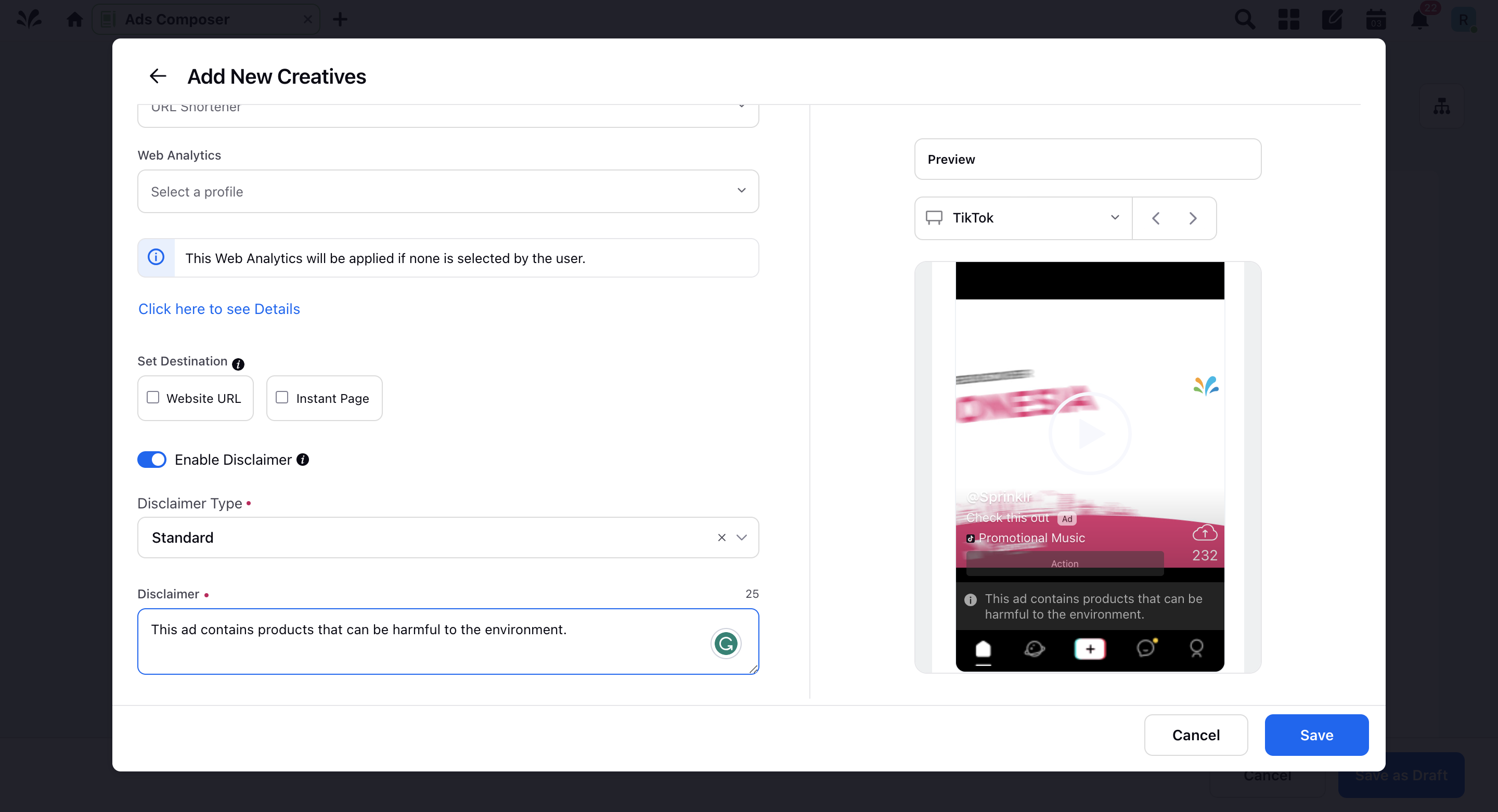
Ads Composer | Create and Add TikTok Interactive Add-ons to your Ads
You can now create and add the following types of TikTok Interactive Add-ons from Sprinklr. Interactive Add-Ons capture the undivided attention of your audience in a full-screen, sound-on environment to boost brand engagement and encourage interaction.
Download Cards - Traffic (App), App Promotion, or Web Conversions
Countdown Sticker - Traffic, App Promotion, Web Conversions
Pop-out Showcase - Reach, Video Views
Product Card - Product Sales
Note:
Countdown Stickers and Download Cards are allowlist only capabilities. Please reach out to your TikTok representative in order to use them in Sprinklr.
Preview of Interactive add-ons is currently an API limitation
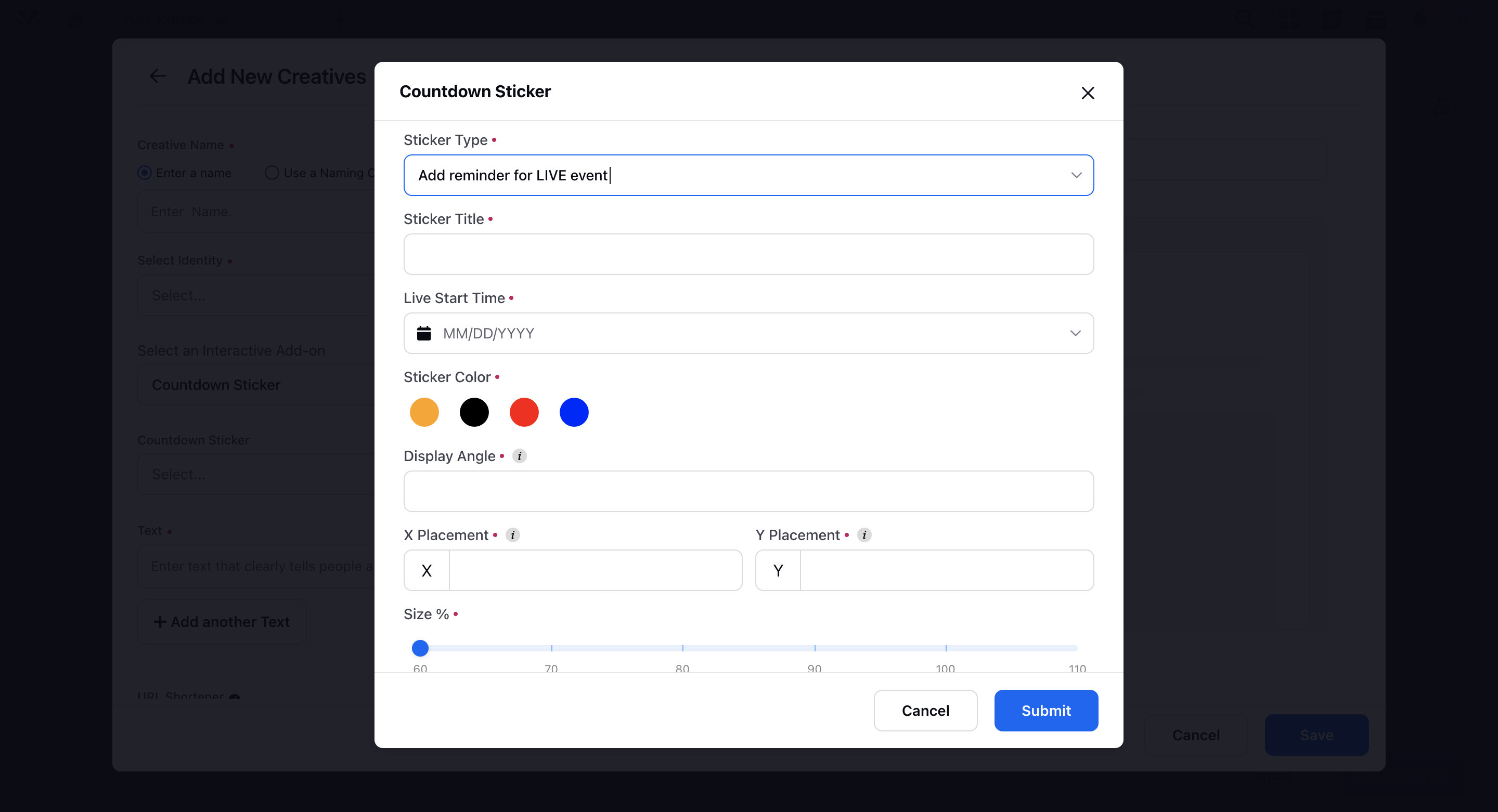
Ads Composer | Create and Publish TikTok Carousel Ads
You can now create and publish TikTok Carousel Ads for App Promotion, Website Conversions, and Traffic ad campaigns from Sprinklr. Users can swipe the images from left to right or right to left and convert them based on their interests
Ads Composer | Ability to view TikTok iOS Dedicated Quota Limit for Campaigns
You can now view the total number of available TikTok iOS 14 campaigns that can be created in Sprinklr for a particular app. Quota optimization allows you to create up to 11 dedicated campaigns (DCs) for each ad network under an iOS app, meaning that you can now create up to 11 TikTok DCs (TikTok only or Global App Bundle only or both) and 11 Pangle DCs (Pangle only) at the same time.
Ads Composer | Publish TikTok App Promotion and Website Conversion Campaigns
As part of TikTok’s initiative to streamline the ad-buying process and clarify the use case for each advertising objective, they have released the new App Promotion and Website Conversion advertising objectives. You can now publish using these objective from Sprinklr. Note that the current objectives — App Installs and Conversions — has been deprecated from TikTok and will be deprecated in the API in the 2nd half of 2023 (although the same is still available within Sprinklr)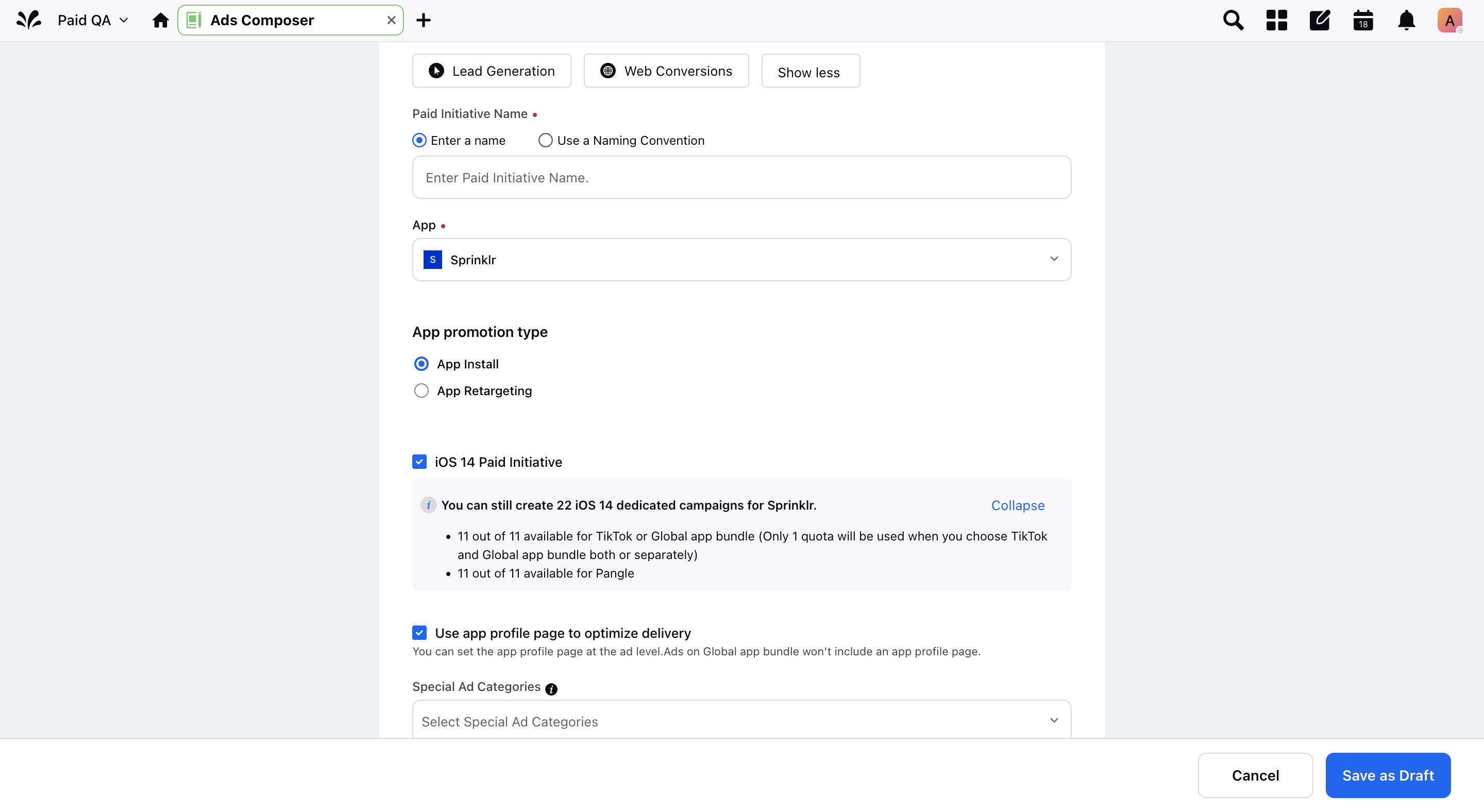
Ads Composer | TikTok Value Based Optimization
You can now use Value as an optimization goal for your TikTok Website Conversion, App Promotion, and Product Sales campaigns. Value-Based Optimization (VBO) is a method of delivering ads to people who have the potential to become high-value customers.
Note: This is an allowlisted feature from TikTok. If your ad account is not allowlisted, then reach out to your TikTok rep to have this enabled
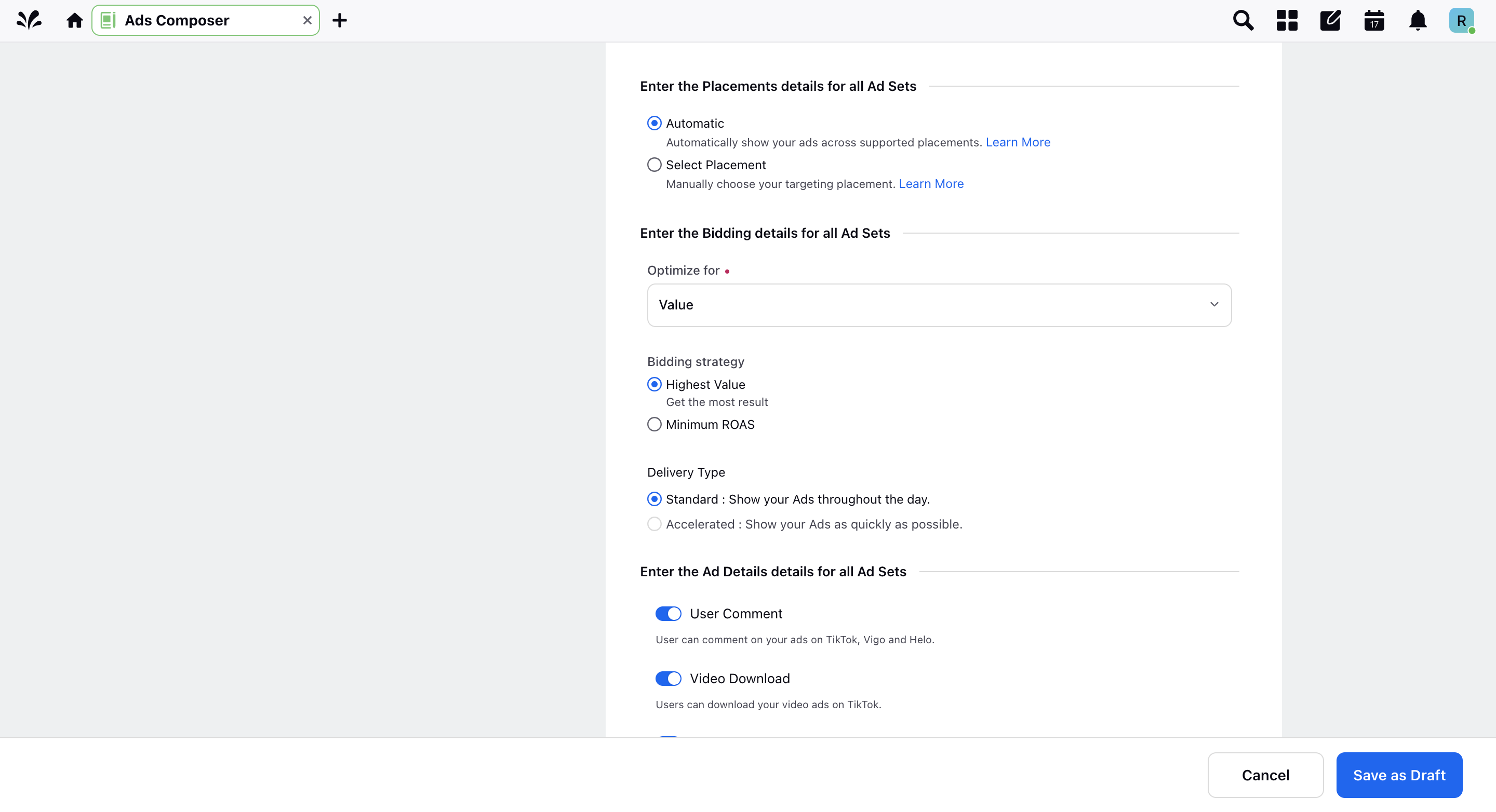
Ads Composer | Select TikTok App and Offsite Event Tracking at Ad level
In order to align with TikTok, you will now be able to set the App and Offsite Event tracking at the Ad Variant level within Advanced Configuration. This will allow you to track offline app events and conversion from TikTok ads.
Note: TikTok Offsite Events is an allowlisted feature from TikTok. If your ad account is allowlisted, then reach out to Support to have this enabled in your environment.
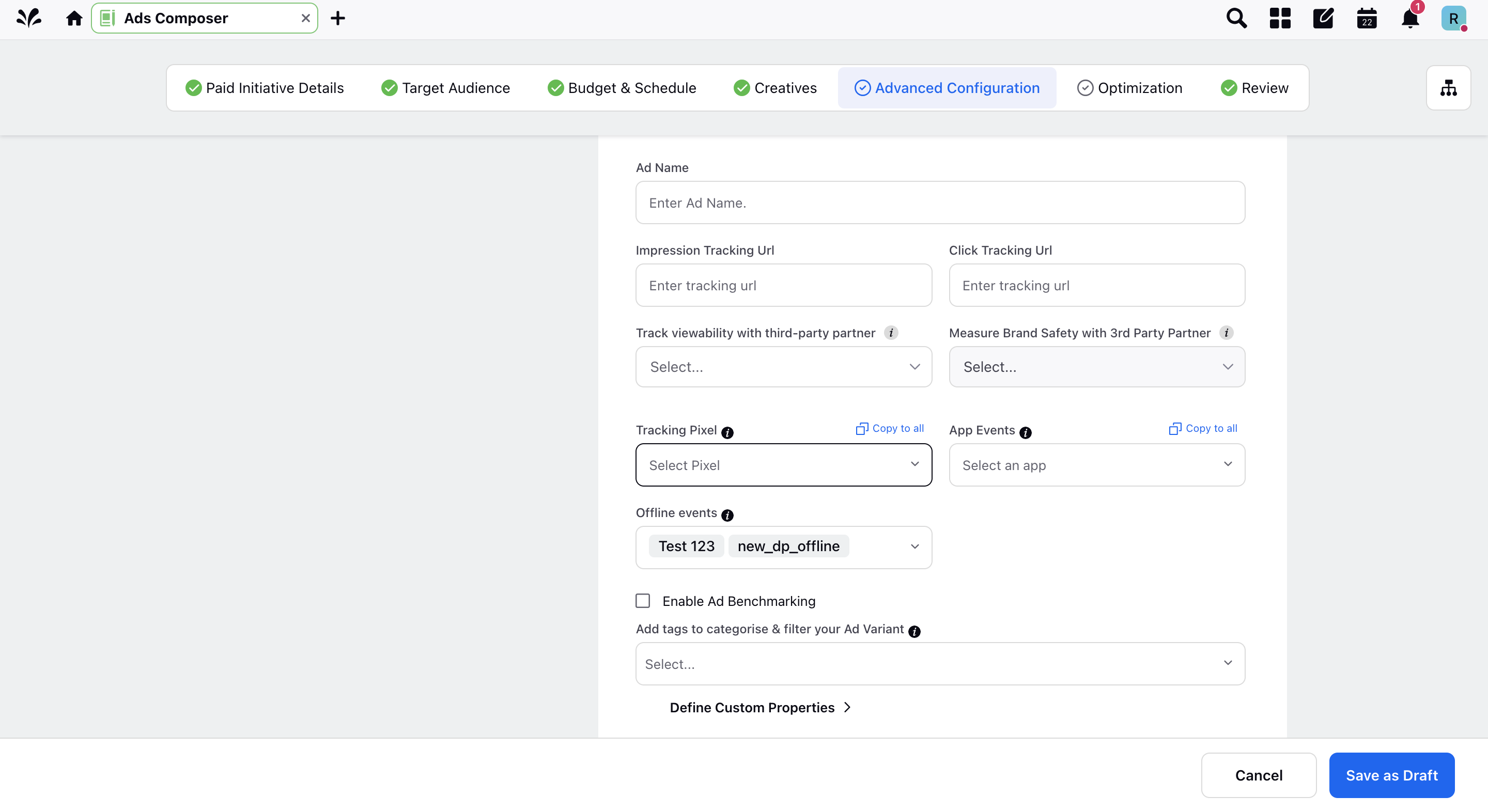
Ads Composer | Ability to use TikTok Dynamic Daily Budget
TikTok has the functionality to set budget mode as Dynamic Daily Budget. With dynamic daily budget, daily costs will not exceed 125% of the average daily budget, and weekly costs will not exceed the average daily budget * 7. You can now publish campaigns using Dynamic Daily Budget from Sprinklr. Note that this is only supported for Traffic, Lead Generation, App Promotion, Web Conversions, and Product Sales (coming soon) objectives
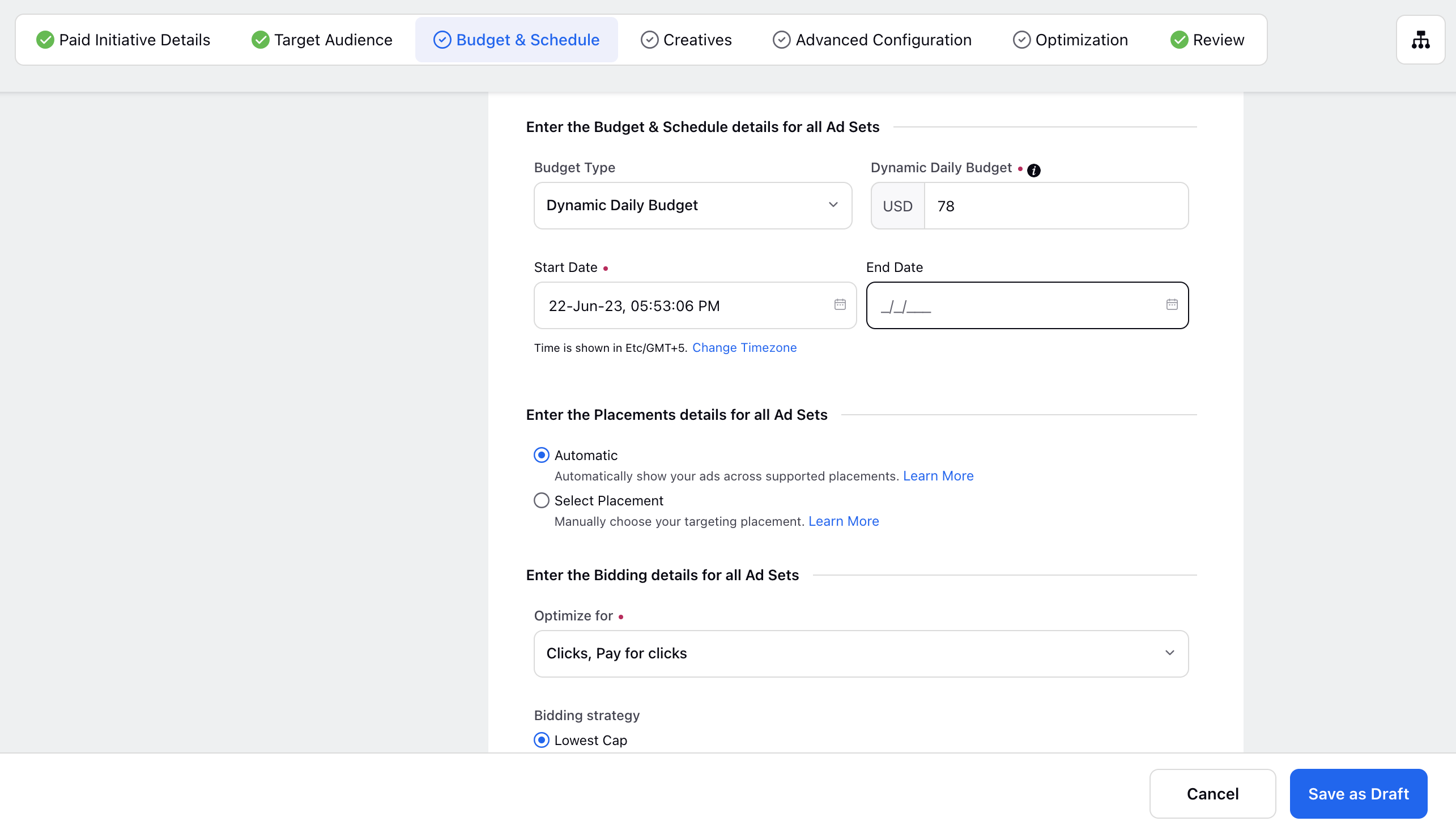
Ads Composer | Ability to Delete TikTok Custom Identities
You can now delete any custom identities created for your TikTok ads directly from Sprinklr. This will facilitate quicker operations on the predefined custom profile image and display name on your TikTok ads. Note that deleting custom identities won't affect your other existing ads using the identity.
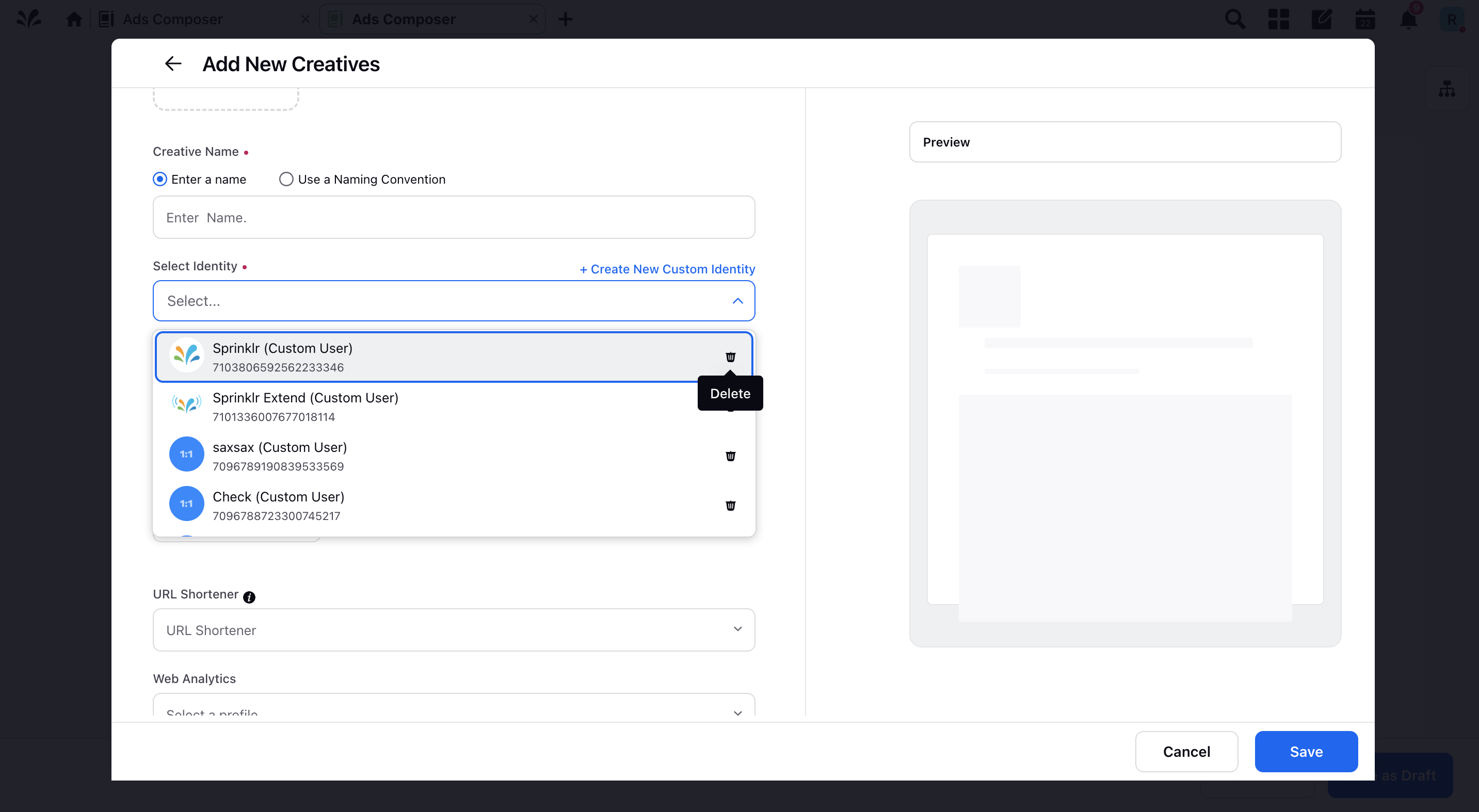
Ads Composer | Ability to Disable Video Sharing with 3rd Party Apps in TikTok
TikTok allows you to share your video on TikTok via Instagram, direct message, SMS, Facebook, Twitter, email, or by copying the link. However, you can turn this capability off to restrict users from sharing videos. This is an important feature that adds a layer of governance for TikTok Ads. You can now perform this action within Sprinklr as well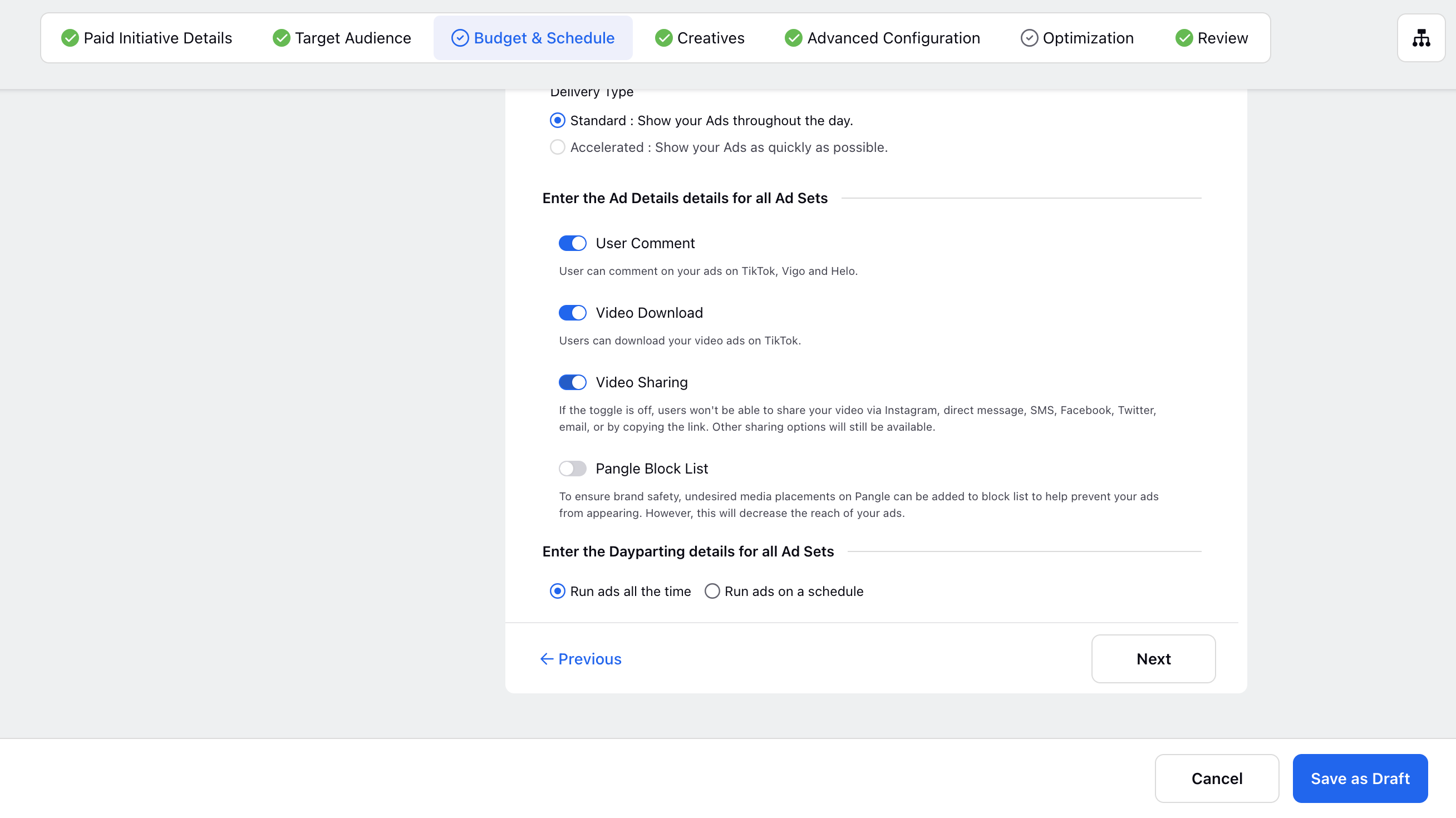
Ads Composer | Authorize TikTok Spark Ad Posts within Sprinklr
You can now directly authorize TikTok organic posts to be sparked (boost) within Sprinklr. You will need to input the authorization code and the code of the original posts (in case of duet/stitch posts). Once the code is submitted, Sprinklr will fetch the organic post that you can then boost within your campaign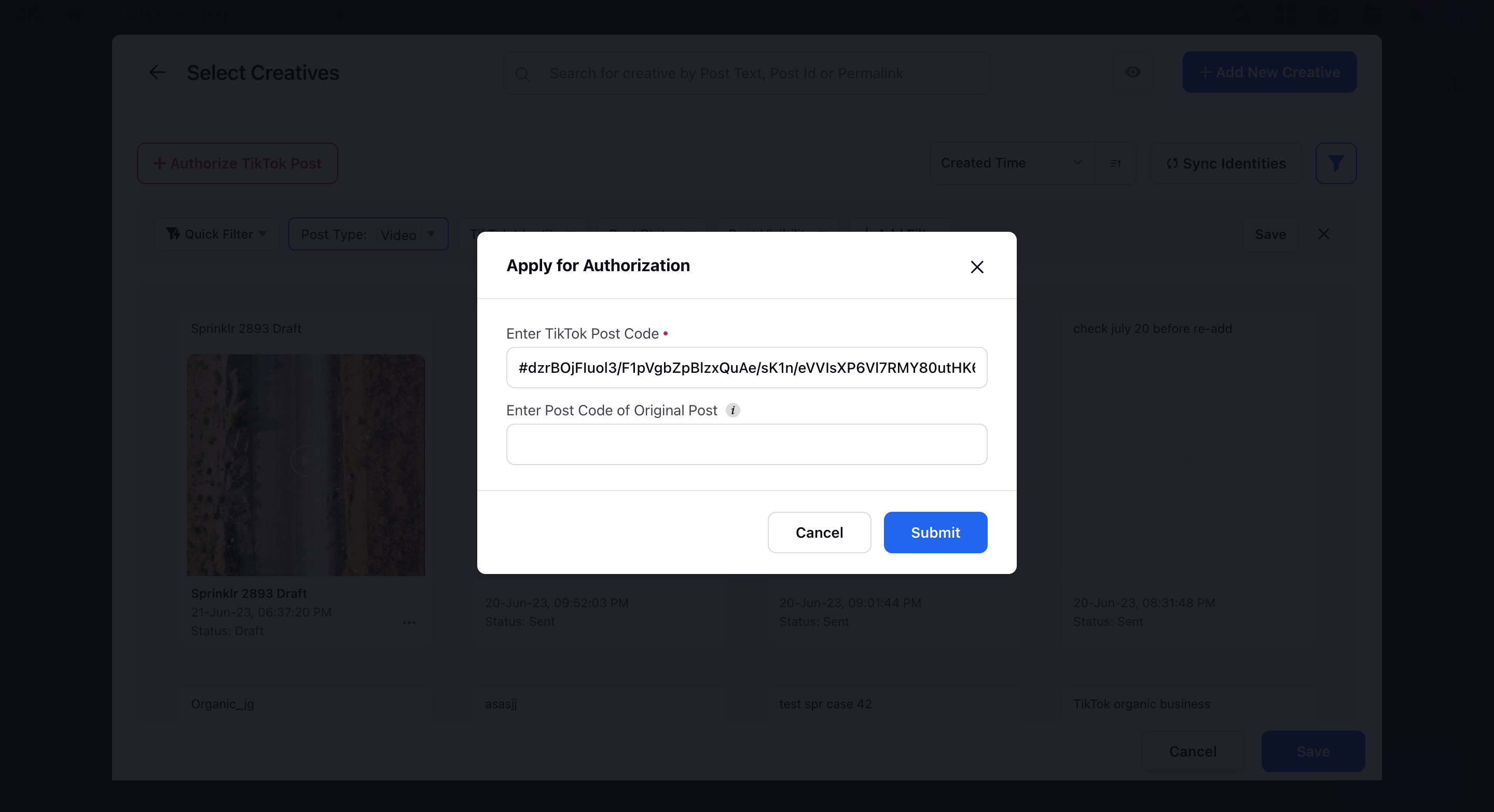
Ads Composer | Support for New TikTok Targeting Capabilities
You can now use the following new targeting capabilities in Sprinklr for your TikTok ad sets:
Zip Code: Select zip codes for your targeting locations. Note that zip code targeting is currently only supported for the U.S. and is an allowlist-only feature.
Note: If your ad account is allowlisted for this capability, please reach out to Support to have this enabled in your environment.
Use this DP: TIKTOK_WHITE_LIST_FEATURE_KEYS
Key: 4ZIP
Purchase Intent: Select the purchase intent keywords within Additional Interests to target the users most likely to purchase.
Spending Power: Select the spend power to target high spending users who typically spend more on purchases than average users. supported for the U.S. Note that this is an allowlist-only feature.
Note: If your ad account is allowlisted for this capability, please reach out to Support to have this enabled in your environment.
HFSS Product/Brand: For European regions, check this box to declare if your ad is promoting or prominently featuring product/brand classed as high in fat, salt or sugar. Note that the European market prohibits the promotion of HFSS foods to underage users. Checking this field will trigger an audit of the creative to make sure it adheres to the policies of the advertising country.
Internet Service Provider: Select an internet service provider for audience targeting
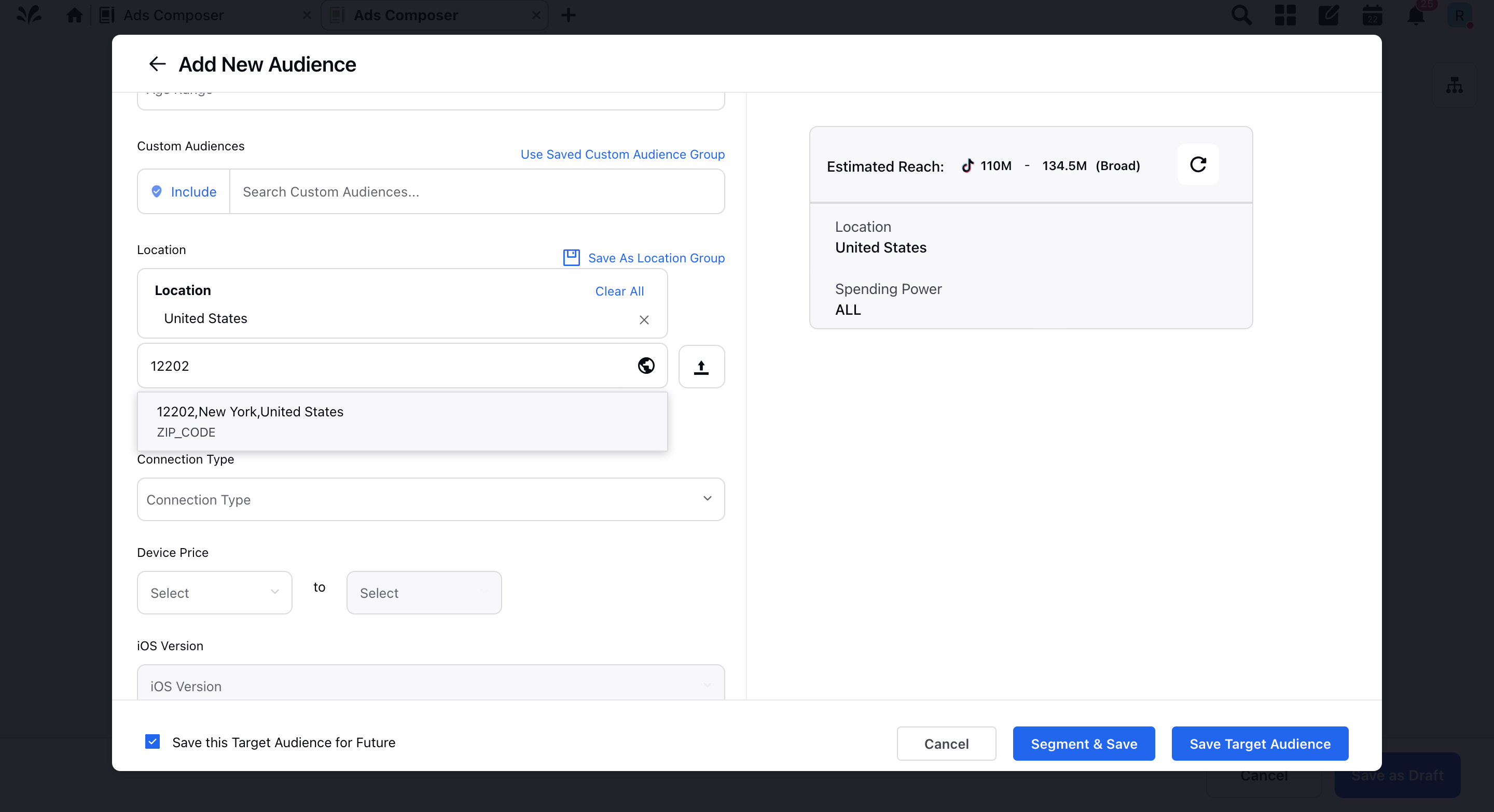
Ads Composer | Select External Approver in Creative or Ad Creation workflow
You can now directly select/input the external user email while sending your ad variants or ad creatives for approval to an external stakeholder. The external approver will also receive a PDF attachment with all the previews for each placement and he/she can approve/reject directly through the email.
Ads Manager
Ads Manager | TikTok Estimated Delivery Result Recommendations
You can now adopt the bid and budget recommendations from TikTok for better conversions. Estimated Delivery Result (EDR) is a feature that helps improve your ad group performance by providing bid and budget suggestions derived from historical delivery data for active ad groups.
Ads Manager | Notes on Campaign Level Scheduling
In the Ads Manager, a note has been added explaining how scheduling works at the Campaign level. This should help users who might be confused as to why this section is sometimes greyed out when cloning ads for certain channels, where scheduling is controlled at the Ad Set level. 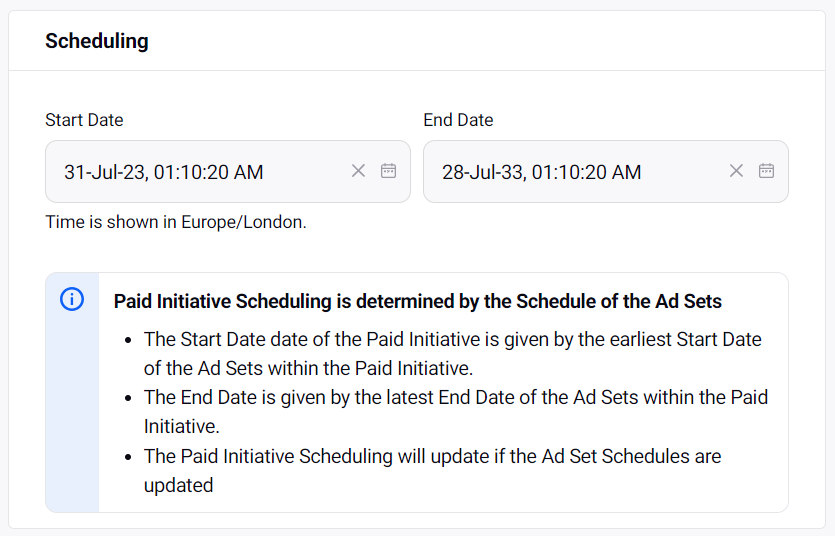
Ads Manager | All Channels – Ability to export in bulk (from draft status) all creative details & preview
Users can export the ad creatives in bulk when ad is in draft status for Approval of creatives. Creative Managers can export the creatives in form of PDF, PPT & PNG and the placement they wish to from Ads Manager. 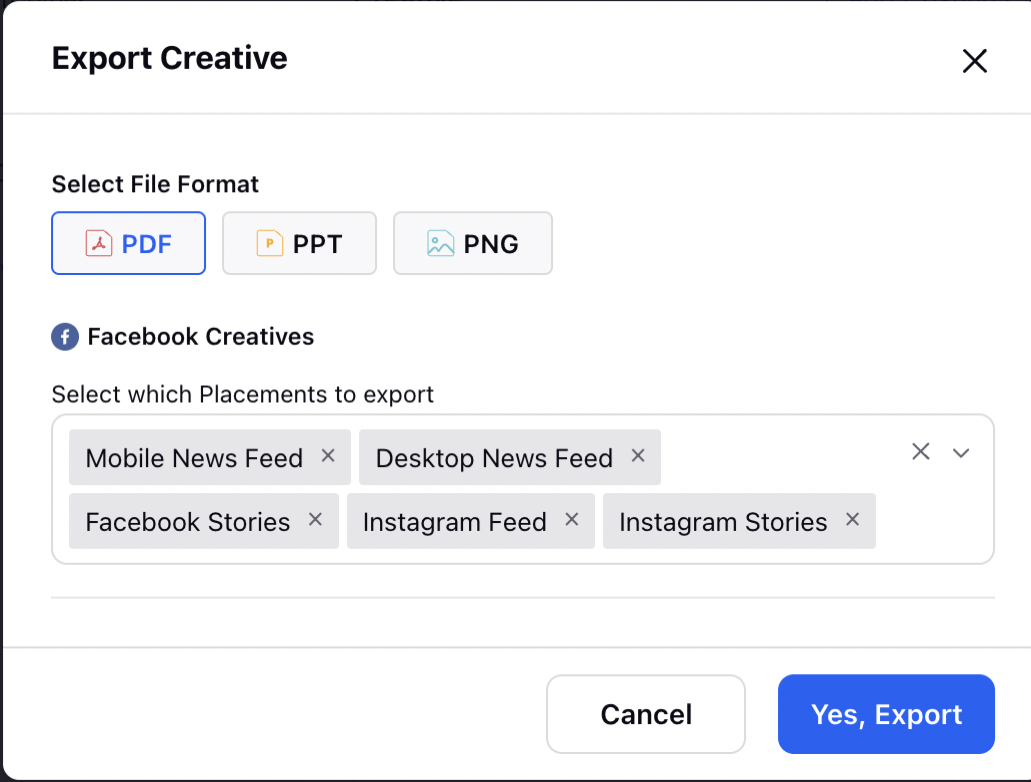
Ads Audience Manager
Audience Manager | All Channels – Seeing File Upload in Custom Audience
Users will now be able to see the data file which they have used to make the custom audience by clicking on the edit button of the custom audience. 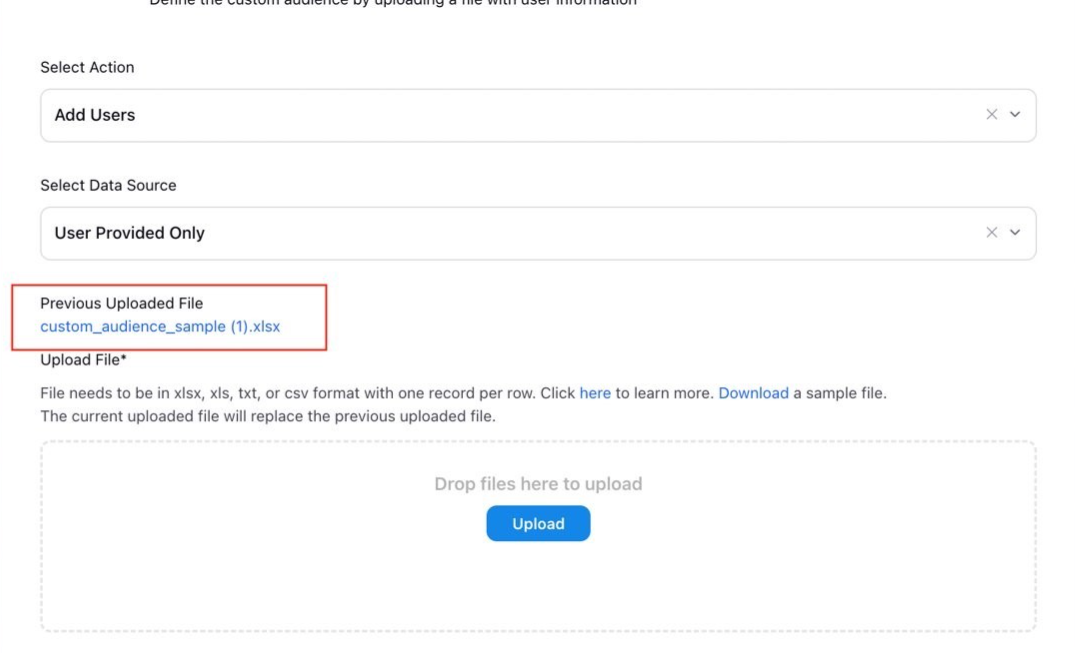
Audience Manager | LinkedIn – Ability to simultaneously include & exclude Company Size in Audience
Users can now simultaneously include & exclude Company Size in Audience. This bridges parity with LinkedIn. 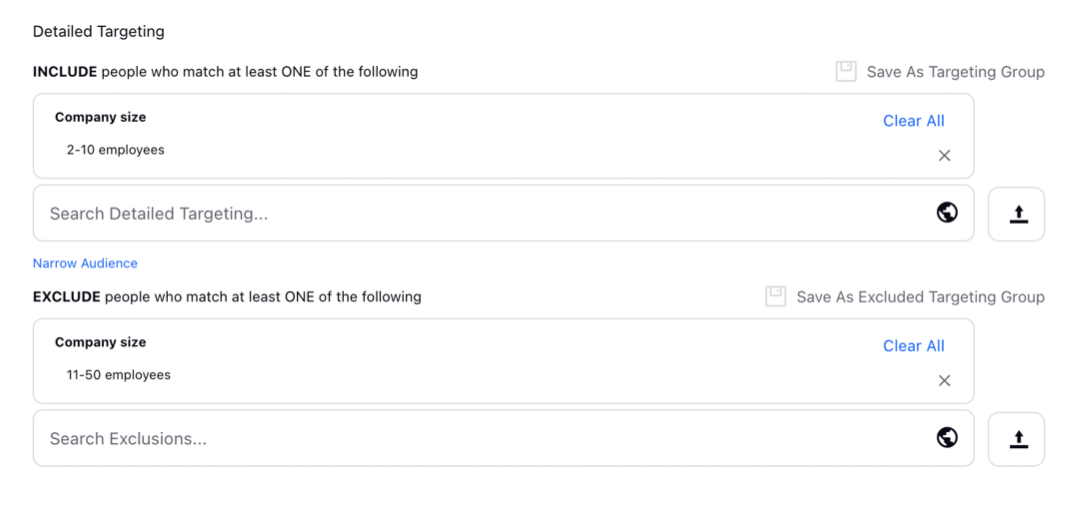
Audience Manager | LinkedIn – Expose the category of the publisher list for LinkedIn Audience Network
Users can distinguish between Allow list & Block list when setting up Audience Network Advanced Options for LinkedIn. 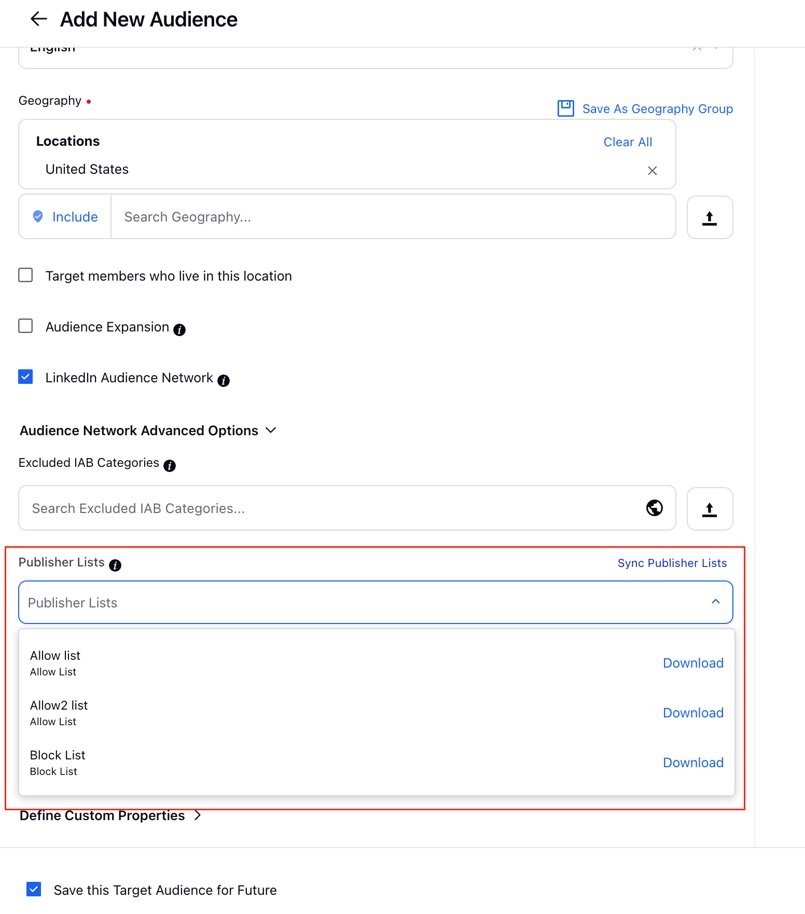
Audience Manager | Twitter – Custom Audience - Do Not Reach List
Twitter's Do Not Reach List is a completely new form of audience, which serves as an alternative to the exclusion of Custom Audiences and allows users to seamlessly exclude a single group of people from all campaigns within their ads account.
All campaigns that run within the corresponding ads account will automatically exclude people who have matched in the DNRL — preventing them from receiving ads from your account.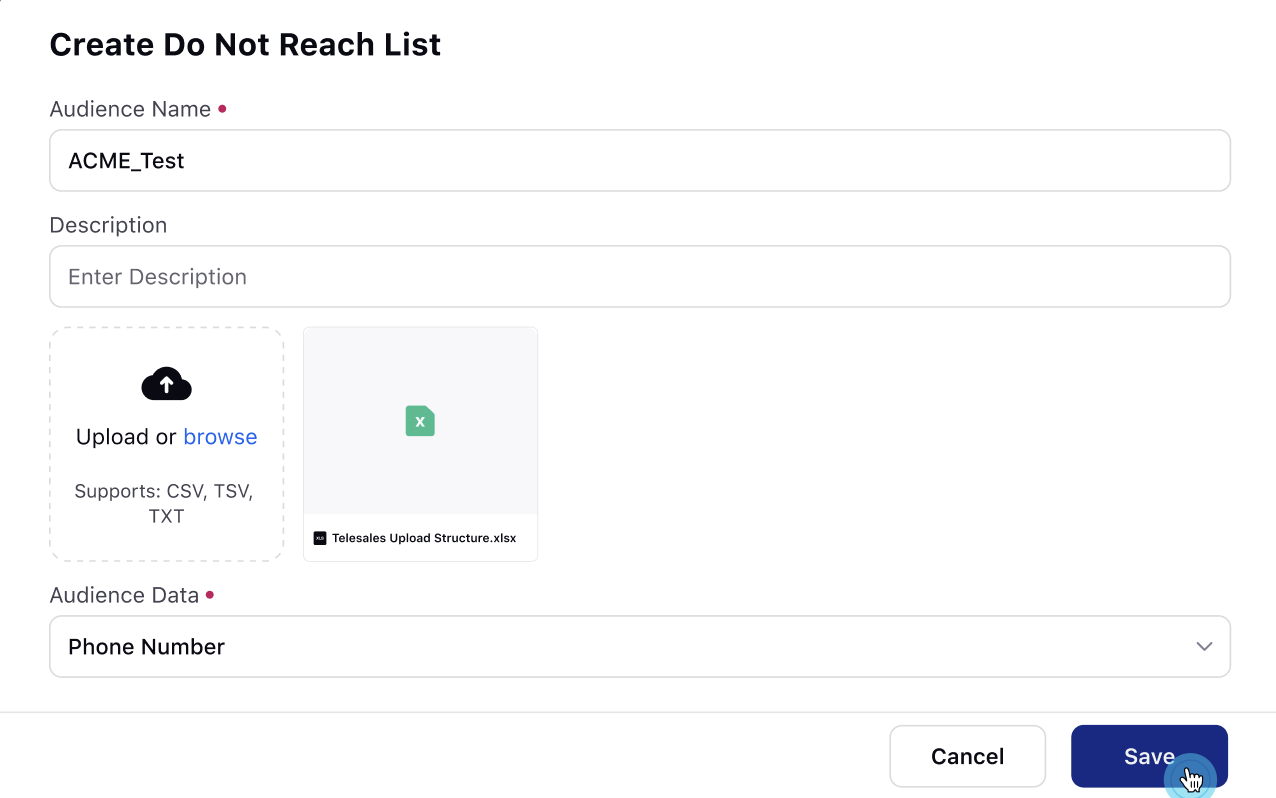
Audience Manager | Ability to Create TikTok Custom Audience (by Rules) and Lookalike Audience
You can now create, update, and manage TikTok custom and lookalike audiences within Sprinklr Audience Manager. For custom audiences, you can create from the following audience types on top of the custom file audiences that was already supported in Sprinklr:
Engagement Audiences
App Activity Audiences
Website Traffic Audiences
Lead Generation Audiences
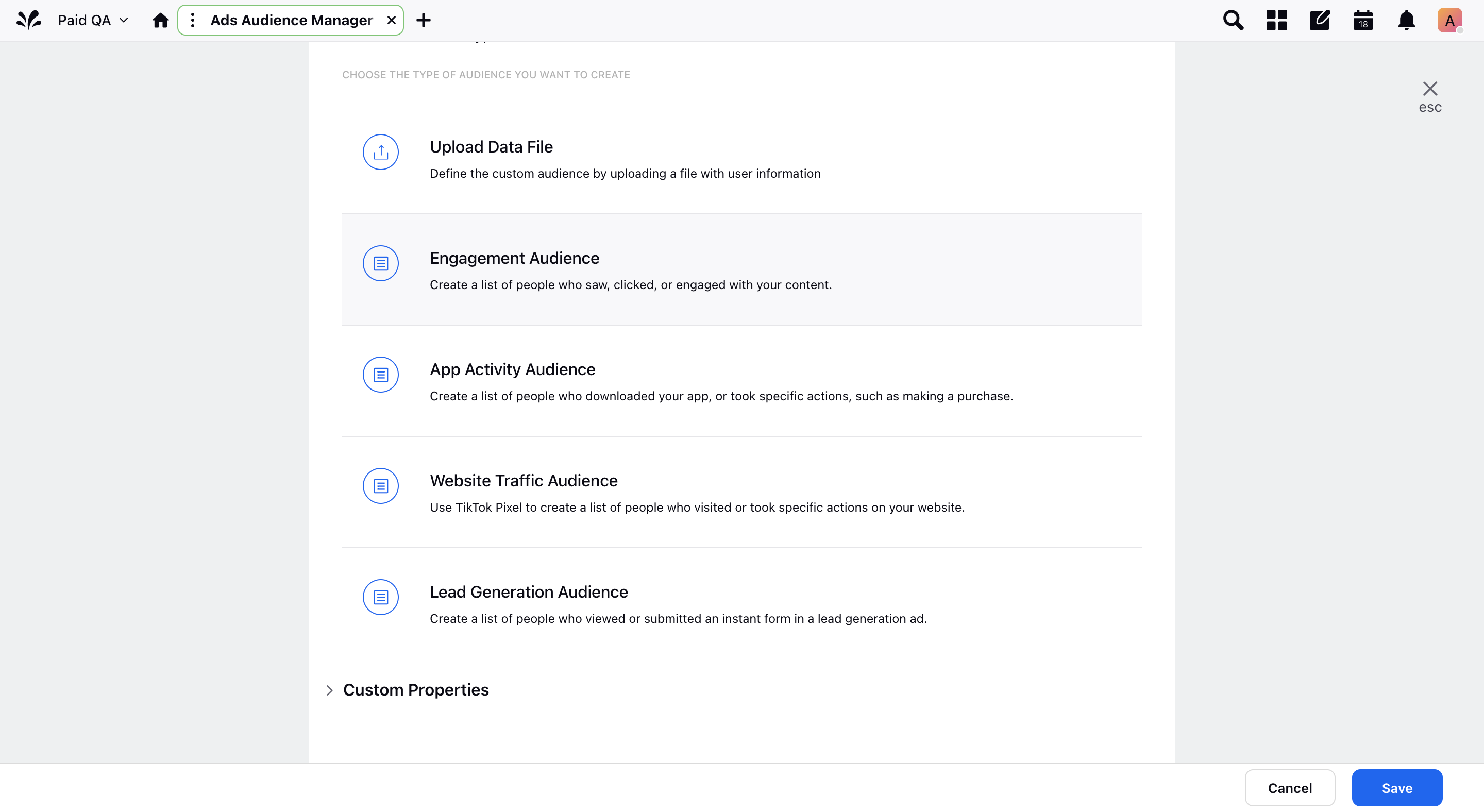
One Click Ad Buys
One Click Ad Buys | Define Custom Fields from Ad Set and Ad level with One-Click Ad Buy
You can now define the custom fields within a One Click Ad Buy template for Ad Set and Ad level as well. Previously, this was only applicable to the Paid Initiative level custom properties. You can also set the custom fields while publishing using One Click Ad Buys. This will allow you to define the naming convention correctly across all three levels of the campaign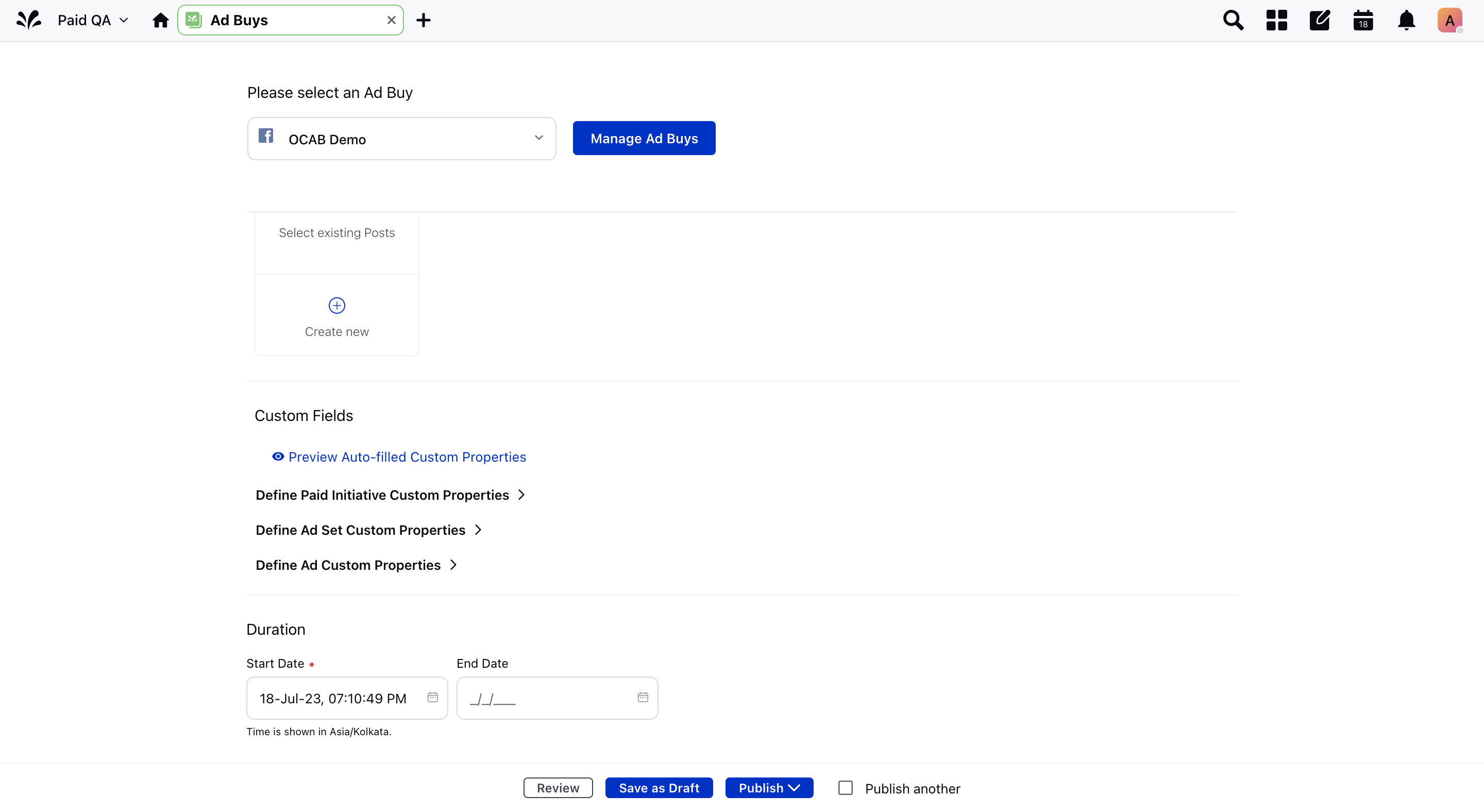
Product Catalogs
Product Catalogs | Ability to Create and Manage TikTok Product Catalogs
You can now create and manage TikTok product catalogs within Sprinklr. This will allow you to create the catalog in Sprinklr and use them directly within your Video Shopping ad campaigns.
Note: In order to create and manage TikTok product catalogs within Sprinklr, you will need to add your TikTok Business Manager within Sprinklr
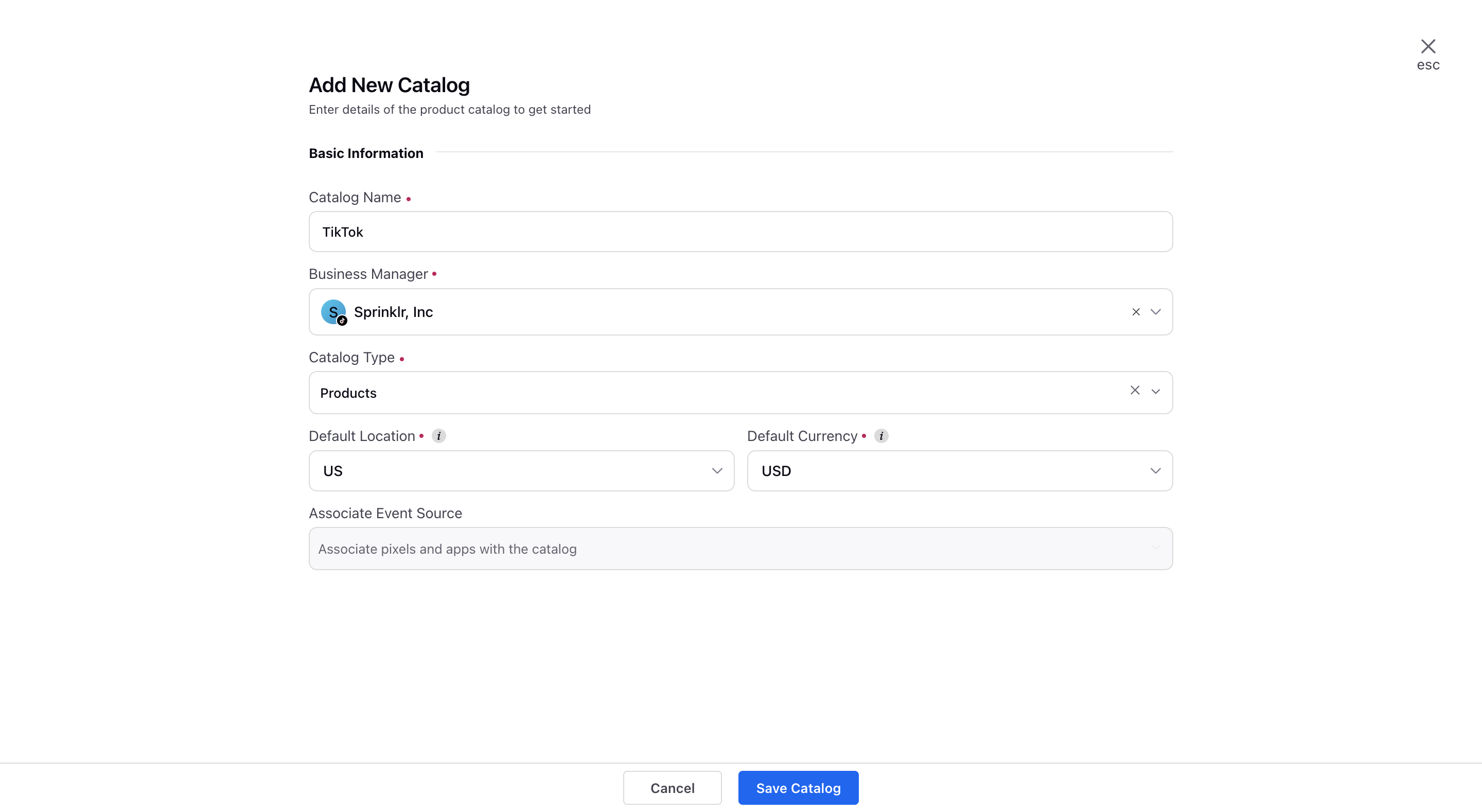
Product Catalog | New Share Options
More granular governance options for Product Catalogs have been introduced, whereby individual Catalogs can now be shared with view only or edit level access to Users, User Groups and Workspaces.
Note: This is controlled by the Dynamic Property: PAID_CATALOG_ASSET_LEVEL_PERMISSION_ENABLED.
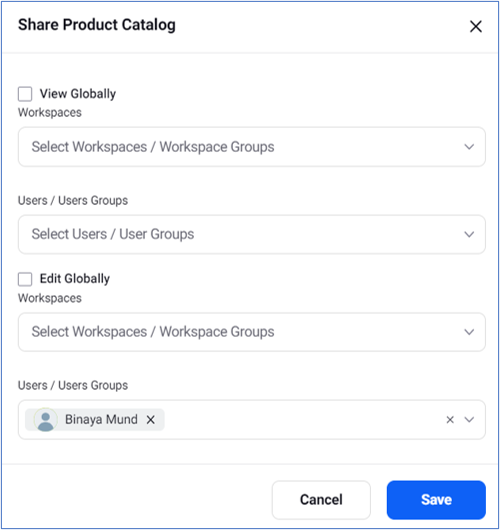
Roles | Product Catalog & Pixel Permissions
System Admins can now have greater control over what actions users can take with Pixels and Product Catalogs by using the new, more granular permissions available in Roles. Note that the permission “Ads Settings > View” is required for these to work.
Product Catalog Permissions: View, Create, Edit, Clone, Delete, Import
Pixel Permissions: View, Create, Edit, Delete
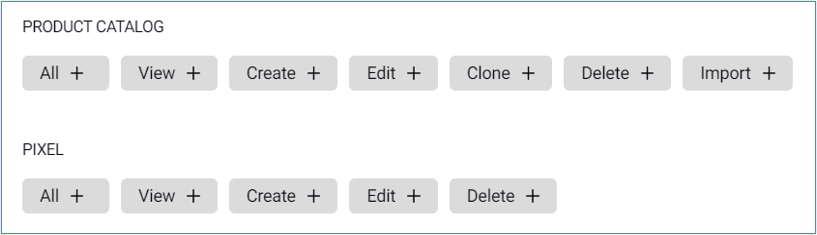
Product Catalog | Editing Live Product Sets
Users can now go to a Product Set, click on the options icon, and click on Edit. The rules used to create the Product Set would populate.
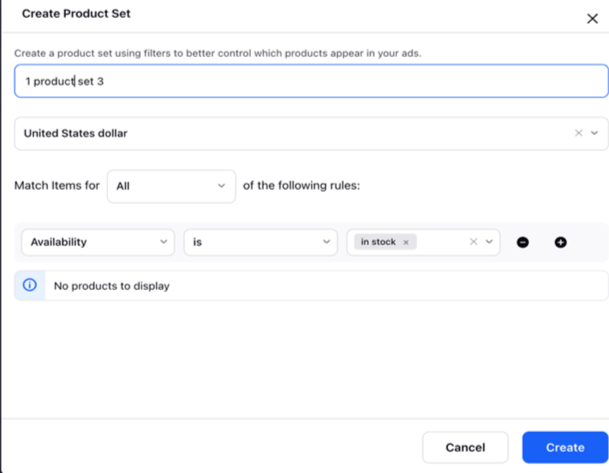
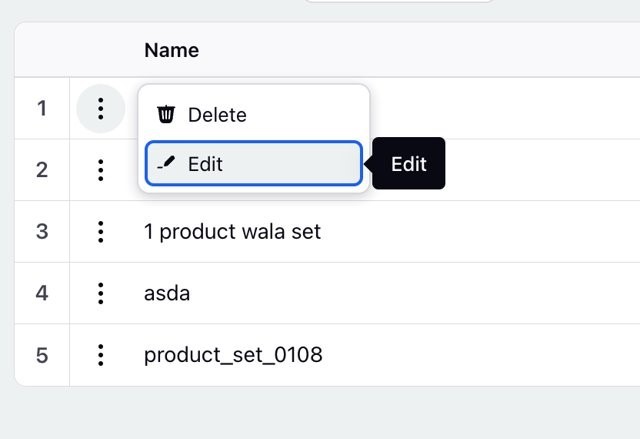
Pixels
Pixels | Ability to Create and Manage TikTok Pixels
You can now create and manage TikTok tracking pixels within Sprinklr. This will allow you to create the pixels in Sprinklr and use them directly within your campaigns to track website visitor events. Note that you cannot delete a TikTok pixel from Sprinklr due to API limitations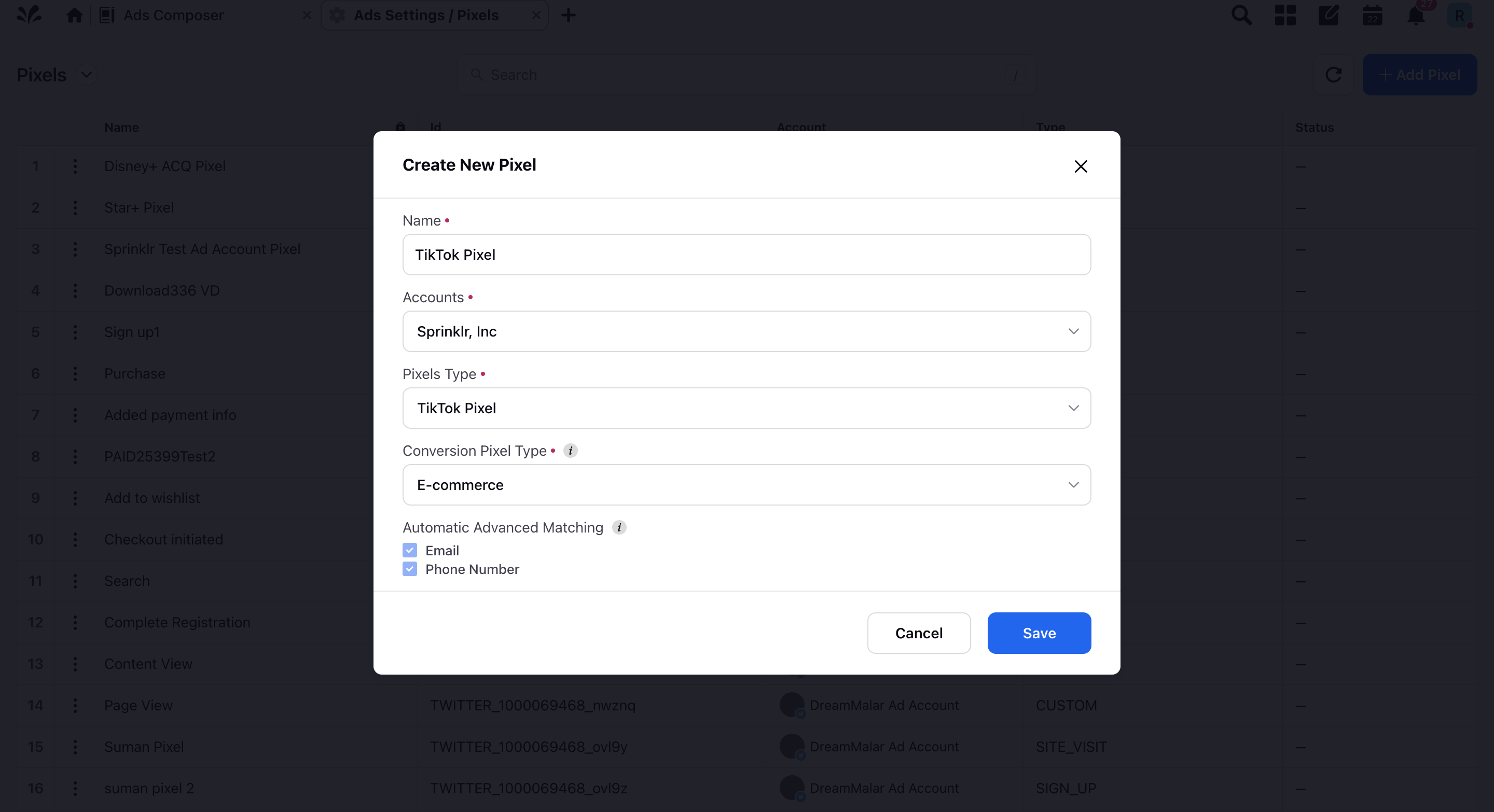
Lead Forms
Lead Forms | LinkedIn – Ability to test Lead Gen Forms without Publishing an Ad
Users will now have the functionality to publish Lead Gen campaigns for LinkedIn in Draft State. This will allow users to test lead forms and view permalink before making the campaign active.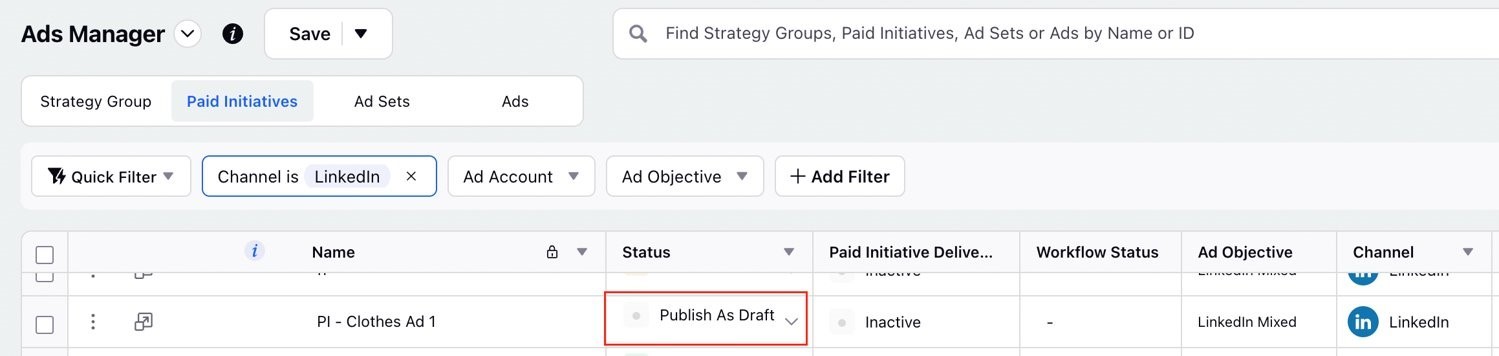
Lead Forms | Meta - Scheduled Reports for Lead Forms Data
You can now schedule export of Lead Forms Data at a user-defined frequency. This will automate the process of downloading leads at a regular interval avoiding the repetitive process. 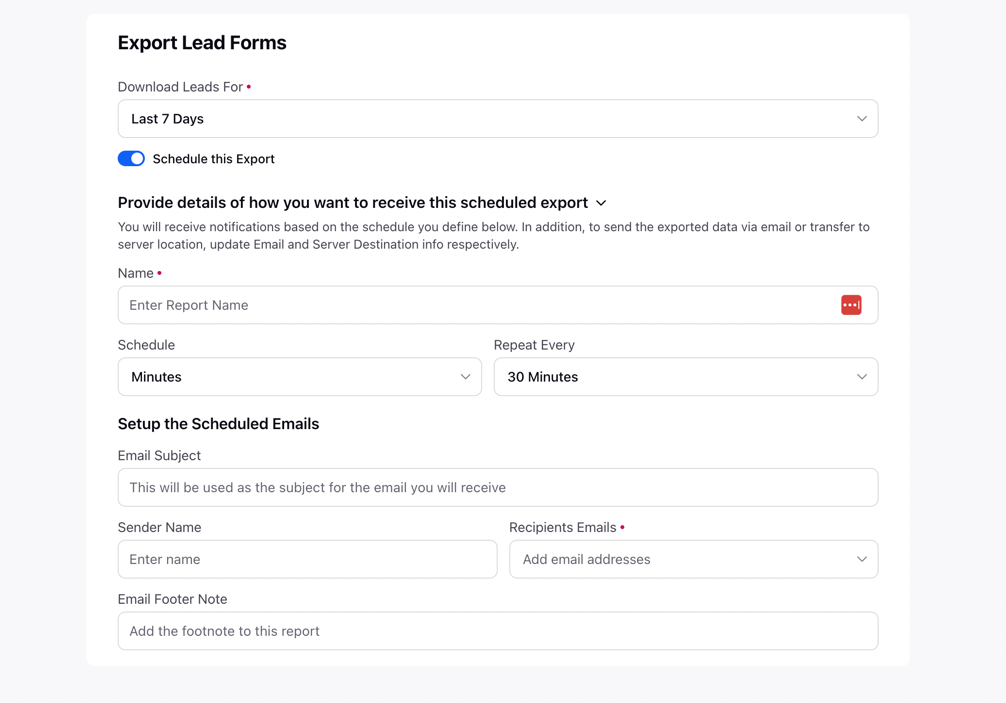
Ads Reporting
Ads Reporting | Support for new TikTok SKAN metrics
We have introduced new TikTok SKAN metrics within Sprinklr Ads Reporting to enable you to derive insights on measurments like TikTok Cost per VTA Conversion (SKAN), TikTok VTA App Install (SKAN), TikTok Cost per VTA App Install (SKAN), TikTok VTA Registration (SKAN), TikTok Cost per VTA Registration (SKAN), etc.
Ads Reporting | Ability to use TikTok Age and Gender within the same Widget
You can now plot a reporting widget using both TikTok Age and Gender dimensions in Sprinklr Ads Reporting. This was previously not aligned with the native behavior.
Ads Reporting | All Channels – Custom report for Account Deactivation
Users can set up custom reporting to view which all accounts have gotten deactivated and all those that are about to be deactivated soon. The date when the account will potentially get deactivated can be seen.
This can be set up in Ads Reporting – with data source being Consumption Analytics.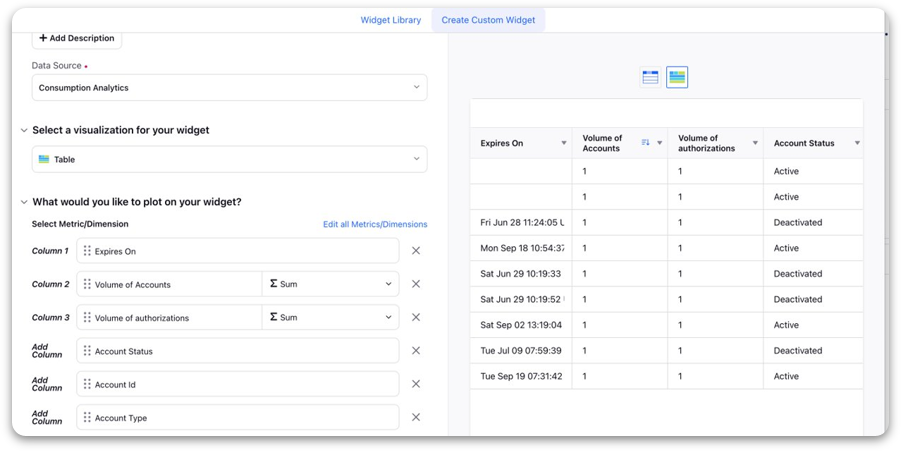
.png)
Ads Reporting | Meta – Reach required by Placement
Support will be added for "Unique Reach" specific to each Placement on Facebook. During configuration of Unique Metrics, users will have the capability to report on individual Placements. However, in Ads Reporting, data will be excluded when Placement is paired with breakdowns like Ad Account or Ad Variant. 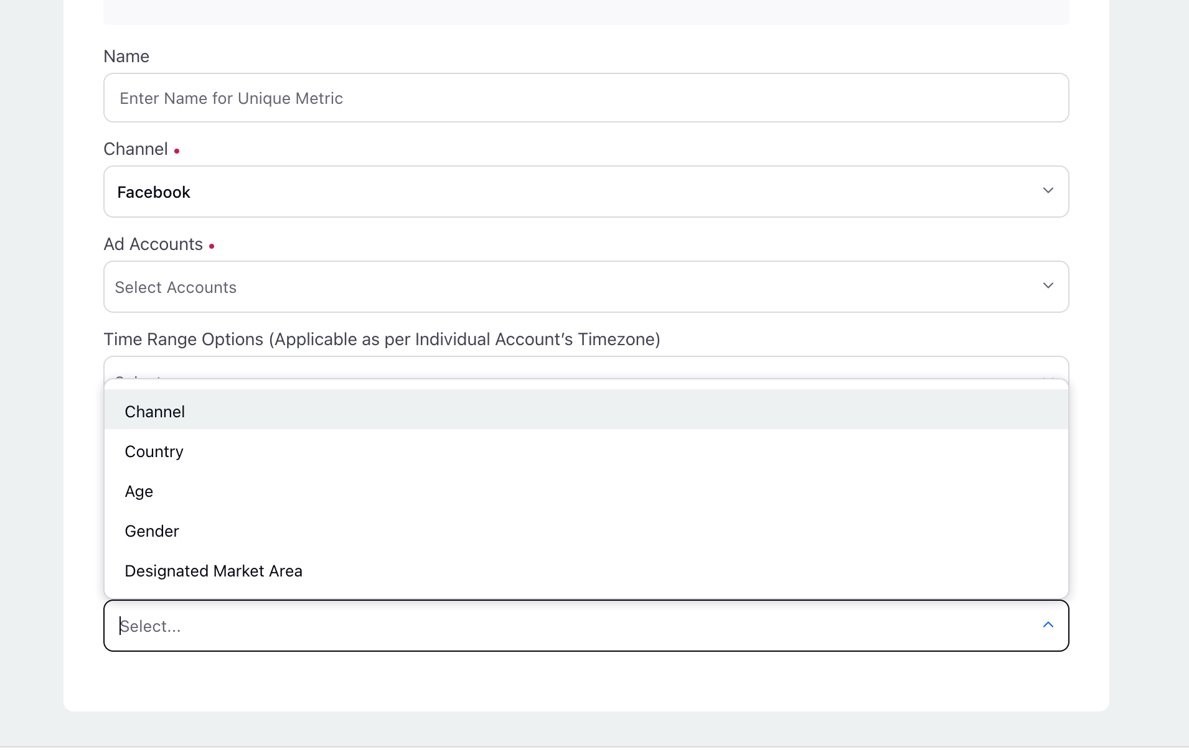
Ads Reporting | Channel – Change GA integration to accommodate GA4
Support of GA4 Integration App in new marketplace
Integration of new GA4 API calls in Sprinklr
Addition of New Dimensions and Metrics for GA4
Support for Conversion Events in GA4
Support of GA4 product Reports
Support of Other GA4 segmented Reports
Governance Support for GA4
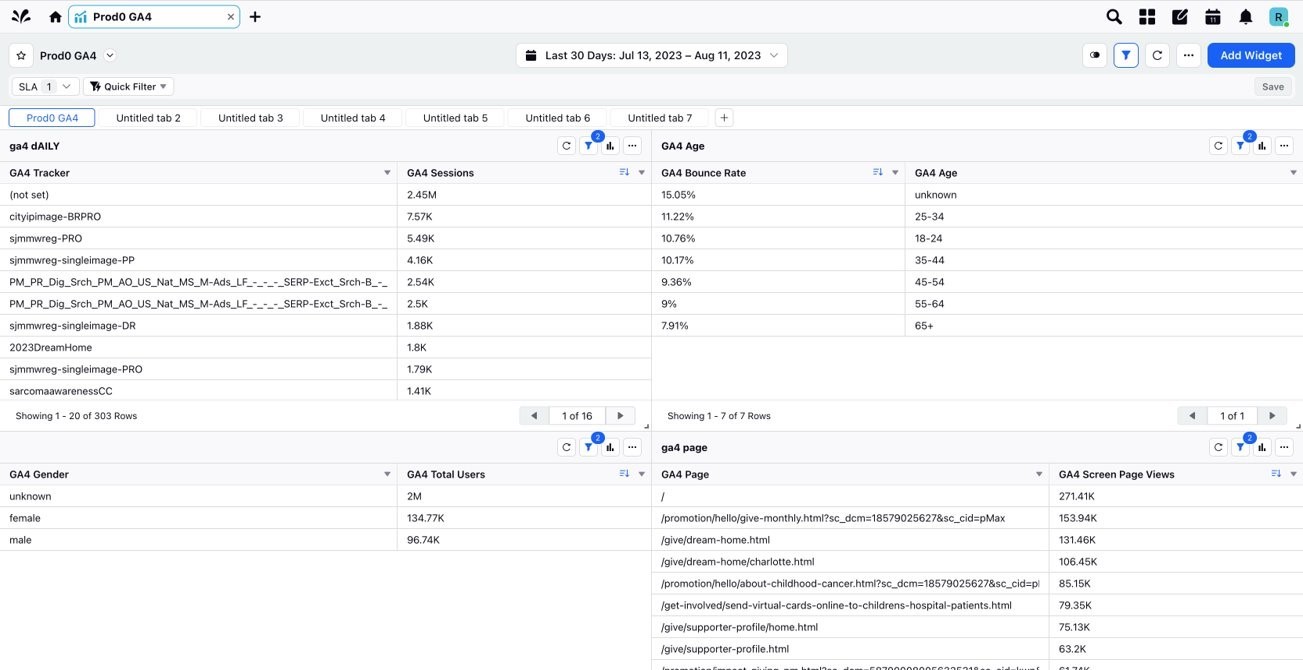
Ads Reporting | Channel – SG support for Unsupported Objectives/ Buying types and Ad Formats
When updates are not made to Sprinklr's reporting support, users face challenges in optimizing and reporting on specific metrics and attributes such as "Ad objectives" and "Ad Creative Types." This curtails their ability to extract insights and fine-tune strategies.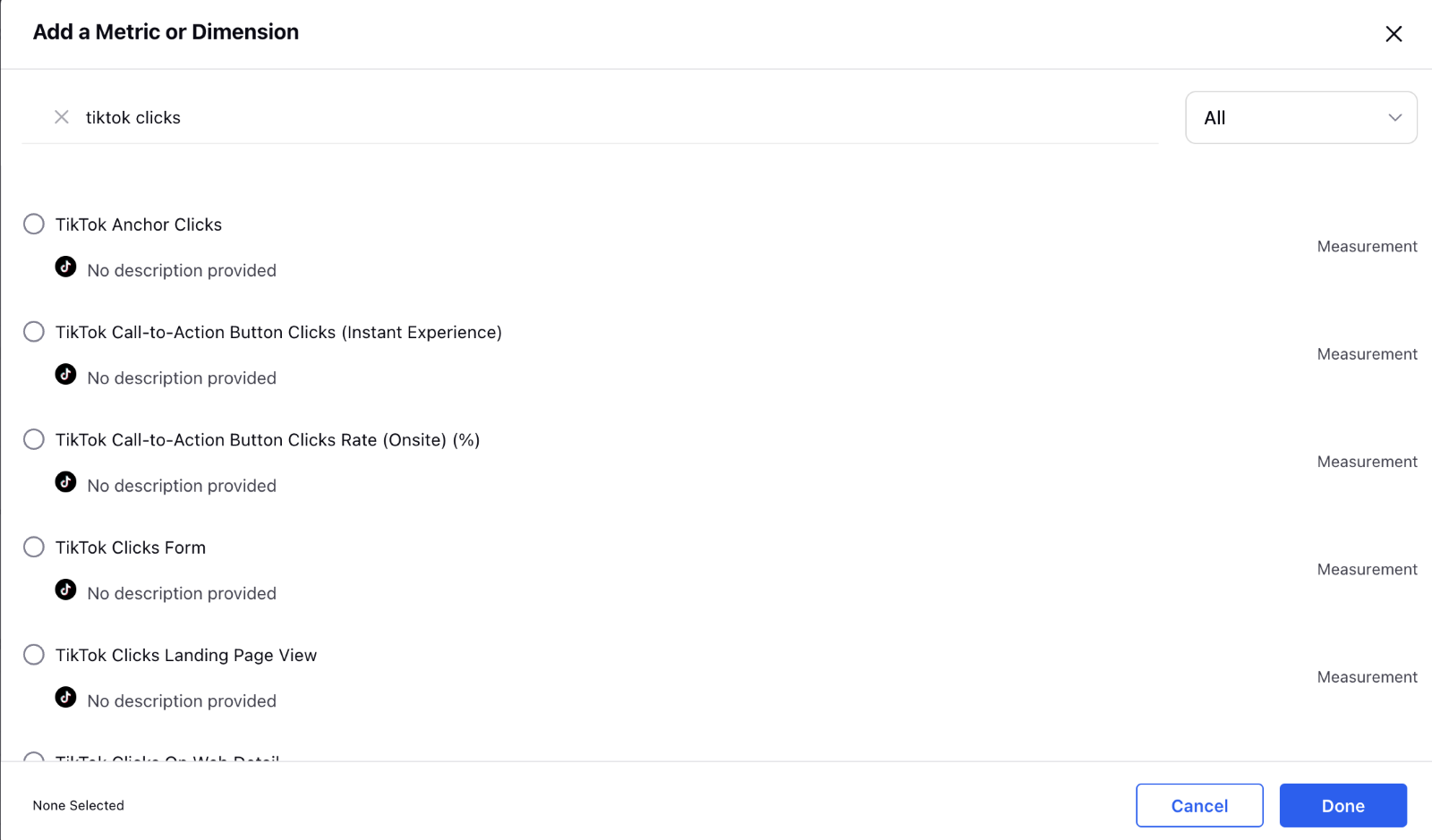
Ads Reporting | All Channels – Requirement to Customize Date format in Ads Reporting
The system introduces customizable date formats for key fields, ensuring easy Excel adjustments and improved data analysis efficiency. 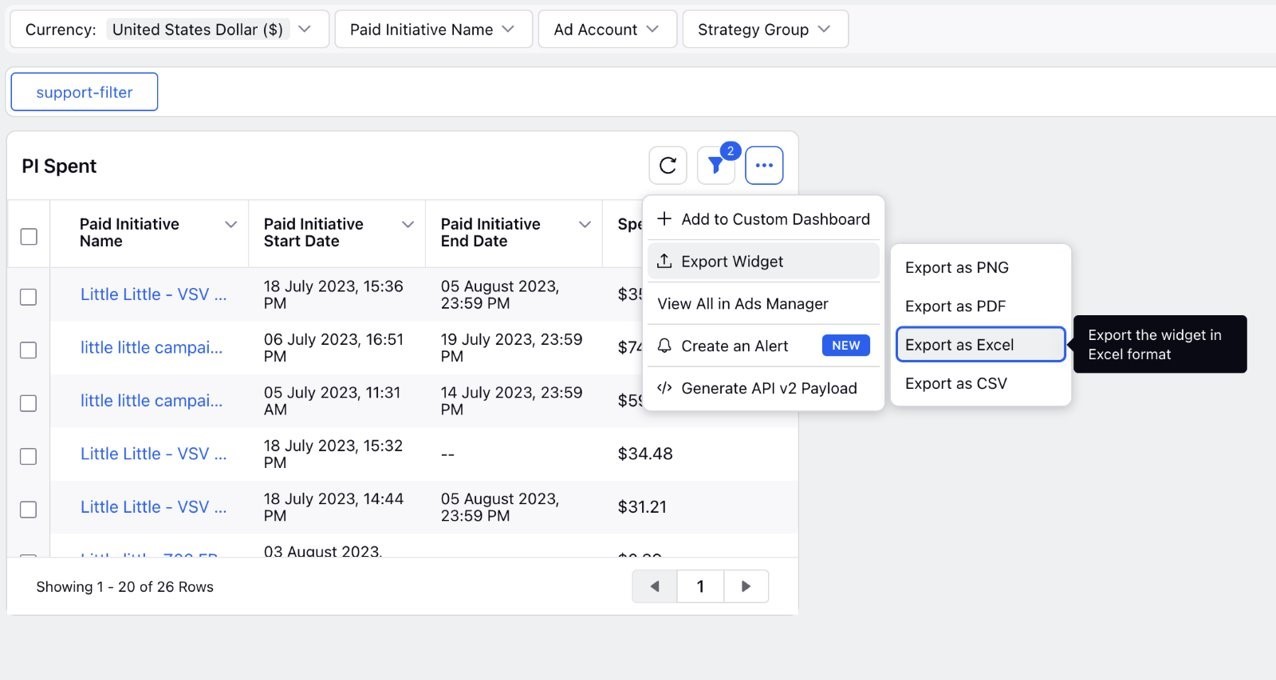
Ads Reporting | Google Ads – Ability to segregate various type of conversion events from Google ads conversion metric
Using the new dimension introduced
Google Conversion Type
Category/Source
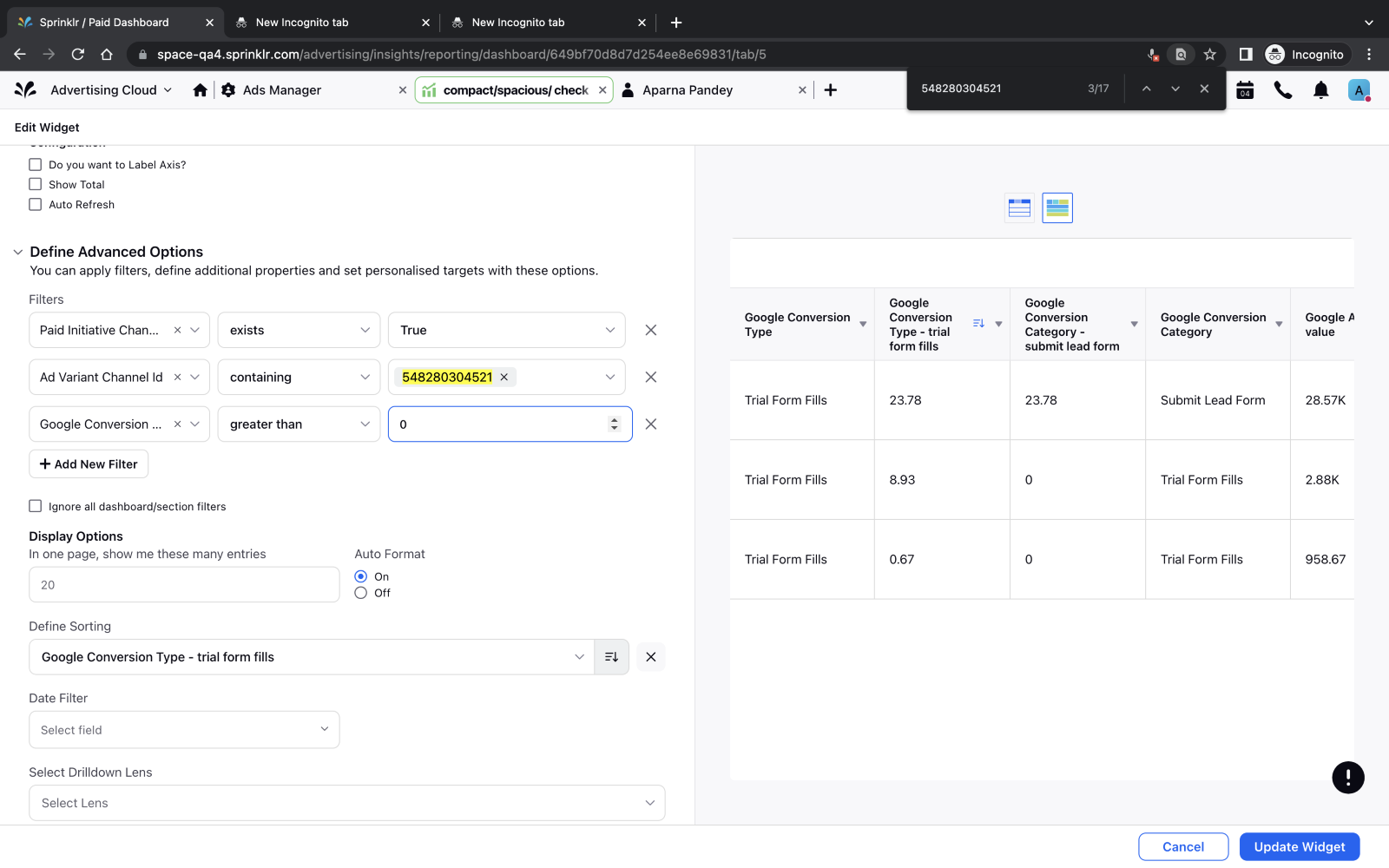
Users will be able to better understand how the individual conversion types are performing
Ads Reporting | Google Analytics– Google Analytics Metrics in Unified Analytics
Unified Analytics will show all Google Analytics and Google Analytics 4 Metrics. The user should be able to plot the channel and Google Analytics metrics against each other
Ads Reporting | Google Analytics – Real Time Report Integration for Google Analytics 4
Sprinklr have introduced the capability to understand the real time data for the Google Analytics for a whole day with 15 minutes bucket.
Agency Account Addition
Agency Account Addition | Increased Agency Account Addition Expiry Window
The Agency Account Addition link expiration window has now been increased to 48 hours to help teams get more time to add the ad accounts into Sprinklr.
Rule Engine
Rule Engine | Time Conditions in Auto Boost Rules
You can now have greater control over when posts get boosted thanks to new time conditions in Auto Boost Rules. Options available are:
Hour of Day for Time Zone
Time Zone
Day of Week
Date
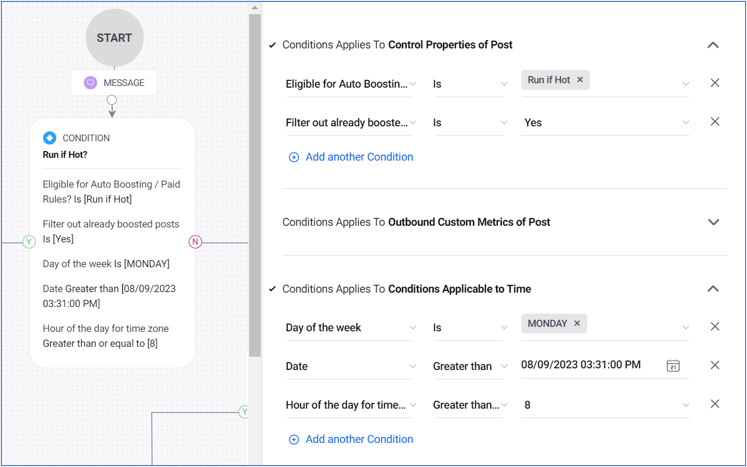
Rule Engine | All Publishing Supported– To be able to create Paid Rules based on the workflow status
Exposed Workflow Status in the Rule Engine so that users can configure rules accordingly 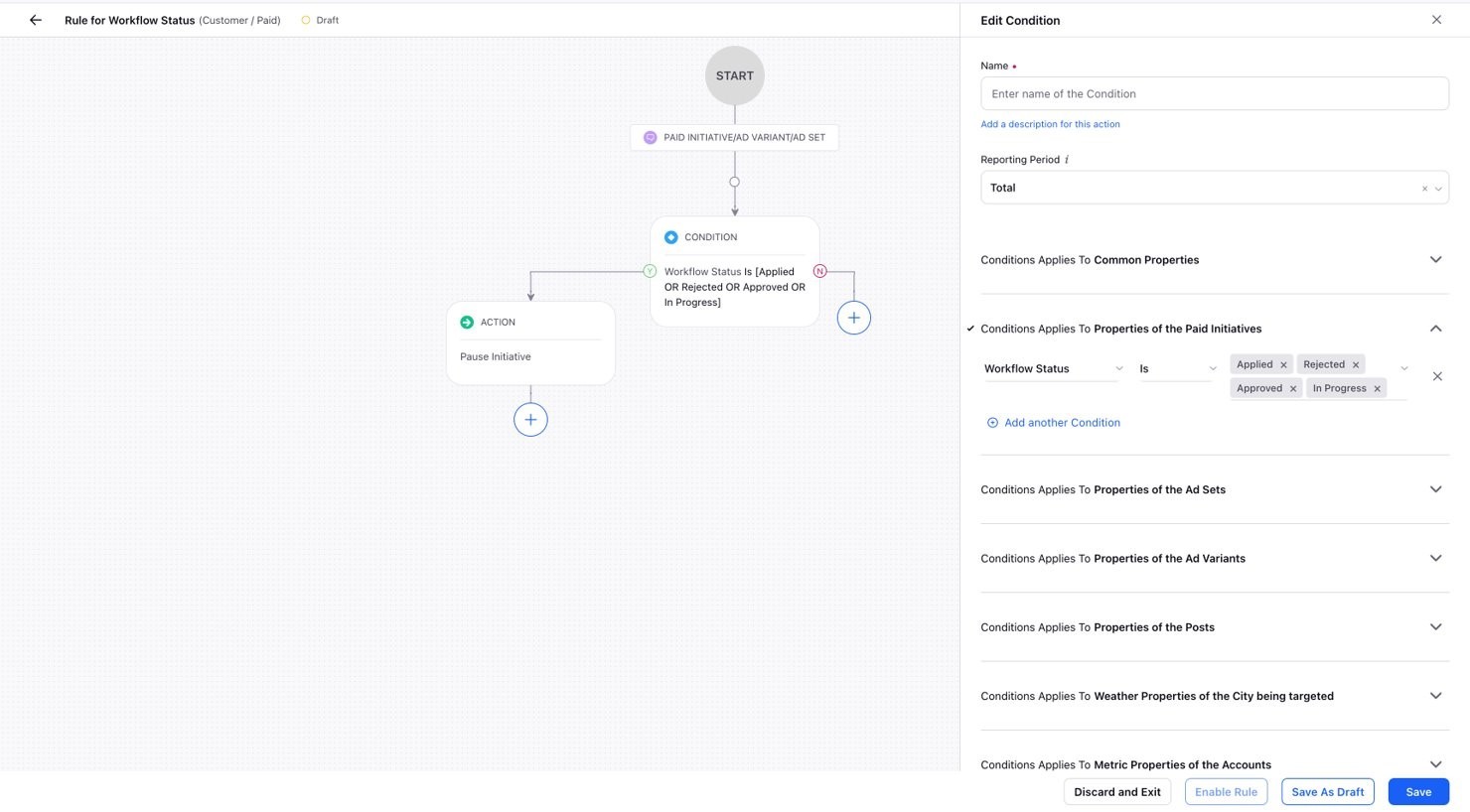
Boosting
Boosting | Error Improvement in Boost Failed Notification
You will now have the link to the newly created ad entity on boosting in your notification alert if your post has failed to boost. This will redirect you to the Ads Manager where you can make the necessary changes as per the error and publish your campaign.
Ad Study
Ad Study | Ability to Create and Manage TikTok Split Tests
You can now create and measure campaign performance using TikTok split testing in Sprinklr. Split Test is a quick and precise way to compare strategies and measure changes in performance, ultimately helping you scale your spend for the best return.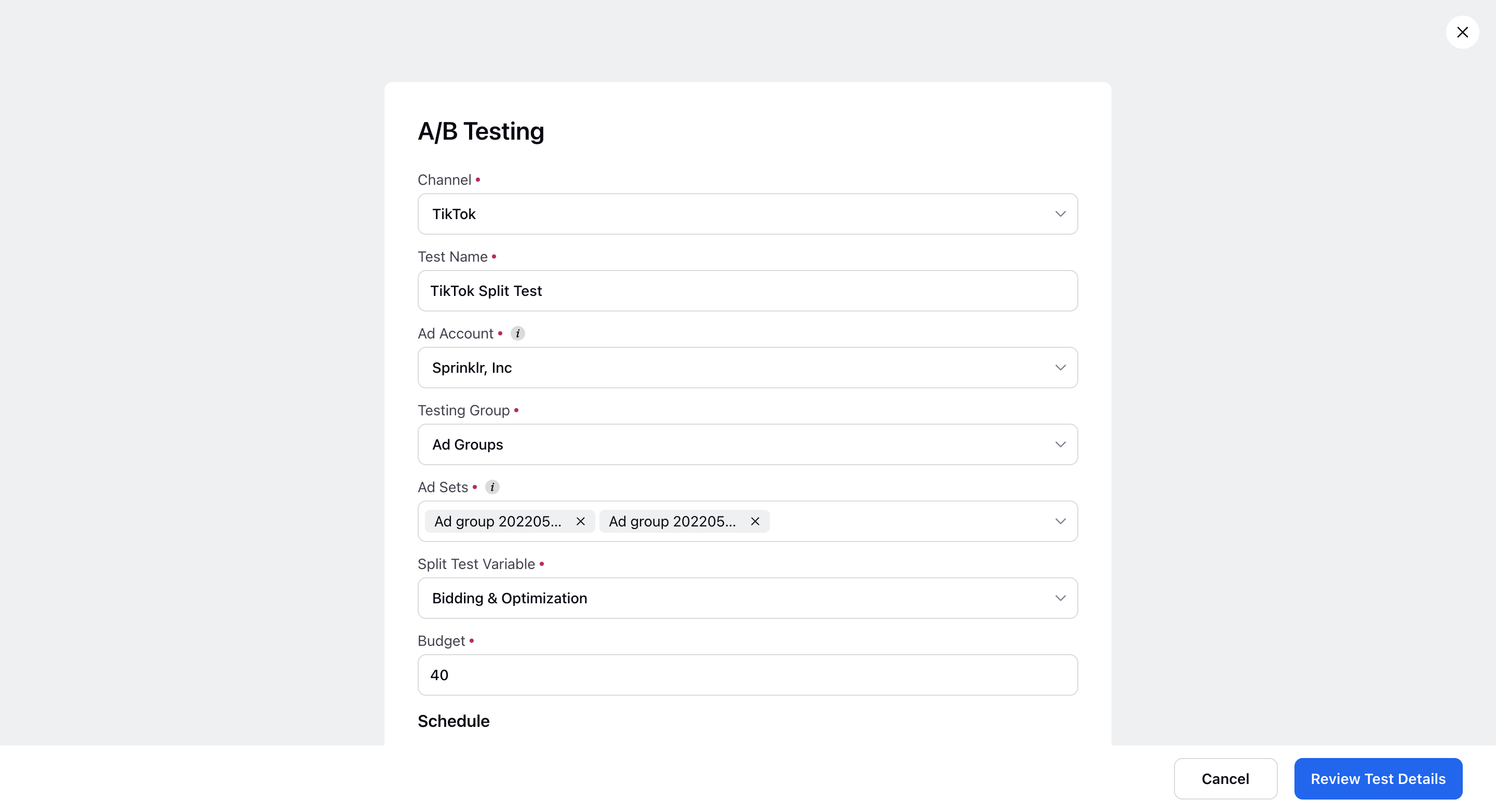
Engagement Dashboard
Engagement Dasbhoard | Moderate TikTok Ad Comments older than 30 Days
Previously, TikTok only allowed to fetch ad comments for the past 30 days for your ad account. Now, you can moderate TikTok ad comments older than 30 days in Sprinklr.
Creative Library
Creative Library | Pinterest – Creative bulk import option
Added support to bulk import for
pins,
video ads,
carousels,
shopping ads &
collection ads for Pinterest
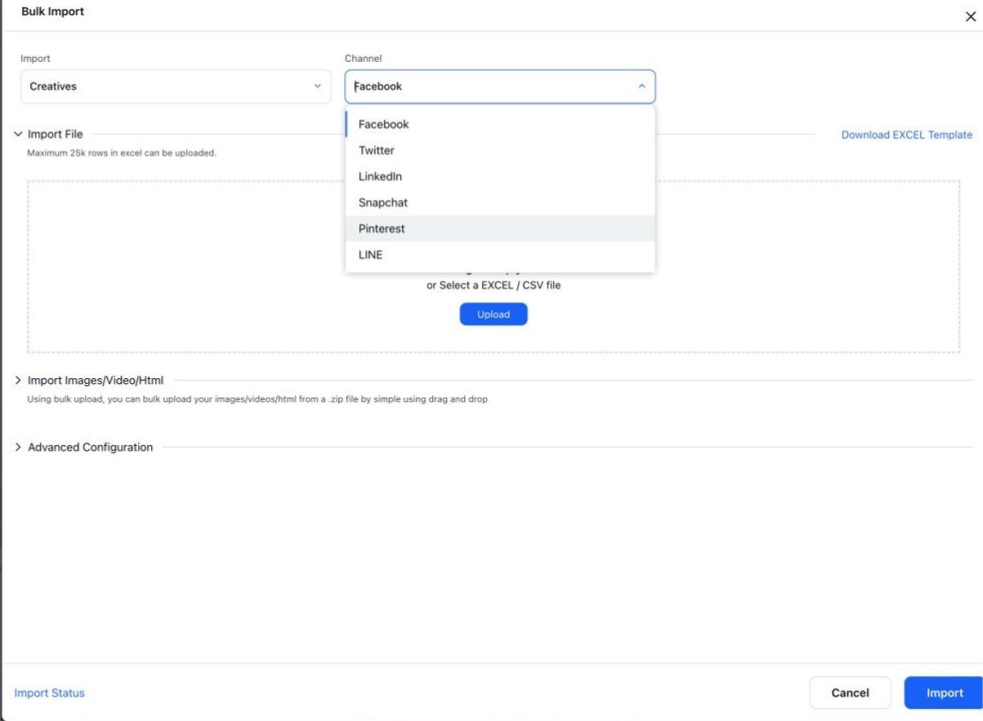
Persona Manager
Persona Manager | Ability to Add Ads Settings to Persona View
You can now add Ads Settings as a menu item in the Persona view from the Persona Manager. You can also customize the features to be made available from here.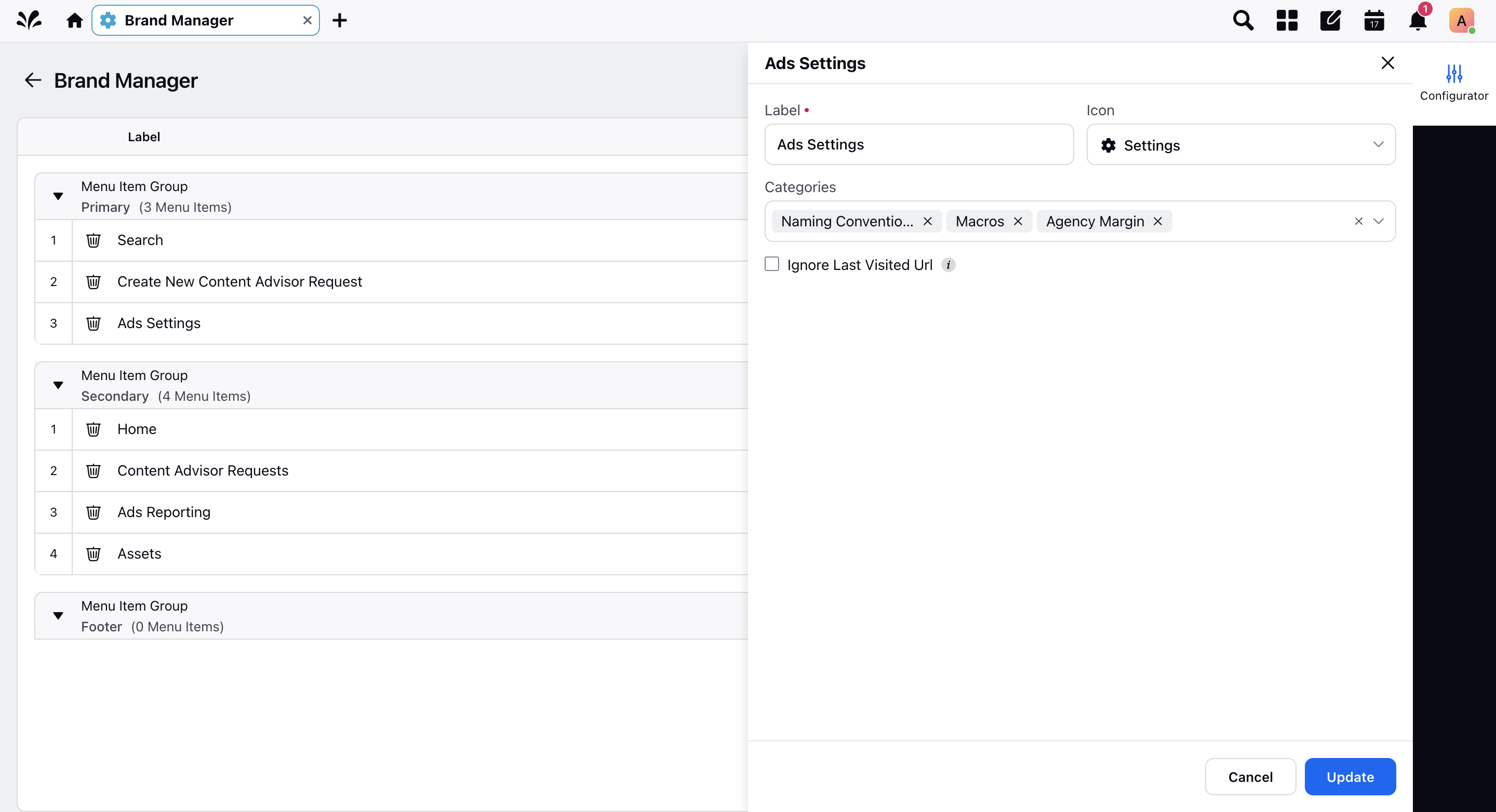
Accounts
Accounts | All Channels – Multi Authorisation Tokens
The concept of Multiple Authorization Tokens for Ad Accounts was introduced – by which multiple users can add the same account. Even if the access of one user expires, the account will not get deactivated as the active user will automatically switch to next active token. This ensures seamless transition from one user to the next. .png)
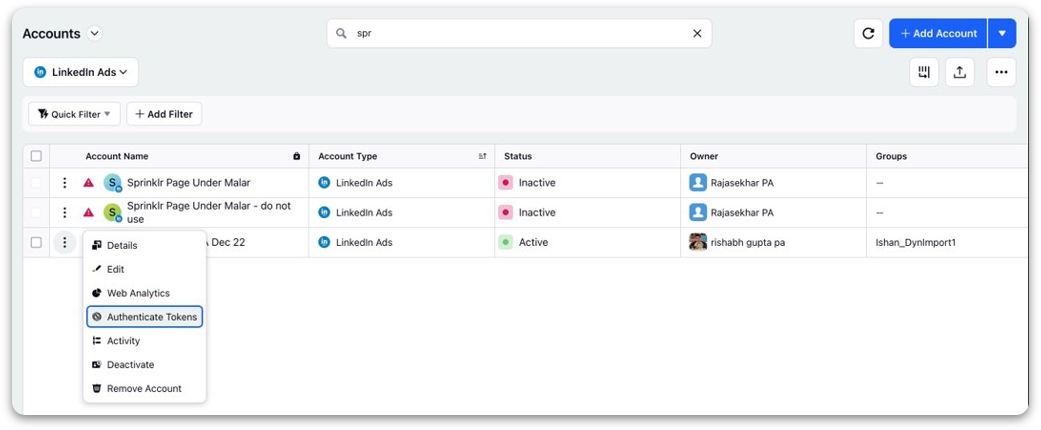
Accounts | All channels – Proactive alert for account deactivation to be configured by Macro
Users can be notified in advance about potential account deactivation due to token expiry via Macro. Users can set up the number of days in advance they want to be notified and they will receive an email notification on the email IDs added.
A platform notification will be sent out to the user who added the account in Sprinklr as well. The macro is to be applied on all the accounts for which the notification should go out .png)
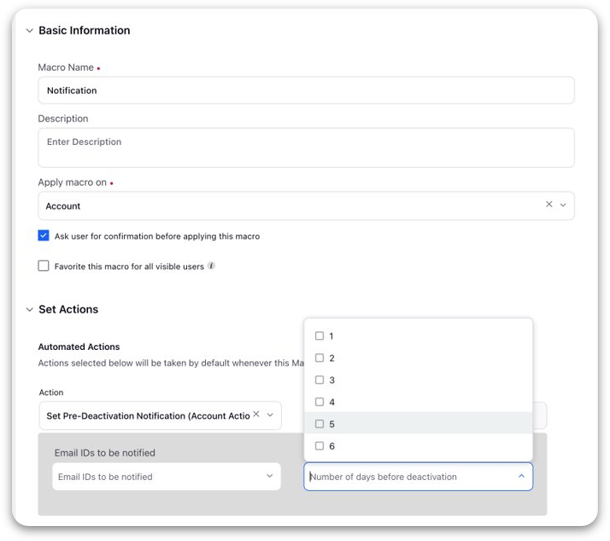
Accounts | While adding Facebook Ad Account, user is given options to choose which permissions to inherit in Sprinklr
Sprinklr asks for Manage Business Permission even when the use case is not related to Business Manager permissions. Include two options 'Reporting Only' and 'Ads Publishing and Ads Reporting' in the Ad Account Addition flow – this ensures only relevant permissions are granted to the Sprinklr system.
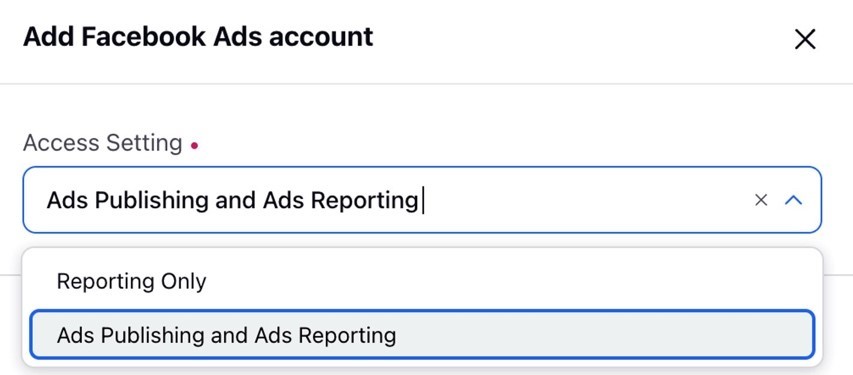
Accounts | Ability to Add TikTok Business Manager
You can now add your TikTok Business Manager into Sprinklr. This is required in order to create and manage product catalogs for TikTok within Sprinklr. Using TikTok catalogs, you can proceed with promoting your products within a Video Shopping ad campaign