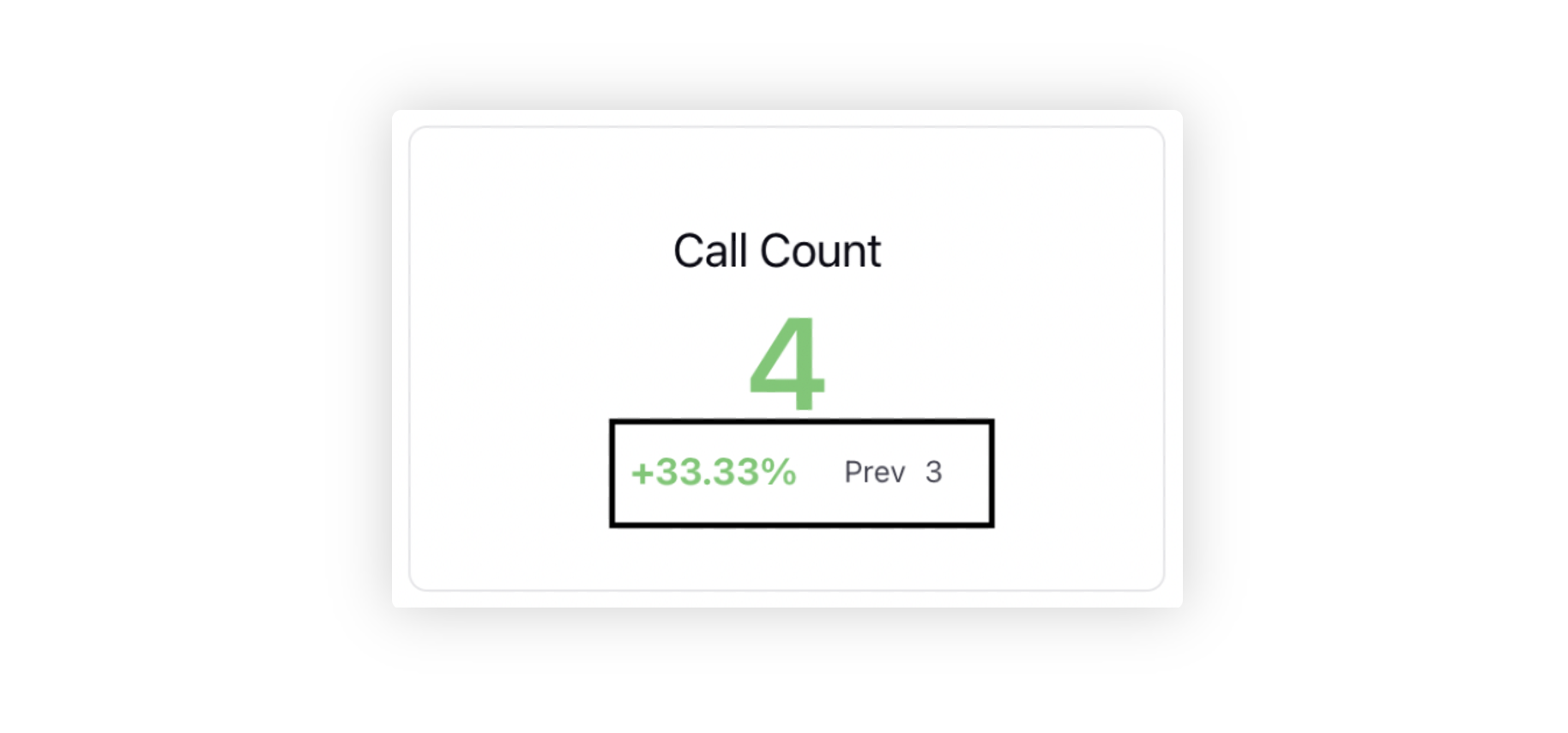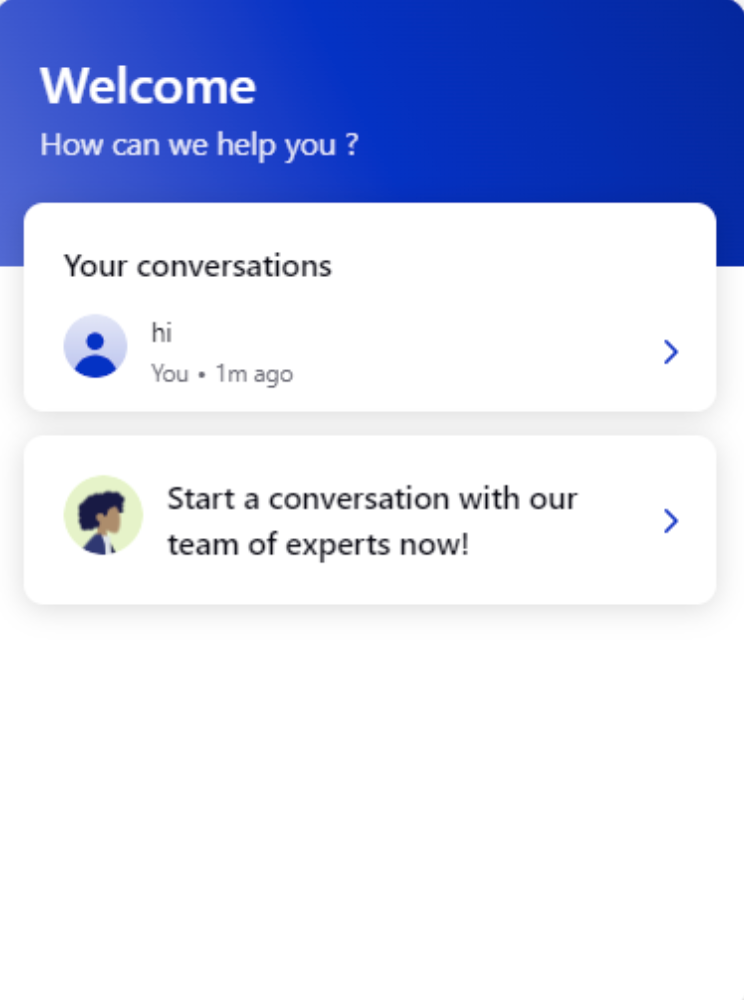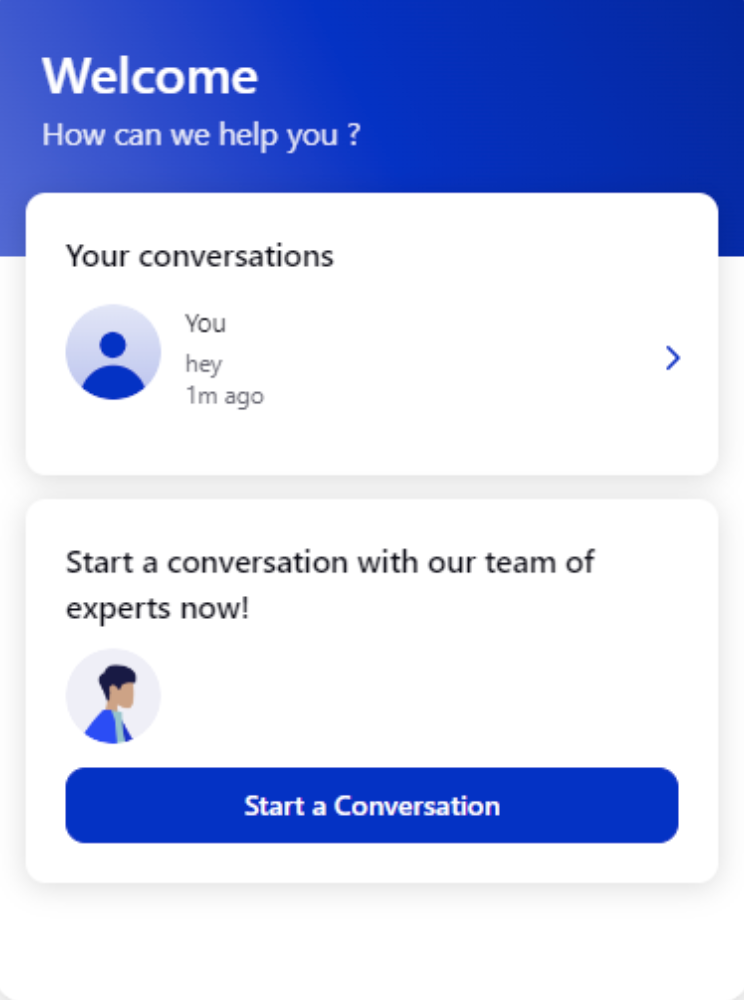Sprinklr Service: 18.8 Capabilities and Enhancements
Updated
Sprinklr's latest release offers exciting new capabilities designed to empower your business to create meaningful customer experiences at every touchpoint. Read about Sprinklr's latest platform enhancements below!
Sprinklr Service | ||||
Channels
WhatsApp Business | Request Location Templates
In Digital Asset Manager, you can now create Request Location templates which contain body text and a Request Location button that users can tap. Tapping the button displays a location sharing screen which the user can then use to share their location. It's important to note that the template can't be used for initiating a new conversation. However, it can be employed within an ongoing conversation and sent within 24 hours of the last message sent by the user.
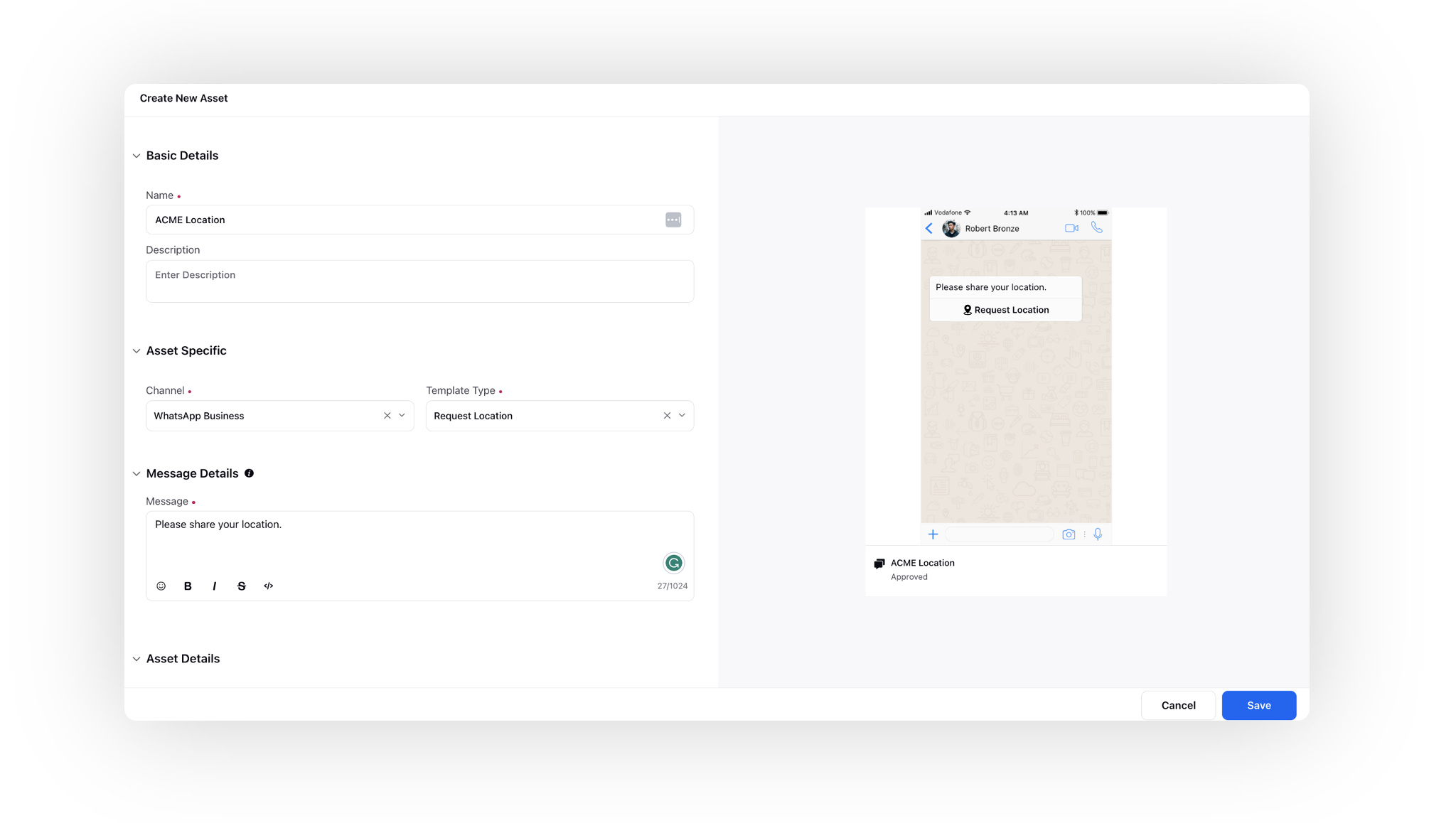
WhatsApp Business | Restrict Users to Select Accounts on HSM Creation
While creating an HSM template in Digital Asset Manager, you now have the capability to limit users from choosing WhatsApp Business accounts that haven't been shared with them. To achieve this, navigate to the account settings screen of the desired WhatsApp number, where you can configure Channel Action permission and assign specific users accordingly. As a result, only WhatsApp Business account (WABA) associated with the corresponding WhatsApp number will be visible for selection to the designated users during the HSM creation process.
Note:
If a user holds the role of global admin or workspace admin, all associated WABAs will be visible by default.
The mentioned restriction is only applicable to workspace and global users.
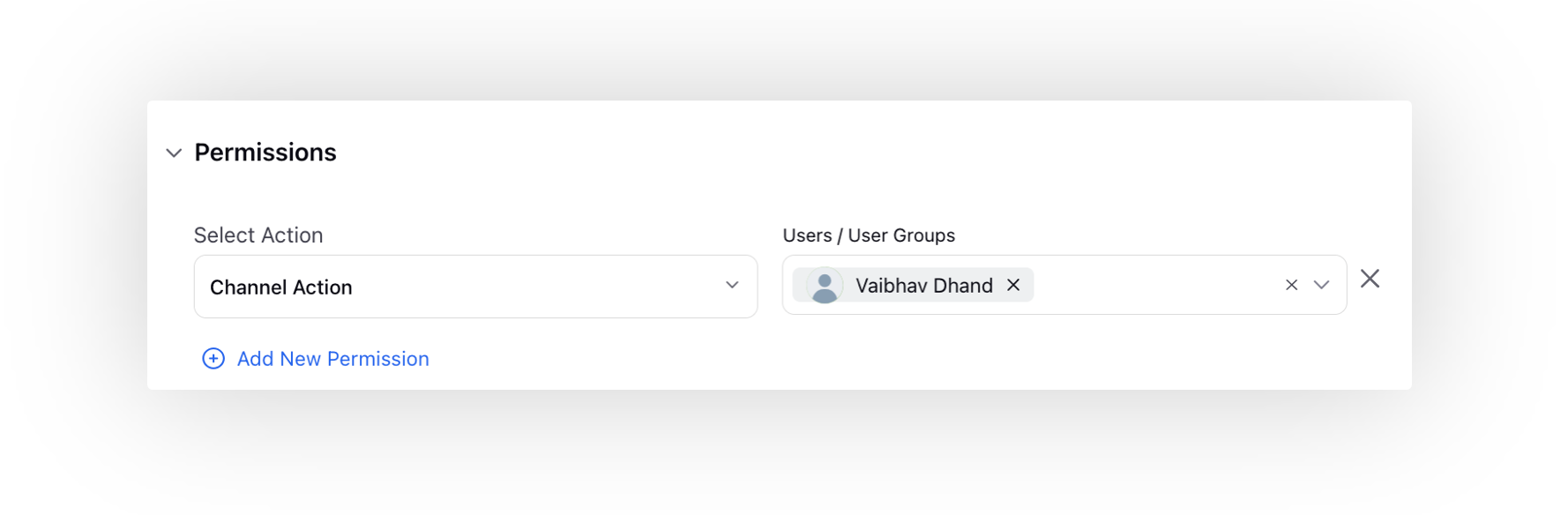
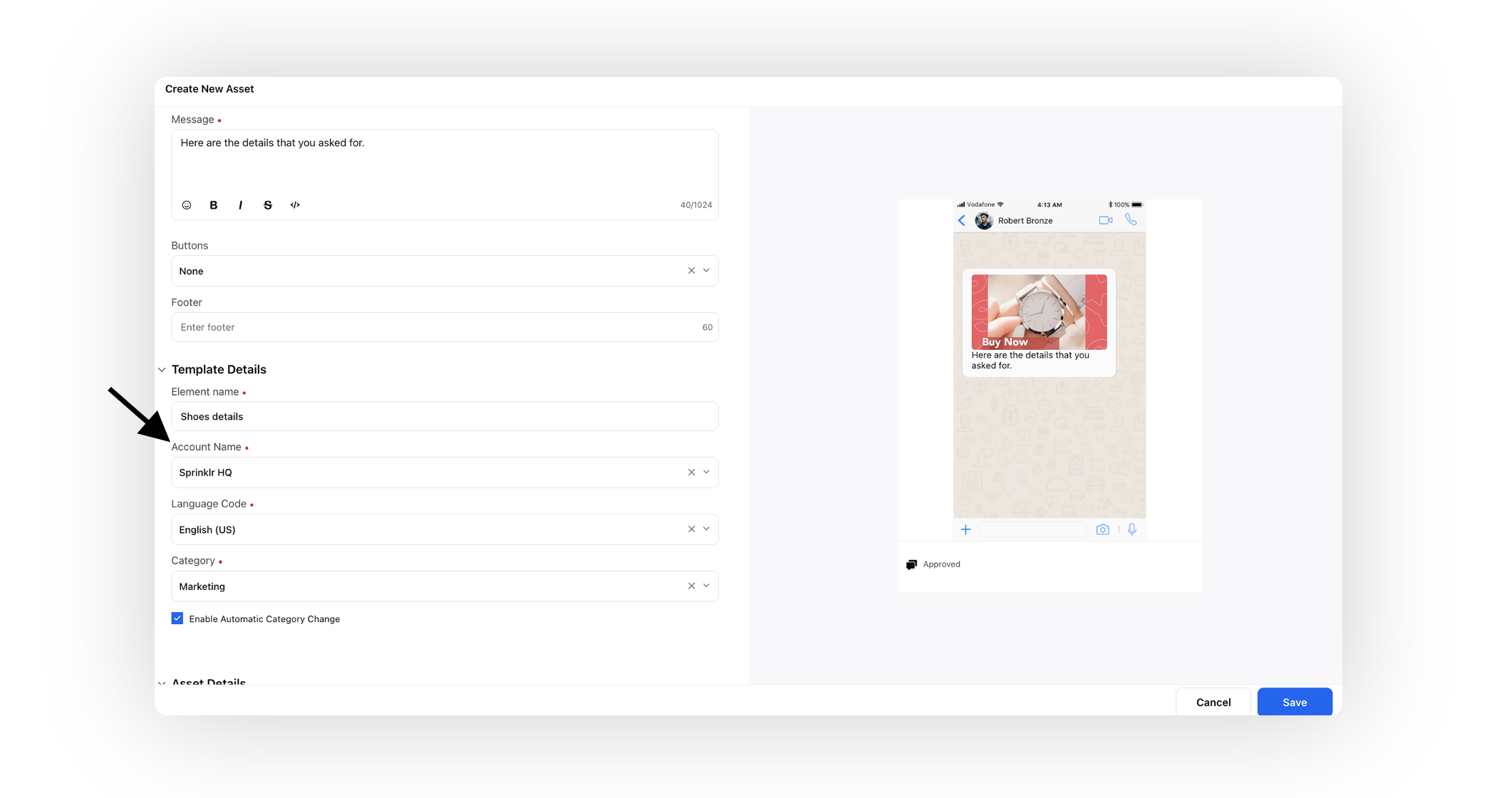
Emails | Subfolder Tagging for Incoming Emails
Effortlessly enhance your email management with the automatic tagging of incoming emails within subfolders. As each email arrives, the corresponding account-level custom field will be applied in Sprinklr, providing you with a clear indication of the subfolder to which the email belongs.
This organized approach streamlines email management, providing a structured way to categorize and handle incoming communications.
Enablement note: To learn more about getting this capability enabled, please work with your Success Manager. |
.png)
Stack Exchange | Markdown Editor in Care Console
For Stack Exchange in Care Console, it's possible to enable the markdown editor, which provides functionalities like formatting headings, making text bold or italic, adding code snippets, creating lists (both bullets and numbered), including block quotes, utilizing code blocks, adding horizontal dividers, inserting images, and more.
Enablement note: To learn more about getting this capability enabled, please work with your Success Manager. |
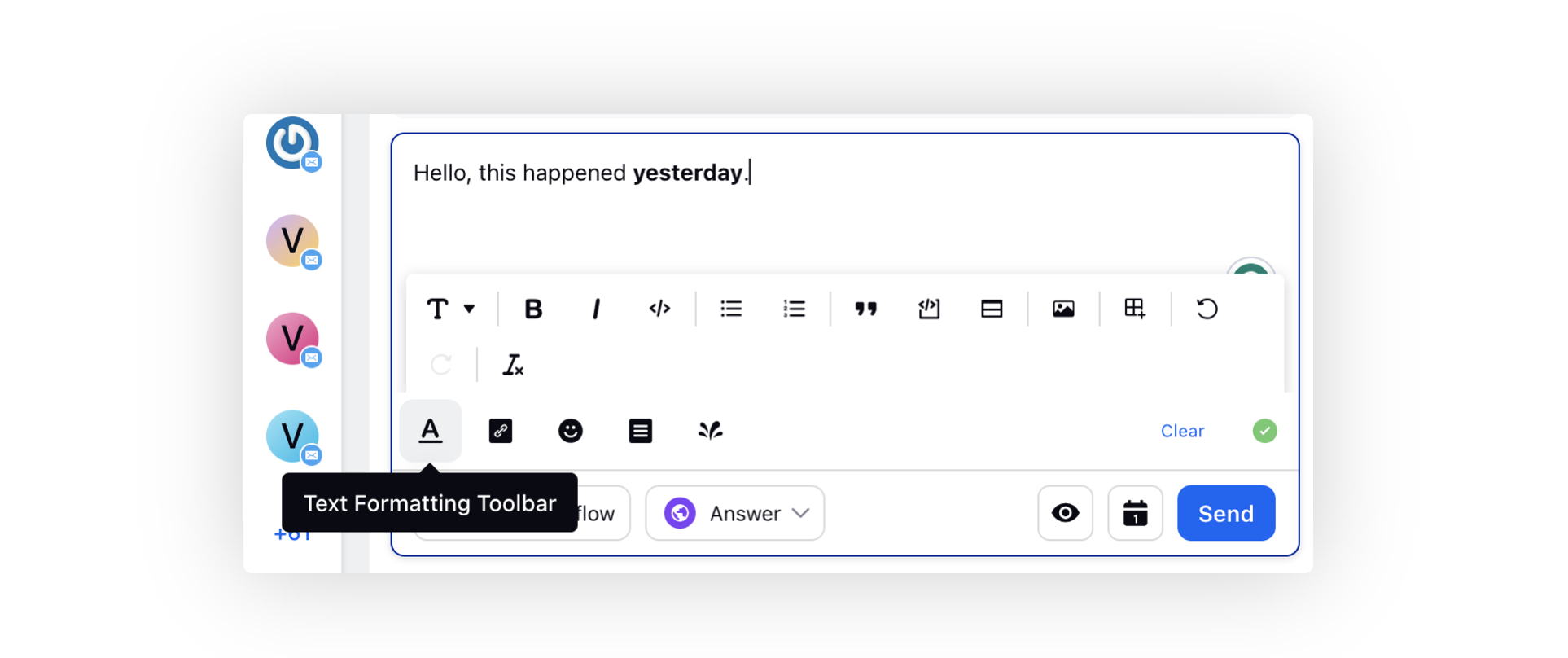
Data Engine
Data Pipelines | View History of Pipeline Execution
You can now review the history of pipeline executions in the third pane to examine the processing statistics for each run. This includes details such as
The user who initiated the pipeline
Names of source files
Execution status (Success/Failure)
The date of the last run
Record count
A link to download for failure explanations in the case of execution failure, and
A link to download the output file (Status Report File) in the case of execution success with the total count of failed and success records.
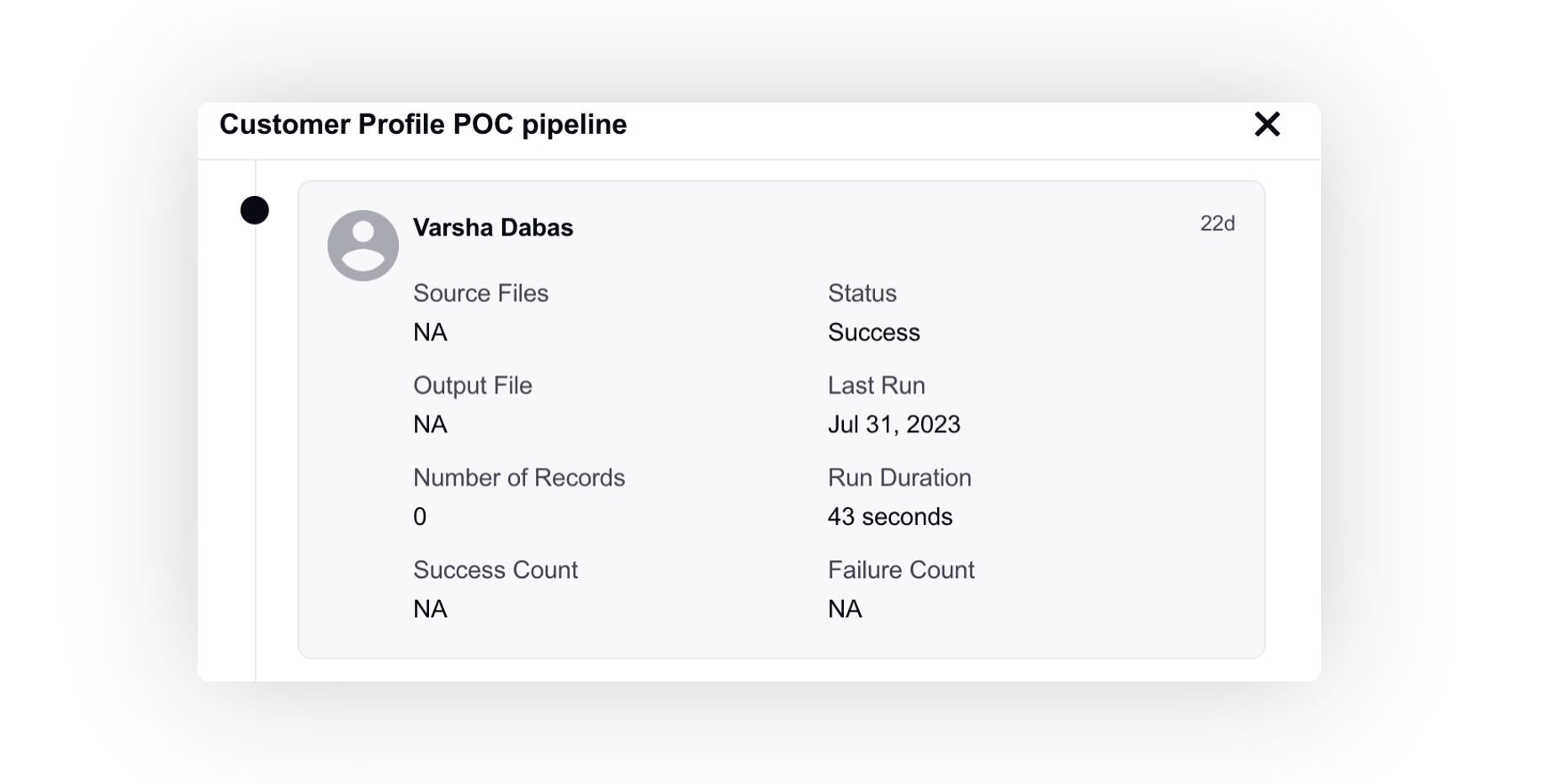
Care Console
Care Console | Scheduled Callbacks Widget
You can now access the callbacks associated with a case or profile in the Scheduled Callbacks widgets of Care Console, giving you the ability to either cancel or reschedule them as needed. Additionally, you have the functionality to apply filters to view callbacks that are upcoming, cancelled, or completed.
Enablement note: To get this capability enabled, please reach out to our support team at tickets@sprinklr.com. |
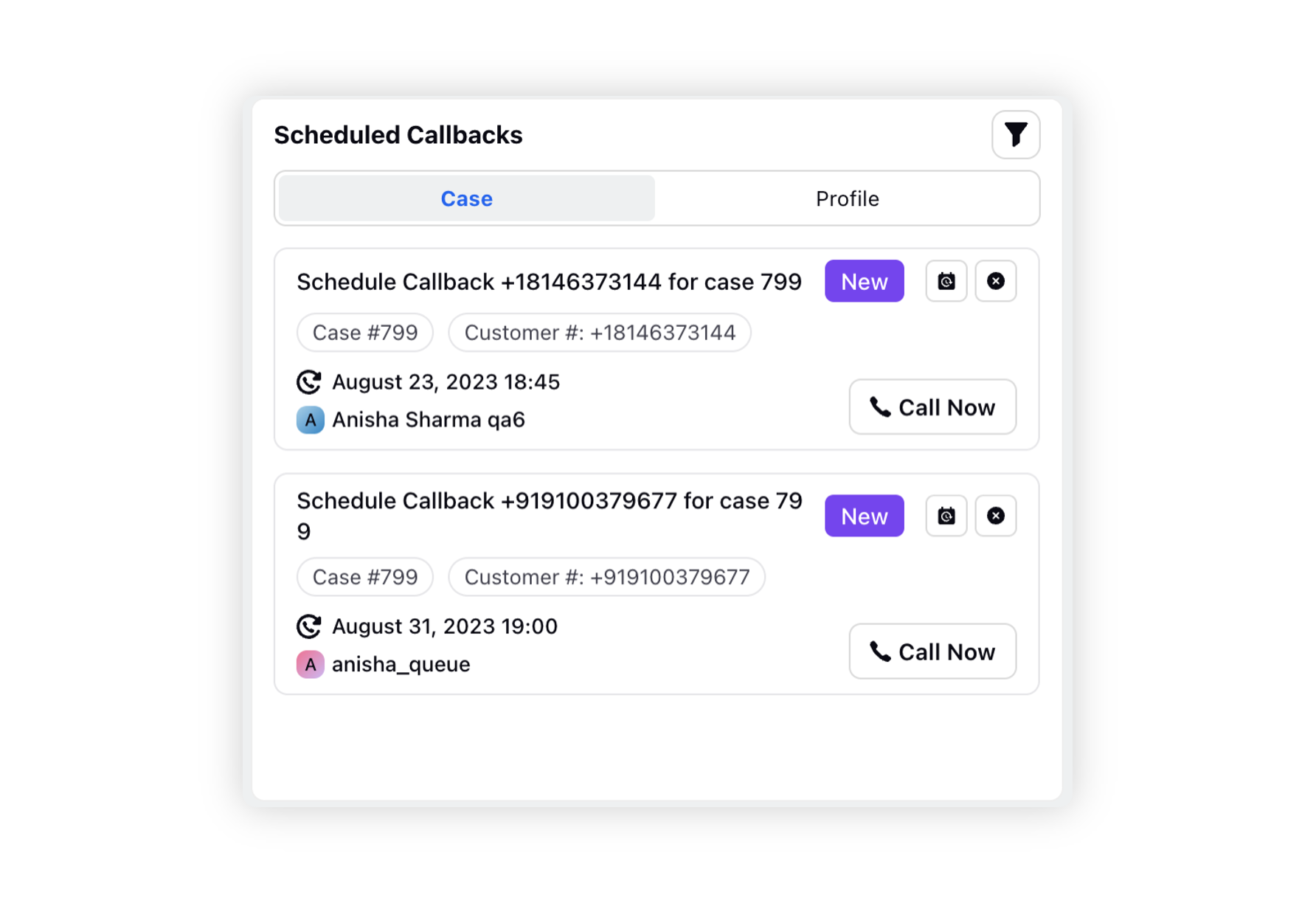
Care Console | Automated Reminders in Conversation Pane
As an agent, when you interact with customers and AI detects a message containing a timestamp (e.g., "I will text in one hour") indicating a need for a reminder, the system will prompt you to set up a reminder directly within the conversation pane. Clicking on this option will open a reminder pop-up, pre-filled with the detected date and time. This streamlined process ensures that you can efficiently manage and track follow-ups without the need for additional steps.
Enablement note: To get this capability enabled, please reach out to our support team at tickets@sprinklr.com. |
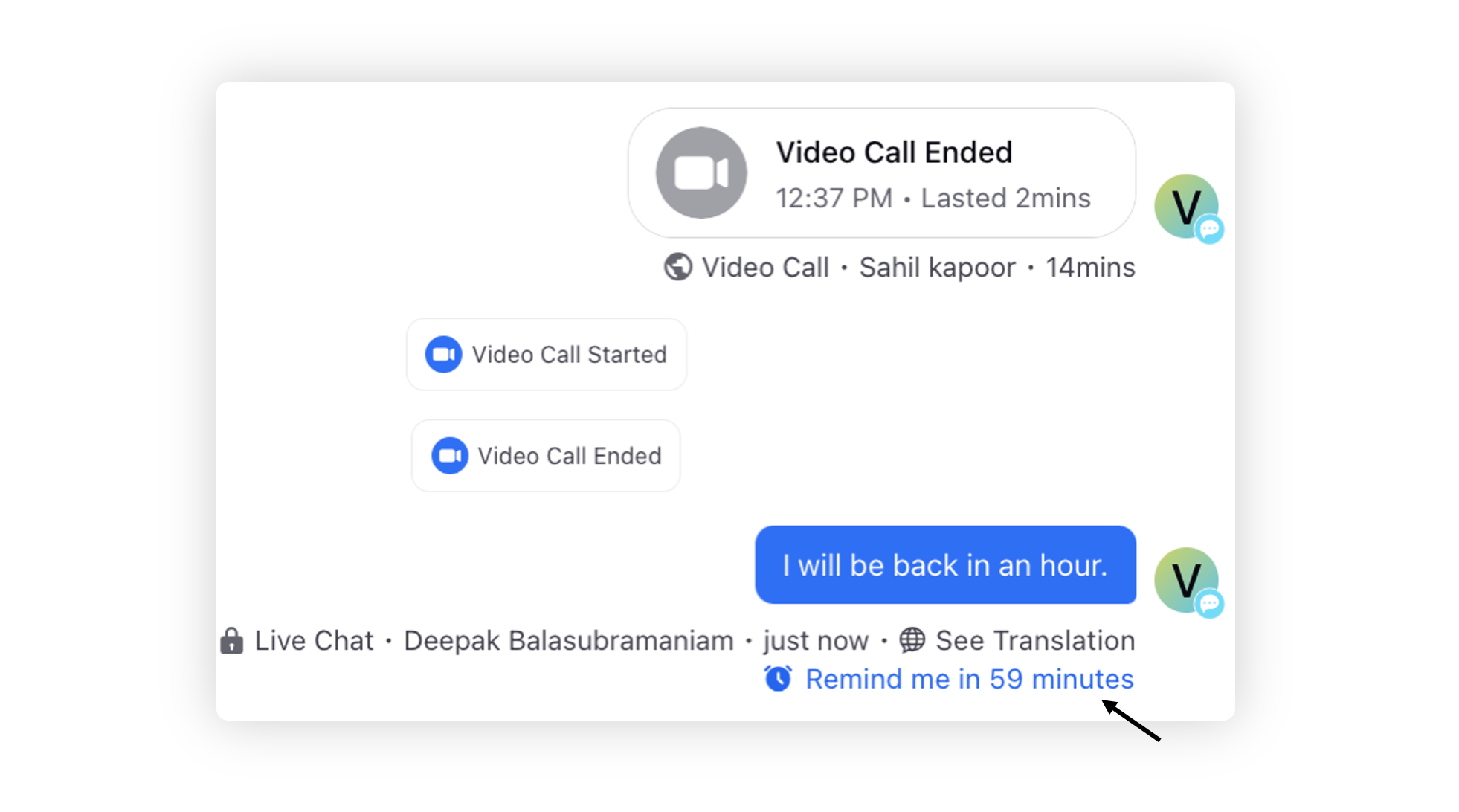
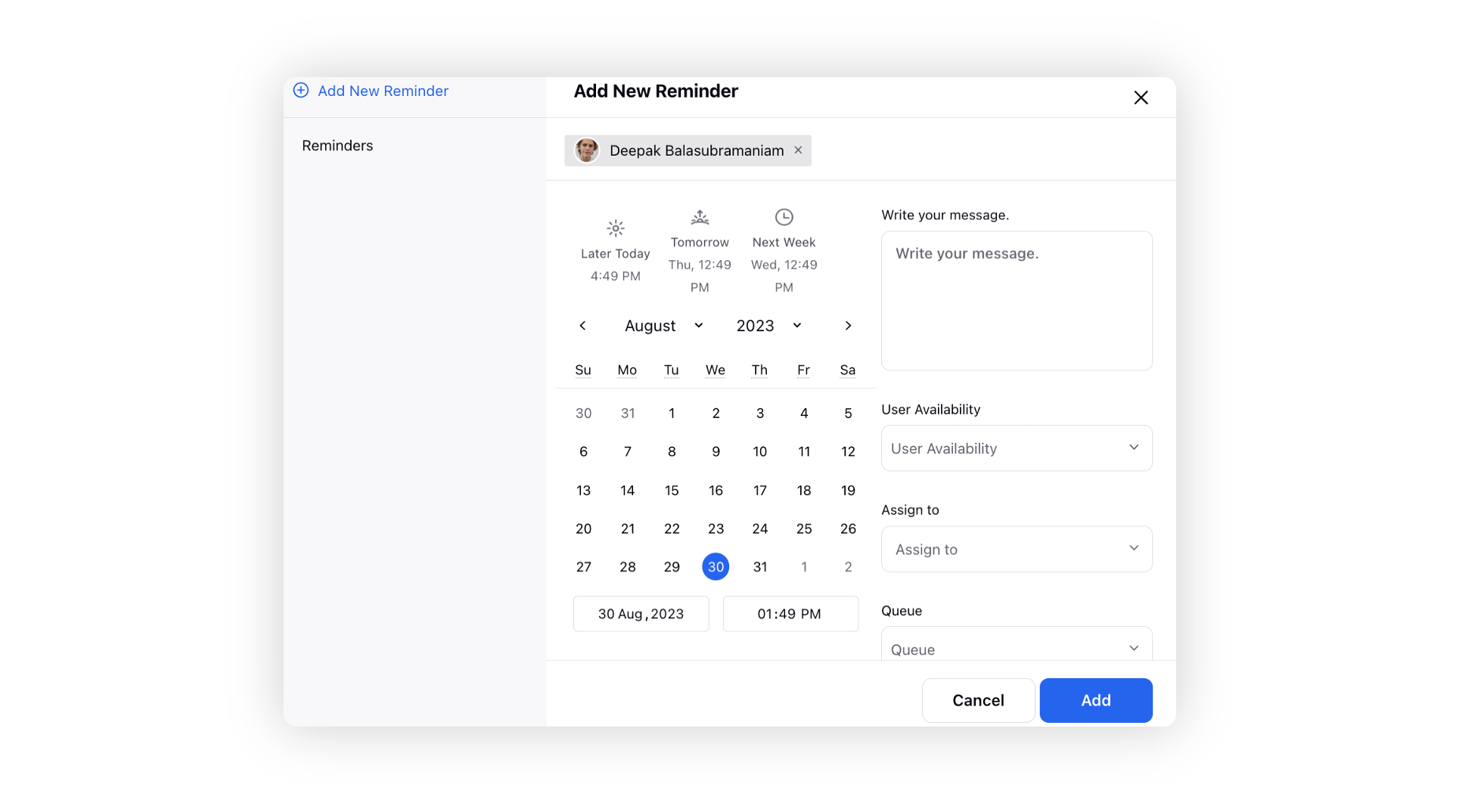
Care Console | Pin Messages in the Conversation Pane Manually or Through Rules
In Care Console, when a customer sends a message describing their problem after the bot has initially responded and the conversation is handed over to an agent, that specific message can now be automatically pinned in the conversation pane. It can be done by creating an inbound rule and adding an action "Pin The Message To Case" as Yes.
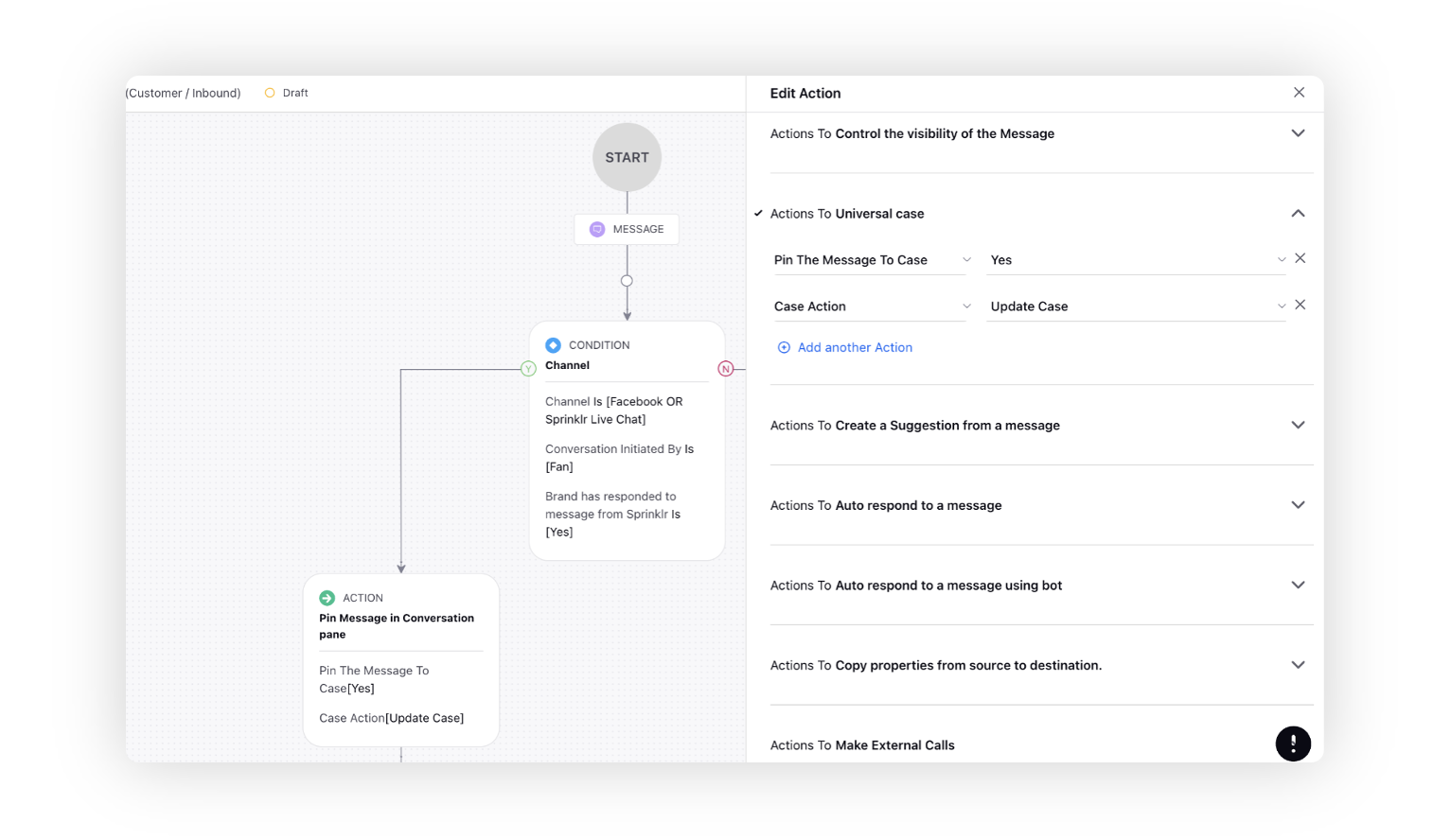
Agents have the flexibility to unpin this message if needed and manually pin multiple messages for the benefit of their team members, ensuring that important information is readily available for reference. This feature addresses the challenge of maintaining clarity and focus in cases where numerous messages are exchanged, ensuring that the initial problem statement is easily accessible even amidst a busy conversation. Agents and supervisors from various teams can conveniently access these pinned messages in the dedicated "Pinned Messages" section at the top, and clicking on a pinned message will take them directly to that specific point in the conversation for quick reference.
Enablement note: To learn more about getting this capability enabled, please work with your Success Manager. |
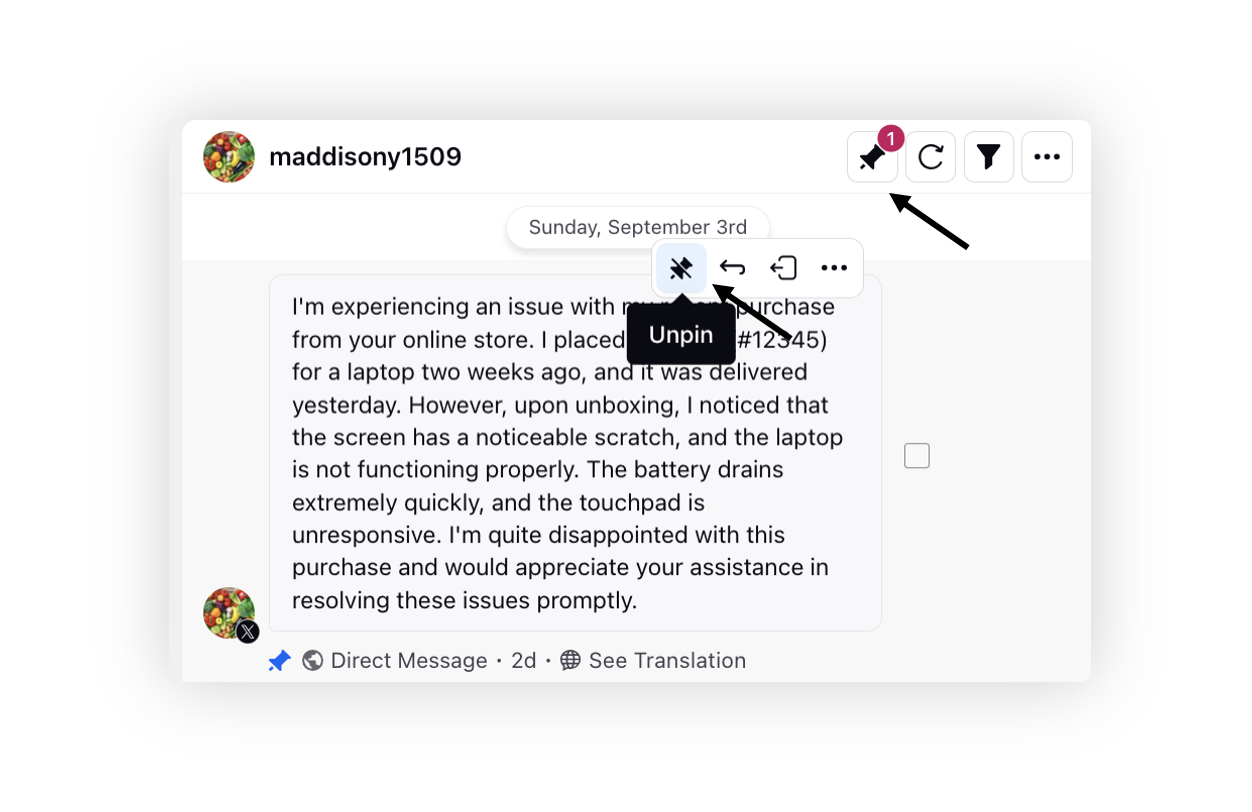
Care Console | Case Macros Based on Case Properties
While creating a Case Macro, you can now define Advanced Visibility Filters to control the visibility of a case macro based on custom field values. This means that agents can execute the macro only when specific custom field values are associated with the case. This enhancement adds support for macros to execute exclusively if certain case properties are met, providing a more tailored and efficient workflow for agents.
Enablement note: To learn more about getting this capability enabled, please work with your Success Manager. |
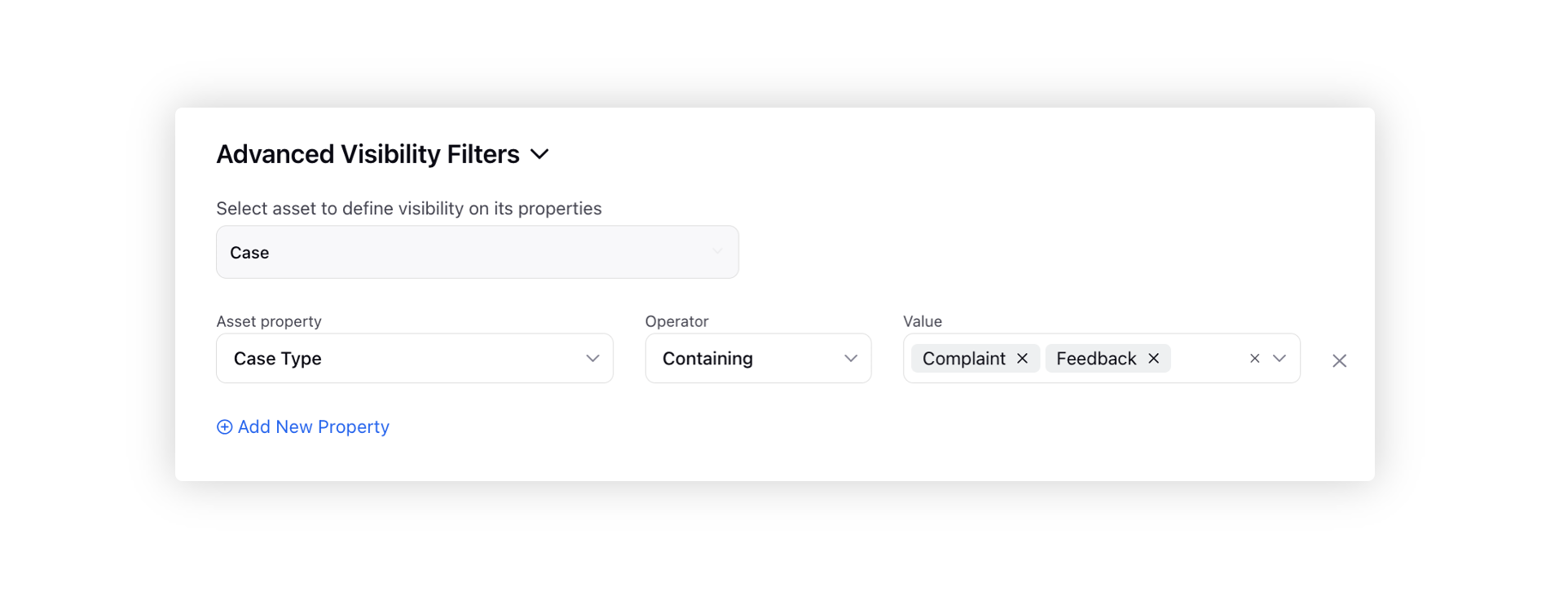
Communities
Communities | Events Management
The Events Management feature offers brands a comprehensive solution within the Sprinklr community platform. With this capability, brands can effortlessly create and promote both online and offline events, allowing users to express their interest and participation. Whether it's virtual webinars, workshops, or physical gatherings, Sprinklr's events management ensures businesses have a powerful tool to orchestrate successful events and connect with their audience effectively. Utilizing this feature could serve as a strategic approach to advertise events within a community that already boasts a substantial user presence.
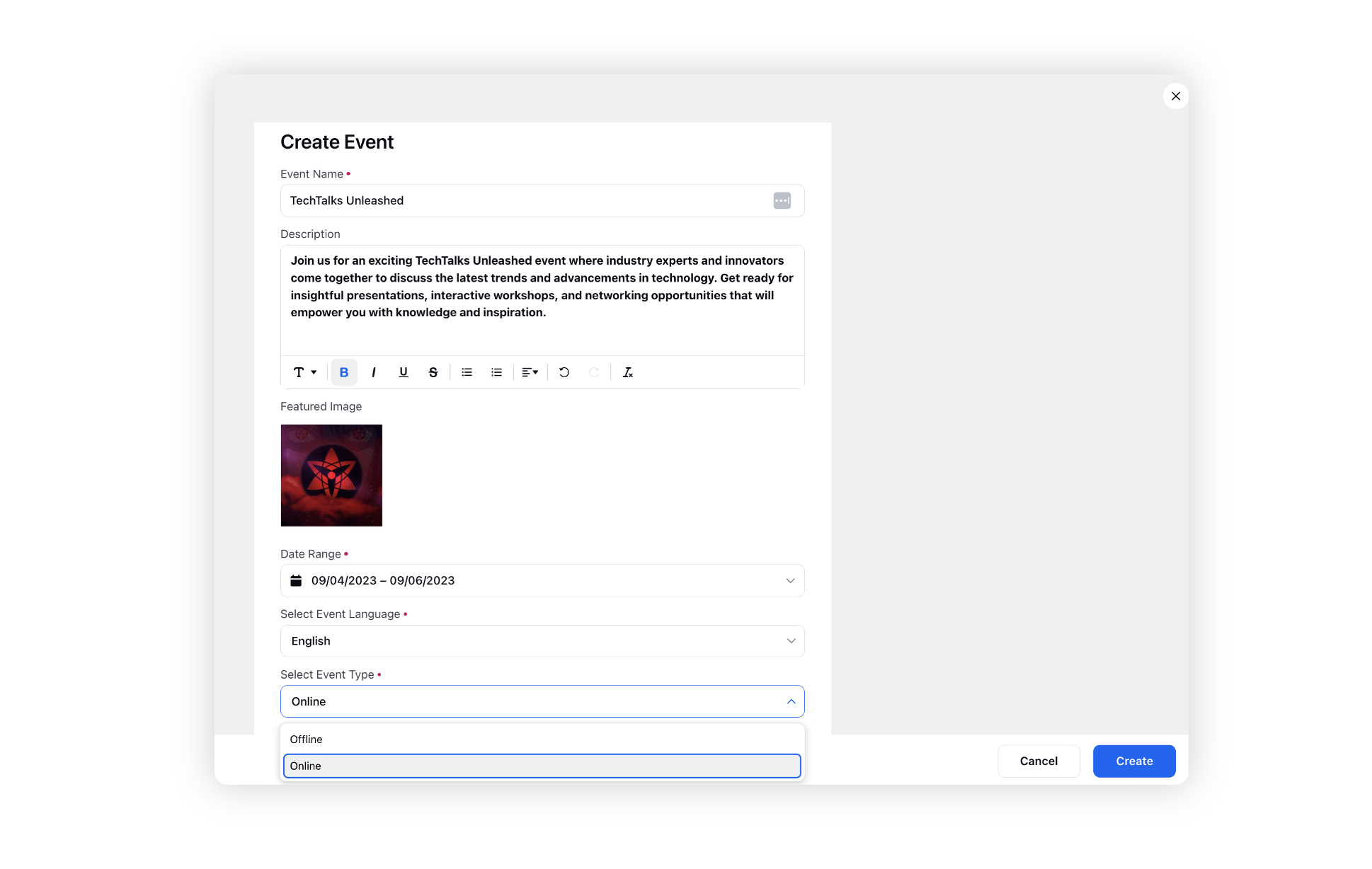
Voice
Campaign Management | Voicemail/Answering Machine Detection for Dialer Calls
Introducing Sprinklr's Answering Machine Detection, a cutting-edge feature used in telecommunications to identify whether a call has been answered by a human or a machine, such as an answering machine or voicemail system. This technology plays a crucial role in optimizing communication strategies by determining the appropriate actions to take after a call attempt, based on whether a human or a voicemail system has answered.
This strategic enhancement not only prevents agents from being sidetracked by voicemail calls but also leverages call categorization insights such as "Switched off," "Client No Answer," and "Client Reject." This empowers businesses to fine-tune their communication strategies, supercharging agent efficiency.
Enablement note: To learn more about getting this capability enabled, please work with your Success Manager. |
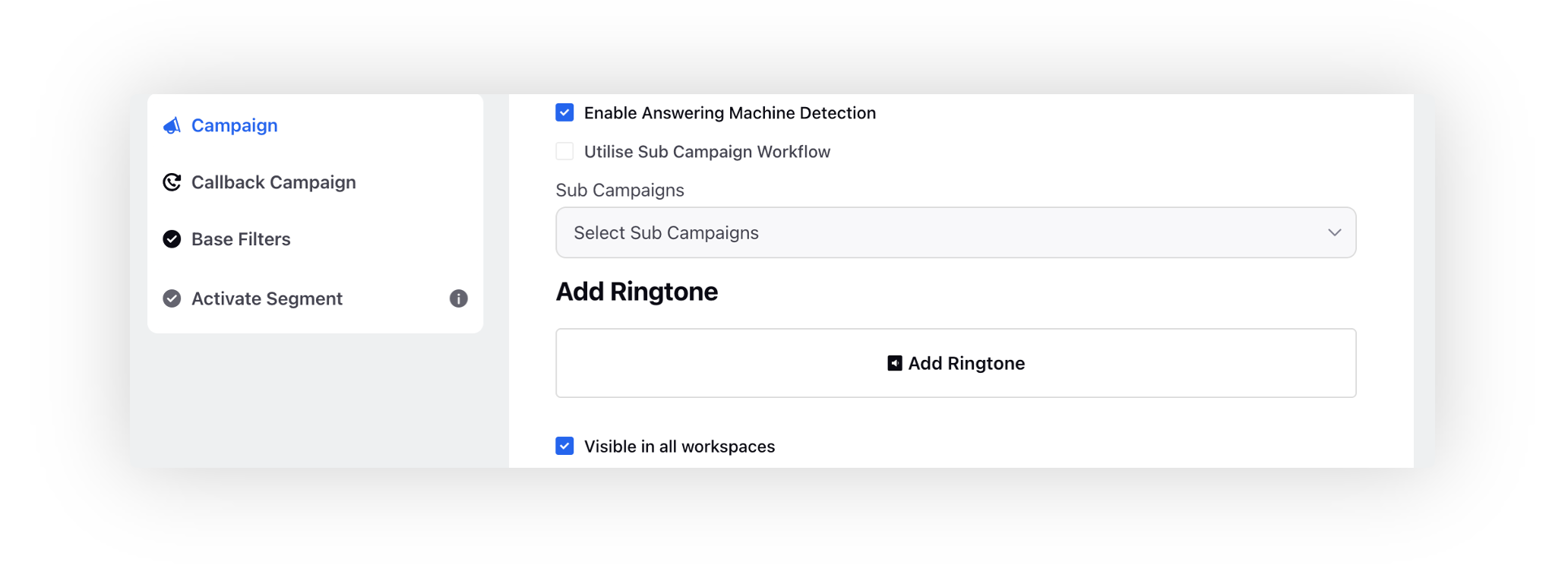
After Case Work | Omnichannel ACW with Auto Wrap Up
The After Case Work (ACW) feature elevates the agent experience when concluding social channel interactions. ACW enhances user experience by effortlessly collecting crucial information and improving reporting, thereby boosting agent efficiency.
By employing a macro with ACW, agents can seamlessly manage omnichannel interactions in a consistent manner.
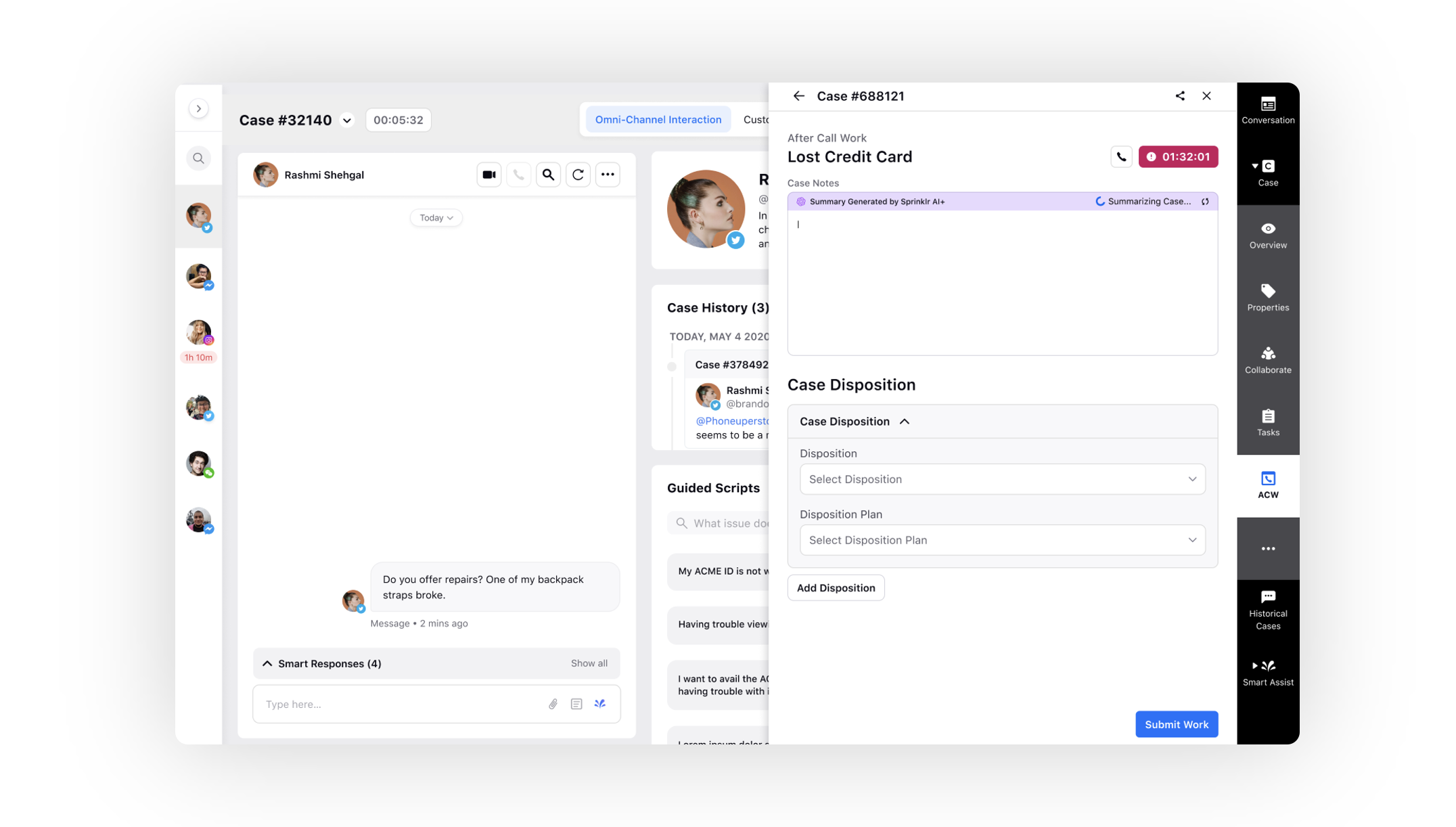
Administrators have the ability to configure an auto-wrap feature, which automatically disposes of interactions if agents do not take action within the specified auto-wrap up time.
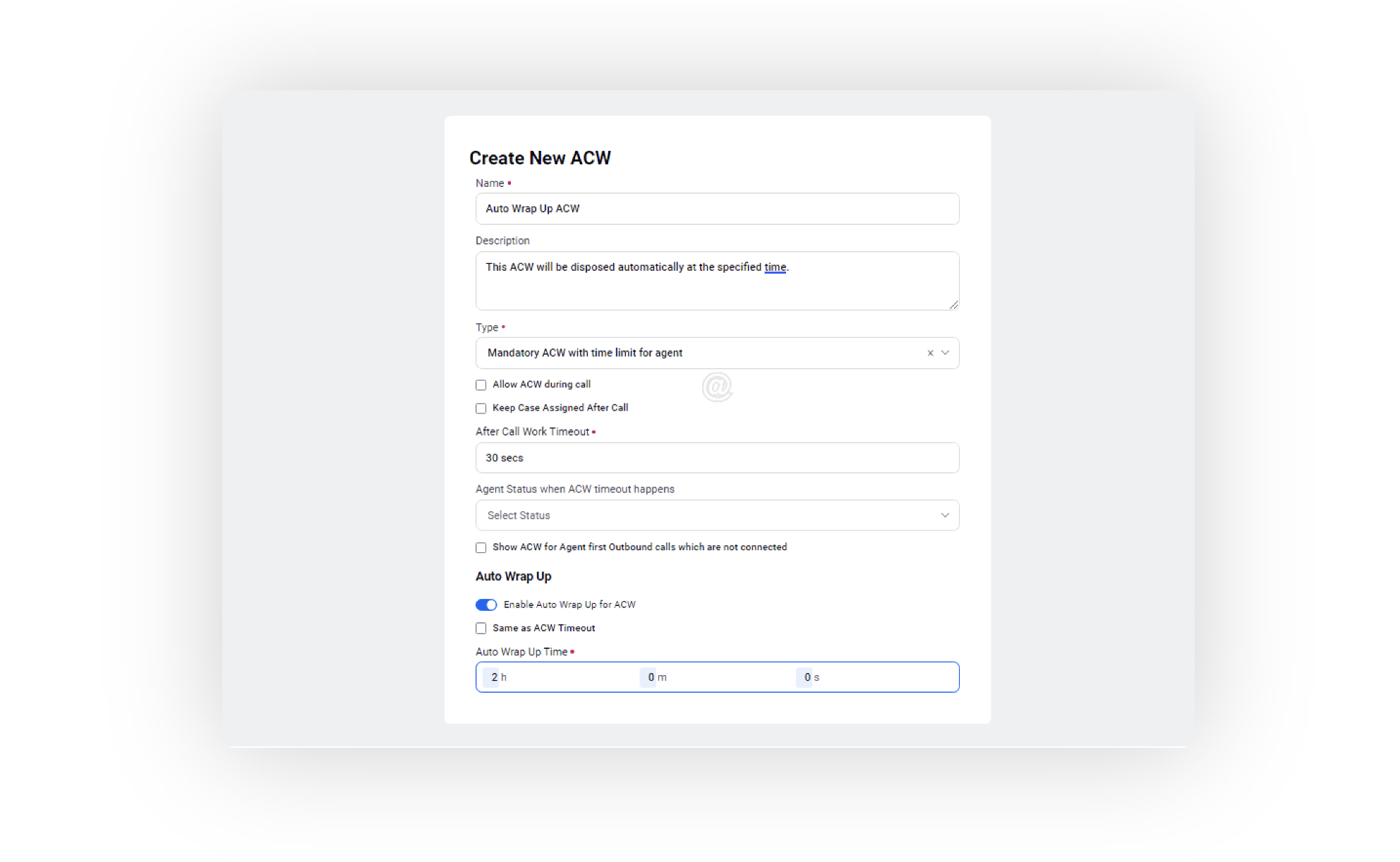
Voice | Campaign Monitoring for Outbound Calls
Sprinklr ensures effortless campaign monitoring with its user-friendly interface. Right in the persona's left sidebar, users will find an icon that grants them instant access to the campaign monitoring screen. Once inside, campaigns shared with the user are presented in an organised manner, available in both a clear table format or an aesthetically pleasing tile layout. But the insights don't stop at a surface level. Users can delve deeper into individual campaigns to extract detailed information about the agents and segments connected to them. With live metrics available at a glance, users can assess the current performance and health of each campaign, empowering them to make real-time decisions and optimisation's. With Sprinklr, campaign oversight is not just thorough but also intuitive and efficient.
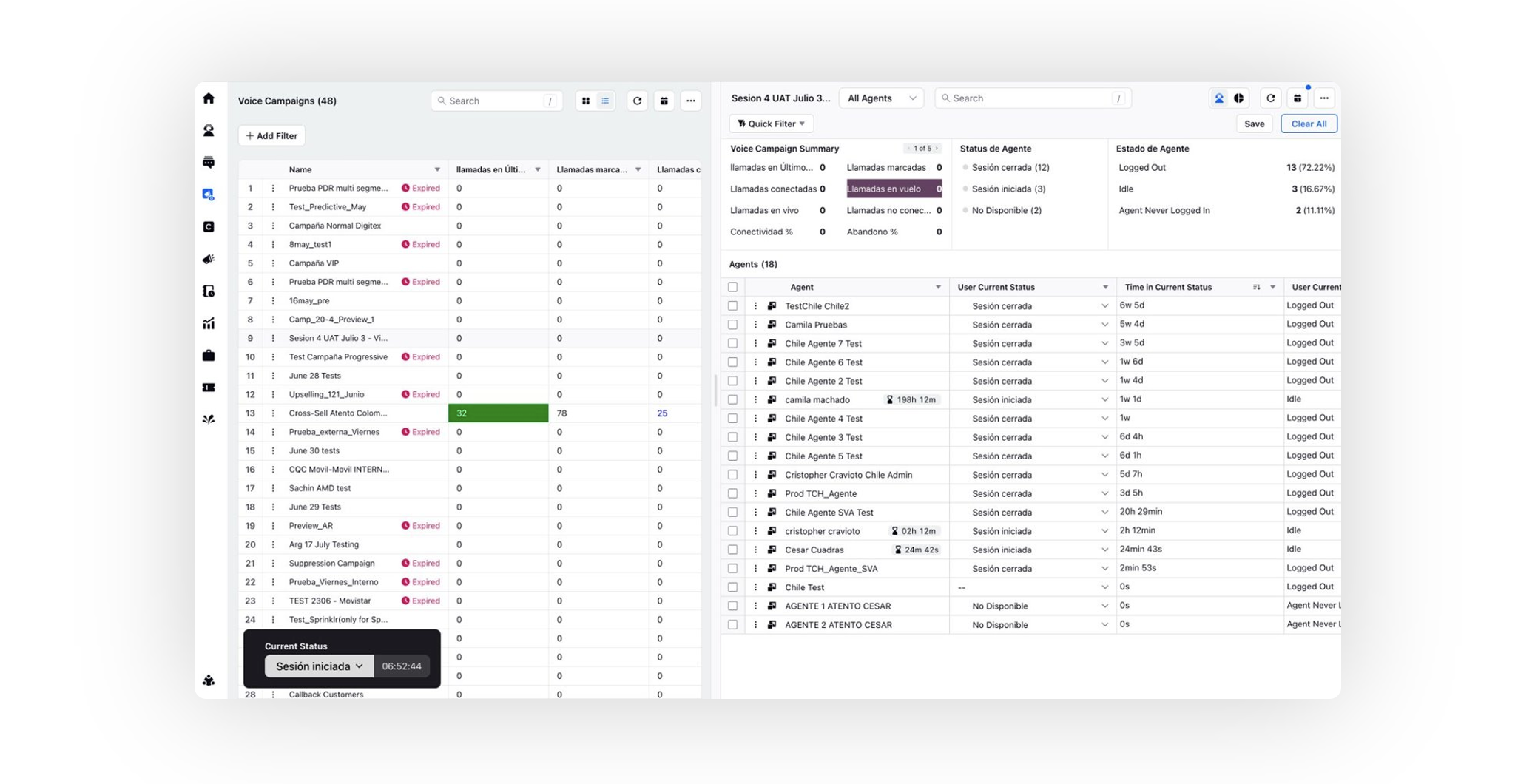
Dialers | Semi-Automatic Calling
You now have the option to enable semi-automatic calling for agents. This feature initiates a timer, such as 90 seconds, after which the call is automatically dialed. Agents will be given the option to extend this timer by the preferred duration. If agents wish to initiate the call at any time, they can utilize the call option to begin the conversation.
Enablement note: To learn more about getting this capability enabled, please work with your Success Manager. |
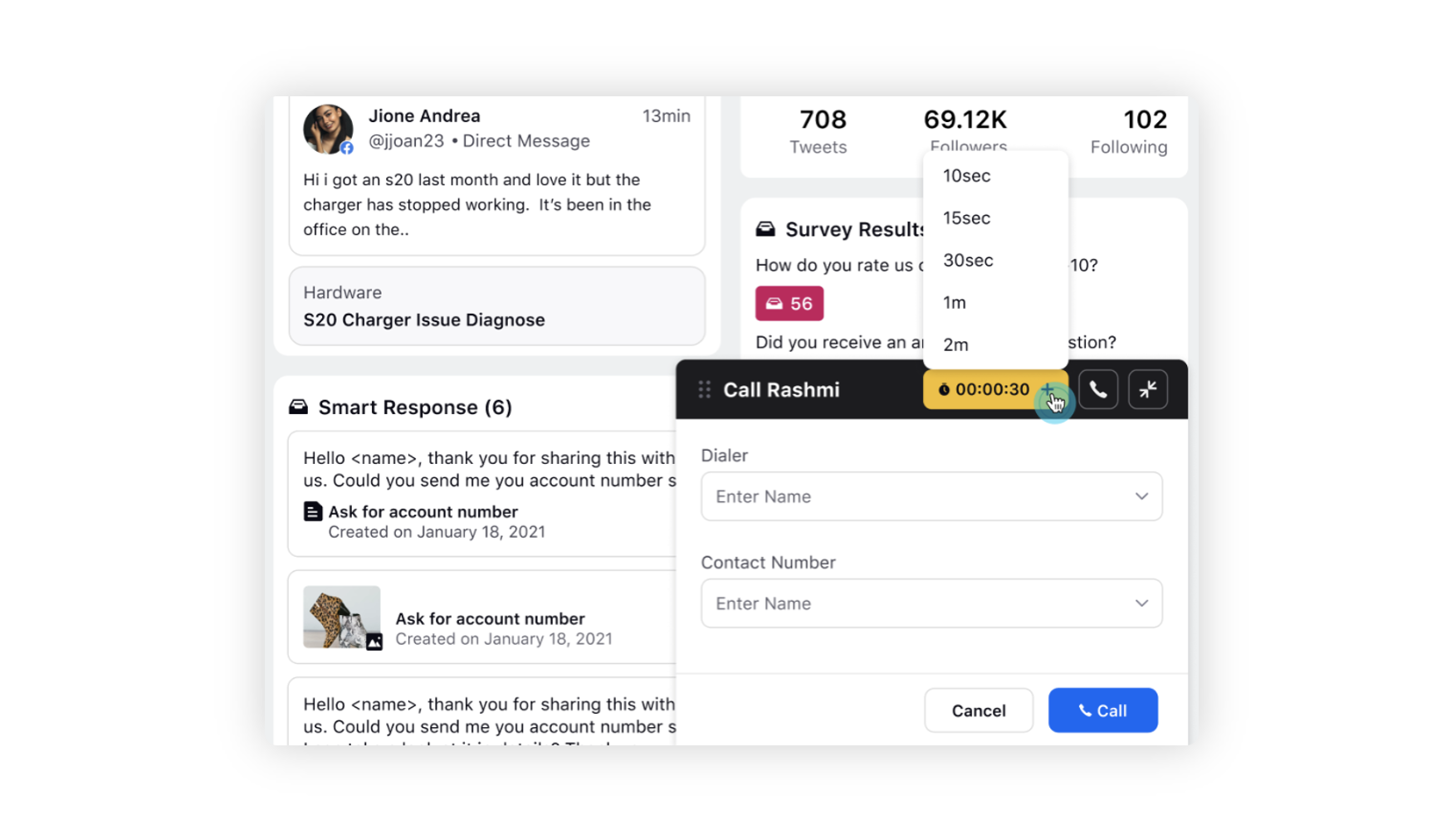
After Call Work | Send Survey Node
After-Call Work (ACW) can be now leveraged to send surveys to customers upon ACW submission. These surveys can be distributed through WhatsApp, SMS, or email, chosen from the Account Type dropdown menu. Upon selecting the account type, proceed to choose the specific account, URL shortener, preferred language, and attach the Survey Asset. You can also add a message to send with the survey.
Once an agent submits the ACW, the customer will receive a survey based on the configured settings.
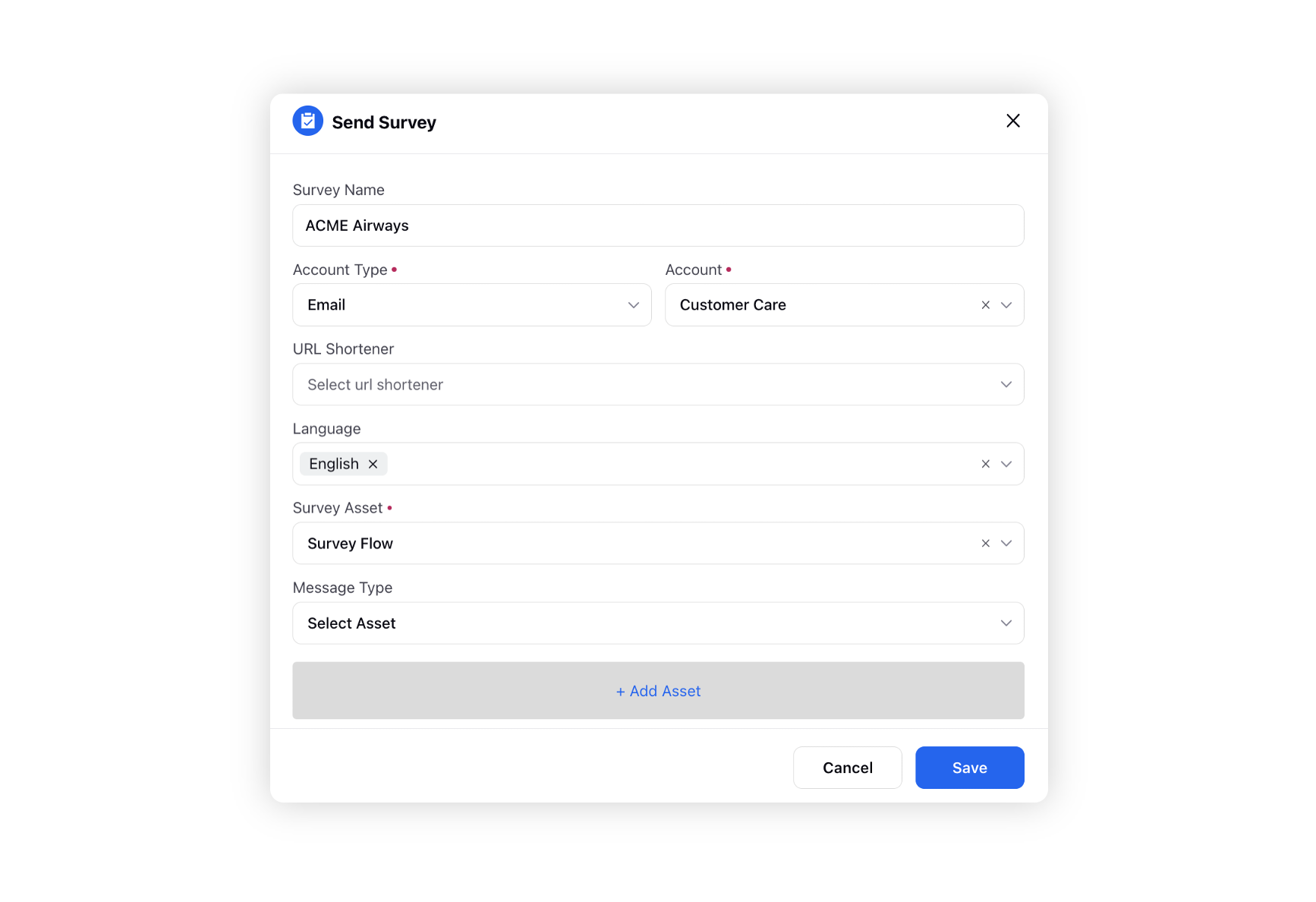
Dialers | Auto Fill Manual Dialer
By creating Dial Preview Rules within Rule Engine, you can now establish profile attributes such as Channel, Spoke Location, Hub Location, and Subsegment as conditions and align these attributes with a specific dialer profile. Hence, when agents dials a number, the dialer will be automatically selected based on the defined criteria and agents will not be able to switch dialers, enhancing adherence to call routing strategies. In cases where an agent attempts to dial a number for which they lack eligibility, an error message will promptly alert them, preventing unauthorized calls.
Enablement note: To learn more about getting this capability enabled, please work with your Success Manager. |
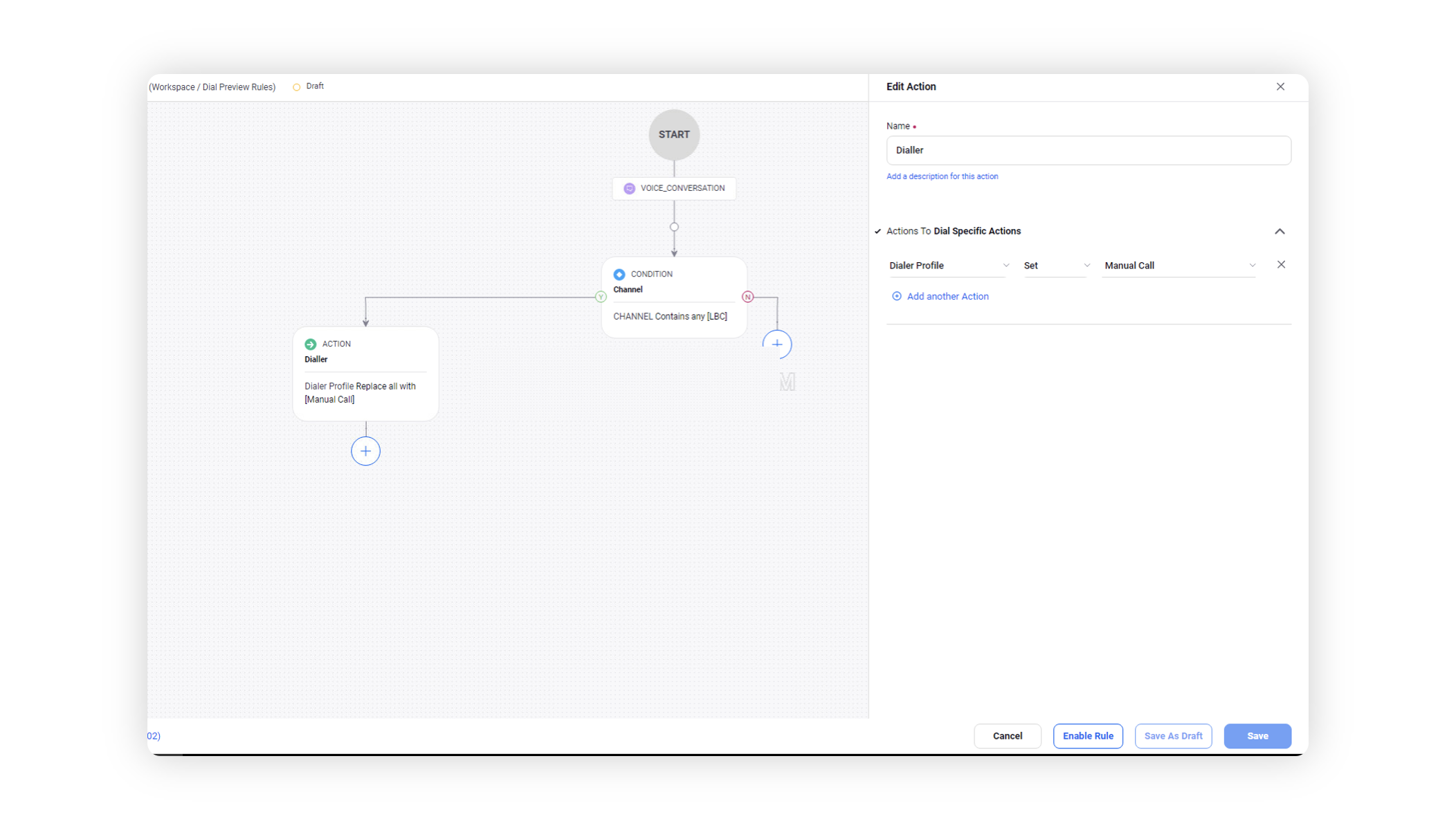
Campaign Management | Snapshot Report on Campaign Performance
By utilizing the snapshot report on campaign performance within Care Reporting, you can gain access to comprehensive, half-hourly snapshots detailing campaign performance, enabling vigilant monitoring of progress and trend analysis. Additionally, you can conduct a thorough examination of lead distribution across different segments and campaigns, with a special focus on call data presented in 30-minute intervals. Also, obtain insights into the count of logged-in agents, agents available, and the total agent count within specific segments.
Enablement note: To learn more about getting this capability enabled, please work with your Success Manager. |
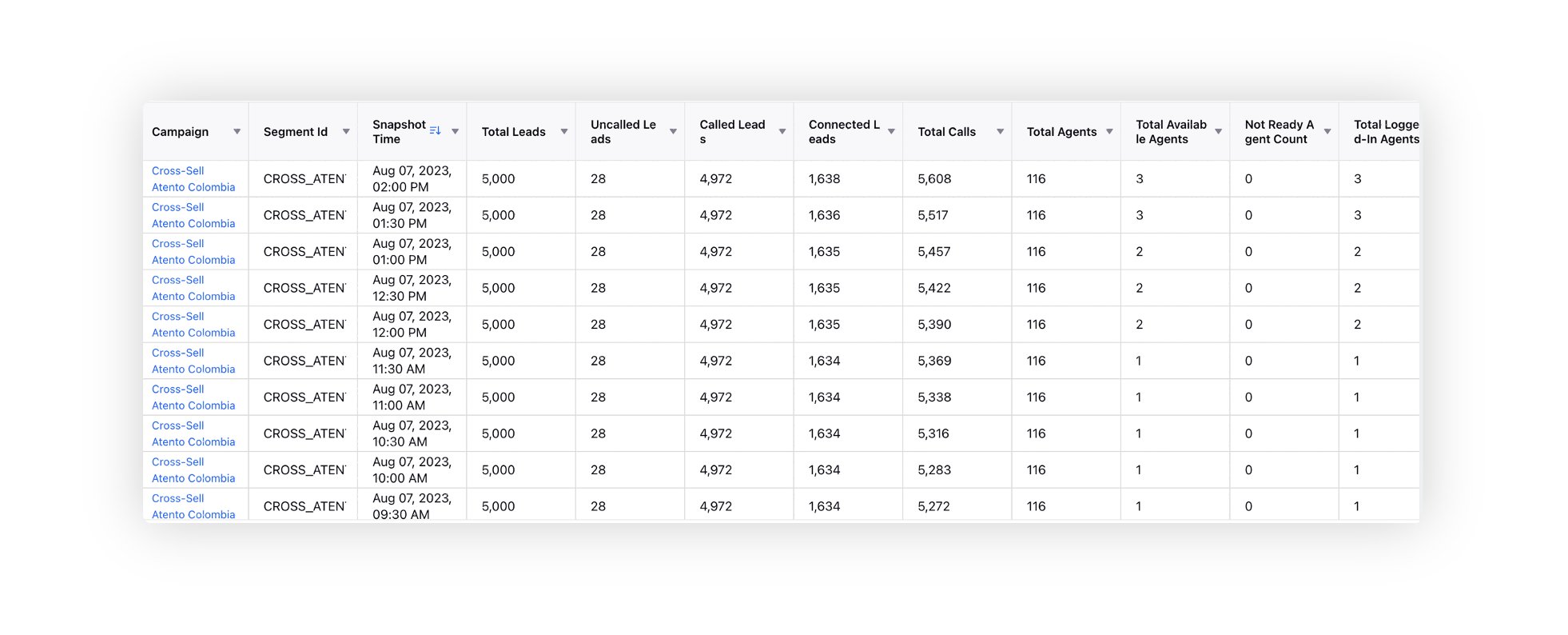
CCAI
Conversational Analytics 2.0 | Case Highlights and Create Intents from Smart Themes
Conversational Analytics 2.0 enhances Case Analytics with features like
Case Summary: Quickly access the case summary that provides a snapshot of the case and its resolution by the agent. The summary offers a high-level understanding of the entire conversation.
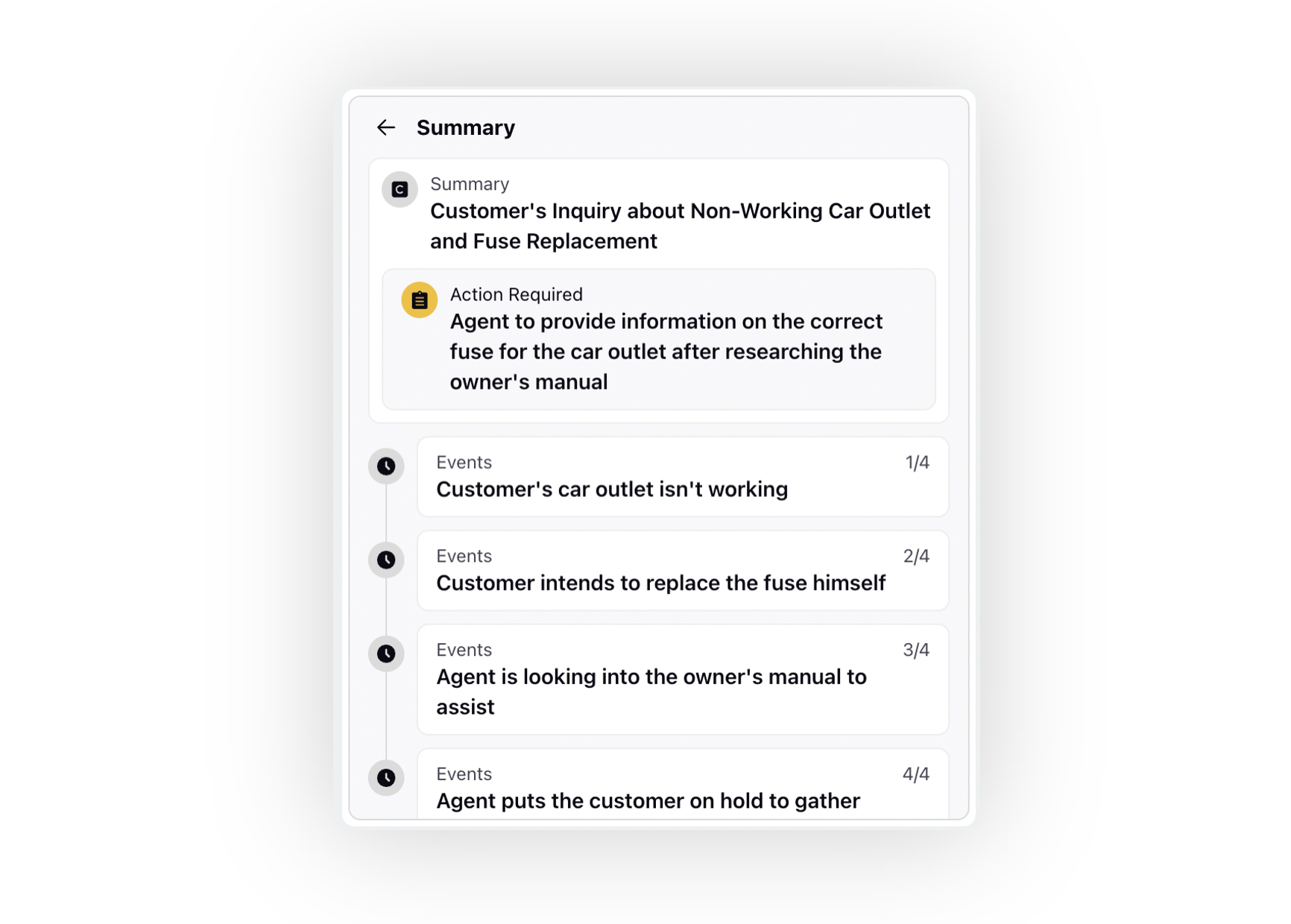
Highlighting of Contact Drivers: Explore the contact drivers associated with the case. Clicking on a specific contact driver allows you to navigate directly to the corresponding customer message, where the relevant phrase is highlighted for your convenience. Each contact driver card also provides insights into the associated phrase as well as its corresponding L1 and L2 intent categories.
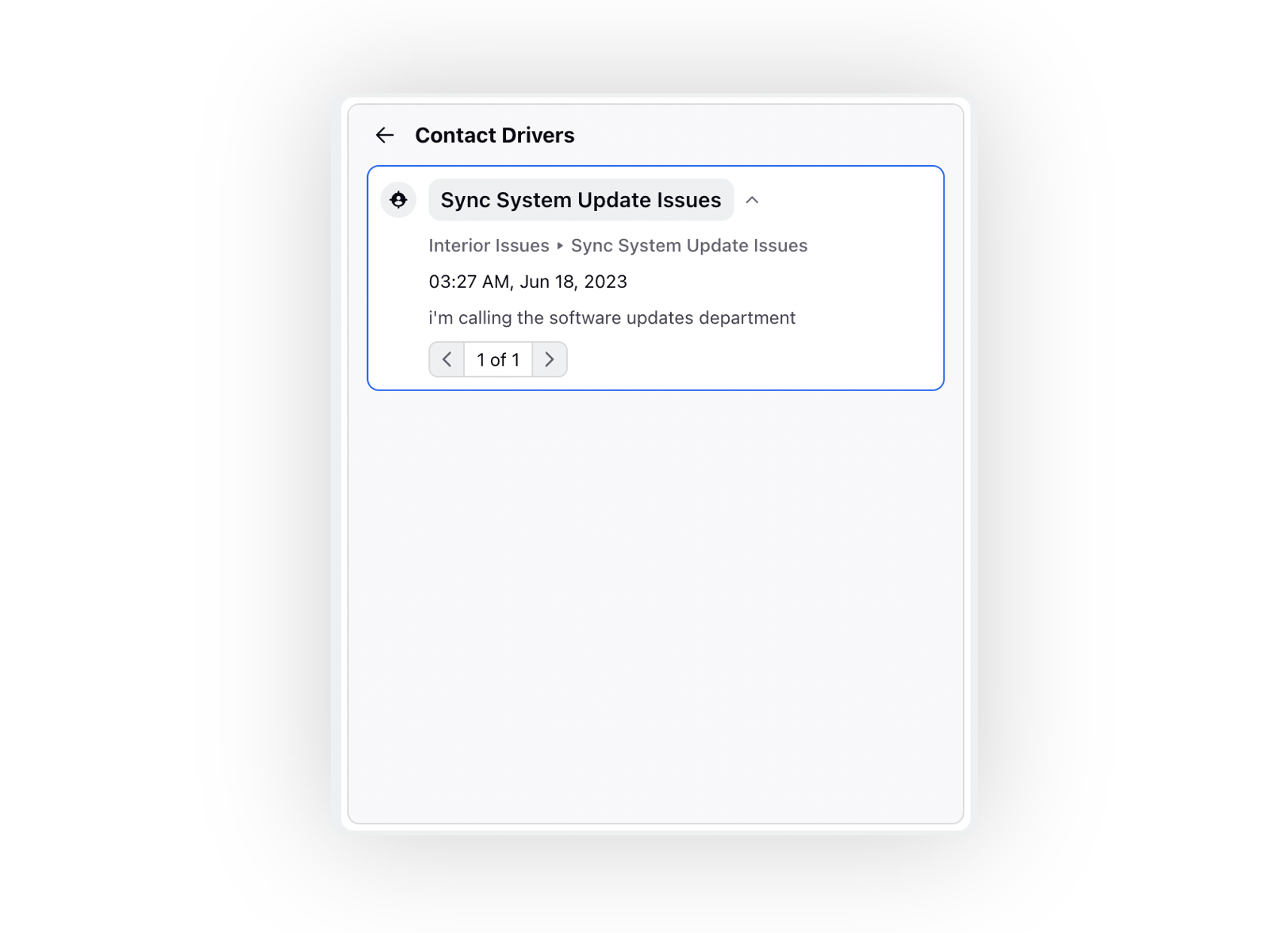
Noise and Loudness: AI identifies noise and loudness indicators in the voices of both customers and agents.
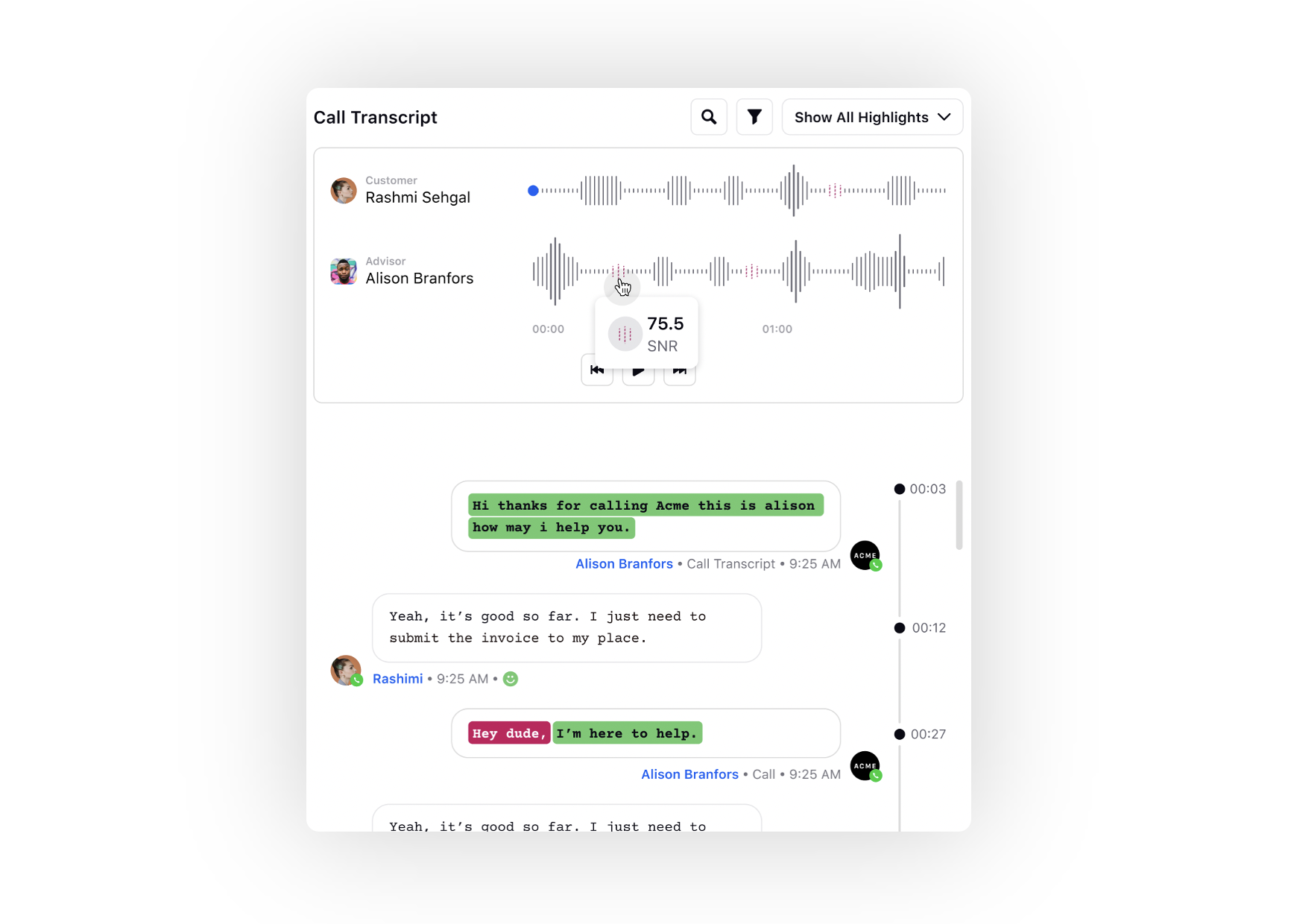
Creating Intents from Themes: Leveraging Smart Themes, an unsupervised Clustering technology, allows you to comprehend untracked contact drivers efficiently and generate intents swiftly for their tracking.
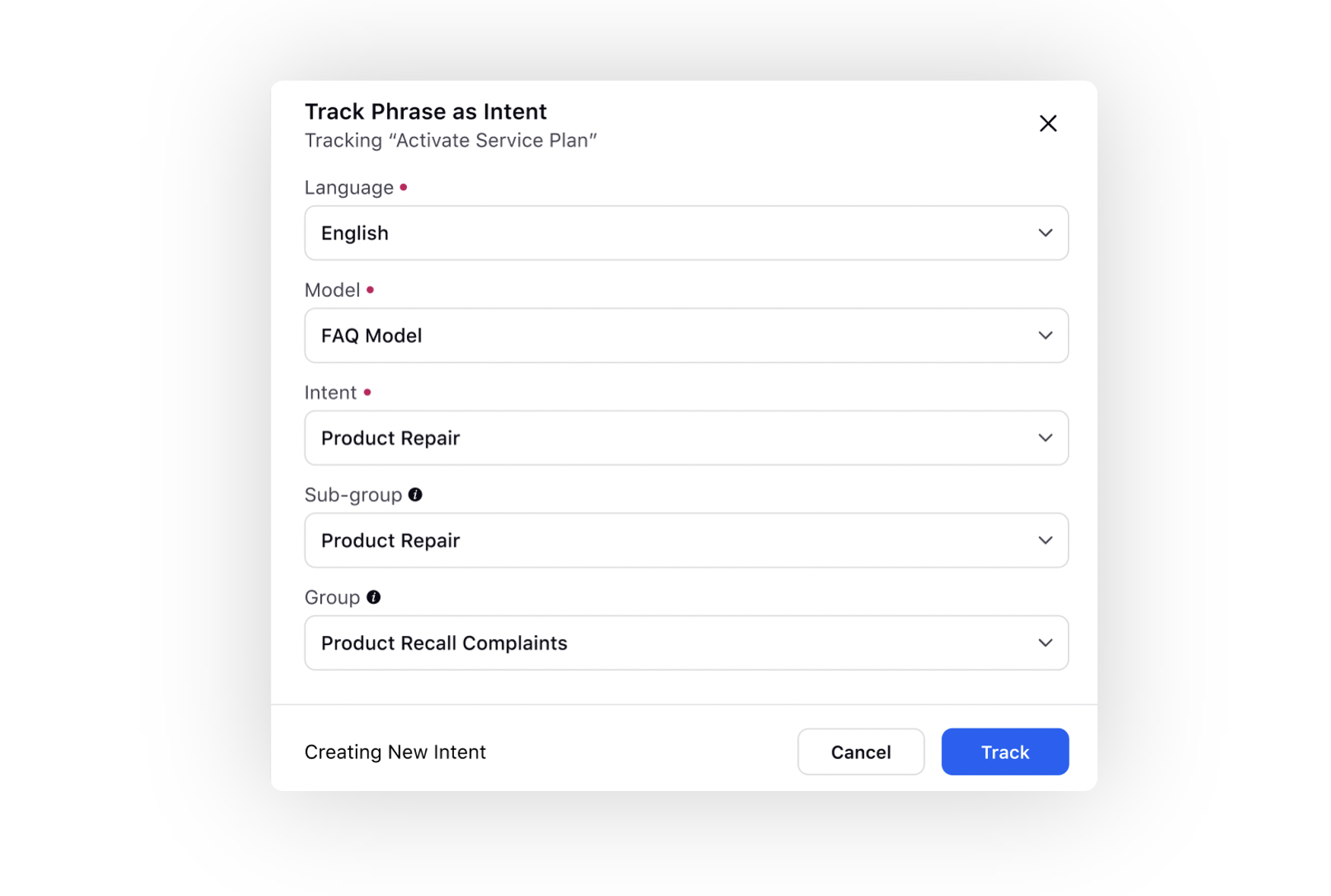
Conversational Analytics 2.0 | Insights Hub
Insights Hub is a tool to surface AI-powered actionable insights across areas of interest about "what is happening" and "how to act on it". With data-backed action plans at their fingertips, Insights Hub empowers brands to take swift and informed decisions to elevate their overall customer experience.
It combines statistical analysis with the latest Generative AI technologies to provide contact center insights in a consumable manner. With impact-based sorting and a specific focus on the user’s area of interest, Insights Hub eliminates the need for manually analyzing reports and building action plans.
Enablement note: Please work with your Success Manager to enable this feature and establish the metrics for which insights should be generated. This also includes specifying positive and negative business outcomes, dimensions for each metric, as well as data filters such as region, etc. |
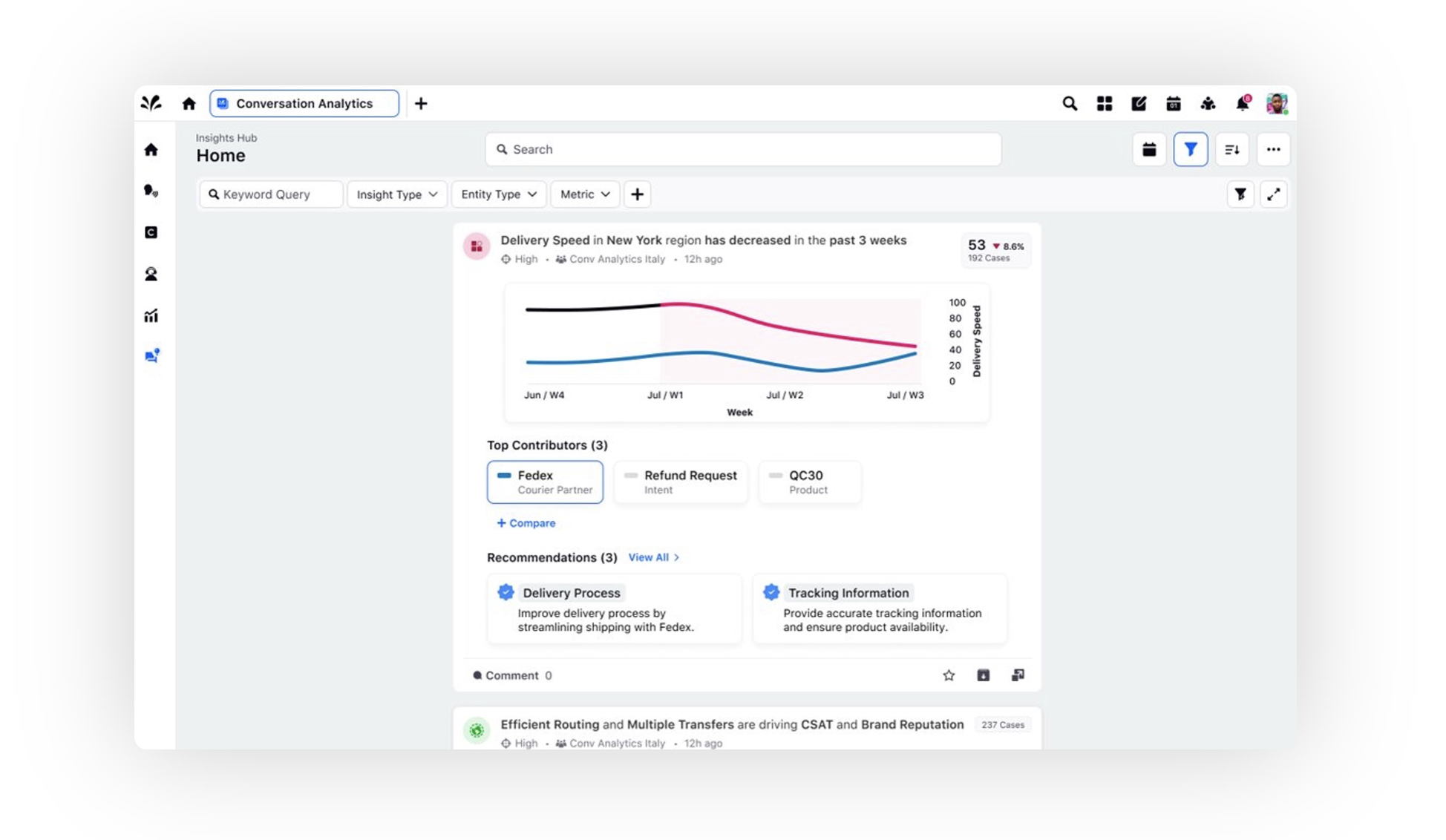
Quality Management | AI+ Quality & Compliance Parameter Builder
The AI+ Quality & Compliance Parameter Builder allows brands to maintain consistent conversation quality, train agents effectively and leverage AI models while customizing parameters according to their specific business requirements. It streamlines AI scoring processes, reduces developmental efforts, and facilitates the exploration of new features, ensuring a better overall customer experience.
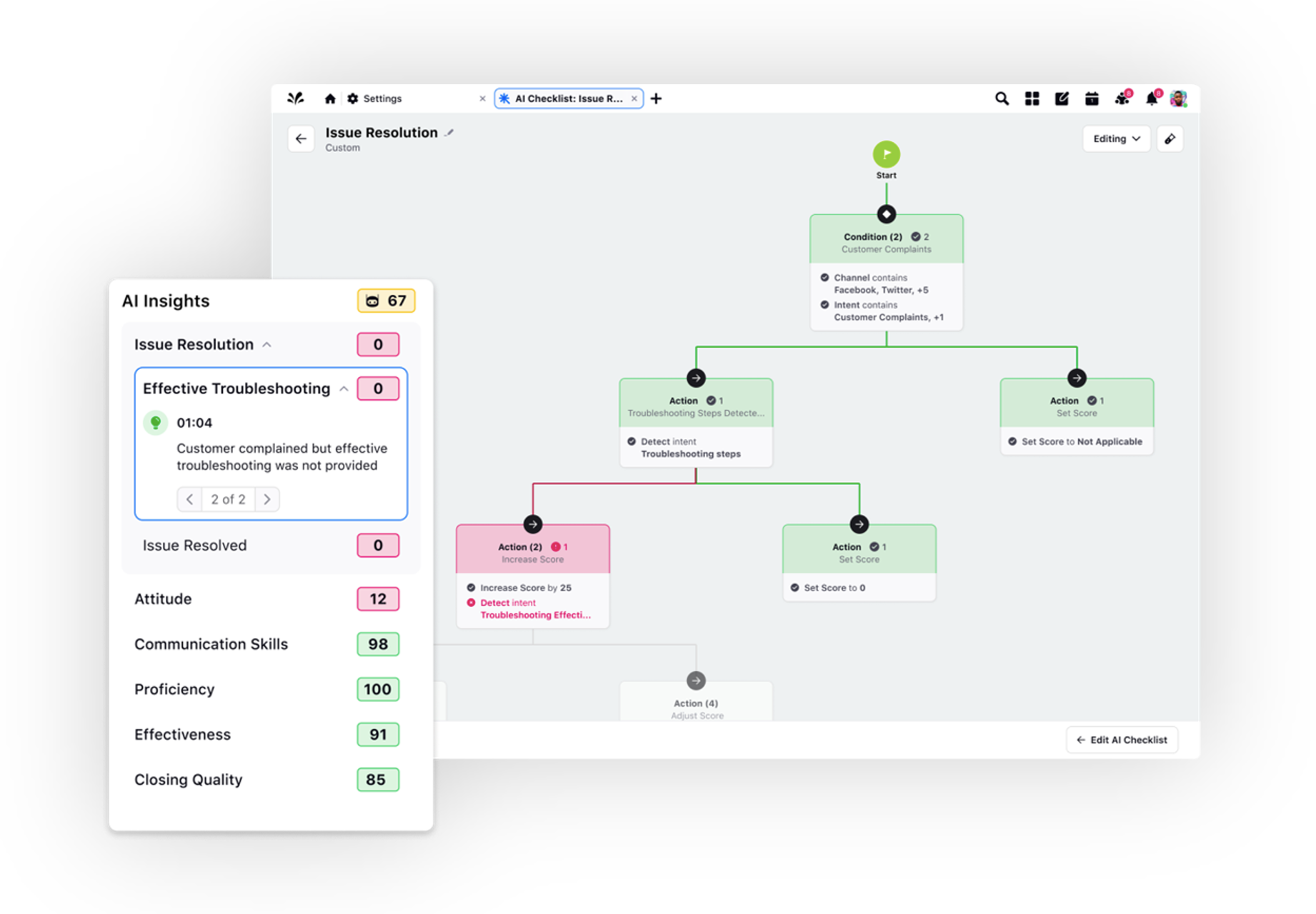
Quality Management | Enhanced Audit Result Cards
On the audit result card, the agent and auditor will be visible for regular audits. For calibration audit flows, all three - the agent, auditor, and calibrator will all be displayed. Clicking on a user's name will open the Agent Analytics page while hovering over the user's name will reveal whether they are an agent, auditor, or calibrator.
The initial evaluation date will appear at the top left corner.
If an audit is in a re-evaluation state, a dispute icon will appear next to the user who has disputed the audit. Similarly, when an audit is snoozed, a snooze icon will be displayed next to the auditor's name.
For completed audits, an icon will indicate the status alongside the score. Additionally, a status description corresponding to the actions taken (e.g., Disputed on DDMMYYYY, Re-Evaluated on DDMMYYYY) will appear below the score.
In the case of re-evaluations, both the Original Evaluation Score and the Re-evaluation Score will be visible. Similarly, in the case of calibrations, both the Original Evaluation Score and the Calibration Score will be visible.
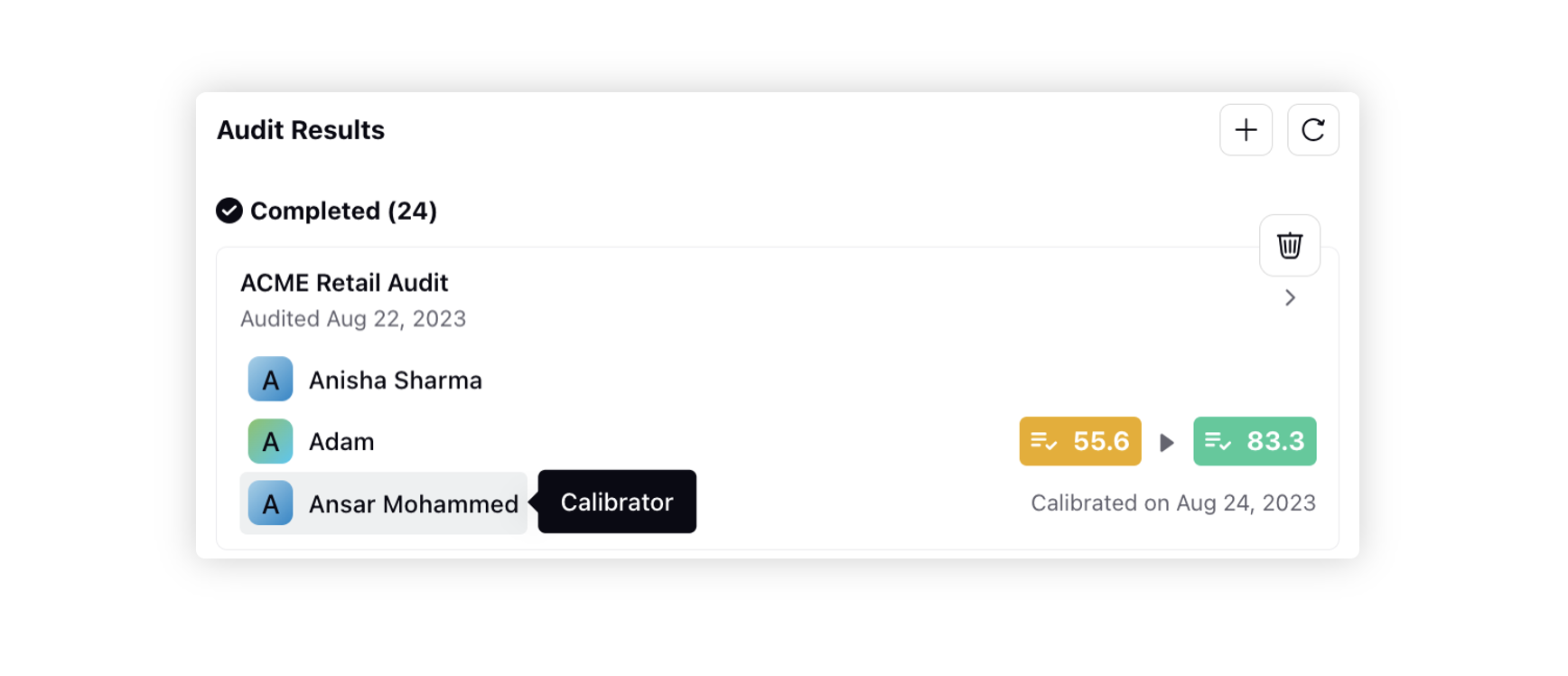
Quality Management | Enrich Disputes and Audit Comments with Attachments
During evaluation, auditors can now enrich their comments by attaching references from the Digital Asset Manager (DAM) or their computer. This empowers them to include relevant images, documents, or references, thus enhancing the clarity and depth of their feedback.
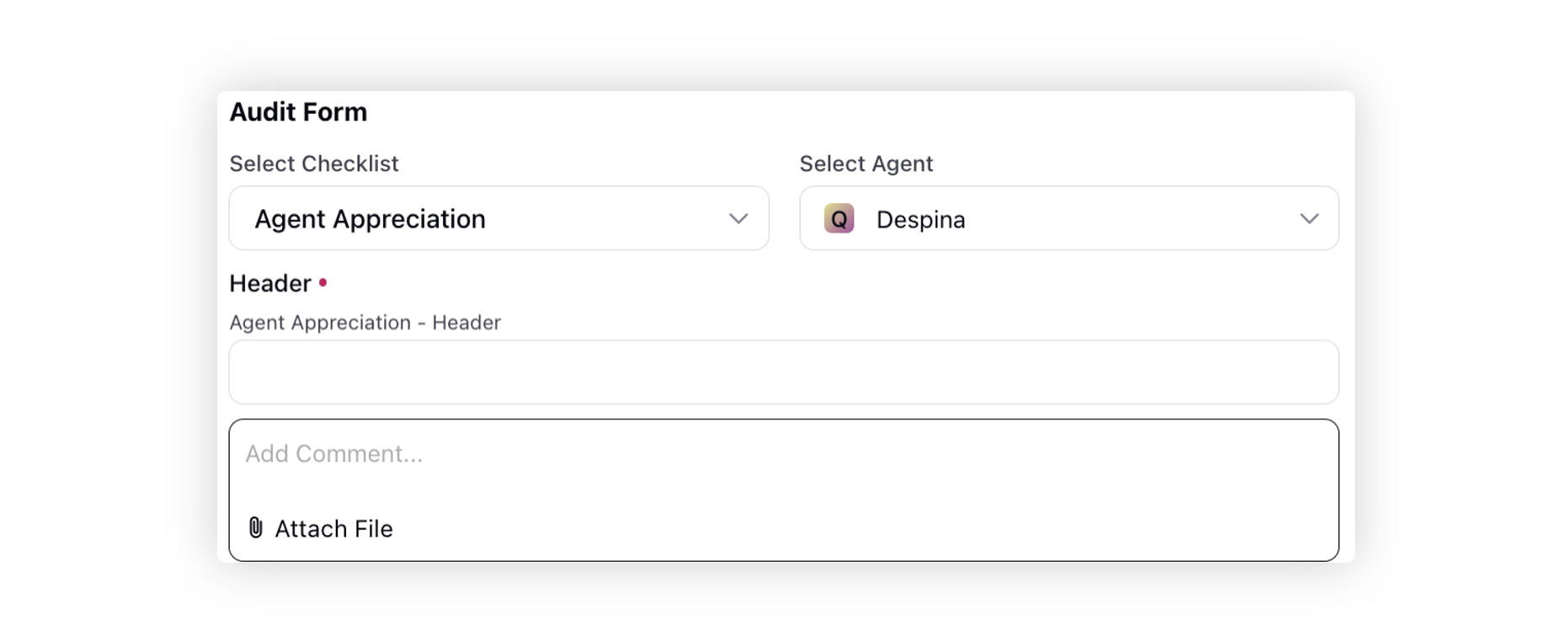
Similarly, when agents raise disputes, they can attach references to bolster their comments and provide extra context for their stance.
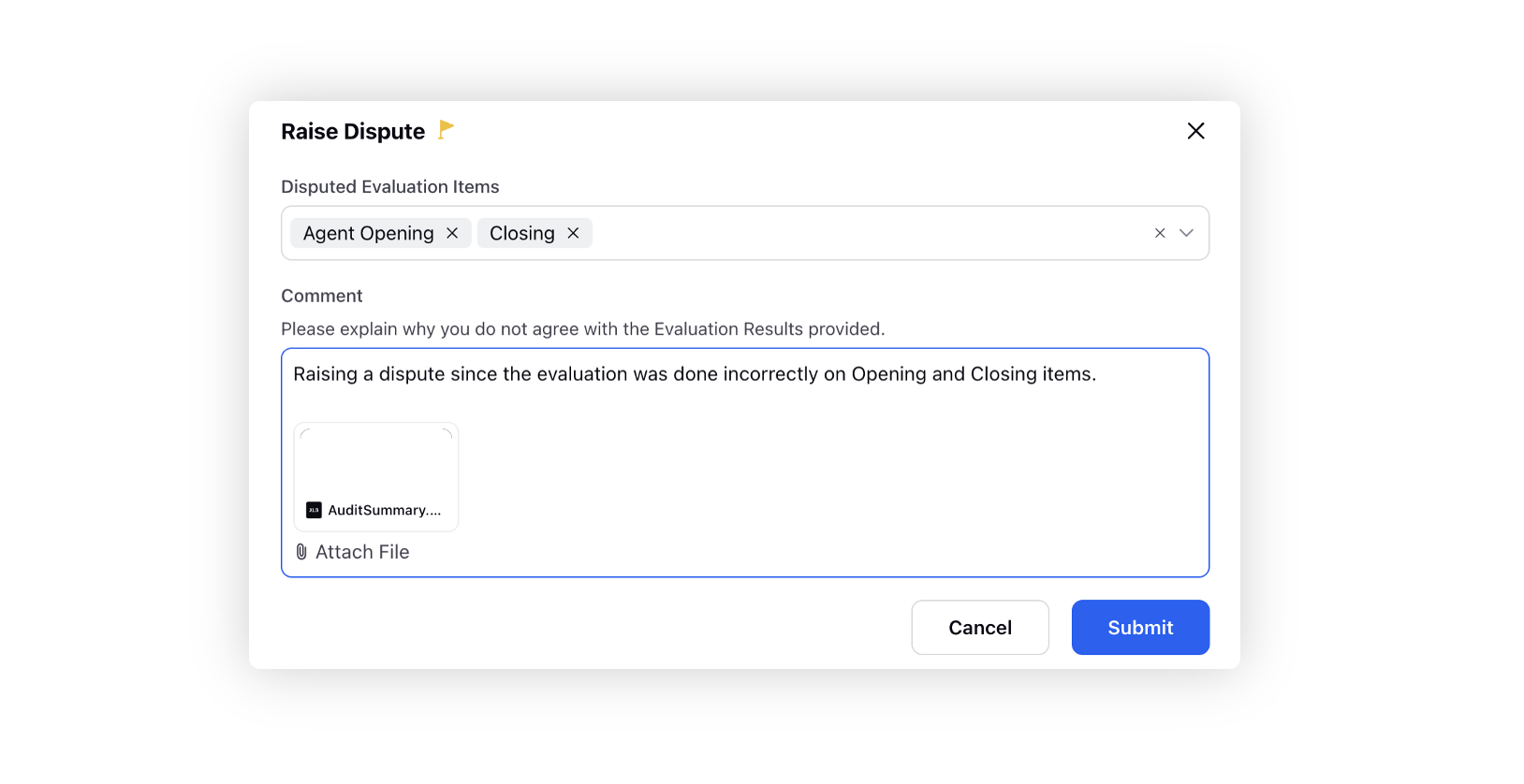
Conversational AI
Conversational AI+
Leverage Generative AI to create bot workflows with ease, handling all possible scenarios seamlessly at once. Scaling bot workflows becomes effortless with minimal effort required to make changes in natural language with flexible human-like conversations.
Enablement note: The feature is currently in limited availability. To learn more about getting this capability enabled, please work with your Success Manager. |
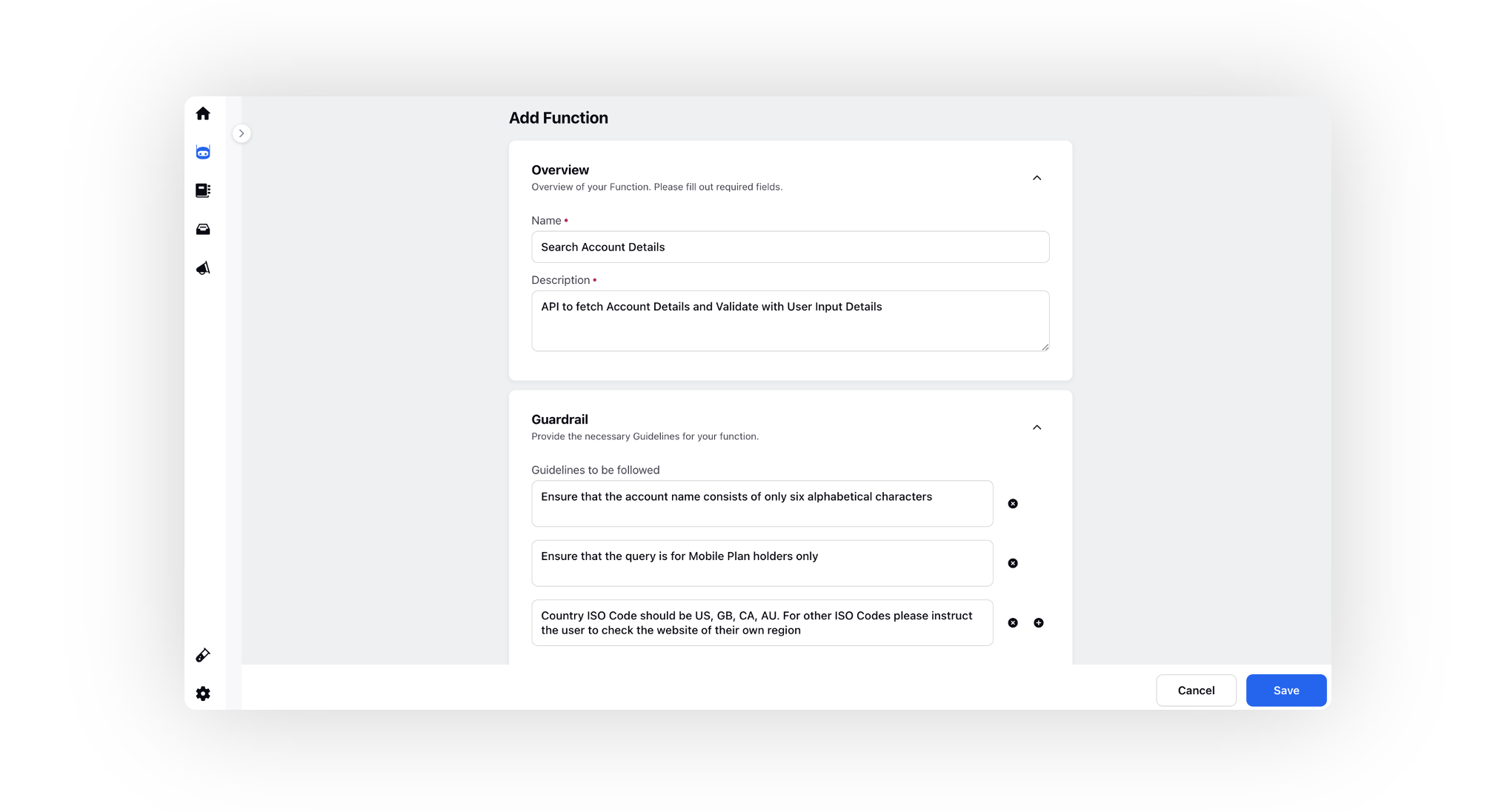
Conversational AI | GPT-Powered Dynamic Paraphraser in Bot Reply Node
Leverage Sprinklr AI+ to enhance bot responses in a multitude of ways. This advanced feature allows for automatic rephrasing, spell check and grammar correction, lengthening or shortening of content as needed, tone adjustment, language simplification, and even translation.
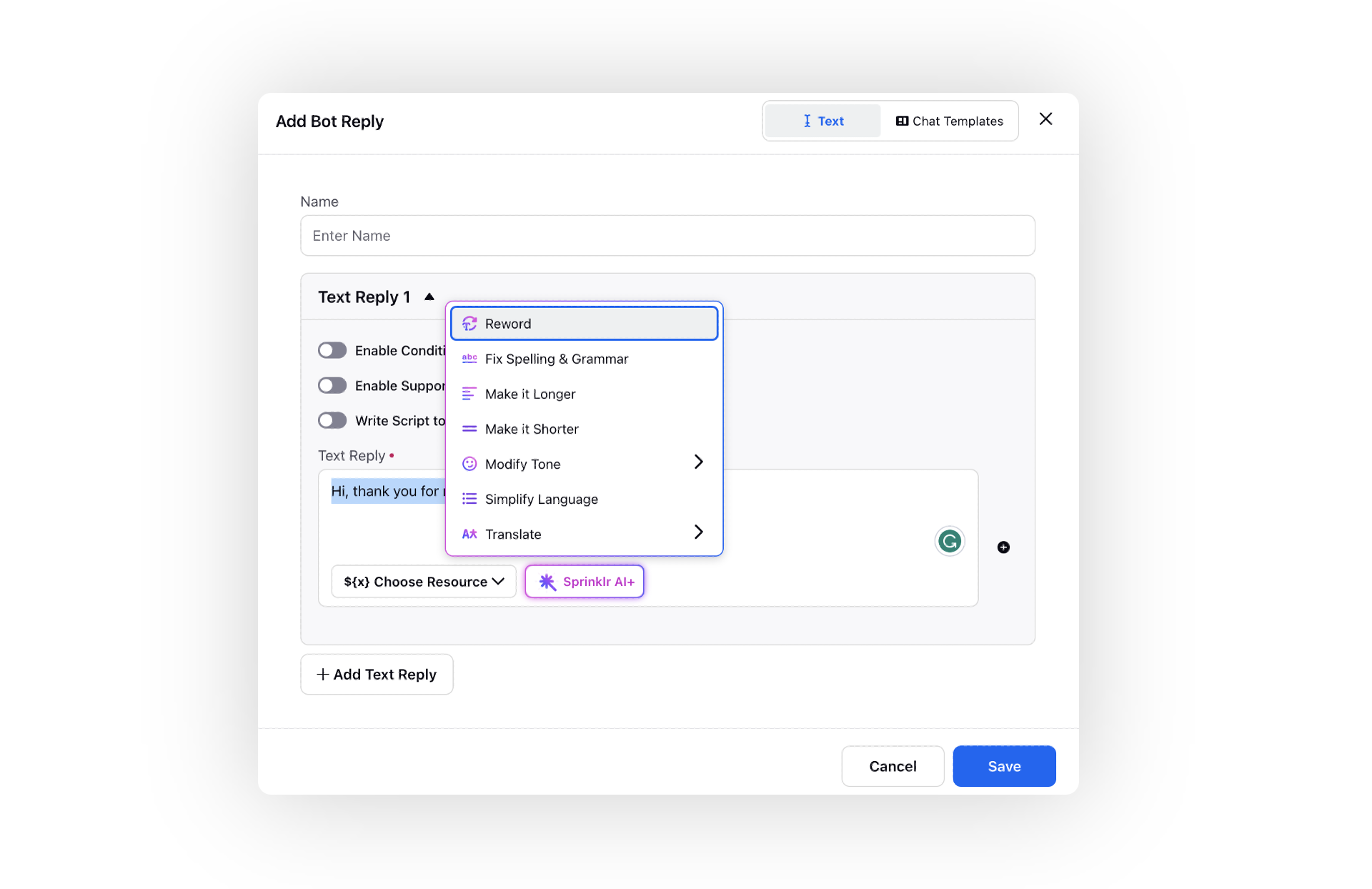
Workforce Management
Workforce Management | Shift Bidding
Shift Bidding enables the organization to provide enough staffing coverage while also empowering the employees to have a say in choosing their work schedules. Employees actively engaging in the scheduling process helps in improving the work-life balance and job satisfaction.
The bidding process commences with supervisors preselecting and releasing future shift patterns before finalizing the schedules. Once released, agents have the opportunity to view these patterns and indicate their shift preferences. The schedules are then formulated based on the agents' preferences, taking into account their respective rankings as determined by the supervisors. This ranking system is implemented to prevent conflicts and ensure a smooth scheduling process. The ranking is done based on key performance metrics.
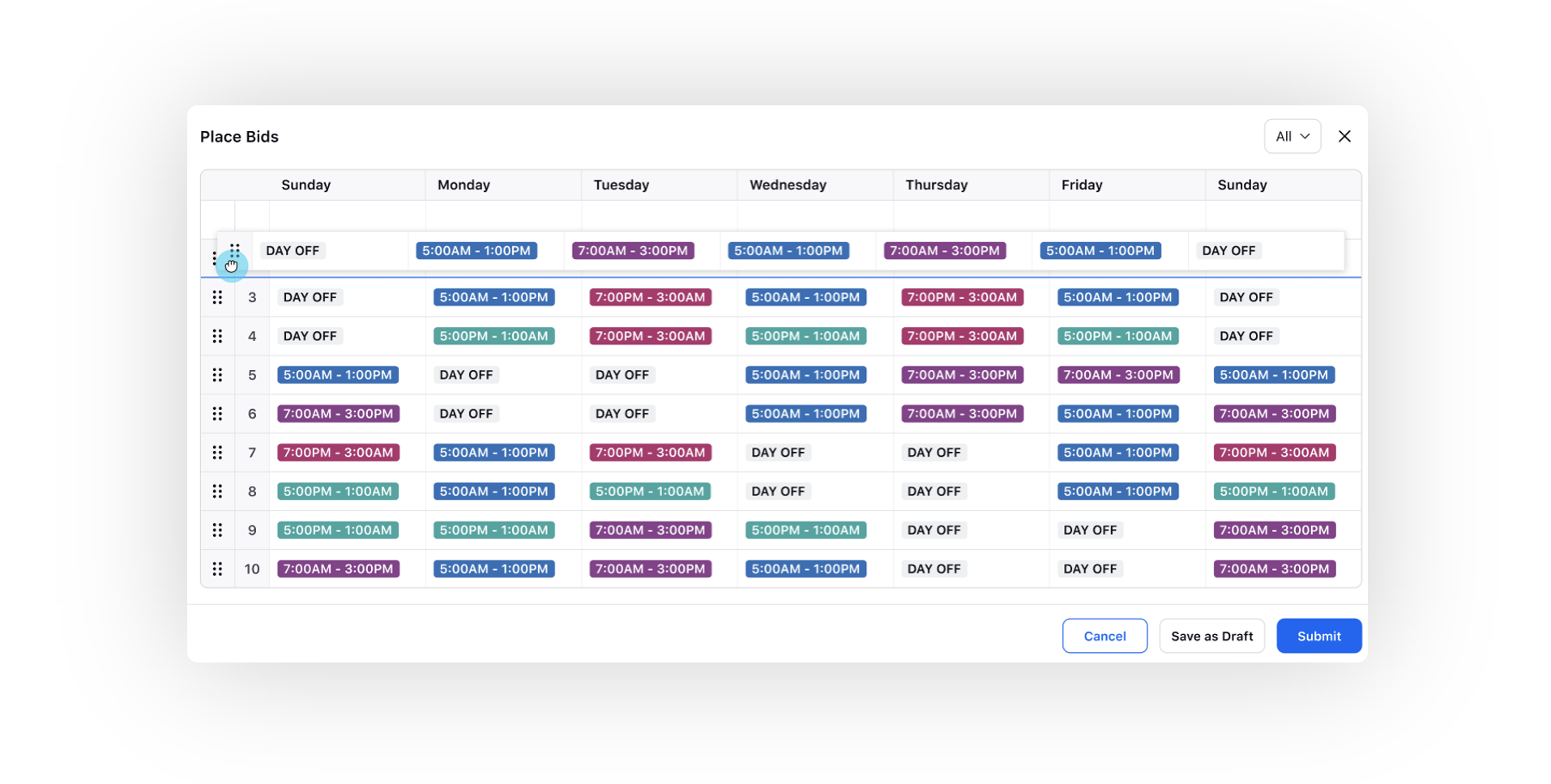
Workforce Management | Reporting on Real Time Agent Adherence
In the realm of contact center supervision, maintaining consistent and active monitoring of agents in real-time poses a challenge for supervisors. This becomes even more complex in larger contact centers where overseeing agents' scheduled and actual activities can be a daunting task without dedicated personnel. To tackle this issue head-on, the Realtime Agent Adherence report offers a comprehensive solution. This report meticulously compares agents' scheduled activity status with their actual activity status and presents this information to supervisors in a user-friendly format, eliminating the need for constant manual monitoring and ensuring they stay well-informed.
Real-time agent monitoring guarantees that agents are following their scheduled login, logout, availability, and shift times accurately. This serves as a crucial tool for supervisors to maintain the contact center's operations as planned.
.png)
Leave Management | Agent Time Off View
Within Leave Management, you can now navigate to the Agent Time Off view to access time-off balance along with the time-off history of all agents under your supervision.
Enablement note: To get this capability enabled, please reach out to our support team at tickets@sprinklr.com. |
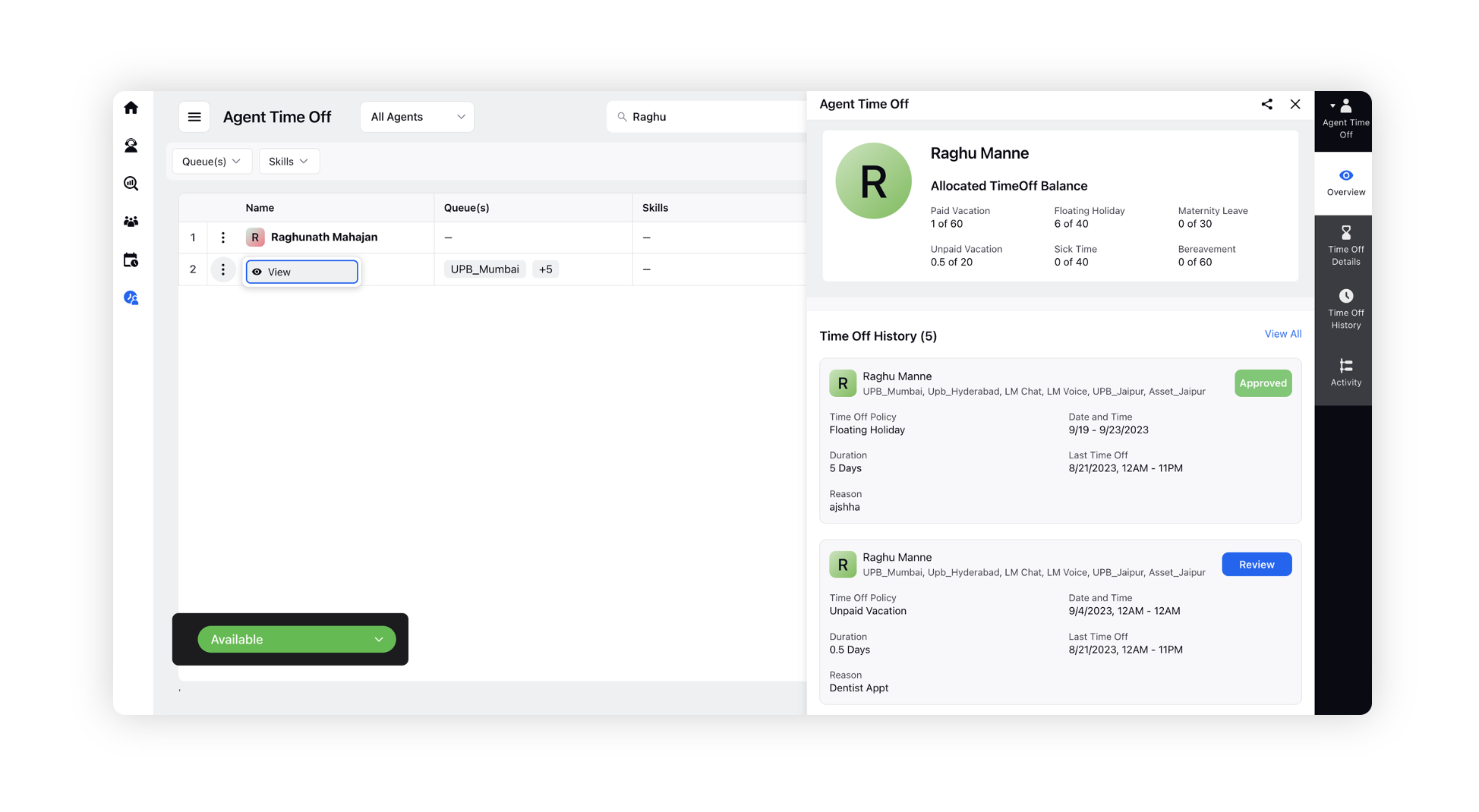
From here, you can also adjust their leave count by increasing or decreasing it and include appropriate tags for reporting purposes.
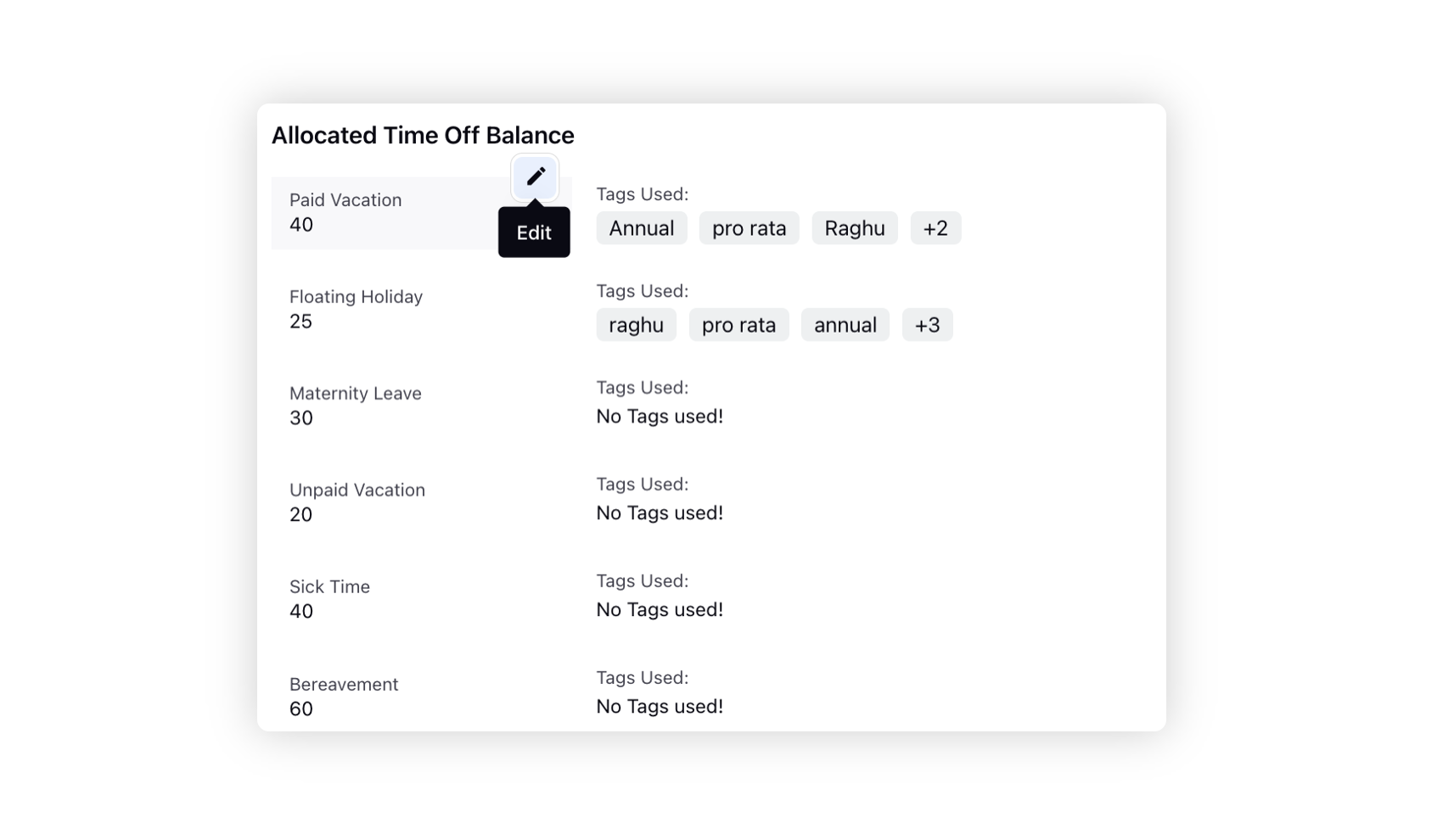
Guided Workflows
Guided Workflows | Knowledge Base Article Display Component
The new Knowledge Base Article display component enables you to display article content directly on a guided workflow screen. You have the option to specify the article's height in pixels. These Knowledge Base (KB) articles can also be presented on external guided workflows. In cases where articles are created/edited on third-party platforms and migrated into Sprinklr KB, such articles will also be accessible within this component.
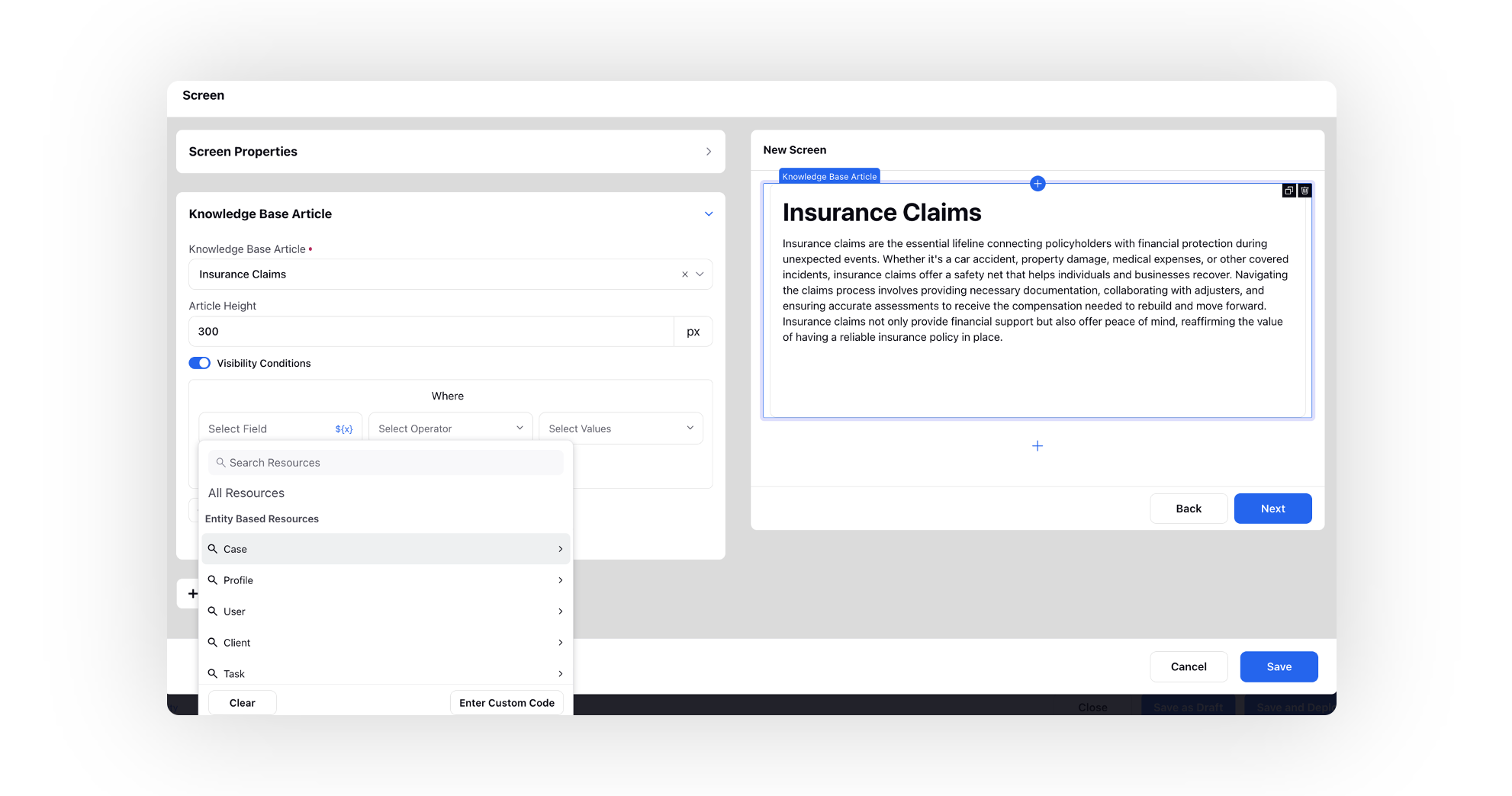
Guided Workflows | Delete/Disable Users via Update Records Node
You can now efficiently remove users using the Update Records node within a guided workflow. By incorporating this feature, you can efficiently handle user deletions as part of your guided workflows, contributing to a more streamlined and effective operational workflow.
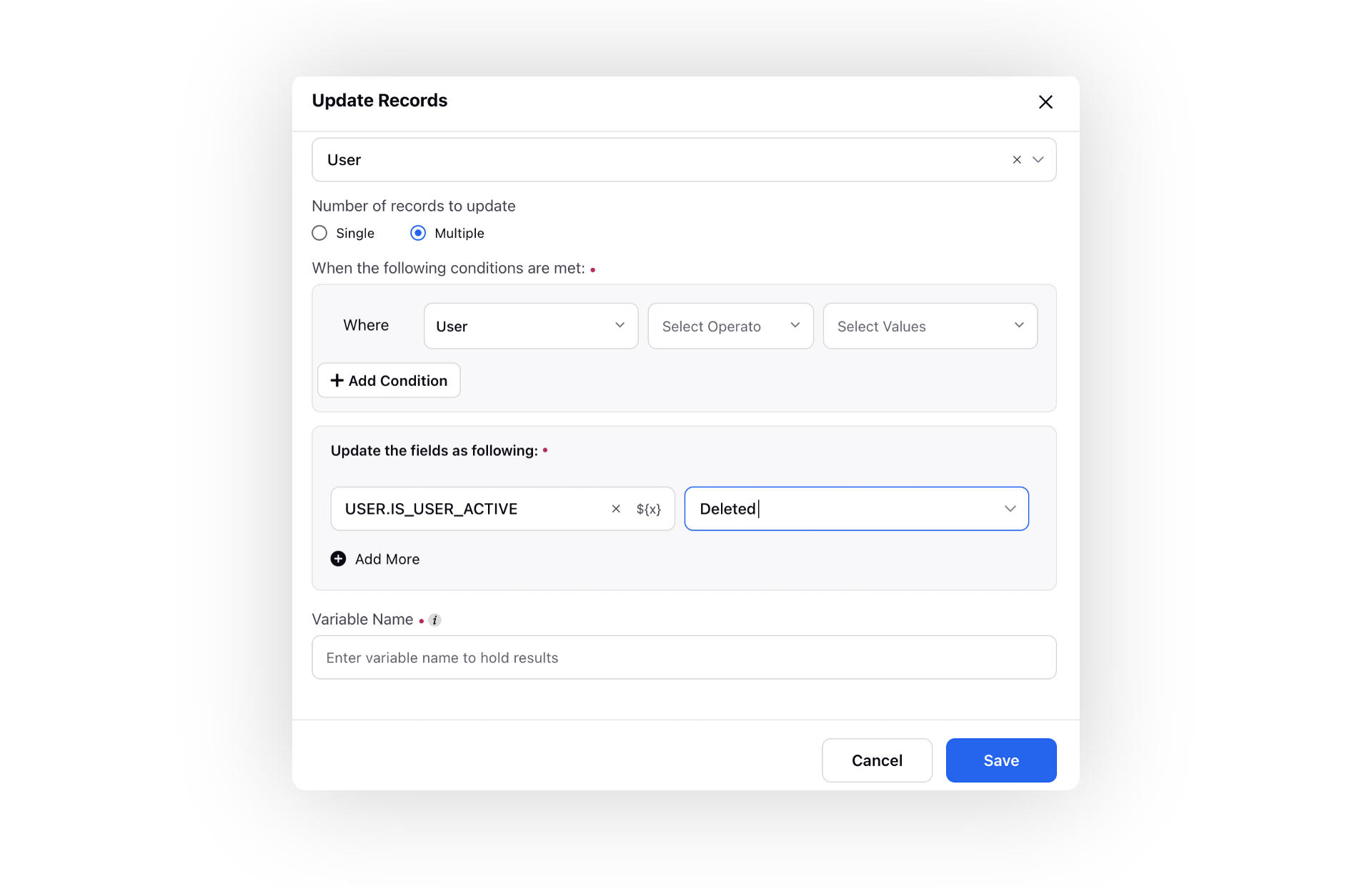
Unified Routing
Unified Routing | Check Consumed Capacity of Agents
Within Unified Routing, supervisors and agents now have the ability to view all work entities that are occupying an agent's capacity. This provides a comprehensive overview of the workload assigned to each agent, including messages, cases, and tasks.
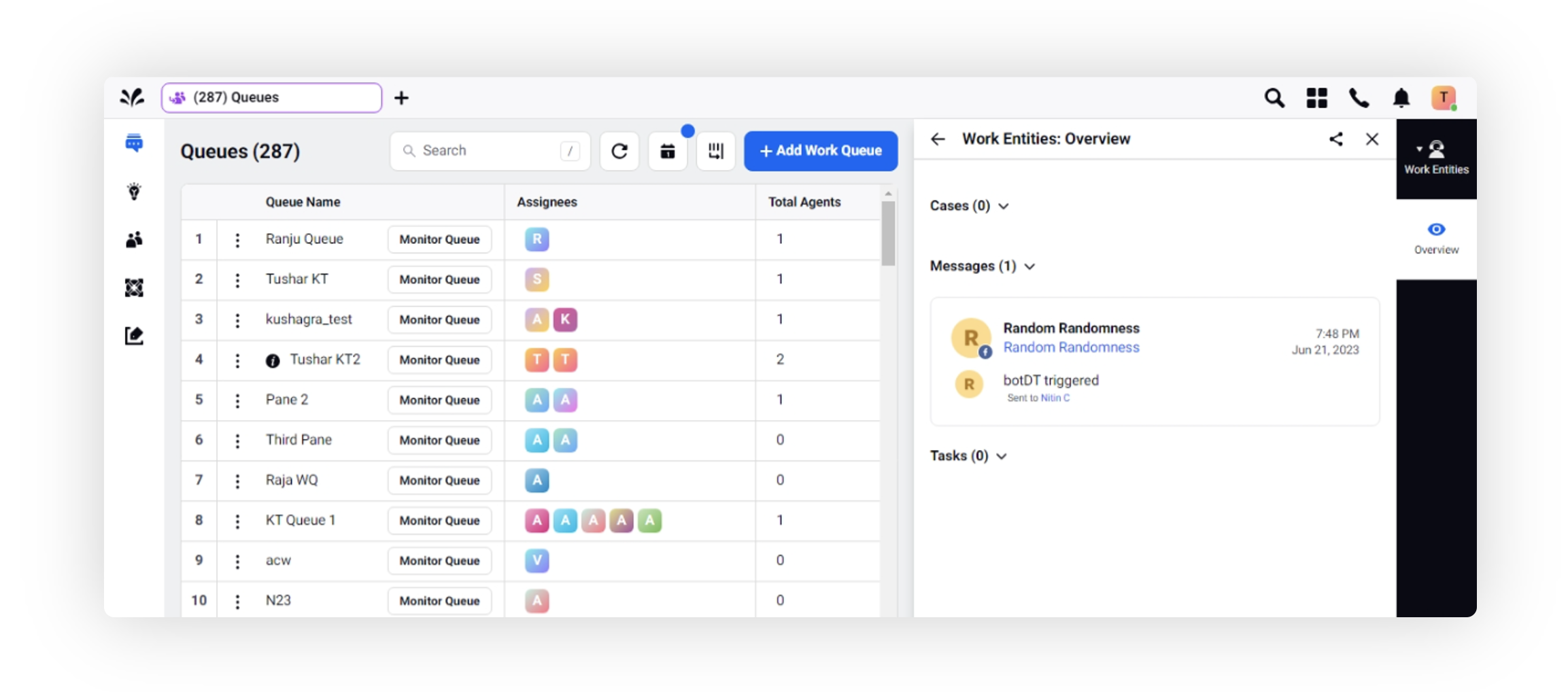
Smart Pairing | Reporting on Automated Intent Resolution Proficiency
The system automatically computes intent resolution proficiency for every closed case and the associated agent. These intent-based agent scores can now be conveniently displayed in reporting. This feature provides a clear overview of agent proficiency in handling various intents, facilitating well-informed decision-making and ultimately improving customer interactions.
Moreover, this data-driven approach offers a valuable use case for performance tracking. By observing the performance trend of agents in intent resolution, you can identify strengths and areas for improvement, enabling targeted training and fostering continuous growth within your team.
Enablement note: To get this capability enabled, please reach out to our support team at tickets@sprinklr.com. |

Sprinklr Live Chat
Sprinklr Live Chat | Dark Mode on Widget
Enhance your customers' experience by enabling dark mode on the Sprinklr Live Chat widget. Dark mode offers a visually appealing and modern look while improving readability and accessibility. It reduces eye strain in low-light environments, ensuring a comfortable browsing experience. The sleek and modern aesthetic aligns with current design trends, enhancing the overall user experience.
Enablement note: To get this capability enabled, please reach out to our support team at tickets@sprinklr.com and provide your Live Chat App ID and partner details. |
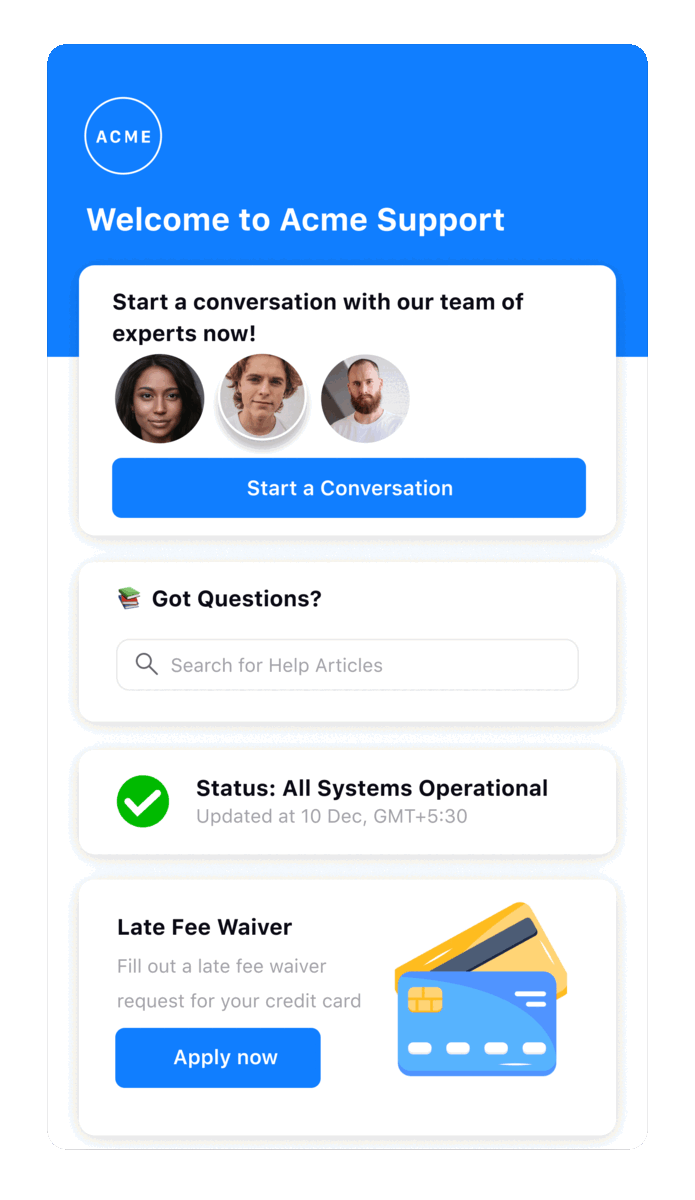
Sprinklr Live Chat | Video Commerce
Video commerce improves online conversations by empowering agents to connect with customers on a video call, providing a seamless shopping experience and real-time assistance to customers. Agents can give personalized recommendations to customers and push them one step closer to conversion by adding products directly to their cart.
Enablement note: Video Commerce can be enabled by reaching out to support at tickets@sprinklr.com for the brand's API integration. |
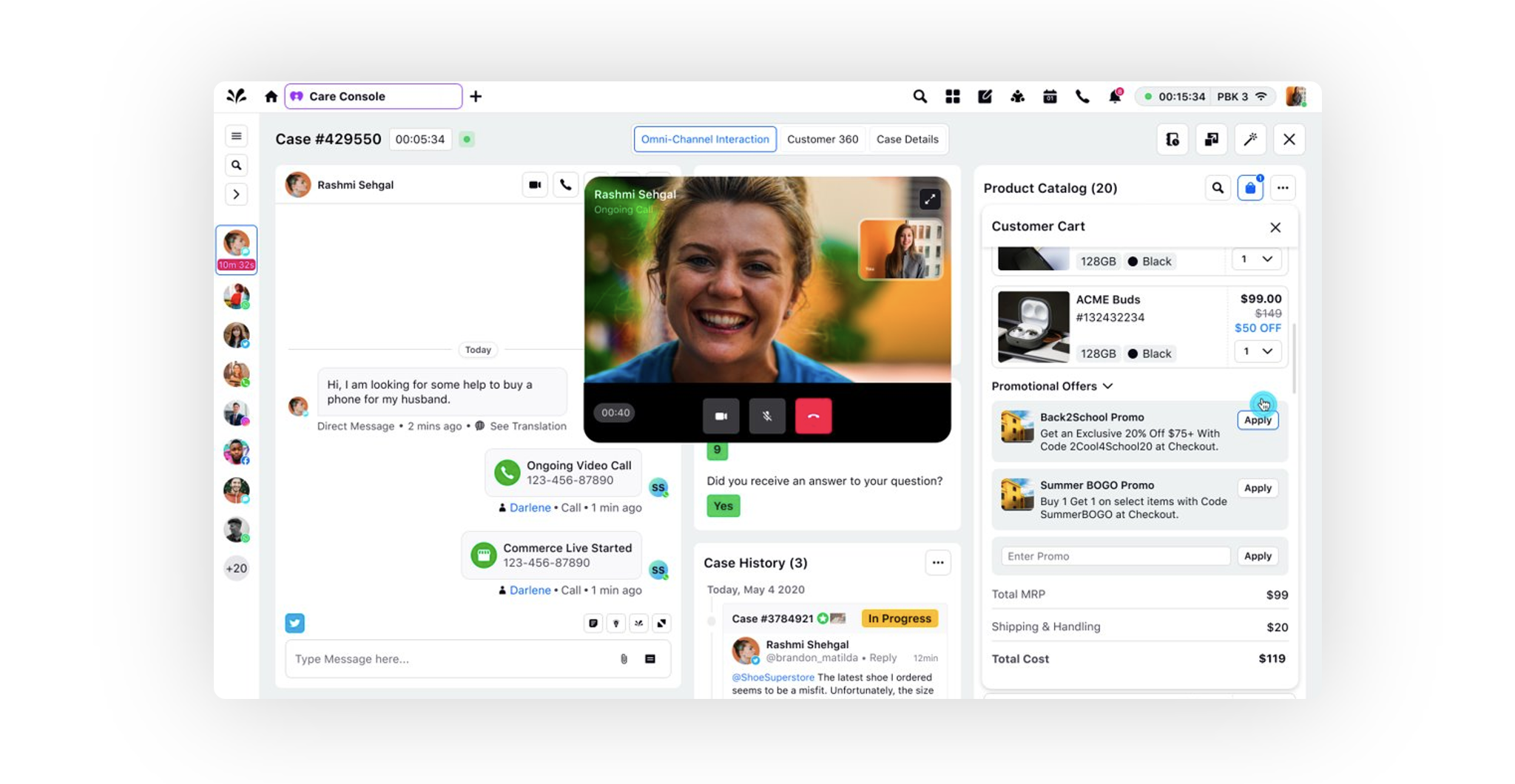
Sprinklr Live Chat | Masking Sensitive Information in Chat for Enhanced Security
You now have the option to mask sensitive information in the chat widget when a customer's response contains items like phone numbers, OTP, credit card pins, etc., based on a specific regex pattern. You can also choose to mask this information for the agents if needed.
Enablement note: To get this capability enabled, please reach out to our support team at tickets@sprinklr.com. |
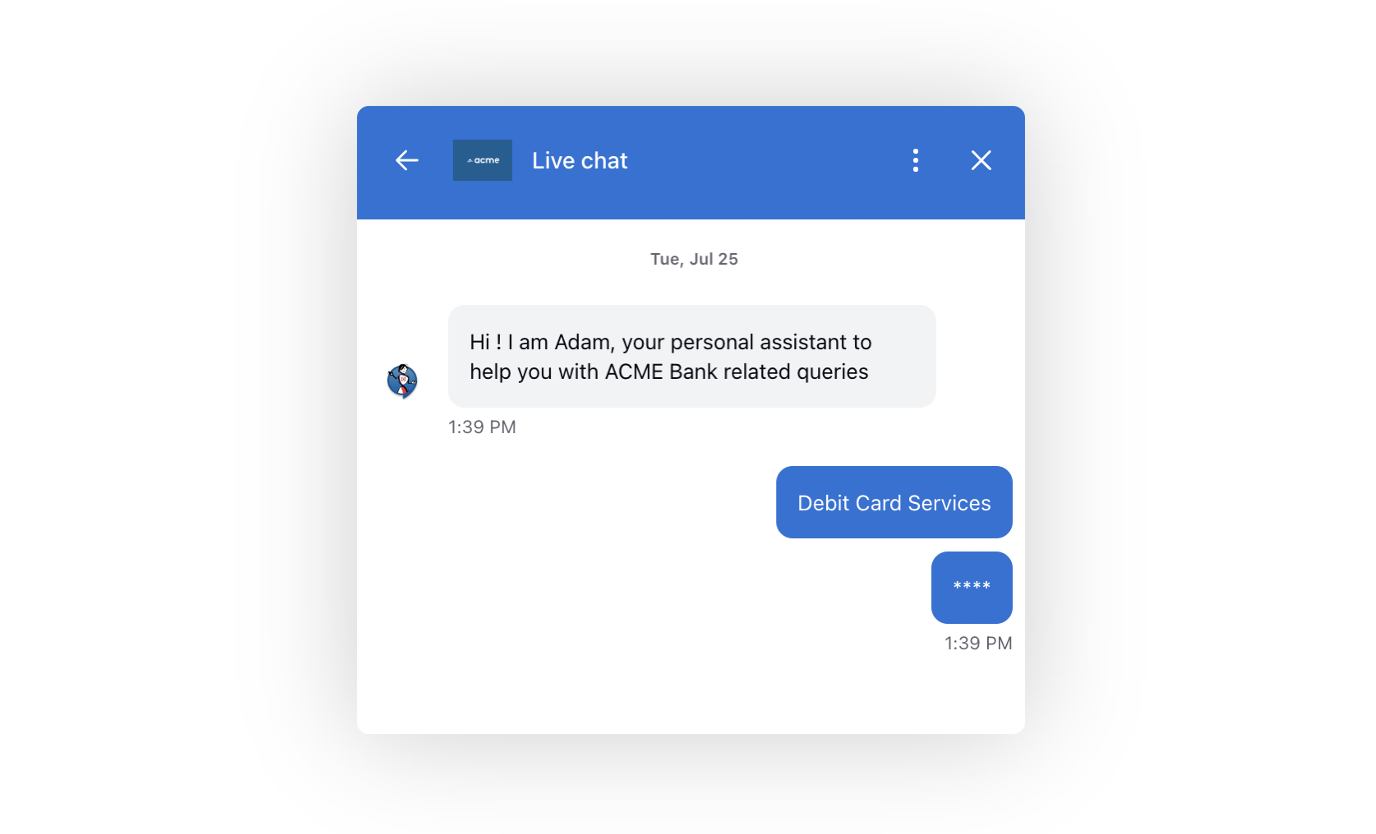
Sprinklr Live Chat | Agent Assignment Visibility in Widget
On the conversation screen of the live chat widget, you have the option to display agent assignments and unassignments as inline events. This feature enhances the visibility of when an agent is assigned or unassigned during the course of the conversation.
Enablement note: To learn more about getting this capability enabled, please work with your Success Manager. |

Sprinklr Live Chat | Ability to Show Related Articles in Live Chat
You now have the option to enable the "Related Articles" widget within knowledge base articles on the live chat widget. This feature showcases relevant articles dynamically, utilizing an AI model to display related content that aligns with user inquiries.
Enablement note: To learn more about getting this capability enabled, please work with your Success Manager. |
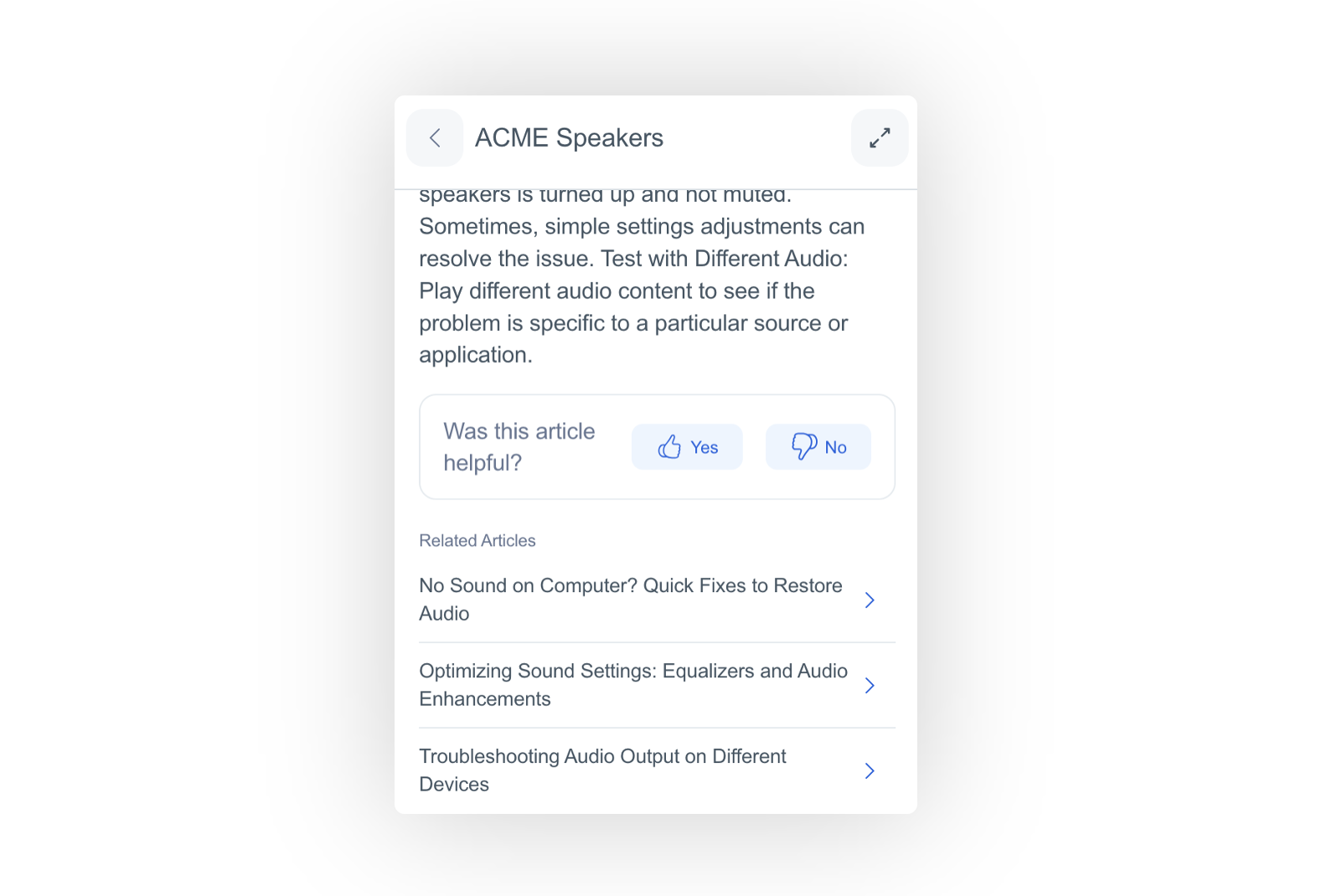
Sprinklr Live Chat | Compact and Comfort Mode for Home Page Cards
Brands are now provided with the flexibility to select either the compact mode or the comfort mode based on their preference. In the compact mode, all the cards visible on the homepage, such as conversation cards and info cards, are presented in a concise layout, optimizing space and allowing for a quick overview.
Enablement note: To get this capability enabled, please reach out to our support team at tickets@sprinklr.com. |
Compact Mode | Comfort Mode |
|
|
Sprinklr Live Chat | Set Order of Home Page Widgets/Apps
On the home screen of your Live Chat application, you have the flexibility to manage different apps' visibility based on user types, such as country or page URL. Additionally, you can customize the ordering of apps to prioritize important information for end users.
Enablement note: To get this capability enabled, please reach out to our support team at tickets@sprinklr.com. |
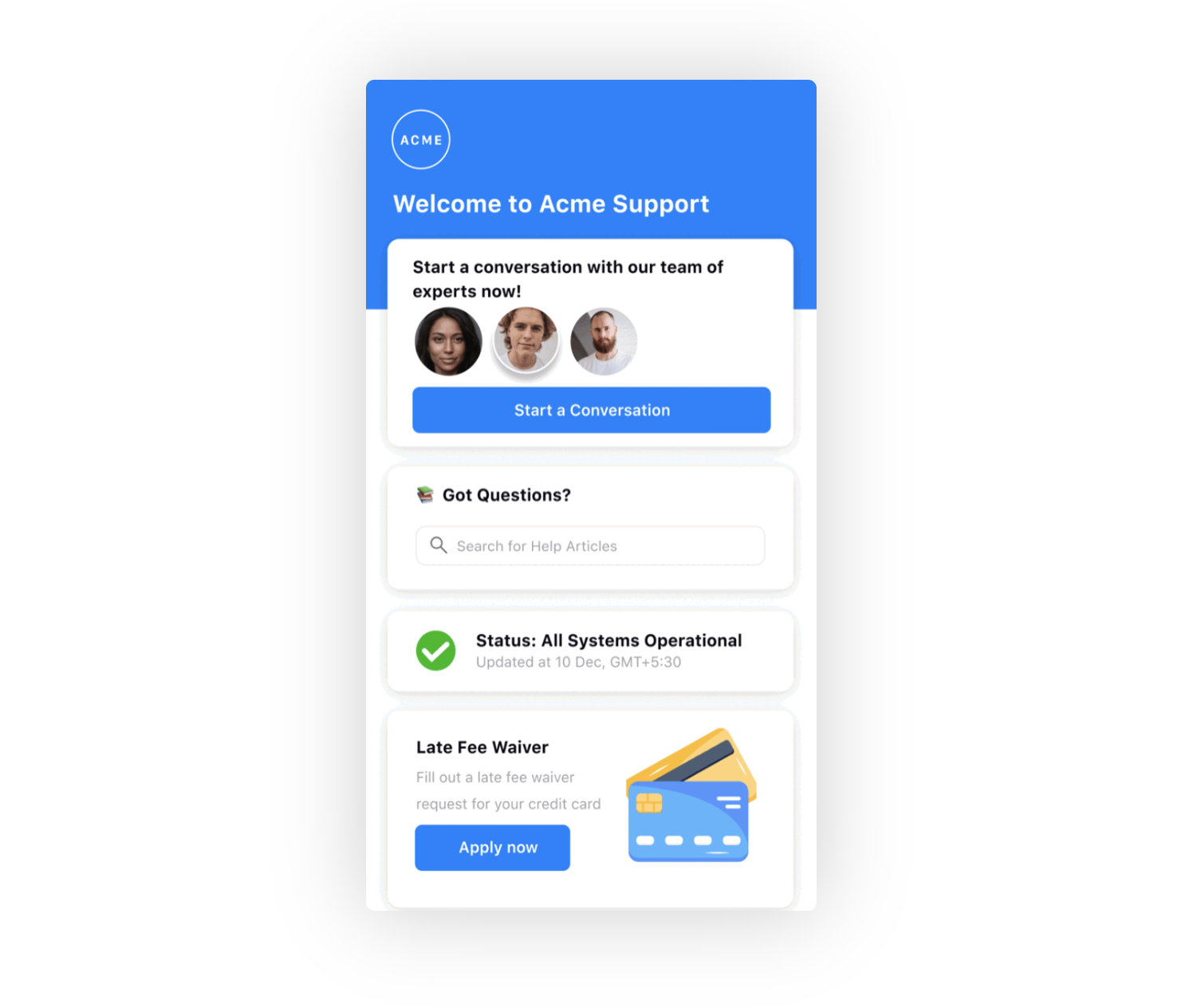
Knowledge Base
Knowledge Base | Filter Articles by Custom Fields
You can now create custom fields for tagging knowledge base articles, and subsequently employ these custom fields to filter articles within the builder interface. This feature enhances the organization and accessibility of your articles, allowing for more efficient content management and retrieval.
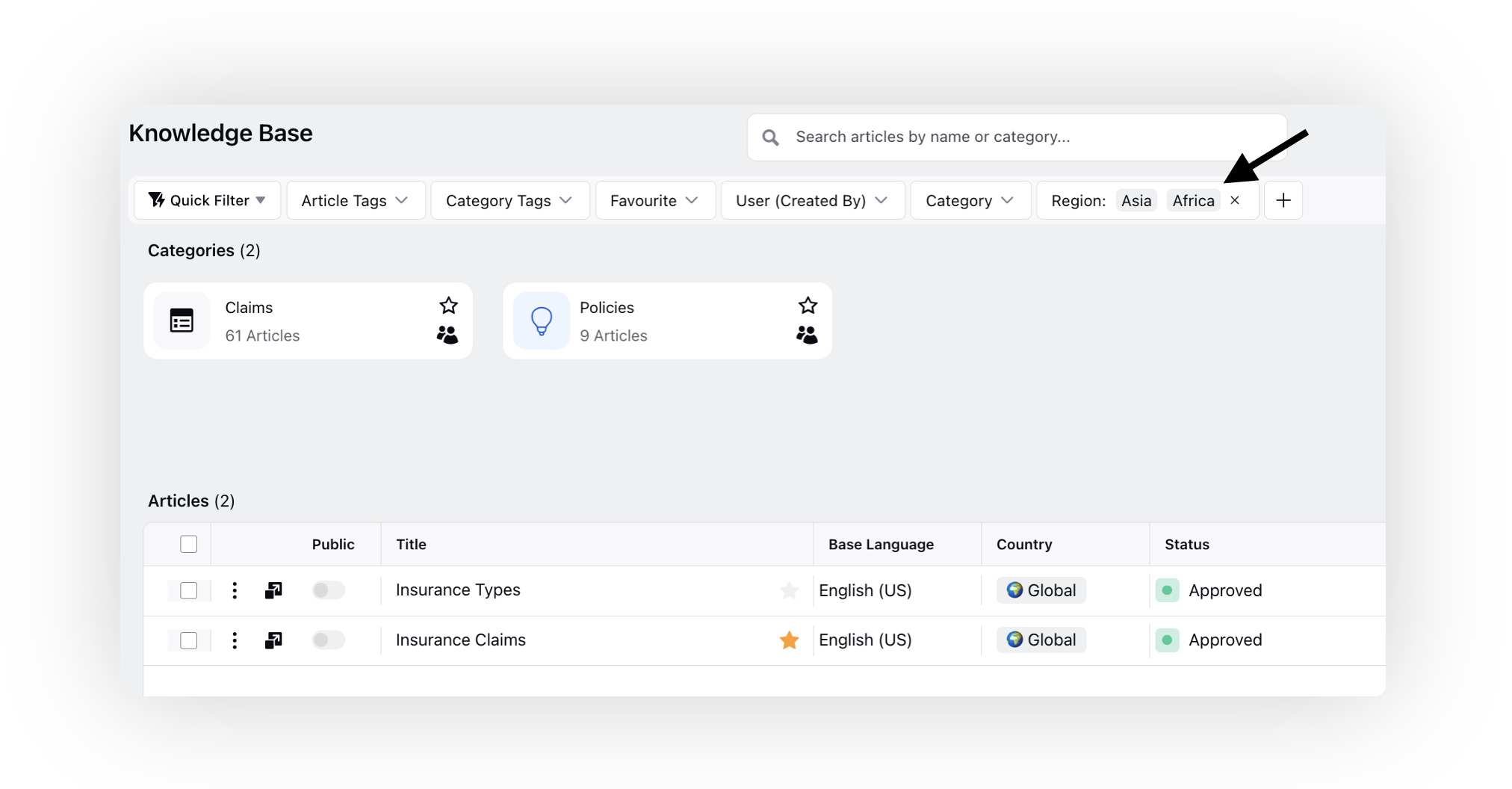
Supervisor Console
Supervisor Console | Color Coding Custom Metric Values on Home Page
You can create custom metrics of numeric and percentage types with distinct color codes designated for various ranges.
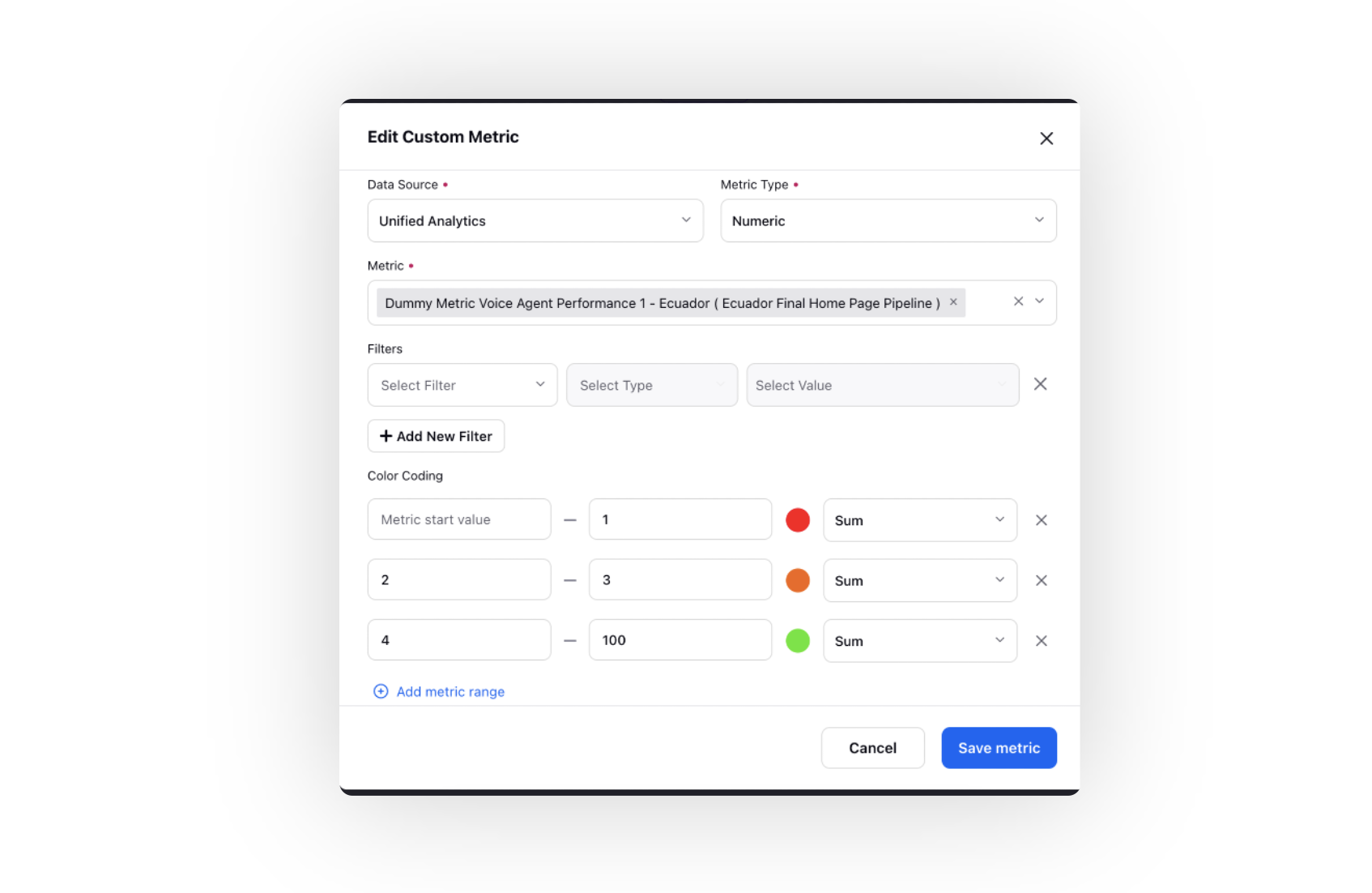 These color codes are now applied in counter summary charts on the home page of Supervisor Console when the value of the custom metric falls within a particular range. Note that if the custom metric value doesn't fit within the range and is lower than the previous value, it is indicated in red. If the current value exceeds the previous value, it is depicted in green. When both the current and previous values are identical, the color remains black.
These color codes are now applied in counter summary charts on the home page of Supervisor Console when the value of the custom metric falls within a particular range. Note that if the custom metric value doesn't fit within the range and is lower than the previous value, it is indicated in red. If the current value exceeds the previous value, it is depicted in green. When both the current and previous values are identical, the color remains black.
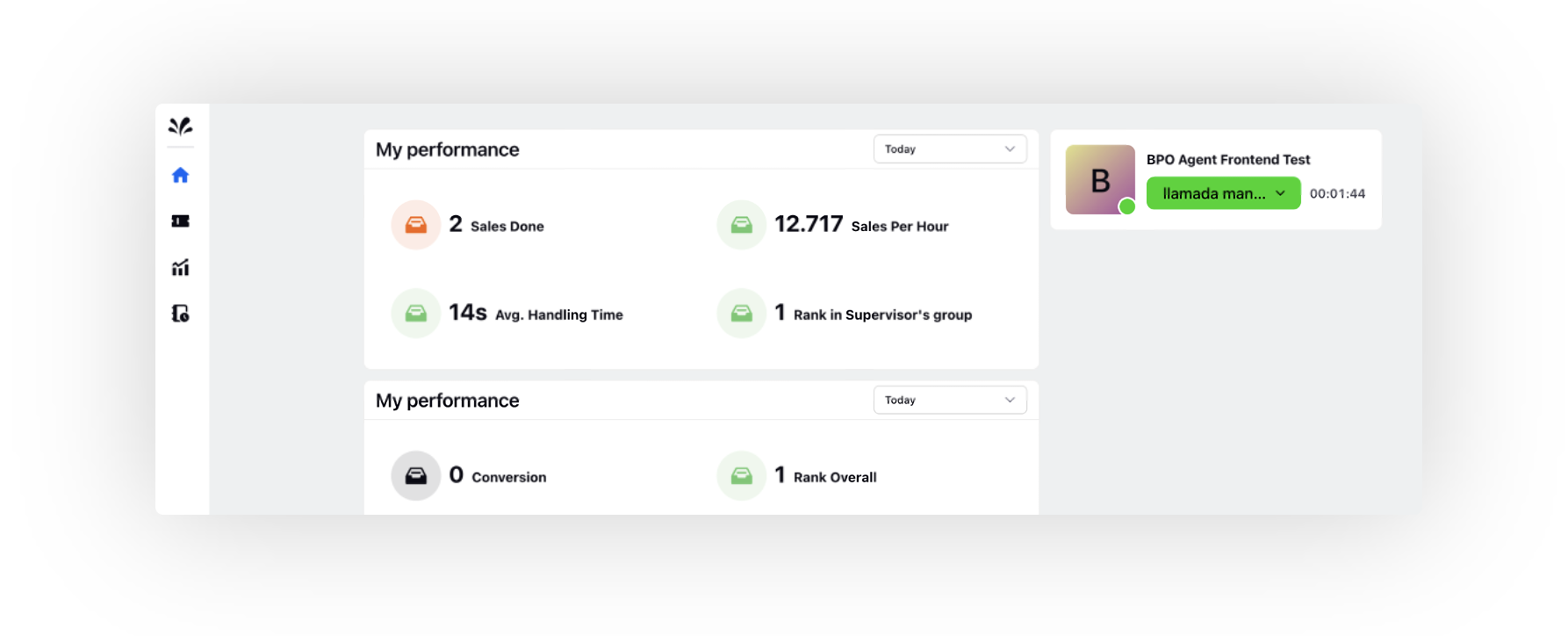
Supervisor Console | Chat Monitoring
Supervisors/Admins, possessing the Chat Monitoring permission within Peer to Peer Chat, can now review the chats of other agents/supervisors for monitoring purposes.
Enablement note: To get this capability enabled, please reach out to our support team at tickets@sprinklr.com and provide the role IDs of the supervisors who will perform monitoring, along with the respective agents' and partner ID. |
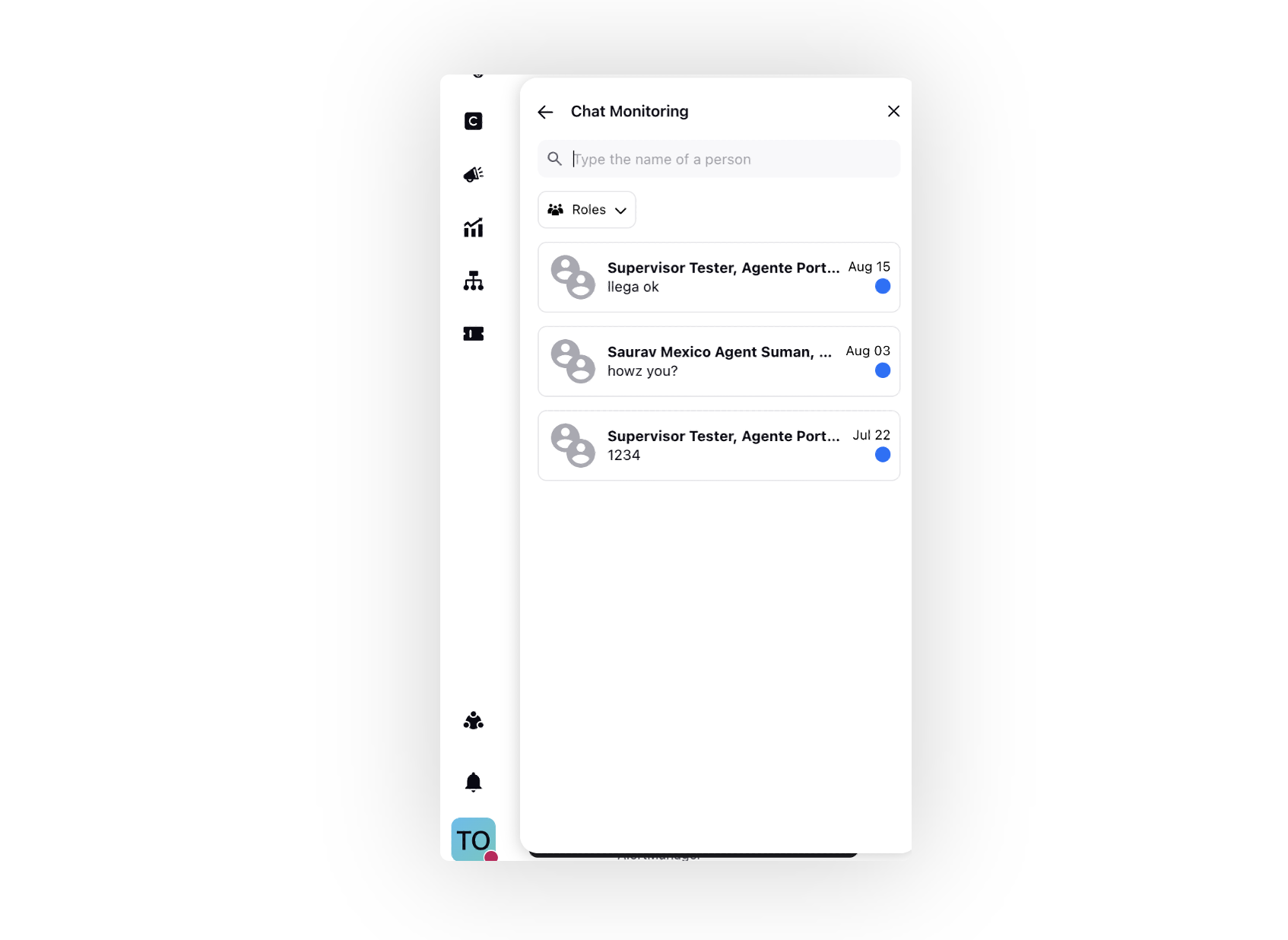
Surveys
Surveys | Support of Matrix Question
In surveys, there's an option to include a matrix question. This type of question allows you to design a grid with multiple rows and columns. You have the flexibility to choose the number of rows and columns that best suit your needs.
When setting up the matrix question, you can define the header for each column and select the data type for the responses. You have the choice of two data types: "Number" and "Text". This means participants can provide numerical values or textual responses within the matrix cells. You also have the option to make this question mandatory, ensuring that the survey is only submitted if none of the cells are left blank.
This feature empowers you to gather structured information efficiently by arranging data in a grid format.
Enablement note: To learn more about getting this capability enabled, please work with your Success Manager. |
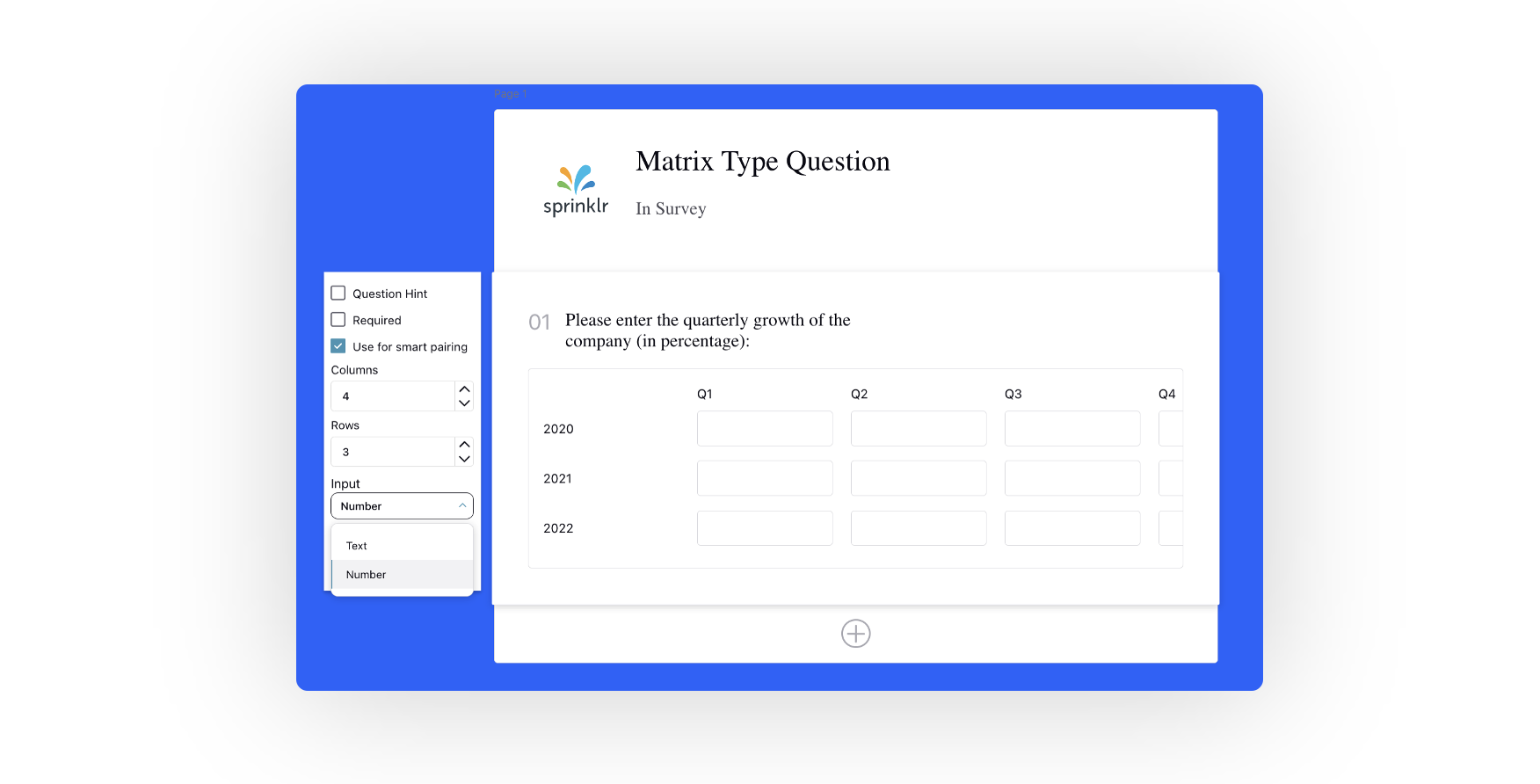
Surveys | Survey Responses in Task Console
Upon triggering a survey, a survey-type task can be generated using survey creation rules.
Subsequently, these tasks can be displayed within a custom widget, and the task assignee can be chosen from a list of Sprinklr agents. These tasks are designed to display the survey responses within the Task Console, ensuring seamless access to the collected data.
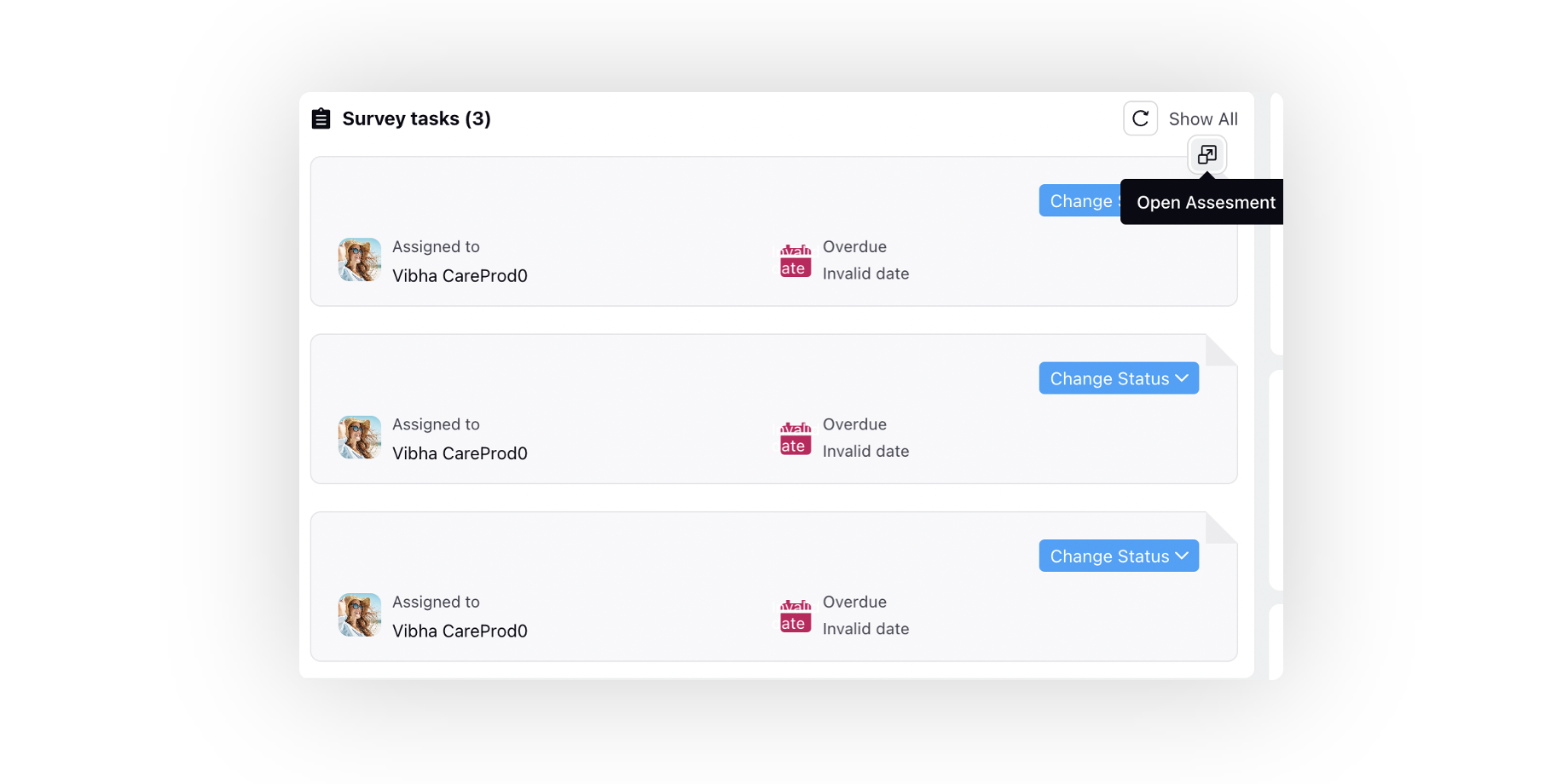
Furthermore, you have the capability to attach suggestions to each answer within the survey and send the survey back to the respondent after incorporating these comments. This facilitates a collaborative process where improvements can be suggested and implemented.
Enablement note: To get this capability enabled, please reach out to our support team at tickets@sprinklr.com. |
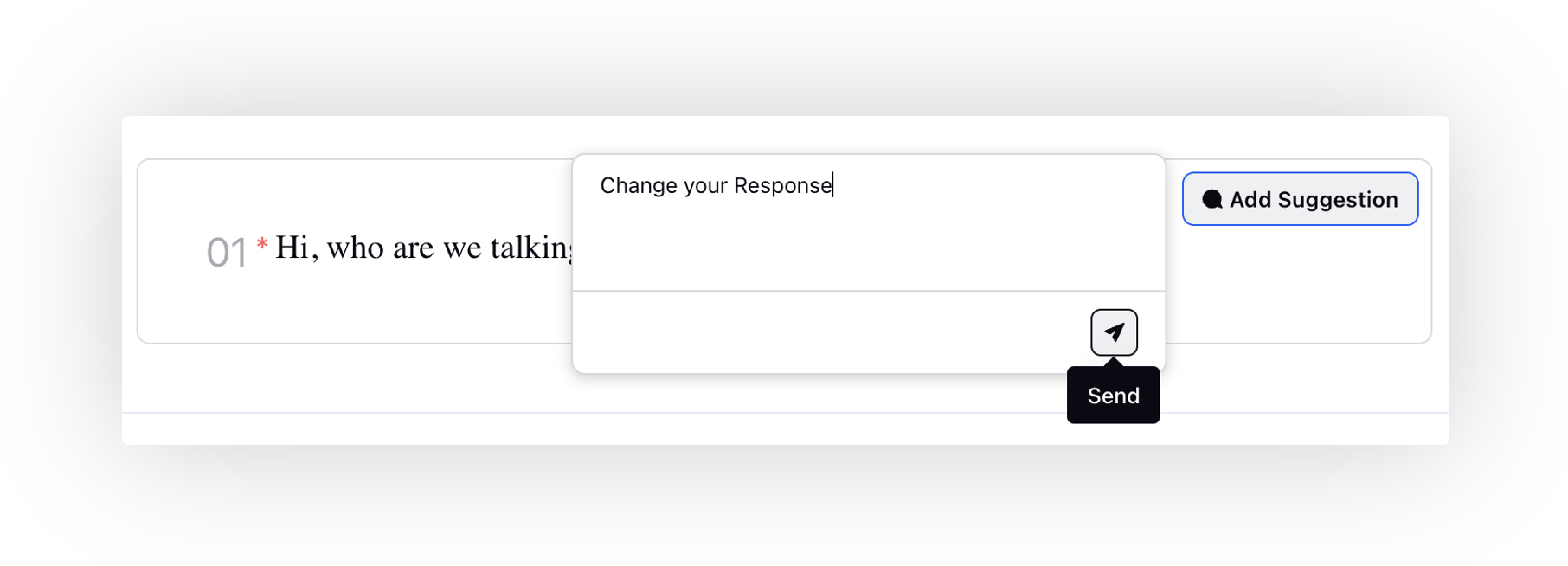
Surveys | Enhanced Survey Structure with Categorized Questions
The survey has the capability to be segmented into distinct categories, each of which can further encompass a range of individual questions. To do this, activate the toggle for Allow header addition under Survey Settings.
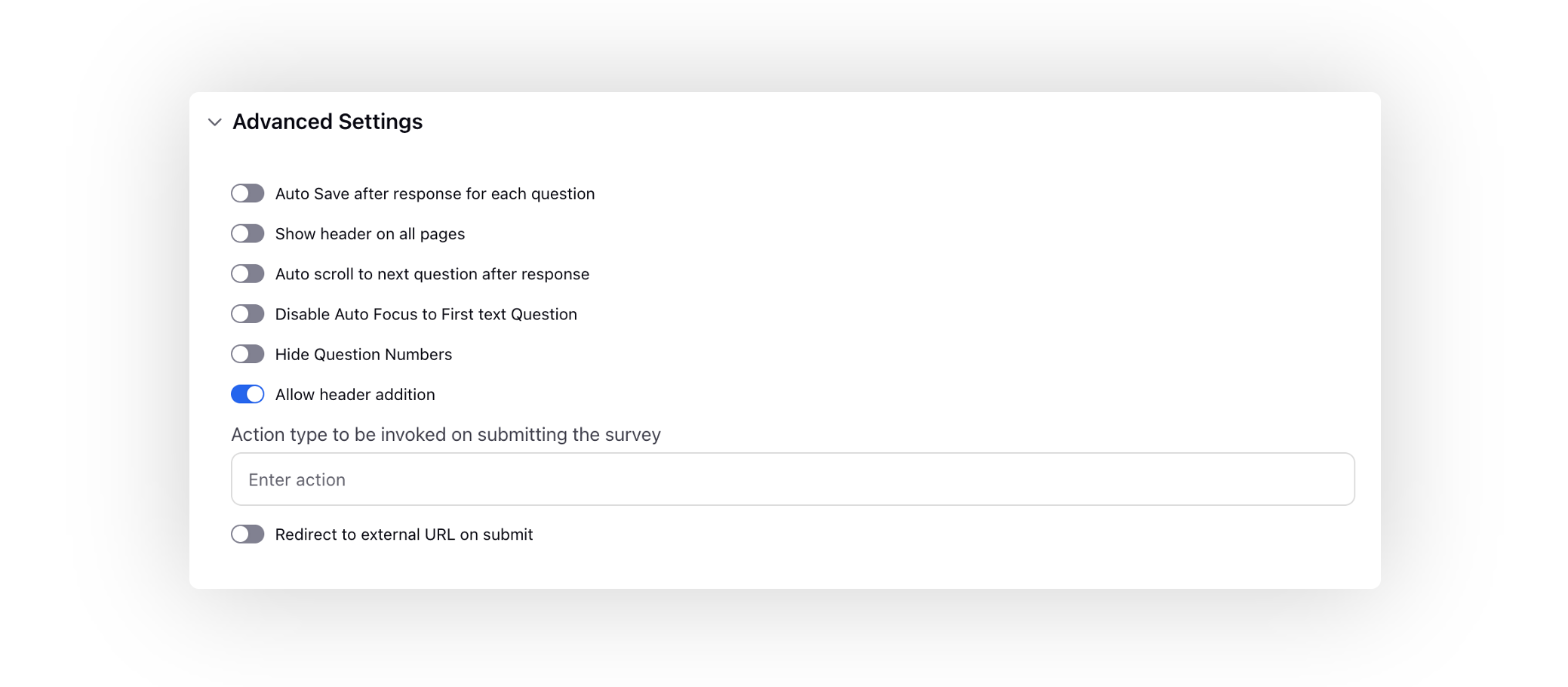
Categorization offers a heightened level of organization to a survey, particularly when seeking to gather similar question responses within specific overarching themes.
The categories are segregated into Header 1, Header 2, and Header 3 levels. The initiation of a Header 1 marks the commencement of a new category, up until another Header 1 emerges within the survey. This structure holds true for Header 2 and 3 as well.
For end users, navigation through the survey becomes intuitive as they can easily click on the desired category or subcategory to progress.
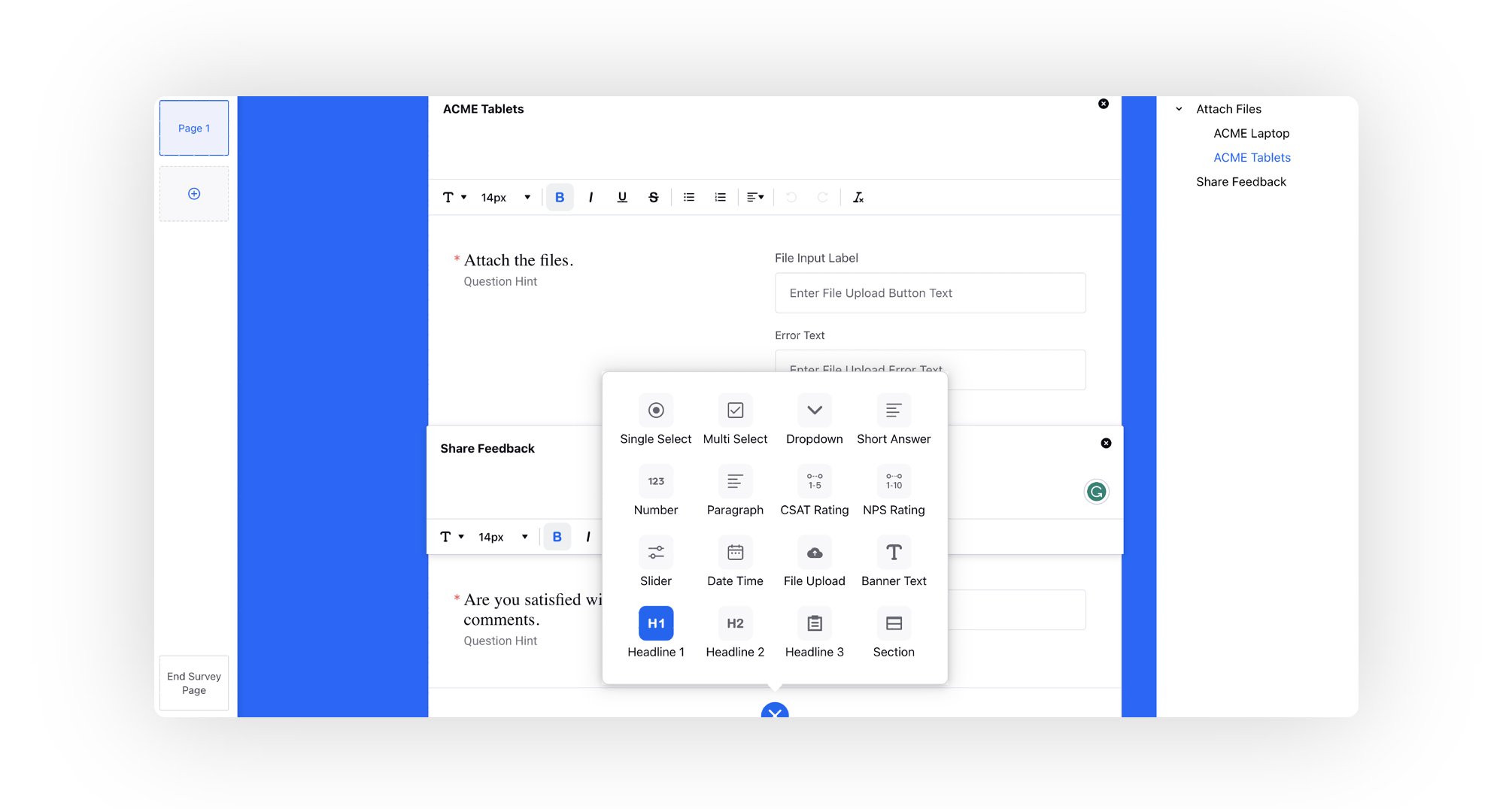
Surveys | Enhanced Survey Resending with 'Allow Reopening Submitted Survey Links' Action
When creating a Case Update rule within Rule Engine for the purpose of resending surveys, you now have the capability to include the Allow Reopening Submitted Survey Links action. This action allows the reopening of a specific survey instance, filled with its existing responses, when the survey is resent. This ensures that survey responses remain intact and the end user's access to the survey remains restricted until the survey link is resent.
Enablement note: To learn more about getting this capability enabled, please work with your Success Manager. |
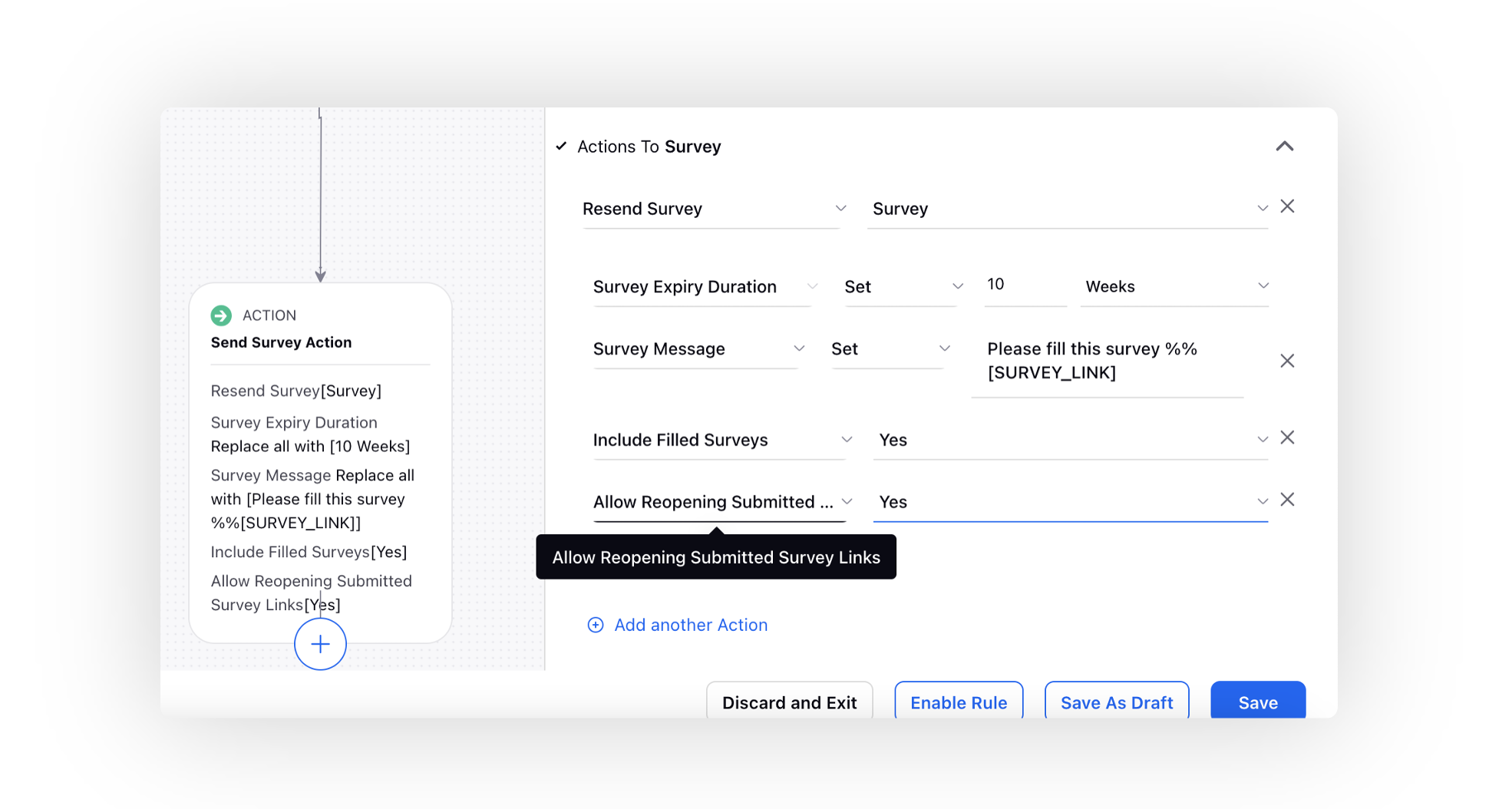
Surveys | Enhanced File Upload Options
Within a survey, you have the capability to empower users to upload a diverse range of file types, expanding beyond just photos. This includes the inclusion of PDFs, XLS, and DOC files. Additionally, you retain the ability to specify the upper limit on the number of files permissible for each individual user.
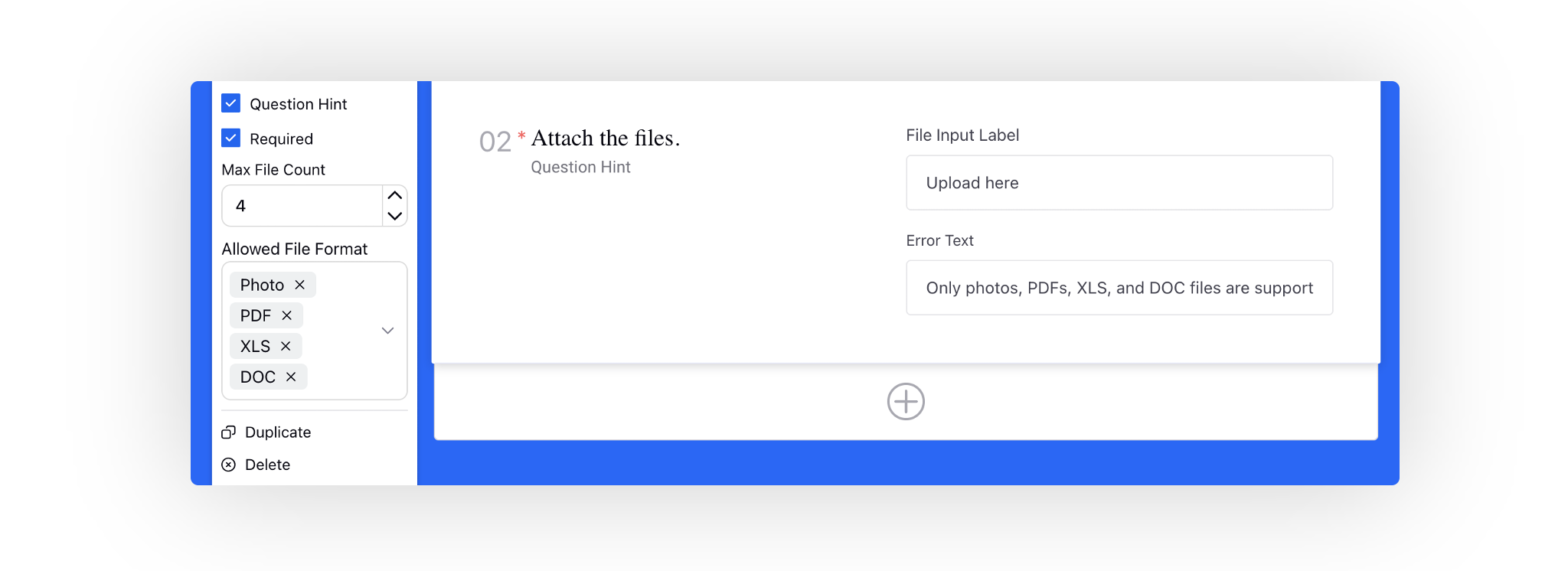
Care Reporting
Reporting | Enhanced Flexibility for Previous Period Data
At present, in reporting widgets that display data from the previous period, the term "previous period" signifies a time span that mirrors the length of the current period and directly precedes it. For example, if you set a time duration filter on a widget to the fourth quarter of 2022, the associated previous period taken would be the third quarter of the same year (2022). This effectively captures the timeframe immediately preceding the ongoing period.
However, you can get a capability enabled that allows you to observe identical time frames in relation to the previous time period. For instance, the previous period in connection with the fourth quarter of 2019 would point to the fourth quarter of the year 2018.
Enablement note: To learn more about getting this capability enabled, please work with your Success Manager. |