Sprinklr Social: 18.8 Capabilities and Enhancements
Updated
Sprinklr's latest release offers exciting new capabilities designed to empower your business to create meaningful customer experiences at every touchpoint. Read about Sprinklr's latest platform enhancements below!
Note: The content on this page is subject to change up to 2nd September 2023 (Summer Release).
Depending on the production server your Sprinklr instance is on, some of the below-listed 18.8 changes will reflect on your Sprinklr platform from 27th August 2023 and 2nd September 2023 onwards. For more information, please get in touch with your Success Manager.
Sprinklr Social | ||||
Publishing
Publishing | Automated Media Optimization
Sprinklr has introduced the automated media optimization feature that allows users to seamlessly publish media without getting any validations or errors, as the media automatically gets optimized as per the channel specifications. This feature allows users to publish their videos on social channels without any validations or errors. It reduces the time effort for users to manually optimize videos to be able to publish them to their social media accounts across various channels.
Publishing | Capability to Save and Mark UGC Boards as Favorites
You can now mark UGC boards as favorites and save them. These favorited UGC boards will also appear in the navigation menu.
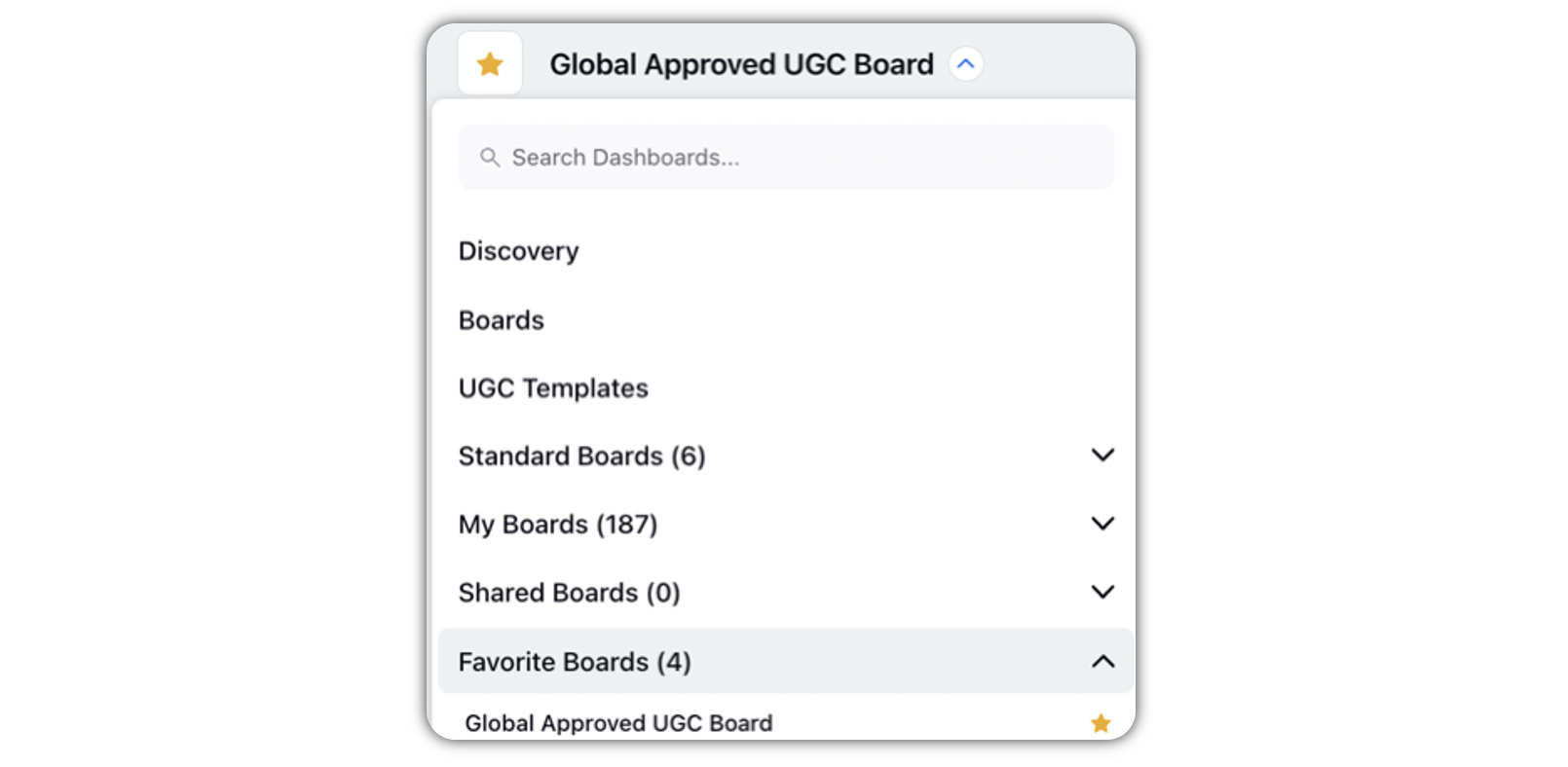
Publishing | Higher Video Caption Limit for TikTok
Brands will now be able to leverage a higher character limit for up to 2000 characters with a limit of 30 at-mentions for the TikTok video captions, providing them an opportunity to get closer to their users. Additionally, increasing the limit on video captions will make the behavior consistent across the native platform and the API.
Publishing | Ability to Add Custom Separators for UTM Parameters and Values in Web Analytics
You can now add custom separators for UTM parameters and values in web analytics profile. Currently by default we use “&” as the separator for two different UTM parameters and “=“ as the separator for UTM parameter and its value. In case you do not set custom separators, the current separators will be used as default separators.
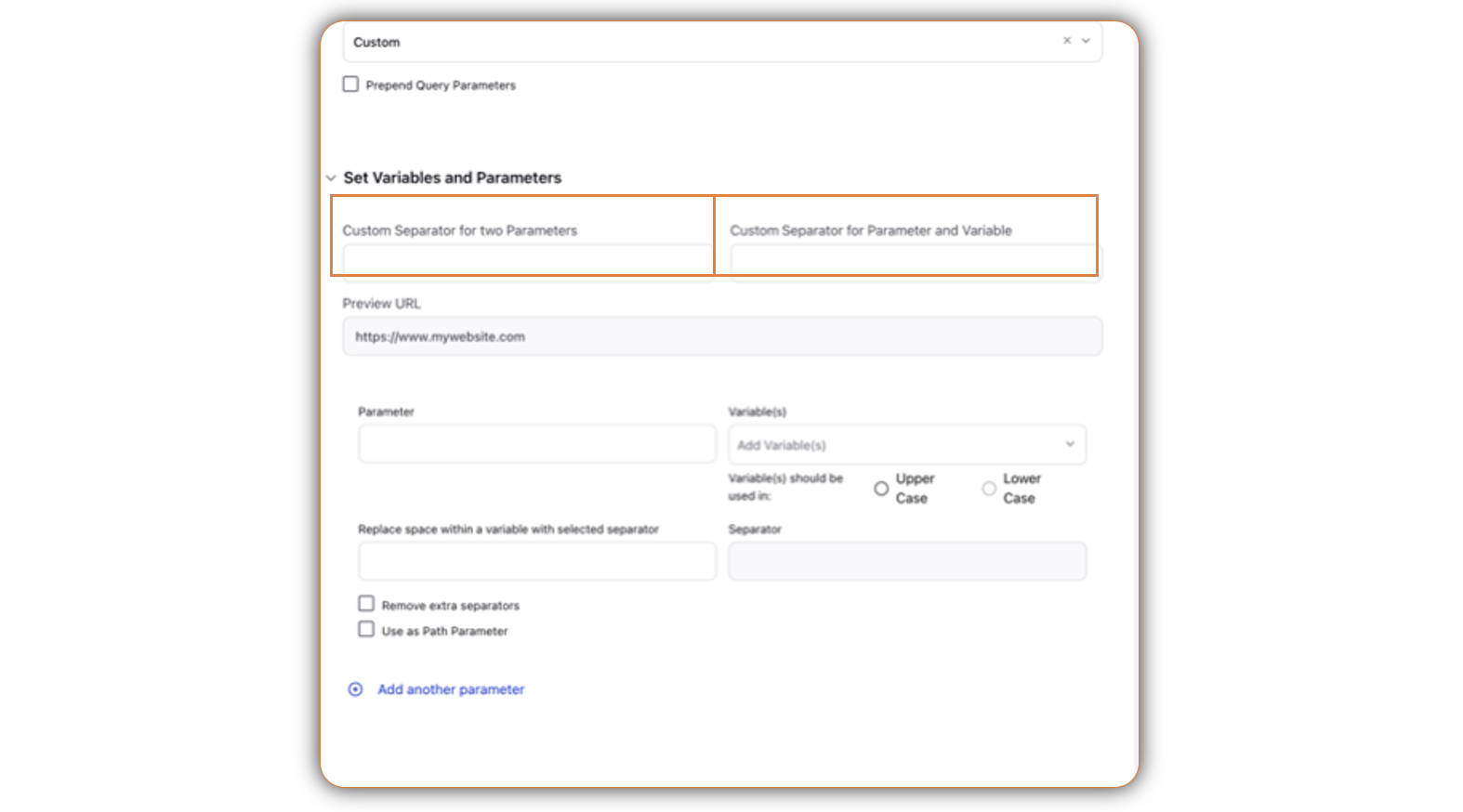
Publishing | Support for Date Picker for LINE Assets
We have now added Date Picker for the Asset types for LINE for publishing.
Publishing | Introducing the Ability to Clone RSS Feed
You now have the capability to clone RSS feeds. A user will now be able to create a similar RSS feed with a different name and URL. All feed properties except the name and the feed URL will be copied. No manual work of configuring them is required. The link would be published as an attachment. This is only supported for Facebook and LinkedIn.
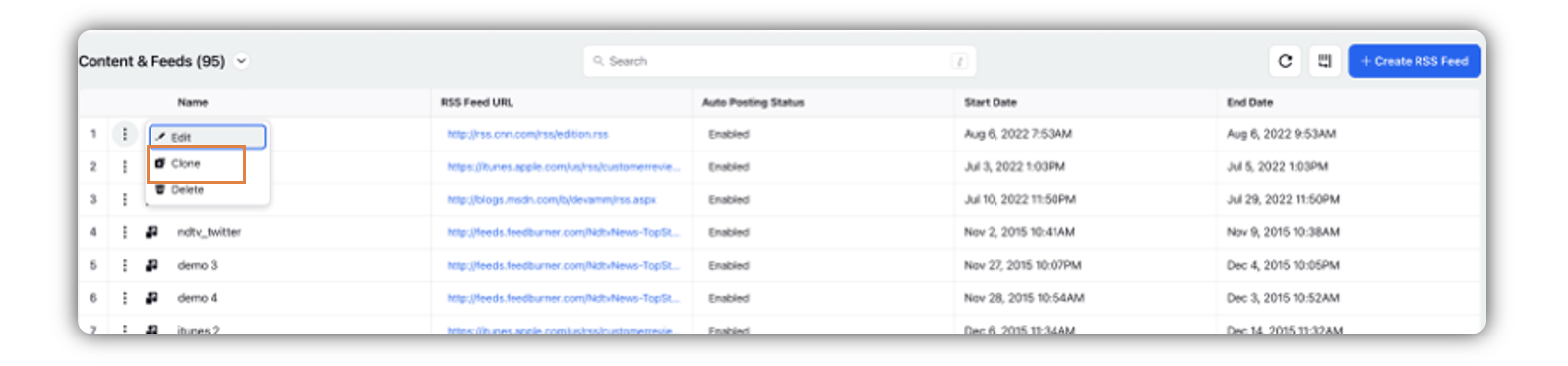
Publishing | Introducing Arabic Support in Smart Approvals
We have now added support for Arabic language in Smart Approvals. Smart Approval helps brands avoid the risk of inappropriate content getting approved. It generates flags to approve with respect to content which needs to be updated before publishing.
Digital Asset Manager
Digital Asset Manager | Capability to Update DAM Asset Created from the UGC Asset in UGC Rules
We have introduced the ability to update DAM asset created from the UGC asset in UGC rules. You can use this capability by choosing the DAM update actions.
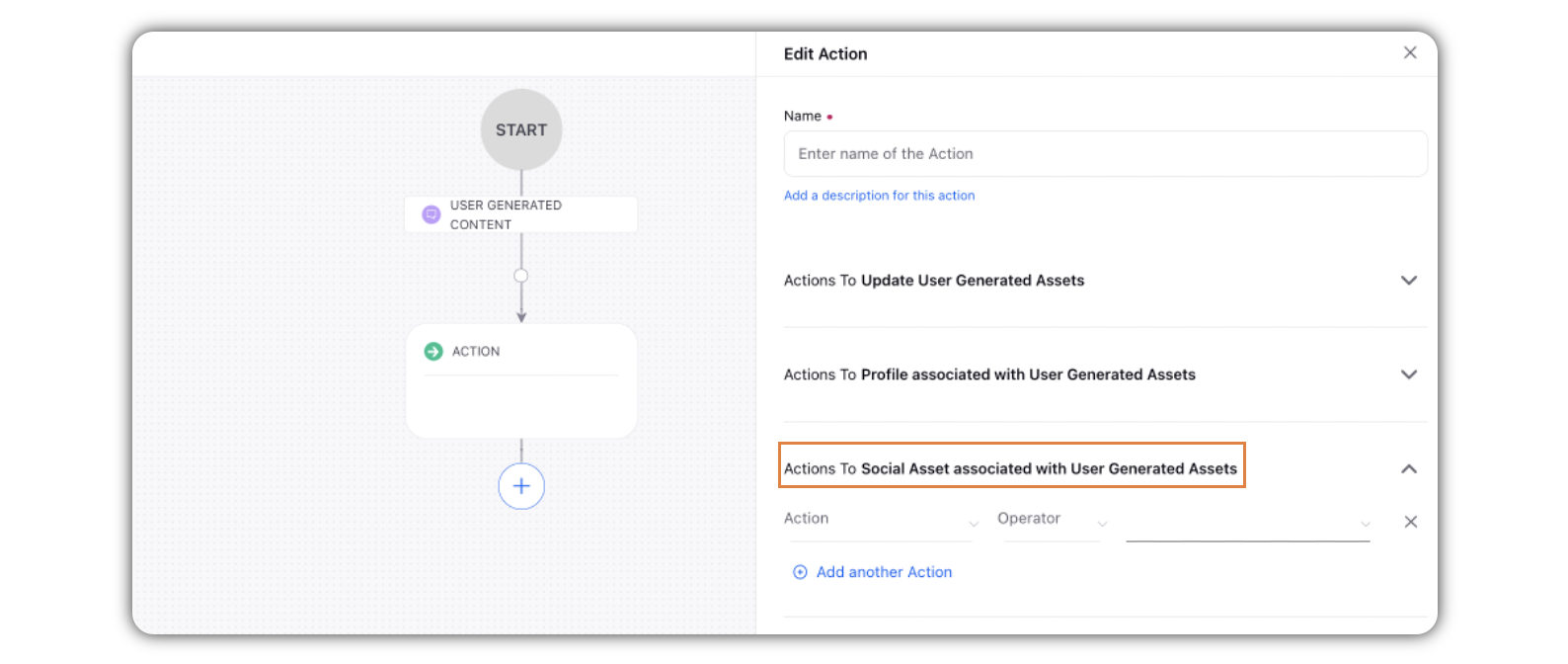
Digital Asset Manager | Avoid Duplicates while Adding Assets in Asset Manager
Identify duplicate assets being uploaded directly on asset upload screen. This helps you reduce clutter by catching duplicates in DAM, checking both against currently uploaded assets, and assets during fresh upload.
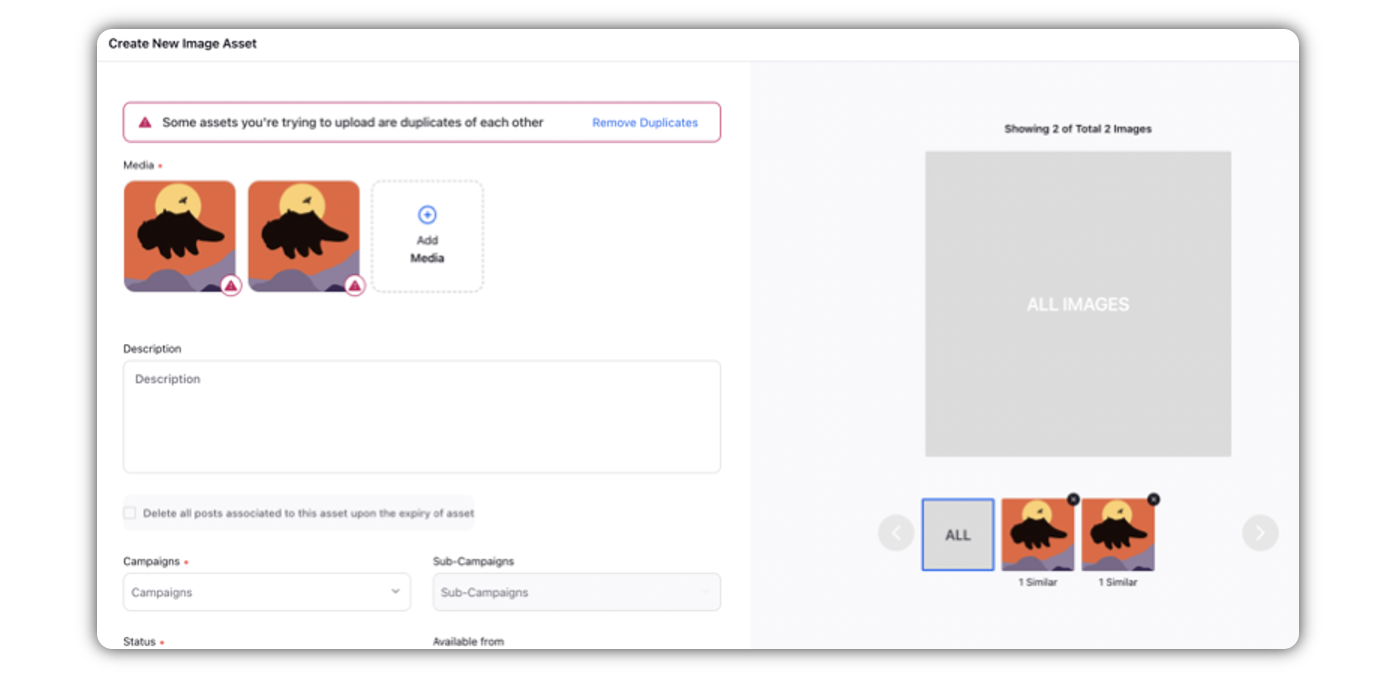
Digital Asset Manager | Upload Folders to Asset Manager from Sharepoint
Sprinklr allows you to add folders from your Sharepoint account directly into Sprinklr DAM. All the folders that you upload to the asset manager from Sharepoint, will inherit folder hierarchies of Sharepoint in DAM.
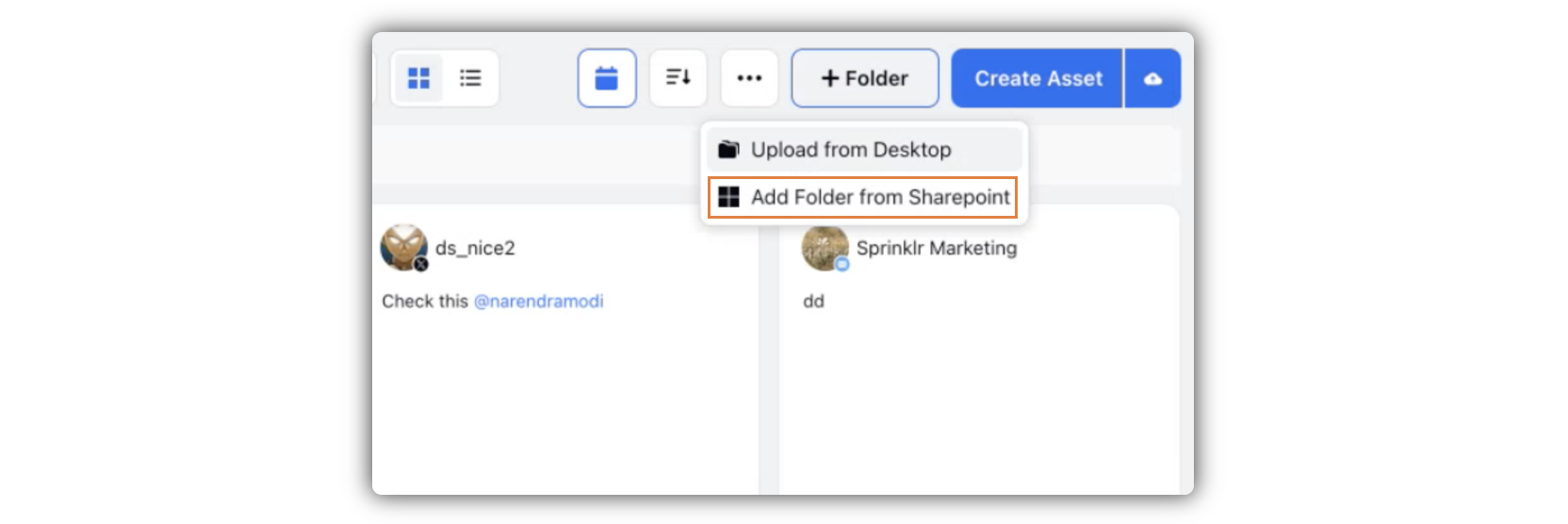
Digital Asset Manager | Upload Folders/Subfolders from PC, Maintaining the Folder Structure
Sprinklr now allows you to upload folders with their content directly from your PC into Sprinklr and automatically inherit folder hierarchies. Brands that need a way to upload large sets of assets directly from their PC, without having to recategorize and rearrange them.
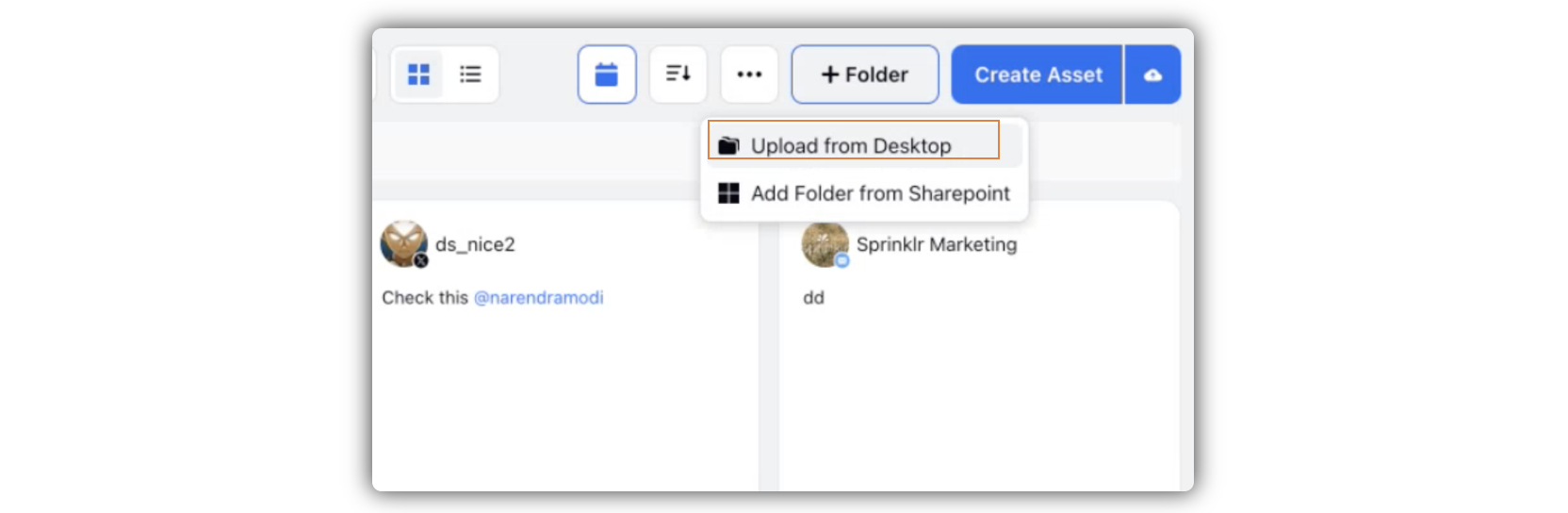
Channels
Channels | Integrating Slack as a Channel in Sprinklr
Integrating Slack as a channel inside Sprinklr will help to manage all business-related conversations in one go. It will simplify tracking of all messages and important conversations on slack by brands through Sprinklr. This helps in adding all your Slack channels as account in Sprinklr and engage in conversations via Sprinklr. You can engage with your users on Slack channel via One-on-one and group messaging through Sprinklr.
Engagement
Engagement | Introducing Customize Quick Filter for Engagement Columns
With the introduction of the Customize Quick Filter, you can now create filters using various custom fields present during Column creation, and even mark them as favorites for future use. This not only provides a more personalized and efficient experience but also allows users to connect more easily with the posts that matter most. The feature empowers users with more control and flexibility, aligning with modern engagement needs.
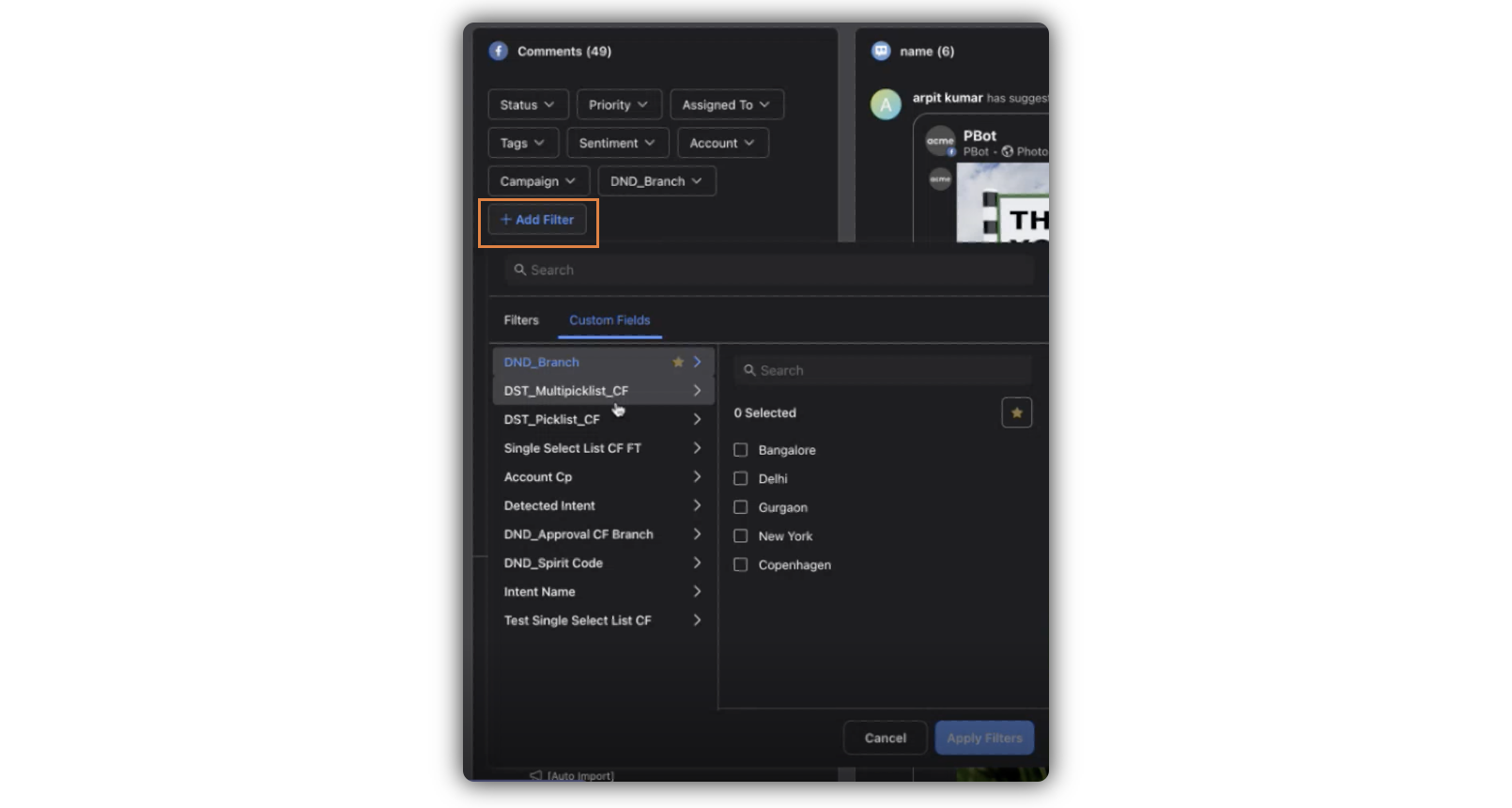
Engagement | Introducing Timed Logout and Multiple Secure Access
This new feature allows you to add multiple credentials with different access levels for the same social account. You can assign flexible native access levels ensuring streamlined Secure Access based on roles and responsibilities. This feature enhances security and streamline access management for partners. Currently this feature is accessible only on Safari browser and soon will be extended to other browsers.
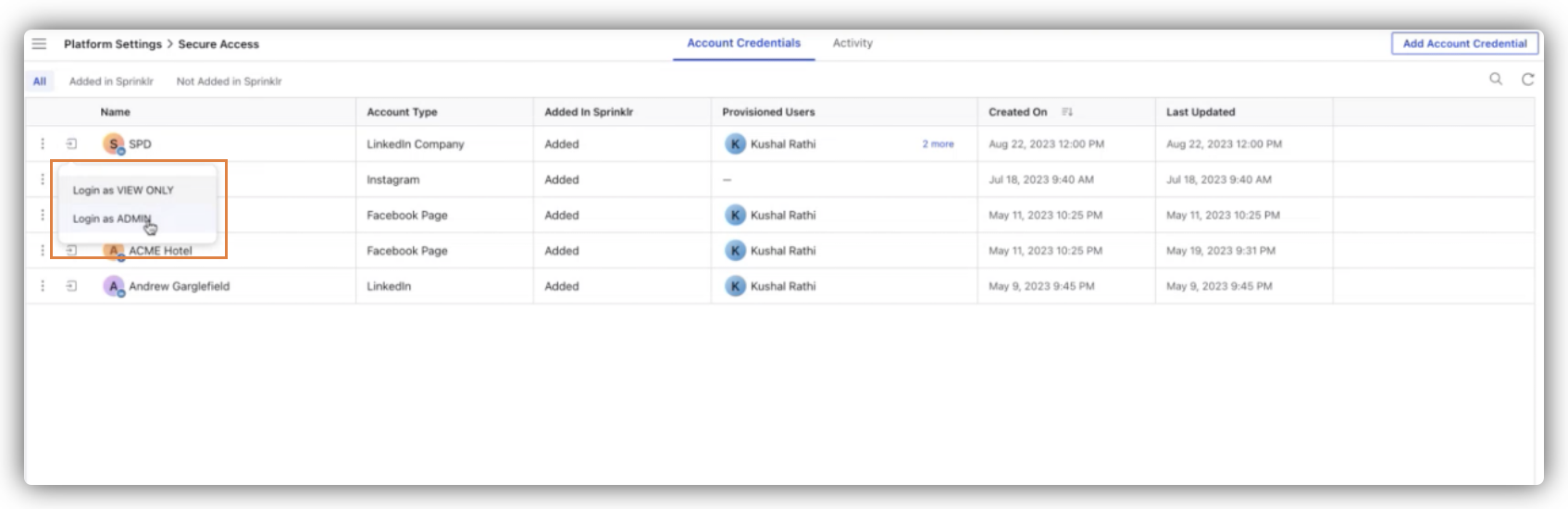
Engagement | WeChat Welcome Message Functionality
You can now send a welcome message (text-based) whenever a user opens the WeChat Service Account Scene Link for customer support. The welcome message is customizable for every scene associated with an account. This feature sets the tone of conversations and engages users from the start. It can also be used to provide basic information about the company and chatbot.
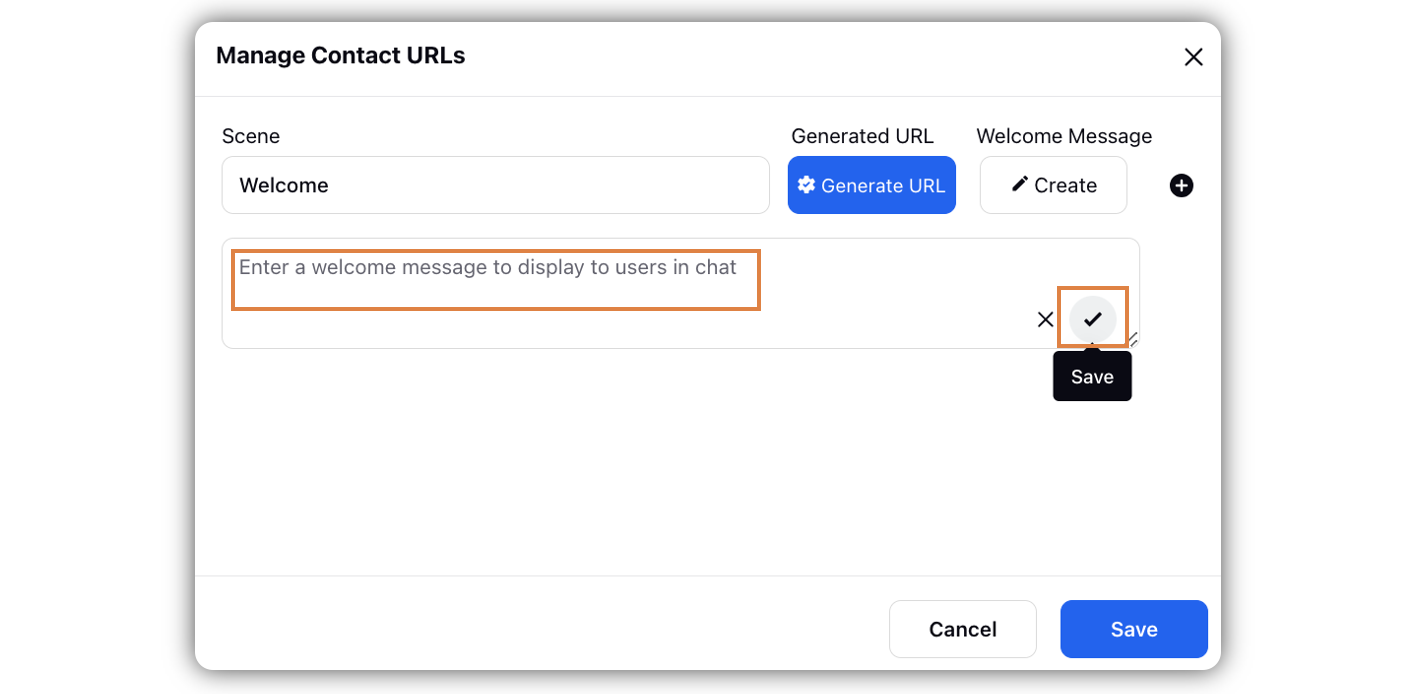
Engagement | Disable Reply Option after Reaching 5 Replies Limit
With the help of this feature, you can grey out the reply button for a user, once they have sent 5 replies to the customer. The replying option after 5 replies is enabled when the user receives a new message from the customer. A disclaimer in a text box will be shown when the limit of 5 replies is reached.
Note: This capability needs specific setup. Get in touch with your Success Manager to get this feature enabled.
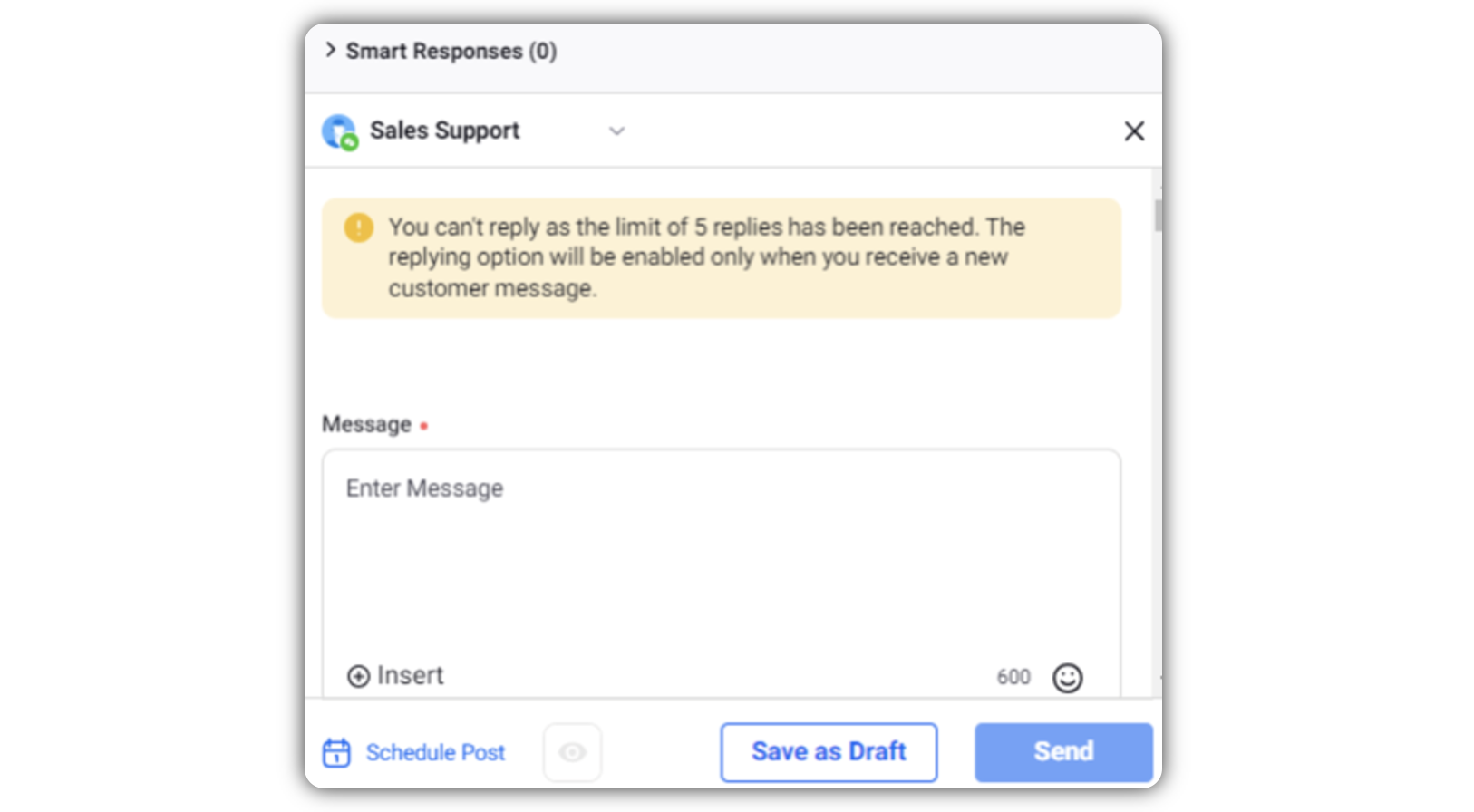
Engagement | Auto-retweet Twitter Posts from Desired Owned Accounts
You now have the capability to auto-retweet a Twitter post of a specific owned account from any desired owned account. You can accomplish auto-retweeting from a desired owned account using Rule Engine. This can save a lot of time for brands in manually retweeting the tweets from a desired account to a desired account.
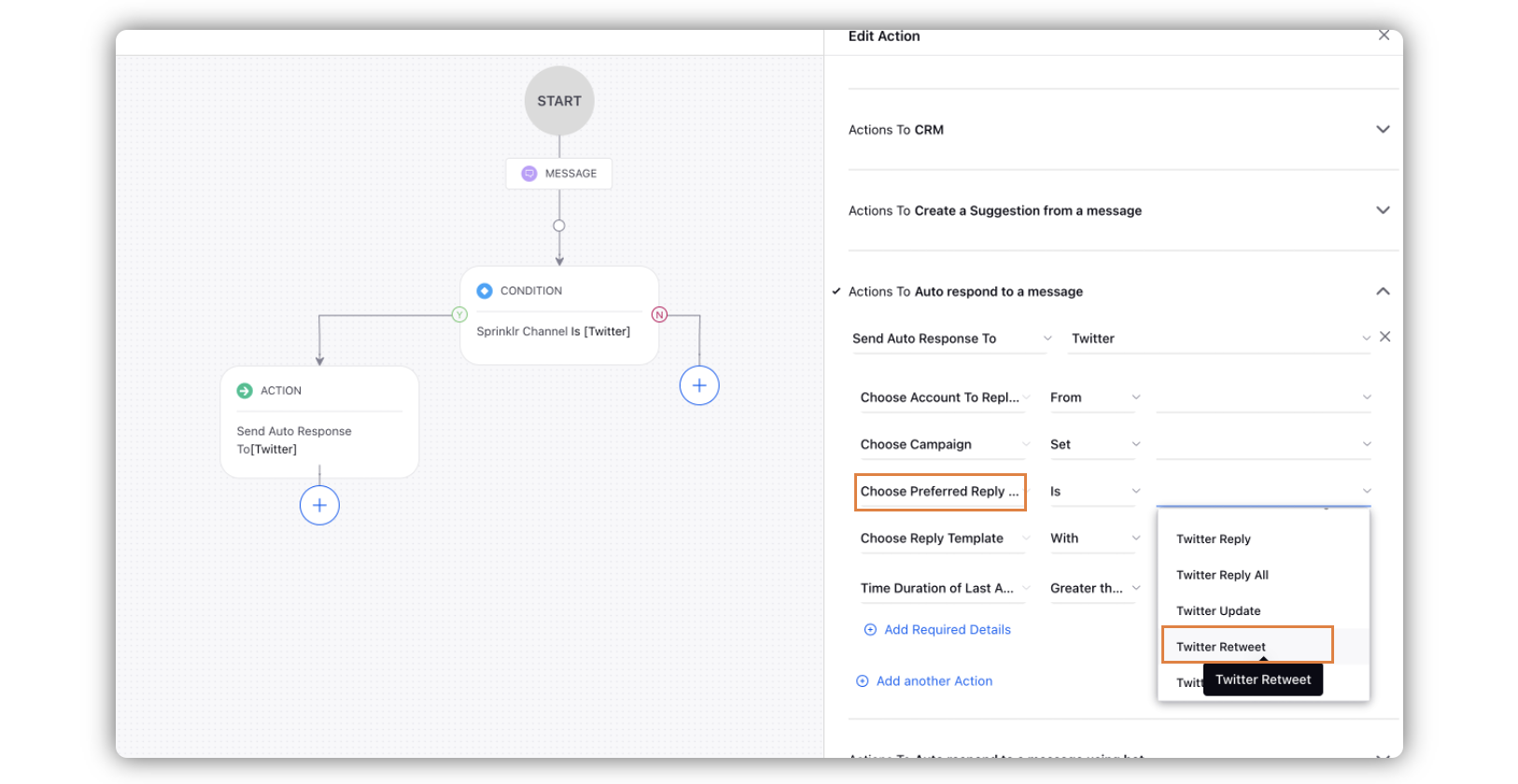
Reporting
Reporting | Alert Frequency Time Reduction to 15 Minutes
Reporting based alerts are setup to notify us in case there are abnormal variations in certain key indicators (reporting metrics) like response times, survey trigger rate, etc. The minimum alert frequency time on Sprinklr has been reduced to 15 minutes.
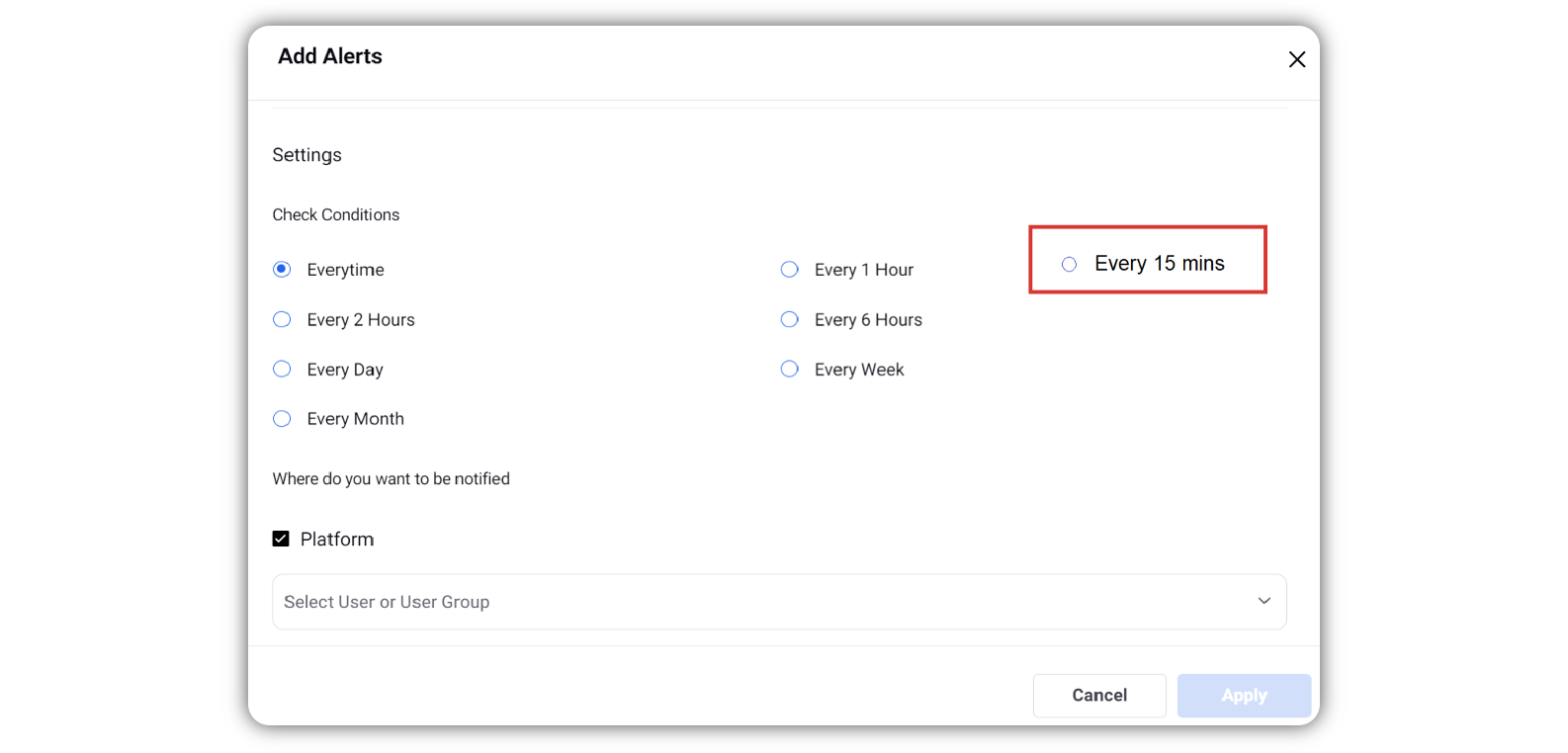
Reporting | Minutes Option Introduced under Dynamic Date Range
You can now setup dynamic time range by defining duration in minutes in Reporting dashboards.
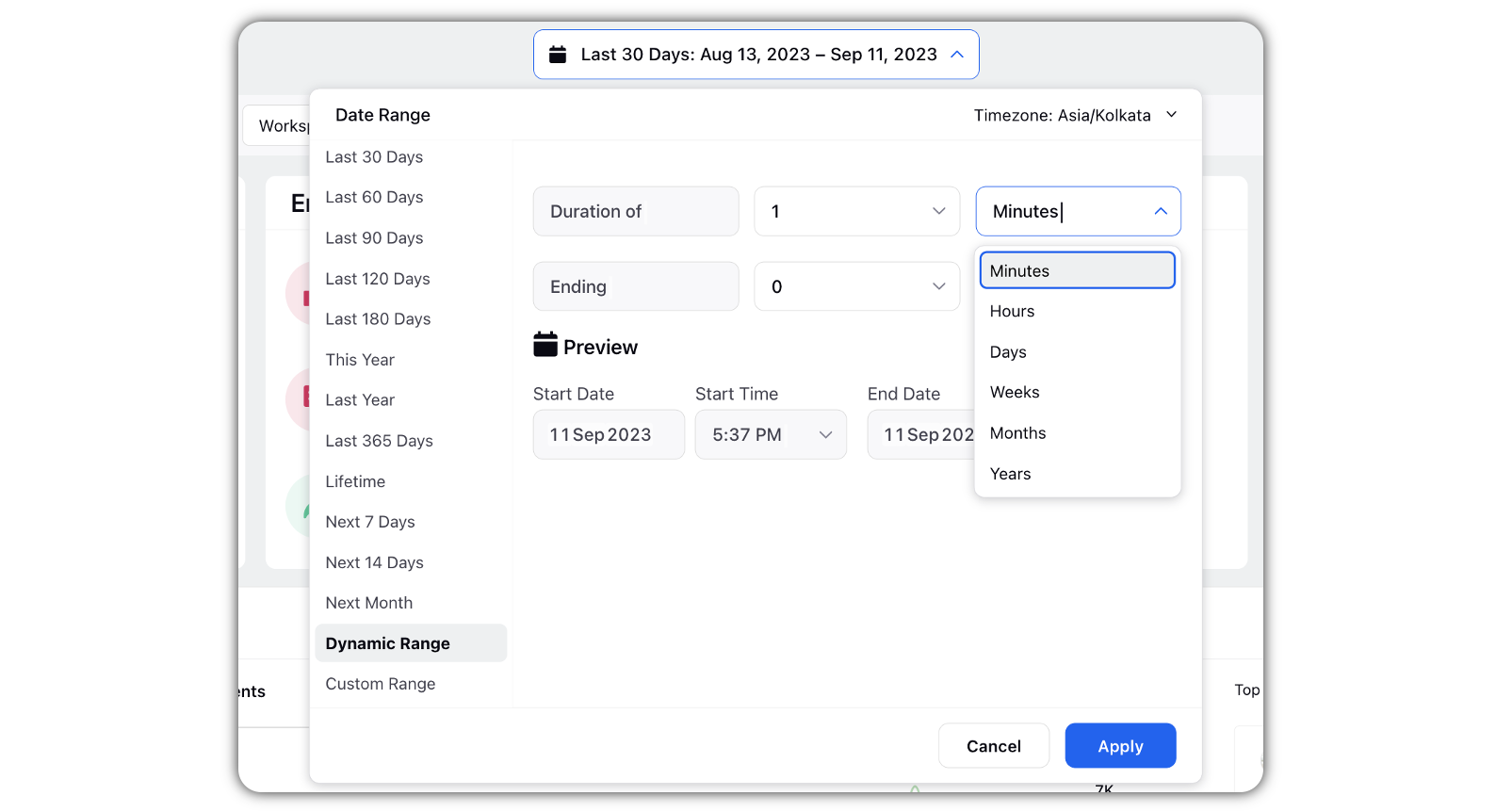
Reporting | Introduction of New Dimension for Reporting on TikTok
A new Dimension has been introduced for reporting on TikTok - Hour of Day. You can use this dimension to create a widget using the user's local timezone.
Reporting | Controlling Field in Reporting
In Reporting Dashboards, whenever we filter on a controlling custom field, the controlled custom field’s filter only show the list of values related to the value of the controlling field.
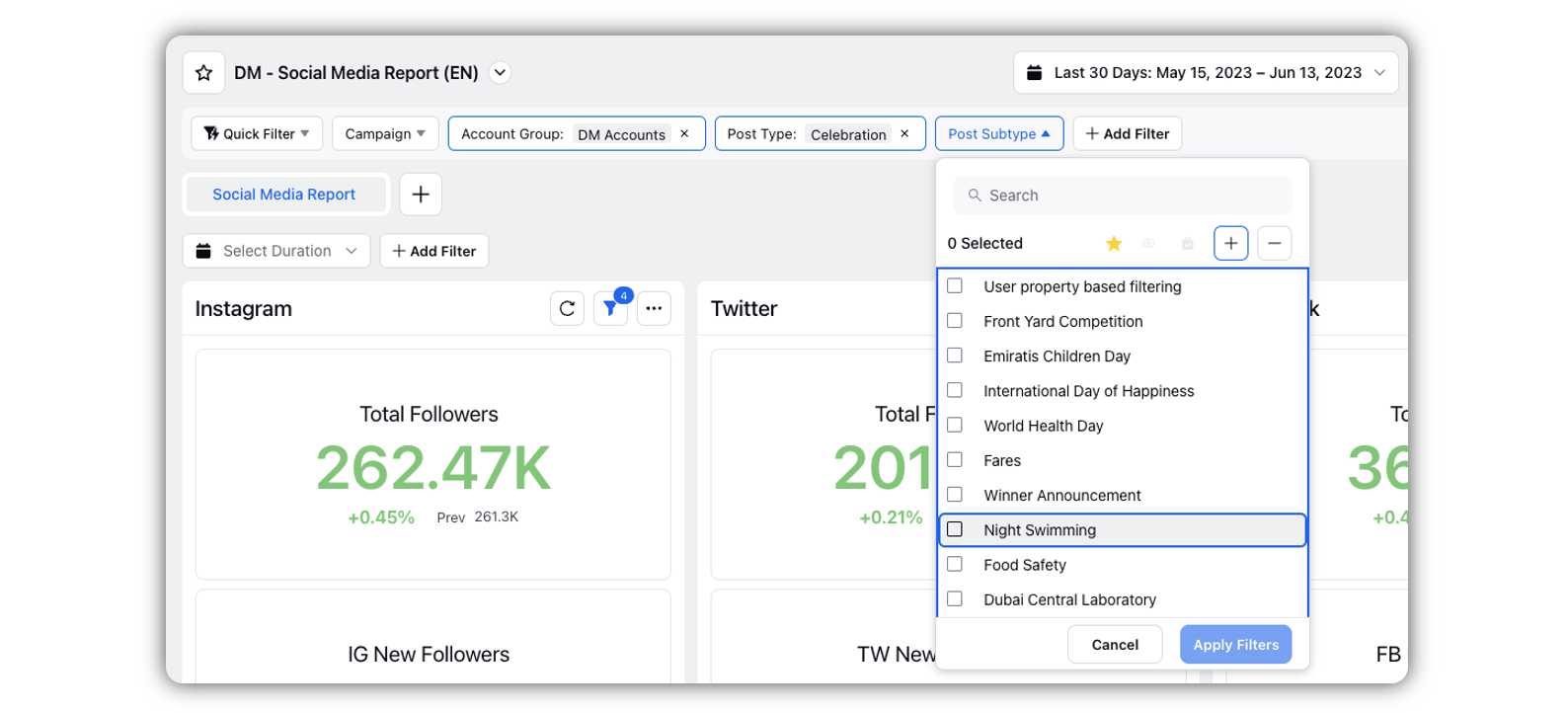
Reporting | Introduction of New Metrics and Renaming for LinkedIn Page Reports
To help you understand the overall organic performance of your LinkedIn Posts on a particular day, Sprinklr has introduced some new metrics, and renamed some existing ones.
Reporting | Introduction of New Metrics for Instagram Reports
A new metric has been introduced for reporting on Instagram - Instagram Followers Online by Hour. You can view the results for the local time zone.
Reporting | Enable Message Text Filter with Trend Metrics
Sprinklr has now enabled the capability to use "message text" filter with trend metrics. You can now use the message text filter to social analytics table widgets that have any trend metrics within it.
Reporting | Enhancement of Audit Trail Records and User Activity on Reporting Dashboards
Sprinklr has introduced the capability to check the user engagement on the reporting dashboard. You can now check user activities on the reporting dashboards and find if/when the dashboards were viewed/opened/accessed.
Reporting | Automatic Backfill Data When Account is Re-added/Reactivated in Sprinklr
All post-level data gets automatically updated when a new account is added or an account is re-activated. Currently, account-level information is automatically updated. Going forward, the post level will also get backfilled depending on the channel limitations for time range.
Reporting | Deactivation and Re-Add Notification in Reporting Dashboard
To ensure that you don’t miss any opportunity to engage with your customers, we are making some account governance updates generally available - users of the reporting dashboard will view a notification bar at the top highlighting recently deactivated accounts. On clicking the notification, user will either be prompted to re-add the accounts if they have the necessary permissions or to notify the account owner/admin for the same.
Reporting | Custom Metrics Governance in Reporting Dashboard
Using the Custom Metrics Governance capability, you can share your custom metrics with different workspace(s) or user(s)/user group(s). You can also restrict the visibility of custom metric based on the workspace.
Reporting | Google Cloud Platform (GCP) in Scheduled Exports
You can set up Scheduled Exports on Google Cloud Platform. Google Cloud offers a range of advanced analytics tools and services, such as machine learning, data visualization, and natural language processing.
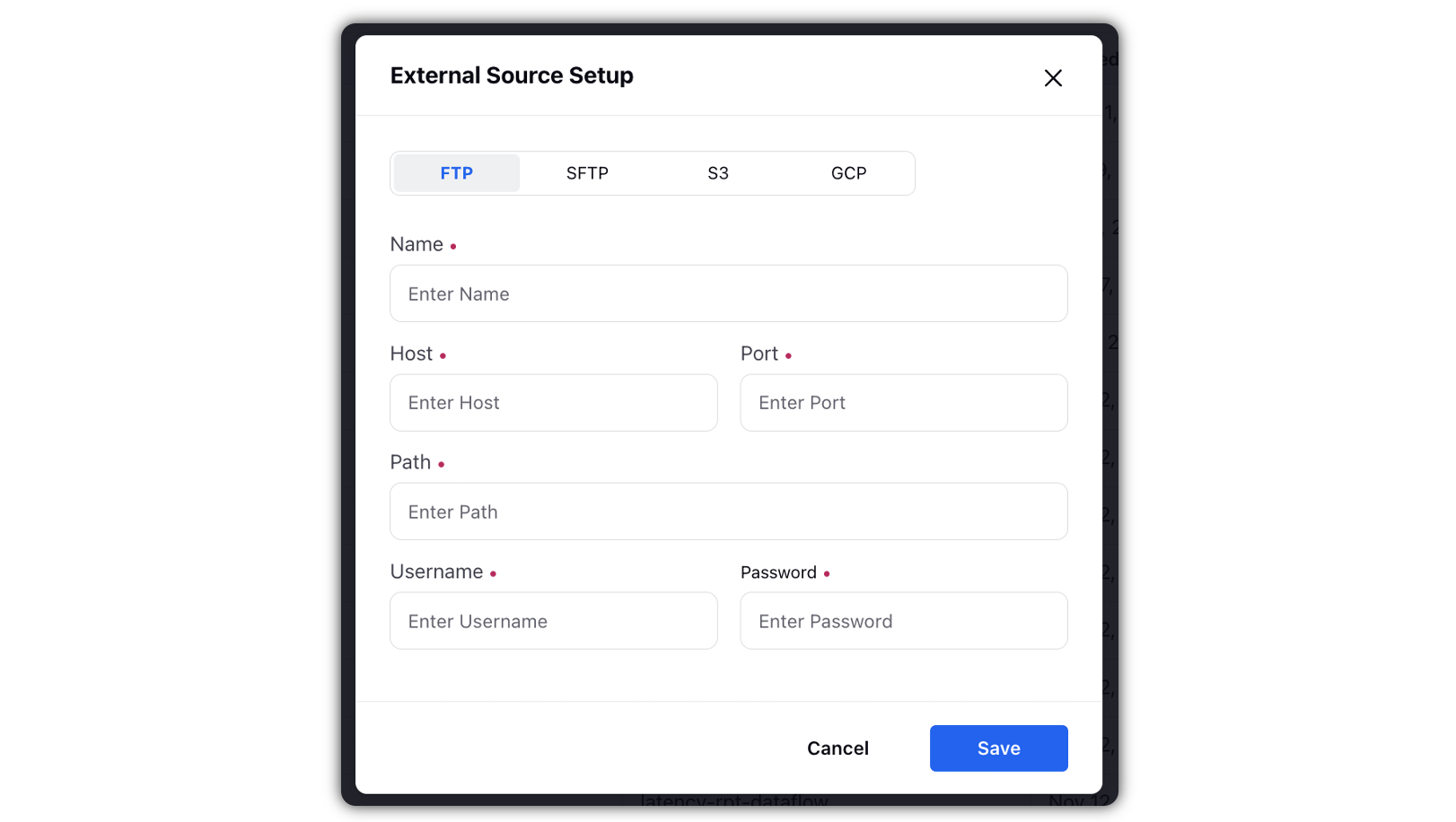
Reporting | Introducing Record Level Metric Filtering
You can apply metric filters to exclude posts that don’t specify the criteria even though if outbound post is not plotted. Aggregate works on the total based on widget configuration. E.g. If accounts and volume of published messages are plotted, the filter will work on the volume of published messages. Record level works on the database itself where records that don’t match the criteria will be removed. In this example, all the posts that have 0 engagements are removed.
Link in Bio
Link in Bio | Ability to Set expiring links & Promotional Cards
This new feature provides the ability to set expiry dates for links and promotional cards in Link in Bio. By setting expiry dates, you make the Link in Bio feature more usable from Sprinklr platform.
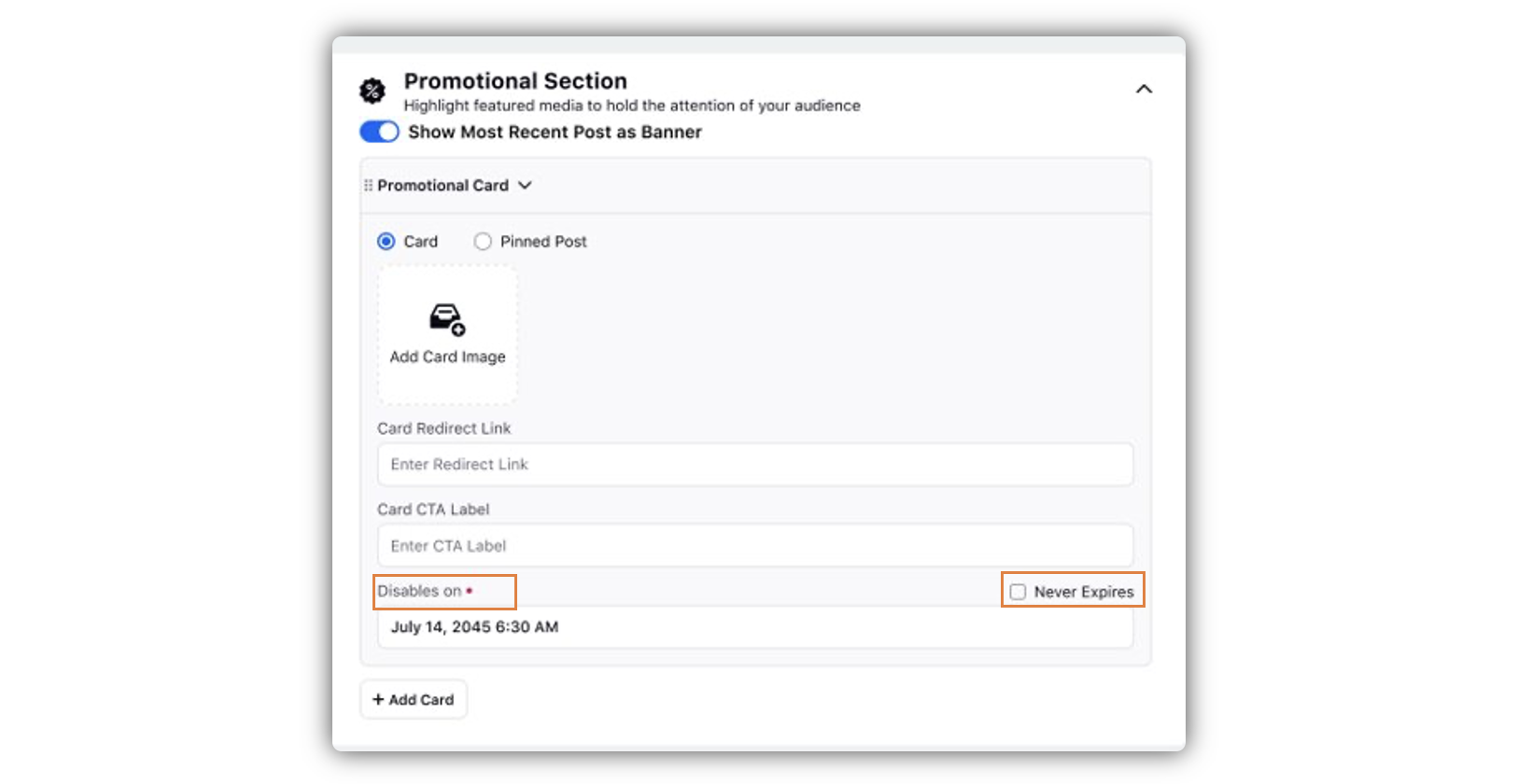
Governance
Governance | Introducing Timed Logout and Secure Access
Previously, within Secure Access, partners were limited to defining a single login credential for an account, offering access only to a uniform level of permissions. This often led to a rigid setup that didn't cater to varied roles and responsibilities. With the introduction of Multiple Secure Access Login, partners can now add multiple credentials with different access levels for the same social account, even providing timed access. This flexibility enables a more tailored assignment of native access levels, aligning permissions with individual needs and streamlining the setup process. Additionally, the Forced Logout feature enhances governance and control over Brand accounts, limiting access by ensuring users can be logged out on their browsers when needed. The combination of these features not only enhances security but also provides more granular control over access and permissions, adapting to modern operational demands.
Governance | Change Ownership of Multiple Assets on User Delete
You can now transfer the ownership of assets or entities created by a user, when a user is deleted. At the time of a user delete, the ownership of the following entities are transferred.
Account
Account group
Workspace queues
Roles
Web Analytics
Folder
This functionality facilitates a selective transfer mechanism. This capability empowers us to decide which entities should be transferred, thereby enabling efficient handling of data continuity.
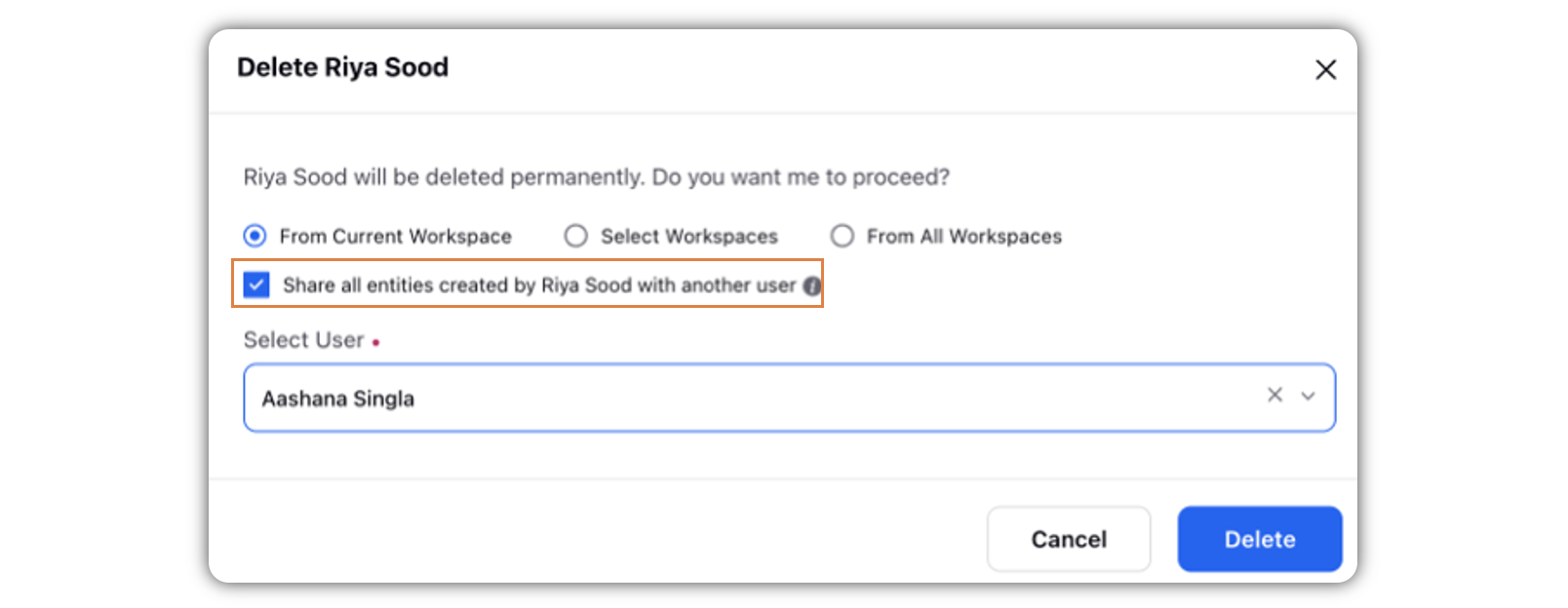
Governance | Use Account Rules to Filter Accounts based on Regex on Account Bio
The Regex on Account Bio feature adds an option to check for keyword list & regex on account bio in Account Rules. Within Account Rules, user can set actions based on regex for account bio, but we don’t have the functionality to take action based on regex. This can be used to filter out account for particular keywords list.
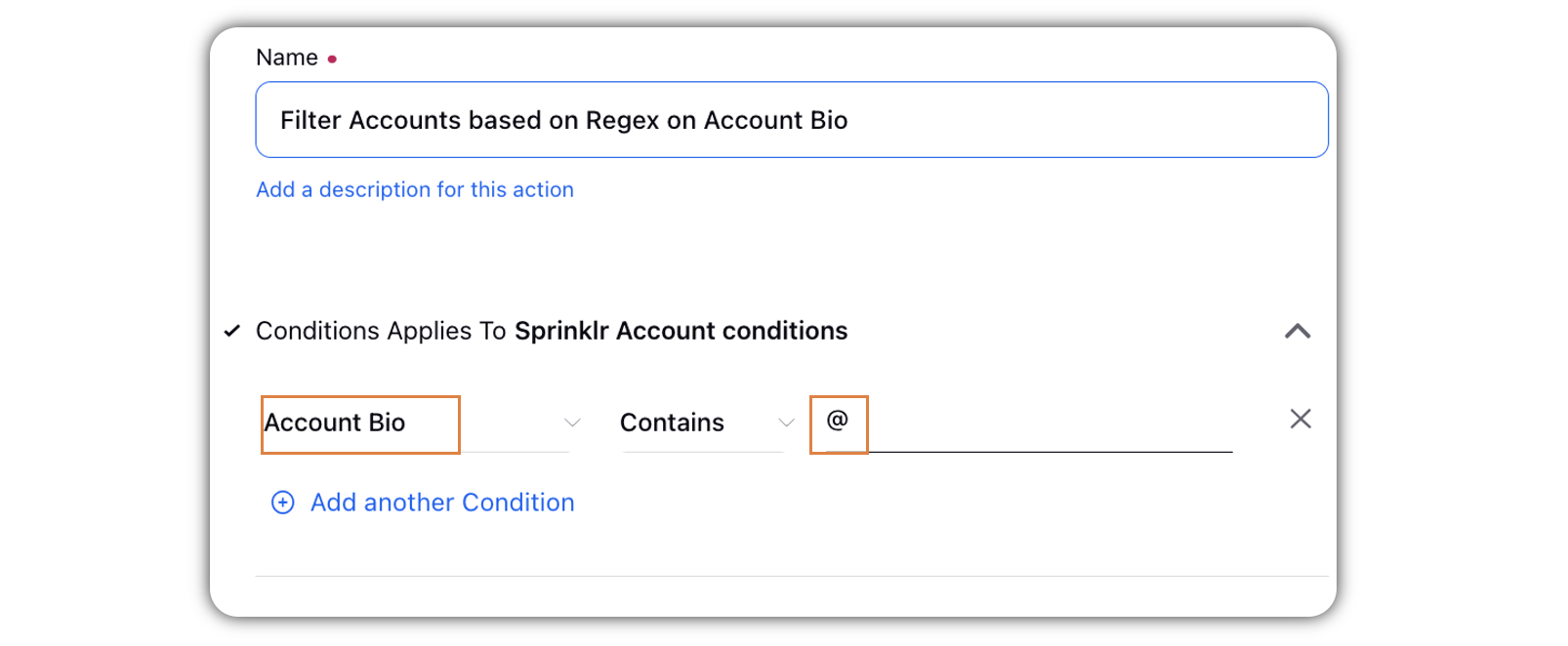
Distributed
Distributed | Ability to Suggest Edit on Stack Exchange Questions
Users now can suggest edit in the Stack Exchange questions from the engagement dashboards, and check the approval status of the suggestion for an edit.
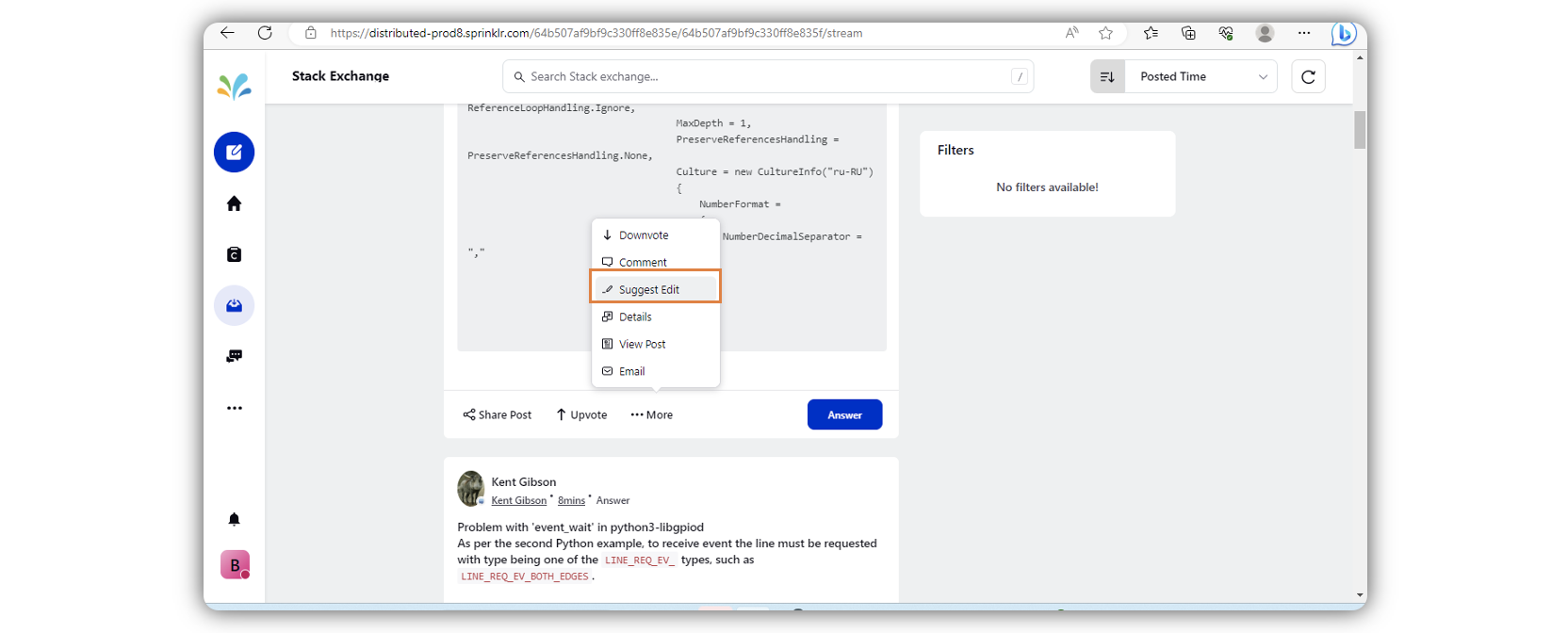
Distributed | Addition of Number of Messages/Cases on Care Console
When you click the Case Queue dropdown icon in the Distributed environment, you can now view the number of cases under each topic/submenu label.
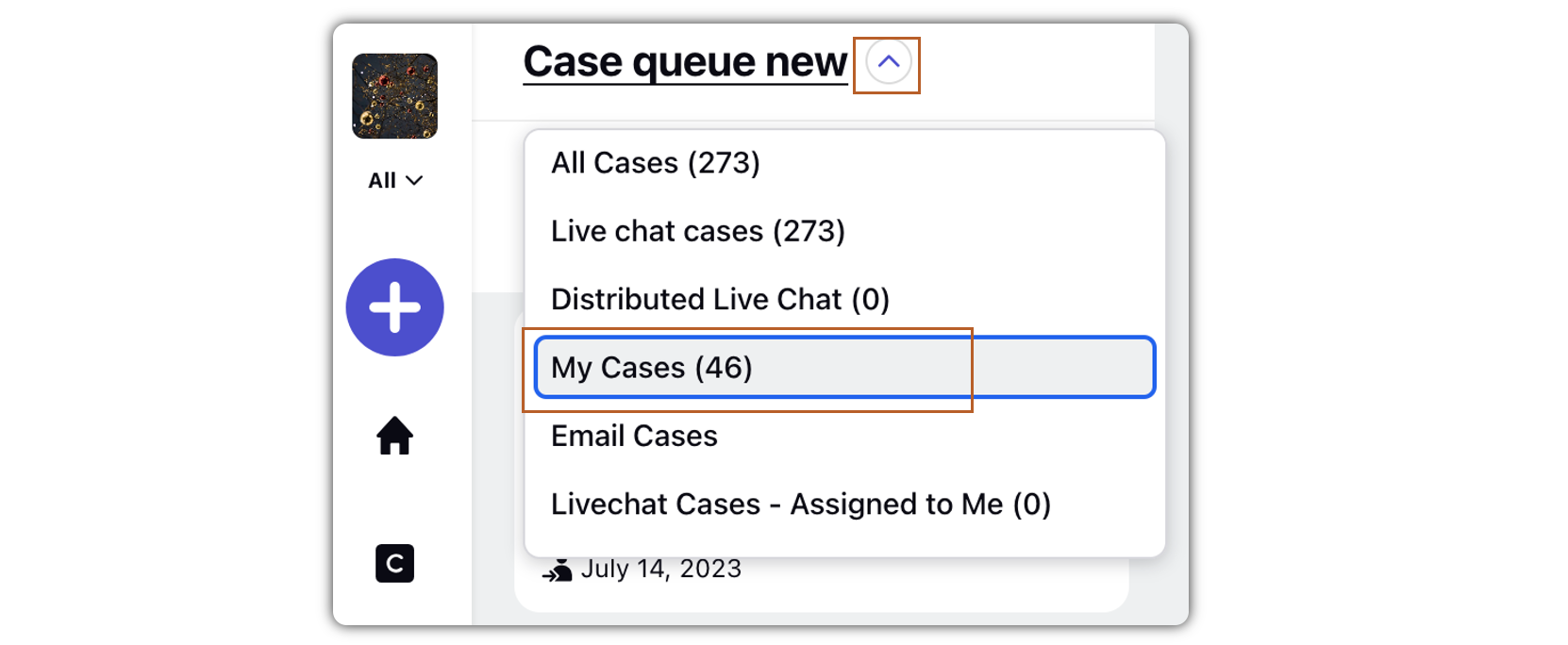
Distributed | Enhanced Asset Search Functionality within Distributed
Searching for assets in the Asset Manager within Distributed will now render more specific results. Via the Distributed Control Panel you can determine which asset level fields can be used for searching assets. Searching assets using those asset level fields will show very specific results.
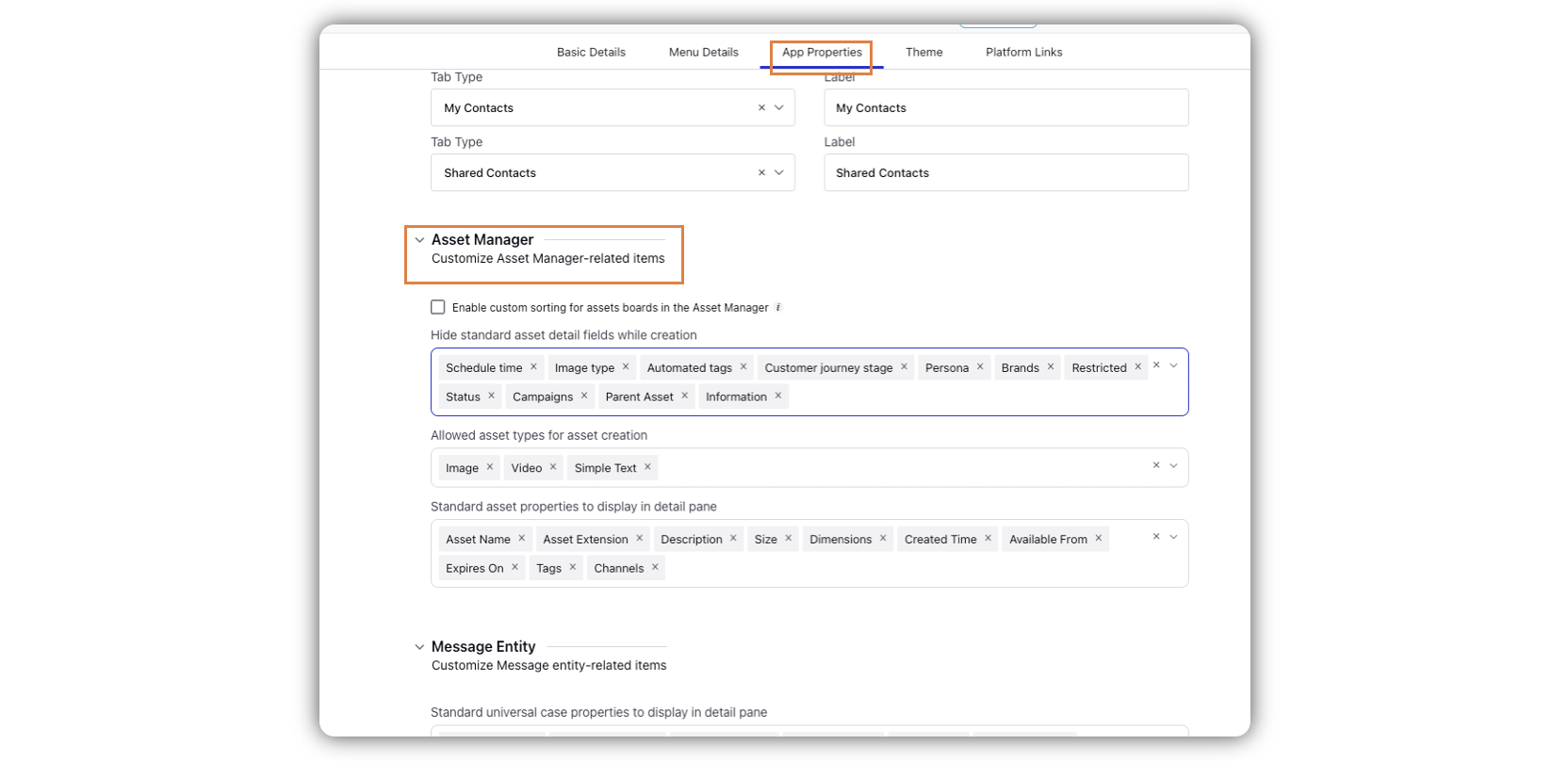
Distributed | Ability to View Past Case History on Care Console
You can view case history with the contacts in past in Care Console within Distributed, so that you can see all cases and how they are closed. You can also switch between cases to increase agent efficiency.
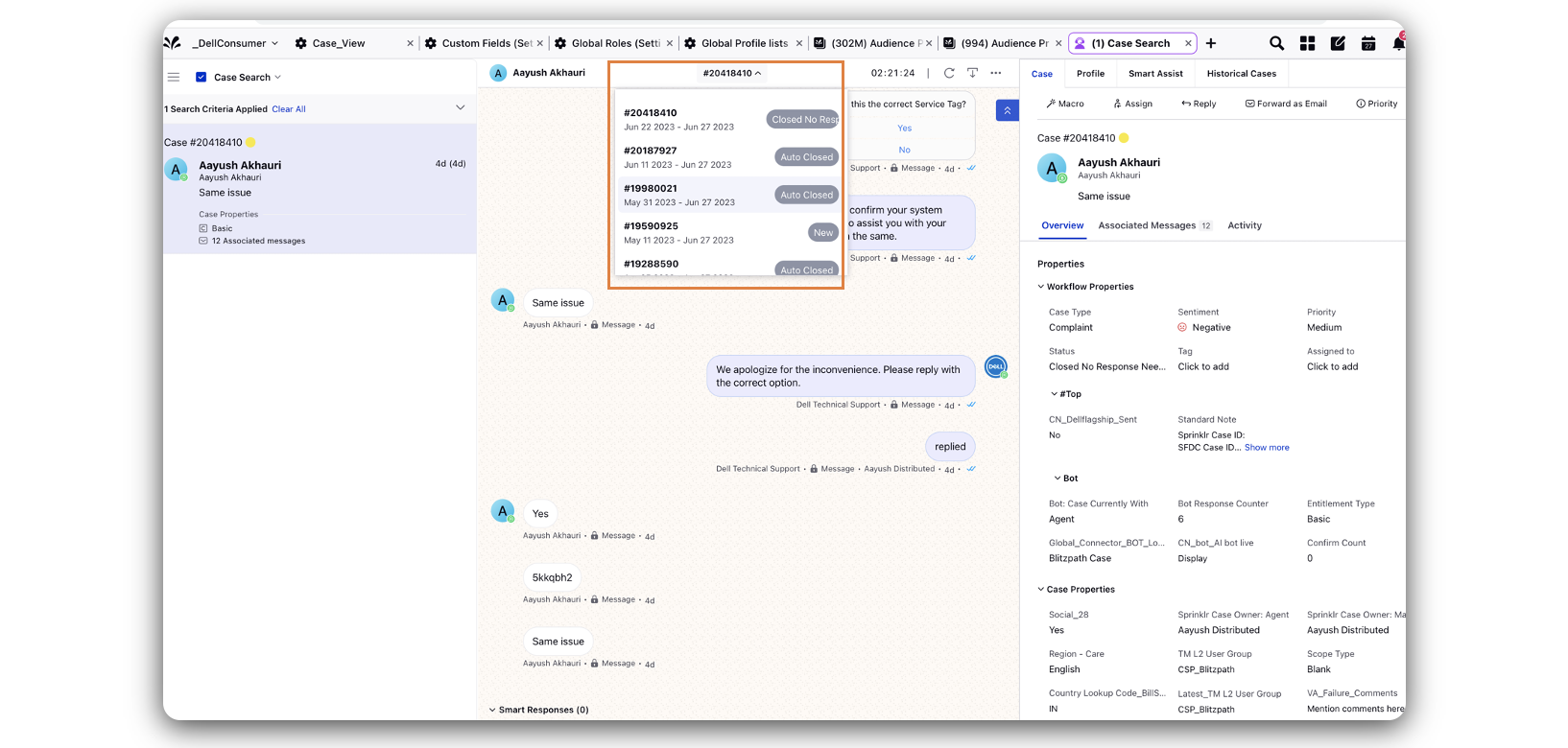
Distributed | Automatic Updates of Agency Profile Pictures
Sprinklr now provides an option to set frame templates for Profile pictures to follow a consistent pattern and adhere to the new guidelines. This new feature allows the users to get informed via a warning message on the accounts that action is needed to update the profile picture.
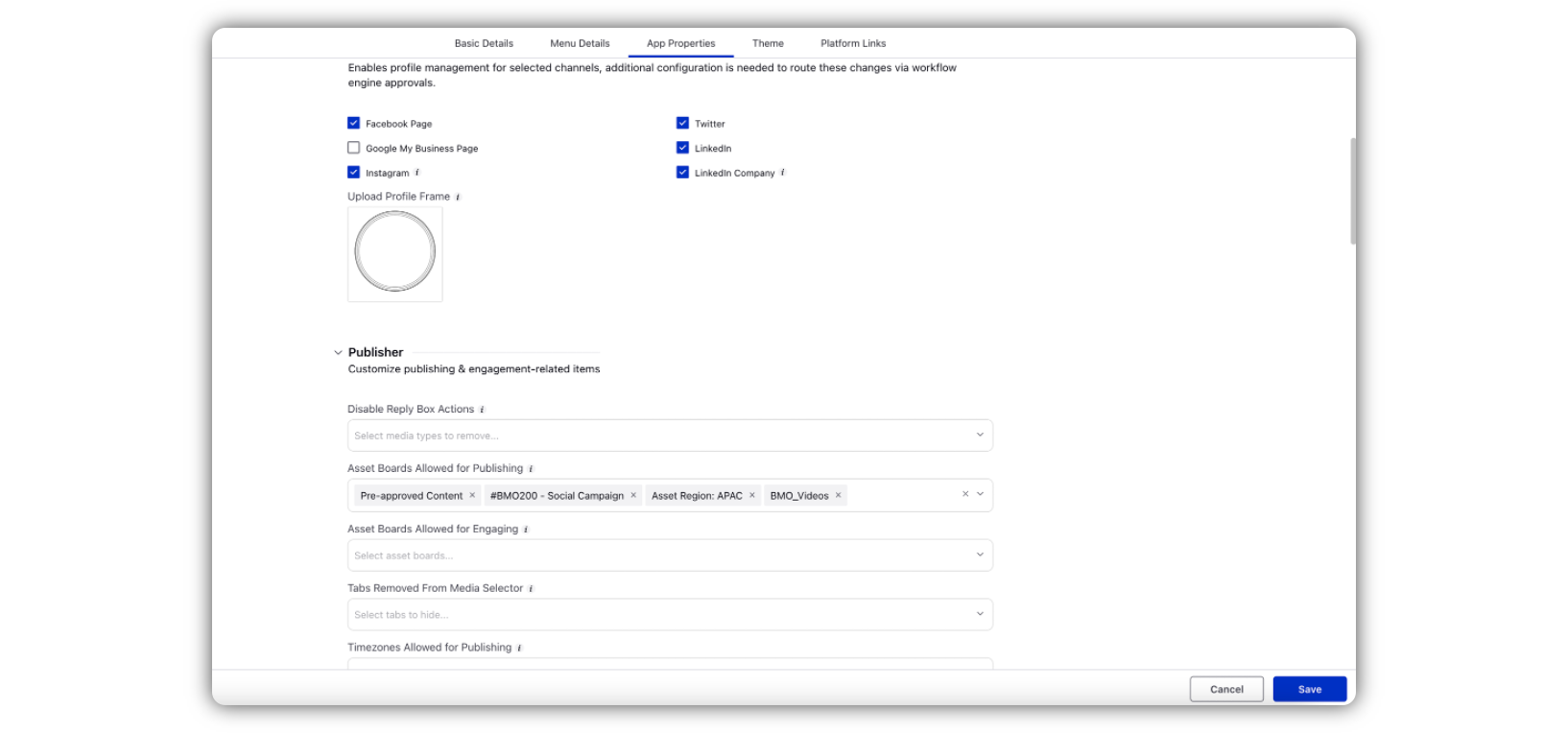
Distributed | View the First Message first by default under a Case in Care Console
For better and strategic visibility of messages under a case within Care Console, you will now see the first message first, and can scroll down to the last message.
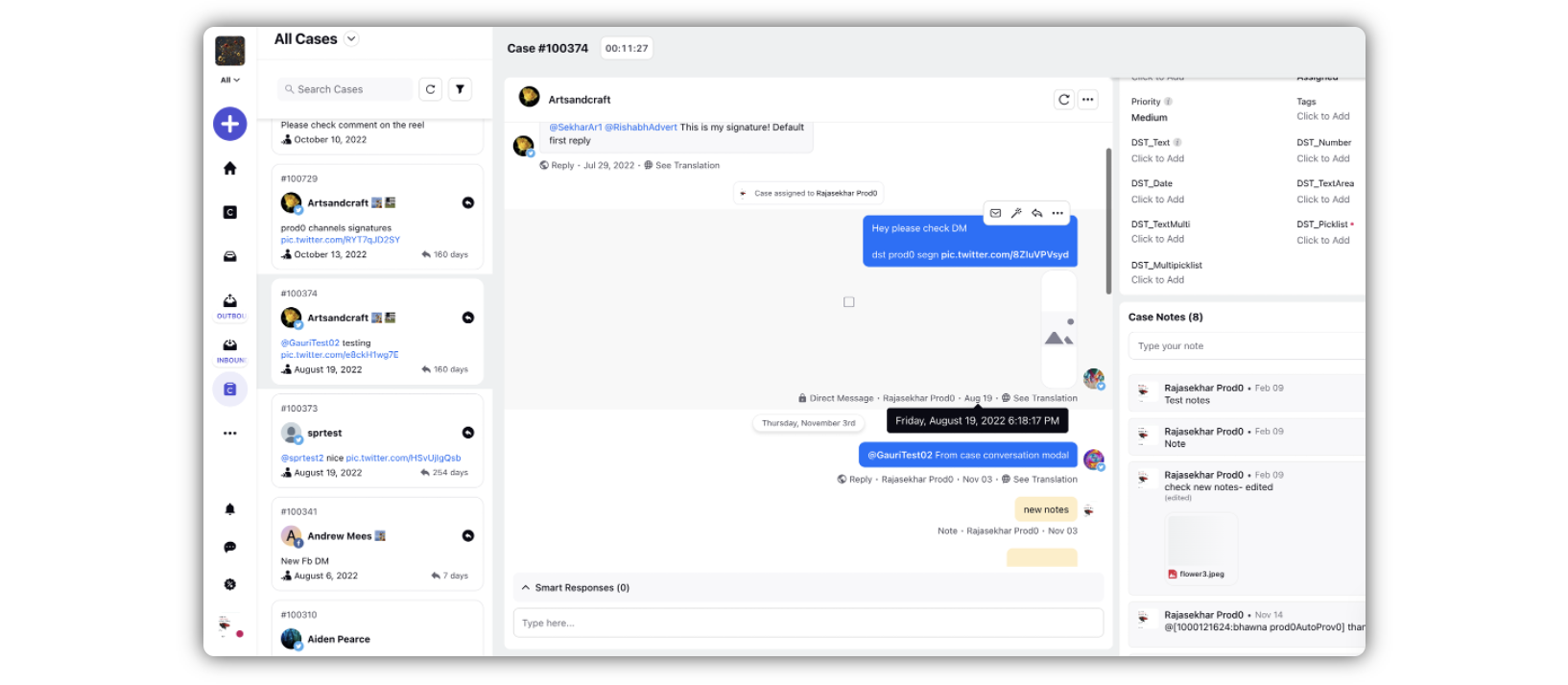
Distributed | Switching Capability to be Replicable to the Distributed Platform
Admin now has the permission to switch to Distributed with the help of email and a note justifying the reason for switching. This capability upholds compliance standards while also aiding admins in the process of debugging and resolving cases.
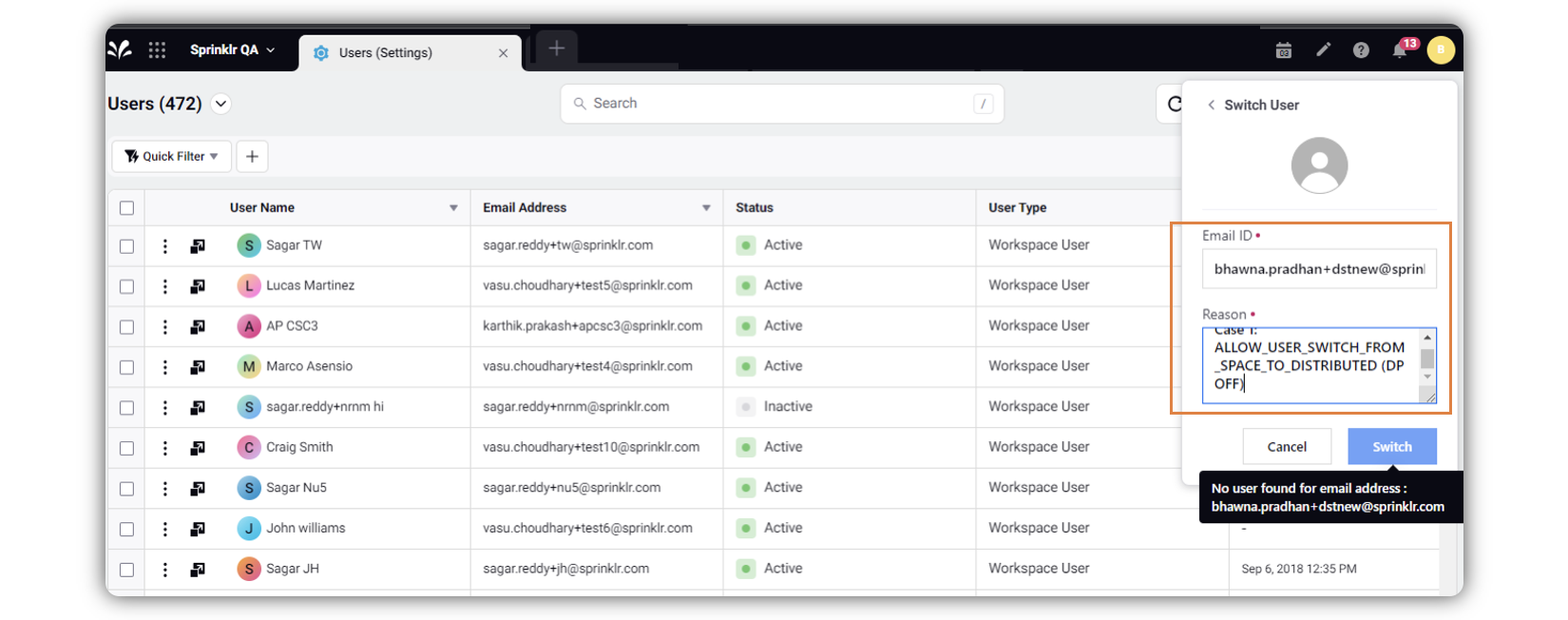
Distributed | Controlled Content for Distributed Users with Enhanced Edit Flexibility
In the asset manager, you have the option to restrict the Distributed users from modifying the content while publishing post assets. You can also determine whether the user will be able to edit only text or only media or both or none.
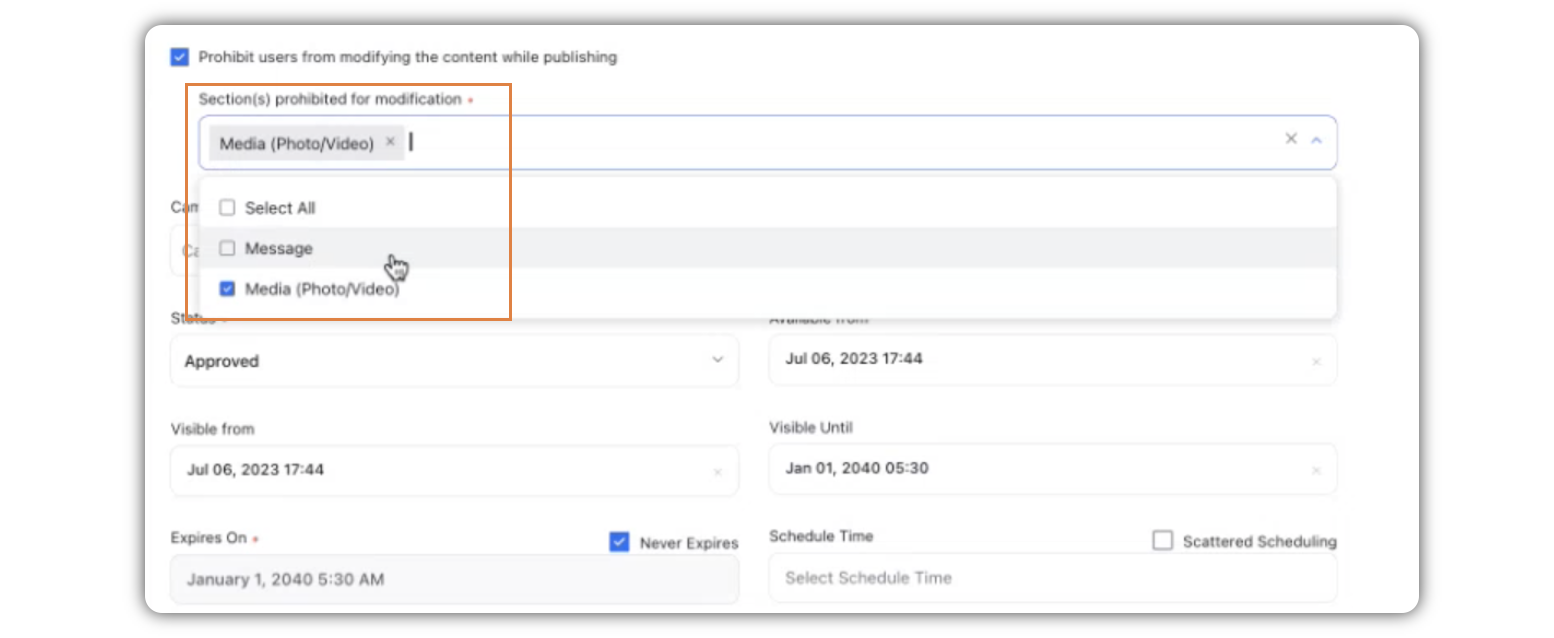
Distributed | Show Updated Content Distinctly on View Profile
Profile Review is going to be much faster and efficient with the help of newly introduced feature under Profile Management, where Admins can now quickly review what exactly changed in the profile review tasks. We have introduced Color Coding in the review tasks, where the deleted portions are coded in Red and the added portions are coded in Green color. With this change, Reviewers will be able to understand the changes done by the field, and review and approve them.
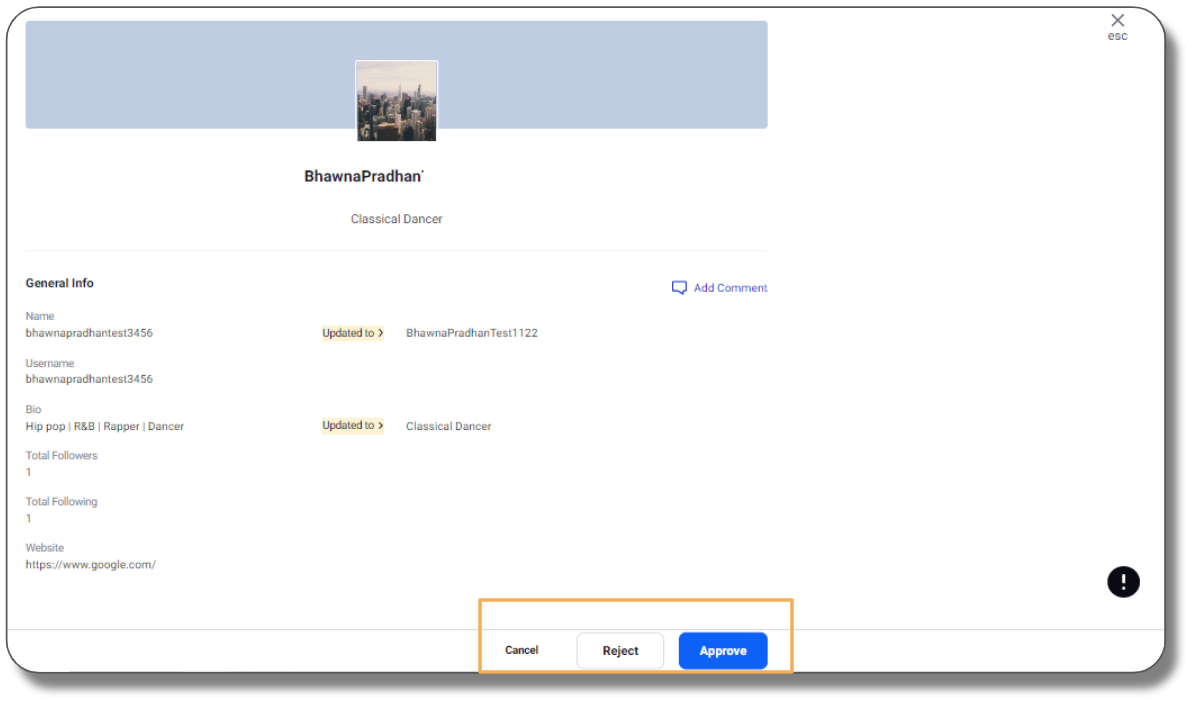
Distributed | One Click Share
Distributed users can now share content across multiple channels using the powerful One Click Share functionality by just marking accounts as "Default". To help the field users understand immediately that there is no default account marked for the content shared, we have now enhanced the experience where the user will not be able to click on "One Click Share" as its been greyed out with a help text on hovered that informs users to go ahead and mark accounts default in order to start using this functionality.
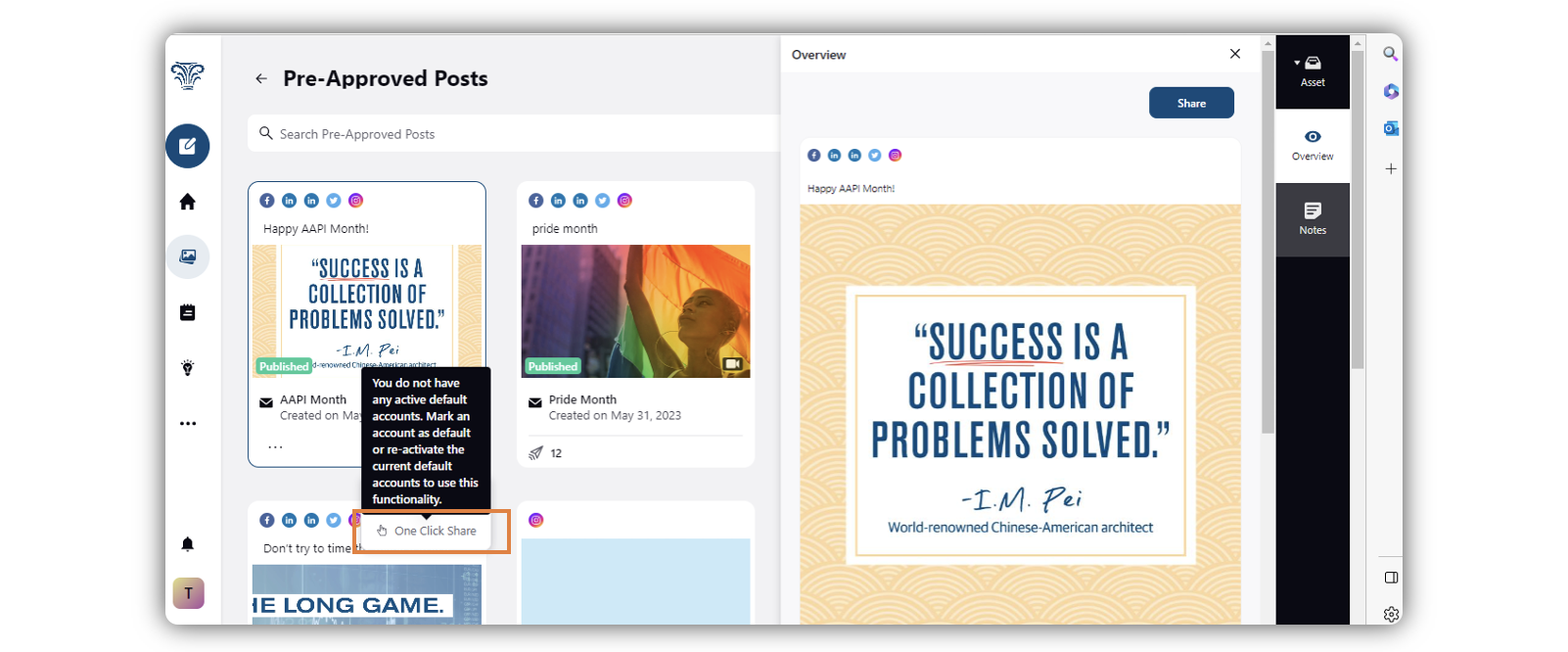
Distributed | Mark Favorite Custom Fields at Bulk for All Users
Admins can now mark Custom Fields as Favorite for all the users across the platform. By doing that it will appear for every user as a favorited field in the Overview Section. However, individual users, if they want to, can un-favorite a field marked as favorite by the Admin.
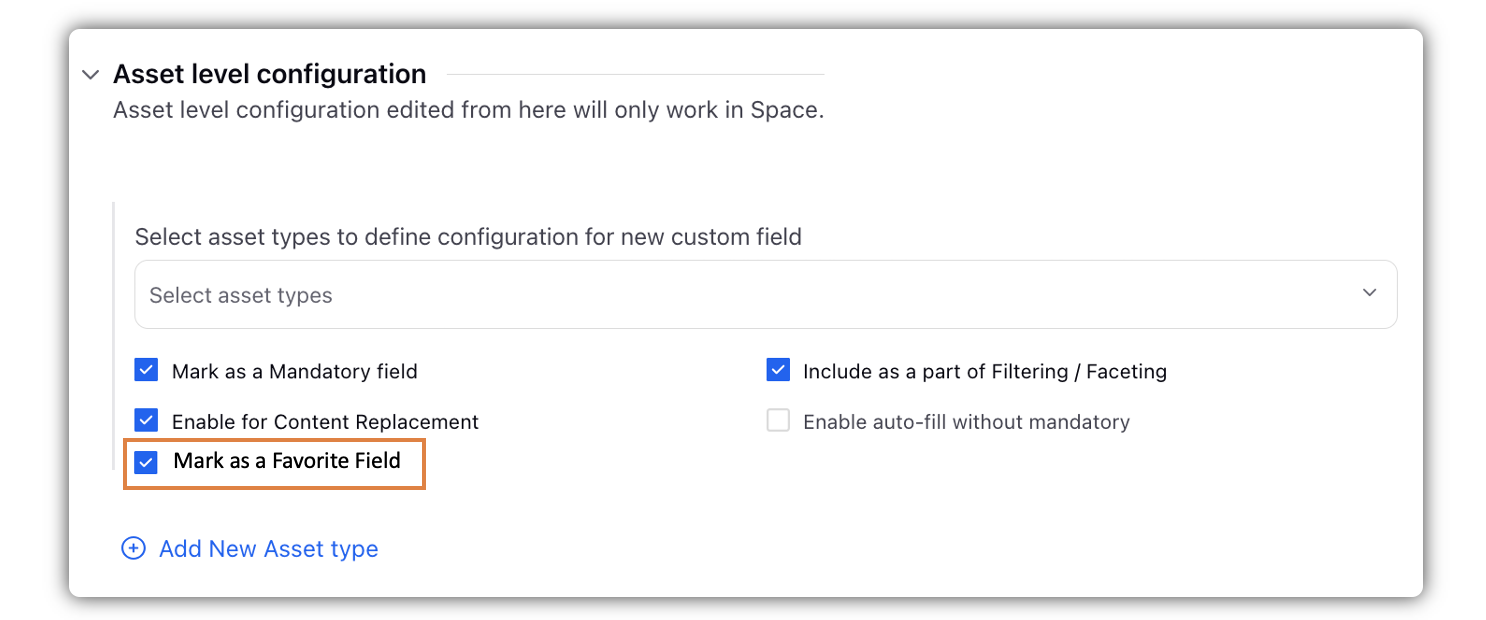
Distributed | Capability to Subscribe to Campaigns in Bulk
Distributed users now can view multiple campaigns on a single screen with user-friendly checkbox option to subscribe to multiple campaigns at a time. This feature makes the interface visually intuitive so that user doesn’t have to read through all the content before subscribing to a campaign.
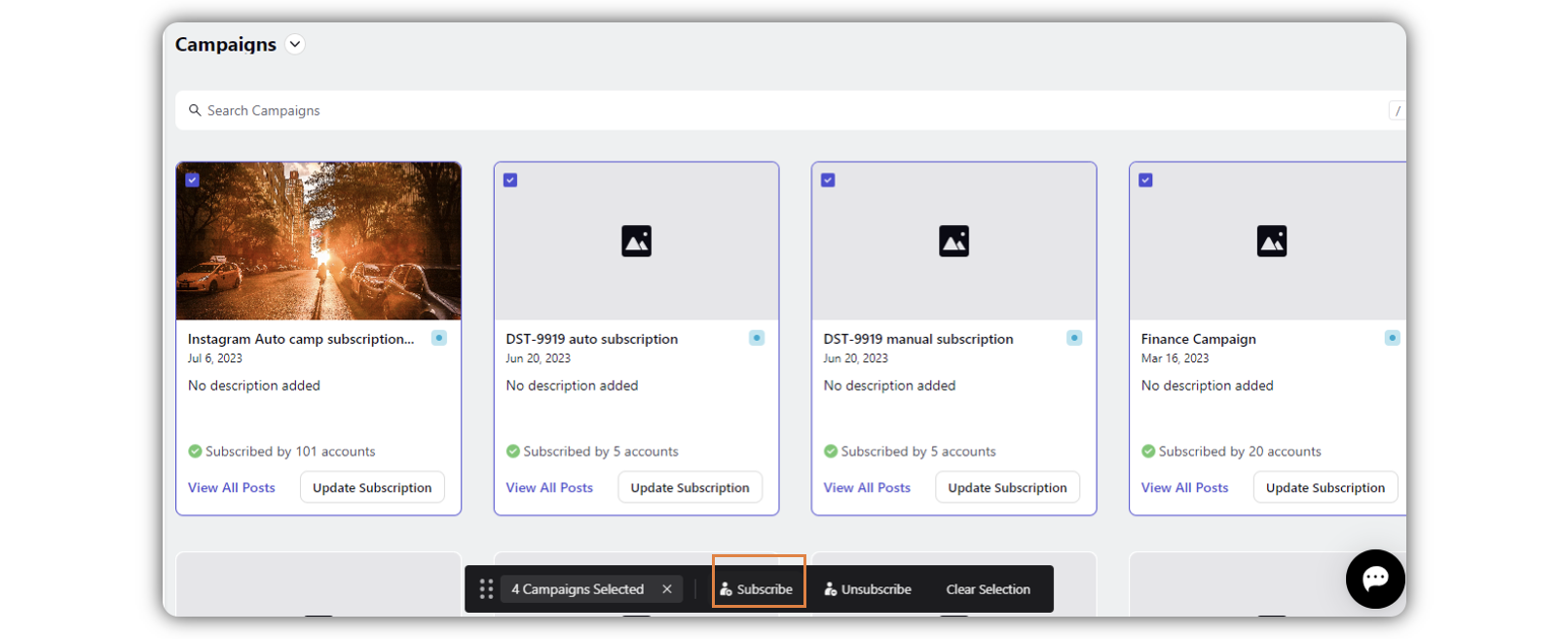
Distributed | Introducing Quick Filters Option within Distributed Dashboards
Quick filter is now available in listening, benchmarking and reporting dashboards, which helps in filtering without manually applying filters. This capability allows you to choose from curated list of pre-established filters, and efficiently saves time by utilizing quick filters, facilitating the convenient reuse of previously saved filtered configurations.
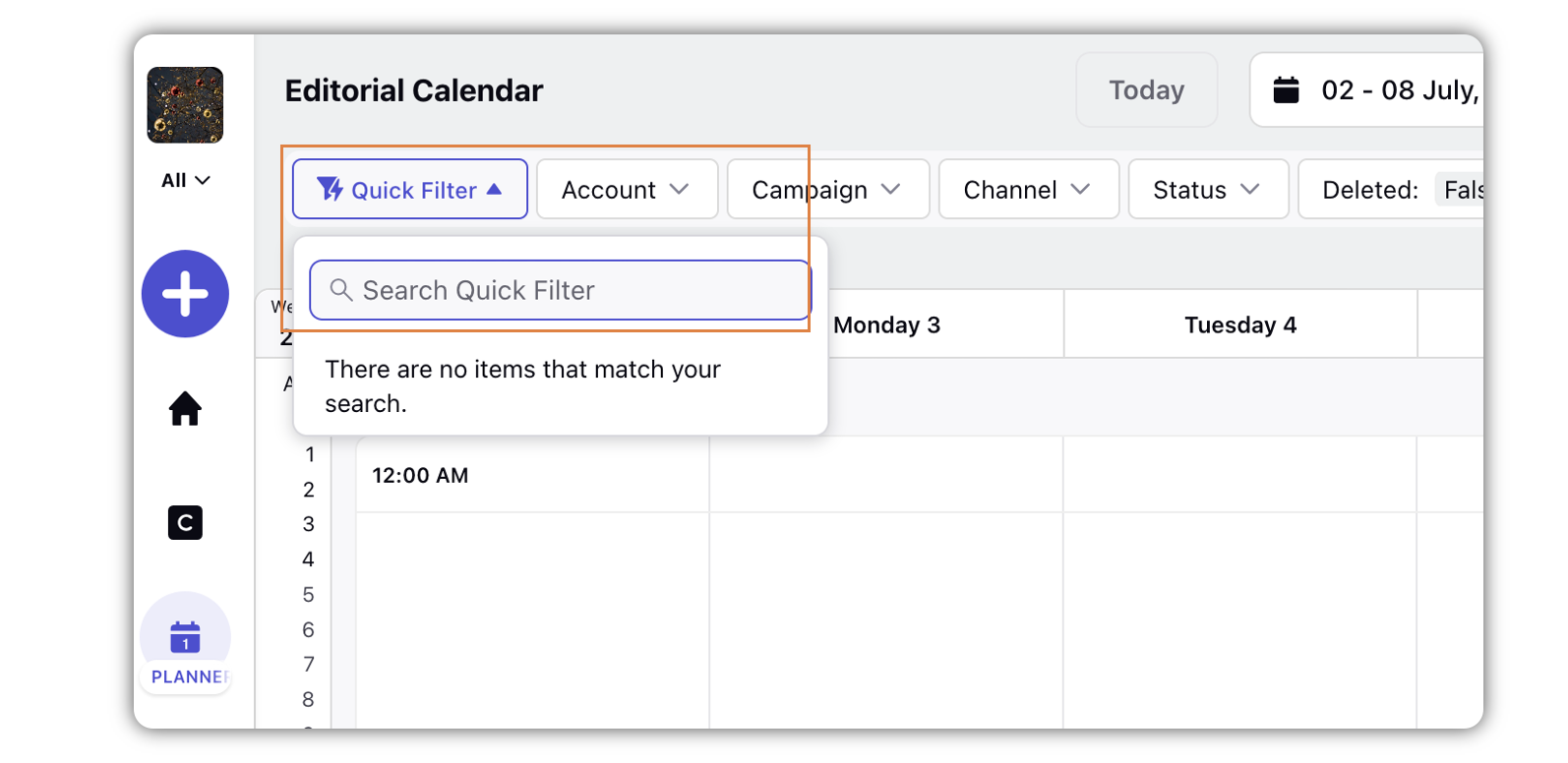
Distributed | Reporting on Canned Modified & Canned Not Modified
Adding a flag on outbound messages shows that the canned responses are edited or not before sending. You can now create a widget which can show the number of canned messages modified, which helps in improving the canned messages and make it personalized.
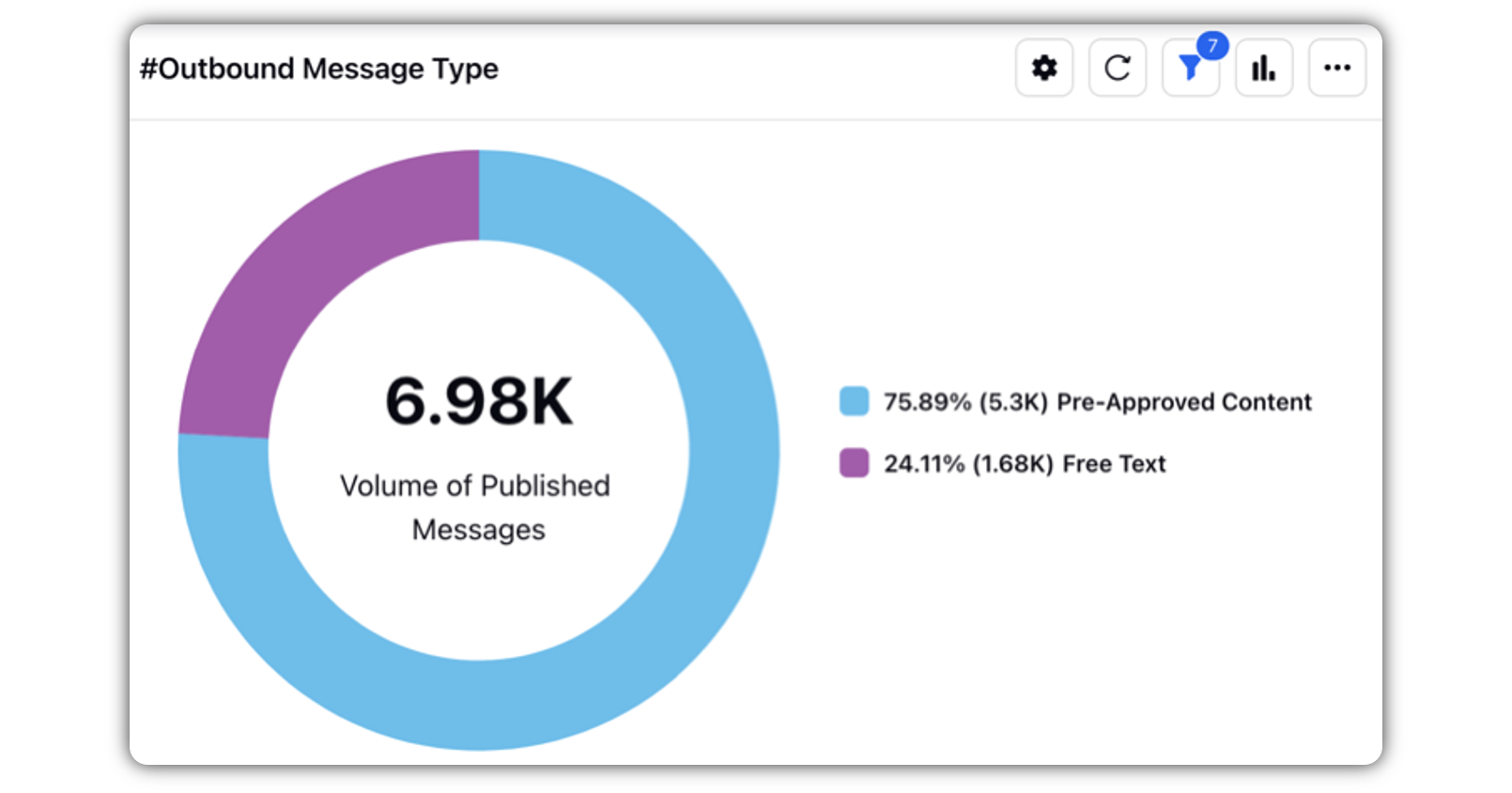
Distributed | Capability to Add Signature for Distributed Users
Distributed users or agents can now add signatures for posts that they publish. These predefined signatures are auto-populated when replying to messages and while publishing a message or post. This new feature helps in maintaining consistency and preventing errors.
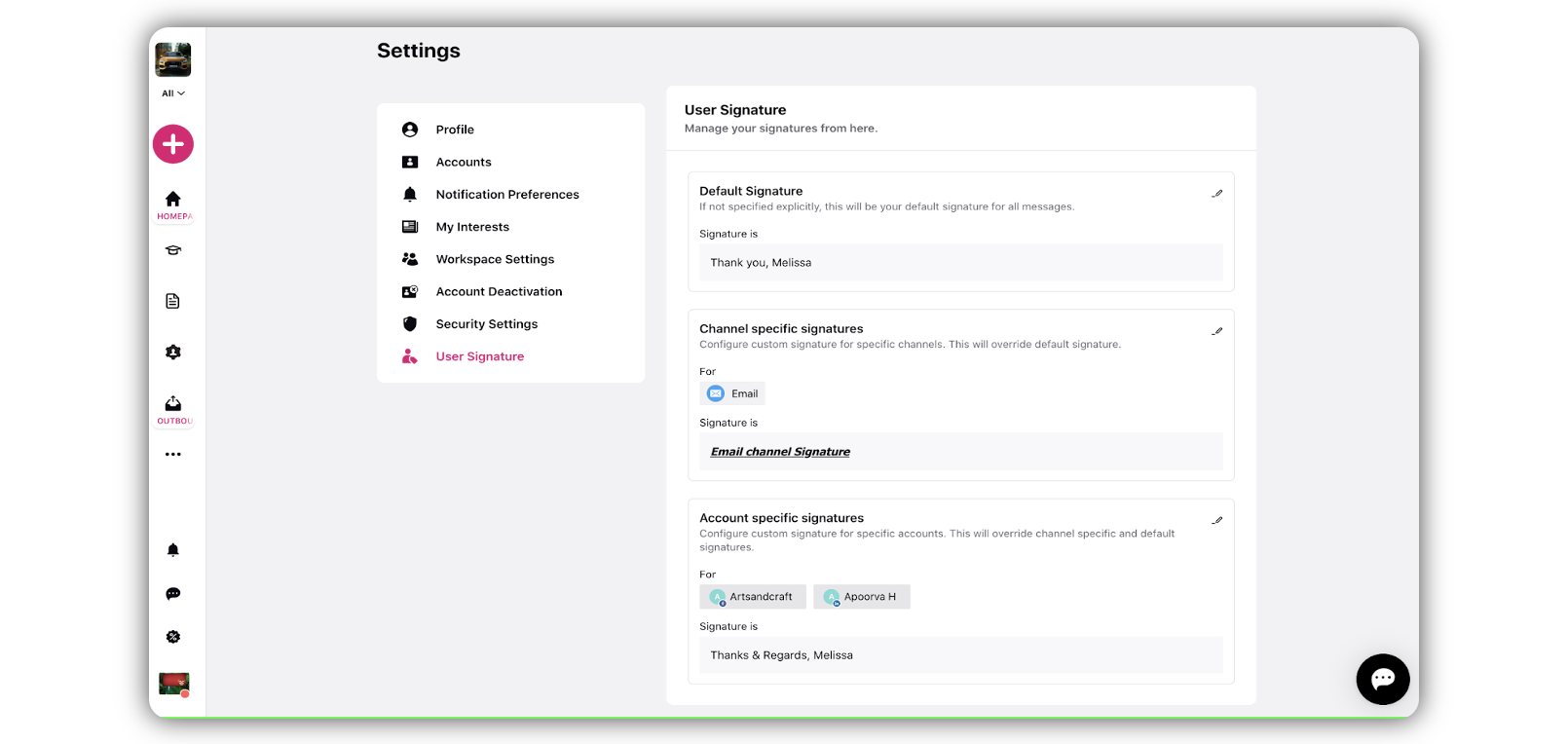
Advocacy
Advocacy | Diverse Sharing with Multiple Captions
Admins now have the power to craft multiple captions for each channel that advocates share content on. This breakthrough enhancement translates to greater flexibility for admins, as they can now create captivating captions for platforms like Twitter, Facebook, Instagram, LinkedIn and TikTok, without any restrictions.
Once these captions are set and posts are published, advocates gain the ability to seamlessly select from the array of configured captions and share directly on their chosen platforms. The result? A landscape of variety emerges, as advocates no longer merely duplicate posts with identical captions. This diversity of content-sharing paves the way for amplified reach and engagement, offering a fresh approach to advocacy strategies.
Enablement Note: To learn more about getting this capability enabled, contact your Success Manager.
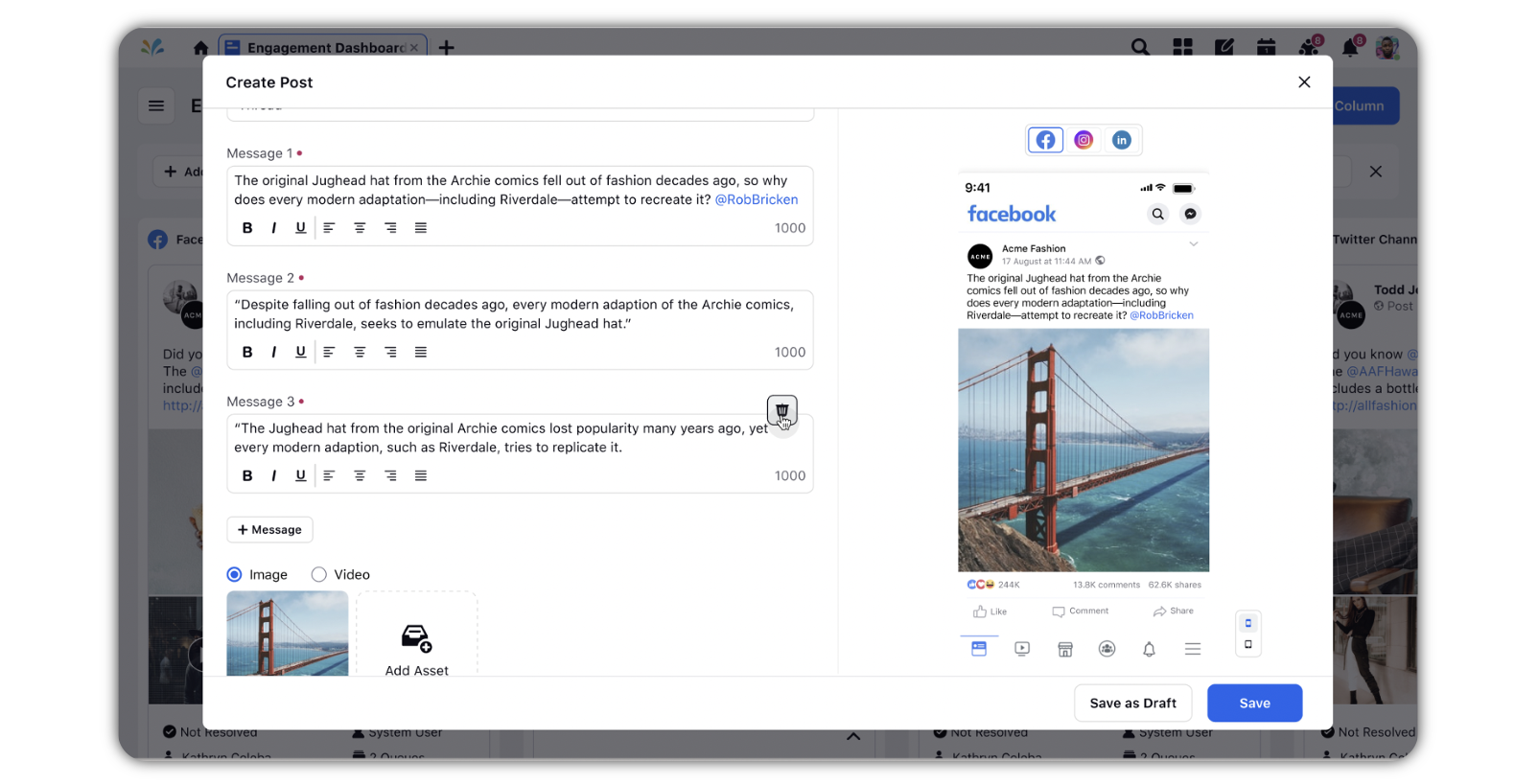
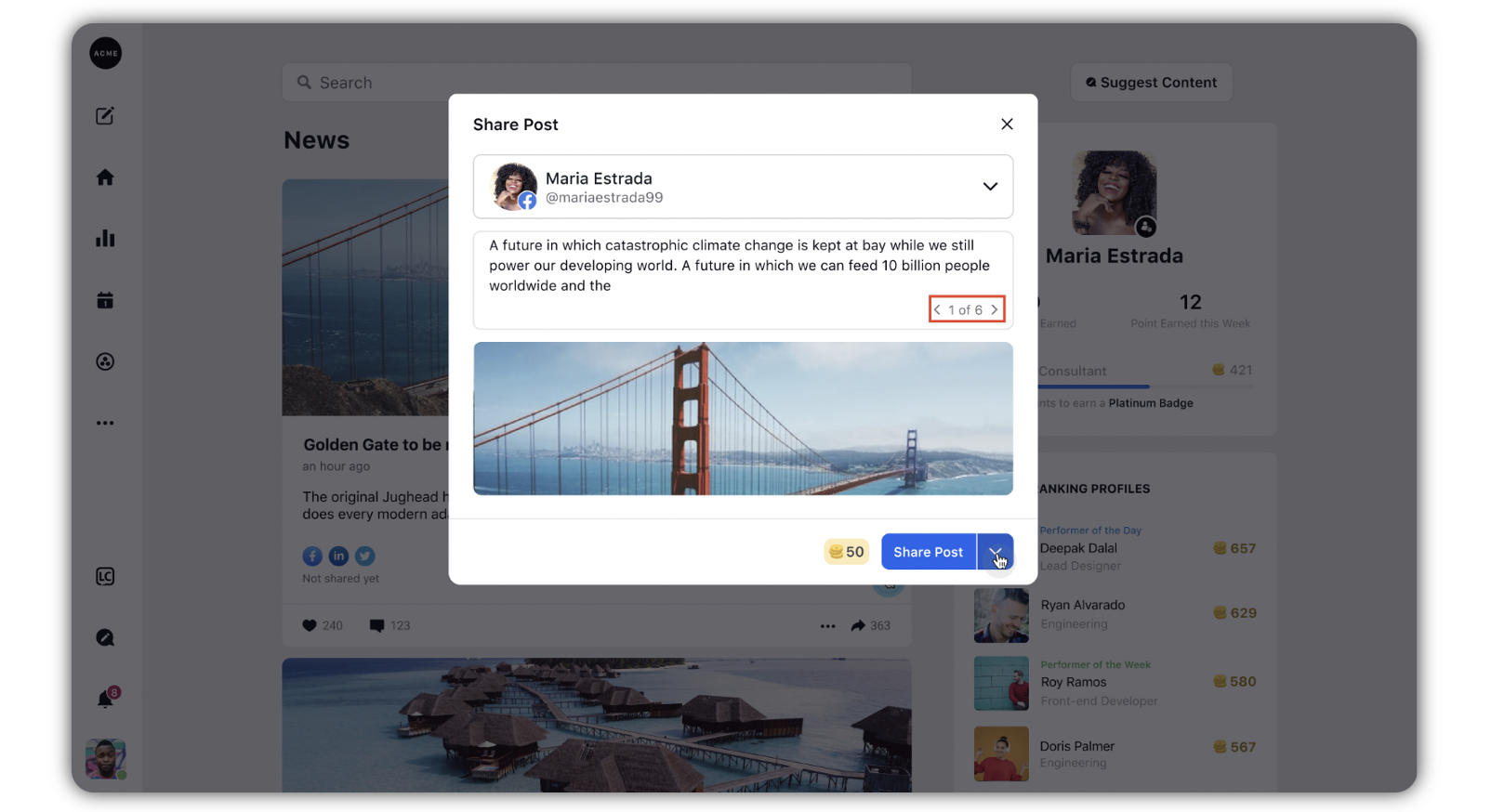
Advocacy | Integration with Salesforce for Seamless Advocacy
Seamlessly integrate your Advocacy site with Salesforce through an iframe, enhancing user convenience and productivity in perfect alignment with your sales team's workflow.
With the power to embed your Advocacy site directly within Salesforce using an iframe, we are introducing a seamless integration that places Advocacy at the heart of your Salesforce experience. This milestone solidifies Advocacy as a top-tier integration platform with Salesforce, enabling advocates to access the Advocacy platform without leaving the Salesforce environment. This transformative update allows advocates to utilize all the mainstream Advocacy features within Salesforce, where they spend a significant portion of their day - eliminating the need to switch back and forth between platforms.
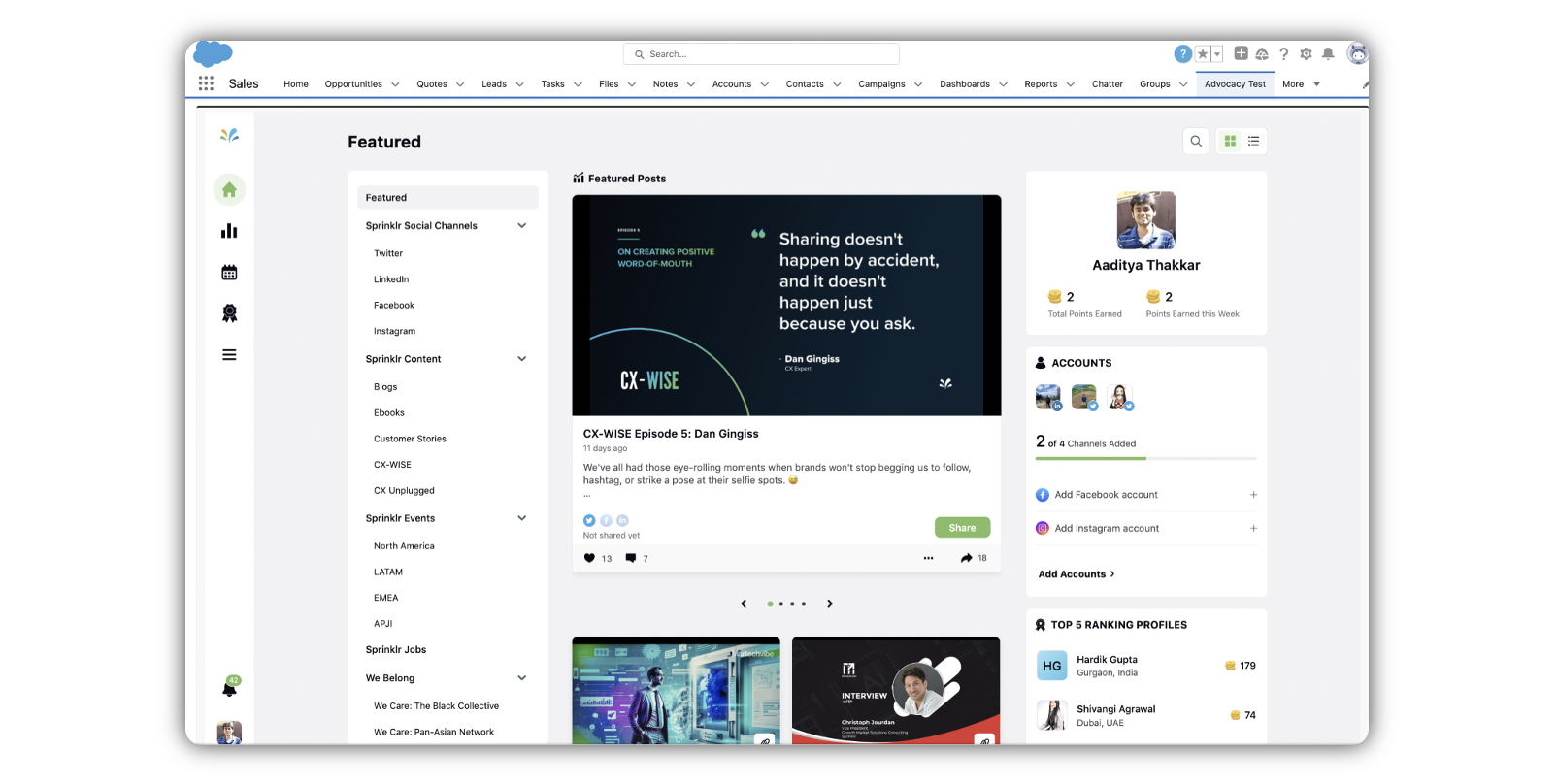
Advocacy | Filtering capabilities for Advocacy Email Newsletters
Curating content for your Email Newsletters is set to become more efficient and user-friendly.
When Admins choose the 'Manual Content Selection' option while adding posts to their newsletter, they will notice a marked improvement in the content selection process. We have introduced enhanced filter support right in the post selection window. With this enhancement, Admins can now apply filters based on various message properties, such as content lists, campaigns, and more, directly within the manual post selection window. This allows curators to effortlessly sift through content that meets specific criteria.
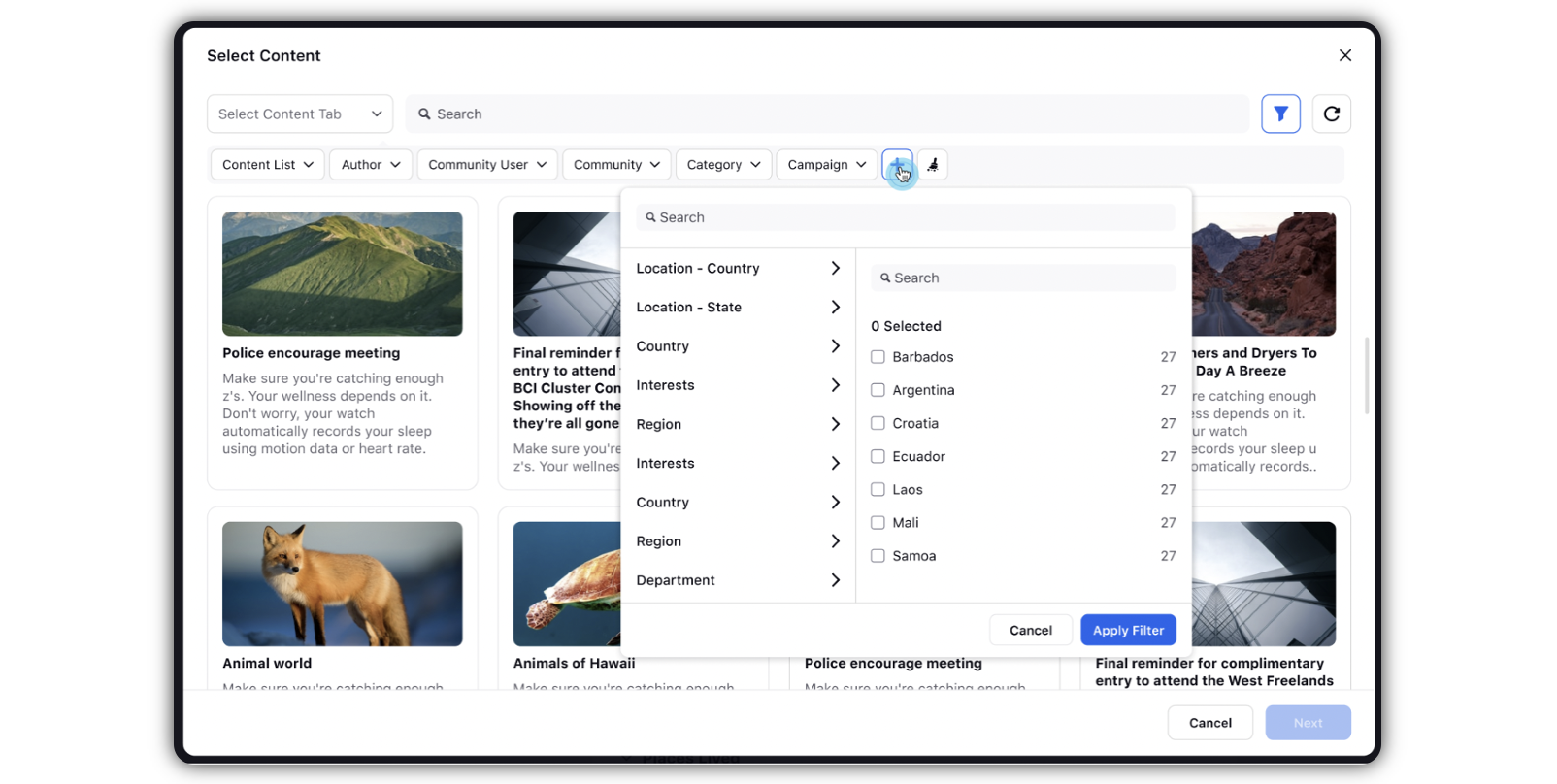
Advocacy | Enhanced Content List Experience in Publisher: Intuitive UI and New Categories for Effortless Curation
Introducing significant enhancements to the content list section, aimed at optimizing your content curation experience within Advocacy. Our focus has been on improving the user interface, making the process of selecting and utilizing content lists even more seamless.
We have also introduced a range of new categories for content lists, including options like "Most Recently Added" and "Favourites". These additions will empower you to curate content more effectively and enjoy the overall admin experience.
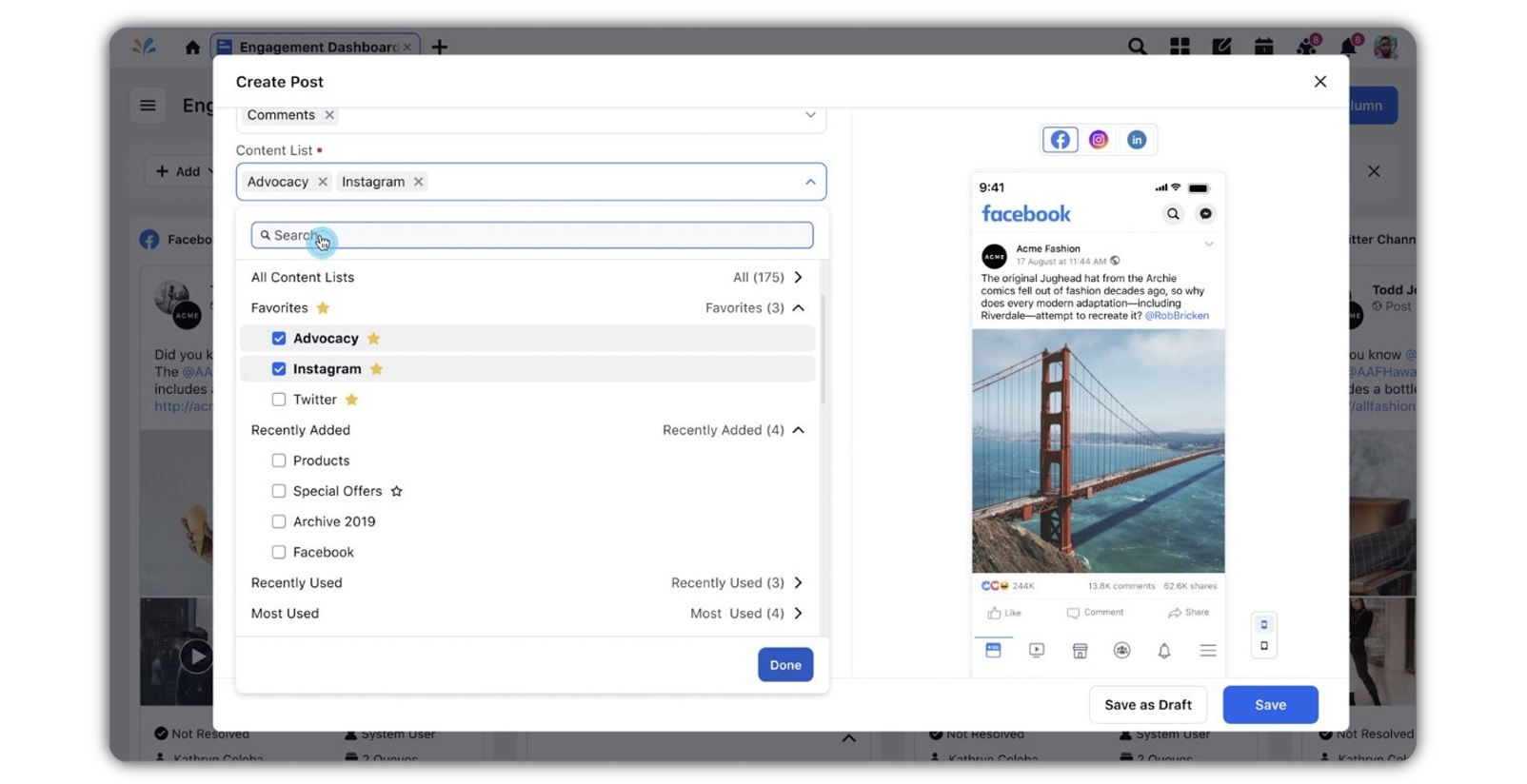
Advocacy | Search capabilities for Brand Posts: Streamlining Advocacy Content Discovery
With this update, advocates will now have the capability to directly search for brand posts within the advocacy site. What is even better is that this functionality is customizable through the admin console, granting admins the power to configure it according to their preferences.
Admins can select the brand content lists they wish to make available for searching through Admin console. Once this configuration is in place, advocates can effortlessly search for brand posts, accessing the desired content with ease. This enhancement optimizes the user experience, making content discovery more streamlined and efficient.
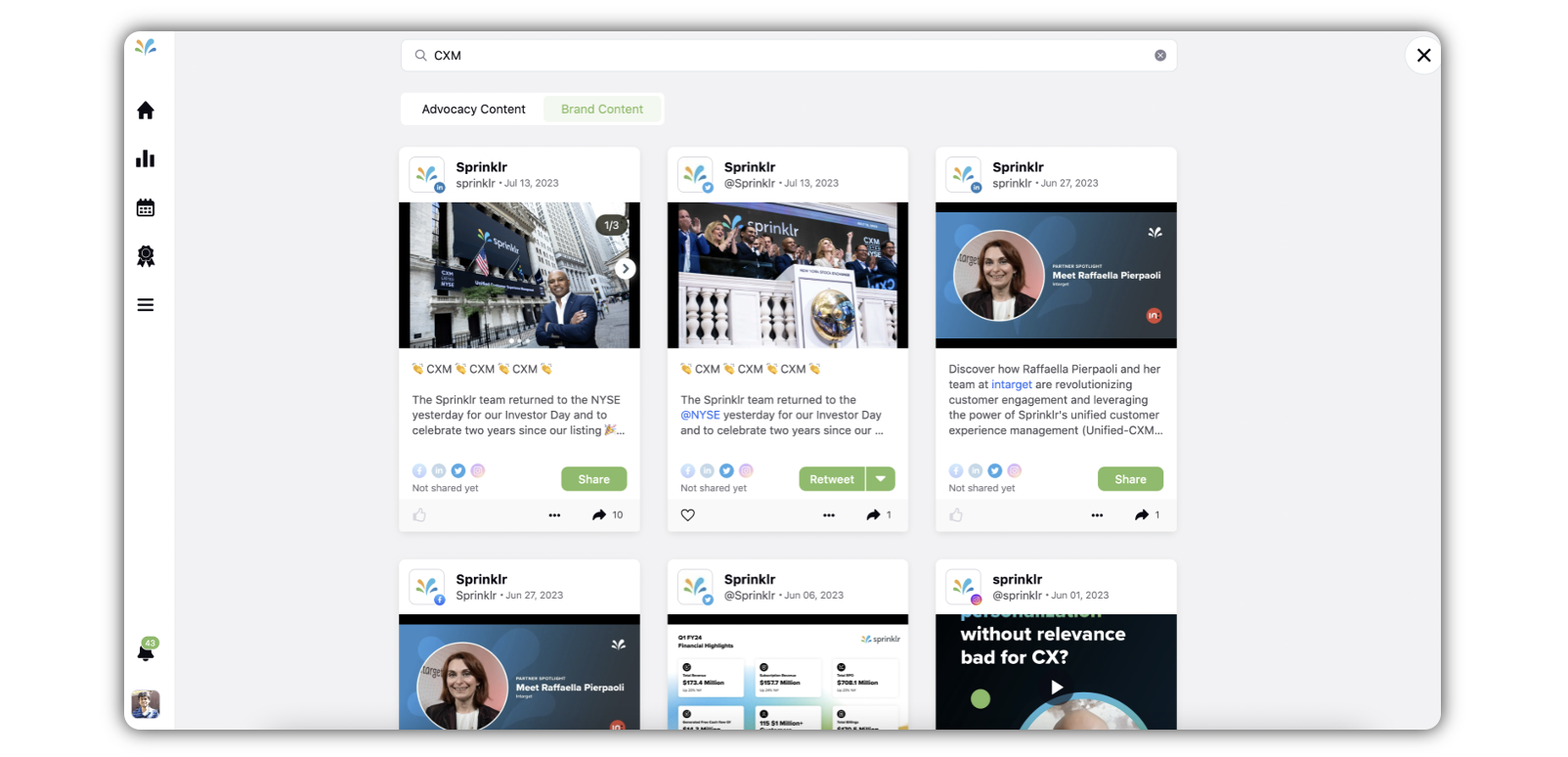
Advocacy | Enhanced Management of Content Expiration for Advocacy posts
Admins can now manage the expiry dates of advocacy messages in Engagement Dashboards. With this new feature, Admins have the capability to effortlessly "Set Expiry Date" for any advocacy post directly within the Engagement Dashboards.
Admins can now take advantage of bulk selections. By selecting multiple posts within the column, Admins can efficiently apply the "Set Expiry Date" option in one go, saving valuable time and simplifying the process. This enhancement extends the power of engagement dashboard management, enabling Admins to conveniently adjust the expiry dates of up to 100 posts simultaneously.
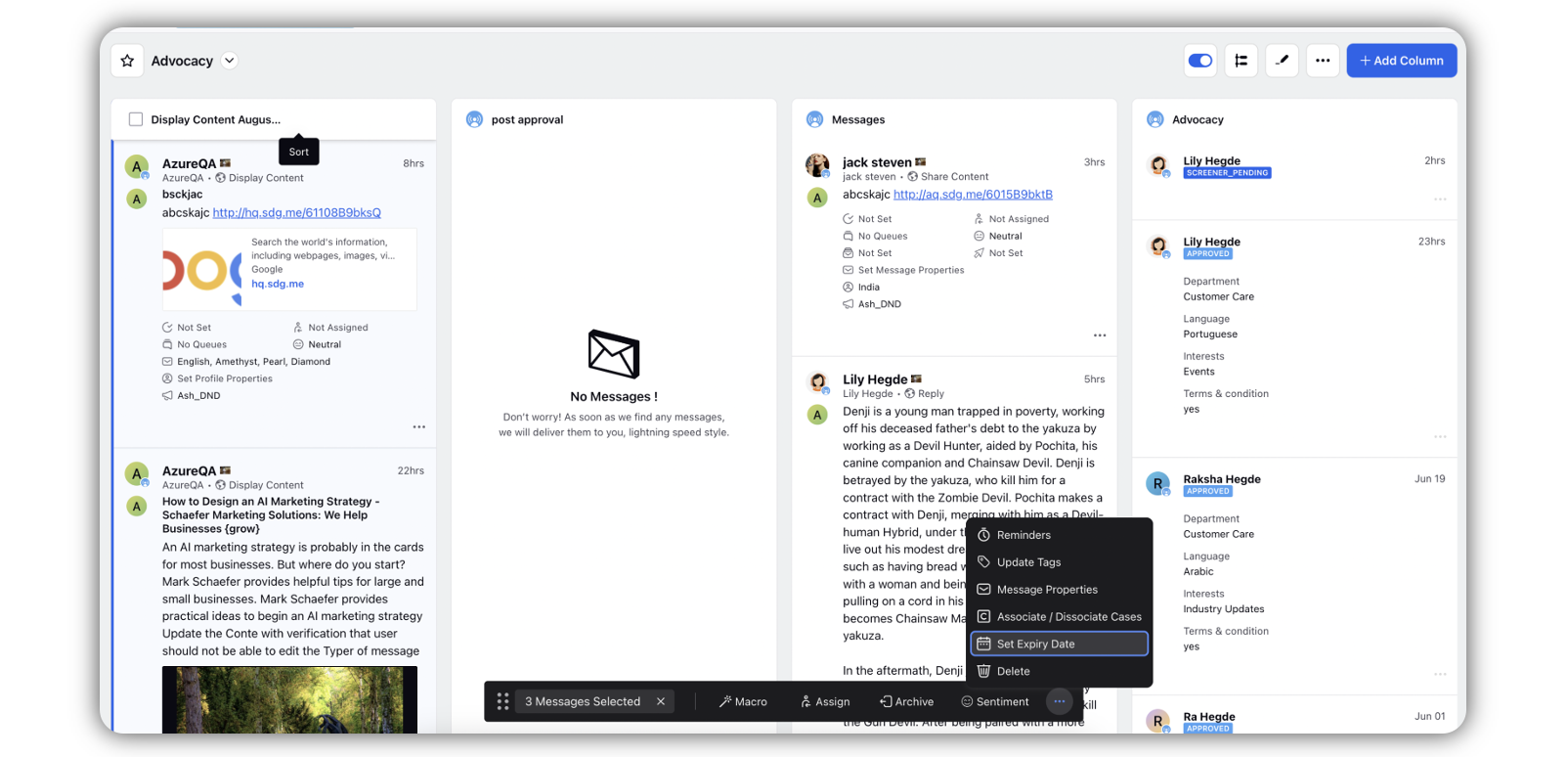
Advocacy | Improved Delivery Insights for Email Newsletters
Admins will now be able to access a detailed failure delivery report. This report offers invaluable insights into the success of email deliveries. Through this feature, Sprinklr users will receive a notification summarizing the email delivery outcome.
This enhancement ensures that admins stay informed about the effectiveness of their email campaigns. It equips them with the success or failure information immediately and allow them to act on time.
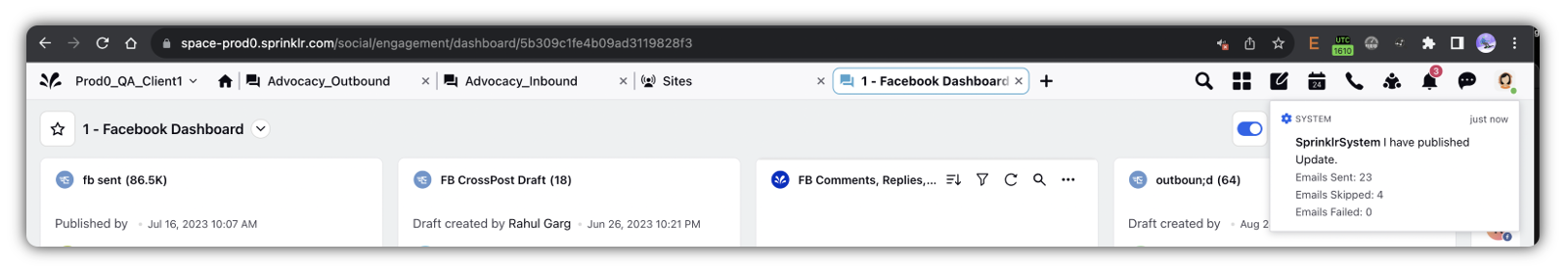
Advocacy | Enhanced Analytics: Track Your Shared Posts and Sharing Attempts with Ease!
Enhancing Analytics tab in this release, providing advocates with a simplified and convenient way to track their shared posts and sharing attempts. Here are the key improvements:
Enhanced Tracking for Shared Posts and Attempts: Advocates can now easily monitor the number of posts they have shared and their sharing attempts via the Analytics tab, streamlining the tracking process for better engagement insights.
Expanded Reporting Support: We have extended reporting stats for end users by adding support for Facebook Page and Facebook Group accounts. Unlike before, stats are now presented at the account type level, offering separate analytics for account types like LinkedIn and LinkedIn Company.
Share Attempts Insights: In response to user feedback, we have introduced Share Attempts count stats for Facebook Profile and Instagram Business accounts, ensuring a more detailed view of sharing activities.
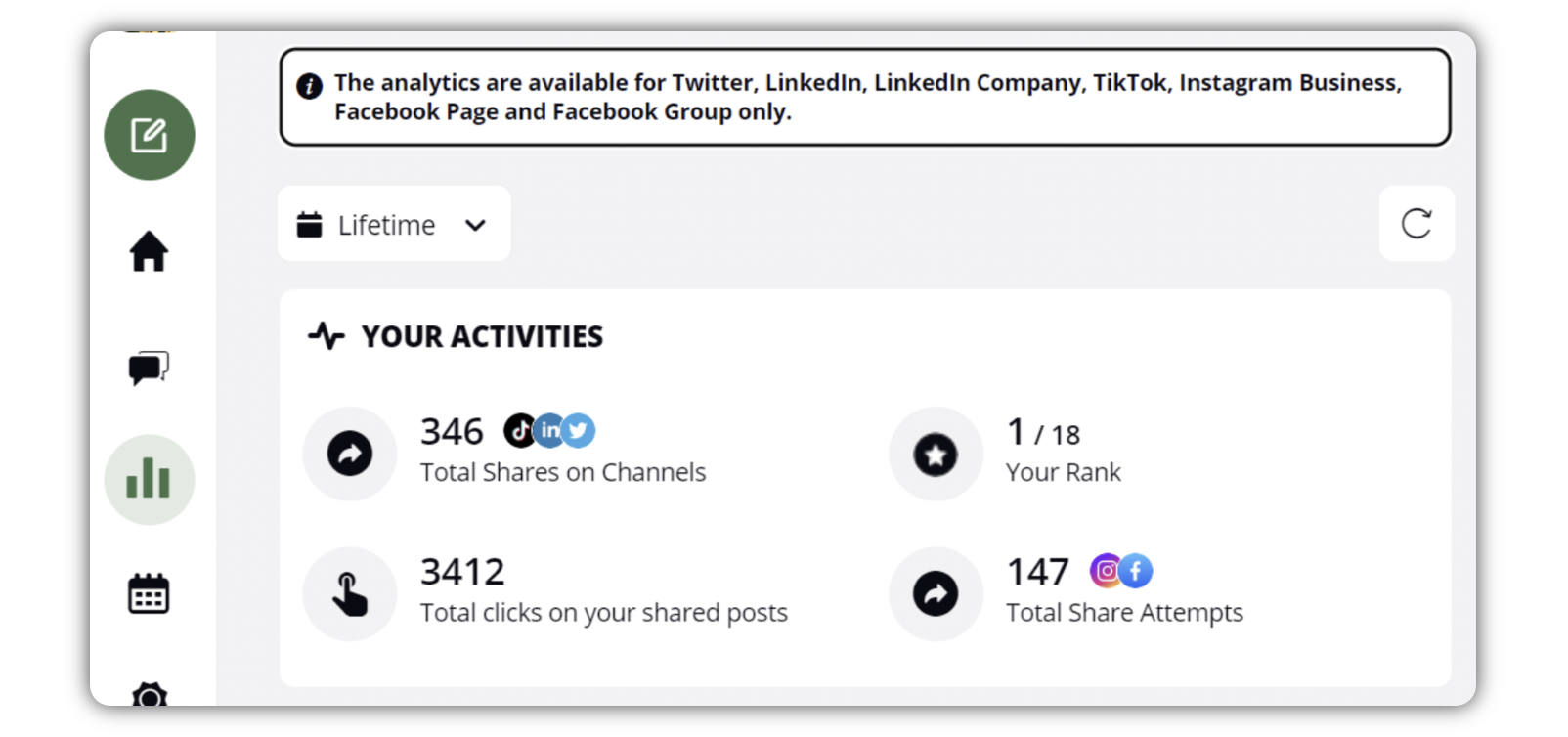
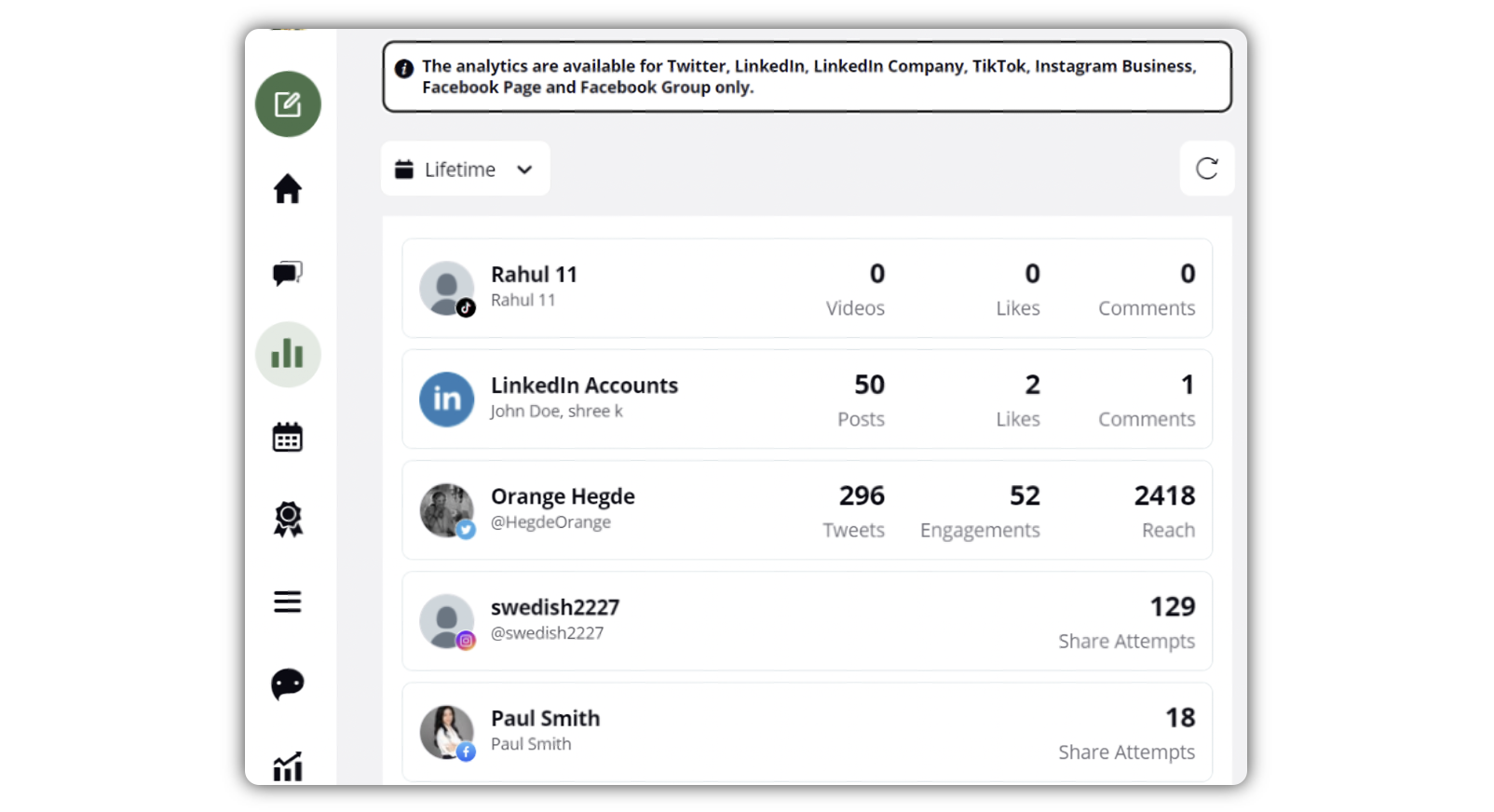
Advocacy | Introducing Default Selection for Screener Questions
Admins now have the capability to define default answers for screener questions. This feature simplifies the onboarding process and ensures a consistent experience for advocates.
Admins can now easily designate specific questions as 'Default Selections', allowing them to pre-select answers that are most relevant to the advocacy program's requirements. This not only expedites the onboarding process but also ensures that advocates are aligned with the program's goals from the outset.
Here is how it works: When advocates encounter the screener questions, the answers pre-selected by admins will be marked as default. Advocates still retain the flexibility to modify their answers if needed, ensuring a personalized touch to their responses.
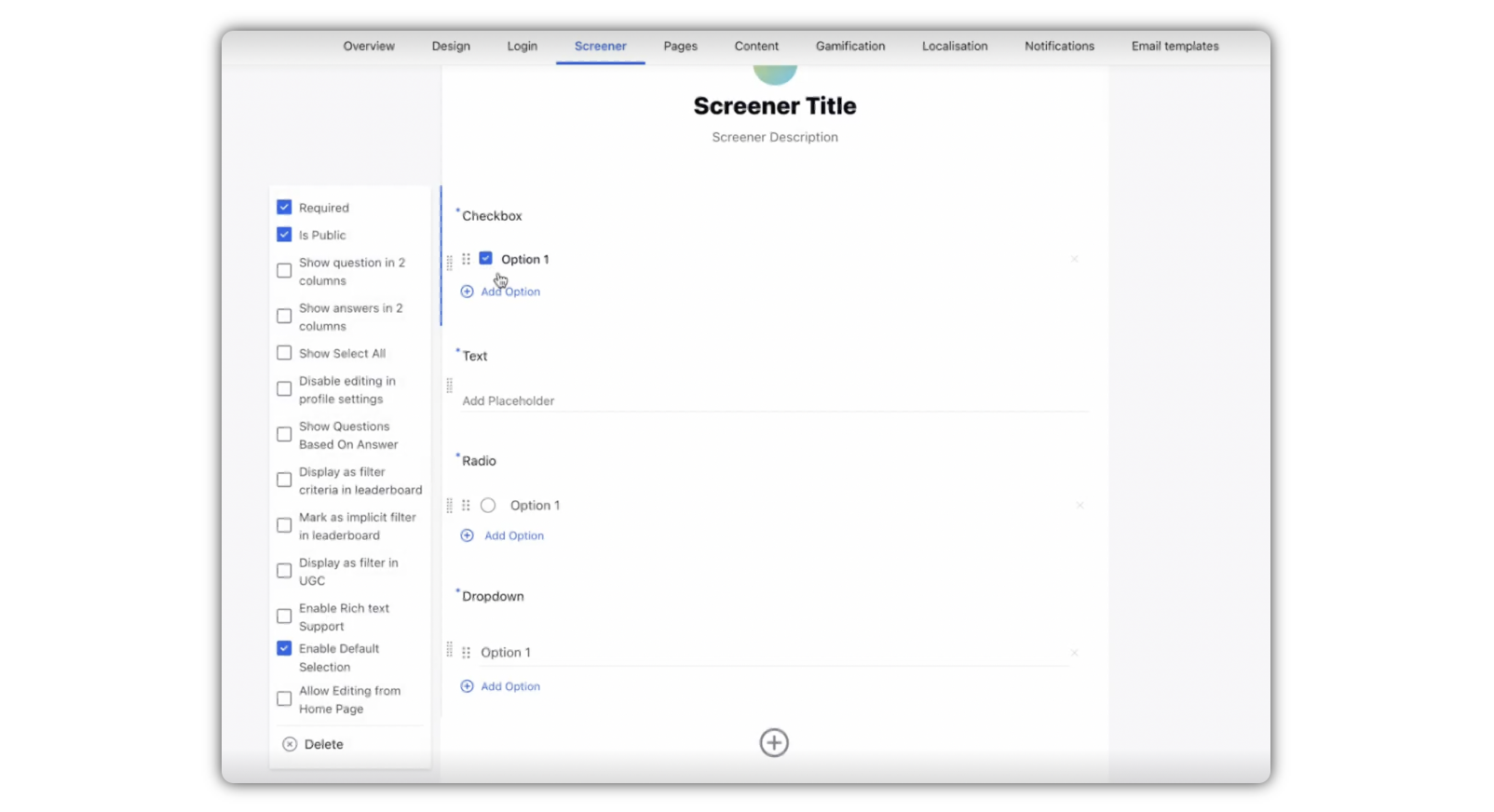
Advocacy | New Badge Creation Capabilities for Admins in Advocacy
In our continuous pursuit to provide more flexibility and tailored experiences in Advocacy, we are excited to introduce enhanced conditions for badge creation. Here is what is new:
Admins can now award badges when advocates answer all questions in a screener – not just the mandatory ones.
Recognize and reward advocates who have connected accounts across all enabled social channels by assigning a dedicated badge.
Admins can create badges based on the total engagement an advocate brings to advocacy posts, acknowledging their contribution in amplifying content reach.
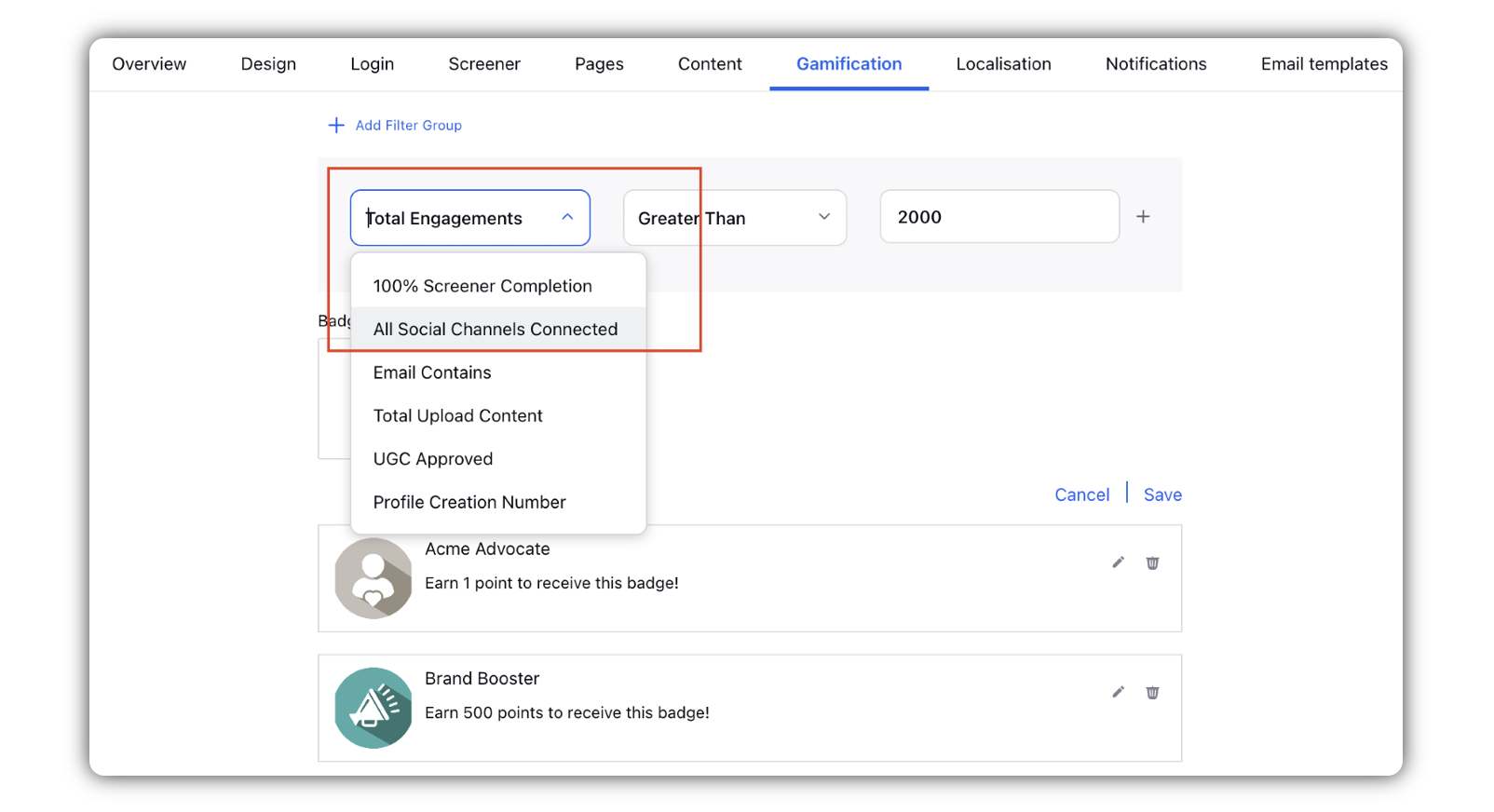
To check all features released between 18.5 and 18.8, check out these links:
18.5.3 (Features released in August) - Release Notes
18.5.2 (Features released in July) - Release Notes