Sprinklr Social: 19.5 Capabilities and Enhancements
Updated
Sprinklr's latest release introduces a range of exciting new capabilities aimed at empowering your business to create more meaningful customer experiences across all touchpoints. Here are the key features included in Sprinklr's latest release:
Sprinklr Social | |||
Publishing
Publishing | Support for Document Publishing on LinkedIn
You can now publish documents on LinkedIn from the Sprinklr platform. After you have uploaded the document, you can make changes to the post content, but the document cannot be edited.
PDF (Portable Document Format): Maximum size allowed is 100 MB.
PPT/PPTX (Microsoft PowerPoint Presentation): Maximum size allowed is 100 MB.
DOC/DOCX (Microsoft Word Document): Maximum size allowed is 100 MB.
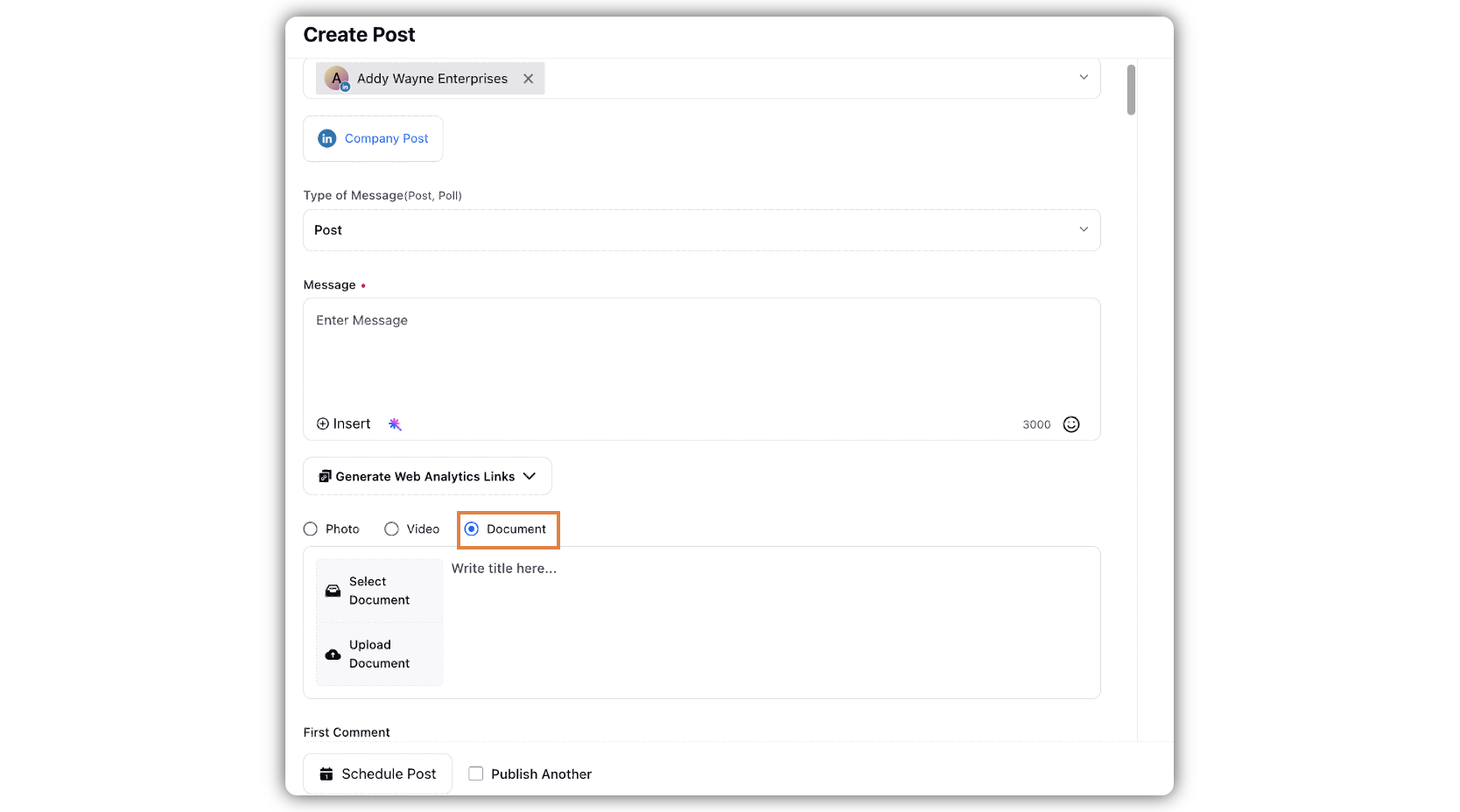
Publishing | Rich Text Support for Reddit Publishing
Sprinklr now supports rich text functionality while publishing on Reddit. This capability will help you format and stylize your content according to your choice. With customized content styling, you can communicate more effectively.
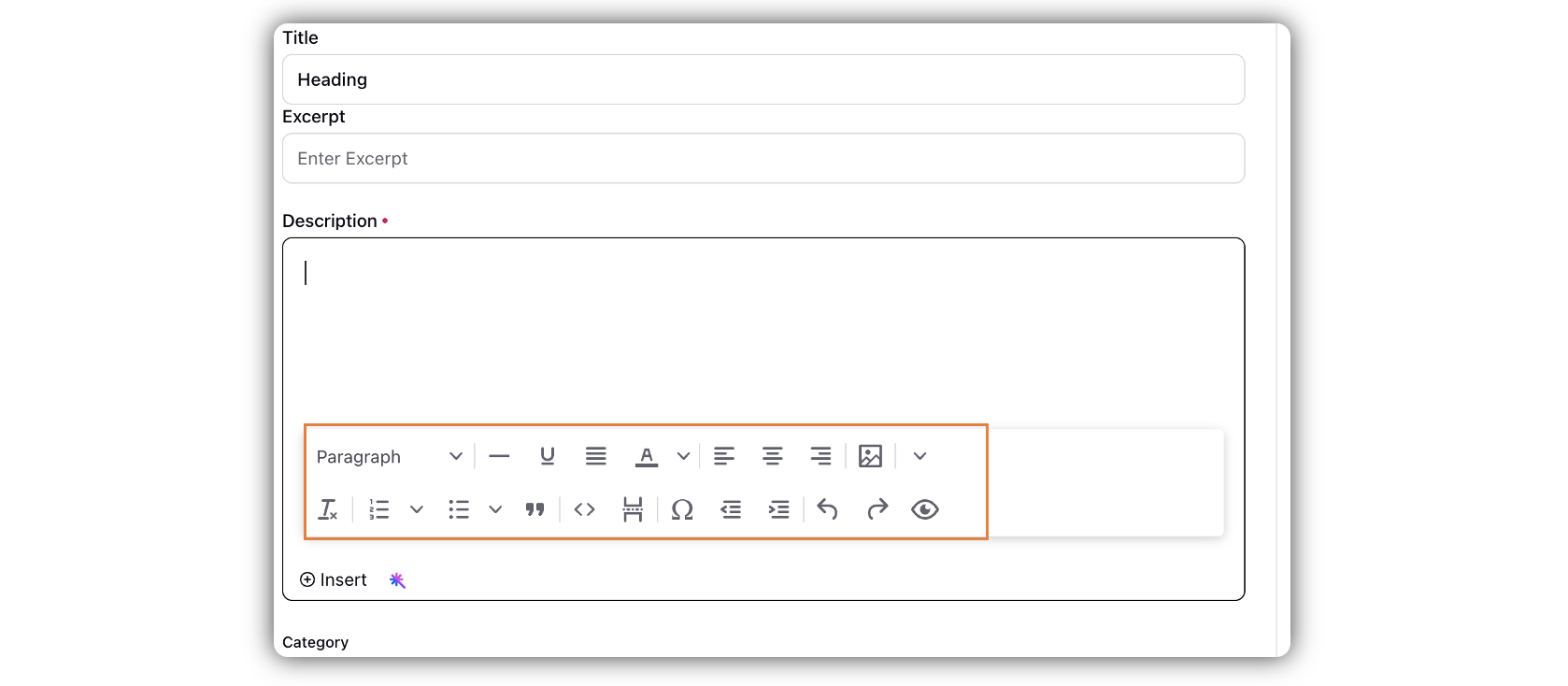
Publishing | Meta Deprecates Facebook Groups API
Due to the deprecation of the Groups API by Meta, functionalities including adding a Facebook group account in Sprinklr, engaging with Post and comments, Publishing Posts, and reporting for FB groups will not be supported in Sprinklr April 22nd 2024 onwards. However, historical data will still remain accessible in Sprinklr with view-only access.
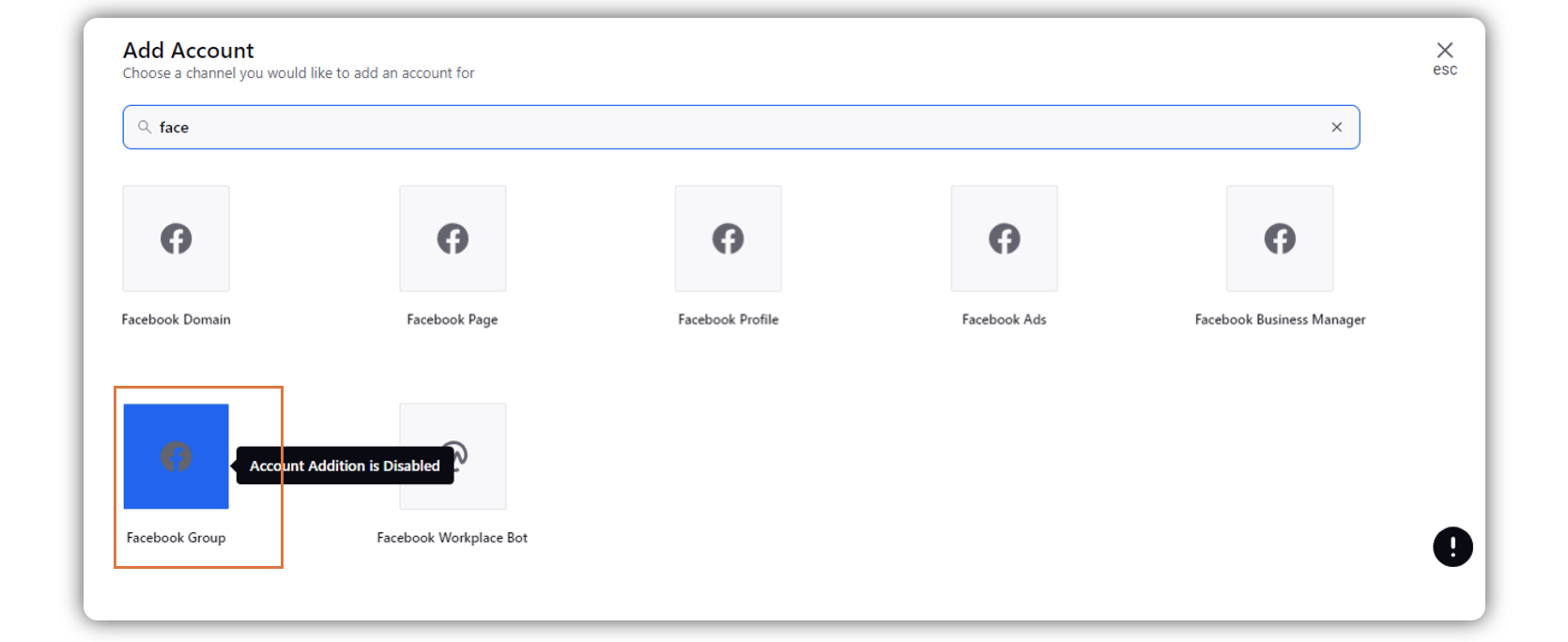
Publishing | Capability to Add Multiple External Content Approvers
Sprinklr now allows multiple external content approvers (email based) as a part of tiered approval while publishing. When multiple external approvers are added, and one of them approves the content, the other approvers are notified about it.
Publishing | Show Deactivated Accounts in Publisher
Sprinklr will now show deactivated accounts while selecting account(s) in the publisher. These inactive accounts will also be shown in the advanced search results so that you are informed that the accounts are deactivated and cannot be selected for publishing.
Note: This capability needs DP enablement. Get in touch with your Success Manager to get the required DP enabled.
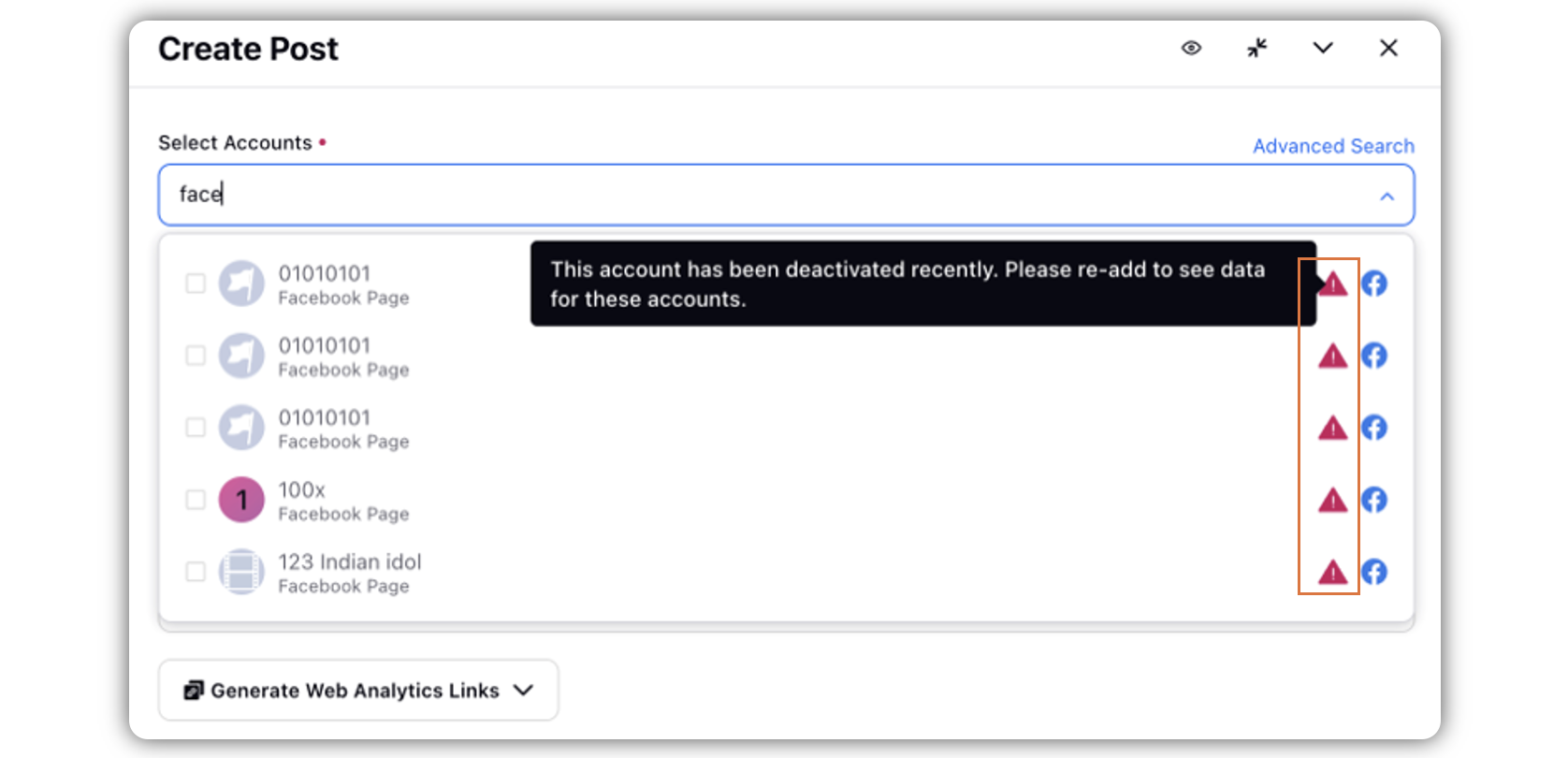
Publishing | Publish Facebook Live Videos across Multiple Facebook Pages
Sprinklr allows you to cross-post live videos on Facebook pages . If you manage multiple Facebook Pages, you can cross-post live videos across all those pages from Sprinklr. This article will cover the steps to publish a cross-post live video on multiple Facebook Pages.
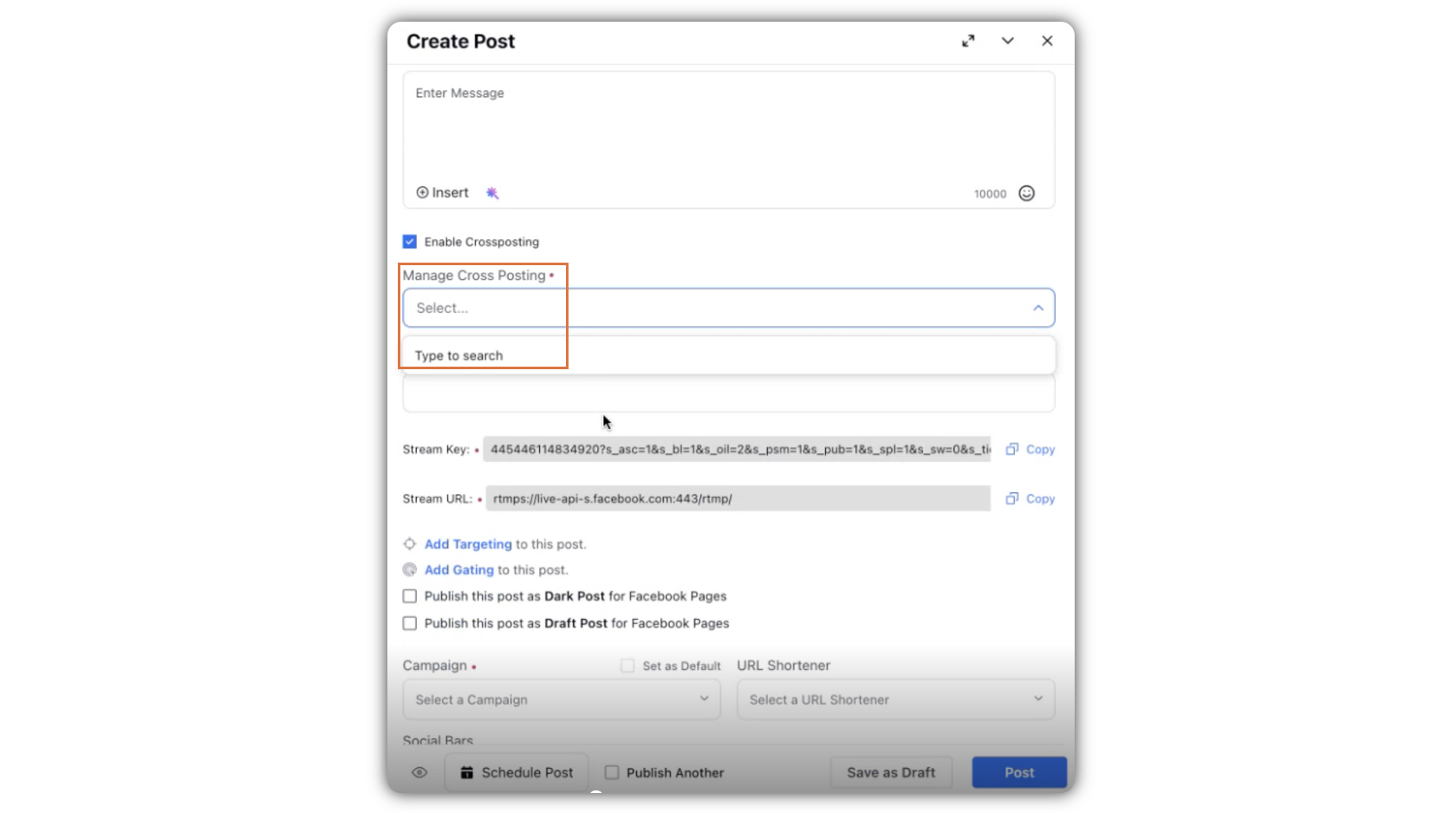
Distributed
Distributed | Capability to Use Collapsible Filters in Distributed
In the Asset Manager, Engagement Columns, and Contacts windows within the Distributed platform, you can view the filters in the right pane, which appear long, as there are multiple options under each filter category. If you want an enhanced experience of using the filters, you can enable the collapsible filter capability. You can configure this capability in the DCP(Distributed Control Panel).
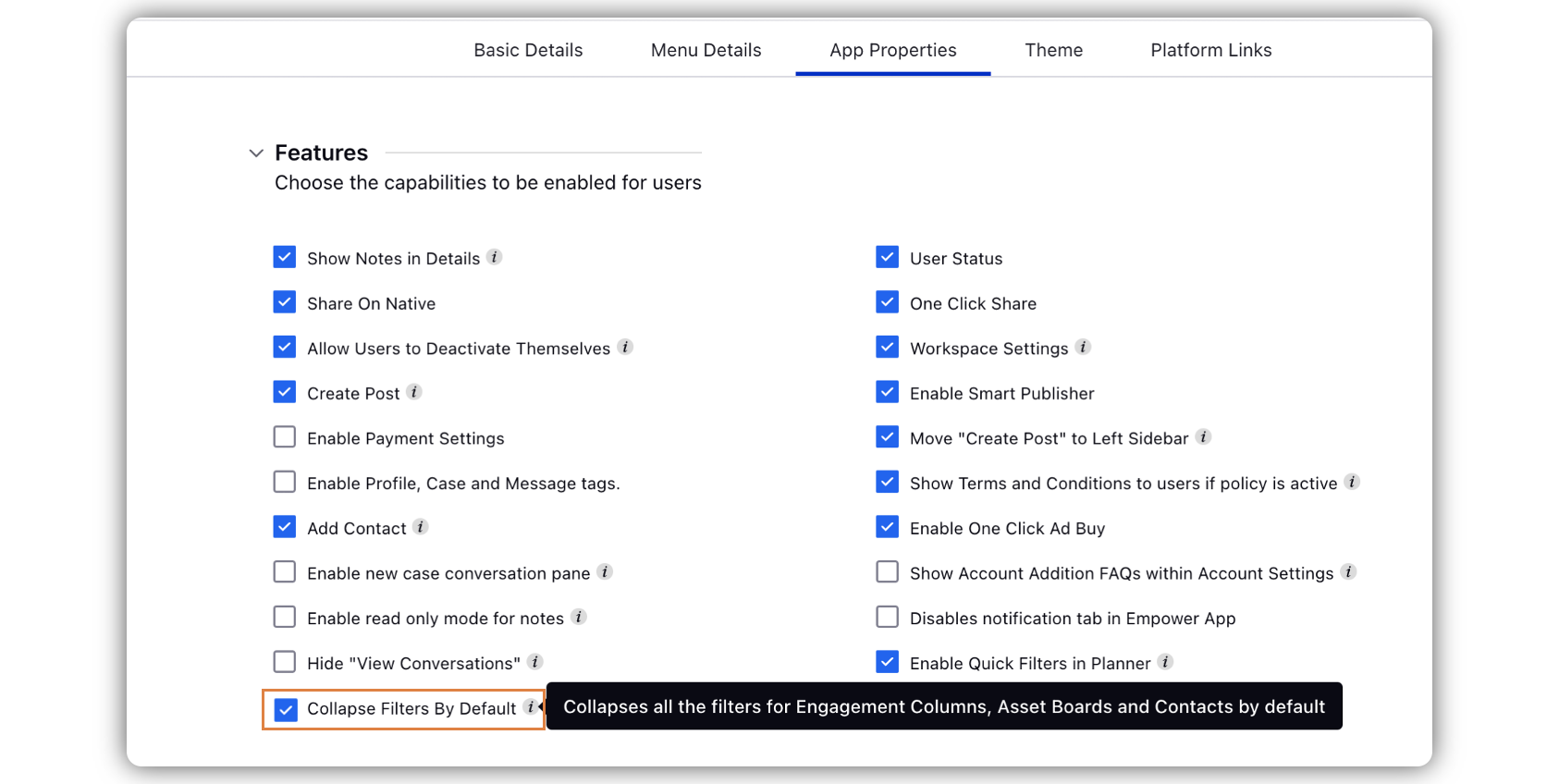
Distributed | Character Limit Validation for Profile Update from Sprinklr
Sprinklr will now prompt the user if the character limit is exceeded while editing profile. If the character limit is exceeded, the user will not be able to save the updated profile. This capability is applicable for LinkedIn Profile, LinkedIn Company, Instagram, Facebook, and X.
Distributed | Revamped Look of Conversation Details in the Inbound Column
Sprinklr has now revamped the way you view the details of the conversations in inbound columns. When you click View Conversation below a case or a message, the details is available in the third pane, instead of a new window.
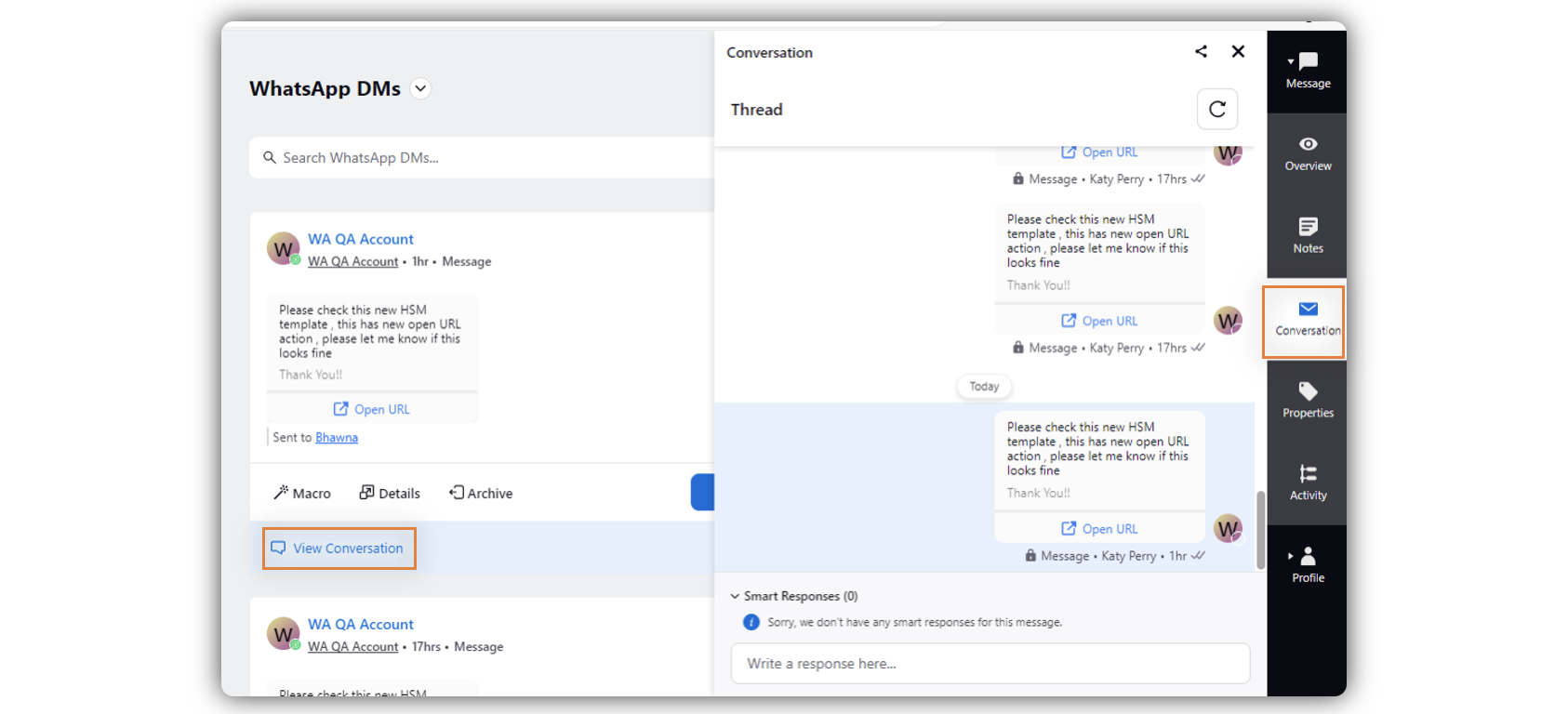
Distributed | Apply Date Range Filters in the Inbound and Outbound Columns
Distributed users now have the options to select date range filters in calendars in the Inbound and Outbound columns. Apart from selecting dates on the calendars, you can select Yesterday, Today, and other custom date ranges like Last 1 Hour, Last 12 Hours, Last 24 Hours, This Week, Last Week, Last 7 Days, This Month, Last Month, etc.
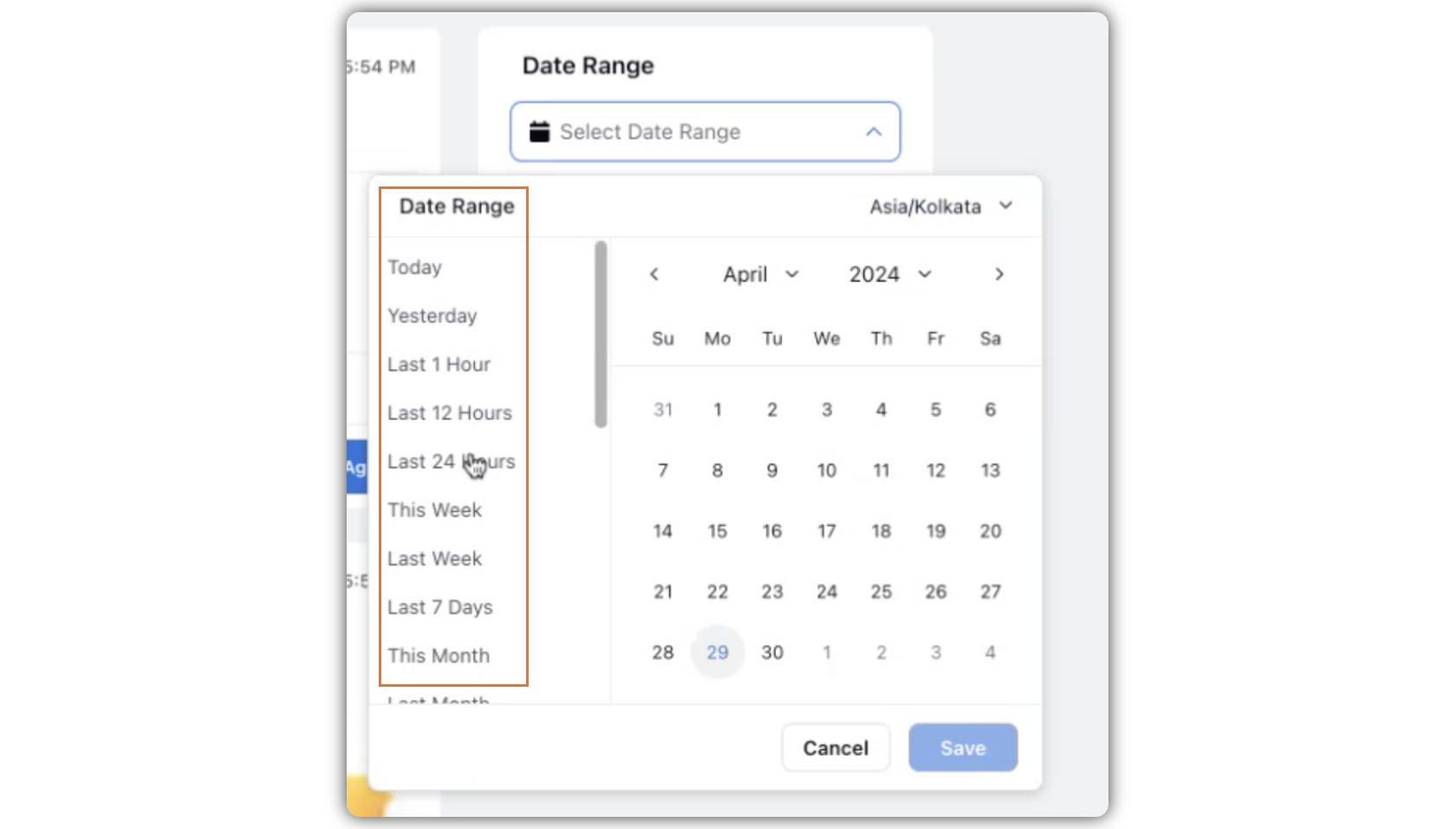
Distributed | Introducing Additional Features in DST Editorial Calendar
In the Planner or the Editorial Calendar within Distributed, you now have options like Configure View Settings, Refresh, and Search in the menu bar at the top of the window. With Configure View Settings, you can choose between different card sizes and types of content or whether to show a time axis, boosting recommendations, and properties of cards in the Editorial Calendar. With the Search icon, you can search upon the description of your posts and browse through the content in Calendar. Using the Refresh icon, you can refresh the content or search results in the Editorial Calendar.
Distributed | Ability to Create Posts, Events and Ad Campaigns in the Editorial Calendar
You can now use the Add Content icon in the menu bar of the Editorial Calendar or the Planner to create posts, create ad campaigns, and create events.
Digital Asset Manager
Digital Asset Manager | Introducing Advanced Download of Assets
Sprinklr has introduced an advanced asset download capability that enables the users to determine the file type, and the resolution of the assets while downloading them from the Digital Asset Manager. You can also download the same asset with multiple resolutions.
The file types supported for conversion while downloading, are: tiff, png, bmp, mkv, mp4, mov.
Supported asset configuration are:
Photo - 100, 60, 30 percent
Video - 100, 60, 30 percent
Digital Asset Manager | Capability to Set Asset Approval Workflow in the Engagement Dashboard
Sprinklr now allows you to set asset approval workflow in the Engagement Dashboard. You can now track approvals in the engagement dashboard within the following categories:
Approval Required
Approval Sent
Approval Queue
Rejected
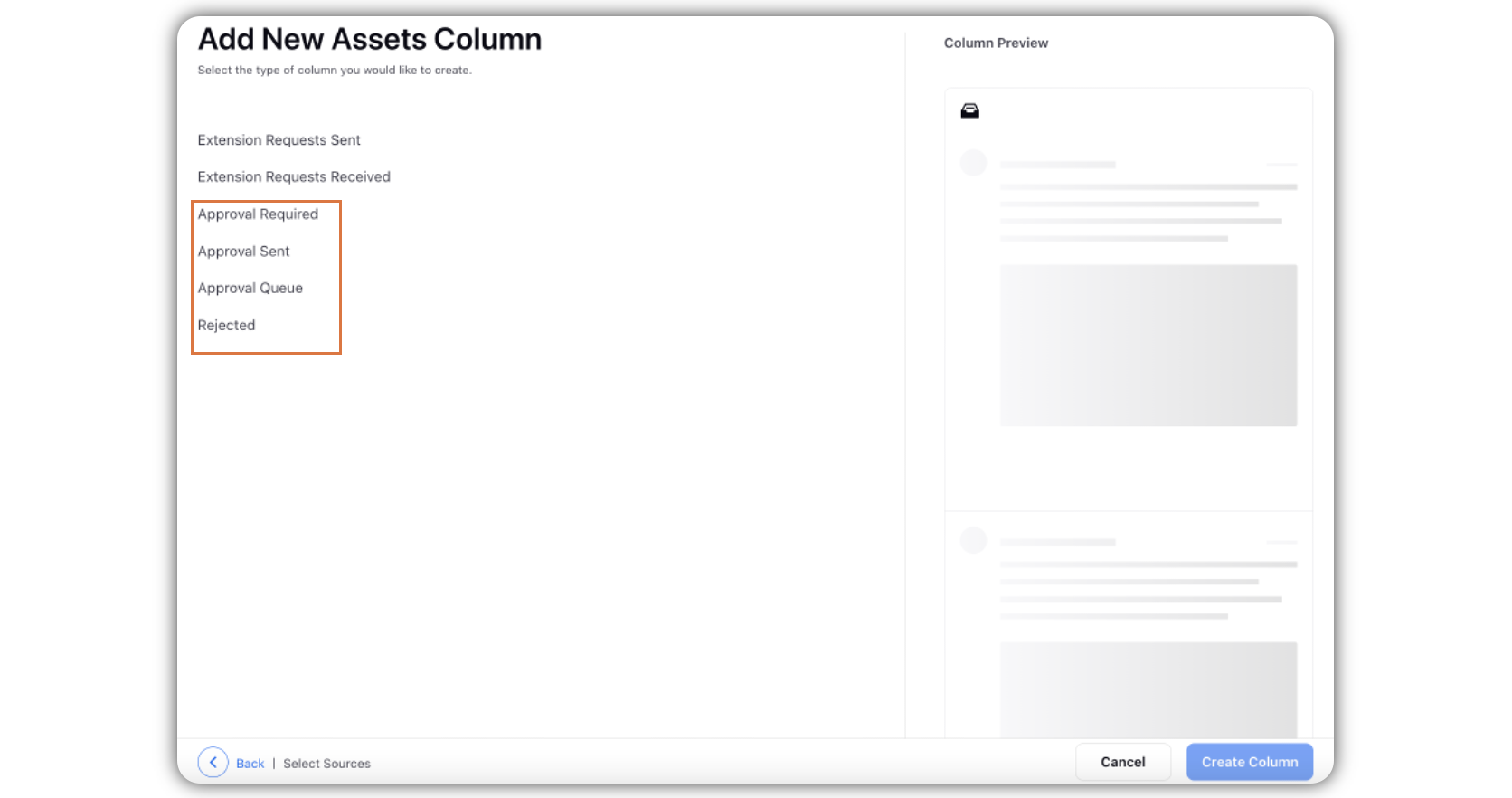
Advocacy
Amplify with Advocacy (Send to Advocacy)
You now have the scope to amplify with Advocacy with the Send to Advocacy option. The option to Send to Advocacy simplifies the process of boosting engagement and reach, by empowering admins to selectively send the company posts to advocacy platform using engagement column. Admins can pin the post and set expiry date to maintain a fresh social media presence. Admins can also send Reaction Campaigns, which encourage users to like the current company posts but also future posts. This integrated advocacy feature is supported for LinkedIn, X, Facebook, Instagram, and TikTok company posts.
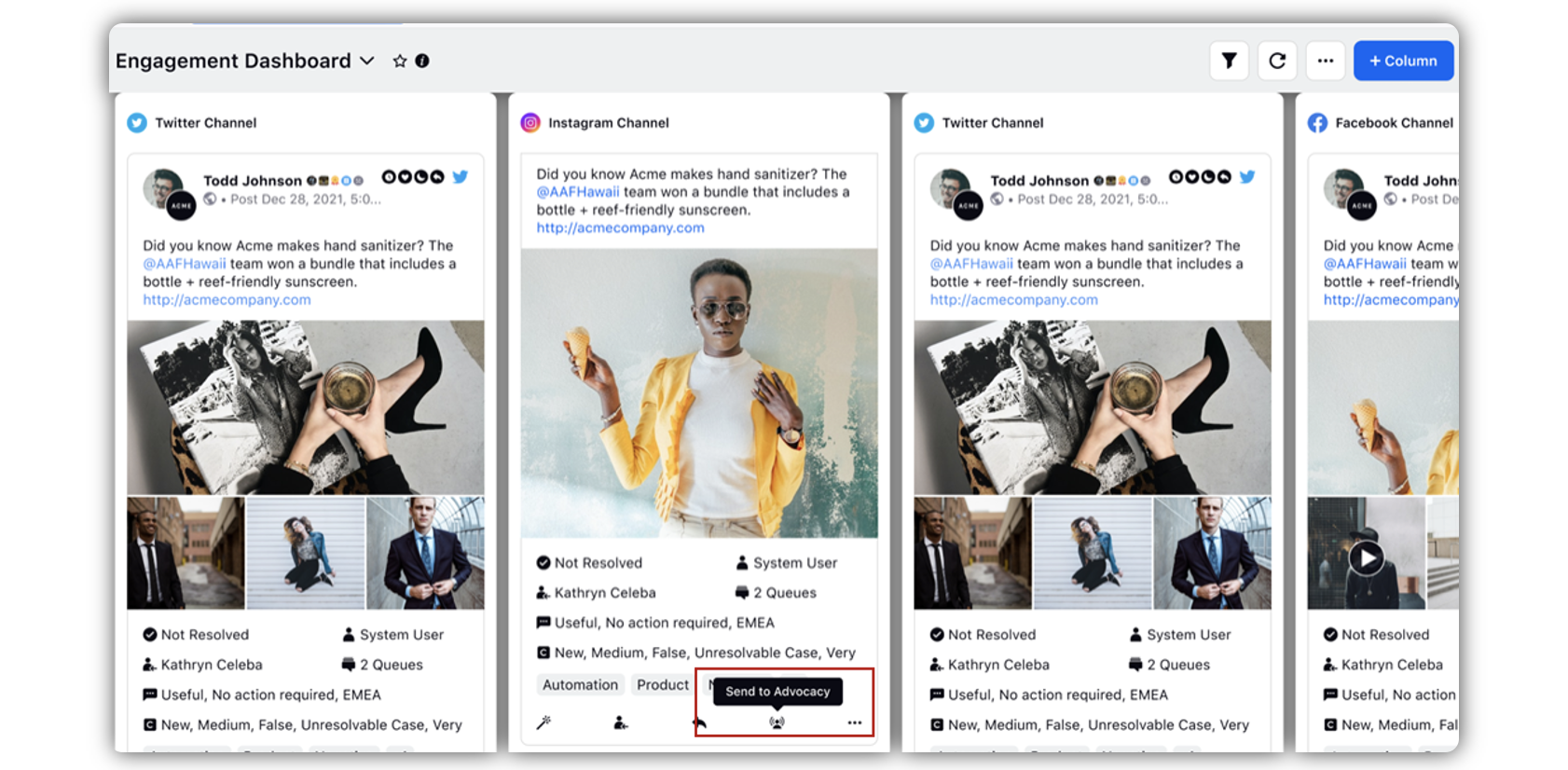
Automated Email Notifications to Advocates (Journey Facilitator)
With Email Journeys, admins can now take a more strategic approach to communication, ensuring tailored and timely interactions that drive increased engagement and participation. Email Journeys enhance the Advocacy product by enabling behaviour-responsive email campaigns, to overcome the limitations of reactive email communications. Admins can use Email Journeys to create tailored interactions based on detailed conditions for instance user activity patterns and time delays, ensuring more strategic and relevant communication. By providing timely and pertinent emails tailored to user behaviours, Email Journeys aim to significantly boost user engagement and participation on the platform.
Enhanced Reach and Engagement with LinkedIn Comments
Advocates can now comment, like, and reply to comments on the company's LinkedIn posts via the Advocacy site, significantly boosting post engagement and reach.
While engaging with LinkedIn content, users will be prompted to select their preferred LinkedIn accounts, streamlining the interaction process.
Advocates can be awarded with points for engaging through native commenting on LinkedIn posts, with notifications to keep advocates informed and motivated. Admins can activate the native commenting feature for specific LinkedIn accounts through the 'owned social accounts' section in the admin console, allowing tailored engagement strategies.
AI+ for Advocates
Introducing AI+ features, designed to make your content creation as effortless and engaging as possible. Here’s what you can look forward to:
Personalized and Optimized Captions: AI+ enables advocates to create and fine-tune customized captions tailored for various social media platforms, boosting engagement before sharing.
User-Generated Content Simplification: The AI+ feature allows users to generate unique and personalized content effortlessly, enhancing the creation process and user experience.
Enhanced Social Media Interaction: The integration of AI+ with native commenting on company LinkedIn posts makes interactions smarter and more impactful.
Admins have full control over the activation of AI+ features through the admin console, providing the ability to tailor AI+ capabilities to align with organizational needs and advocacy strategies.
Note: This capability needs a specific setup. Reach out to your Success Manager to enable this feature in your environment.
Tailor Share controls for Brand’s individual Social Accounts
Admins will now have more control and flexibility in managing how brand content is shared across various social media channels.
Customizable Primary Actions: Admins can specify primary actions for sharing brand posts, which are accessible under the 'Owned Social Account' section in the 'Content' tab of the admin console. The pinned action will then be visible to advocates as the primary action when sharing brand posts.
Cross-Sharing Flexibility: Admins can now enable or disable the ability for users to cross-share brand posts across different social channels directly from the admin console using the 'Cross share brand post' checkbox.
Automatic Original Post Link Inclusion: When cross-sharing is enabled, original post links can be automatically inserted into the captions of shared content across different channels with an admin console enablement. Advocates have the option to retain or remove these links as needed.
This newfound flexibility empowers admins to tailor the advocacy site's functionality to meet their unique needs effectively.
Enhancing Content Diversity with Multi-Caption 2.0
Multi-caption 2.0 introduces a randomized selection of captions within the share modal, ensuring that all captions receive equal visibility and usage among different advocates. Advocates will retain the ability to edit and personalize captions before sharing, promoting greater diversity in shared content. Enhanced reporting features allow administrators to track caption usage and popularity, providing valuable insights into which captions resonate most effectively with advocates.
Note: This capability needs a specific setup. Reach out to your Success Manager to enable this feature in your environment.
Enhanced Global Reach with Multiple Social Channels Using Share Via
Sprinklr advocacy now supports sharing onto multiple channels, adding to the diversity of channels available for content sharing. Advocates can seamlessly select channels such as WhatsApp, Email, WeChat from the "Share via" options in the share modal, personalize their message captions, and directly post to their respective accounts, enhancing their ability to reach audiences on this major platform. Admins can enable this channel under Overview tab via admin console. They can also track the number of share attempts made using the added channels within Sprinklr reporting.
Enhanced Reach via 'Share Via' Upgrades
The Sprinklr Extend app has been updated to enhance the way our advocates share content across their networks. With the Share Via capability advocates can now directly access popular channels such as WhatsApp, Email, and WeChat within the share modal, allowing for easy caption customization and improved reach and engagement across networks. Administrators can now enable and manage "Share Via" channels more efficiently via the 'Overview' tab in the admin console, streamlining the setup process. Admins can also track the number of share attempts made via these apps specified in admin console. This data is available in the reporting section under the "Share Via" dimension and "Activity Count," categorized by the "Activity Type: External Share Attempt".
Earn Points for Personalizing and Sharing Content!
Users can now earn additional points each time they personalize and share posts on their social channels, enhancing interaction and participation. Customizing posts in this way promotes diversity in sharing and helps reduce spamming. Admins can define and adjust the points awarded for editing captions before sharing, with options available in the gamification tab of the admin console.
Optimized Post Management with Advanced Calendar Features
Our revamped calendar feature significantly enhances how advocates manage their social media posts, offering detailed weekly and monthly views for improved oversight and scheduling. This update makes it easier to track the status of each post, identify which accounts they’ve been shared on, and more.
Enhanced Calendar Visibility: The updated calendar feature offers both weekly and monthly views, providing a comprehensive and clear perspective of shared and planned posts, improving the ability to track post statuses and account details.
Advanced Filtering and Scheduling: Easily filter posts by channel, account, and status, and customize scheduling preferences directly within the calendar, including an efficient auto-schedule option for optimal post planning.
Customizable Display Options: Enhance your calendar usability with customizable legends to understand colour indexes at a glance ensuring a personalized experience.
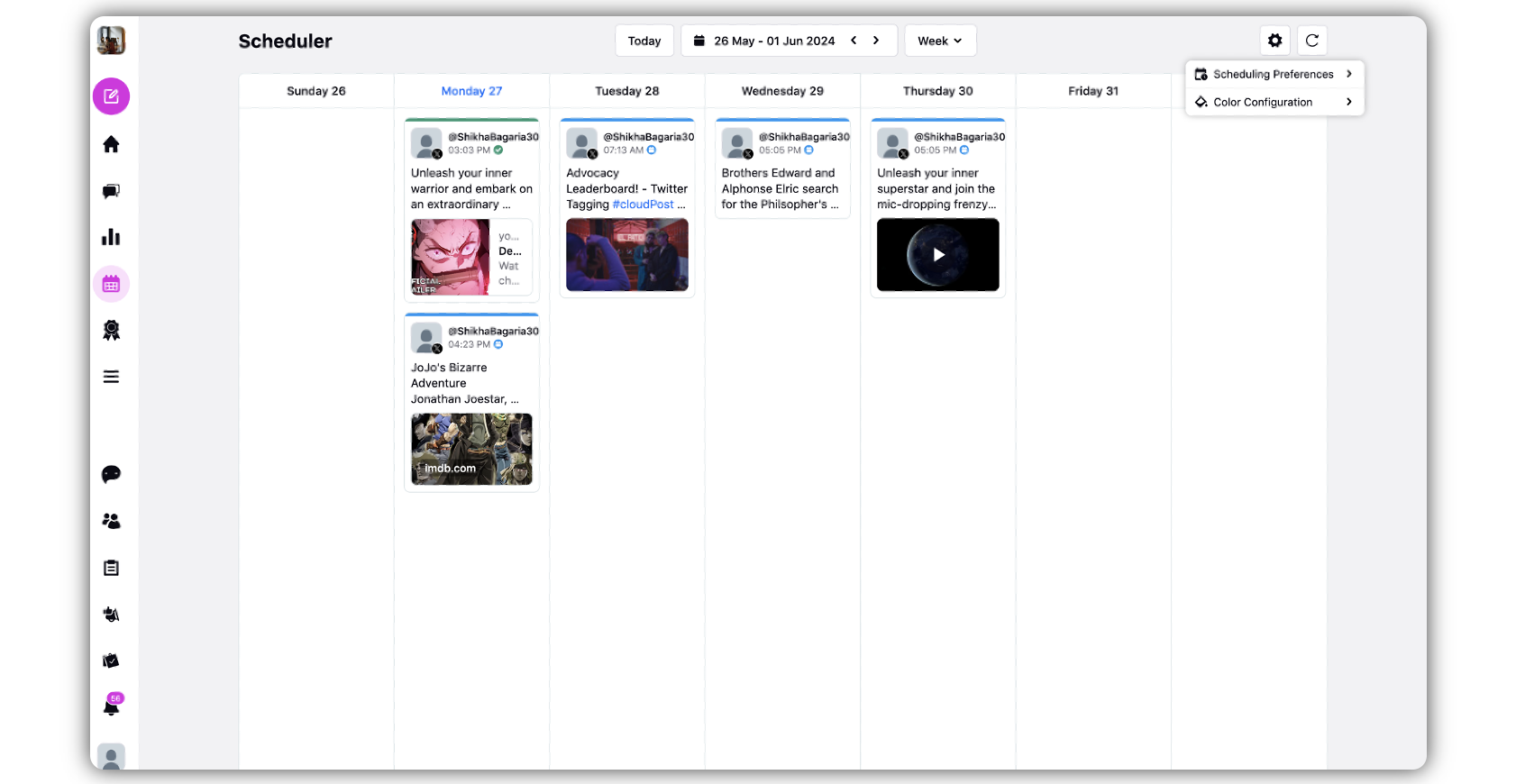
Enhanced Search and Sharing with Time Filters and Easy Link Sharing
Advocates can now use a time filter based on the published date to refine search results more efficiently. This feature enhances the usability for both advocacy and brand posts, allowing quicker access to relevant content. Users can share filtered content effortlessly with teammates by using the 'Share' icon. The shared URL will automatically include all applied time filters, search queries, and advanced filters, ensuring that recipients receive precisely filtered information. The new sharing functionality promotes seamless collaboration and efficient information dissemination among advocates.
Facebook Groups API Deprecated by Meta
Due to the deprecation of the Groups API by Meta, functionalities including adding a Facebook Groups account in Sprinklr, engaging with Post and comments, Publishing Posts, and reporting for FB groups will not be supported in Sprinklr April 22nd 2024 onwards.
As a result, advocates will not be able to add a Facebook Groups account. Options related to Facebook Groups in the Admin Console will be removed. However, the internal Sprinklr specific workflows would be applicable for accounts active in Sprinklr post 22nd April'24 on historical data, but none would reflect on Facebook.