About Vanity URLs
Updated
A vanity URL is a unique web address that is branded for marketing purposes. It is easy to remember, share and can be used for publishing.
Sprinklr supports two types of vanity URLs: Sprinklr Vanity URLs and third-party Vanity URLs which can be created with the pro domain of a URL shortener. Sprinklr allows you to create Vanity URLs using the following URL shorteners:
bitly
sprly
post
canary
ariba
To Navigate to Vanity URL Management
Click the New Tab icon
and select Settings under Sprinklr Social.
On the Settings Home window, search and select Vanity URLs.
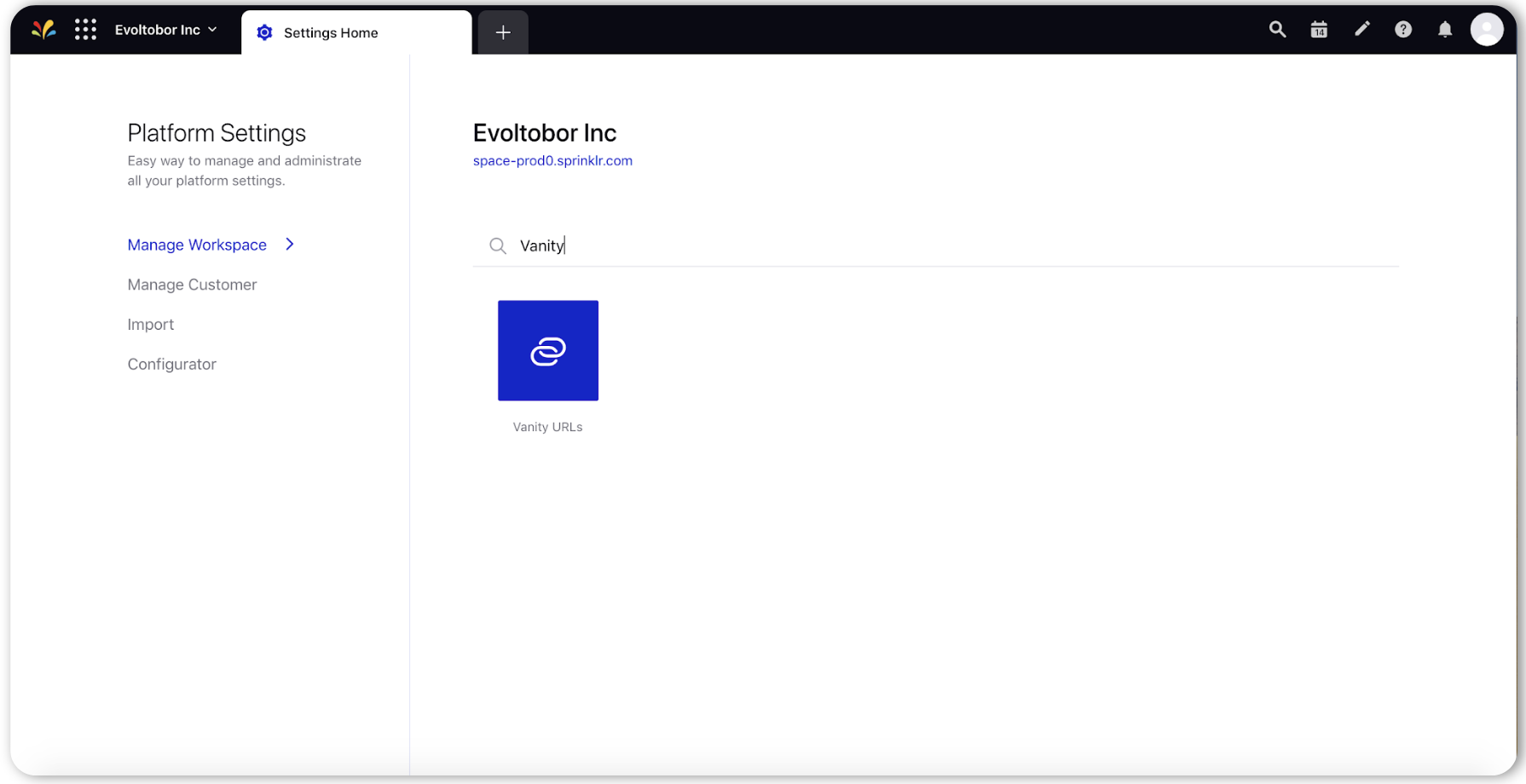
Overview of Vanity URL Management
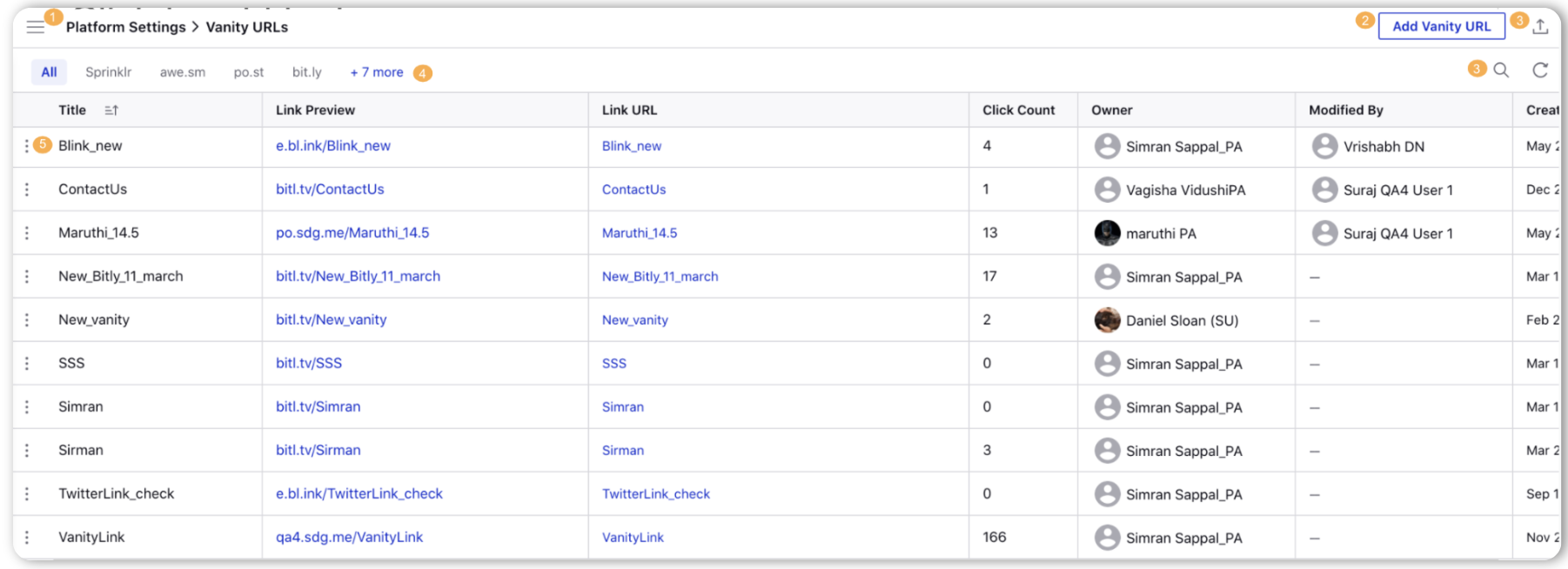
#No. | Term | Description | ||||||
1. | Dashboard Menu icon | Access all of the Workspace and Customer Platform settings. | ||||||
2. | Add Vanity URL | Create a new Vanity URL. | ||||||
3. | Vanity URL Management Actions |
| ||||||
4. | Quick Filters | Quickly filter the Vanity URLs based on the URL type. | ||||||
5. | Options icon | Manage Vanity URLs.
|