Blogs/websites as a Listening source
Updated
By adding blogs/websites as a Listening source, you can listen to and learn from blog/website data.
Sprinklr supports Blogs/Websites as one of its multiple Listening Sources. Blogs are discussions or informational websites published on the World Wide Web consisting of discrete, often informal diary-style text entries (posts). Blogs are used to create and share content on a regular basis on varieties of subjects or topics.
For the Web, only blog comments are supported, and that too for those sites which have RSS feeds. Top Domain/Websites that we cover – YouTube.com, Apple.com, Microsoft.com, Medium.com, Wikipedia.org, Blogger.com, etc.
Blogs/websites source capabilities
Source: Blogs/websites
Source of data: Data vendors
Coverage: Content coverage from millions of professional and personal blogs for broad search analysis. We also offer comments on a portion of the blogs that we cover.
Latency: Depends on Blog/Website: Less than 24 hrs from time of publication.
Historical data: Q2 2015
Backfill Support
Yes, for new sources: from the date of addition
For existing sources: all the data that has been fetched
Engagement Stats Refresh Rate: Not updated
Author/ Profile Metadata Details: Yes
Author Name, Author ID, Country are available (Profile Link available for blogger.com)
Note: Profile Image is not available
AI-enriched data: Sentiment, Emotions, Language, Word cloud, Topic Cluster, Gender (profile), Smart Themes Clustering, Smart Insights
Message type: Blog Post
Media type: Blogs, Status, Link, Photo, and Comment
Blogs/websites data entities in Social Listening
Data Entities | Type | Description |
Media Reach | Metric | A measure of the size of the potential audience of a message(web) |
Media Source Name | Dimension | Name of the media source |
Media Title | Dimension | The title of the Blog/Website |
Domain | Dimension | The top-level domain name of a message's website of origin |
Domain Authority | Metric | Domain Authority (DA) is a search engine ranking score developed by Moz that predicts how likely a website is to rank on search engine result pages (SERPs). A Domain Authority score ranges from 1 to 100, with higher scores corresponding to a greater likelihood of ranking. |
Distinct Domains | Metric | Distinct domains count from which mentions coming in |
Distinct Users | Metric | Distinct users count from which mentions coming in |
Moz Rank | Moz Rank of the domain of this message source. Moz Rank will be in the range of 0 to 10 | |
Moz External Links | Metric | Moz External Links gives the number of external links to the domain of the source website of the message |
Moz Spam Score | Metric | Moz Spam Score is a metric that indicates how likely a website is to be penalized by the search engines as a site that provides low value to searchers, as measured by the ratios of content to code, content to external links, external links to internal links, and several other factors. The Spam Score will be in the range of 0 to 18. Higher Spam Score implies higher spam content |
Alexa Page Views | Metric | Pageviews are the total number of Alexa user URL requests for a site. Note that the pageviews are not unique. Note: As per the new calculation logic updates we have made in the Alexa Page View metrics, you will get the exact values sent by the Alexa team as is without any modifications.
|
Alexa Rank | Metric | A relative measure of global popularity based on unique visitor and pageviews metrics from the past 3 months. Note that Country ranks are similar but are based on metrics for a specific country from the past 1 month. |
Alexa Reach | Metric | Alexa Reach is an Alexa Web Search metric that measures the number of people who have the Alexa toolbar or extension installed and who see your content. For example, if your website has a Reach Score of 5,000, this means that 5,000 people out of a sample of 1 million, who have the toolbar or extension installed, saw your site yesterday. Alexa Reach should not be used/compared in conjunction with other metrics as the logic for calculation is totally different. Note: As per the new calculation logic updates we have made in the Alexa Reach metric, you will get the exact values sent by the Alexa team as is without any modifications.
|
Publication Name | Dimension | News publication name or the corresponding domain from which the message was pulled. It is applicable only for News and Blogs as source. |
To fetch data from Blogs/Websites
Query-based Topic
In order to fetch data from Blogs/Websites, you need to create a Topic with Blogs/Websites as its Source.
While creating or editing your topic, click the Apply Filters tab, and select Blogs/Websites as one of the Web Sources.
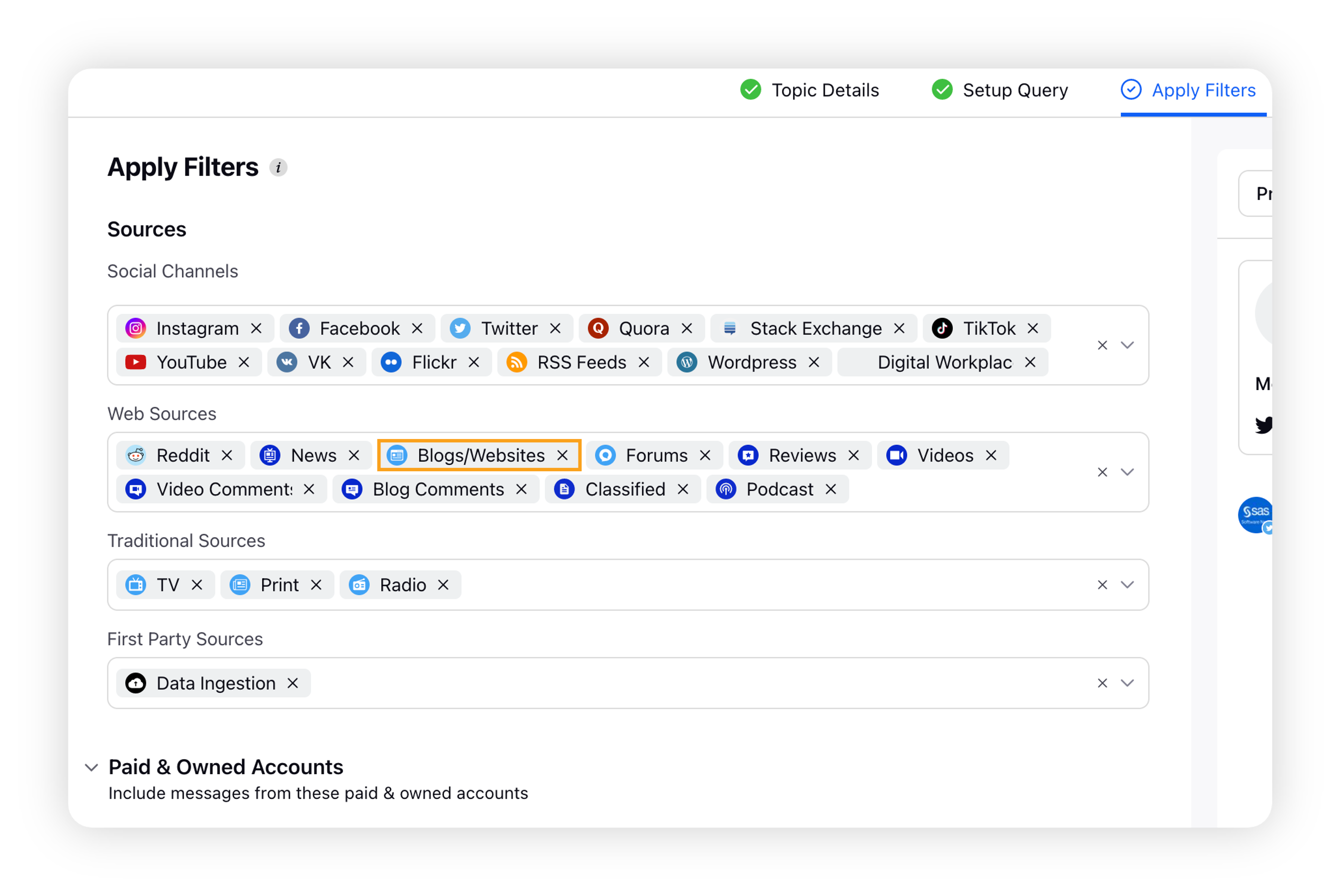
You can also select Source: Blogs/Websites from the dashboard/widget filter.
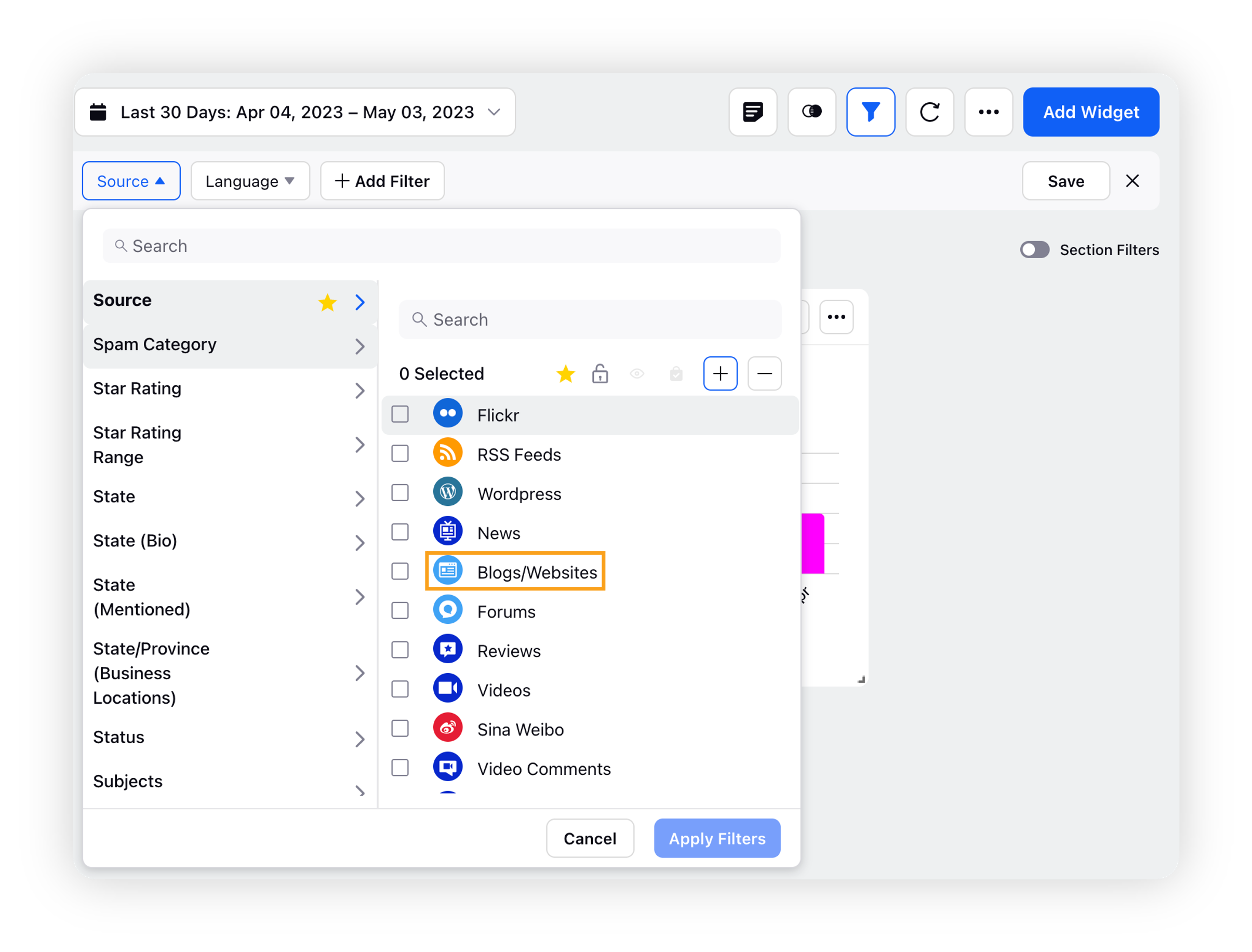
To learn in detail about how to create a topic, read Create a Topic in Topic Creation UI.
Domain-based Topic
In order to fetch data from Blogs/Websites, you need to create a Domain-based Topic with Blogs/Websites as its Source.
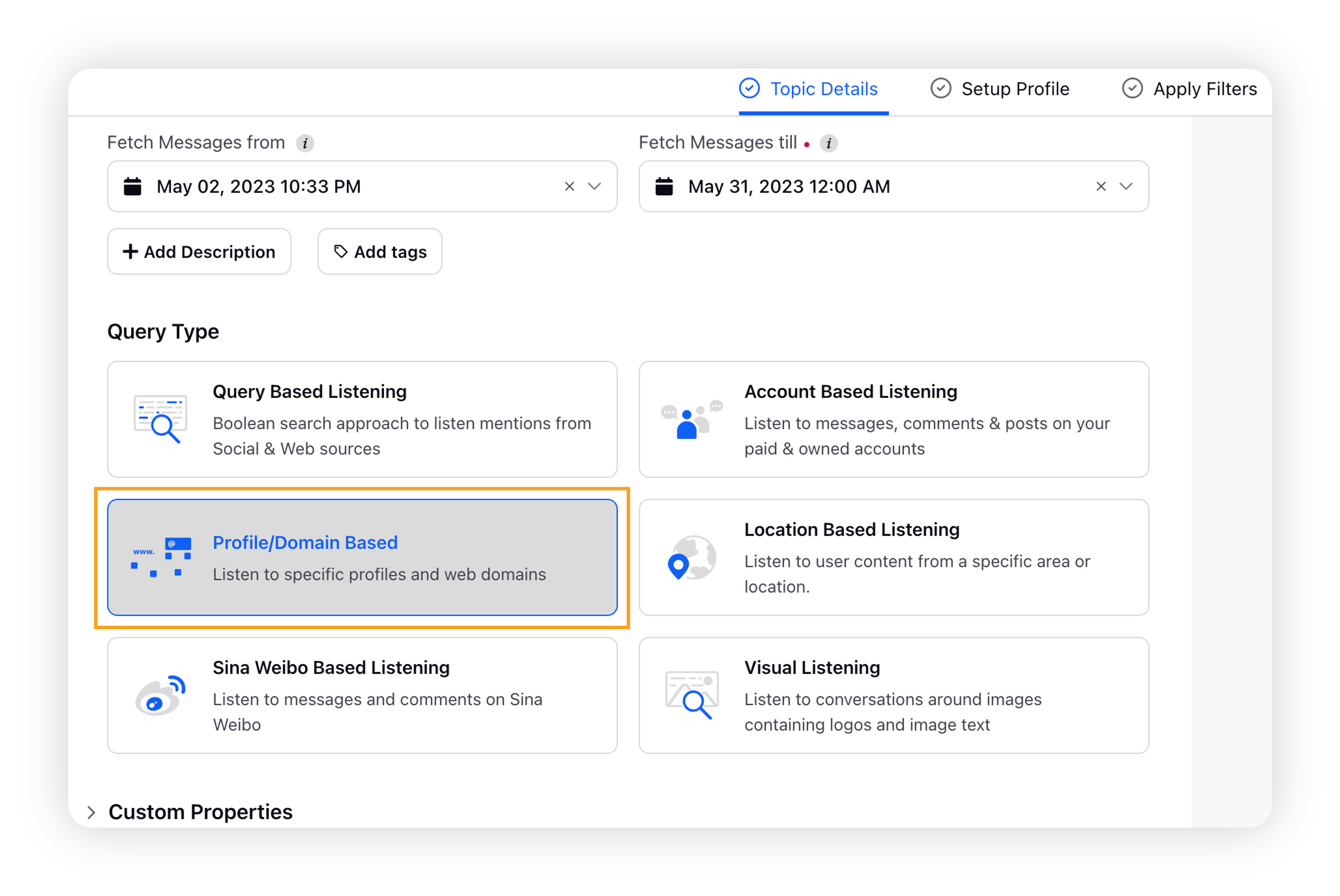
You can add the domains/domain list in the Setup Profile tab of Topic builder.
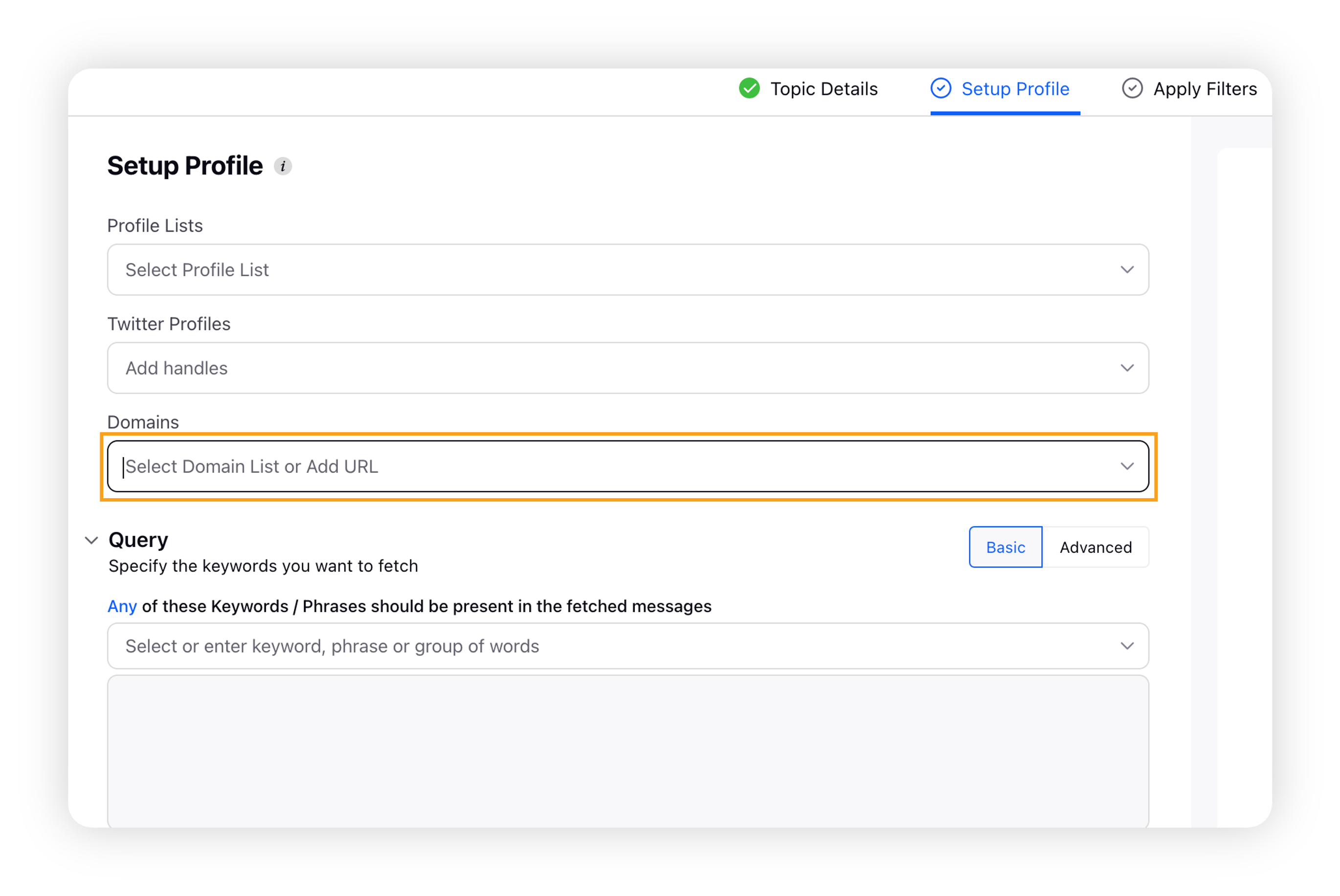
While creating or editing your topic, click the Apply Filters tab, and select Blogs/Websites as one of the Social Channels.
You can also select Source: Blogs/Websites from the dashboard/widget filter.
To Backfill data from Blogs/Websites
Once the topic is created/updated, you can backfill the topic if it's already an existing source. For new sources, you can backfill from the date of addition of the Blog/Website.
To know more about how to backfill data, check out Listening Backfill for Topics.
Limitations
100% coverage should not be expected for source verified Blogs & Blogs Comments.
Comments are available only via blogs RSS feeds. Therefore, many blogs specifically customized for parsing may not fetch comments.
For newly added blogs to the coverage via SV, only new blogs will be present from the date of addition. Hence, backfill will only bring in data from the date of addition of that blog (if it was earlier not into the coverage).
Country tagging is done at the domain level by our vendors. There could be blogs with the country as Unknown.
What are Blog Comments? Why is it a different source?
The comments posted on the blog are marked as ‘blog comments’. We can only fetch those comments which are received via RSS feeds. Hence, Blog comments are marked as separate web sources, this is because fetching comments on an article/ blog/ news requires recrawling of the same article is not feasible/ scalable from the vendor's end. Comments are generally picked via XML feeds like RSS or Atom.
Blog comment is added as a different source so that users can customize if they want to fetch from blogs or blog comments also.