Classified as a Listening source
Updated
Use Classified to track and analyze micro advertisement content on a wide range of clusters.
Sprinklr supports Classified as one of its multiple Listening sources. Classifieds are micro advertisements available on Print and Digital Media. They are usually clustered into coherent groups. Integration of Classifieds as a listening source will empower Sprinklr Insights users to track and analyze micro advertisement content on a wide range of clusters.
Currently, Sprinklr supports 3100+ Classified sources, including top Classifieds like CNET Deals, Etsy Shop, Freelancer Classified, Offer of the Day, etc.
Classified source capabilities
Source: Classified
Source of data: Data Vendors
Coverage: Sprinklr supports coverage of 3100+ Classified sources
Latency: Depends on Classified Sites: Less than 24 hrs from time of publishing
Historical data: From the date of addition to the coverage
Backfill support
Yes – for a new source from the date of addition
For an existing source, all the data that has been fetched
Engagement Stats Refresh Rate: Not updated
Author/ Profile metadata details: Yes (Sender ID, Sender Name, Country)
Note: Profile Image URL is not there.
AI-enriched data: Sentiment, Emotions, Language, Word cloud, Topic Cluster, Gender (profile), Smart Themes Clustering, Smart Insights
Message type: Classified Message
Media type: Classified, Photo, Status, Link
Classified data entities in Social Listening
Data Entities | Type | Description |
Media Reach | Metric | A measure of the size of the potential audience of a message(web). |
Domain | Dimension | The top level domain name of a message's website of origin. |
Domain Authority | Metric | Domain Authority (DA) is a search engine ranking score developed by Moz that predicts how likely a website is to rank on search engine result pages (SERPs). A Domain Authority score ranges from 1 to 100, with higher scores corresponding to a greater likelihood of ranking. |
Distinct Domains | Metric | Distinct domains count from which mentions coming in. |
Distinct Users | Metric | Distinct users count from which mentions coming in |
Moz Rank | Metric | Moz Rank of the domain of this message source. Moz Rank will be in the range of 0 to 10. |
Moz External Links | Metric | Moz External Links gives the number of external links to the domain of the source website of the message. |
Moz Spam Score | Metric | Moz Spam Score is a metric that indicates how likely a website is to be penalized by the search engines as a site that provides low value to searchers, as measured by the ratios of content to code, content to external links, external links to internal links, and several other factors. The Spam Score will be in the range of 0 to 18. Higher Spam Score implies higher spam content. |
Alexa Page Views | Metric | Pageviews are the total number of Alexa user URL requests for a site. Note that the pageviews are not unique. Note: As per the new calculation logic updates we have made in the Alexa Page View metrics, you will get the exact values sent by the Alexa team as is without any modifications.
|
Alexa Rank | Metric | A relative measure of global popularity based on unique visitor and pageviews metrics from the past 3 months. Note that Country ranks are similar but are based on metrics for a specific country from the past 1 month. |
Alexa Reach | Metric | Alexa Reach is an Alexa Web Search metric that measures the number of people who have the Alexa toolbar or extension installed and who see your content. For example, if your website has a Reach Score of 5,000, this means that 5,000 people out of a sample of 1 million, who have the toolbar or extension installed, saw your site yesterday. Alexa Reach should not be used/compared in conjunction with other metrics as the logic for calculation is totally different. Note: As per the new calculation logic updates we have made in the Alexa Reach metric, you will get the exact values sent by the Alexa team as is without any modifications.
|
To fetch data from Classified
Query-based Topic
In order to fetch data from Classified, you need to create a Topic with Classified as its source.
While creating or editing your Topic, click the Apply Filters tab, and select Classified as one of the Web Sources.
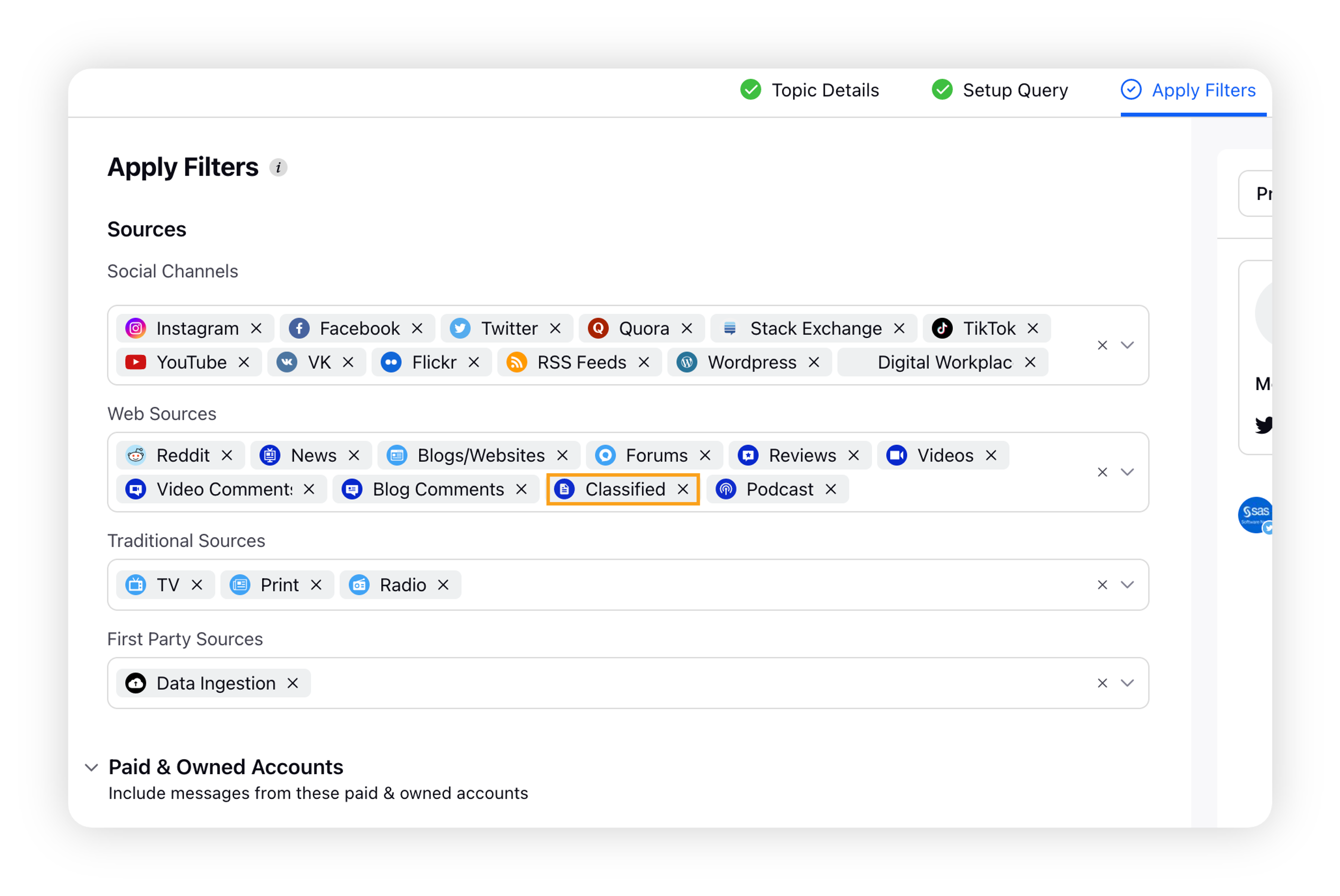
You can also select Source: Classified from the dashboard/widget filter.
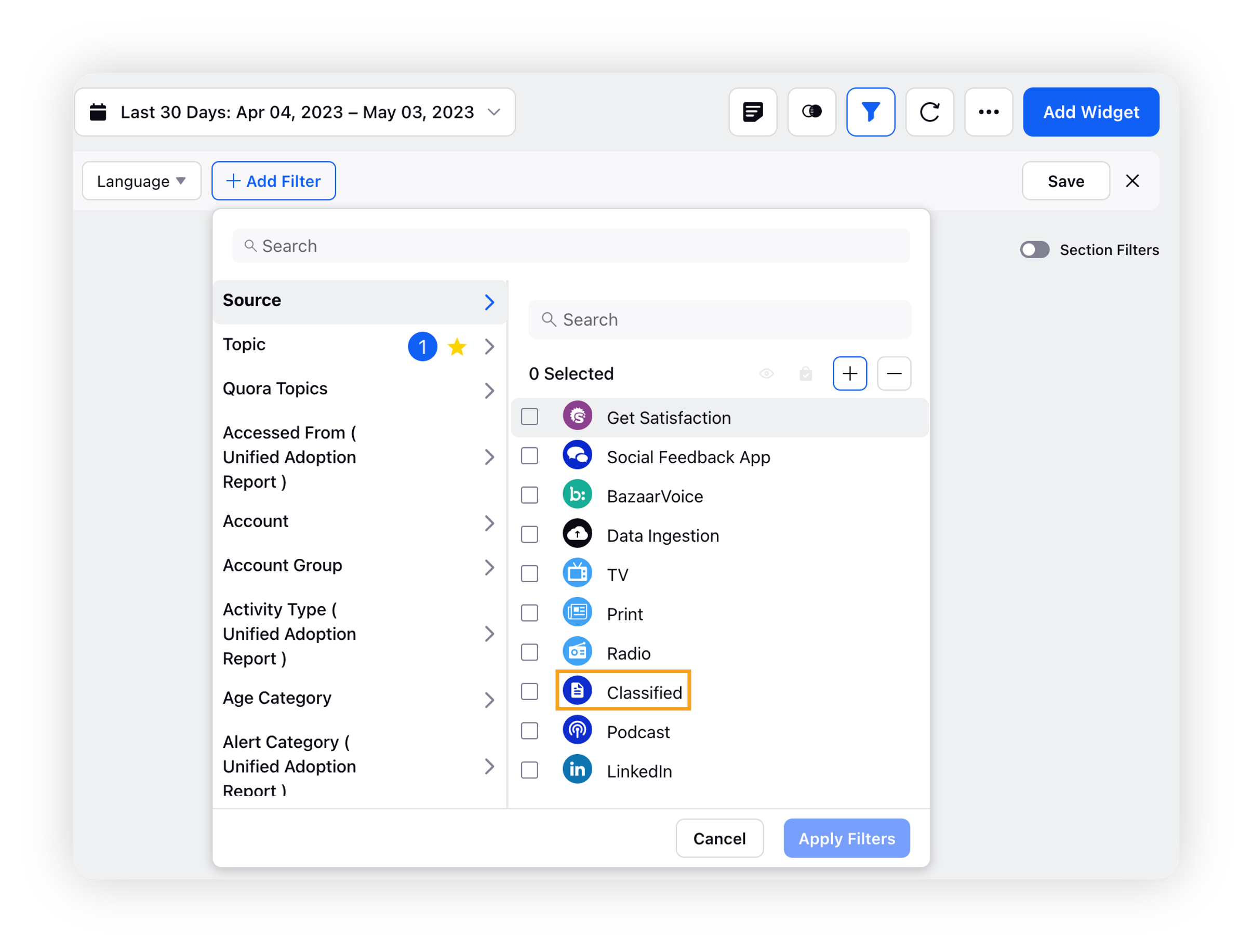
To learn in detail about how to create a Topic, read Create a Topic in Topic Creation UI.
Domain-based Topic
In order to fetch data from Classified, you need to create a Domain-based Topic with Classified as its source.
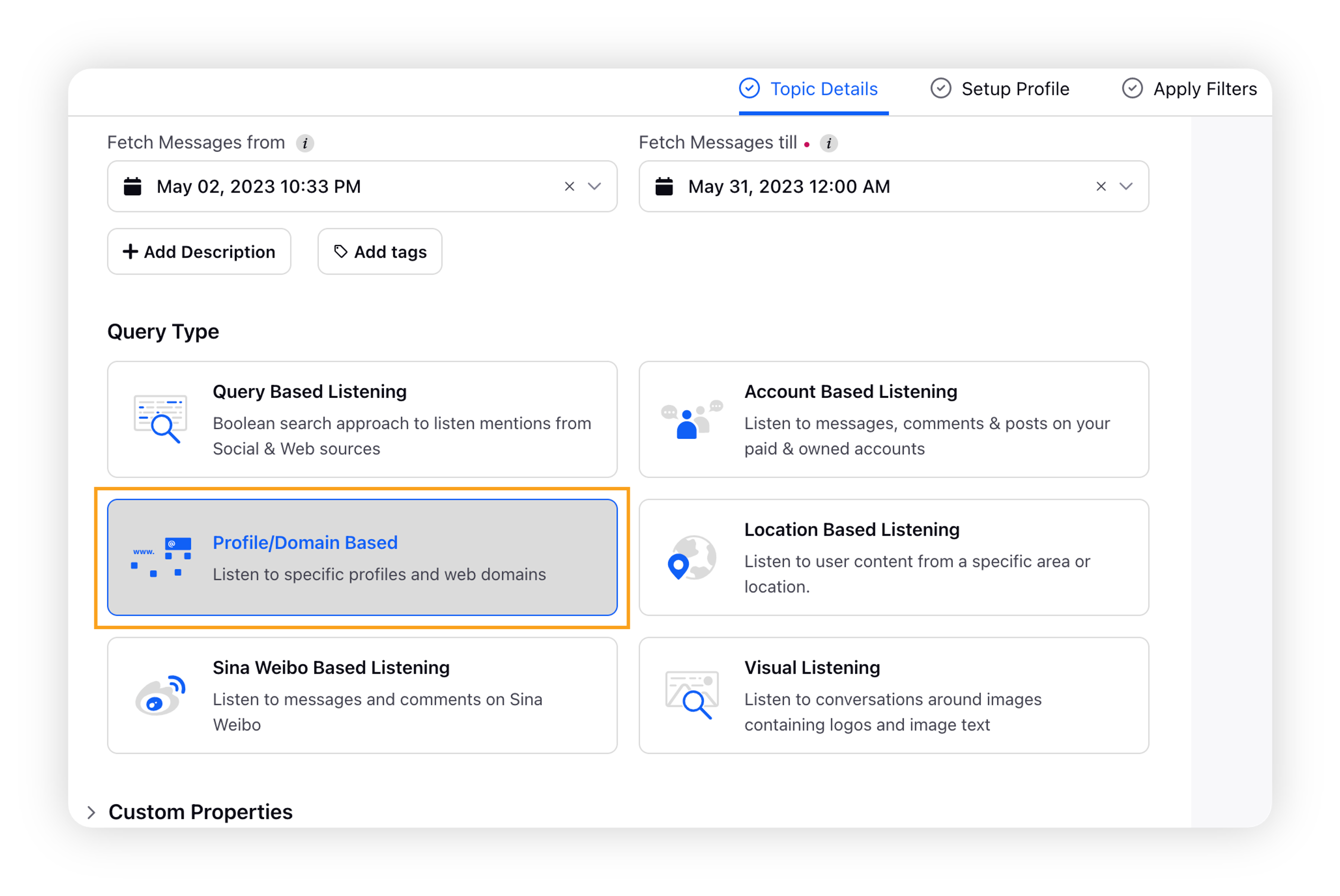
You can add the domains/domain list in the Setup Profile tab of Topic builder.
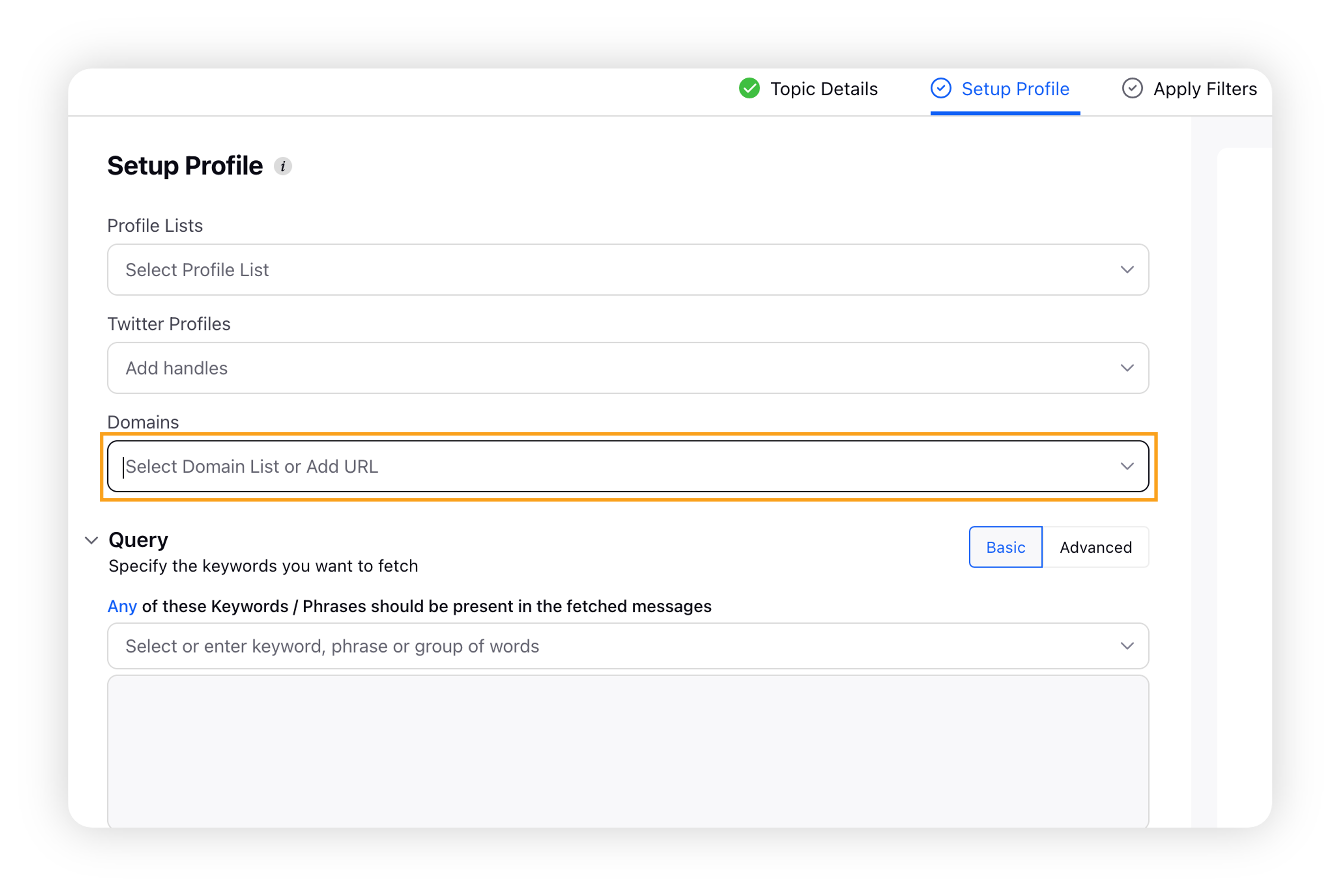
While creating or editing your Topic, click the Apply Filters tab, and select Classified as one of the Social Channels.
You can also select Source: Classified from the dashboard/widget filter.
To backfill data from Classified
Once the Topic is created/updated, you can backfill the Topic from the date of addition of Classified to the coverage.
To know more about how to backfill data, check out Listening Backfill for Topics.