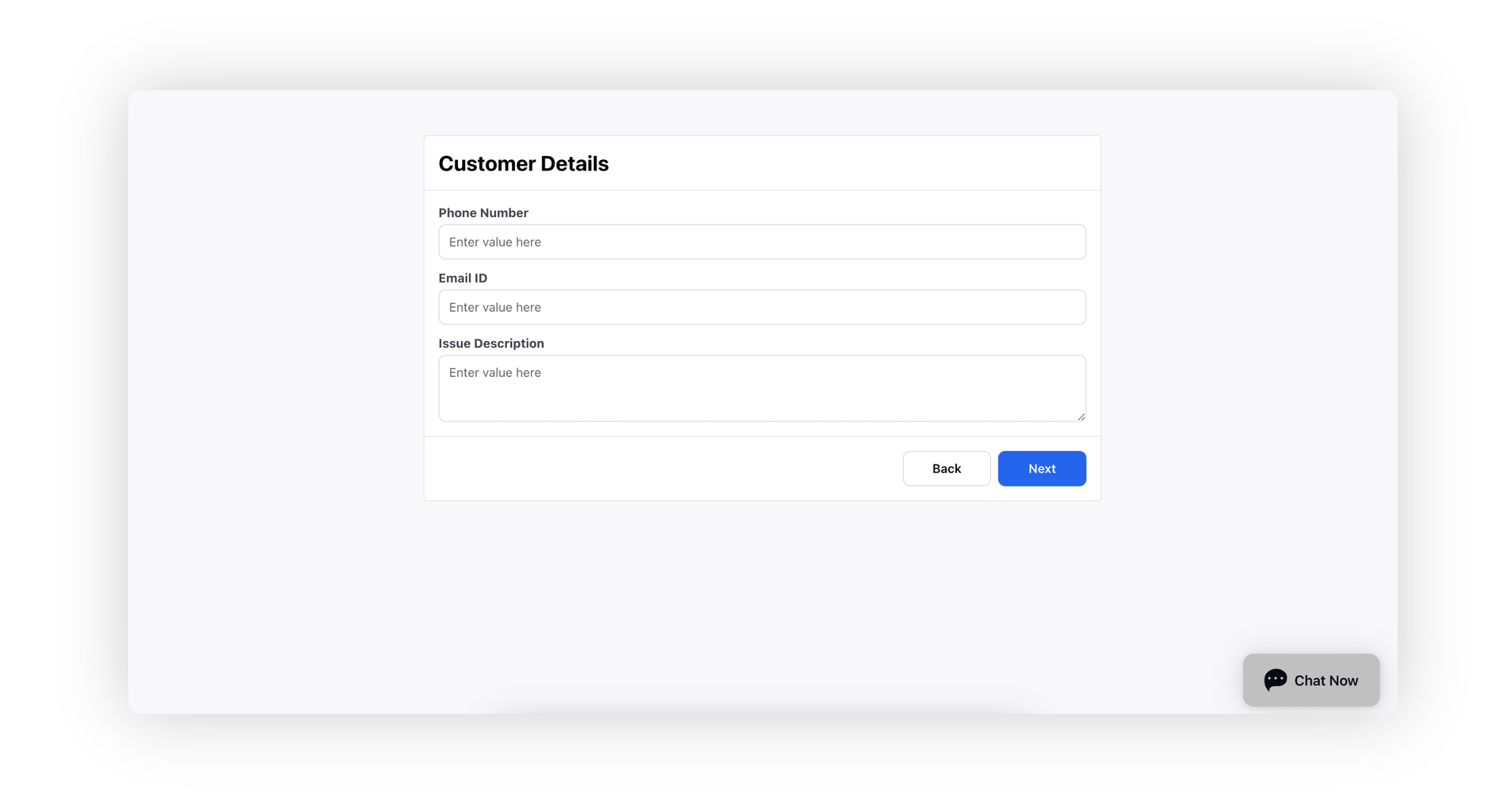Configure Webforms Using Customer-Facing Guided Workflows
Updated
Overview
Customer-facing Guided Workflows can be configured as webforms on a brand's website, providing an interactive and user-friendly experience for customers. Whether it's a complaint form, registration form, order form, or any other type of webform, brands can leverage customer-facing Guided Workflows to streamline data collection and enhance user engagement.
To get started with implementing customer-facing Guided Workflows as webforms, brands need to raise a support ticket to tickets@sprinklr.com.
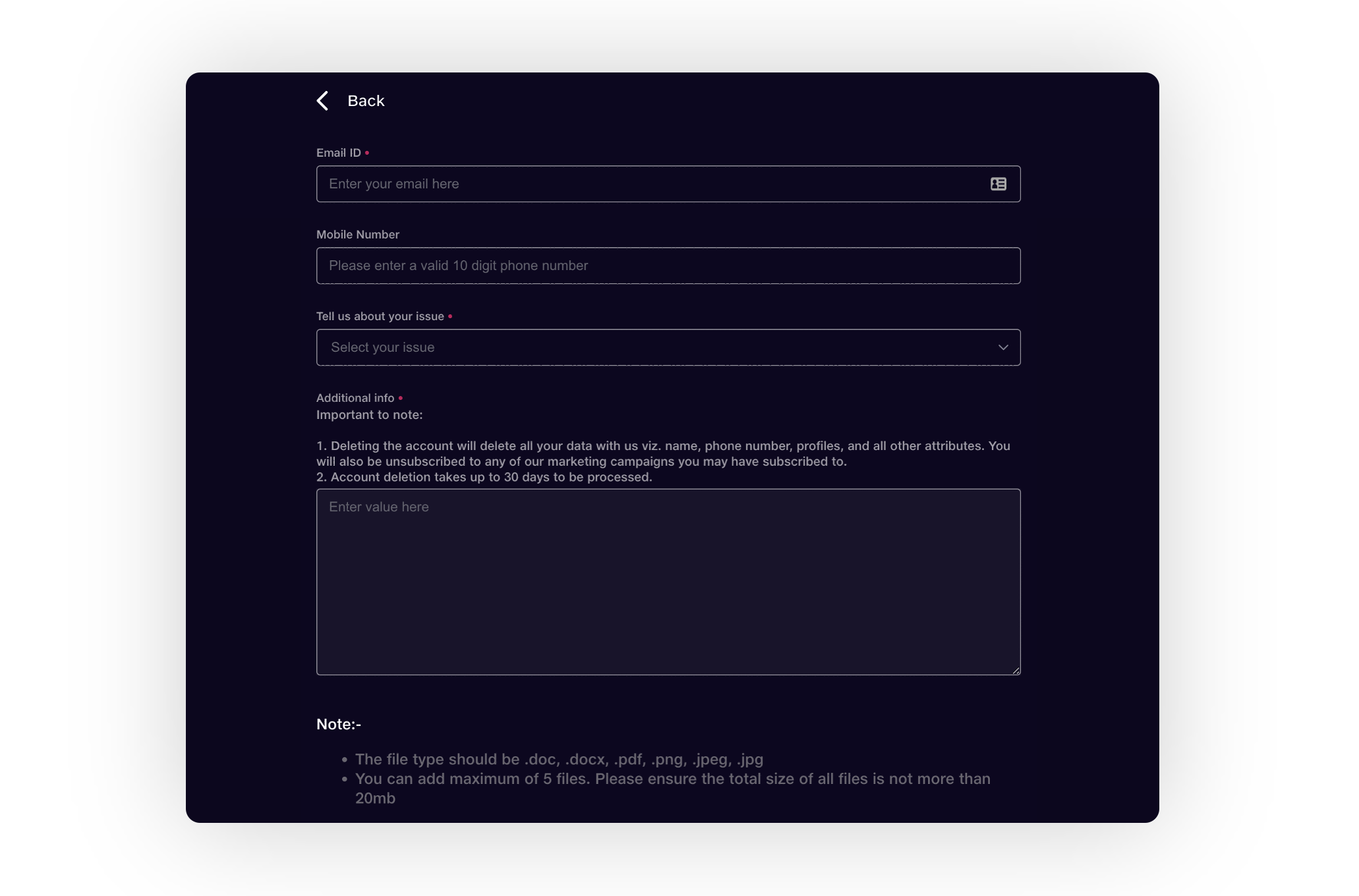
Key Features
Configurable Webforms: Customer-facing Guided Workflows allow brands to create customized webforms tailored to their specific requirements. Brands can define the fields and information they want to collect from customers, such as contact details, feedback, or registration information.
Standalone or Embedded: Brands have the flexibility to choose between a standalone webform URL or embedding the webform within their website via an iframe. This ensures seamless integration and a consistent user experience.
Personalized Design: Brands have the option to personalize various design elements of the webform. From branding elements like headers, footers, and colors to the overall visual identity, brands can align the webform's appearance with their unique brand guidelines.
Embed Live Chat: You can integrate Live Chat into a standalone webform guided workflow. After embedding the live chat app, it will be accessible on the external guided workflow link, appearing at the bottom right. To get this capability enabled, please reach out to our support team at tickets@sprinklr.com, providing Live Chat App details.