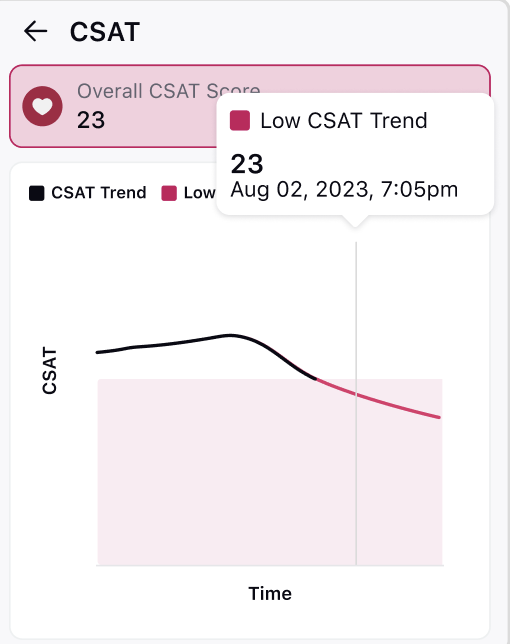What are Sprinklr's Conversational Analytics Capabilities?
Updated
Intent Levels
For Contact Drivers analytics, you can set up multiple levels of intents (L1 → L2 → L3) to get a more detailed comprehension of Contact Drivers. When agents drill down into the L1 intent level, they can view the associated L2 intents. Similarly, by drilling down into L2, they gain visibility into L3 intents, facilitating deeper insights into customer interactions.
L1 represents top-level themes, such as "Order Inquiries," while L2 breaks down these themes into subcategories like "Delivery Status" or "Payment Issues." Drilling down into L2 reveals L3, offering even more detailed insights, such as "Delayed Delivery" or "Delivery Address Change."
L1 Intent
L1 intents represent the top-level or broad categories of customer inquiries or interactions. These are general topics or themes that capture the primary nature of the customer's query or request.
L2 Intent
L2 intents are subcategories that fall under the broader L1 intents. When agents drill down into the L1 intent level, they can view the associated L2 intents. These subcategories provide a more specific breakdown of the customer's query within the broader category identified at the L1 level.
L3 Intent
L3 intents further subdivide the L2 intents, offering even more detailed insights into customer interactions. When agents drill down into L2, they gain visibility into the associated L3 intents. This level of granularity helps in pinpointing specific details or nuances within the subcategory identified at the L2 level.
Case Analytics View
View case conversation, case information, CSAT trend all in one screen. Detailed explanation of Case Analytics View can be found here.
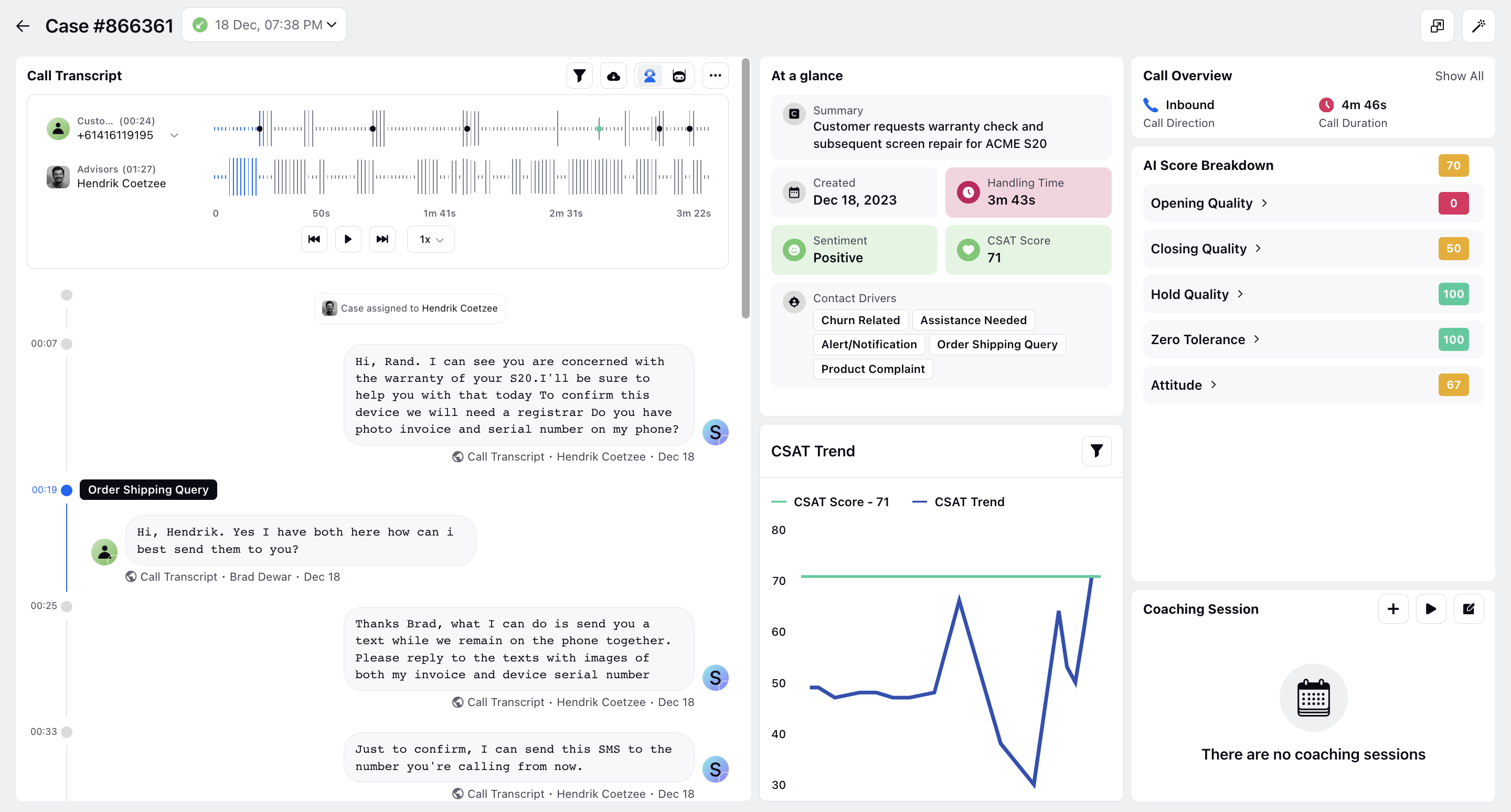
Omni-channel Capability
Seamlessly transition between different communication channels within a case conversation to ensure comprehensive conversation analytics.
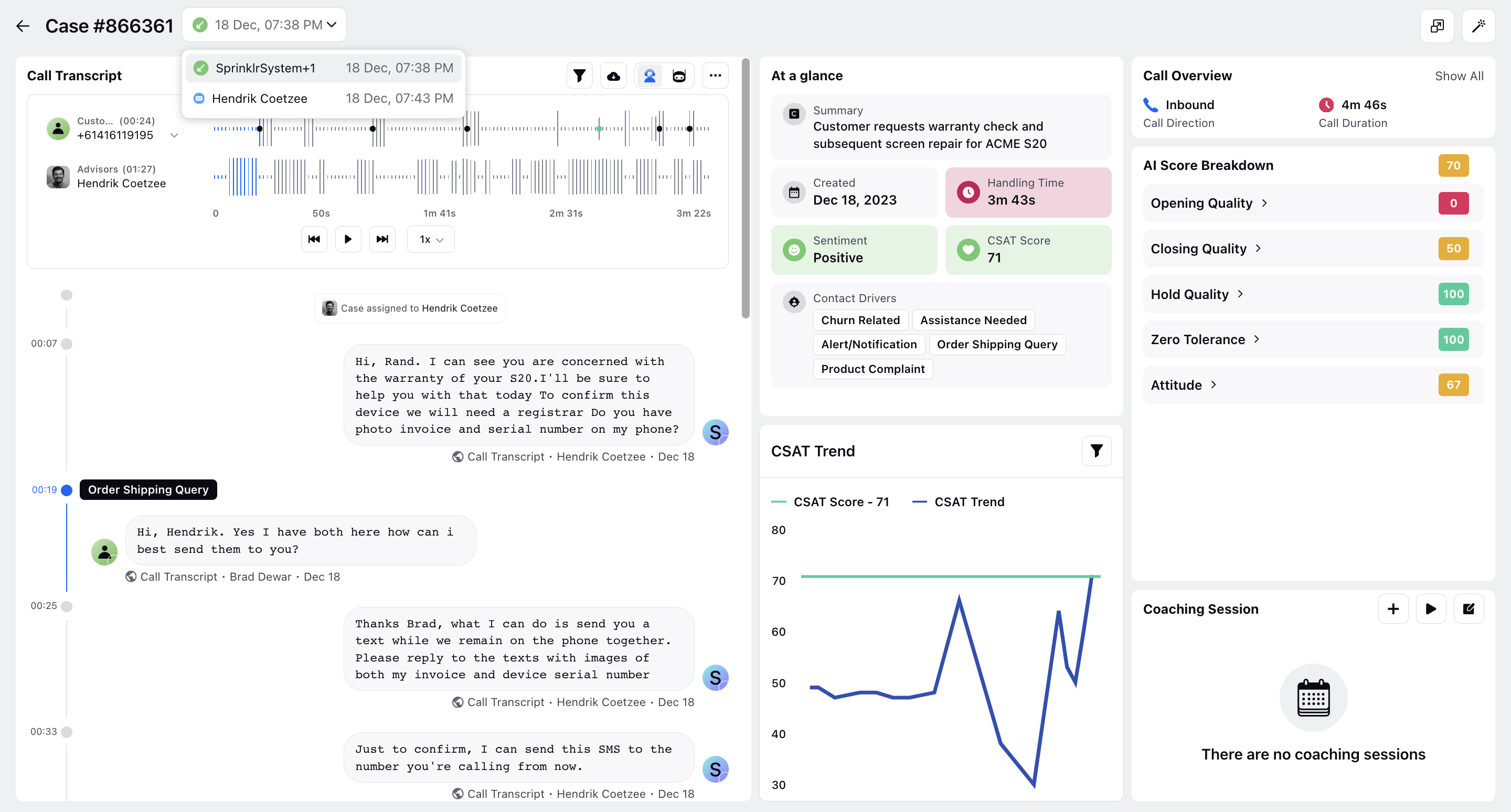
Intent Insights
You have the ability to explore the Contact Drivers associated with the case.
Clicking on a specific contact driver within the At a Glance widget allows you to navigate directly to the corresponding customer message, where the relevant phrase is highlighted for your convenience. Each Contact DriverS card also provides insights into the associated phrase as well as its corresponding L1 and L2 categories.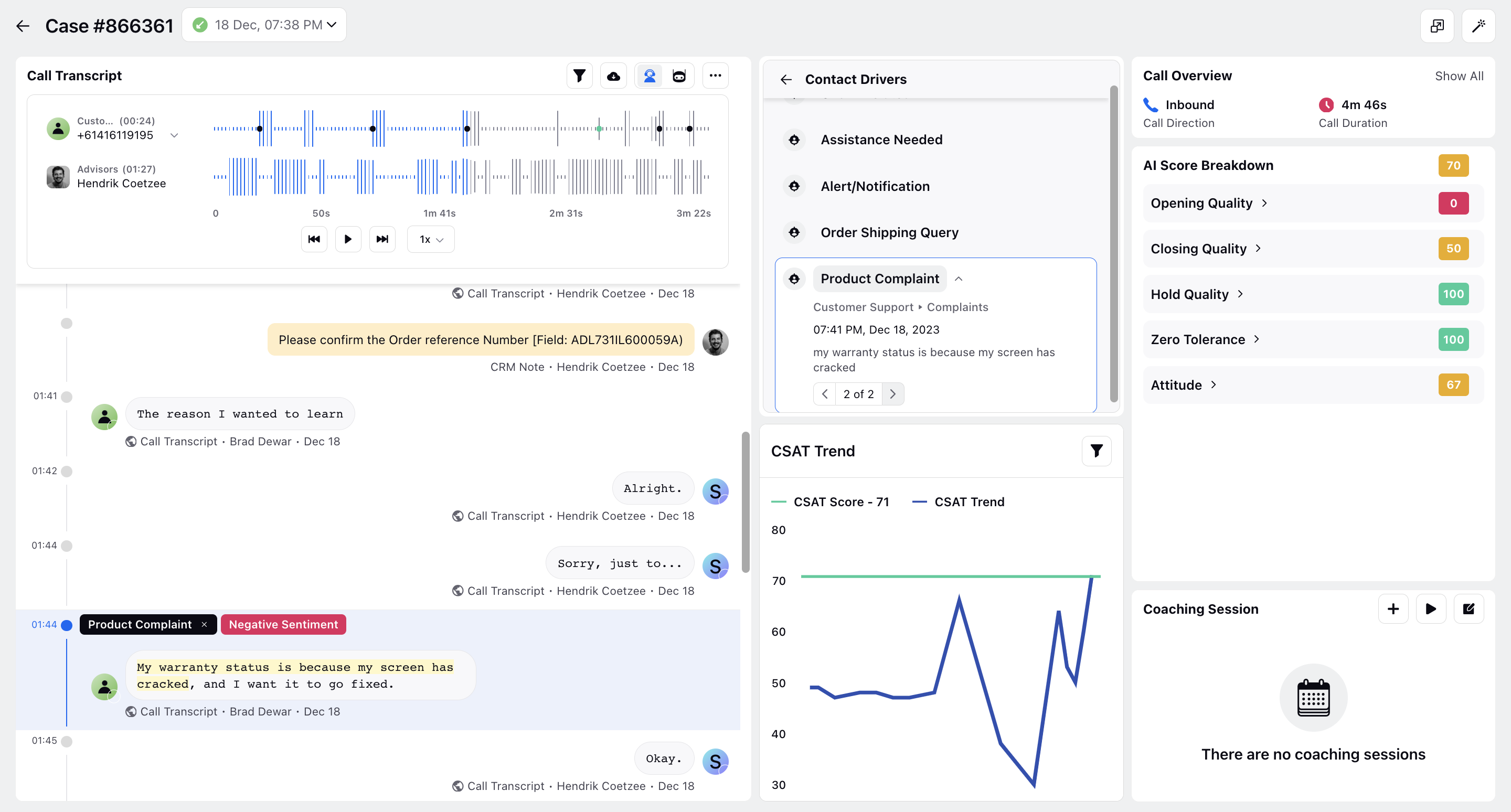
Timeline markers are designed to pinpoint crucial moments within a case conversation, such as intents, positive or negative sentiments, and first response time. These markers eliminate the need to scroll through lengthy conversations by providing visual indicators. Each marker color carries a specific meaning; for instance, clicking on a black dot helps detect a particular intent within customer messages, allowing for seamless navigation to the relevant message.
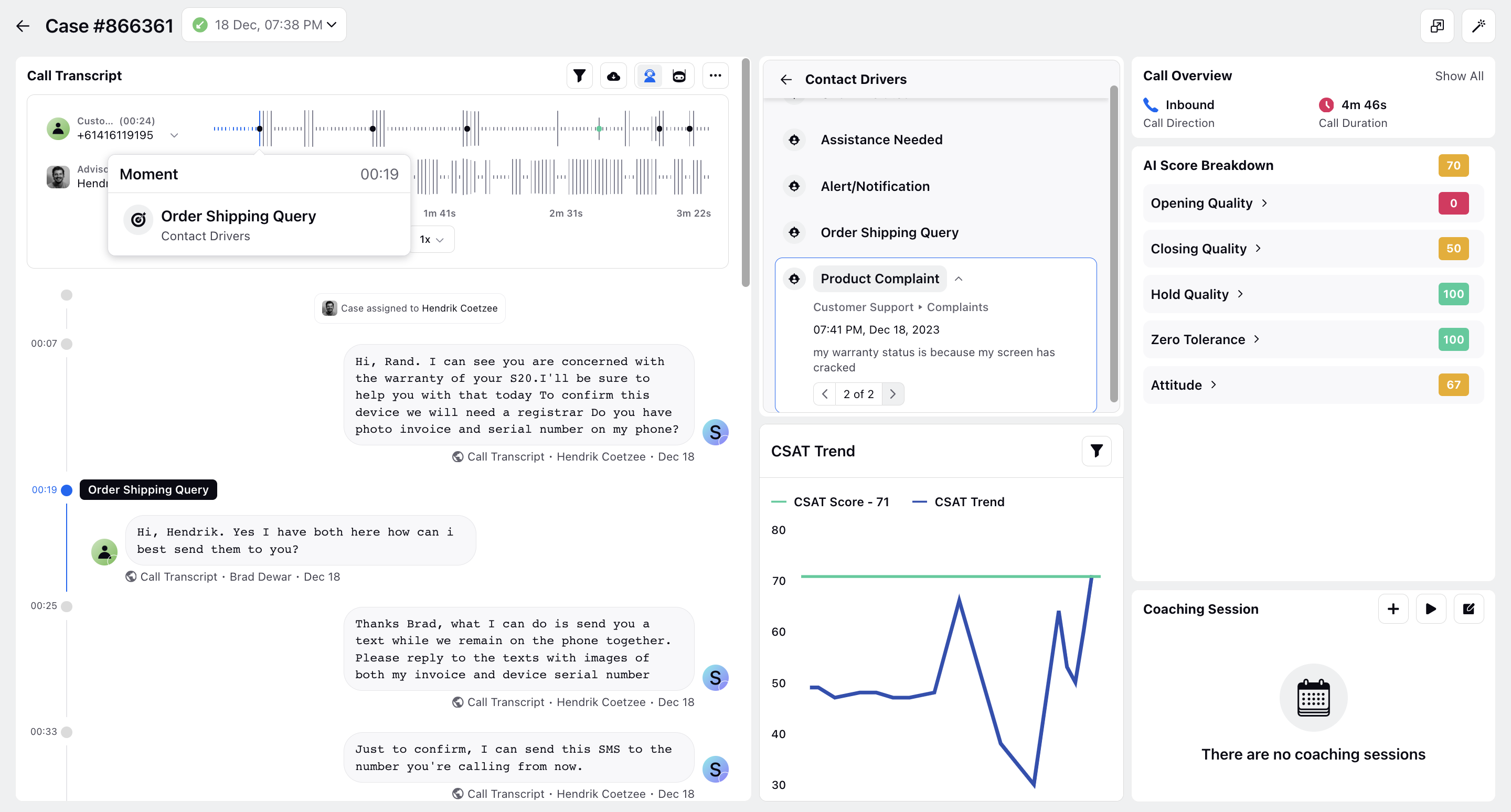
CSAT Score
The CSAT Score in the At a Glance widget is derived from the CSAT of the last customer message. Click on it to identify how the CSAT has varied across the case and the customer's or agent's messages that caused a peak or trough in the CSAT of the case.