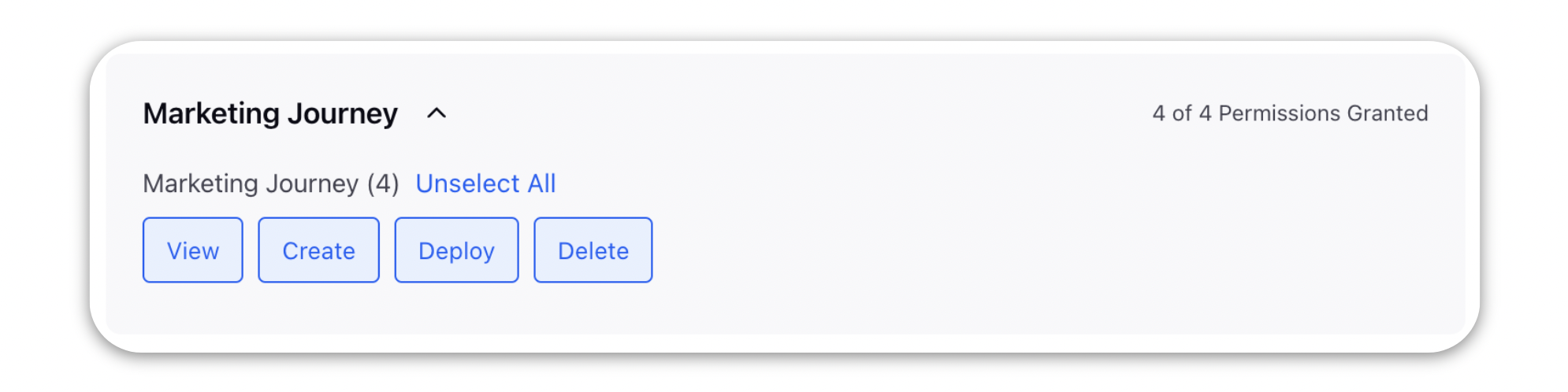Permission Required to access Journey Facilitator
Updated
In this article, you can find what permissions are required to execute the different steps of a Journey.
Permissions for creating a Campaign:
To create a campaign or modify an existing one, you will need following permissions under:
Setup > Campaign
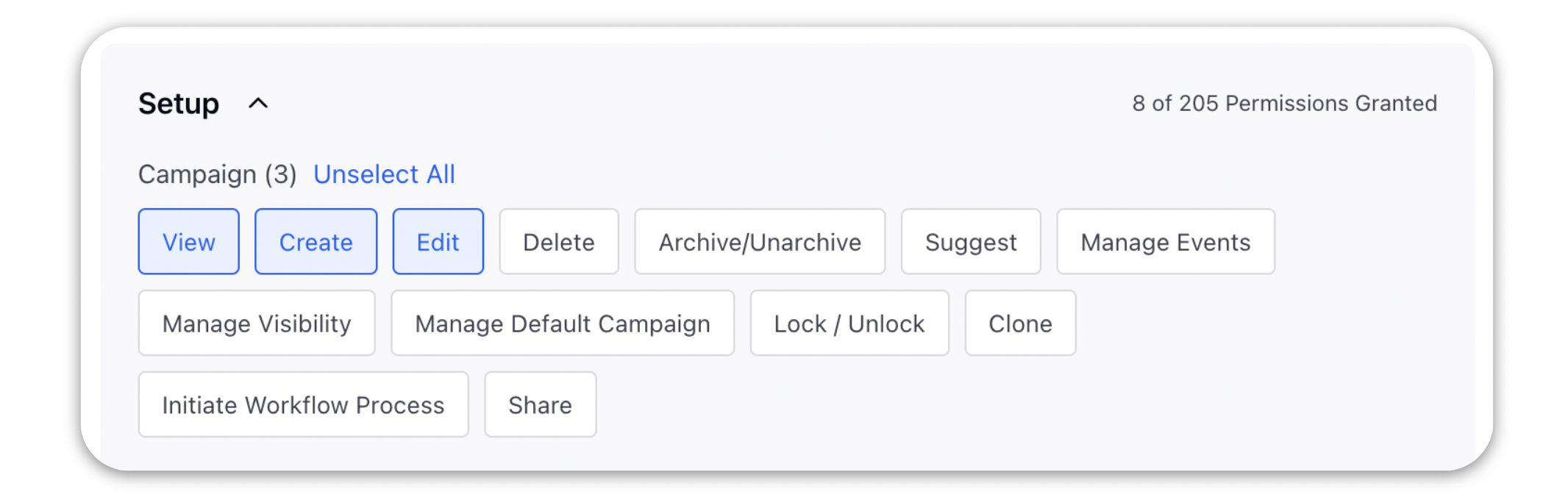
Permissions required for Audience Management :
To create and manage Audience Profiles, you need following permissions under:
Audience > Audience Profile
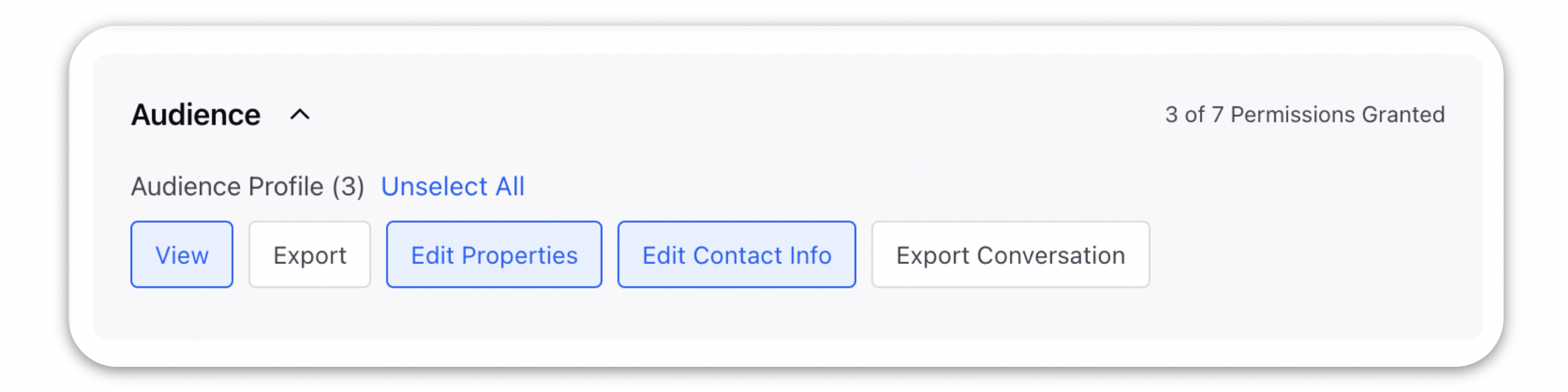
Also to create and manage audience segments, you need permissions under:
Setup > Data Management Platform
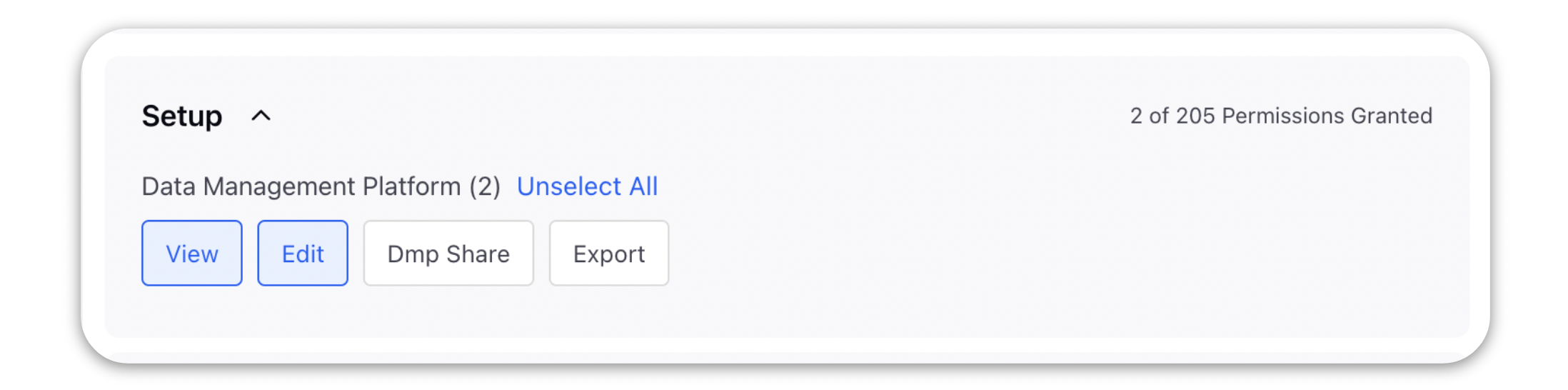
Permissions to Create an Email Marketing Content Template:
To manage your Email Marketing Content Templates, you will require following permissions under:
Setup > Content Templates
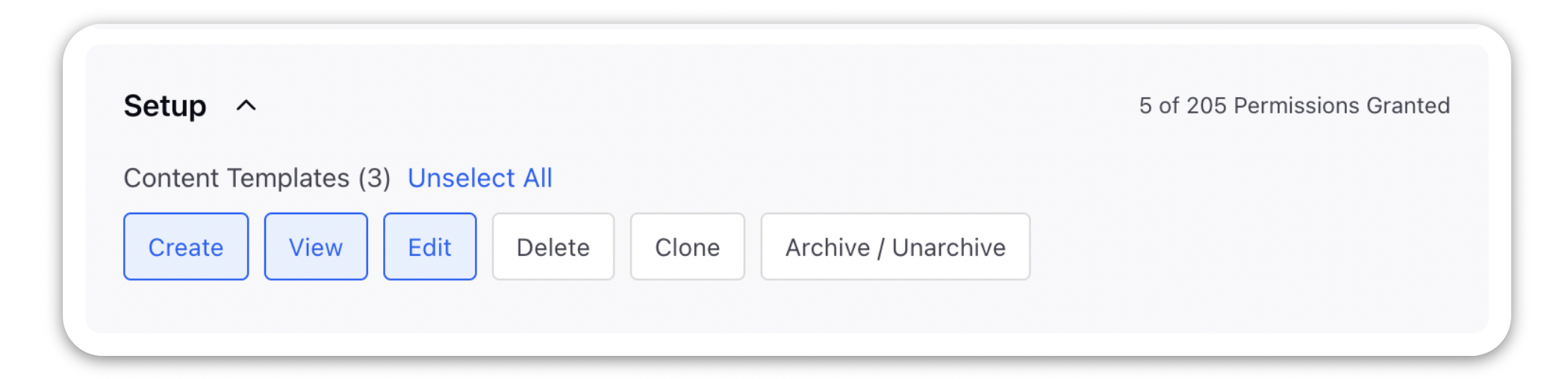
Permissions to create assets for Journeys:
To create and manage your assets (Post asset, Omni chat template or Simple Text asset), you will require following permissions under:
Content > Media Asset
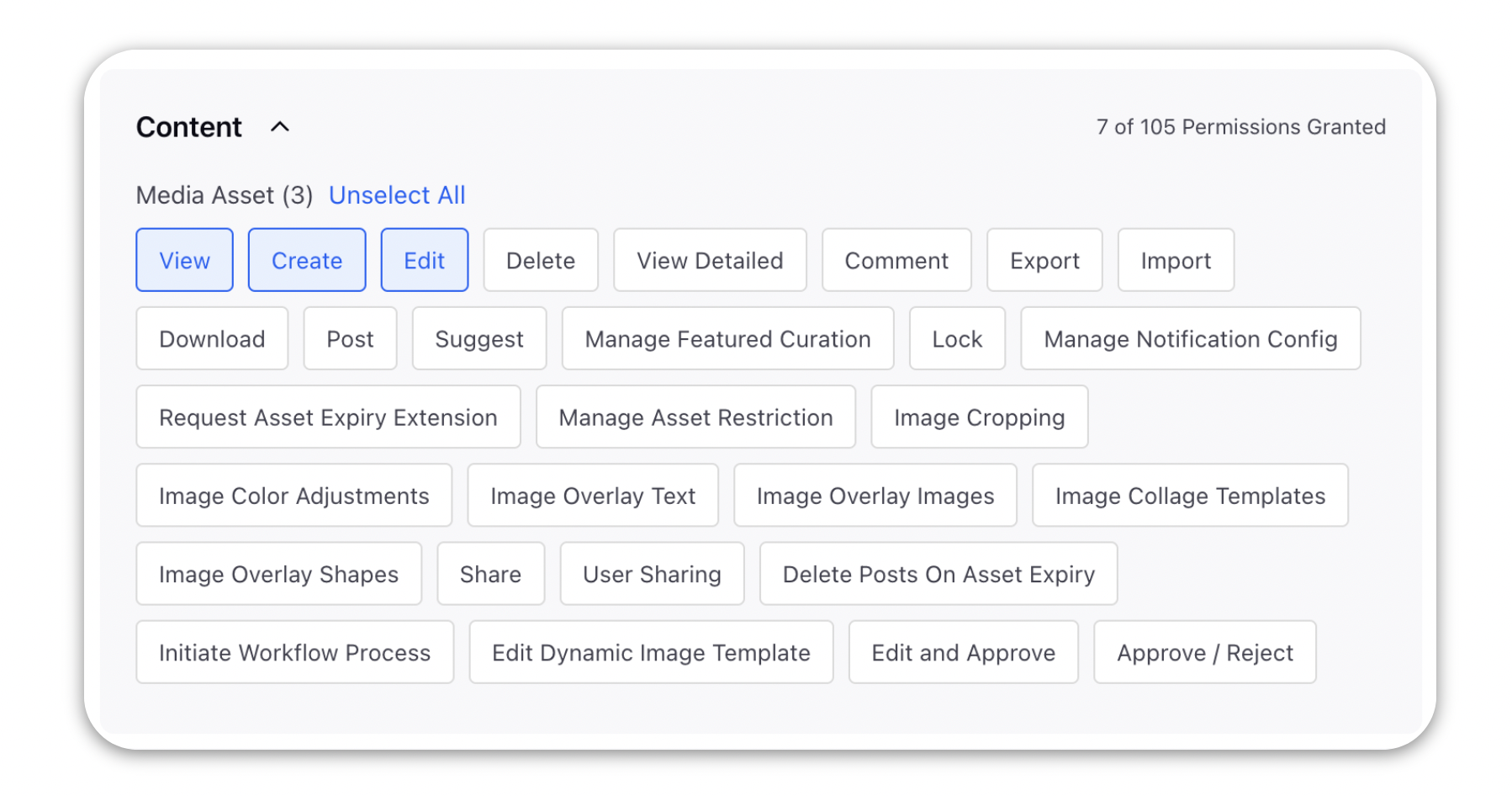
Permissions to build and execute a Journey:
To build and manage your Journeys, you will require following permissions under:
Marketing Journey > Marketing Journey