Whatsapp Business Account Migration Process
Updated
Note:
Before you begin adding a WhatsApp Business Account in Sprinklr, make sure you fulfill all the WhatsApp Business Account Addition Requirements.
Customers can migrate their business phone numbers between WhatsApp Business Accounts (WABAs) and retain their display names, quality ratings, template messaging limits, Official Business Account statuses, and approved, high-quality templates.
Migration typically is only performed when a customer wants to move their business phone number from one Business Solution Partner to another.
Creating a WABA with a new phone number
This article describes how you can add a WhatsApp Business Account to the Sprinklr Platform.
You can use a self-service flow to add a WhatsApp channel to Sprinklr. With the self-service flow (embedded sign up), you can maintain ownership of your WhatsApp number rather than having Sprinklr control it. To use this flow, you need to have access to your company’s Facebook Business Manager. If you are unable to get access to the existing Facebook Business Manager, you will need to create one, which can be done as part of the flow.
Note: Businesses in Turkey can use the platform, but app users in Turkey cannot receive messages sent via cloud API due to Meta country restrictions. Hence, we recommend adding an on premise account if your business has audiences in Turkey. Please raise a support ticket at tickets@sprinklr.com.
To add a Whatsapp Business account, you have to login through a listening link based on the production environment on Sprinklr. The different environments and their links are listed below.
Environment | Link |
Prod | |
Prod2 | |
Prod3 | |
Prod4 | |
Prod8 | |
Prod11 | |
Prod15 | |
Prod16 |
Note:
Use this link to check for Facebook Business Manager access. If you don't have Facebook Business Manager access, you can create one. After its created, you have to submit a document for verification.
To add a WhatsApp Business account
A. Click the New Tab icon and click on Sprinklr Social tab. Under Integrated Listening within Listen, click Owned Social Accounts. Alternatively, search for Owned Social accounts in the topmost searchbar.
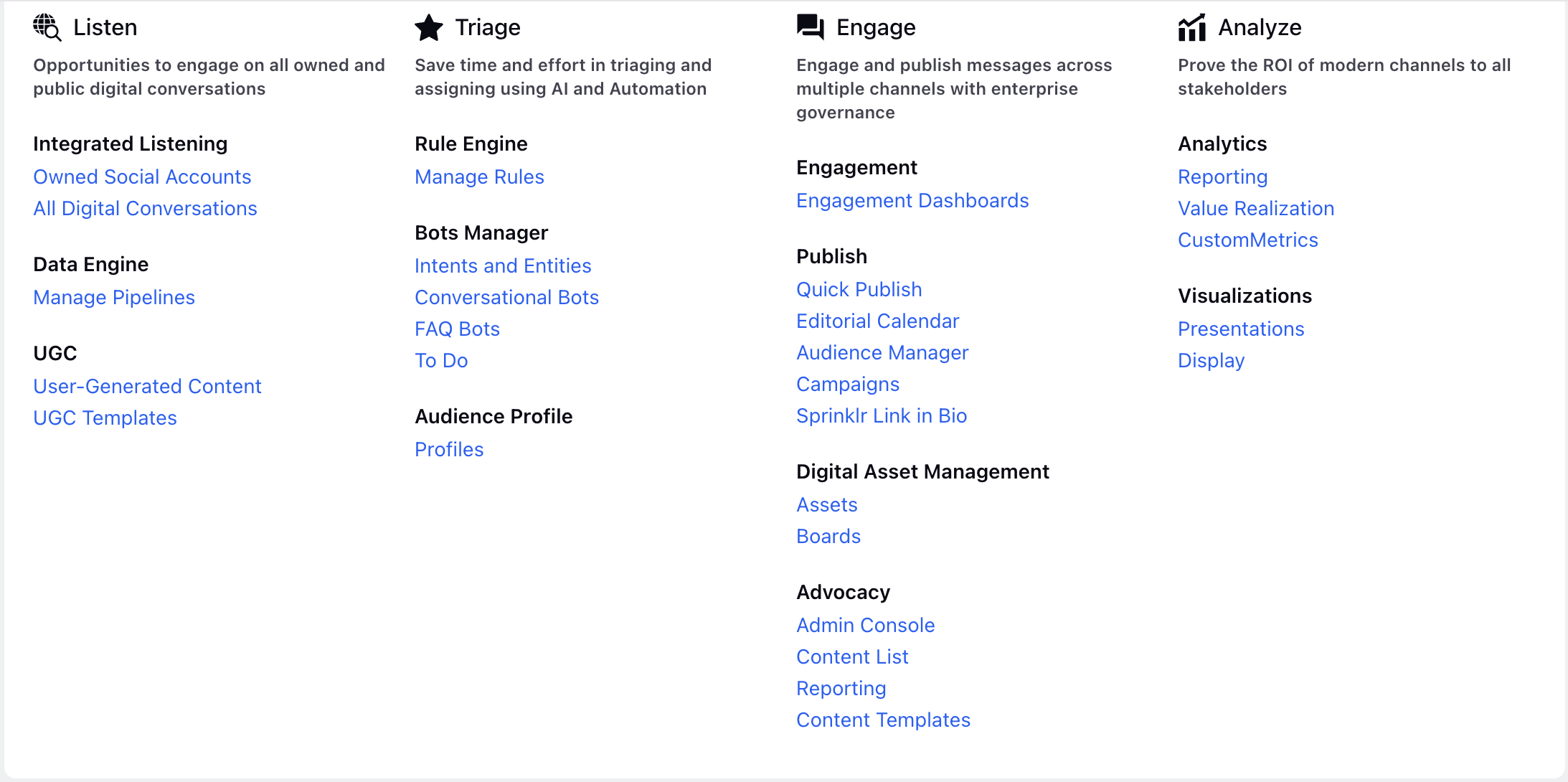
B. In the top right corner of the Accounts window, click Add Account.
On the Add Accounts window, search and select WhatsApp Business from the available channels. Reach out to support at tickets@sprinklr.com if you cannot see the WhatsApp Buisness channel option.
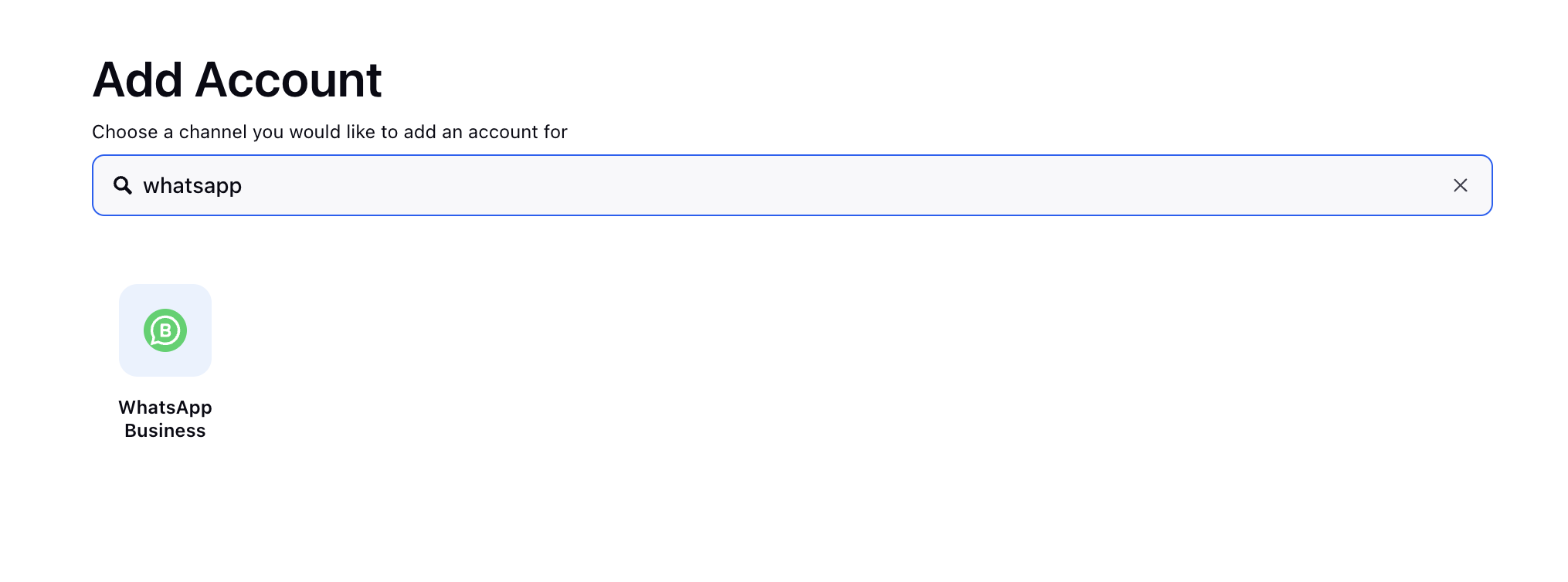
C. On the Add WhatsApp Business account window, ensure the toggle is enabled for Embedded Signup flow.
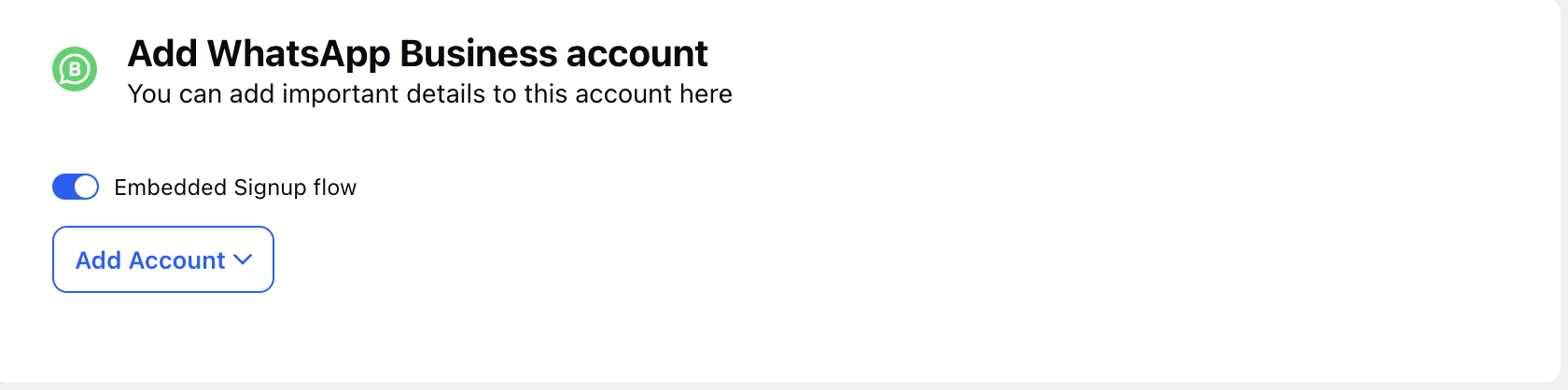
Embedded signup flow:
Note: The person whose personal Facebook account is attached to the signup flow must be an admin of the Business Manager account in order to set up WhatsApp Business accounts.
Login with the existing facebook account or login to another account as required
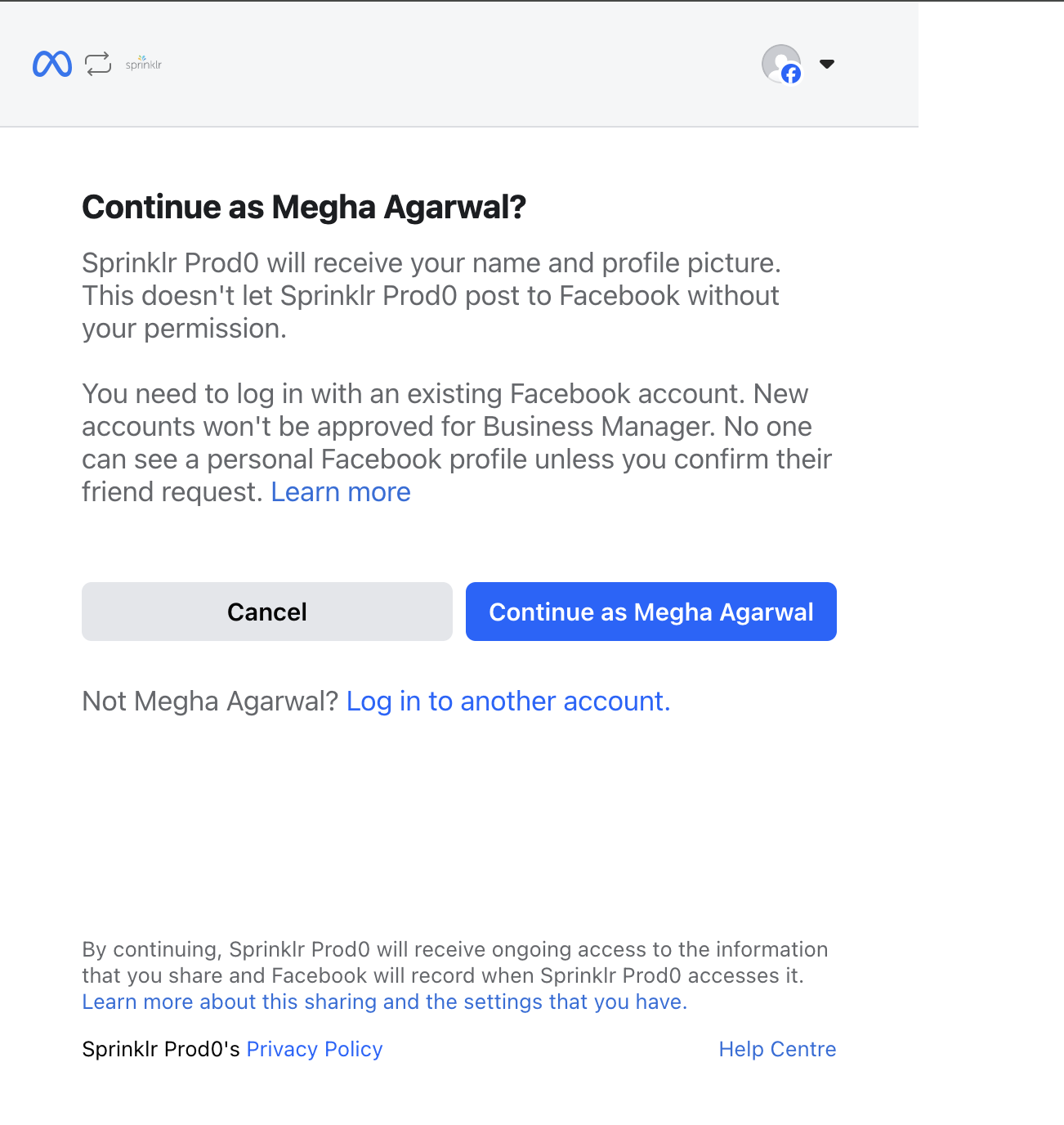
On the following screen, since the business owns the WhatsApp Business Account under their company's Business Manager, they need to grant permissions to Sprinklr, enabling Sprinklr to manage their account effectively
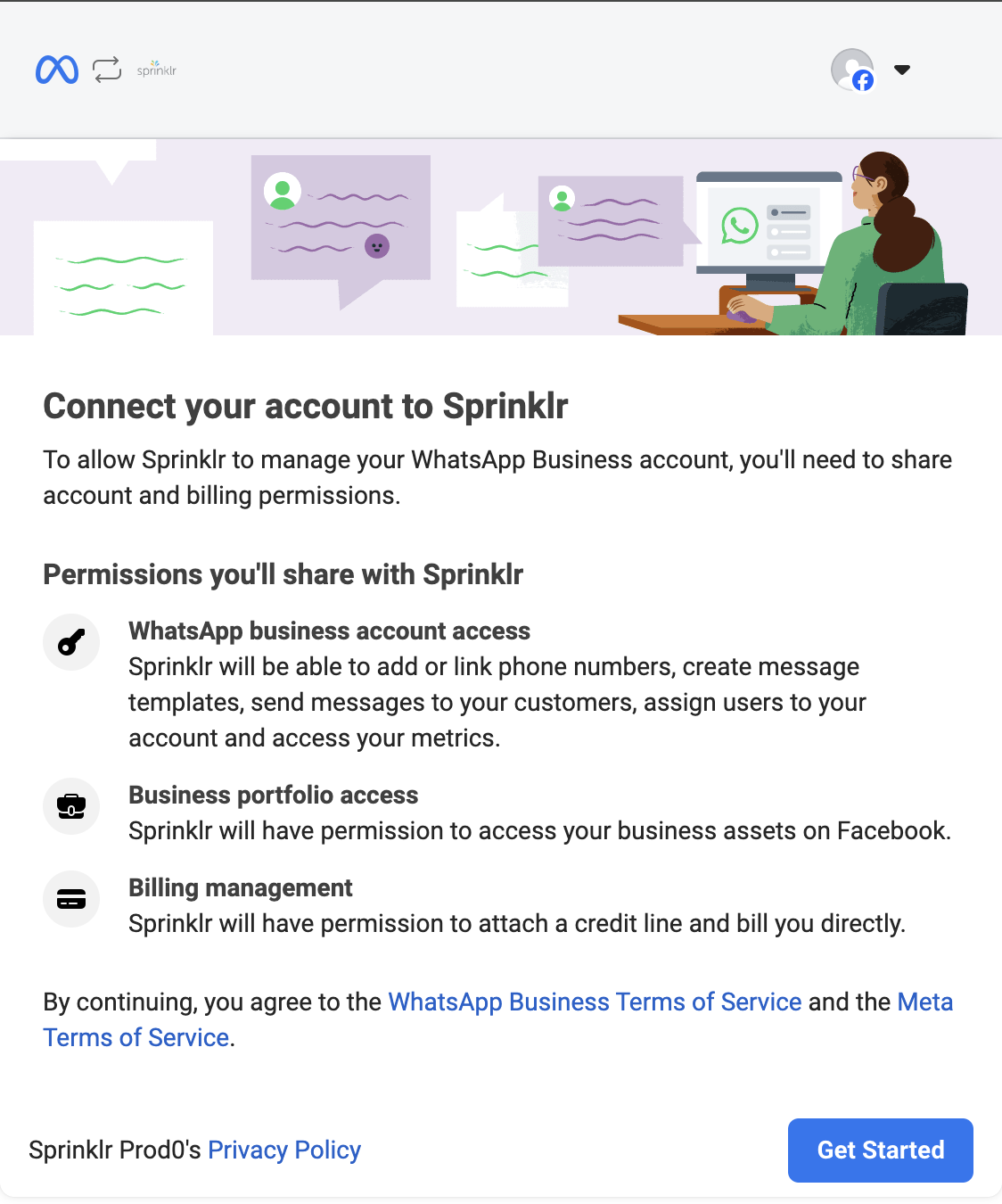
Step 1:
The screen mentioned below will appear, once the permissions are granted. Select an already existing business portfolio or create a new one.
You are allowed to have upto two business portfolios.
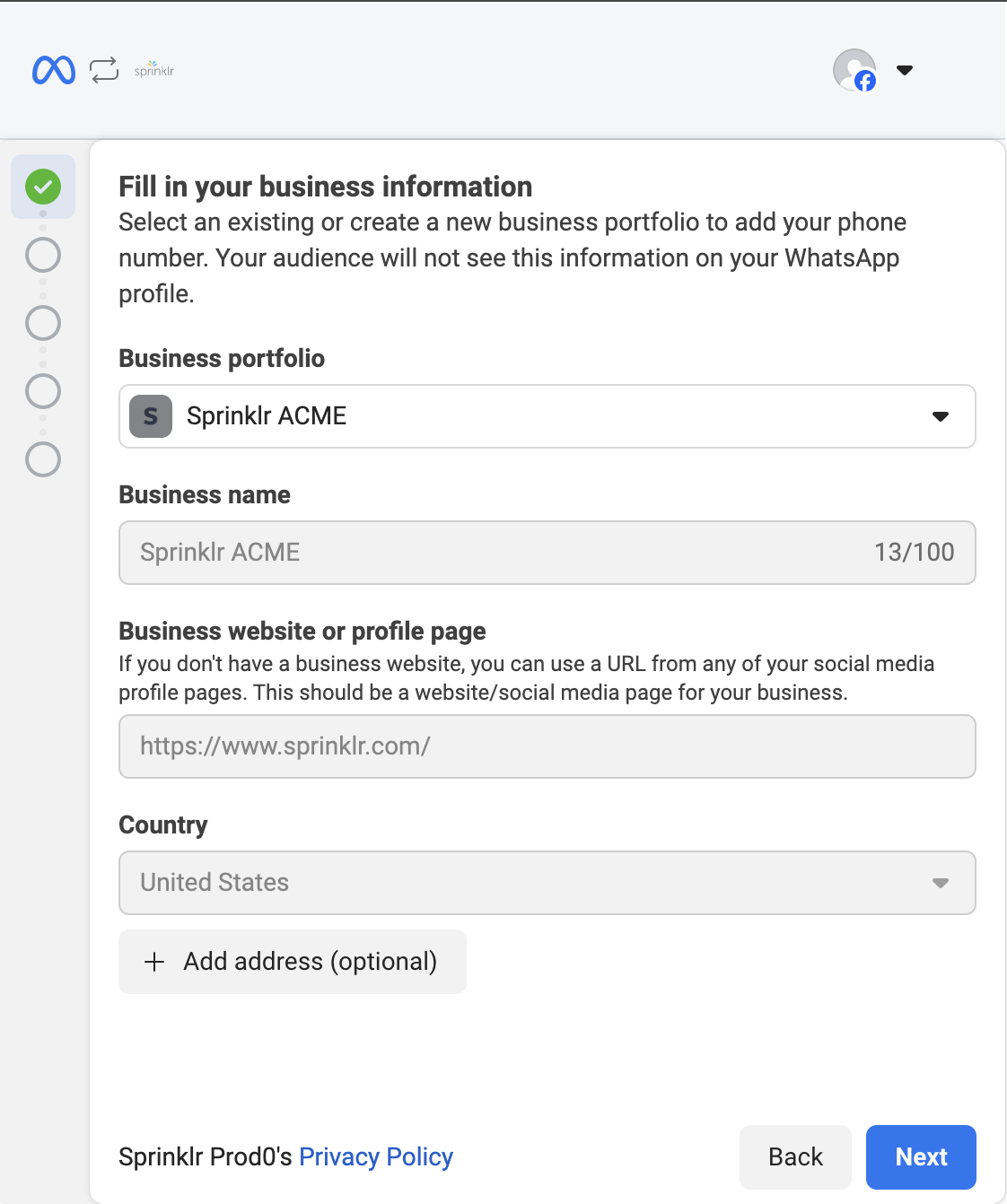
Step 2:
1. Select an existing Whatsapp Business account belonging to the selected portfolio account. Click on create a new buisness profile and next
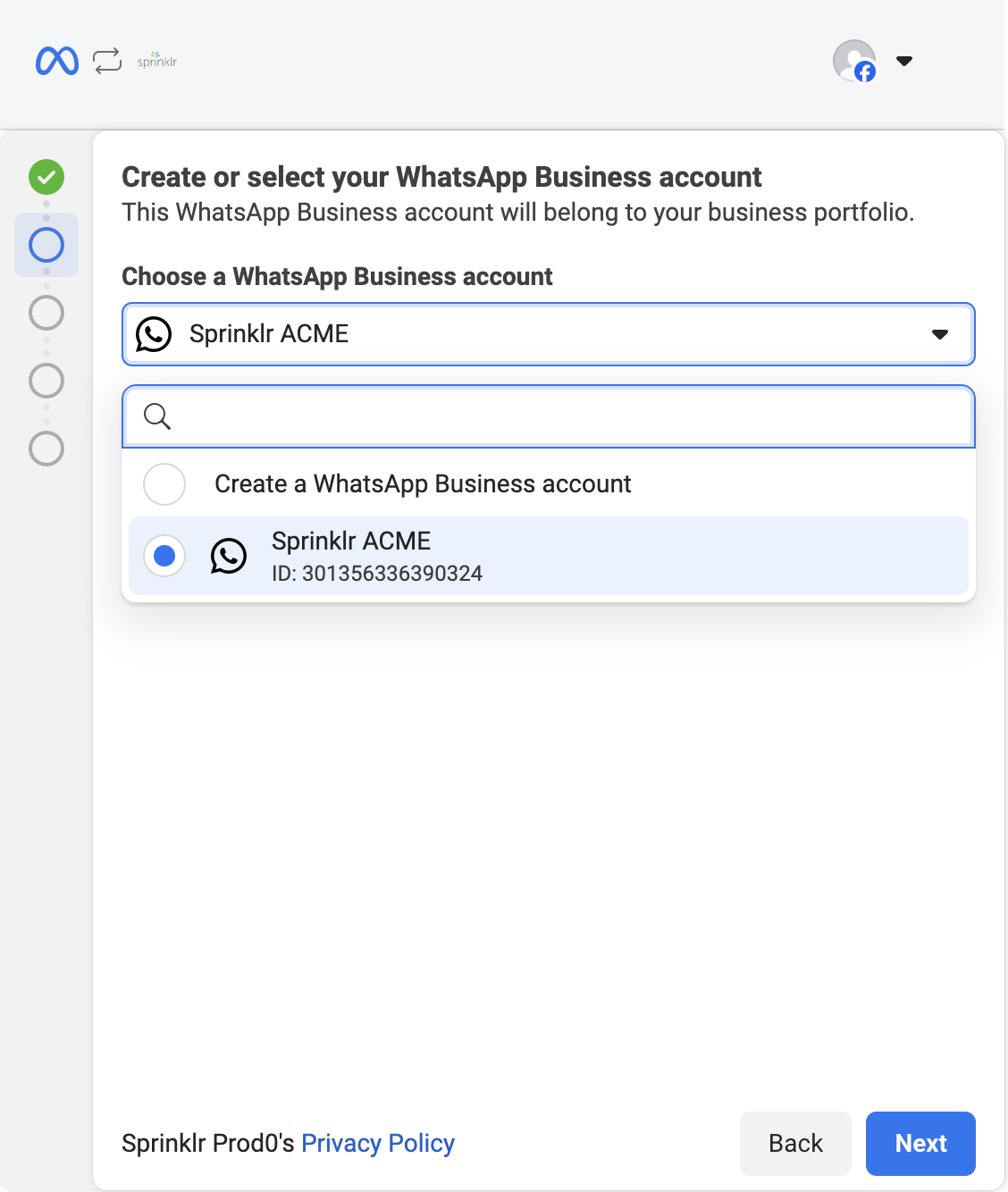
2. Click on create a whatsapp business account and next
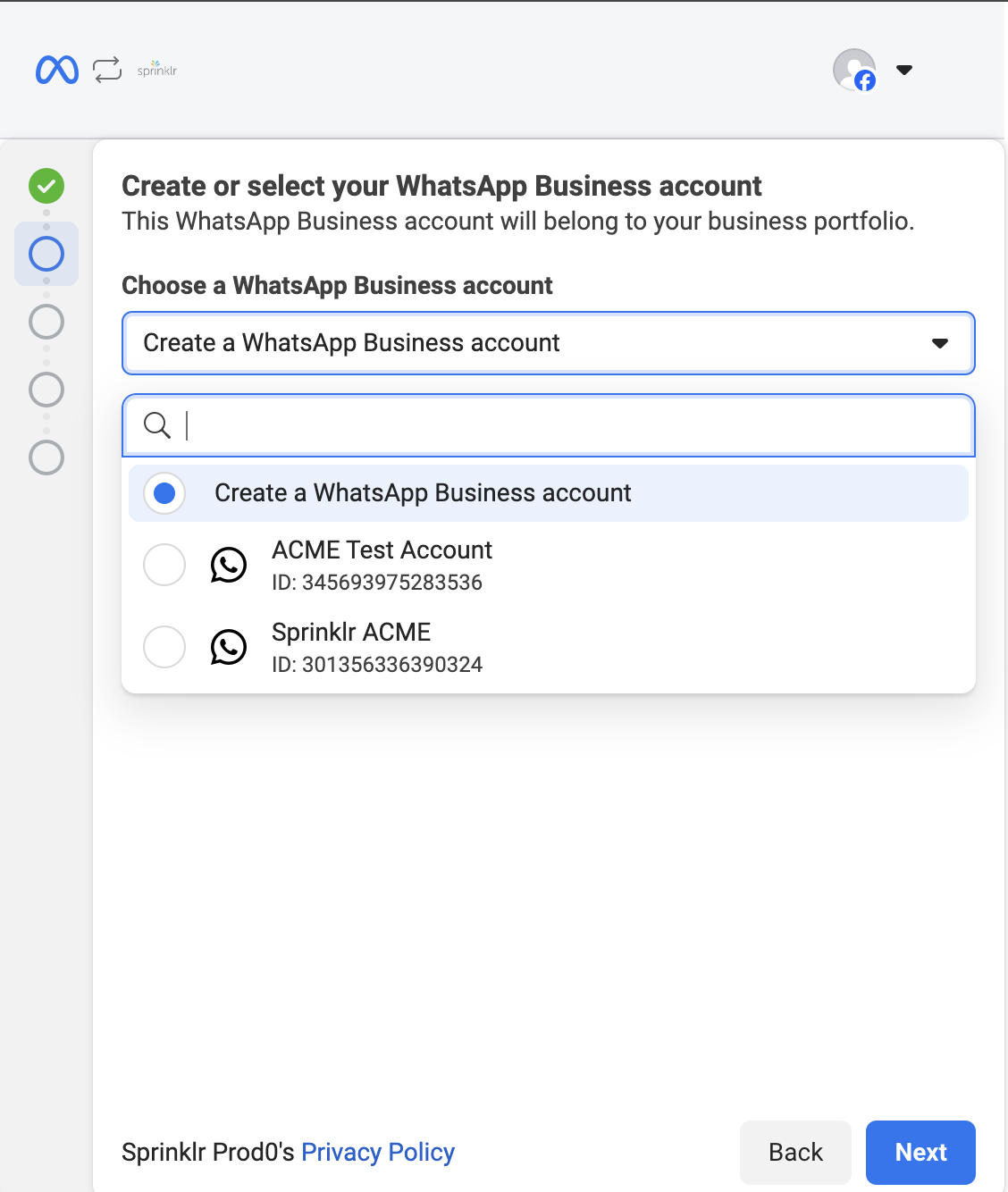
Step 3:
1. Migration-
Click on Create a new business profile under Create or select a Whatsapp Business Profile and next
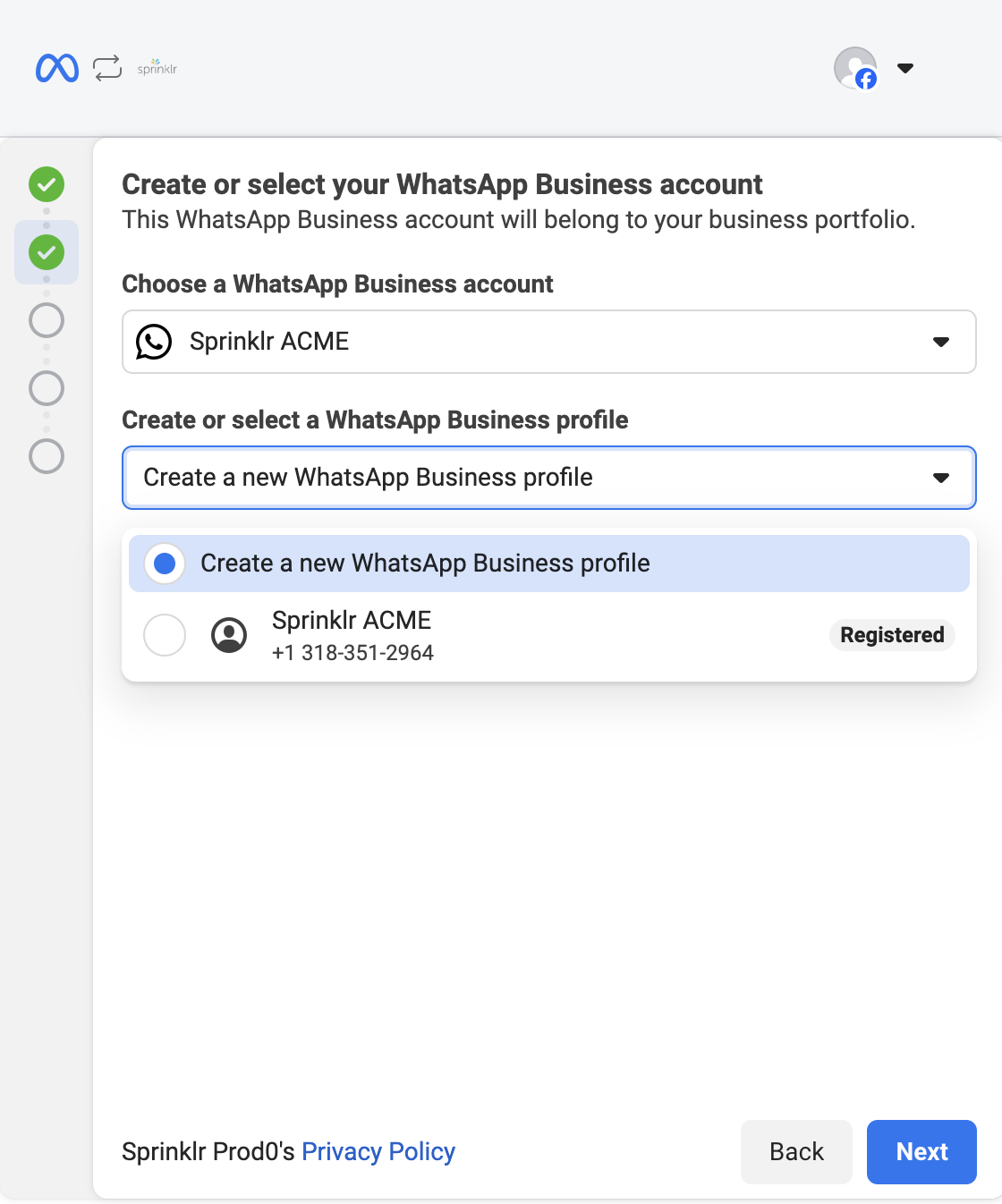
Provide a display name to the WABA and select the category
Click on Next
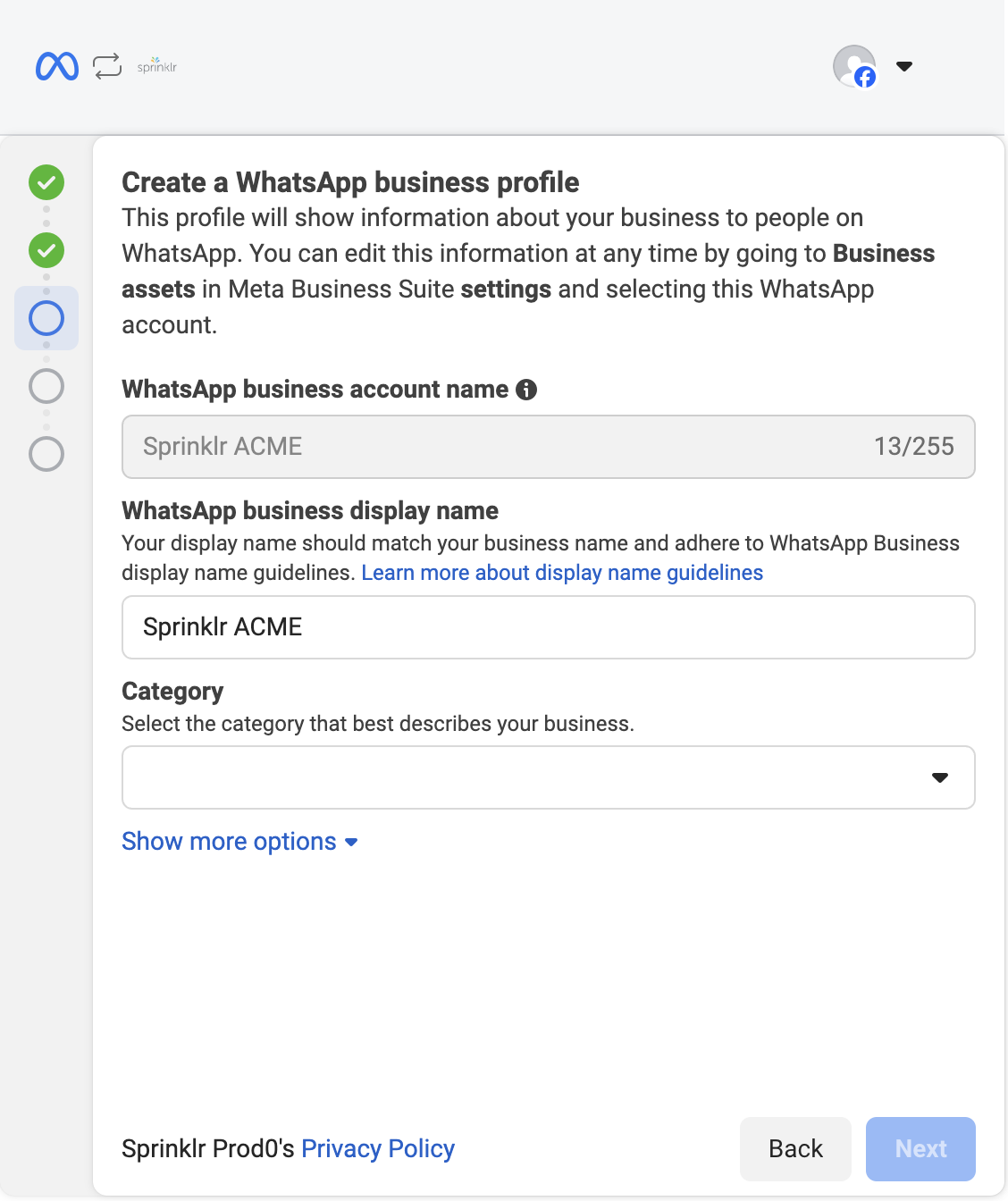
2. Addition-
Create a new business profile. Provide a display name to the WABA and select the category
Click on Next
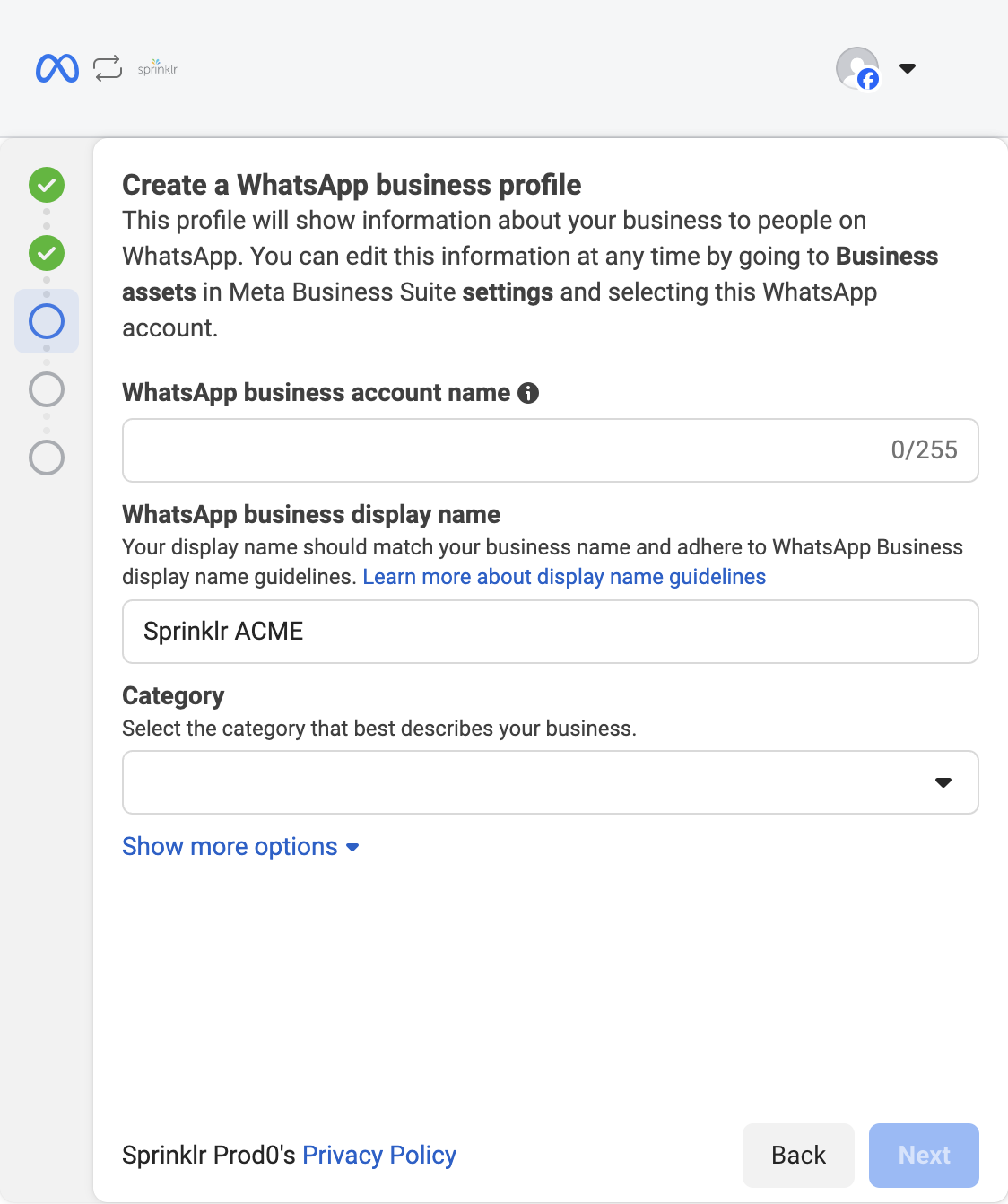
Step 4:
Provide the phone number you want to get added under the selected WABA. If your number is already added with another Business Solution Partner, a warning will be displayed alerting you of this.
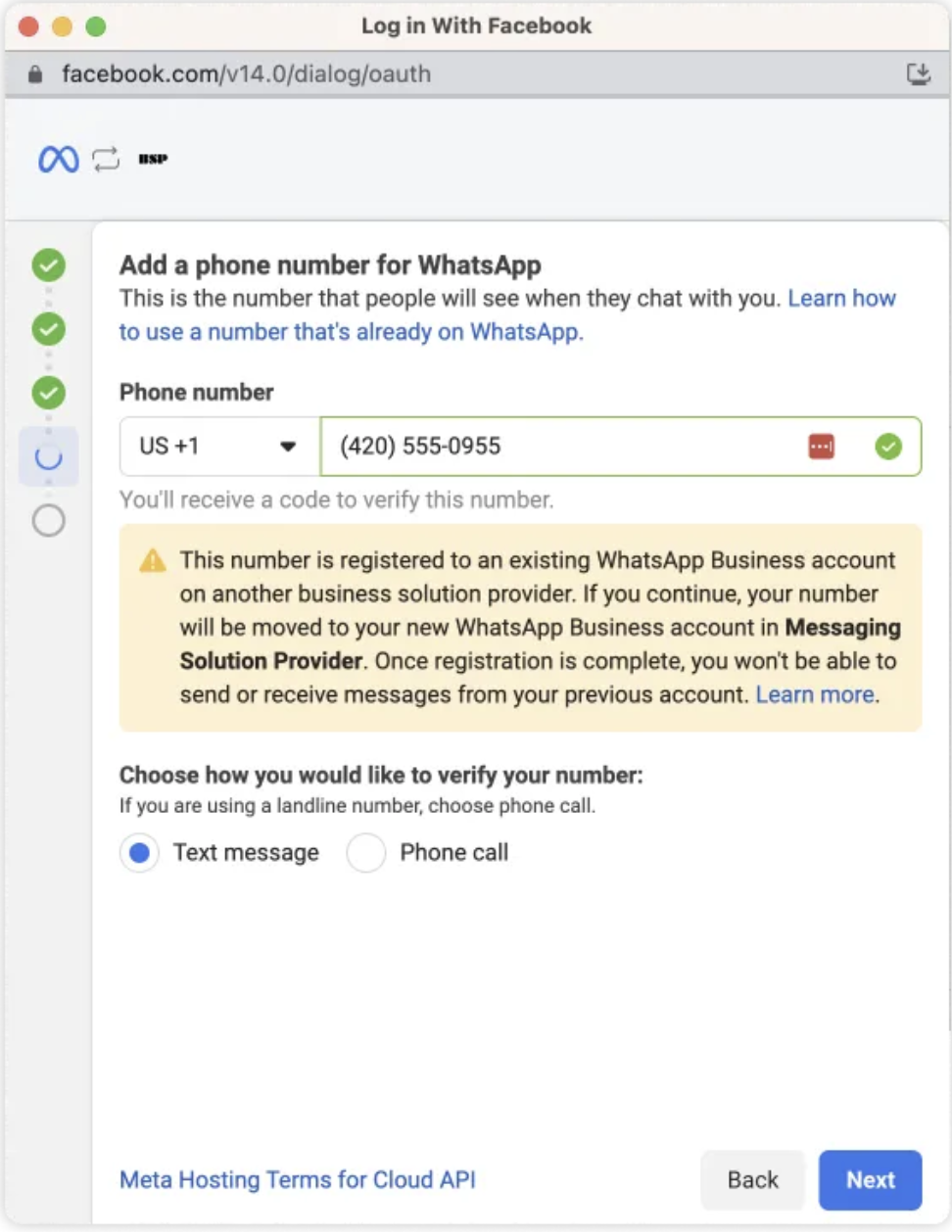
Step 5:
Verify the phone number with the 6 digit code sent on the above provided phone number
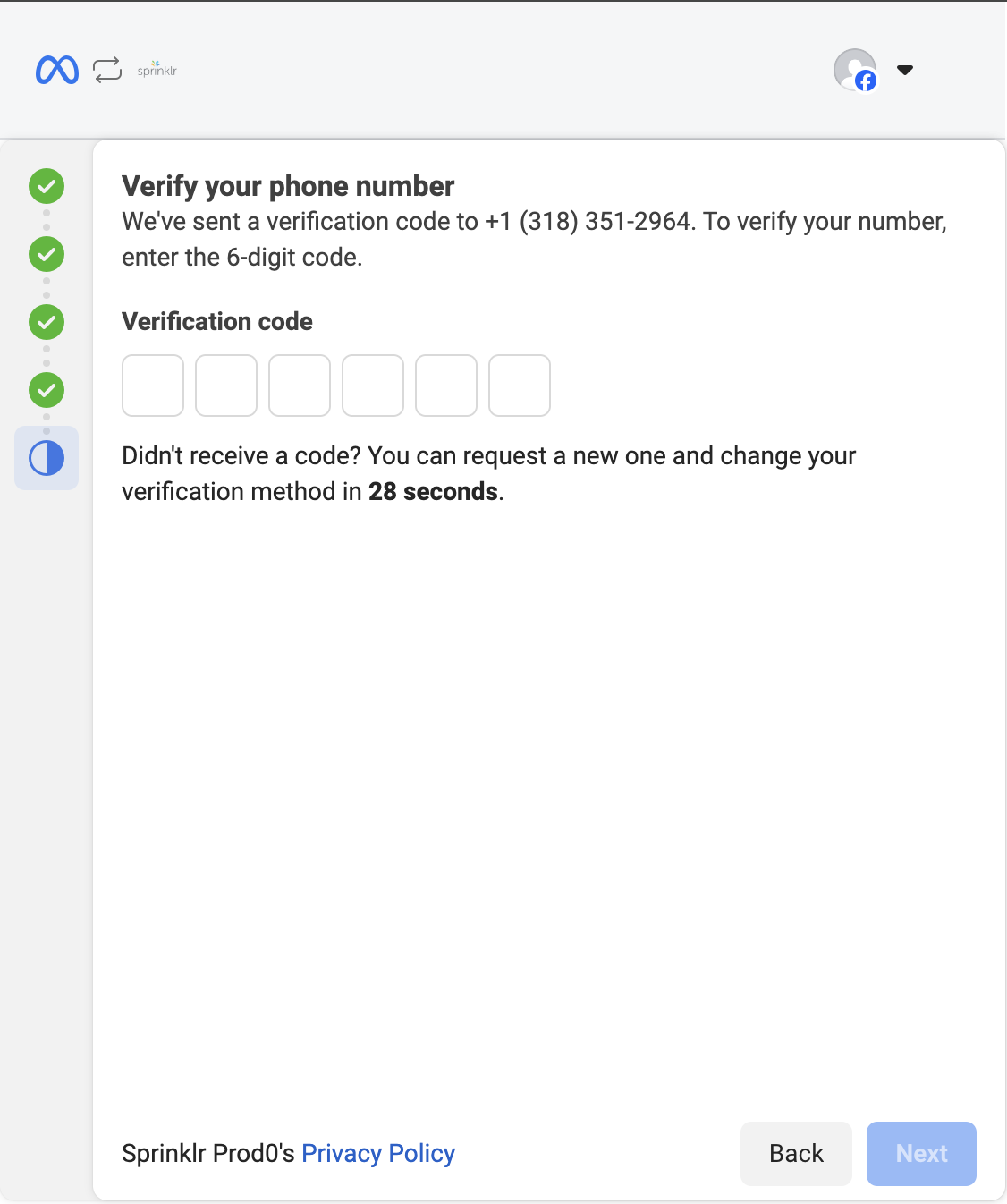
Grant permissions to Sprinklr, enabling Sprinklr to manage their account effectively. Click on Save
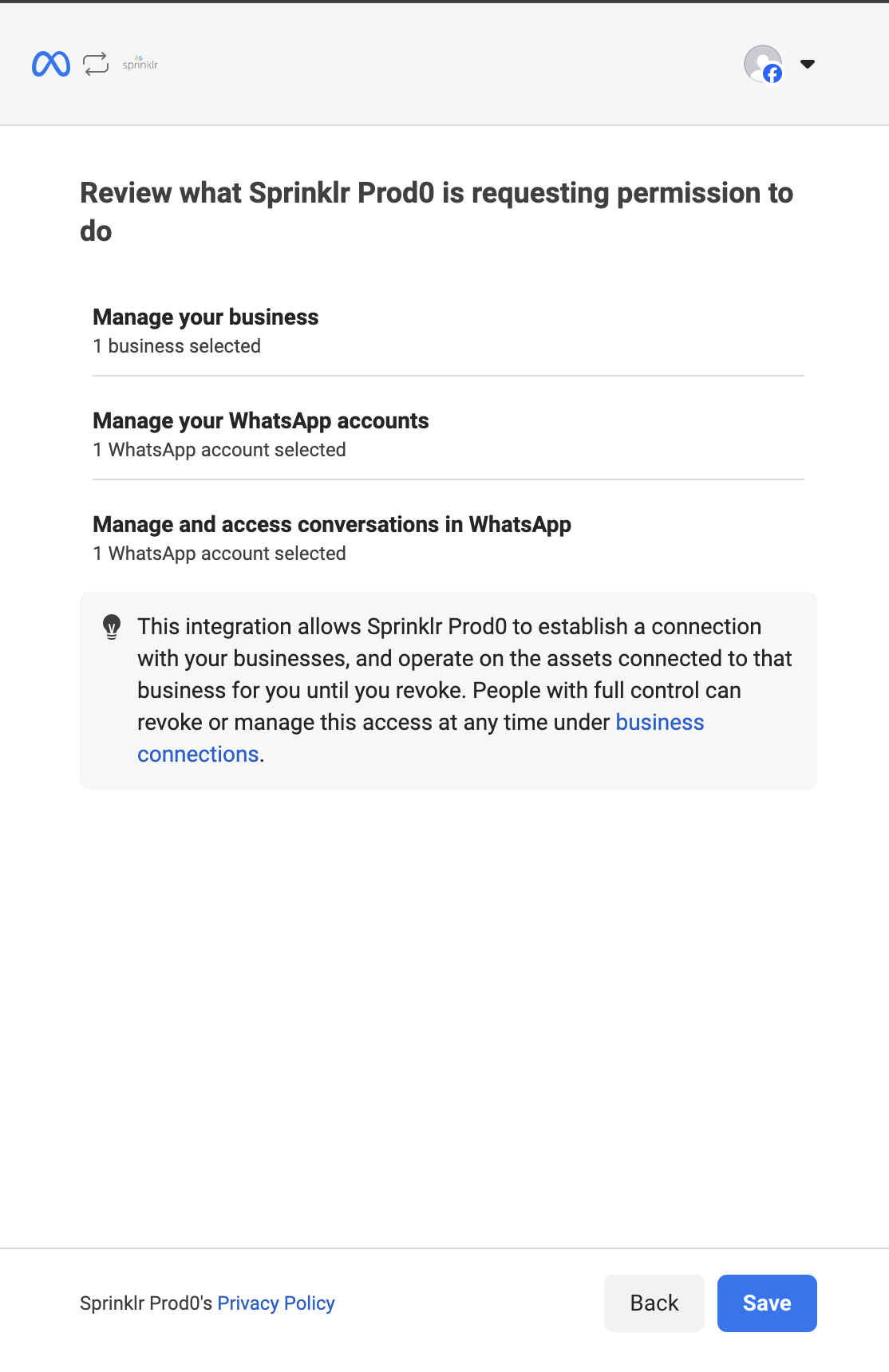
Click on Finish. The account is now added into Sprinklr platform
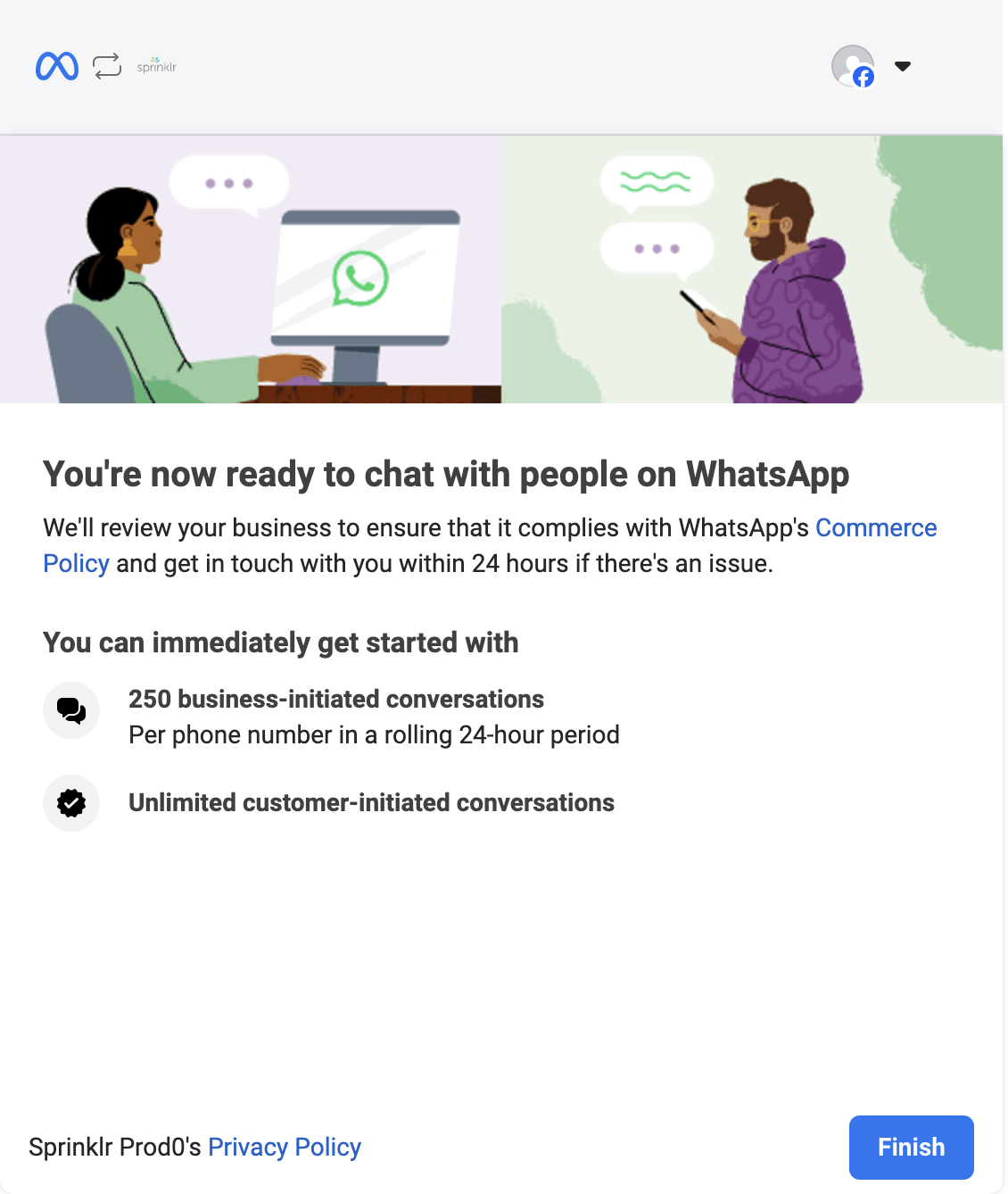
Note: Please raise a support ticket at tickets@sprinklr.com in case you face any difficulty while adding/migrating any WhatsApp Business Account to the Sprinklr Platform
Please refer to the article to earn a green badge for official business WA account and make any profile edits.