YouTube as a Listening source
Updated
YouTube is one of the highly sought-after channels when it comes to listening to the voice of netizens. Brands can monitor the sentiment of these mentions and achieve use cases around PR campaigns and marketing campaigns, among many others.
YouTube data listening in Sprinklr can happen via 2 routes earned or owned. Brands can leverage earned listening to perform competitor monitoring and related use cases, and they can use owned listening to analyze their brand health and general public sentiment to decide on future campaigns.
Sprinklr receives YouTube data via public YouTube APIs. YouTube data can be classified into –
Video Posts
Video Comments
Video Comments Reply
YouTube source capabilities
Source: YouTube
Source of data: Public YouTube APIs
Coverage: Publicly available data on native
Latency
Keyword authentication route: Within 2 hours
Source verified channels: 24 to 48 hours
Historical data
Keyword authentication route: Past 7 days
Source verified: Going forward data will be grabbed
Backfill support: Yes
Author/ Profile metadata details: Yes (Earned & Owned)
Screen Name, User Name, User ID, Profile Image URL, Subscriber count, Author URL, and Timestamp are available.
Author URL is available if Author of a message is a Channel else URL is not available, hence distinct users cannot be determined accurately.
Location metadata is not supported
AI-enriched data: Language, Sentiment, Emotions, Emotion Categories, and Gender
Message type: YouTube Post, YouTube Comment, YouTube Comment Replies
YouTube data entities in Social Listening
Data Entitiy | Type | Description |
Earned Engagement | Metric | Earned Engagement = View count + Comment count + Likes count |
View count | Metric | Total views on a post |
Likes Count | Metric | Total likes on a post |
Distinct Users | Metric | Not accurate |
Comments Count | Metric | The total count of comments on a post. |
To fetch data from YouTube
At Sprinklr, you can listen from YouTube via two different routes:
Case #1 – Source verified Channels
Monitor YouTube channels & videos on specific influencers and competitor channels
Steps to fetch the data
A source verification request containing the links off all such channels or videos needs to be raised.
Once added and communicated by the source verification team, the client can create domain-based topics to perform targeted listening on specific URLs.
Scope & limitations
This data is pulled into Sprinklr via third-party vendors and is subjected to multiple coverage limitations to ensure all the client requests receive most of the content without hitting the API limits
Case #2 – Keyword Authentication Route
Monitor the share of voice on competitors and general sentiment of people talking about a set of Keywords across YouTube
Steps to fetch the data
A set of keywords should be shared in a support ticket to register for listening
The Product team will register these keywords within 24 hours and communicate once live
Clients should create a topic containing all the registered Youtube keywords and enable fetching
Scope & limitations
There should be active YouTube accounts in the client workspace for this route to work
The maximum number of keywords that can be registered are 15 per active Youtube account in client's workspace, i.e. if there are 80 authenticated active YouTube accounts in a workspace we can register 80*15 = 1200 keywords
Proximity operators cannot be used in the keywords
The video posts containing registered keywords in the title or first ~150 characters of the video description will be fetched. The comments and replies will be fetched regardless of whether they contain the registered keywords or not.
Once these keywords are added, all live mentions on a going forward-basis + mentions from the last 7 days will be fetched
This approach does not guarantee that 100% of YouTube mentions will be fetched but from POCs done in different client environments we have observed upto 90% coverage
For the Keyword authentication route, we receive likes, views and comments count. This data is synced to listening every 2 hours.
To create a Topic for YouTube listening
At Sprinklr, you can listen from Youtube public pages in two different routes –
Query-based topic
In order to fetch data from Youtube, you need to create a Query based topic with YouTube as its source. To learn in detail about how to create a topic, refer to Create a Topic in Topic Creation UI.
While creating or editing your topic, click the Apply Filters tab, and select YouTube as one of the Social Channels.
You can also select Source: YouTube from the dashboard/widget filter.
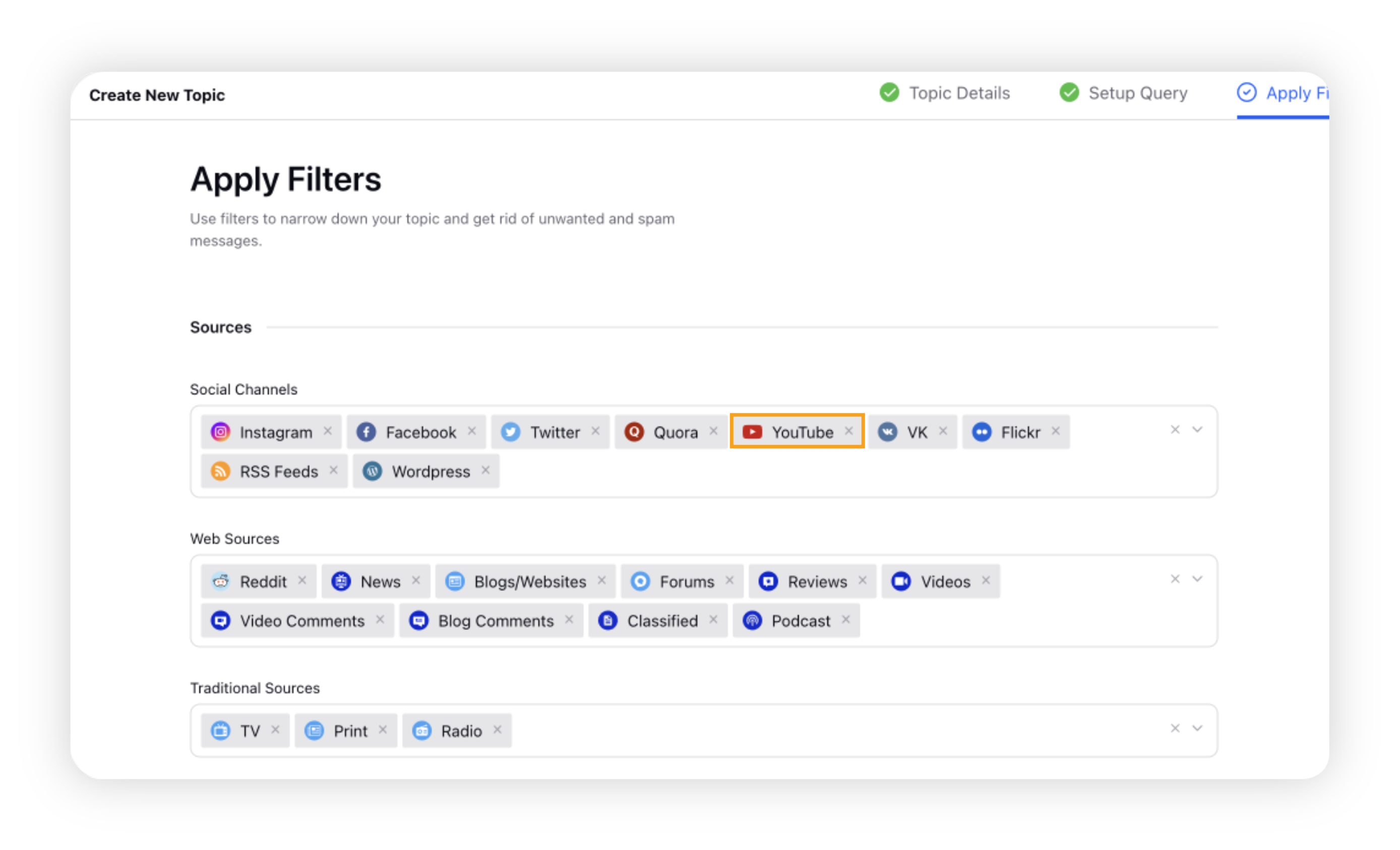
Domain-based topic
In order to fetch data from Youtube, you need to create a Domain-based topic with YouTube as its source.
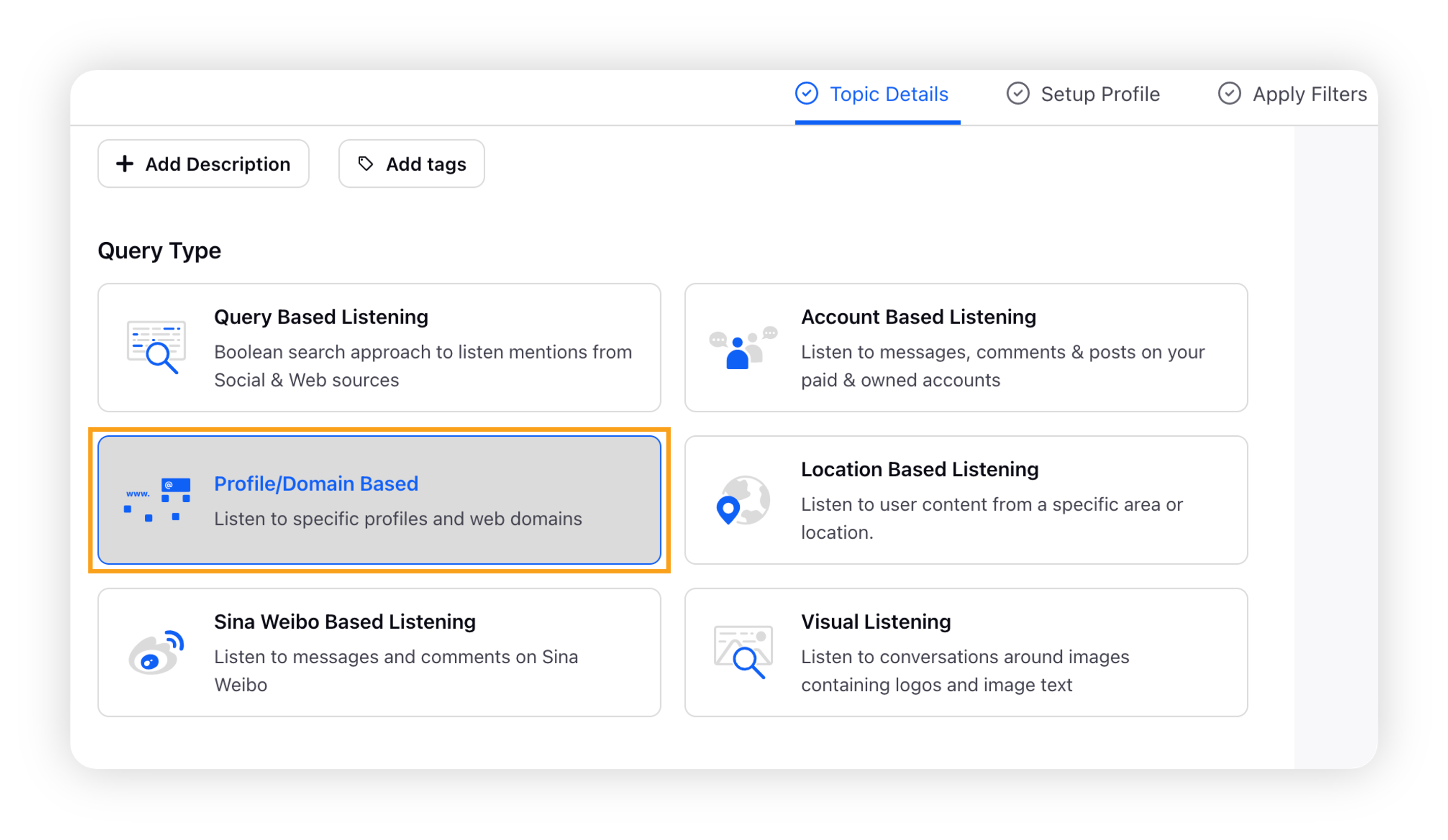
You can add the domains/domain list in the Setup Profile section of Topic builder.
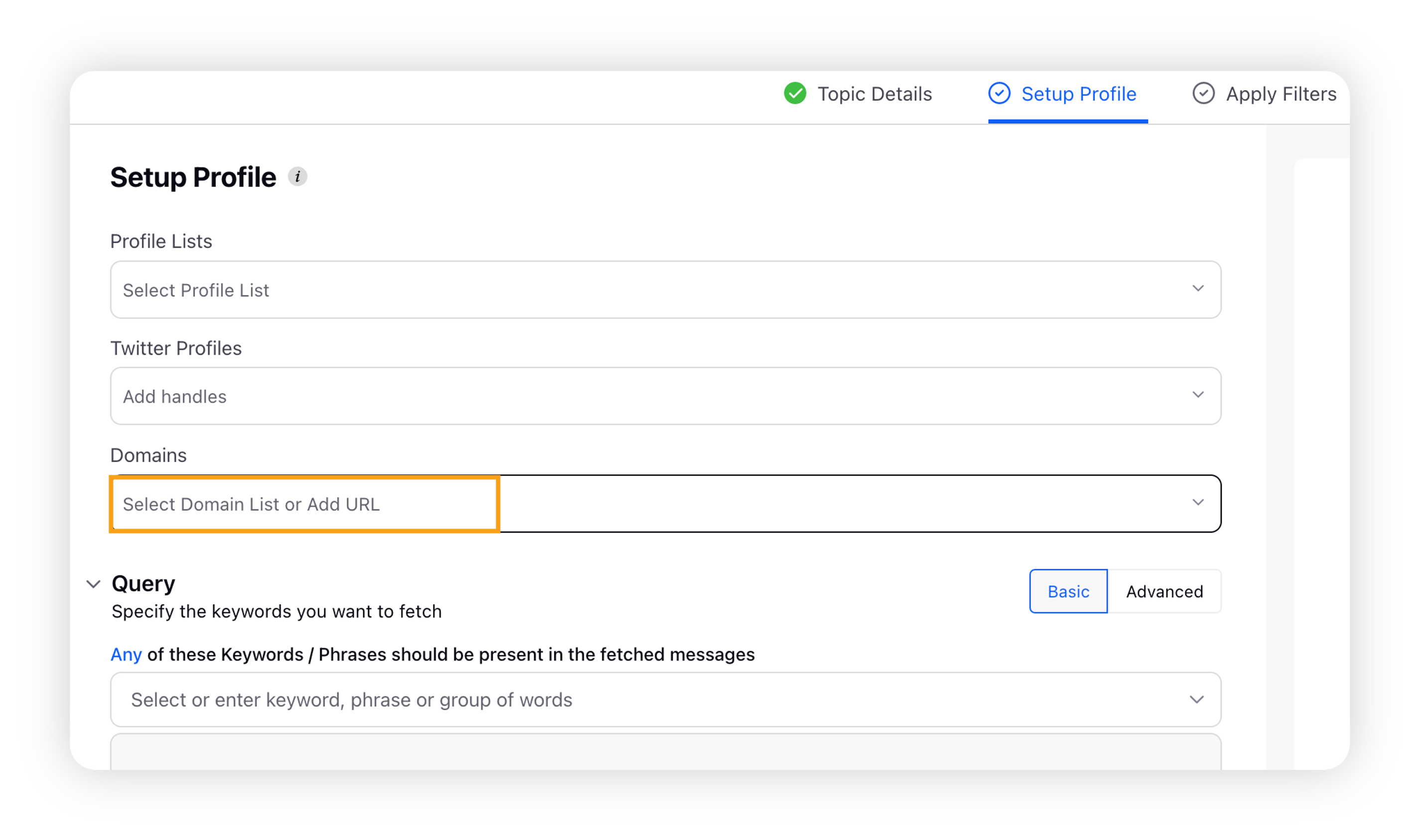
While creating or editing your topic, click the Apply Filters tab and select YouTube as one of the Social Channels.
You can also select Source: YouTube from the dashboard/widget filter.
To backfill data from YouTube
For the Keyword authentication route, data of the past seven days (from the date of addition) will be available to capture via topic backfill.
To know more about how to backfill data, refer to Listening Backfill for Topics.