Sprinklr Service
Overview
Inbound VoiceOutbound VoiceSocial Customer ServiceLive Chat SupportCommunitiesConversational AI PlatformConversational IVRKnowledge Base SoftwareUnified Agent DesktopAgent AssistOmnichannel RoutingAI-Powered Quality ManagementSupervisor ConsoleConversational AnalyticsWorkforce ManagementReporting and AnalyticsOmnichannel SurveysGuided WorkflowsService Command CenterSprinklr for CX Teams
- Unified-CXM
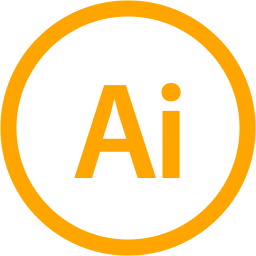
Create Golden Datasets in AI Studio to calculate your accuracy metrics
Import Training Datasets Using FPDI
Create Custom Fields for AI Studio
Rule Engine support for AI Studio's Text Classification models
Use AI Studio as a data source in the Listening to report on projects
Get familiar with all platform and email notifications about AI Models’ status
Articles
No conversations found!
Getting Started with Sprinklr Insights
Reference Guide for Sprinklr Insights
Sprinklr Insights Glossary
Customer Feedback Management
Social Listening
Media Monitoring & Analytics
Product Insights
Location Insights
Audience Insights
Competitive Insights & Benchmarking
Visual Insights
Conversation Insights
AI Studio
Create a Existing Model Validation for Text Classifier in AI Studio
Building an AI model to filter out irrelevant data for accurate brand insights
Create Golden Datasets in AI Studio to calculate your accuracy metrics
Introduction to Text Classifier in AI Studio
Create a New Model Training project for Text Classifier
Sprinklr's AI Studio
Building an AI model to segment and action on potential leads
Import Training Datasets Using FPDI
Create an Existing Model Validation for Sentiment or Advanced Insights in AI Studio
Introduction to Sentiment and Advanced AI Models in AI Studio
Classify messages and train the new model
Validate classifications of the existing model
Create Custom Fields for AI Studio
Building an AI model to analyze product feedback in automobile industry
Rule Engine support for AI Studio's Text Classification models
Review validation and accuracy report
Validate predictions of the new model and deploy
Use AI Studio as a data source in the Listening to report on projects
Editing or suspending your new model
Get familiar with all platform and email notifications about AI Models’ status
Alerts
Reporting & Analytics
Data Sources & Channels
Sprinklr AI+