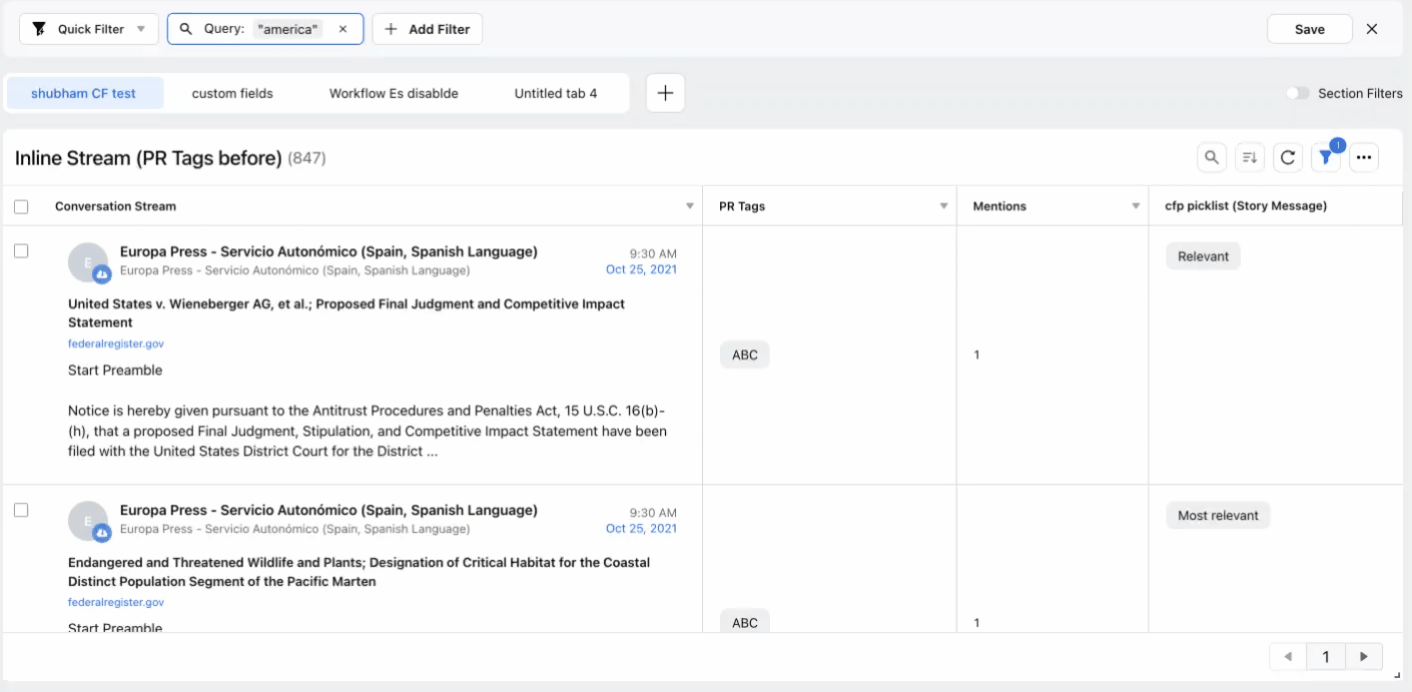Custom field support in Media Monitoring & Analytics
Updated
Media Monitoring & Analytics (MM&A) provides you with the ability to tag messages with custom fields along with PR tags. Through custom field tagging, you can create various custom fields to cater to your Individual or bulk tagging needs. The custom fields are available at predefined levels called Asset, and the asset for MM&A is available as Story Message. For detailed information on Asset classes read – Asset Classes.
These asset classes enable further categorization of messages. One of the major USPs of custom fields is that it allows the creation of properties that might not be present in the Sprinklr environment by default.
Creation of custom fields with a dedicated asset for MM&A
You can create a custom field with a dedicated asset assigned for MM&A named Story Message. To learn in detail how to add a custom field read – Add a Custom Field.
To create the custom field under MM&A asset –
Click the Asset field in the New Custom Field window, and select Story Message as shown below. Various types of custom fields can be created as shown in this article.
Click Save in the bottom right corner.
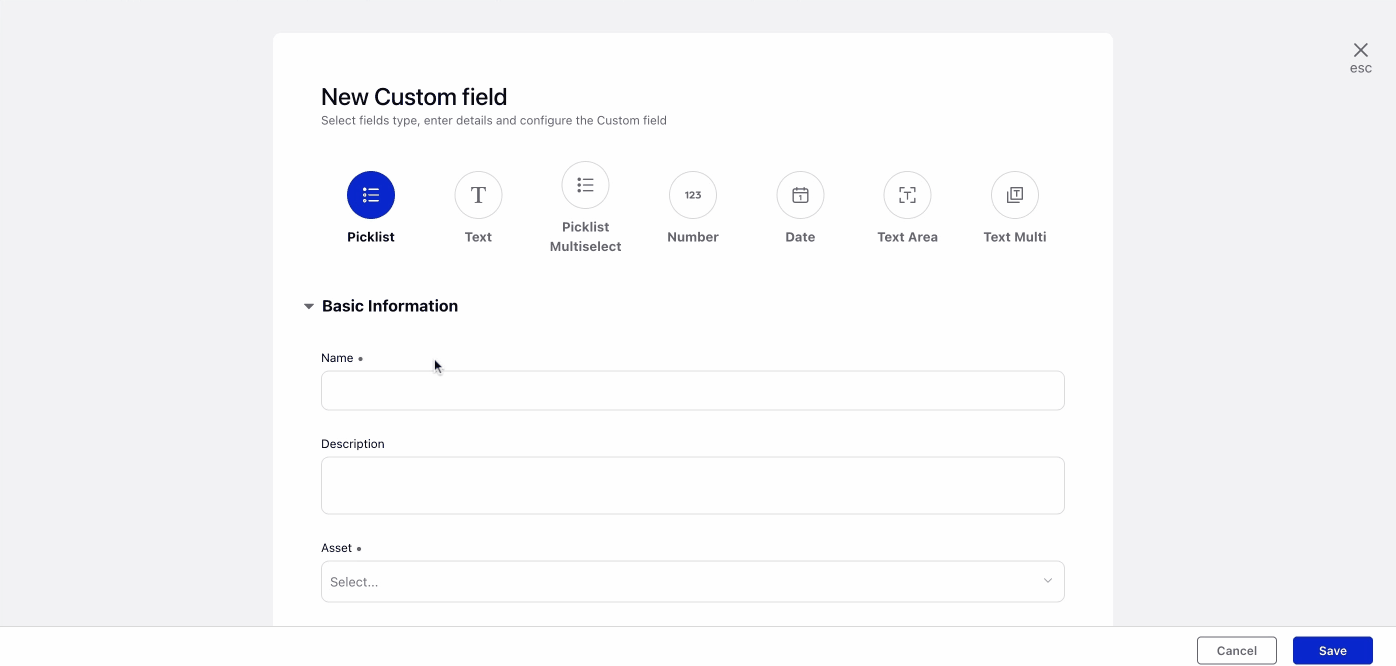
The GIF shown below displays the creation of a new MM&A Custom Field named CFP. We will use this custom field as a sample to further learn the scope of custom fields in MM&A.
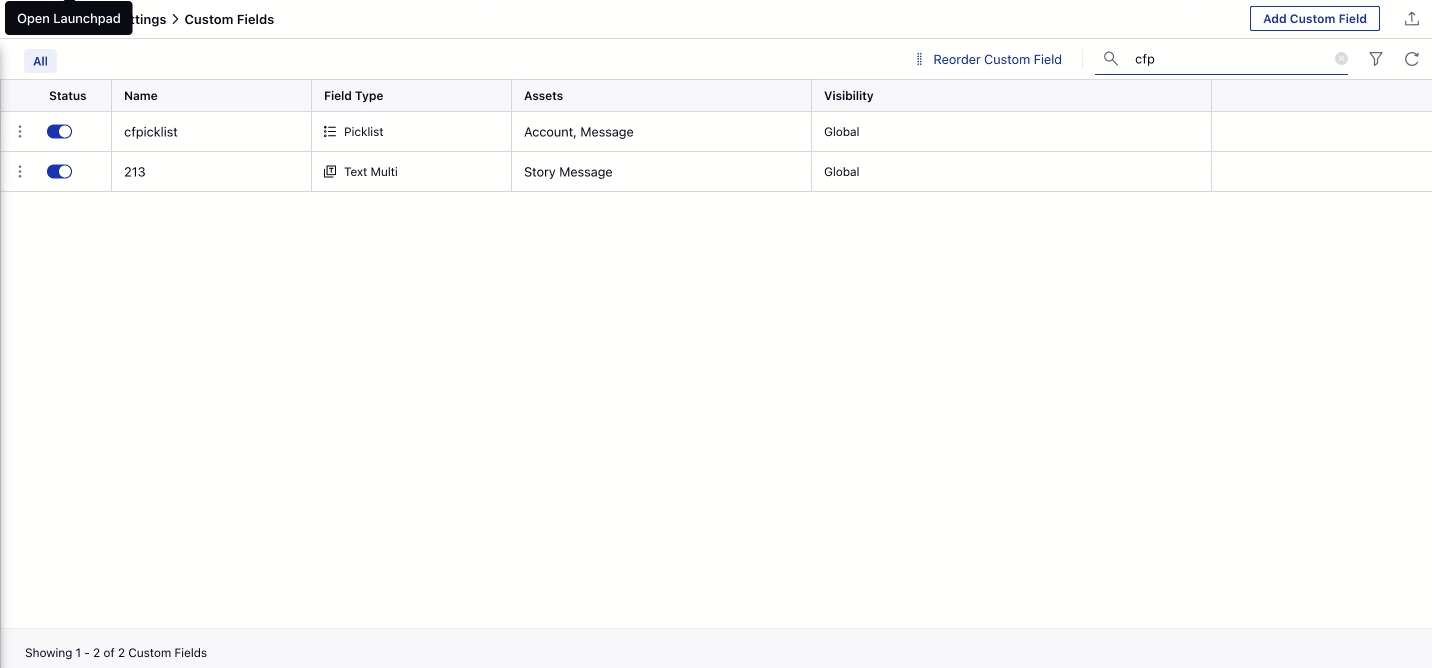
Assigning Custom Fields from the third pane of messages
Custom fields can also be assigned via the third pane of selected messages. To assign custom fields to messages from the third pane, follow the steps below.
Double click on your preferred message to open the third pane. Click Properties.
The custom fields will be listed under the Others section. Select and assign your custom field to the message.
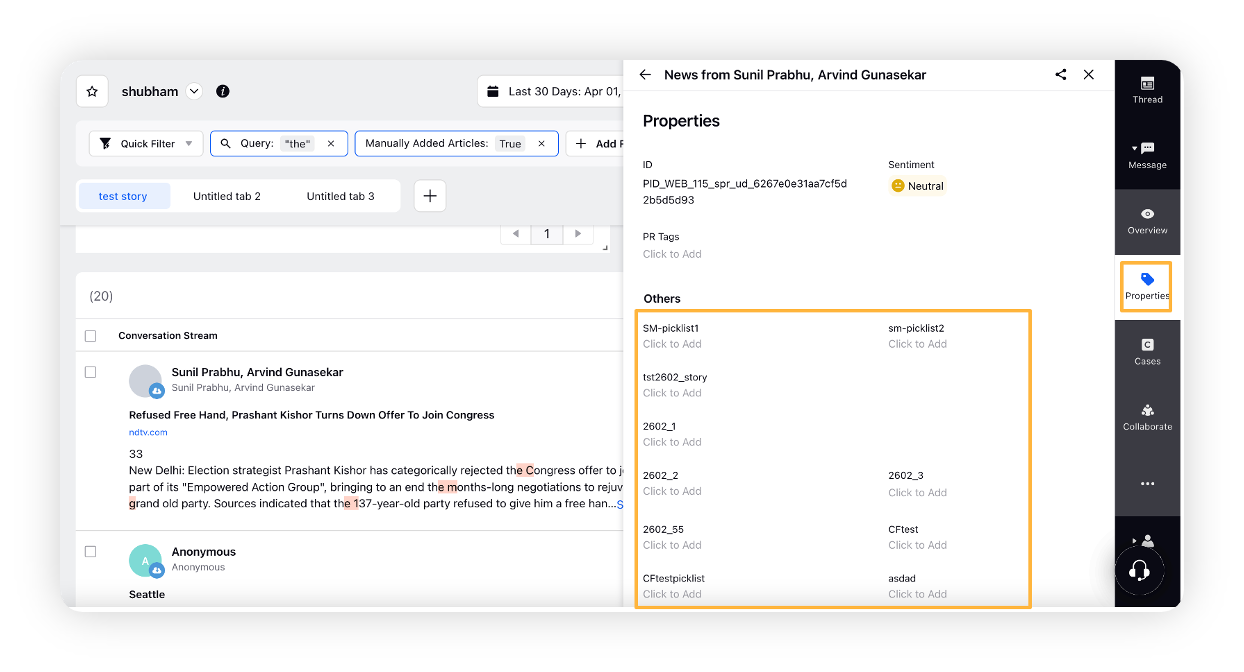
Search and select your custom field.
Here, we assign the message with our created custom field cfp picklist and select its value as relevant.
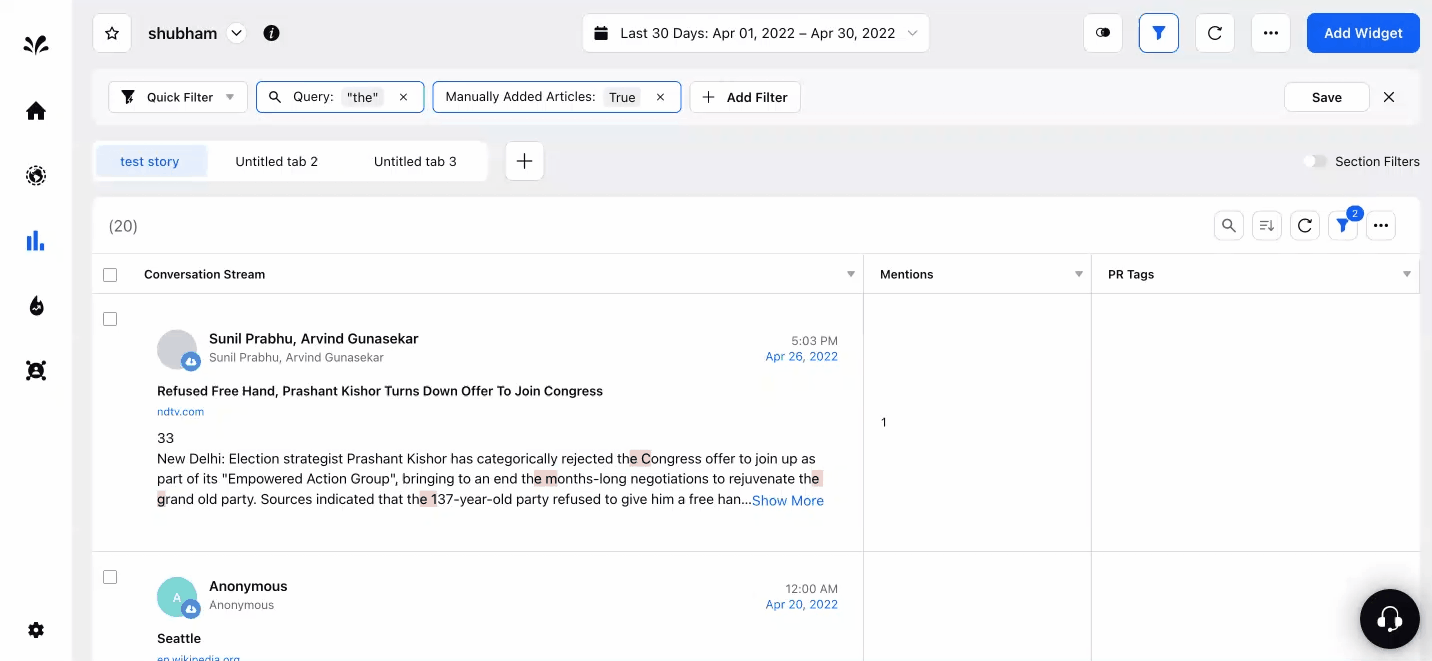
Note: In the snack bar menu, after selecting a message from Stream or Inline Editable Table widgets, Message Properties will reflect the custom fields.
Availability of MM&A custom field in widgets and filters
Any custom field created under Story Message asset will be available to plot in the MM&A only.
Custom field as a dimension in widget
For Story Analytics widgets, custom fields are available as dimensions to be plotted in the widget as shown below.
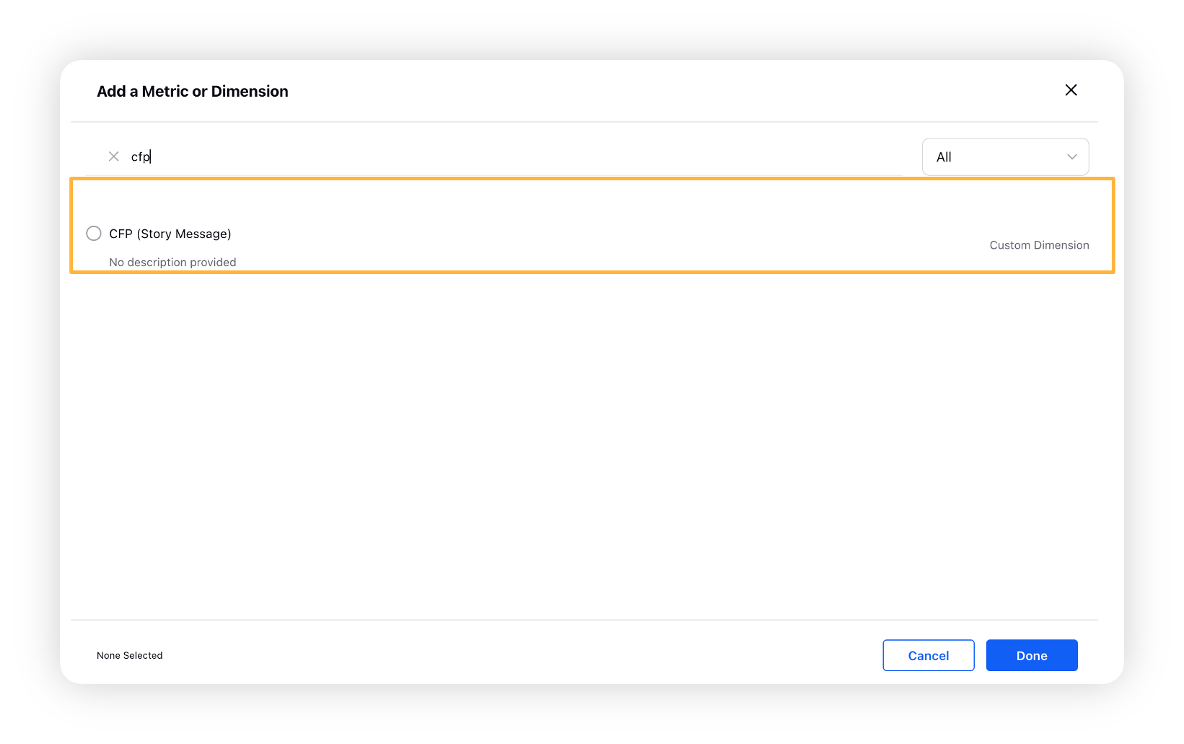
The GIF below shows how the created custom field CFP for MM&A can be added as a custom dimension in the Story Analytics widget. To plot the dimension in the story analytics widget, click on the undefined column and search and select the created custom field and then click Done as shown below. Click Update Widget.
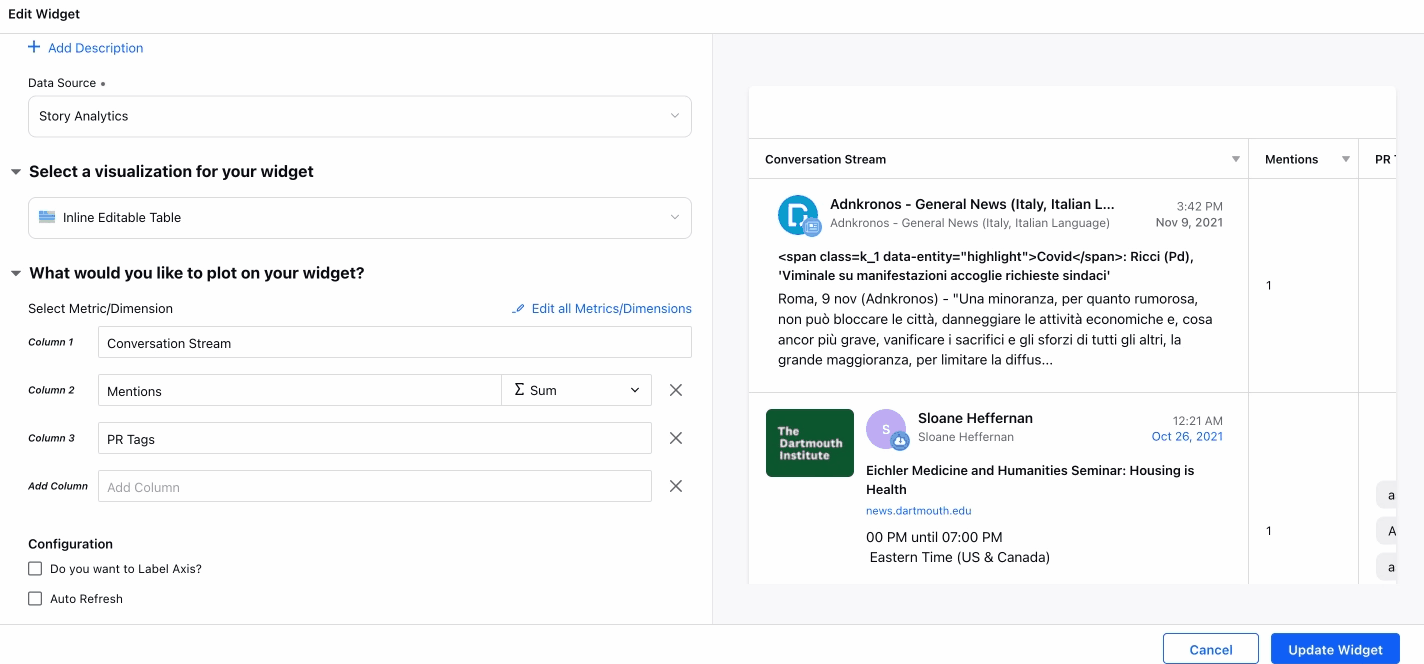
MM&A custom field as dashboard filters
Custom fields for MM&A are also available as standalone dashboard filters as shown in the GIF below. Here, we filter the inline editable widget with the custom field – cf picklist, which is a picklist type custom field having the values as relevant, most relevant, and irrelevant.