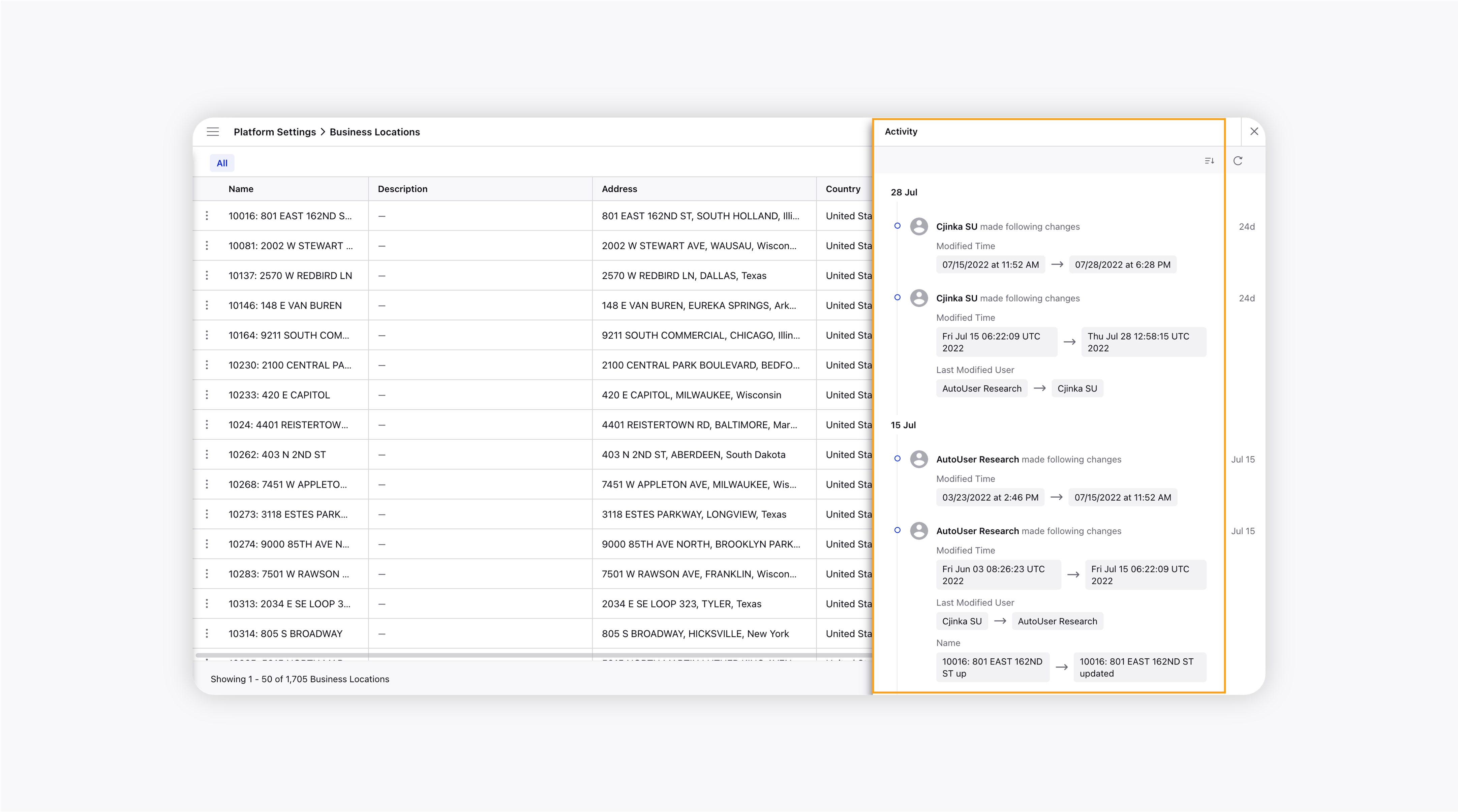Audit Location Changes
Updated
Learn how you can see the changes made to Business Locations using the Activity option within the Business Locations window.
After adding/creating a new business location, whenever you make any changes to it, it gets saved in the activity log. You can easily monitor all the changes made to the business locations using the Activity option. Using the Activity option, you can instantly check if there are changes made to a Business Location in the Business Location admin screen. You will be able to see what changes are made, when and by whom, allowing you to avoid unnecessary changes made to the business location.
To audit Business Location changes
Click the New Tab icon. Under the Sprinklr Insights section, click Locations within Learn.
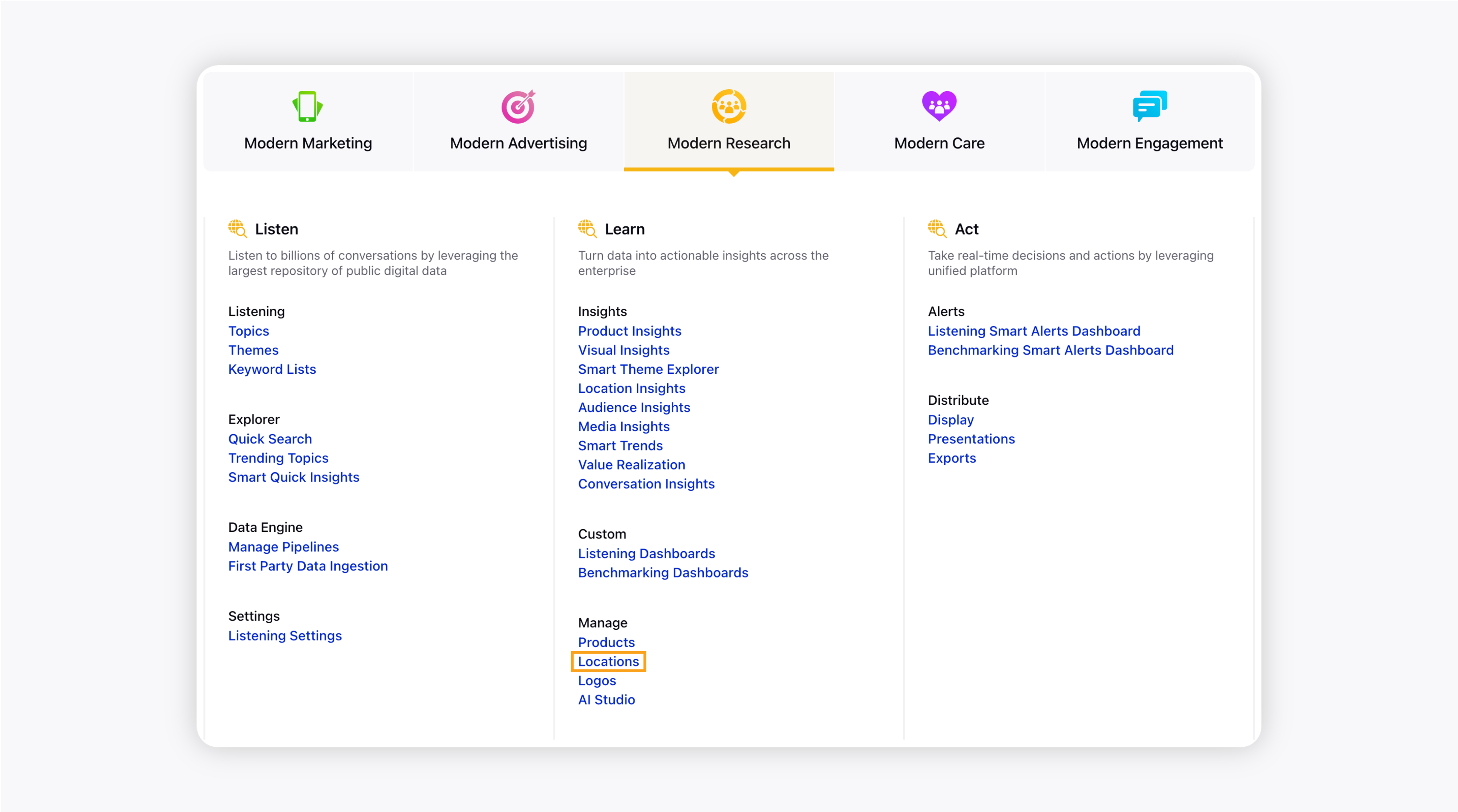
On the Business Locations window, hover over the Options icon next to a business location and click Activity.
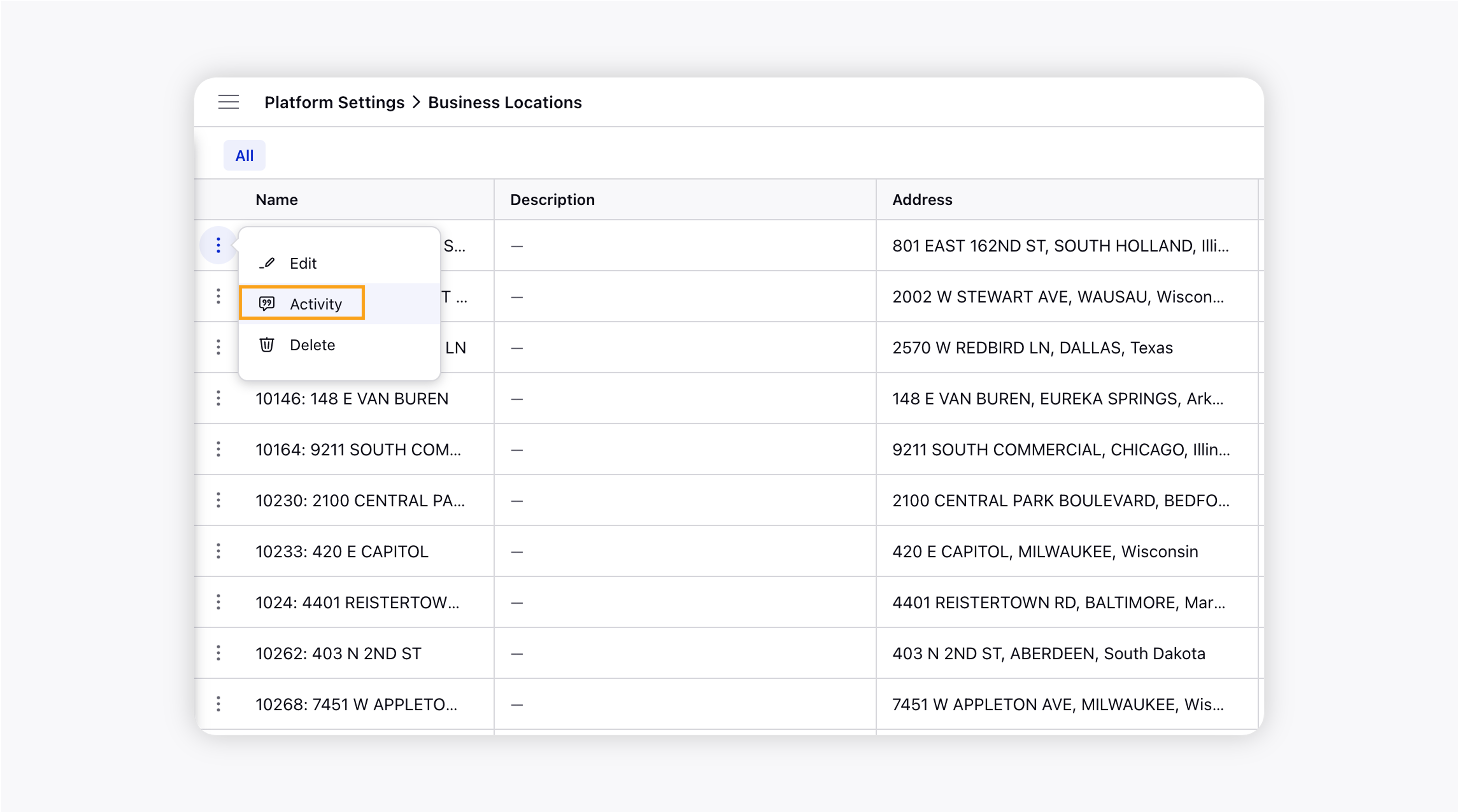
The activity log will be opened in the 3rd pane where you can check if there are changes made to a Business Location in the Business Location admin screen.