Custom fields
Updated
While working with any entity like a message, customer profile, or case, there is always a need to store metadata or some properties for that entity. That’s where Sprinklr Custom Fields come into play.
What are custom fields?
Custom fields are key-value pairs that are stored for each entity like a message, profile, or case. These are used to define specific properties for each such entity.
For example, you might want to store several metadata or property for a customer profile like Customer tier, Customer lifetime value, products owned, birth date, etc. Each such property can be saved as profile custom fields. Similarly, for a case, you might want to store – priority, line of business, etc.
Types of custom fields
Each entity in Sprinklr can have custom fields defined for them but the most commonly used in Care use cases are
Profile Custom field - to store properties of a profile
Case Custom field - to store properties of a case
Message Custom field - to store properties of a message
There are other assets on which you can define custom fields like - Ads, Tasks, Rule, Audience etc.
Allowed data types in custom fields
There are multiple data types allowed in custom fields as shown below –
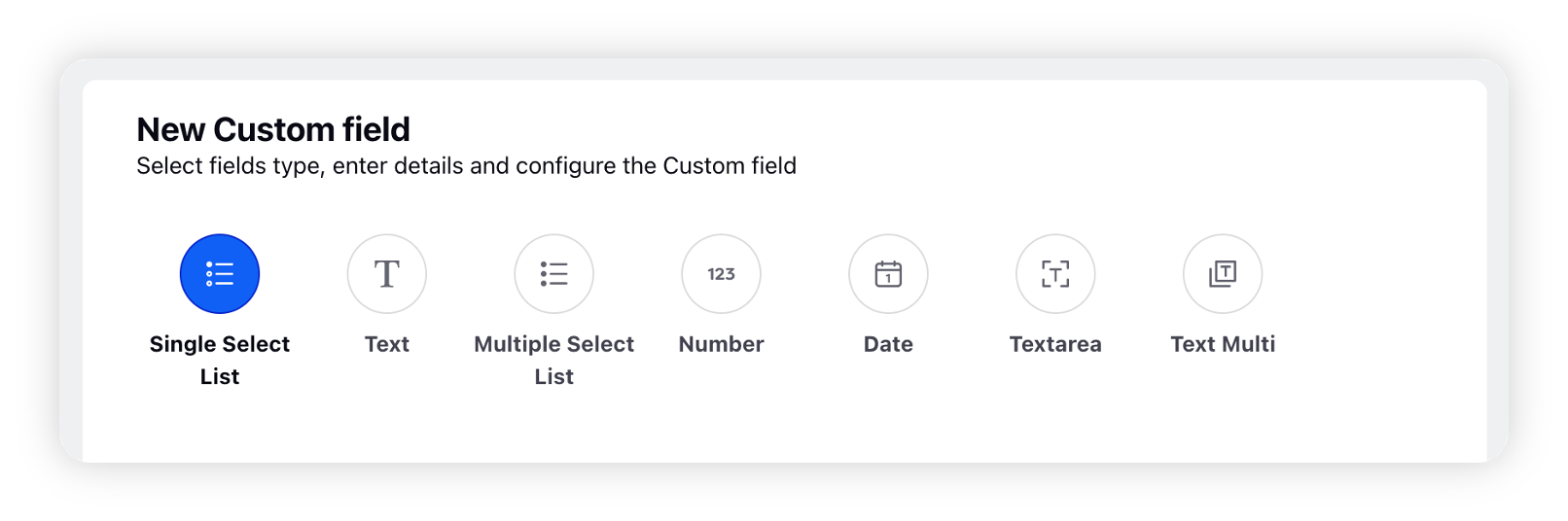
Single Select List: Single select list are used to provide option of a drop down in a custom field from which one value can be selected. The source of dropdown can be –
Manual list - Manually entered list of values
System generated list - like list of users in platform etc.
External - List fetched from external systems
Text: This allows to enter a string without new line characters. There's no practical limit on number of characters. The value can be validated using Regex.
Multiple Select List: The source of dropdown is same as Single Select List but in this scenario, multiple values can be selected.
Number: You can store different number format in this field.
Date: You can store date values in this field.
Text Multi: These allows you to store multiple string values in a field.
Textarea: This allow you to add a multi paragraph text in a field.