Logging responses for Product Insights mentions
Updated
Review sources for Product Insights, like Amazon and Best Buy, do not currently offer API support for responding through a third party. Responses that you make natively can now be logged in Sprinklr for Reporting and for insight into which messages your team has responded to. When you make a native response to a review on a channel, you can enter that response in Sprinklr where your team is able to see that the message has received a reply from a member of your company and you are able to gather and analyze data on how many messages have been responded to.
Note: Use of this feature requires that Product Insights be enabled in your environment. To learn more about Product Insights, please contact your Success Manager. To learn more about enabling this feature in your environment, please contact your Success Manager.
Log Responses in Sprinklr
On the monitoring dashboard, select a Product Insights message.
Hover over the ← icon and select Log Reply.
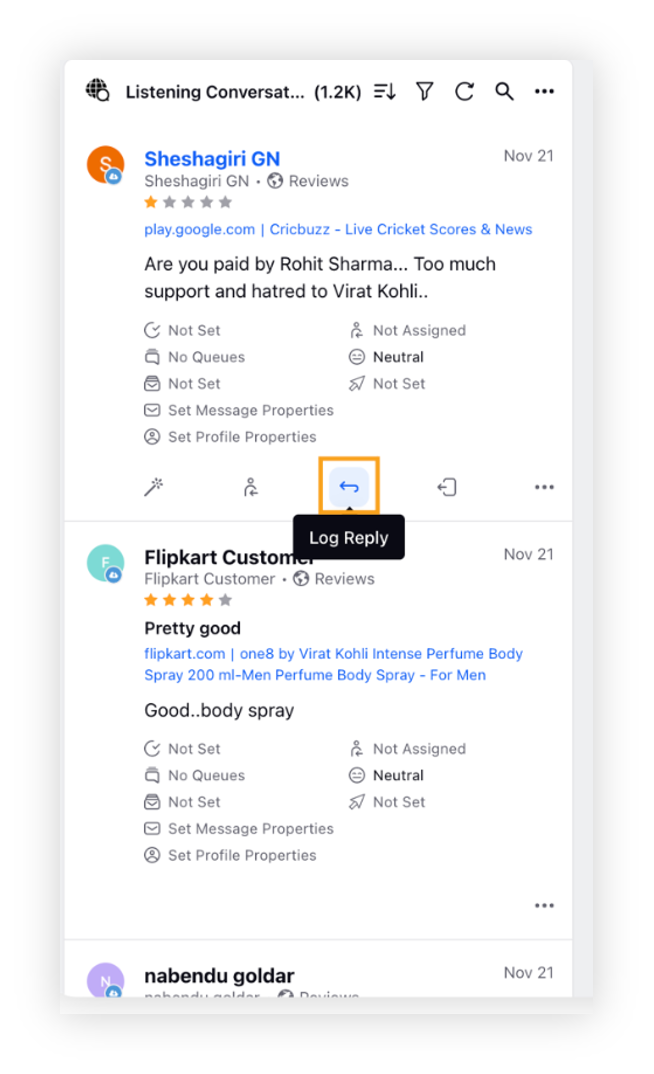
Enter a response that was provided on native, apply any desired custom properties for Reporting as needed, and click Post.
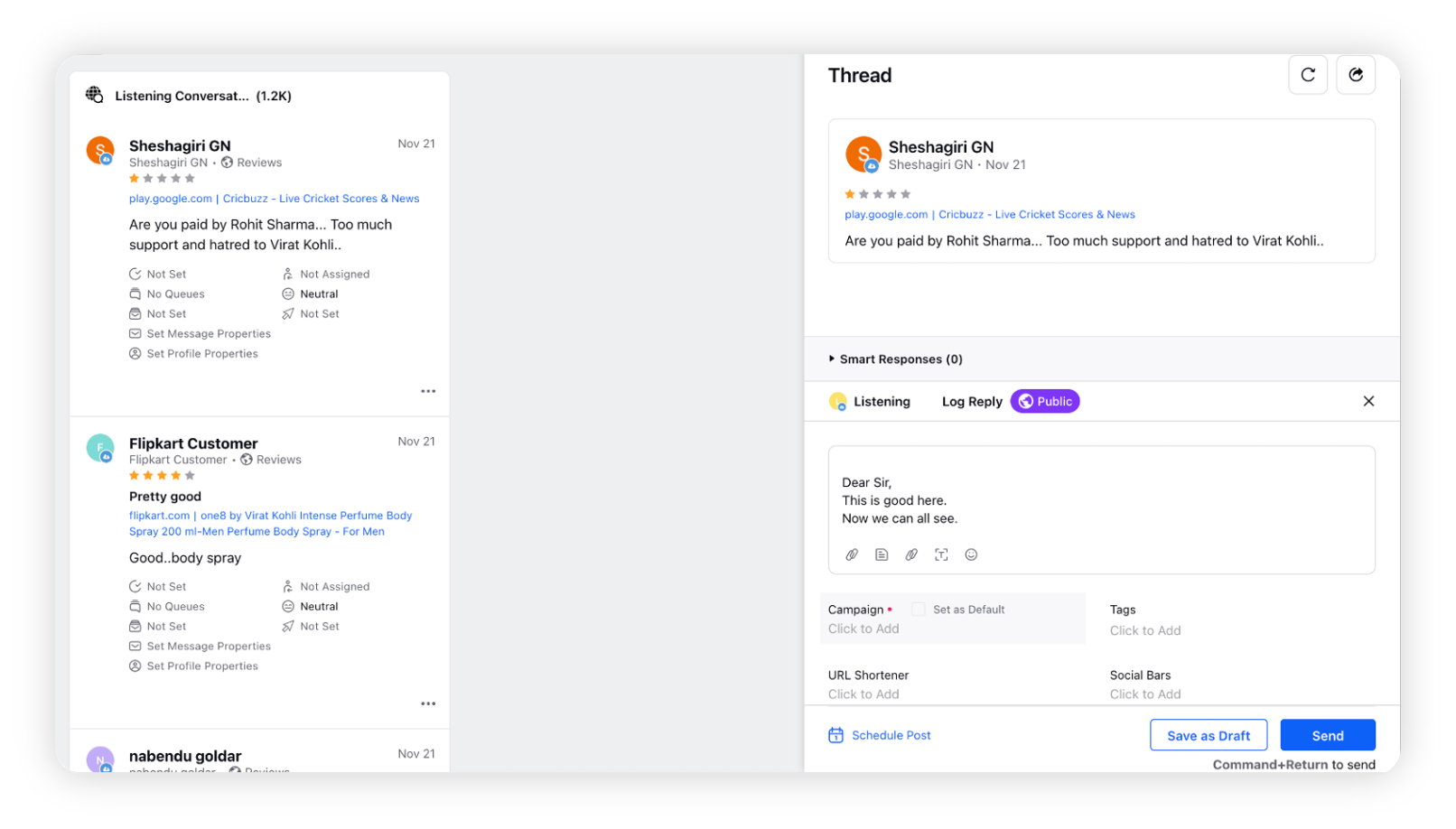
Messages for which you log a response to will display an icon indicator that a reply has been posted.
Note: Logging a response will not publish your reply on the review's native source. This feature allows you to log responses in Sprinklr for channels that do not offer the capability of publishing replies through a third party.