Manual Addition of Product Insights
Updated
Add Product Insights Manually
Product Insights enables you to listen, learn, and act on customer feedback from your products and services across modern channels. With Product Insights, you can understand how customers feel when they directly interact with a product or service by capturing customer experience data at the point that it occurs.
Sprinklr allows you to add the product insights manually, besides editing or deleting the already predicted insights. This can be done directly via the third pane of the Conversation Stream widget. This capability is extremely useful when you find that insight is being missed or not predicted by the AI Model.
Through this article, we will help you learn how to add Product Insights manually.
To Add Product Insights Manually
Double-click on any message, to which you want to add insight.
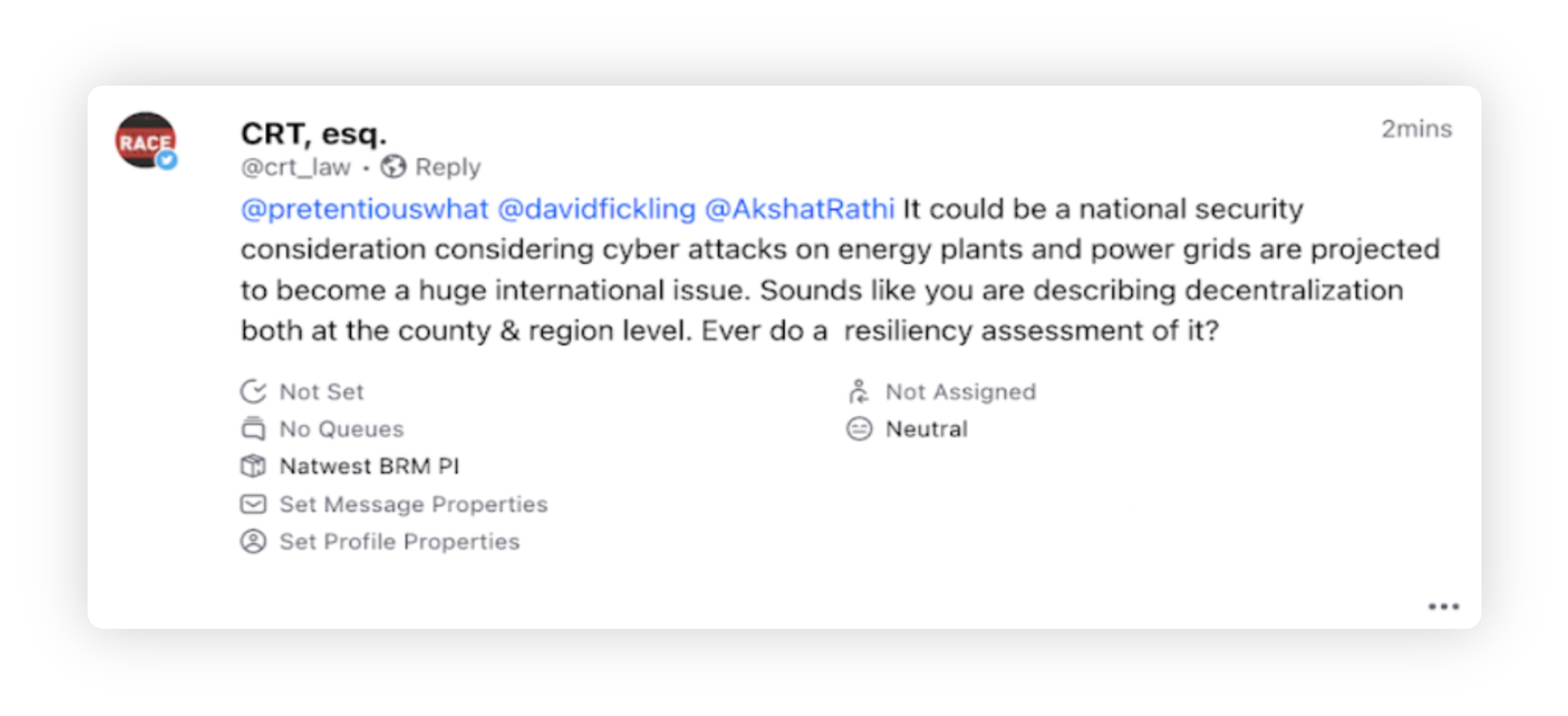
In the right-hand pane that opens up, hover over the 3 dots icon
on the rightmost pane and select Product Insights.
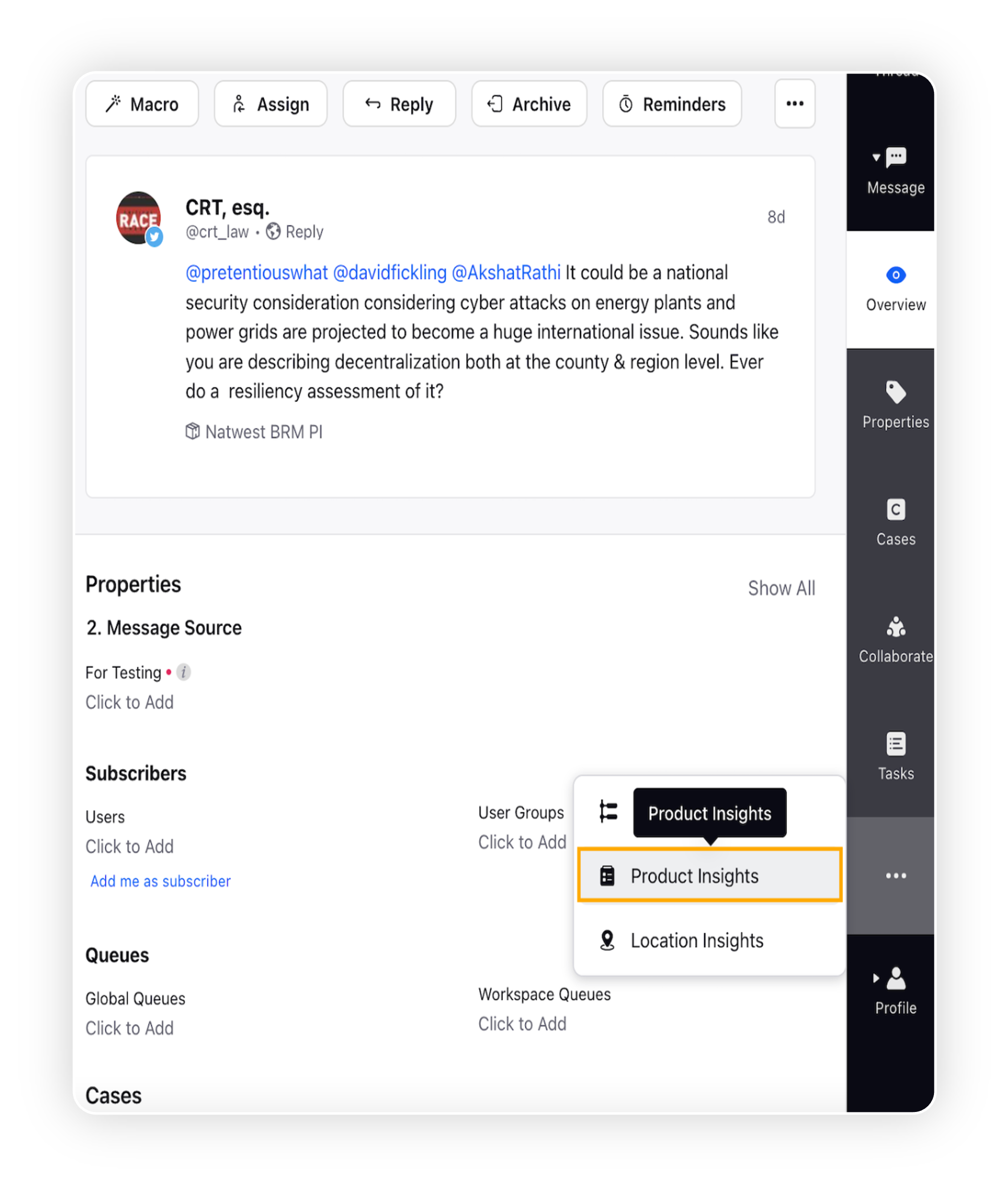
Now highlight the word/ phrase in the message that you want to add as an insight. Right after that, the “Add New Insight” option will appear over the highlighted phrase. Click it.
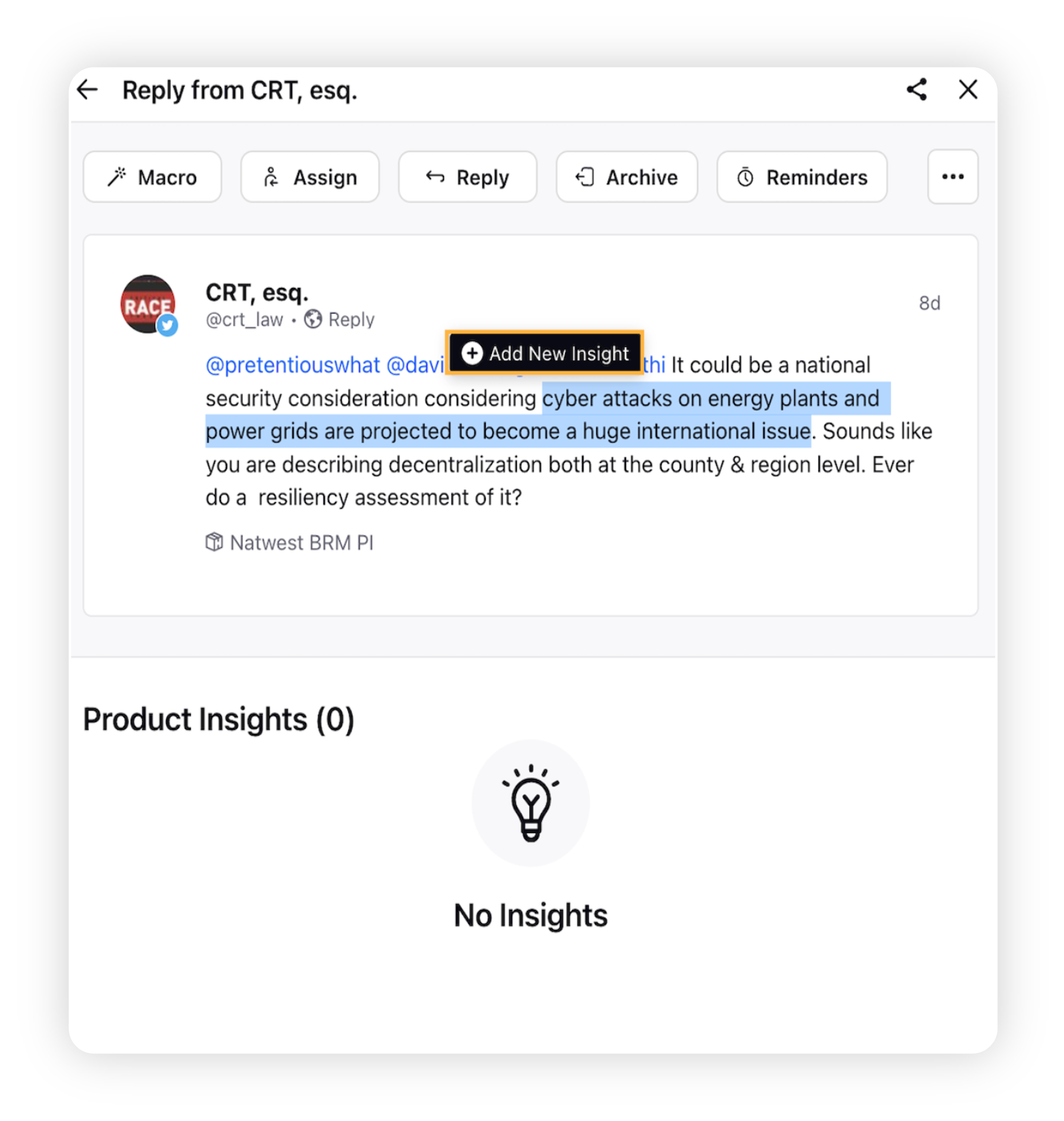
This will open a new Add Insight pop-up window. You need to select the Brand Name, Level 1 Category, Level 2 Category, Level 3 Category, and the Sentiment (Positive, Neutral, or Negative).
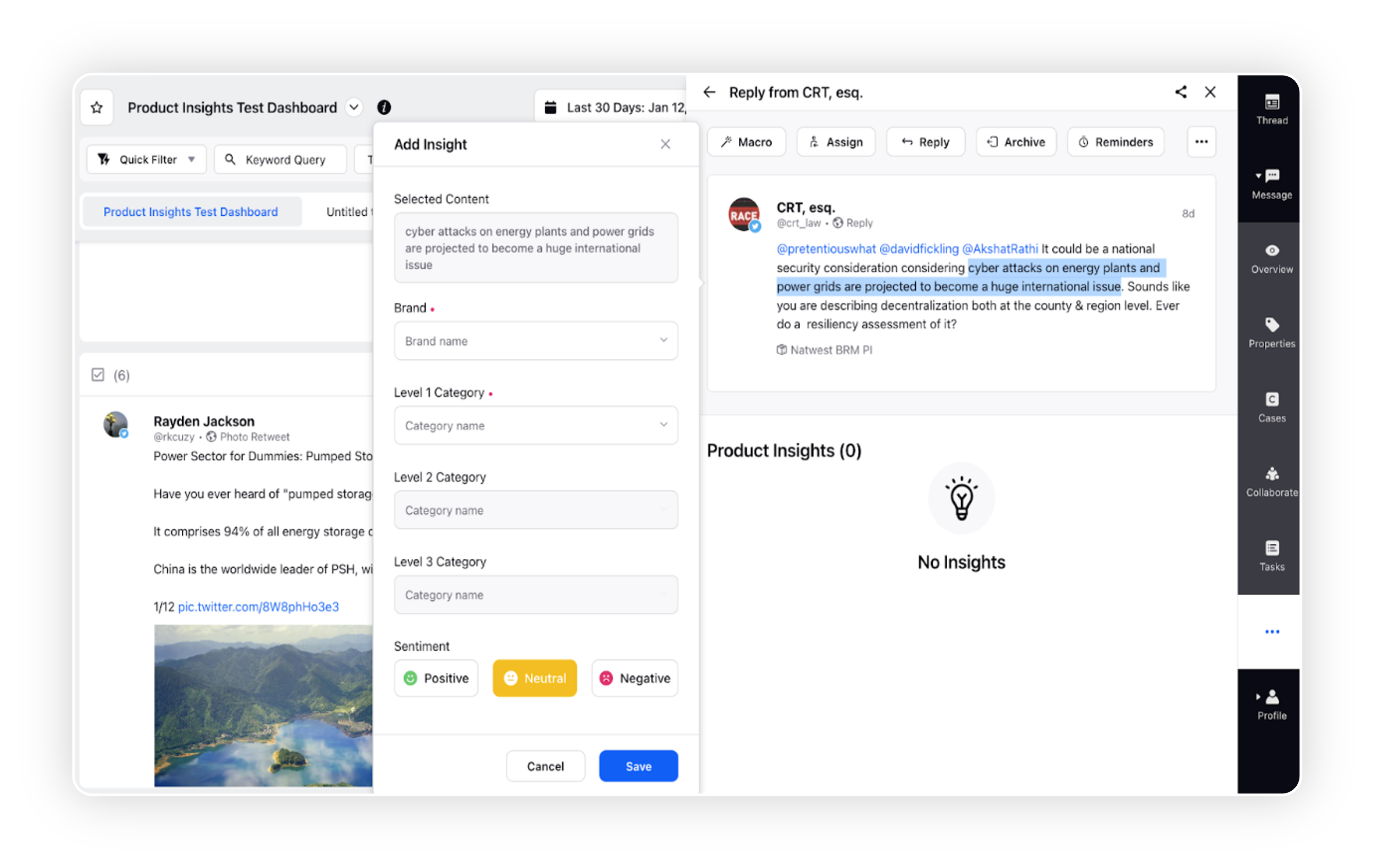
Click Save to save the insight.
Scope and Limitations
The “Add Insight” option will only work on the Message whose Language is supported by the AI Model. If the model only supports the English language, it should only allow you to add insights into English mentions.
Support for adding multiple insights in a single message is available.
After saving the added insight, it should be reflected in the third pane view with other available insights.
Manually added insights will be added in the AI model feedback as well for improving model accuracy.
The phrases that are already detected cannot be selected again for adding in insights to avoid overlapping phrases.
This is a Permission-based Functionality, i.e., Governance needs to be added for the permission to add insights.