Migrating dashboards to PI Persona App
Updated
Sprinklr’s innovative Product Insights Persona App will offer a revamped user experience designed to provide more granular insights into products. The app aims to revolutionize Product Insights by transforming it from a mere reporting tool into a comprehensive end-to-end solution. It leverages AI to deliver valuable, actionable insights into the performance of your products. The upgraded product catalog now provides high-level product metrics & insights right at your fingertips, with key metrics such as star ratings, scores, and domains all consolidated in the product catalog, making product analytics easily accessible.
You can migrate the existing Product Insights dashboard by simply adding a tag.
Steps to migrate the dashboards manually
Open the dashboard that you want to migrate.
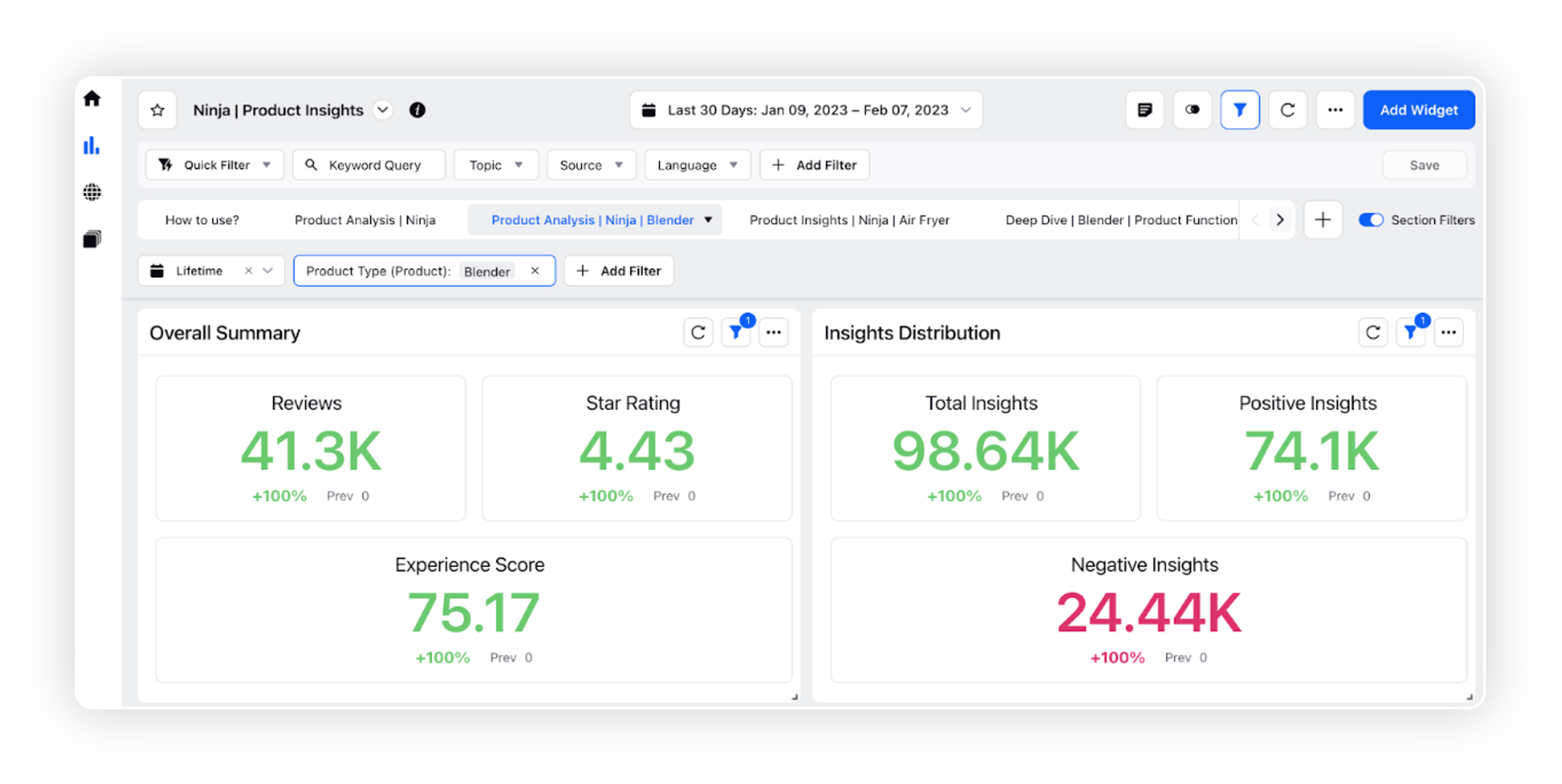
Click the Options icon in the top right corner, and click Edit.
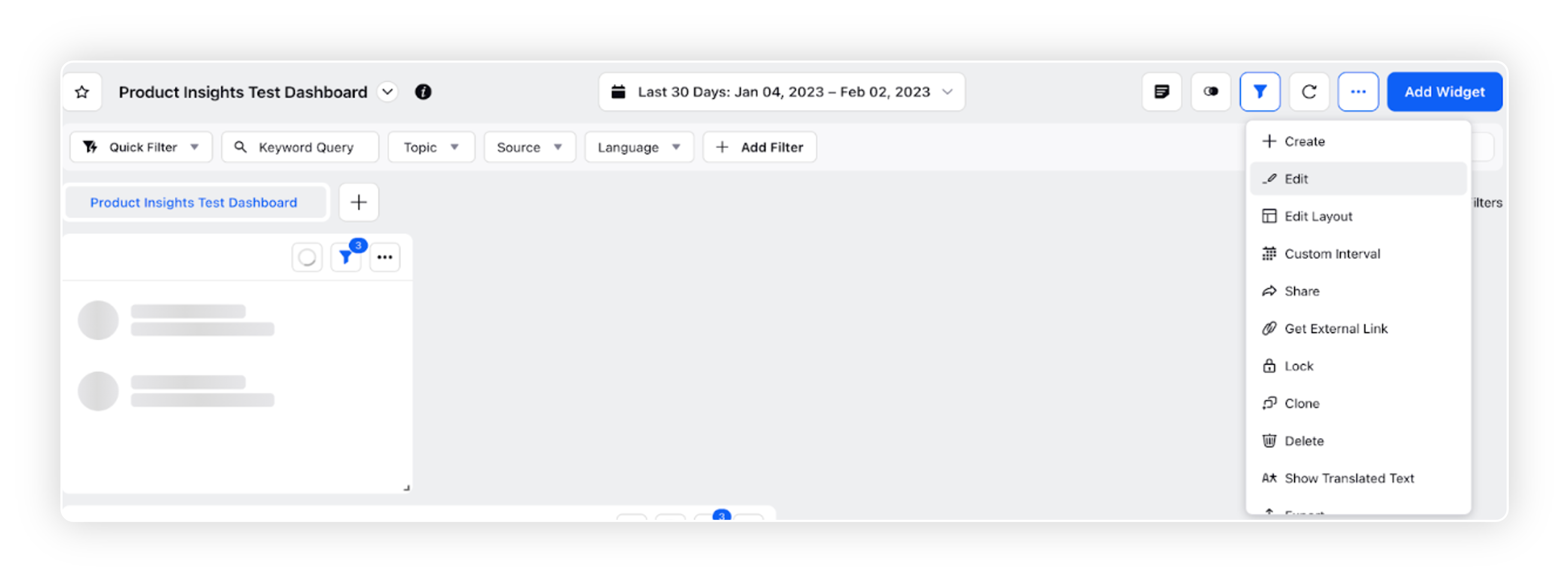
On the Edit Dashboard popup window, add the PI_PERSONA_LISTENINGDB tag.

Click on the Update button.