Listening Domains Lists
Updated
Organize your source management with Sprinklr's Domain Lists by focussing on valuable insights from the relevant websites with just a few clicks.
Sprinklr's Domain List feature aids marketers and businesses that are looking to streamline their online listening and content management strategies. With Domain List, you can now more easily monitor and curate content from non-social sources such as websites, blogs, and forums. Some areas where domain lists help you to stay ahead of the curve are –
Brand monitoring: Domain Lists allow you to monitor your brand and competitors across a variety of online sources, helping you stay up-to-date on industry trends and conversations. With Domain Lists, you can track your brand mentions, respond to customer inquiries and complaints, and keep an eye on your competition.
Influencer outreach: Domain Lists can help you identify influential bloggers and websites in your industry. By monitoring these sources, you can reach out to influencers, build relationships, and increase your brand's visibility and credibility.
Product launches and campaigns: Domain Lists can be used to monitor and curate content related to product launches and marketing campaigns. You can track conversations, respond to questions, and share content related to your product or campaign. This can help you stay on top of the conversation and ensure that your brand stays top of mind with your target audience.
Market research: Domain Lists can be used to gather information and insights on your target audience, industry trends, and competitor activities. By monitoring relevant sources, you can gain a better understanding of your market and make informed decisions about your business strategy.
Personas and use cases
Analysts |
Analysts can use Domain Lists to monitor and analyze industry trends, competitor activities, and consumer sentiment. This information can be used to make data-driven decisions and to develop strategies that are tailored to their specific audience. |
Marketing Managers |
Marketers can create Domain Lists to monitor their brand’s mentions across a variety of websites, including news outlets, industry blogs, forums, and other sources. This allows them to see where their brand is being mentioned and what is being said, so they can respond appropriately. |
Social Media Managers |
Social media managers can use Domain Lists to monitor and track the sources of their content. This can help them understand which websites are providing the most valuable information and help them identify trends and patterns. They can also use Domain Lists to monitor competitor websites and stay on top of industry news. |
PR Professionals |
PR professionals can use Domain Lists to monitor media mentions of their clients and keep track of journalists who are covering their industry. This information can be used to build relationships with journalists and to create targeted PR campaigns. |
Customer Service Representatives |
Customer service reps can use Domain Lists to track conversations about their company on customer review sites and forums. This helps them to quickly respond to negative comments, resolve issues, and address customer concerns. |
To create a Domain List
Click the New Tab icon. Under Sprinklr Insights, click Listening Settings within Listen.
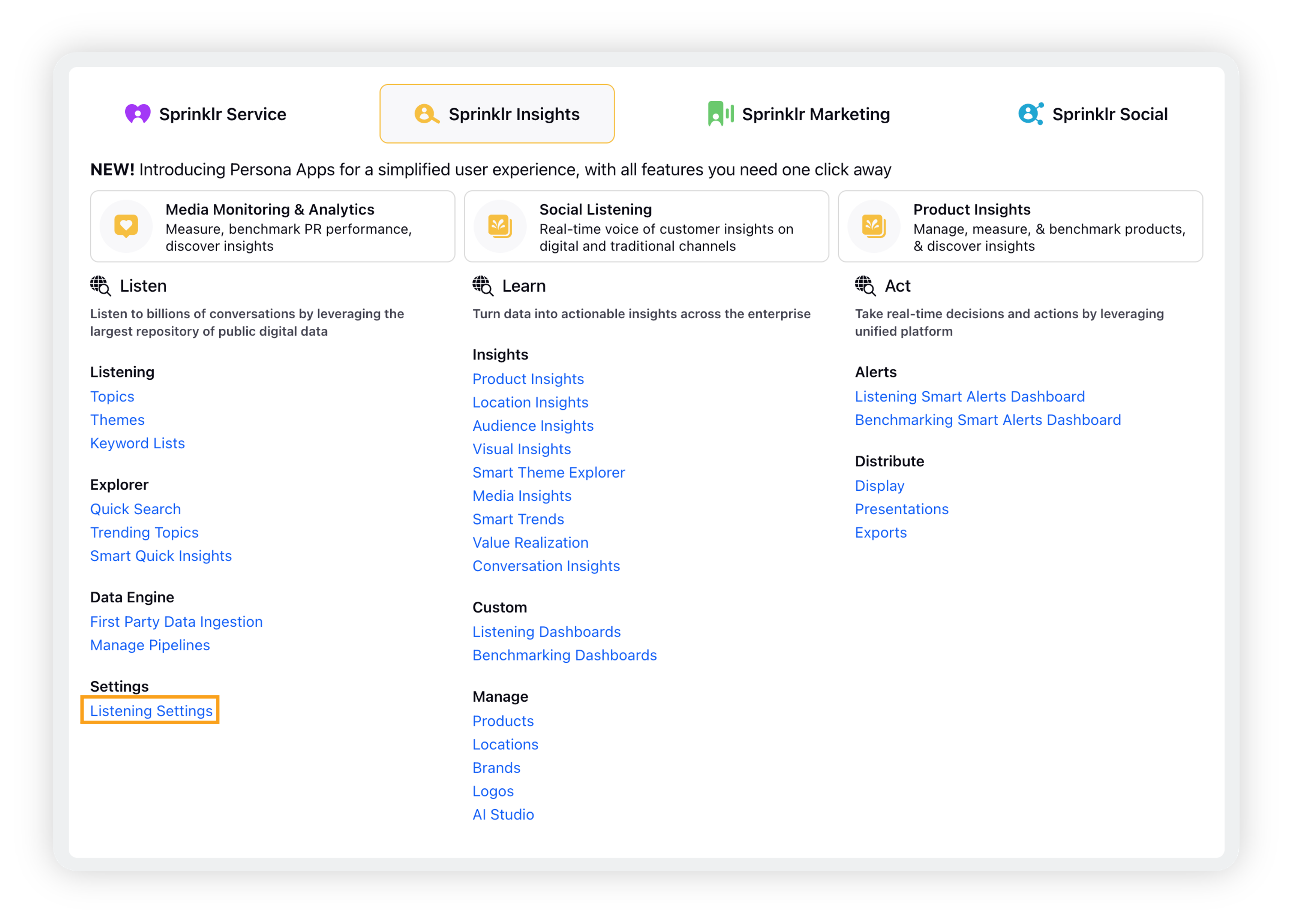
On the Listening Settings window, search for Domain List and click it.
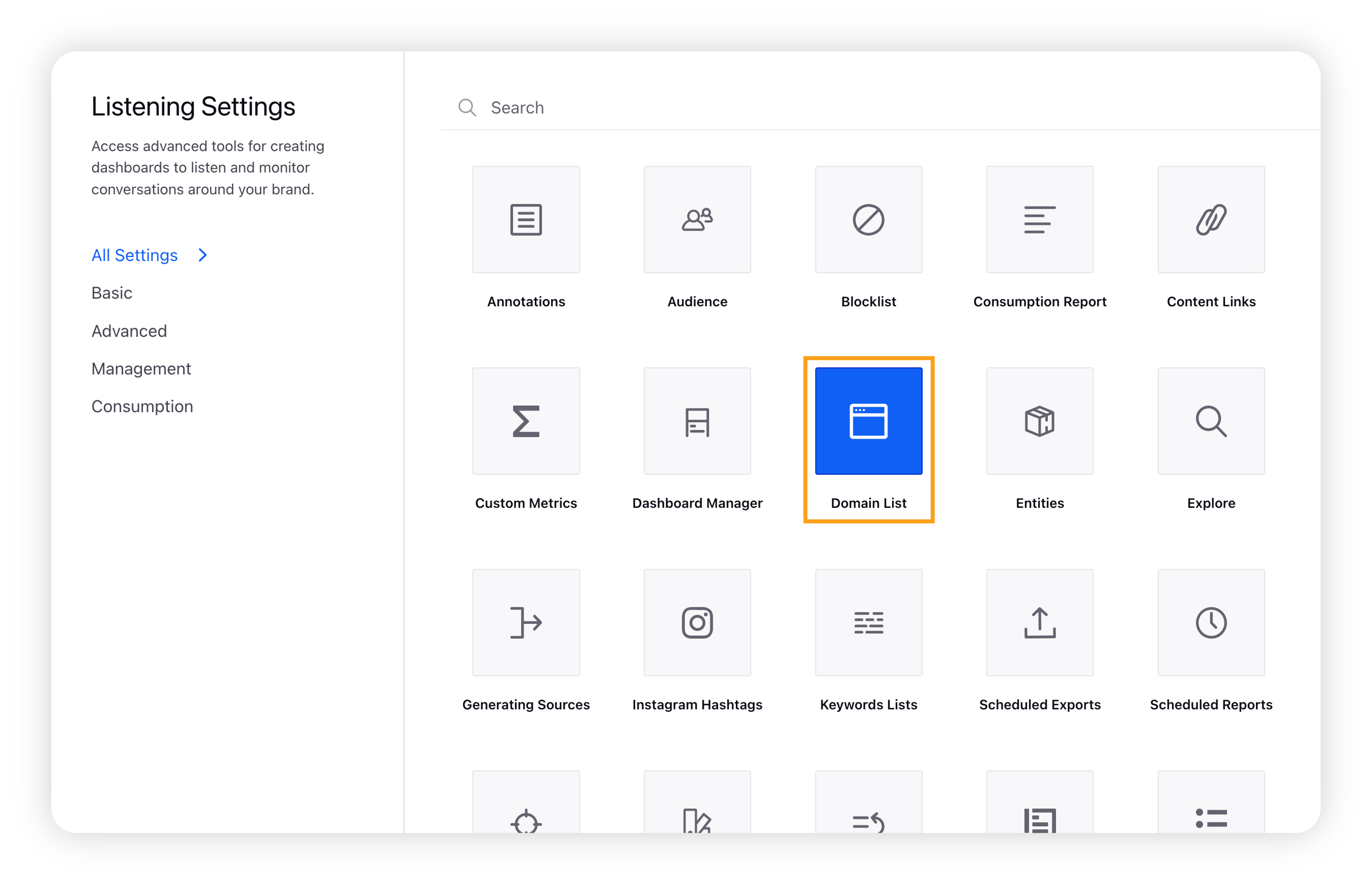
On the Domain List window, click Add Domain List in the top right corner.
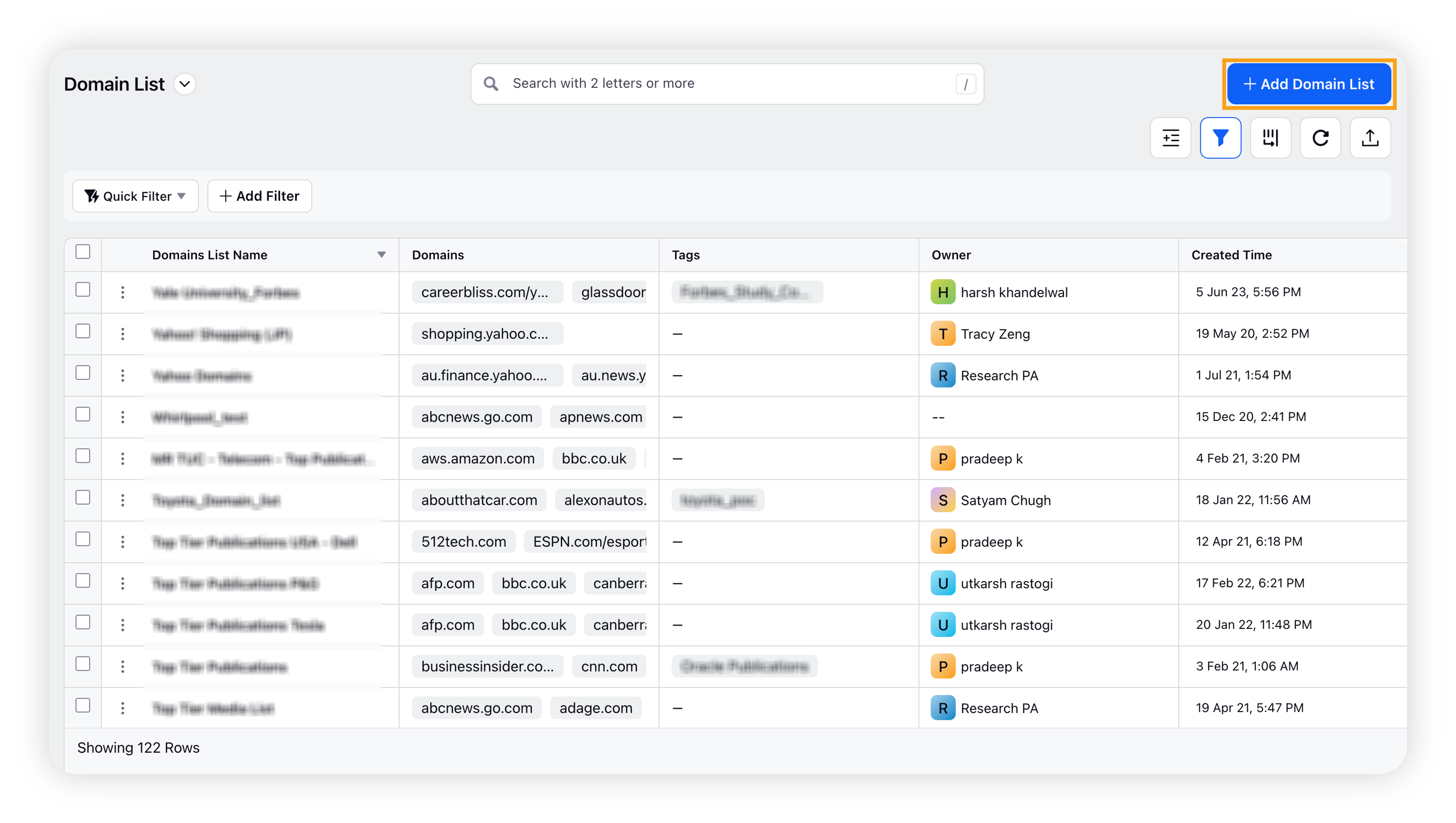
On the Domain List popup window, enter the details for the domain list you are adding, such as domain name, description (optional), domains, and tags.
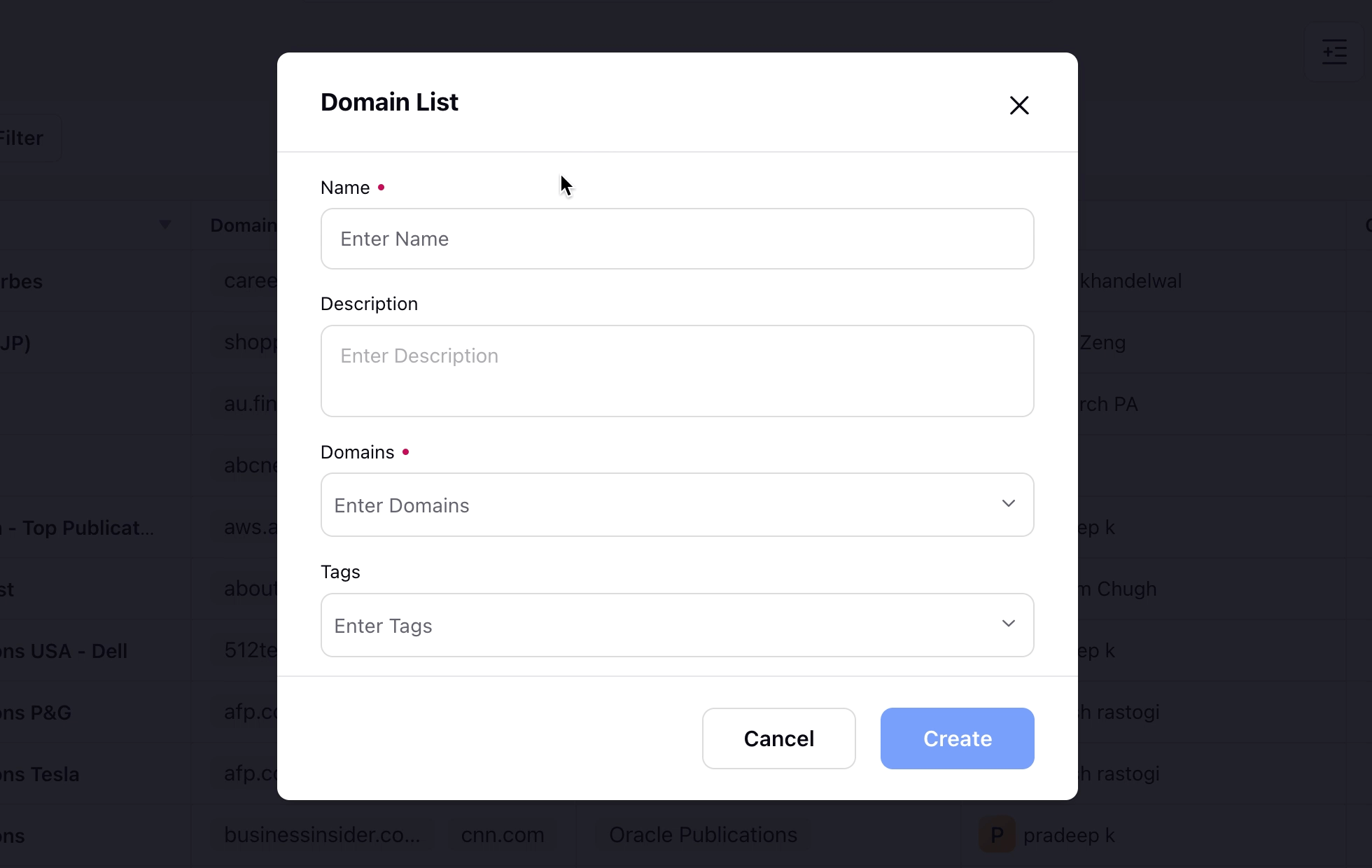
Click Create.
Note:
Use of wild cards is not supported within domain names.
While entering domains, duplicates are not allowed. If entered, this will prevent users from saving the Domain List.
Social networks may not be added as entries within a Domain List.