Multilingual support for assets
Updated
Sprinklr provides translation support for WhatsApp interactive assets, enhancing your ability to manage and deliver multilingual content. This feature facilitates localized customer experience and allows you to engage with your audience more effectively.
Key benefits
Automatic Translation Integration- You can translate WhatsApp interactive assets by default without any additional enablement.
Unified Asset Management- You create a single asset and include multiple language variations. This streamlines the content management process by eliminating the need to create separate assets for each language.
Localized Customer Experience- You can deliver the appropriate language version of an asset based on the user’s profile. This ensures that the customer receives content in their preferred language, enhancing the overall experience.
Efficiency and Consistency- You can save time, ensure consistency across different language versions, and reduce the risk of discrepancies and errors by managing multiple language versions in a single asset.
Increased Customer Reach & Satisfaction - You can engage with a broader audience using multiple language assets and increase customer satisfaction by engaging with customers in their preferred language.
Note:
Support for multilingual assets will be dependent on the channel and the asset type. For example, HSM templates within Whatsapp will not support multilingual translation.
You can add multiple translations of the same asset without a limitation on the translation count.
Create Multilingual Assets
You can create autotranslated assets under the translations tab of your Digital Asset Manager editor. To create a translation asset, follow the below steps-
In your Digital Asset Manager, click on Create Asset, select the Omi Channel Template under Templates asset type.
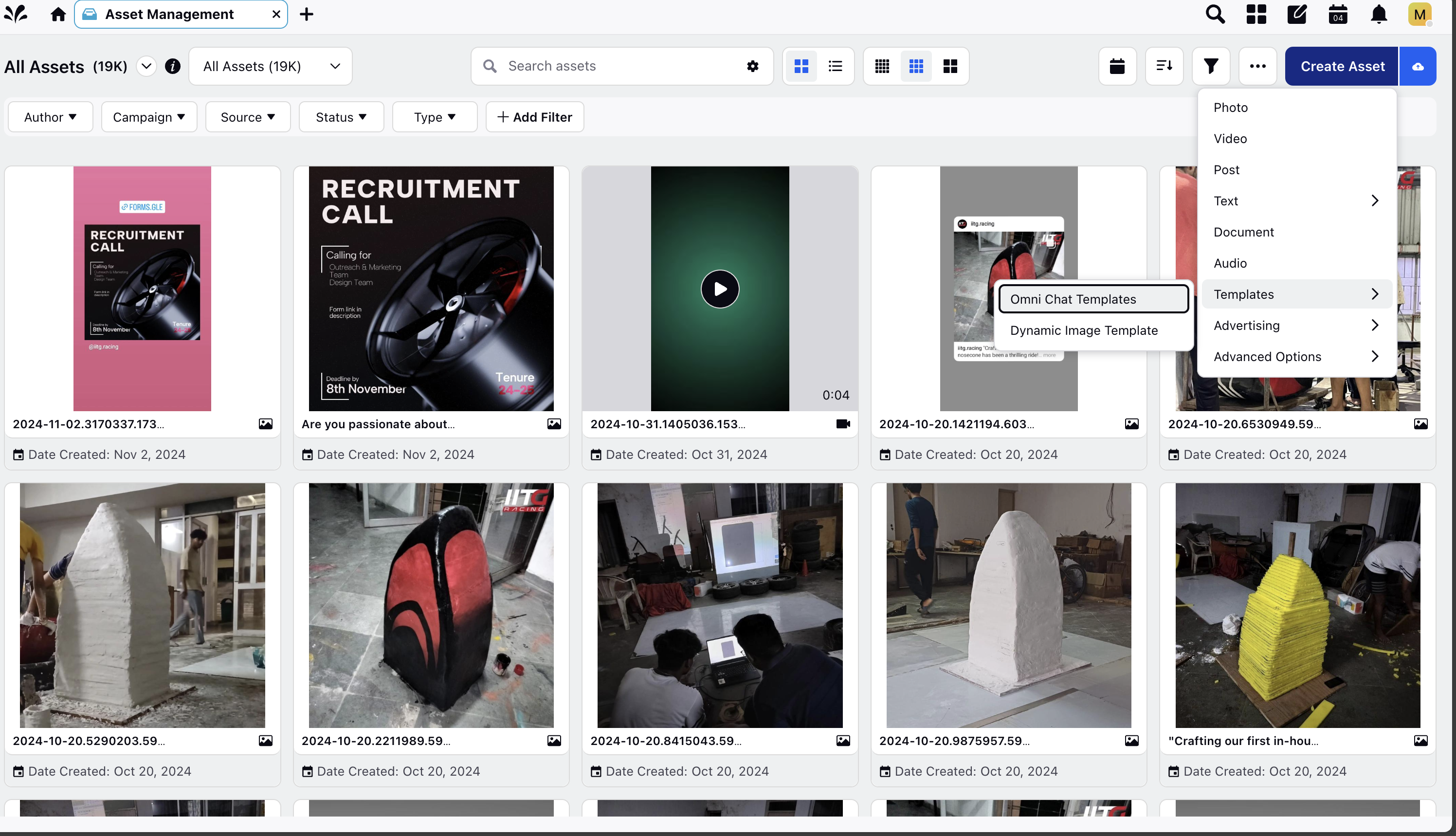
Create your asset by adding mandatory values such as Channel as "Whatsapp Business" and Asset type(example Interactive Reply), Header, Message and create your asset.
.png)
In the Translation tab of your Asset Editor, select Add Language and select your translation language. The asset will be auto translated.
.png)
.png)