Benchmarking standard dashboards (navigation + required permissions)
Updated
In this article, you will learn how to navigate to Benchmarking standard dashboards and the required permission to access them.
To access the standard dashboards
Click the New Tab icon. Under Sprinklr Insights, click Benchmarking Dashboards within Learn.
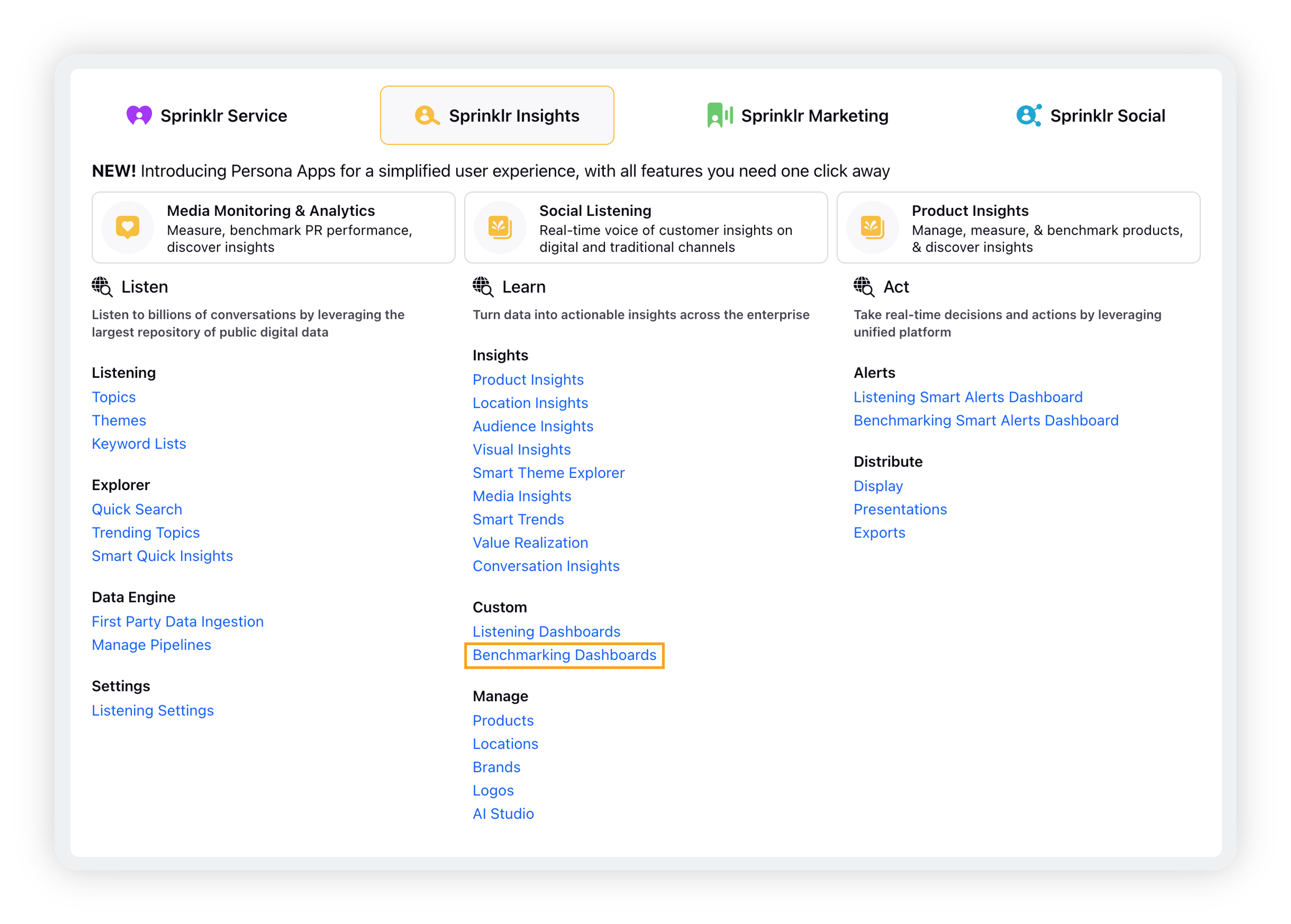
You will be taken to the Benchmarking Dashboards homepage. Here click the dropdown arrow to see the list of dashboards and dashboard tags you can access/open.
Click Standard Dashboards in the dropdown options to view all the standard dashboards available in Benchmarking.
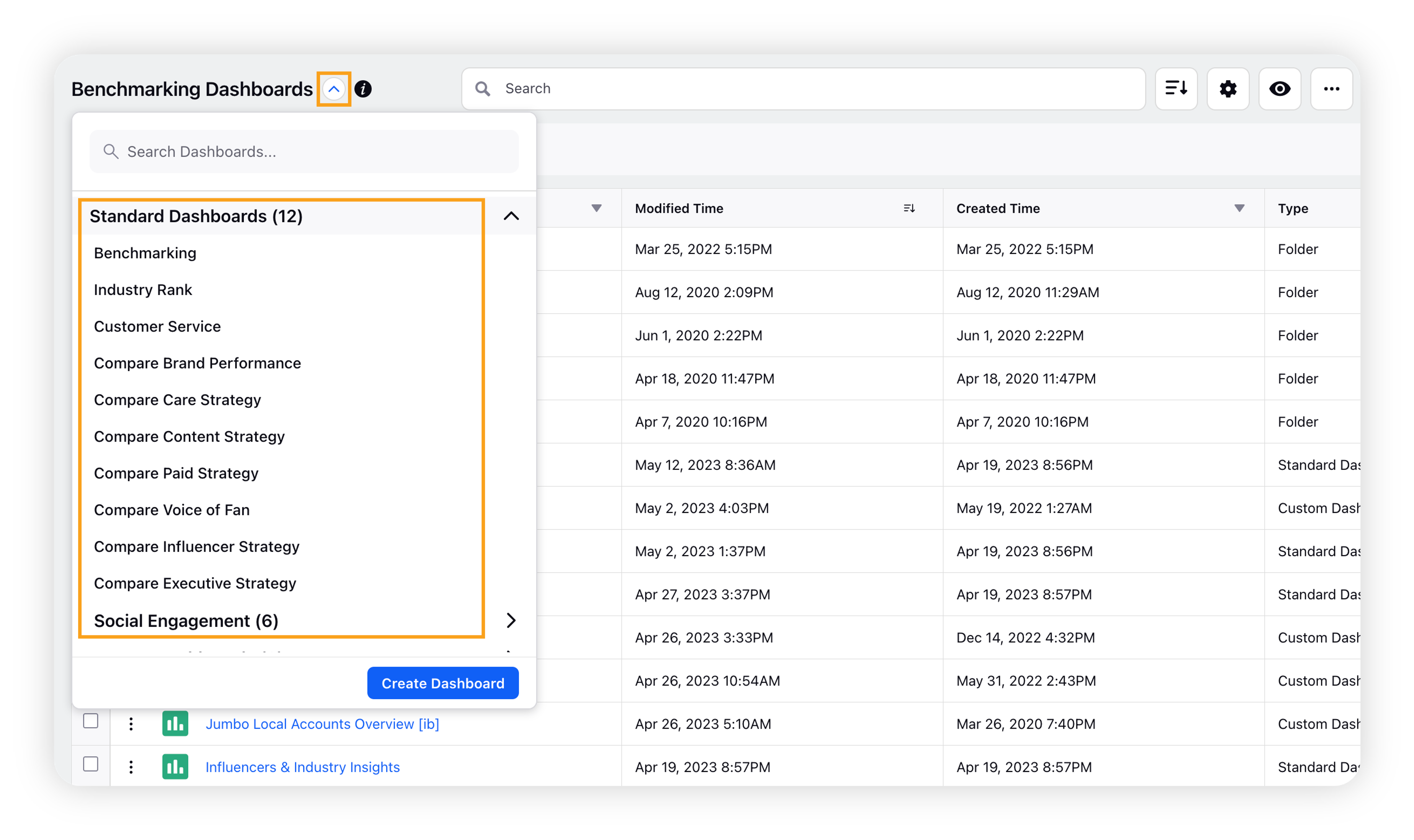
Click on the desired standard dashboard from the options in the dropdown. For example, Compare Content Strategy.
Also, Standard dashboards can be accessed by applying filter on the Benchmarking Dashboards homepage.
Click Add Filter > Type > Dashboards. This will show only the standard dashboards on Benchmarking Dashboards homepage.
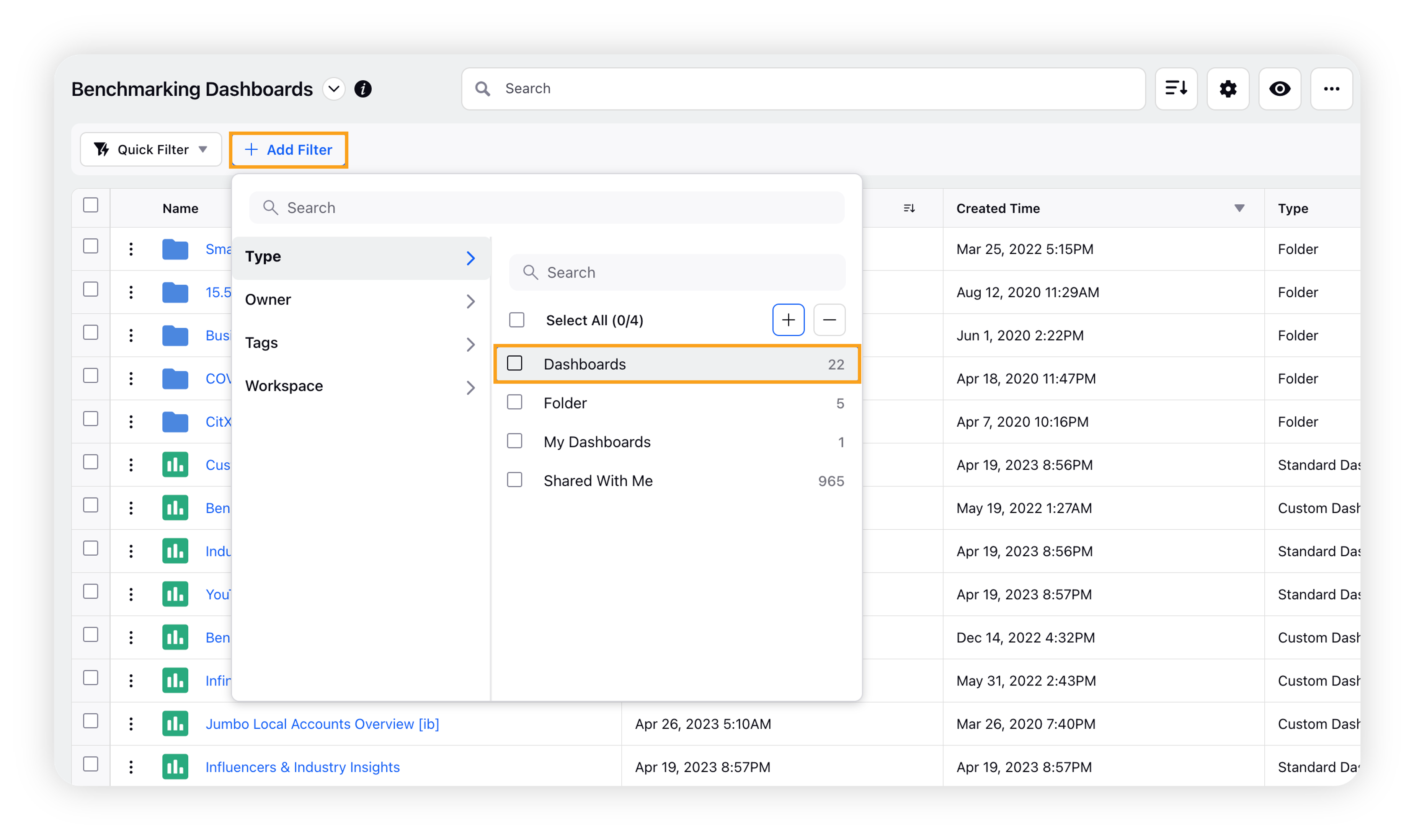
Permissions required for Benchmarking standard dashboards
In order to use any standard dashboard, you will need permission to access, view, clone, and export capabilities. Get the below role permissions enabled to use the standard dashboards.
Permission | Description |
View | Allows users to view benchmarking dashboards. |
Clone | Allows users to clone benchmarking dashboards. |
Export | Allows users to export benchmarking dashboards in the required format. |
Share External | Allows users to share the external link of the standard dashboards. |
Customer Service Dashboard | Allows users to view the Customer Service dashboard. |
BMK Compare Influencer Strategy Dashboard | Allows users to view the Compare Influencer Strategy standard dashboard. |
BMK Compare Executive Strategy Dashboard | Allows users to view the Compare Executive Strategy dashboard. |
BMK Compare Paid Strategy Dashboard | Allows users to view the Compare Paid Strategy dashboard. |
BMK Compare Care Strategy Dashboard | Allows users to view the Compare Care Strategy dashboard. |
Social Engagement Dashboard | Allows users to view the Social Engagement dashboard. |
Industry Rank Dashboard | Allows users to view the Industry Rank dashboard. |
BMK Compare Brand Strategy Dashboard | Allows users to view the Compare Brand Strategy dashboard. |
BMK Compare Content Strategy Dashboard | Allows users to view the Compare Content Strategy dashboard. |