Build an AI Model to analyze product feedback in the automobile industry
Updated
Building an AI Model to analyze product feedback in the automobile industry is an effective way to gain valuable insights into customer sentiment and identify areas for improvement in product design and performance.
Here's how it could work:
Businesses can use Sprinklr AI Studio to create a Product Insights validation project to analyze their feedback data and extract relevant information. This involves providing the model with labeled feedback examples related to specific product features, such as engine performance, safety features, and interior design.
Once the model has been trained, it can be deployed to analyze new feedback in real-time and provide businesses with insights into customer sentiment across various product features. This can help companies to identify areas for improvement in product design and performance, prioritize feature updates, and enhance the overall customer experience.
The following diagram illustrates the workflow for validating an existing model –
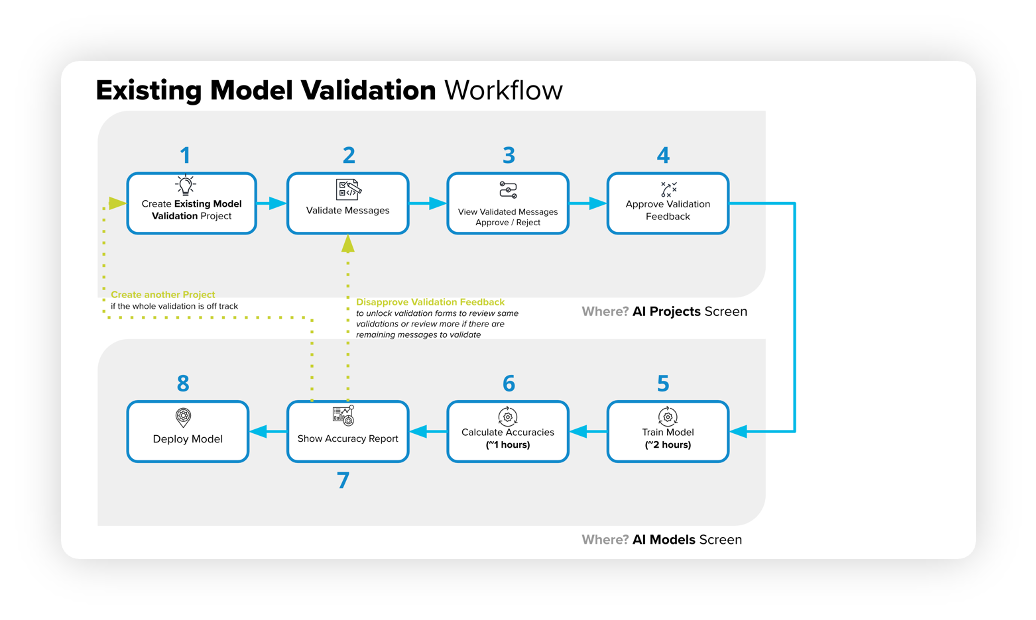
Creating a new validation project
We start by creating a new Product Insights validation project. For a comprehensive guide on creating a new model validation project, refer to these articles – Create an existing model validation for sentiment or advanced insights in AI Studio.
The article will walk you through the entire workflow and provide step-by-step instructions.
Validating classifications of messages
The next step is to validate text messages which will be used for model training. The following article Validate classifications of the existing model describes how to validate messages after creating a new project in AI Studio.
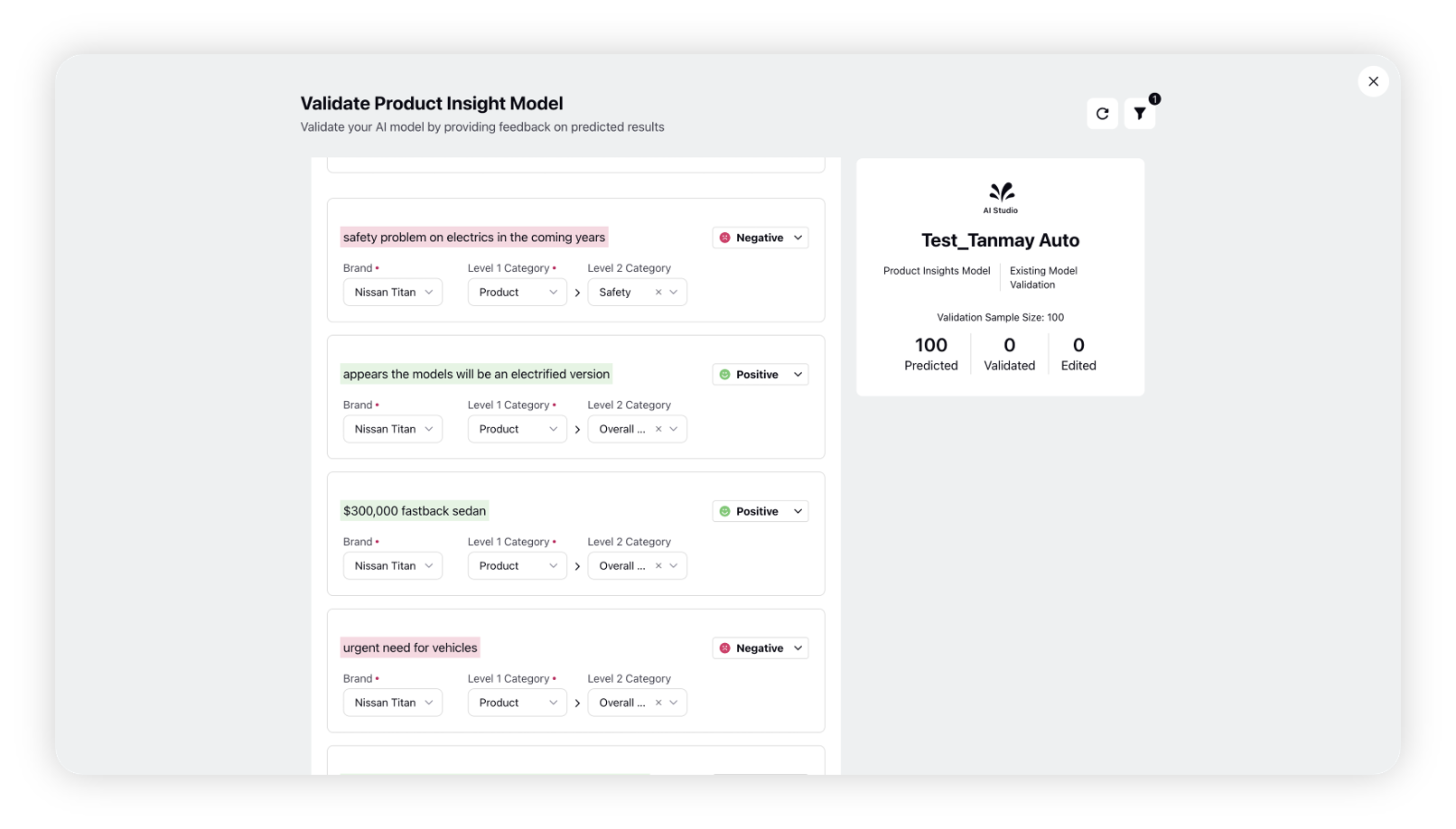
Here are some random examples of messages where we've identified the car brand, categories, and sentiment using AI Studio. These examples are intended to illustrate how businesses can use AI Studio to validate or edit insights.
Message | Brand | L1 Category | L2 Category | Sentiment |
"Just test drove a Model S and I'm blown away by the acceleration and handling!" | Tesla | Performance | Acceleration/Handling | Positive |
"The BMW M3 has amazing acceleration and handling. It's truly a driver's car." | BMW | Performance | Acceleration/Handling | Positive |
"The autopilot feature on my Model 3 makes my commute so much less stressful. Thanks Tesla!" | Tesla | Safety | Autopilot | Positive |
"The Honda Civic has excellent fuel economy and reliability. A great choice for a practical car." | Honda | Performance | Fuel Economy/Reliability | Positive |
"The interior design of the Model X is so sleek and futuristic. Love the touch screen controls." | Tesla | Design | Interior | Positive |
"I had to take my Model Y in for service and the experience was terrible. The staff was rude and unhelpful." | Tesla | Service | Customer Service | Negative |
"My Model 3 has been having issues with the charging port. Disappointed in the lack of support from Tesla." | Tesla | Reliability | Charging | Negative |
How to use validation reports and feedback?
Once the insights from a model have been validated, the approver can either approve or reject them. Before deploying the model, it is recommended to review the validation report and feedback to get an overview of the model's accuracy and performance.
For more detailed information on how to review the validation and accuracy report, refer to the article – Review validation and accuracy report. The article provides step-by-step guidance on how to access and interpret the validation report, as well as how to provide feedback and decide on whether to approve or reject the insights.
To gain a deeper understanding, you can plot the metrics for both AI studio and Product Insights. By doing so, you can identify any patterns or trends in the data gain valuable insights into customer sentiment and identify areas for improvement in product design and performance.