App View v/s Project View
Updated
The Crisis Monitoring persona has two views – App View and Project View
Note: This feature is in Beta. To enable this feature, a Definition Partnership agreement needs to be signed. Contact your Success Manager.
App View
This is a Project-agnostic view, i.e., it takes into account all the projects the user has access to.
The following are the components of the App View:
Homepage: Shows widgets giving information over all the projects in picture
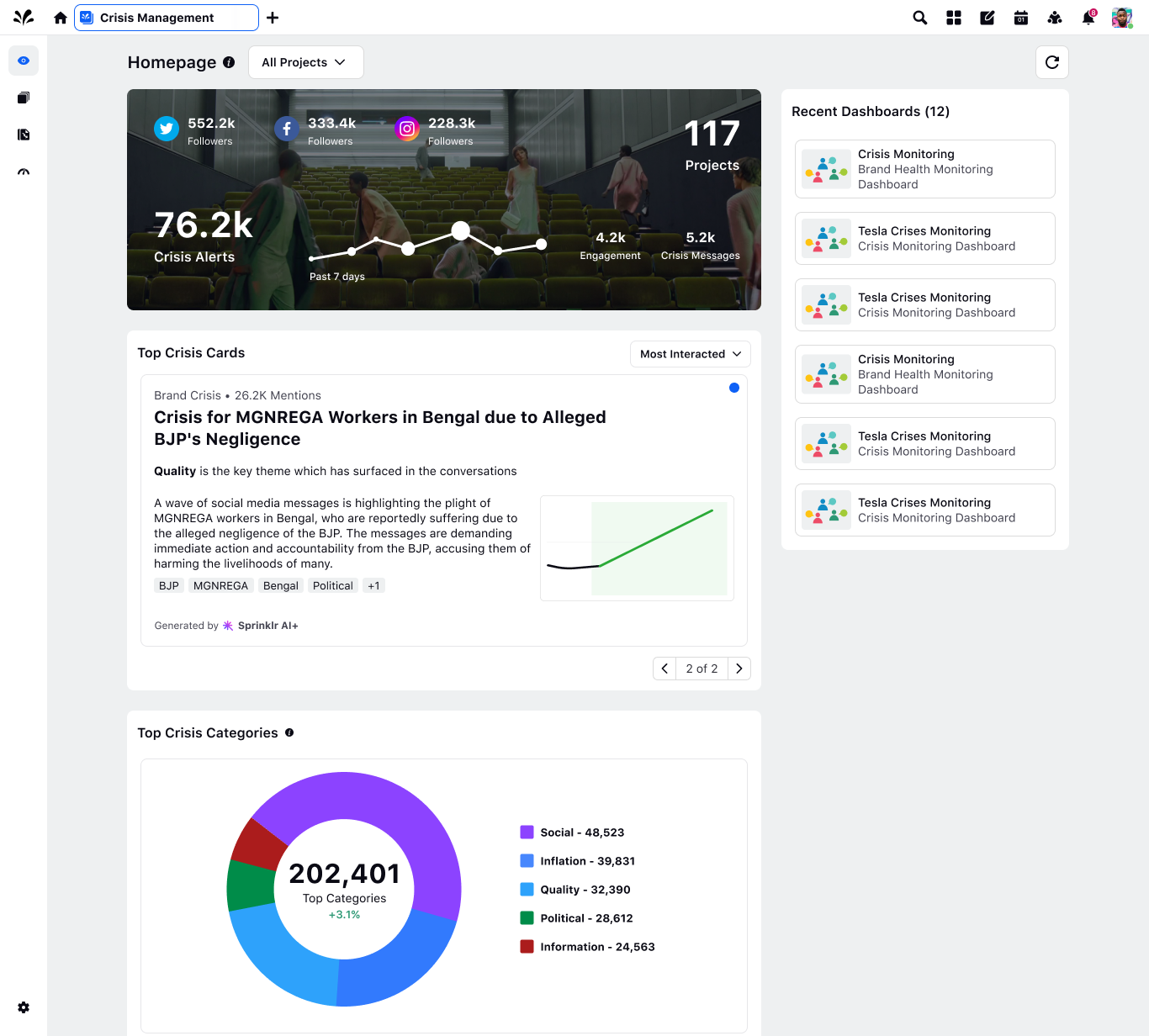
Crisis Manager: Shows the list of all projects that the user has access to
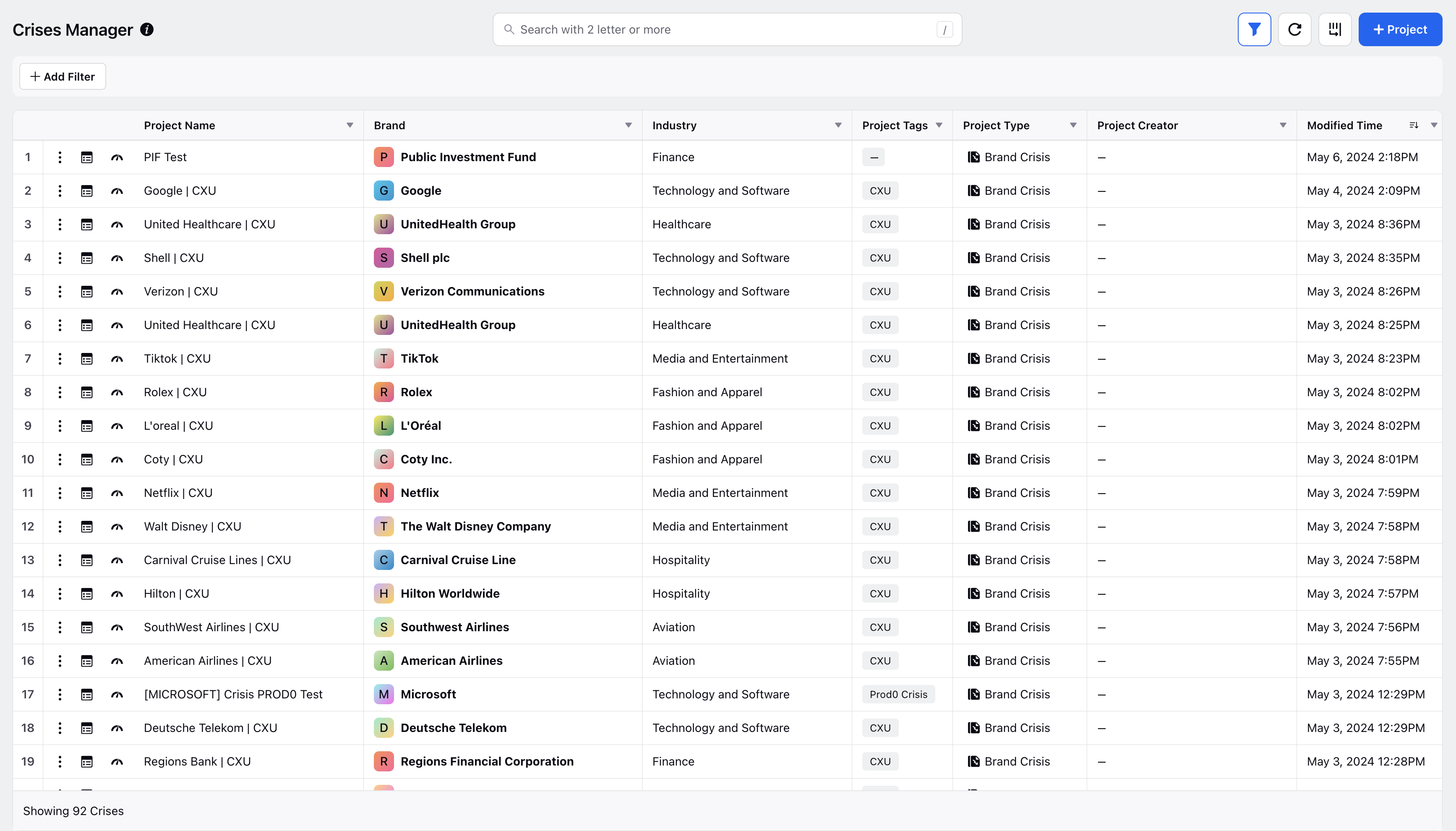
Global Crisis Feed: Crisis Feed showing cards across all projects that the user has access to
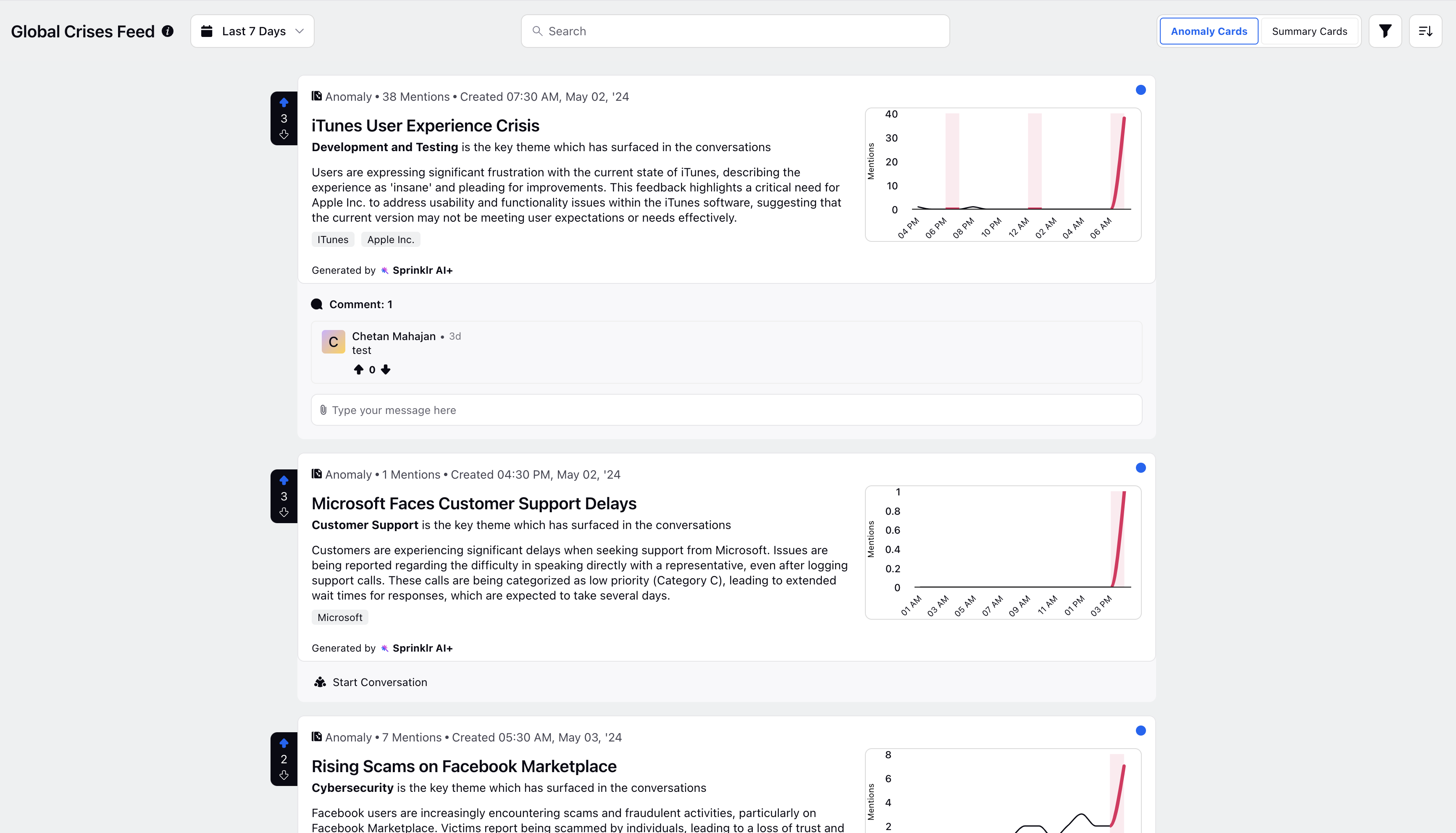
Boards: Shows all the boards across all the projects that the user has access to
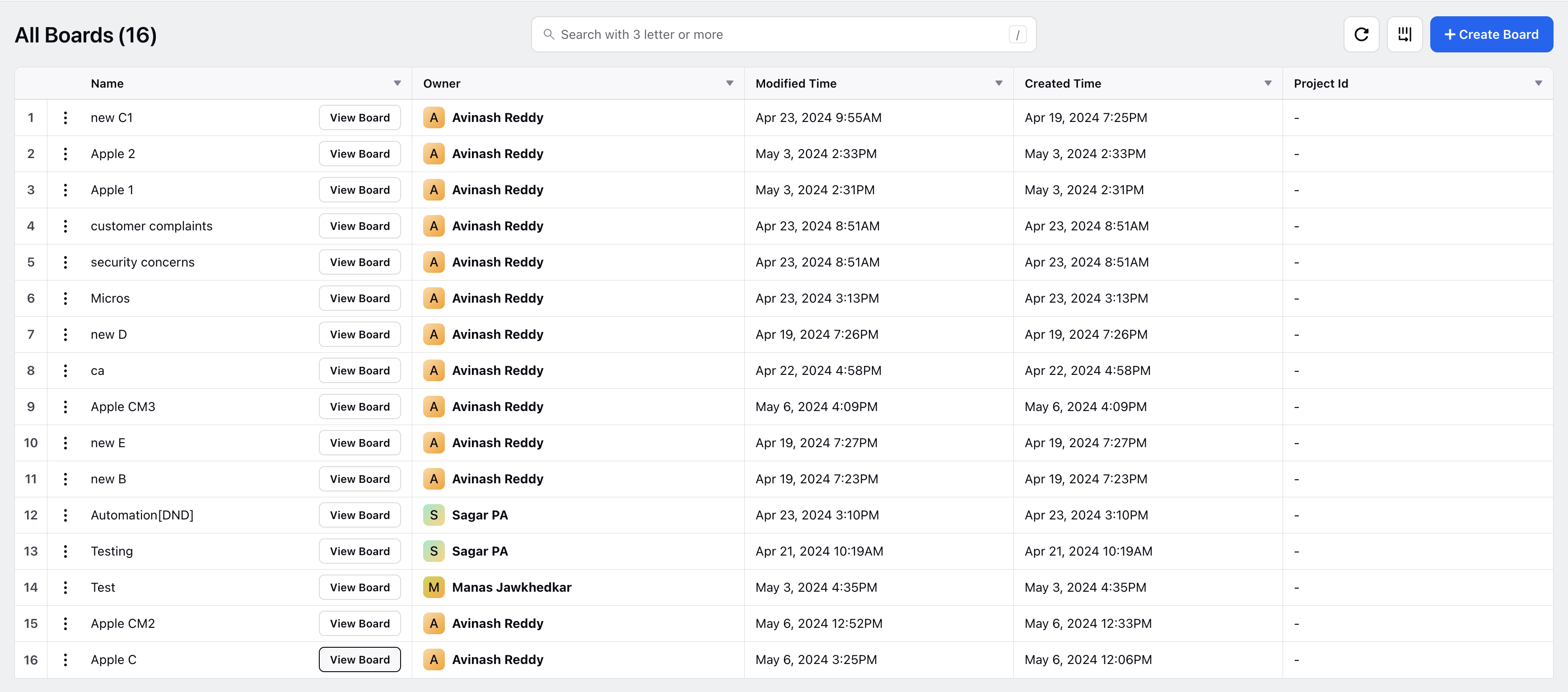
From the Crises Manager in the App View, double-clicking on any Crisis Project launches the Crisis Feed of that Project. By doing this, we enter the Project View.
Project View
This is the view specific to a particular crisis project. From the Crises Manager in the App View, double-clicking on any Crisis Project launches the Crisis Feed of that Project. By doing this, we enter the Project View, i.e., the view of that particular project.
The following are the components of the Project View:
Homepage: Shows widgets giving information on the specific crisis project
Project-specific Crisis Feed: Crisis Feed showing crisis cards of the concerned crisis project
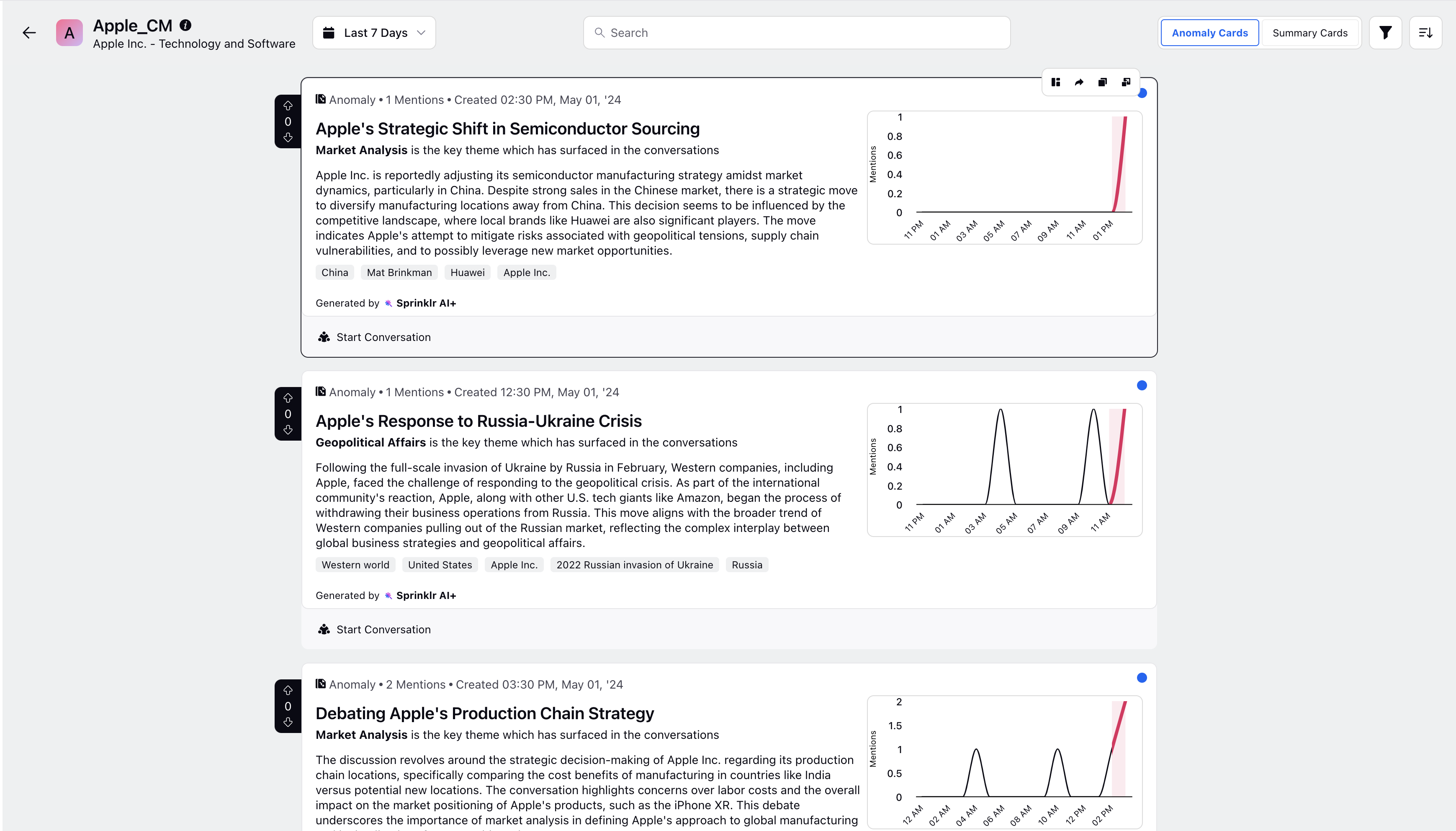
Dashboard: Clicking this launches the Project-specific Crisis Monitoring dashboard
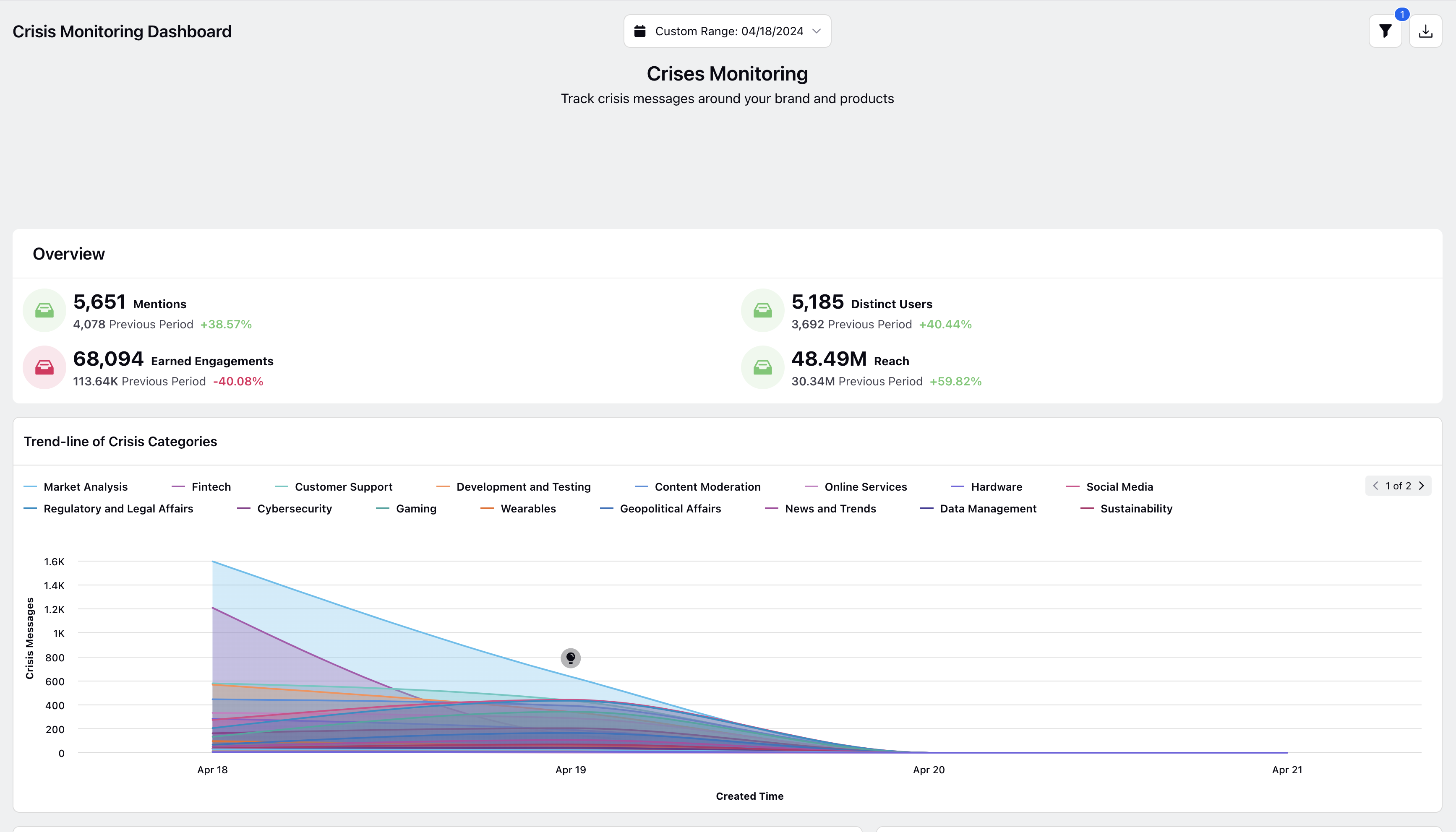
Boards: Shows all the boards created on that crisis project
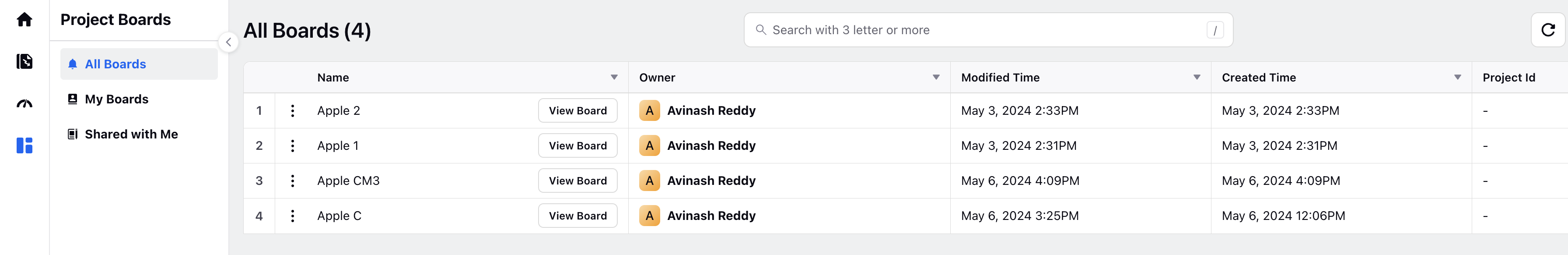
Related Articles