Crisis Feed
Updated
Crisis Feed is the place where all the Crisis Cards are present. It is a scrollable feed which contains Crisis Cards from the projects that the user has access too. There are two types of Crisis Feed:
Global Crisis Feed: This contains crisis cards across all the projects that the user has access to.
Note: This feature is in Beta. To enable this feature, a Definition Partnership agreement needs to be signed. Contact your Success Manager.
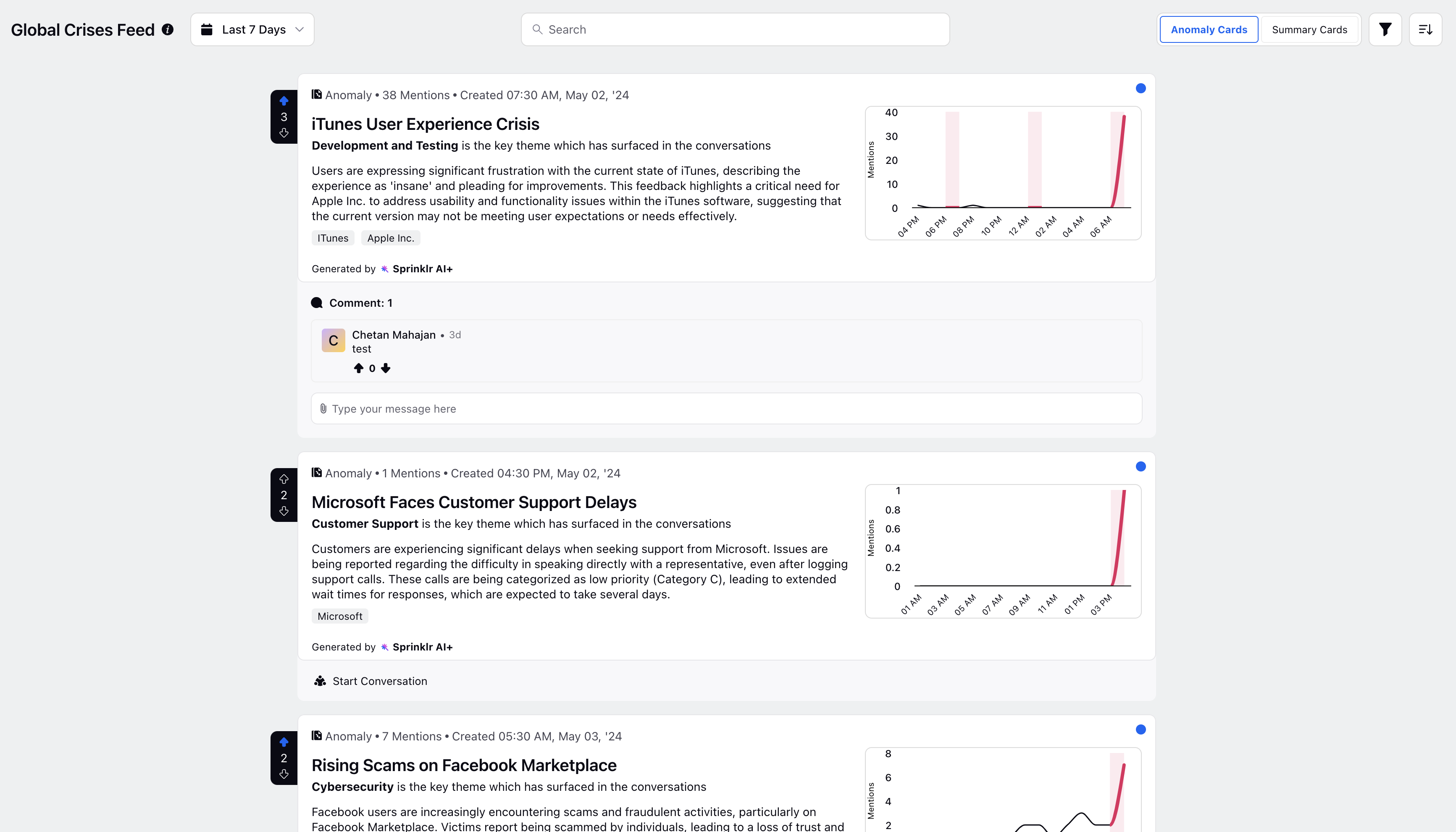
Project-specific Crisis Feed: This contains crisis cards specific to the selected Crisis Project.
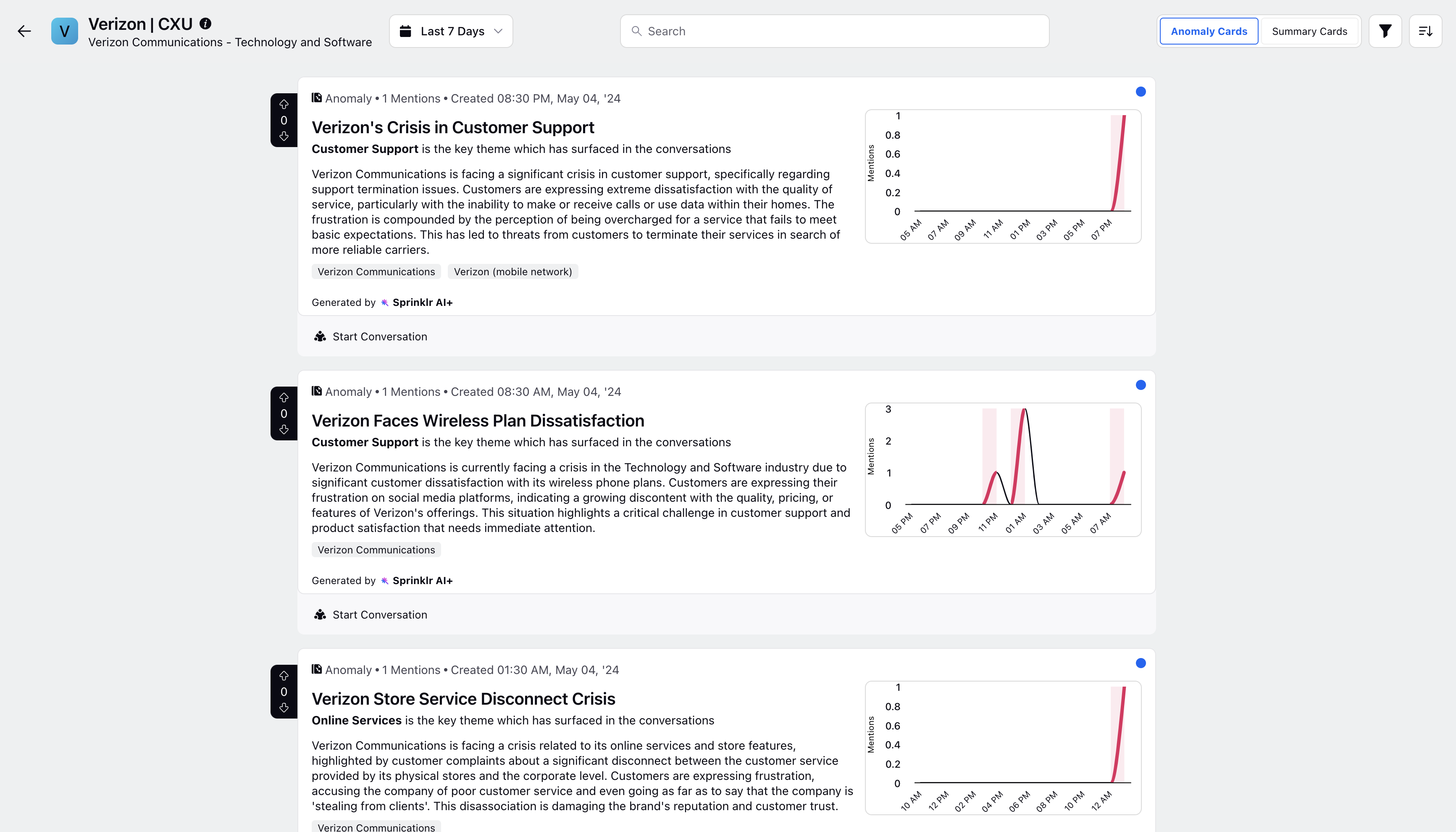
Crisis Card
A crisis card is generated when a crisis-relevant volume-fluctuation is encountered. It has the following components:
Heading: Gives an overview of what the crisis is about
Description: Describes the crisis in picture in greater detail
Crisis Category: Mentions the category on which the card has been created
Graph: This depicts the graph of volume vs time, depicting the time and magnitude of volume-fluctuation in picture.
Tags: This shows the top entities being mentioned in the messages on which the card has been created.
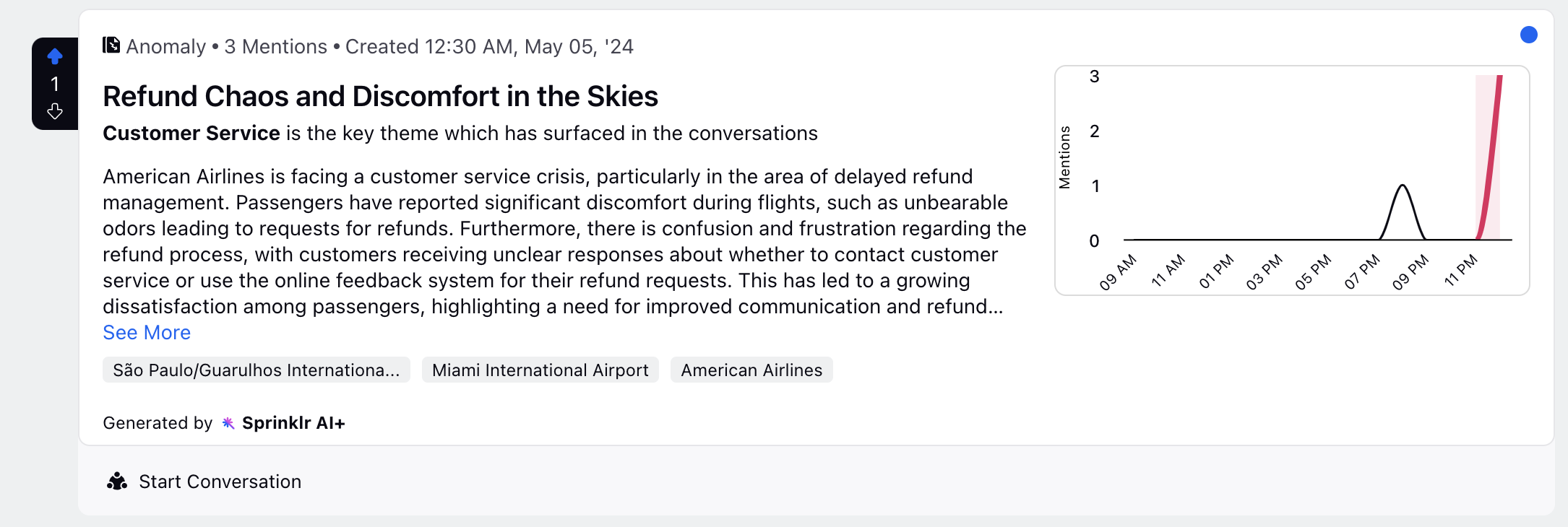
Card Actions
Upvote/ Downvote: Users can upvote and downvote on crisis cards, and this action can serve as a marker for on-card engagement by the various users.
Comment: This feature allows for cross-team collaboration, wherein users can tag each other and initiate a discourse over created crisis cards.
Share Card: This feature shares a card to the user present on the Sprinklr platform. The user need not have access to the Project.
Copy External Link: This feature creates an external link which can be used to share the crisis card externally to anyone. This link shall be accessible to all and not require any login/ SSO.
Add to Board: Cards can be added to user-created Boards.
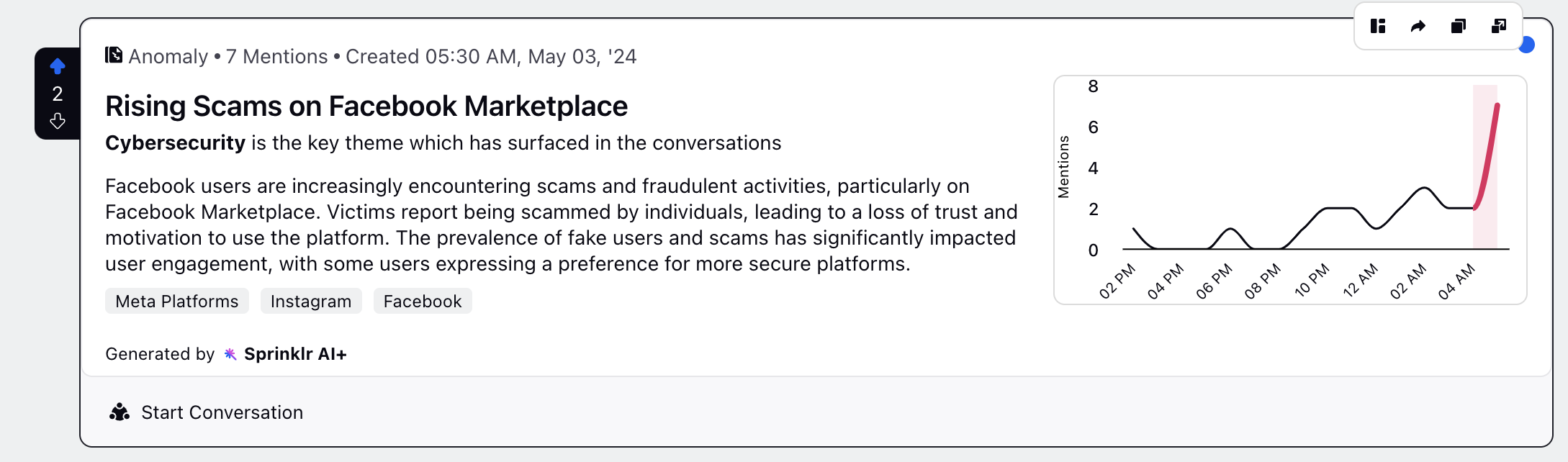
Card Drilldown
Clicking on a crisis card opens a third-pane view, which shows the messages over which the crisis card has been created.
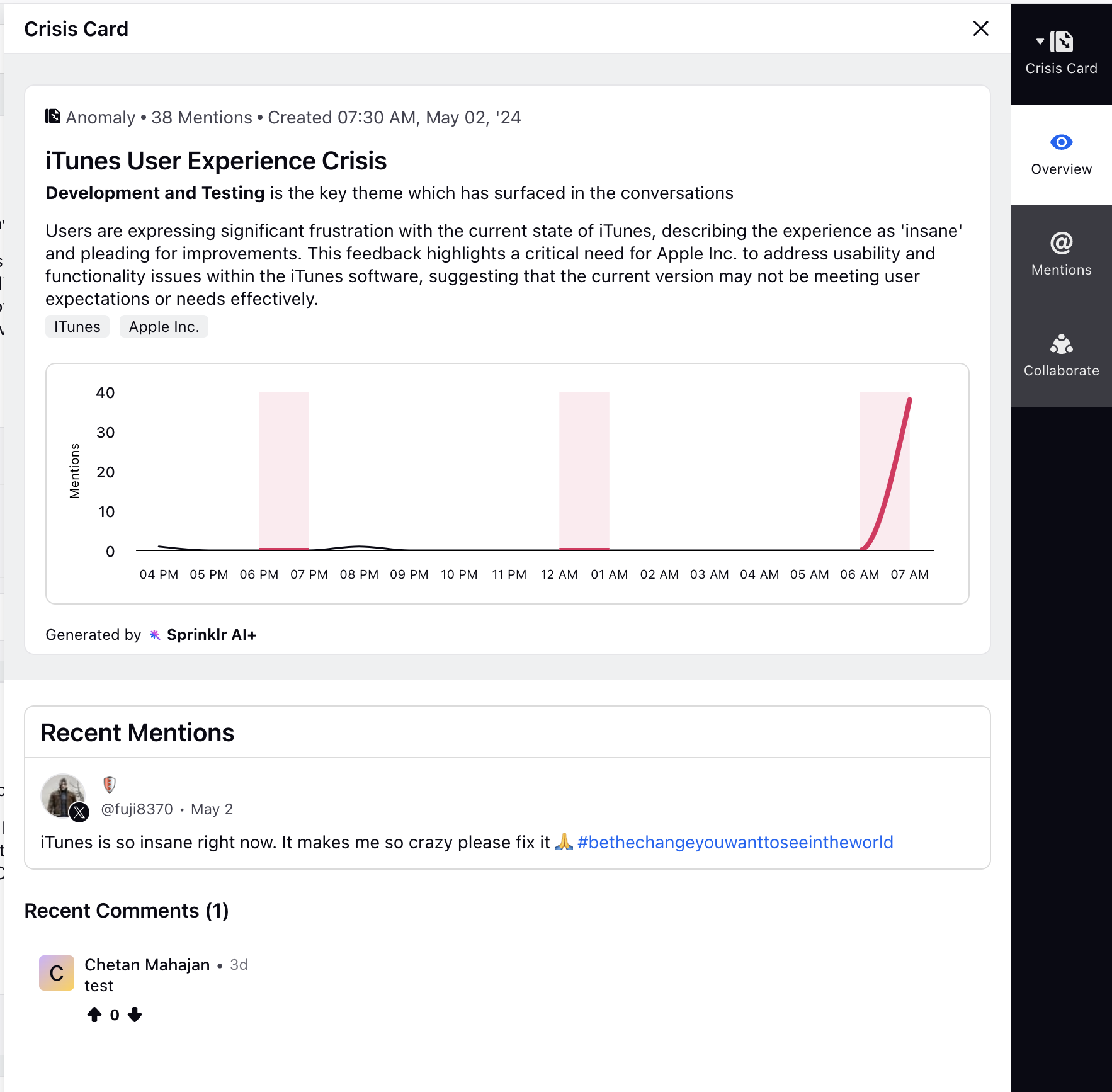
Related Articles