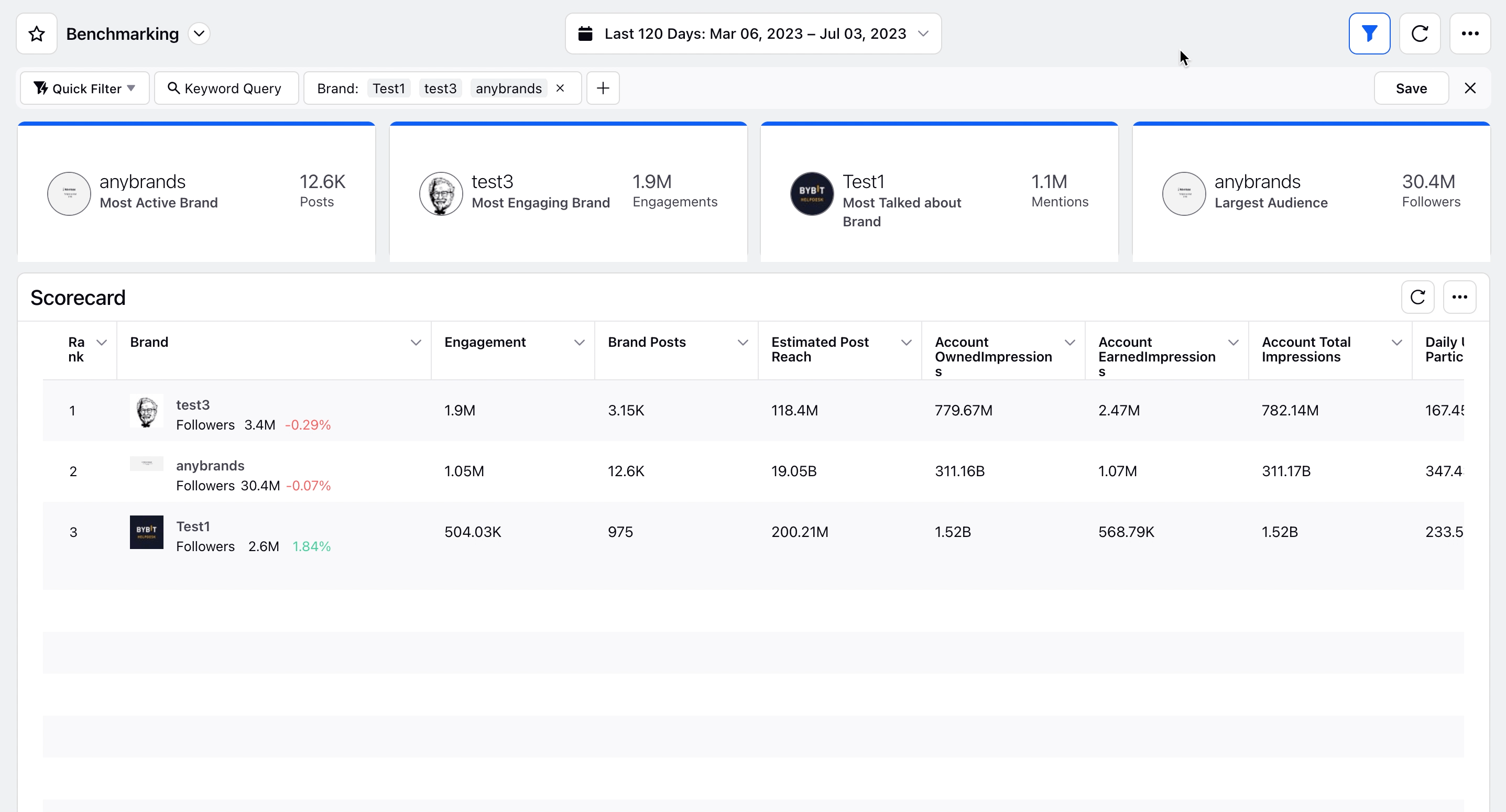How to clone and export Benchmarking dashboard
Updated
Sprinklr allows you to clone your Benchmarking dashboards (standard and custom) so that you can create a copy of the dashboard to customize it further. Besides cloning, you can also export the Benchmarking dashboards into different file formats. In this article, you will learn how to clone and export a Benchmarking dashboard.
To clone a Benchmarking dashboard
First, go to the Benchmarking dashboard that you want to clone.
On the dashboard, click the Options icon in the top right corner and then click Clone.
The Clone Dashboard popup window will open. By default, the name of your cloned dashboard will be Clone of followed by the dashboard name. For example, Clone of [Dashboard Name].
You can name the cloned dashboard as desired. Click Clone.
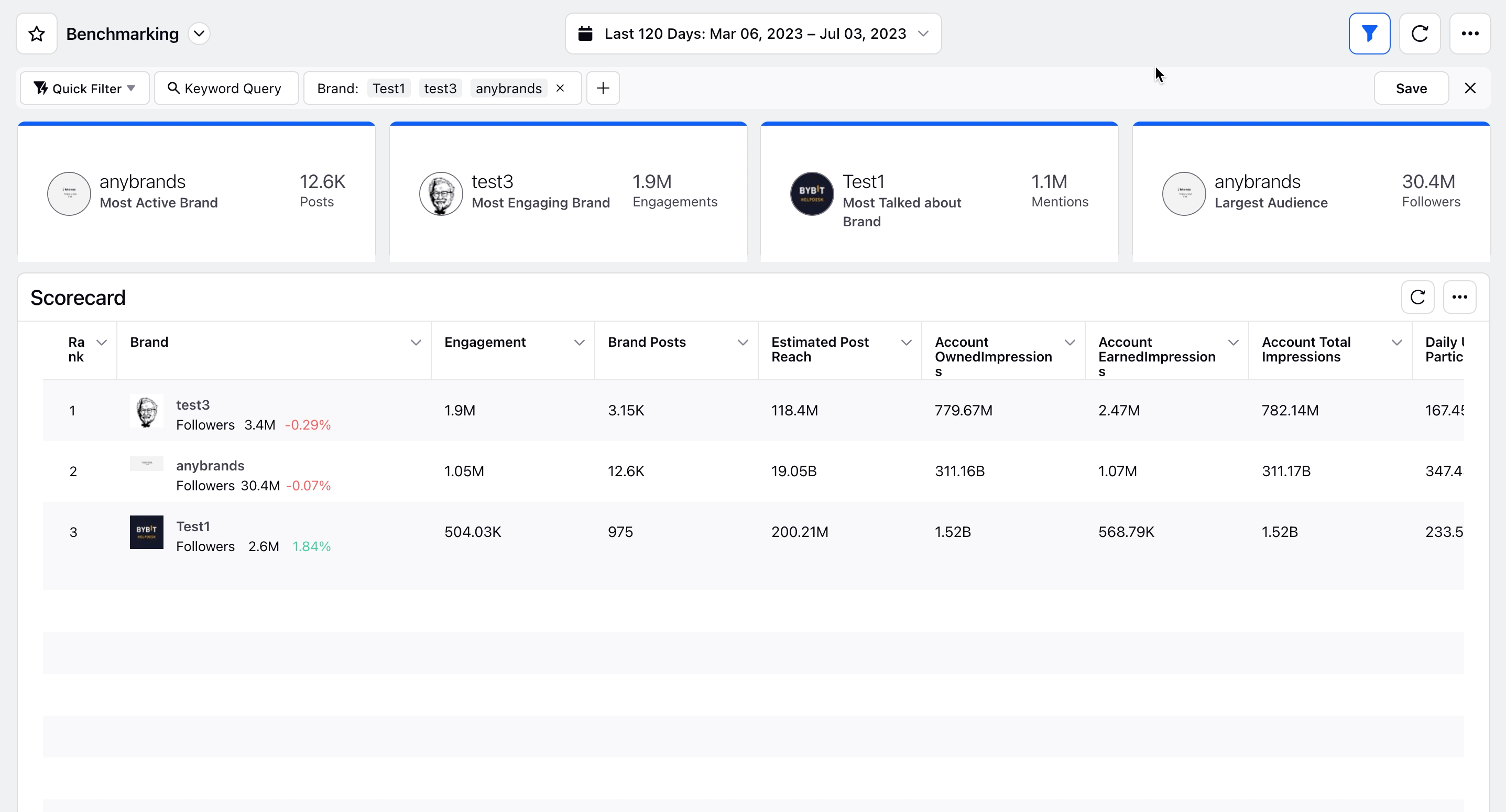
To export a Benchmarking dashboard
First, open the desired Benchmarking dashboard that you want to export.
On the dashboard, click the Options icon in the top right corner and then hover over the Export option.
All the export options will appear, and you can choose the desired format into which you can export the Benchmarking dashboard.
Upon selecting the desired file format, the export request will be sent to Sprinklr System.
Note: The export request may take a few seconds to be processed. Once processed successfully, you will receive a platform notification that will have the downloadble URL of the export.