Benchmarking Account Groups
Updated
Benchmarking accounts refer to the social media accounts which are added to the brands.
Brands are entities that hold a particular required set of accounts, all the accounts added to various brands are stored in an entity named Accounts. You can find Accounts on the All Settings page within Sprinklr Insights.
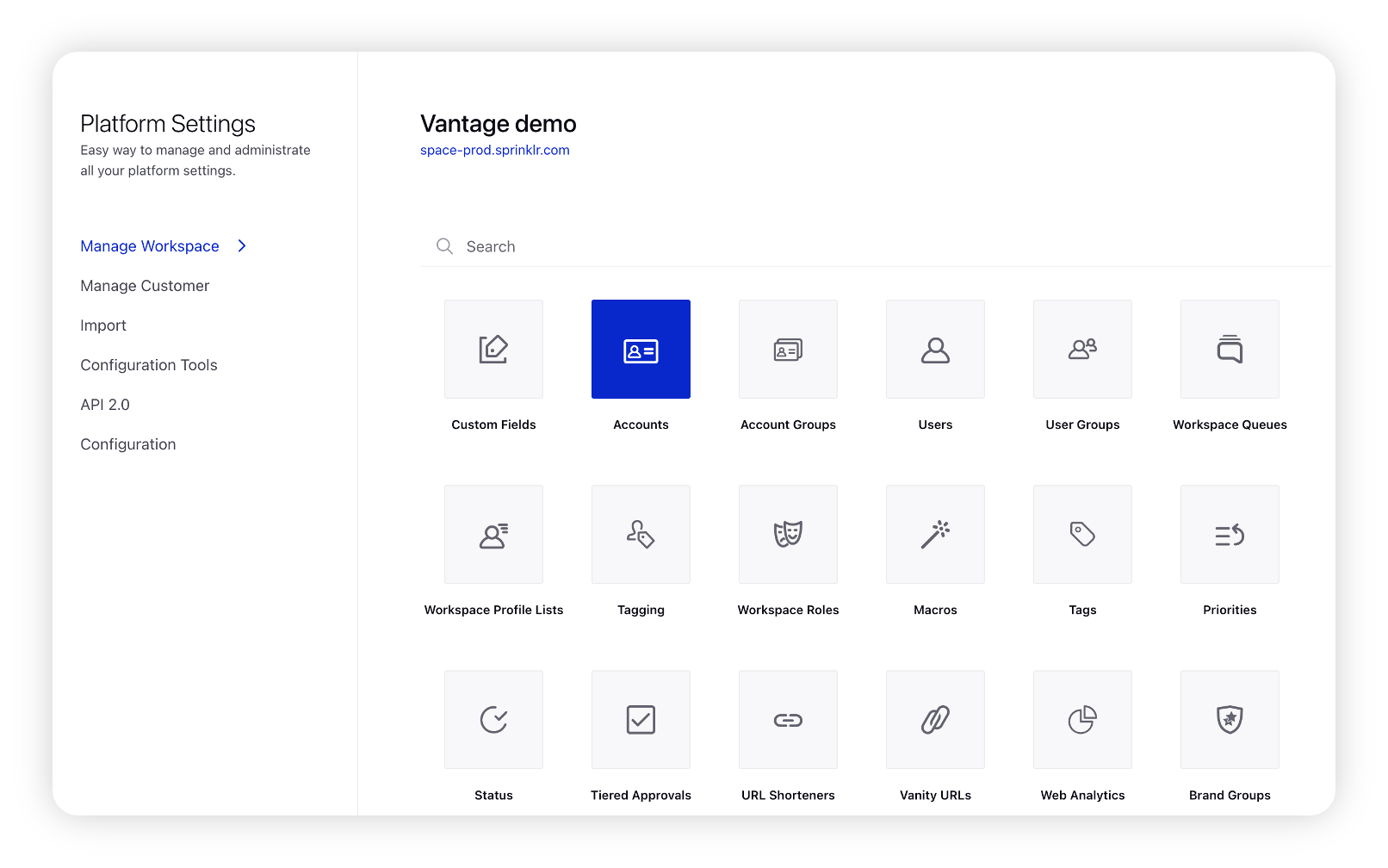
Benchmarking Account Groups are entities in Benchmarking that contain a set of Accounts within it. These can be identified with a unique name and be used as dashboard/section/widget-level filters. There is no upper limit for the number of accounts to be added to an account group, so any number of accounts can be added to an account group and an account can be part of multiple account groups.
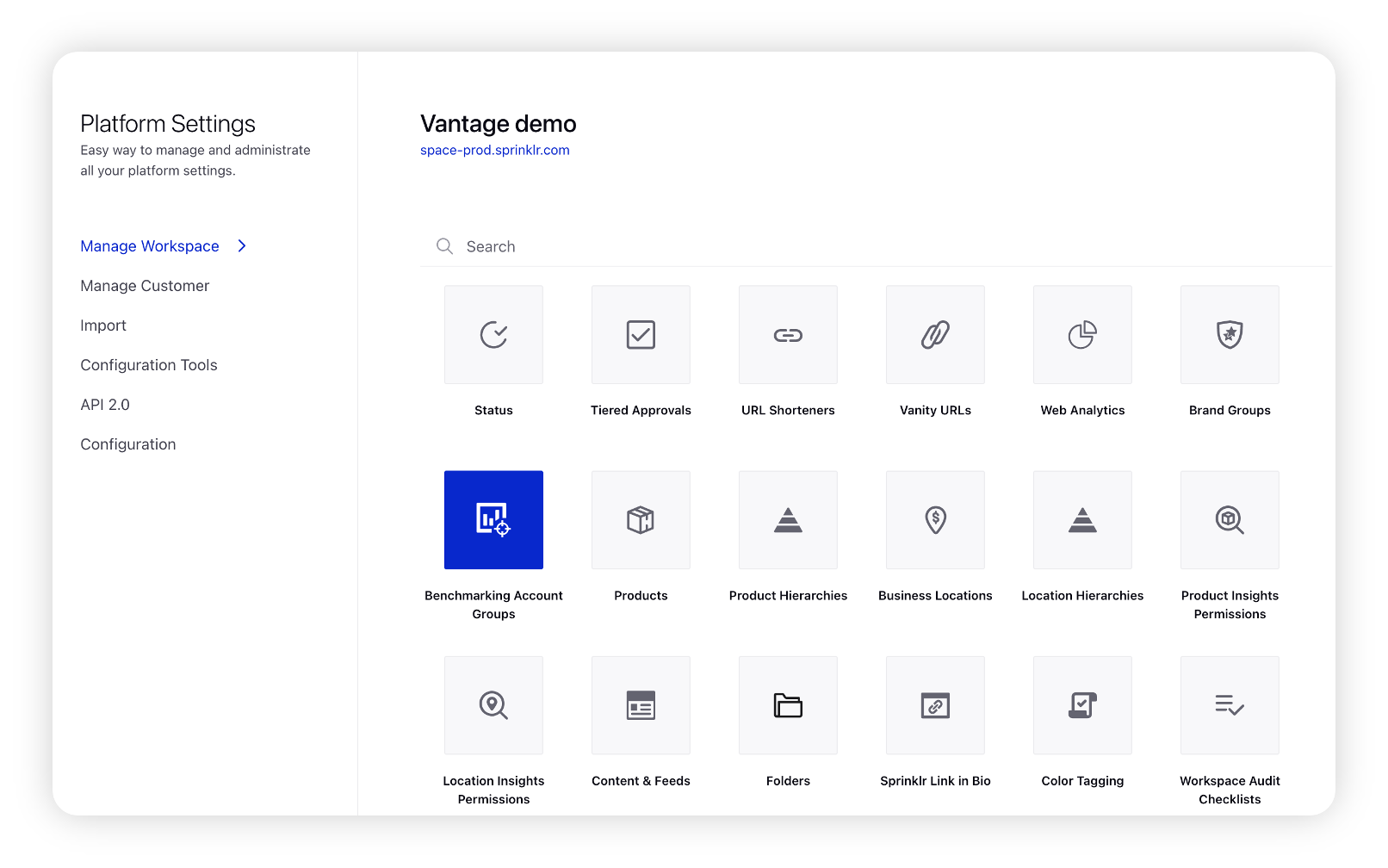
Use cases
It can be a tedious task to add the same set of Accounts in multiple dashboards if the count is high, creating an Account group will make the task easier as you can add all the brands by using the Account Group filter at the dashboard/section/widget level.
You can either create static or dynamic Account groups. In a dynamic group, you can add accounts with some common properties like accounts belonging to a geographical region or accounts belonging to a channel, or any other common custom property that can be added easily by selecting the required attributes within custom fields while creating the account group.