What are Benchmarking Themes?
Updated
In Benchmarking, you can fetch all the public information happening within the social channels of your and your competitor's social media pages. But when your concern is narrowed down to any subject matter, then analyzing the whole data and finding the relevant one is a tedious and time-consuming task. Themes can help you here by allowing you to filter out irrelevant mentions. Themes serve as a customized lens through which you can slice and dice the data in your dashboards.
You can set up a Theme using a basic or advanced keyword query and/or a set of filters. Once created, Themes can be used to –
Filter data for all the applied "brands" in a dashboard
Group data accordingly to customized buckets in widgets
Use Themes as Bulk Filter option by adding multiple filters in one place
Generic themes that are not brand-specific can be used repeatedly across various dashboards with different brands
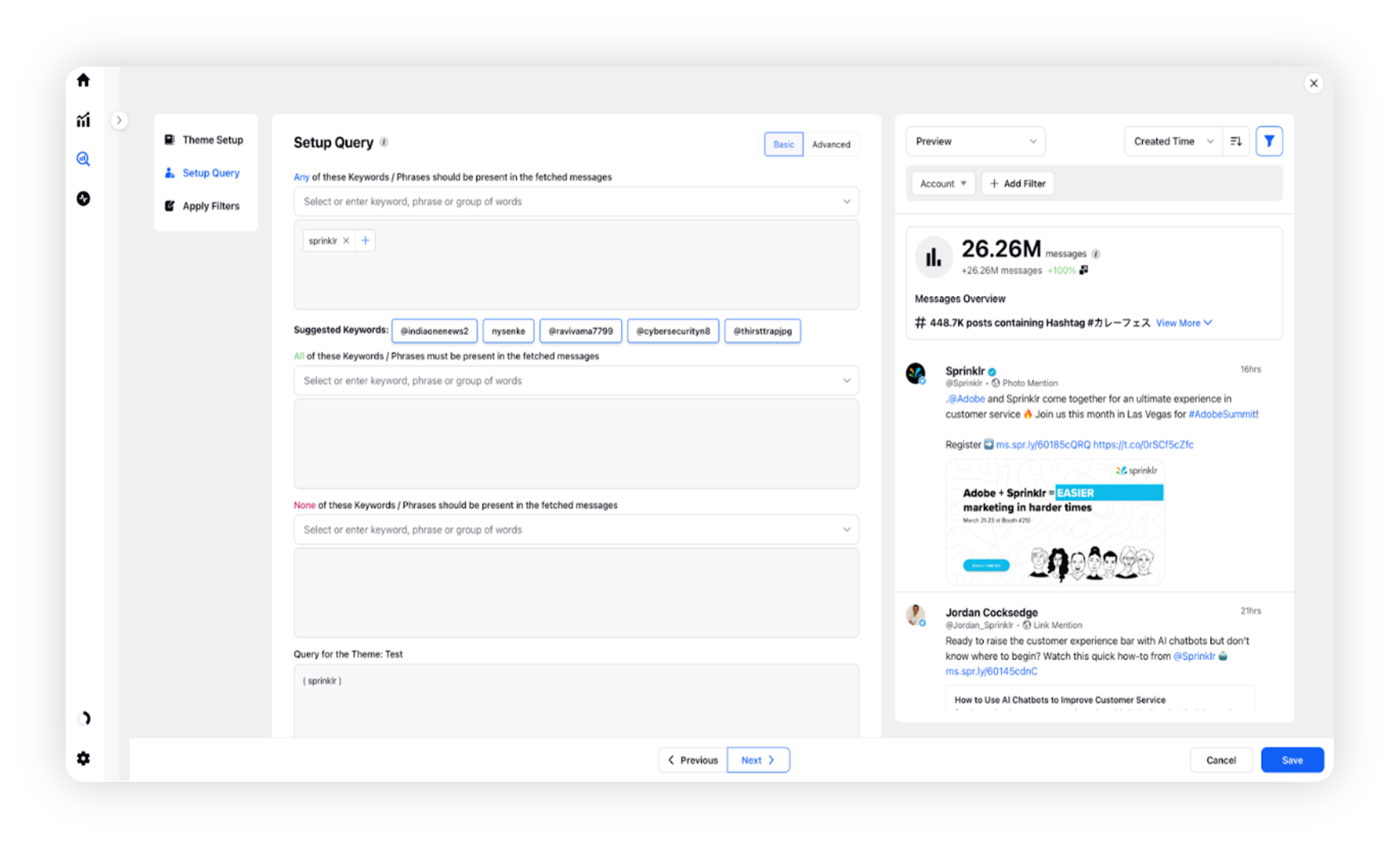
How to use Benchmarking Themes?
Benchmarking Themes can be leveraged in the following ways –
Marketing managers can use themes for monitoring the performance of the Campaigns by creating Themes based on specific product lines or campaigns, you can analyze your performance across various channels and networks.
As a Social Media Analyst, you may use Themes in Benchmarking to track and analyze social media conversations related to your industry, competitors, or specific topics of interest by creating Themes based on relevant keywords or hashtags, you can quickly filter and analyze social media data across various platforms, gaining valuable insights into consumer sentiment and behavior.
As a Sales Manager, you may use Themes in Benchmarking to track your brand's performance compared to competitors in terms of sales and revenue. By creating Themes based on specific product lines or regions, you can analyze your sales data across various channels and platforms, identifying areas of opportunity and potential threats.
While performing competitive benchmarking, know what you and your competitors are talking about any particular concern by creating a "theme" with suitable keywords, and thus the "Theme" filters out the required relevant mentions from the whirlwind of data while set as a dashboard level filter.
Create Themes about new product launches, social or marketing campaigns, or any other viral topic within the industry and use them as a dashboard-level filter to have a quick view on the voice of customers.