Community Management Persona App
Updated
Centralize your engagement and community management efforts by bringing in all your dashboards into the Community Management persona app. You can leverage the persona app overview page to get a top-level summary of how much people are engaging with your brand and your responses. This article details out the capabilities of the Community Management Persona App.
Left Navigation
Get to all of the modules you will need for engaging with your user community through a left navigation bar. Everything needed for your community management efforts and monitoring how you are doing, one click away. Access all the required engagement dashboards and any reporting dashboards you might have set up.
Home Page
The home page provides a set of useful widgets to give you an overview of your community and engagement. The weekly summary tells you about the volume of messages you are getting and the number of people, about your response rate and how your followers are trending.
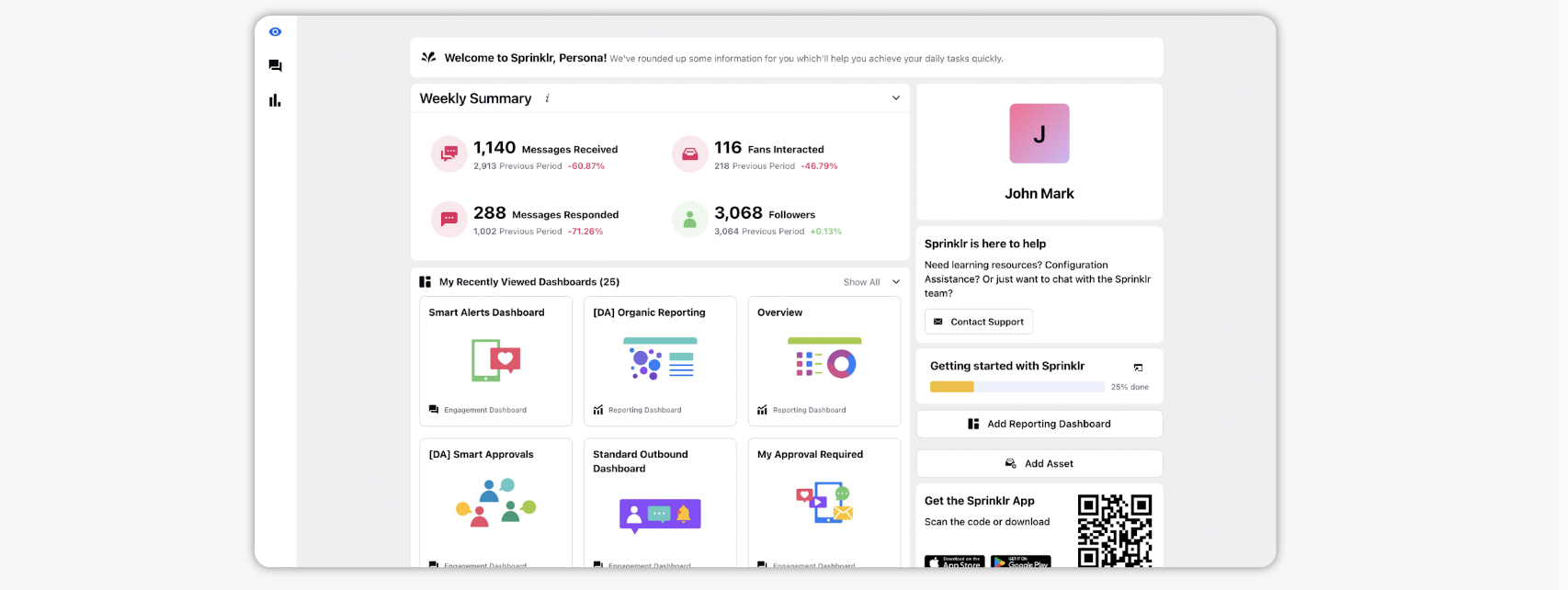
Onboarding
There is a dedicated onboarding flow with the Community Management Persona app to help you learn the basics of organizing, managing and responding through Sprinklr. You can go through the guided learning journey, with a video explaining each process and the ability to try it out immediately within the platform. Progress is tracked as you complete each step.
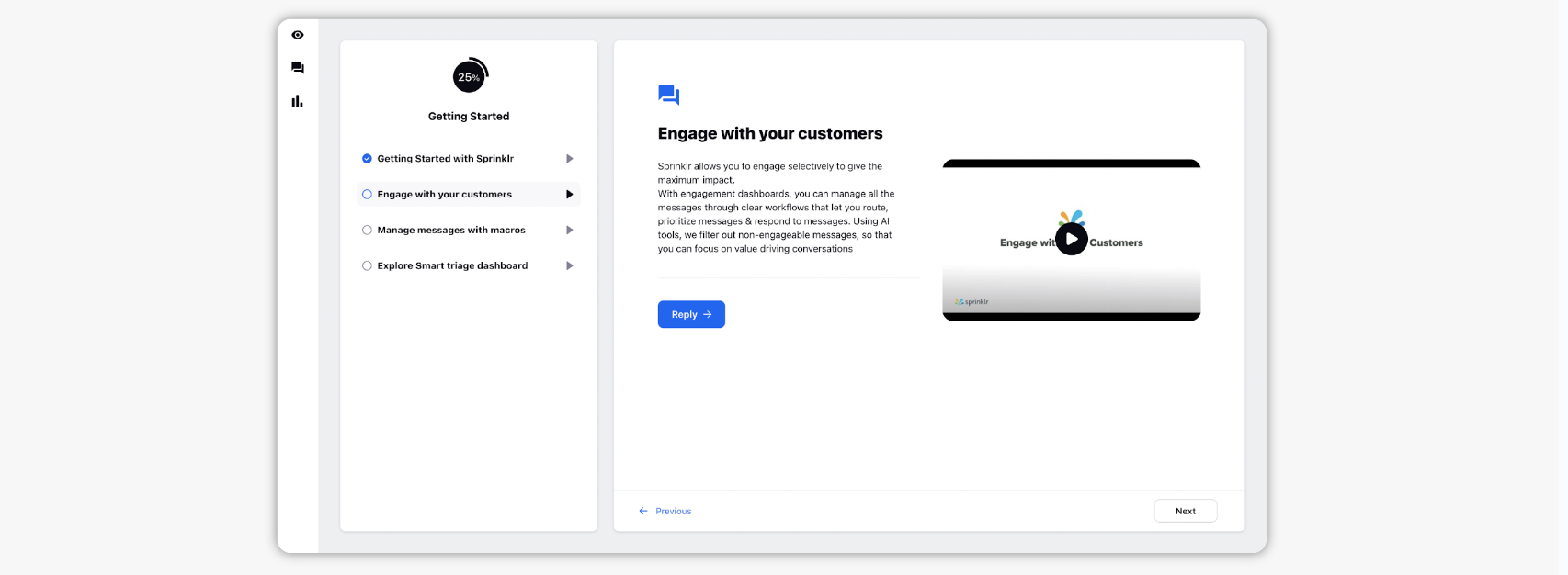
The first time you access the persona app, you will be taken to the onboarding page. You can later access it from within your home page as well.
Focused Dashboards List
For engagement and reporting dashboards, the Community Management persona app provides a simpler focused list. You can only see the dashboards you work on everyday within the app, for engaging on the channels you are responsible for and for reporting on them as well. You can share those dashboards with the persona app and only those are accessible from within the app.
Manageme Community through the Persona App
The Community Management persona app clears the clutter and gives you everything you need to manage the end-to-end workflow of publishing your app.
Click the New Tab icon
. Go to the Sprinklr Social tab.
Click Community Management persona app card.
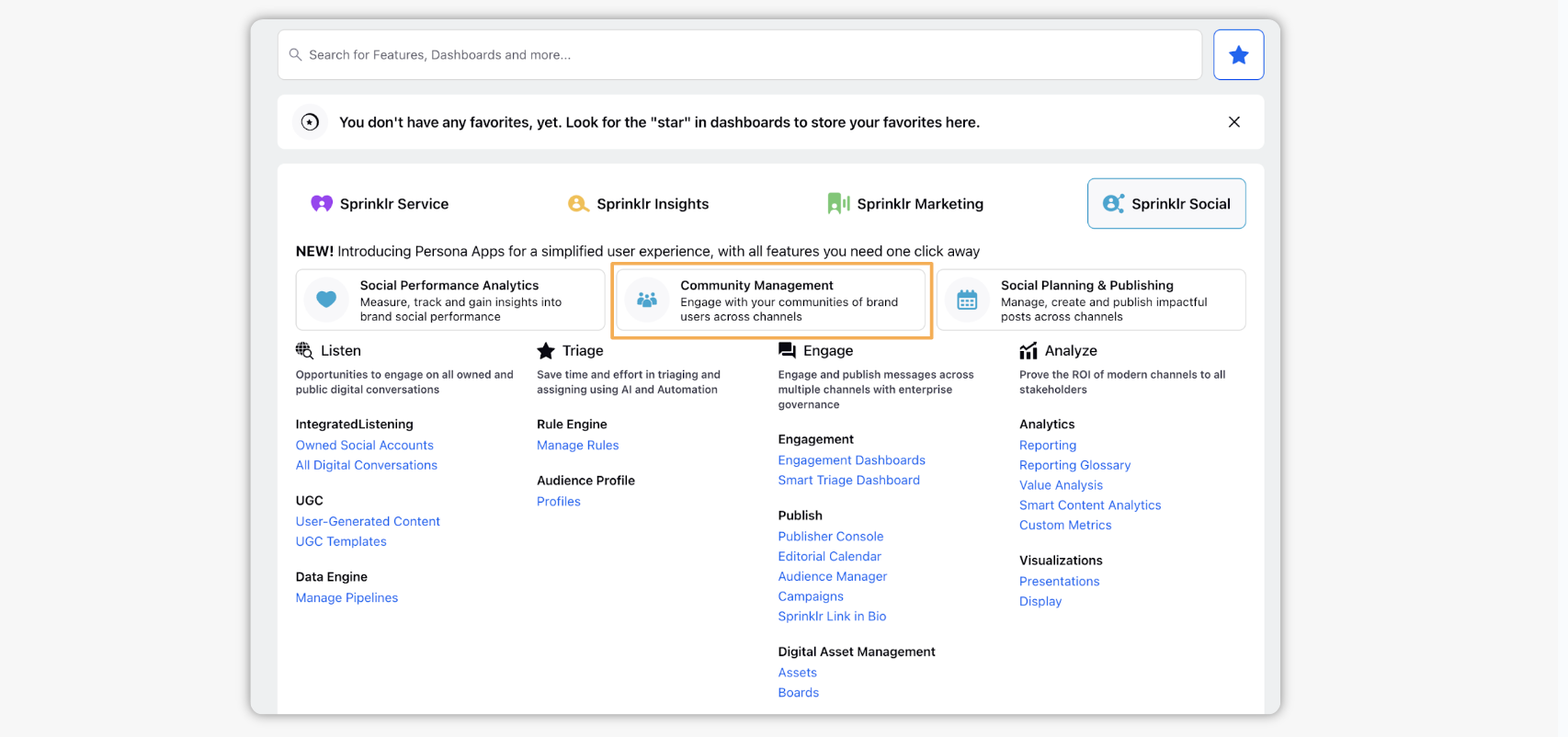
Get to your engagement dashboards which are the go-to place for monitoring and engaging with your community by clicking the “Engagement dashboards” menu item within the left navigation bar.
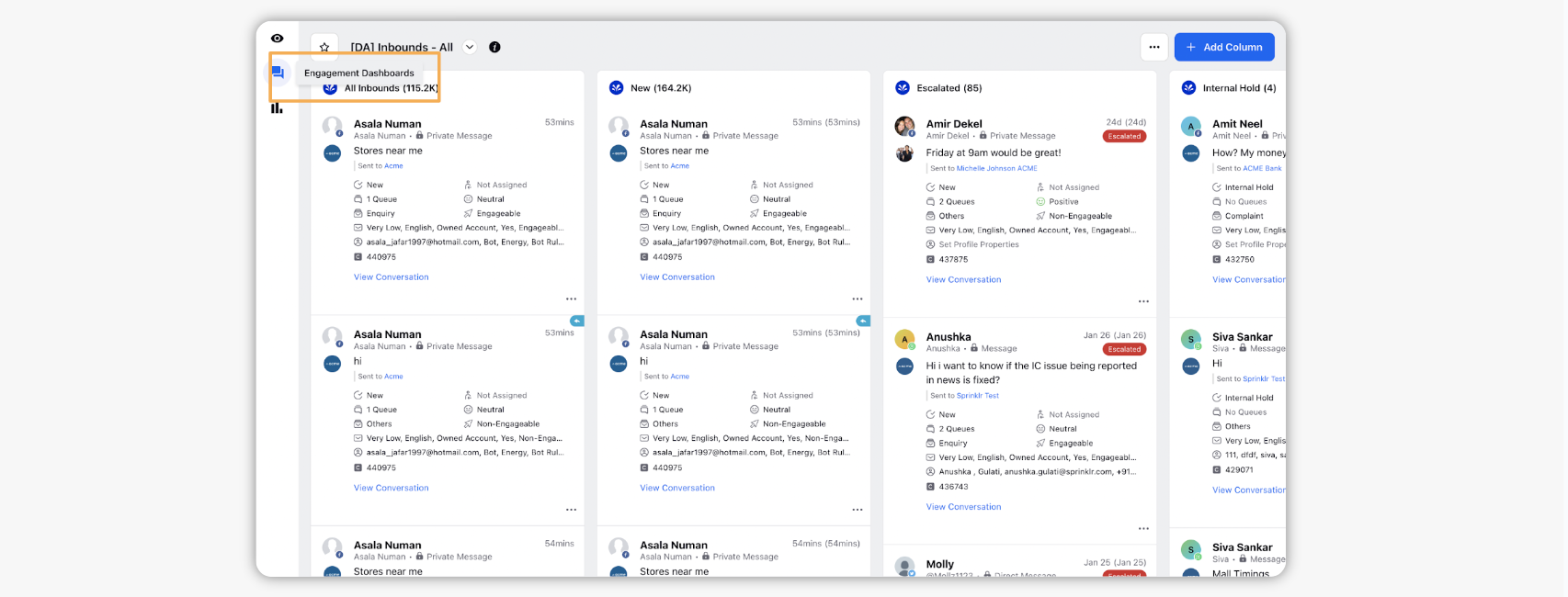
The Smart Triage dashboard available out of the box is available within the persona app, which automatically categorizes the messages based on their intent so you can work with them as needed.
Use the dashboard switcher to easily reach any of the engagement dashboards you have set up based on how you organize all your inbound messages.
Keep track of inbound message and response rates through reporting dashboards set up for this purpose. Use the “Reporting dashboards” menu item on the left navigation to access these dashboards.
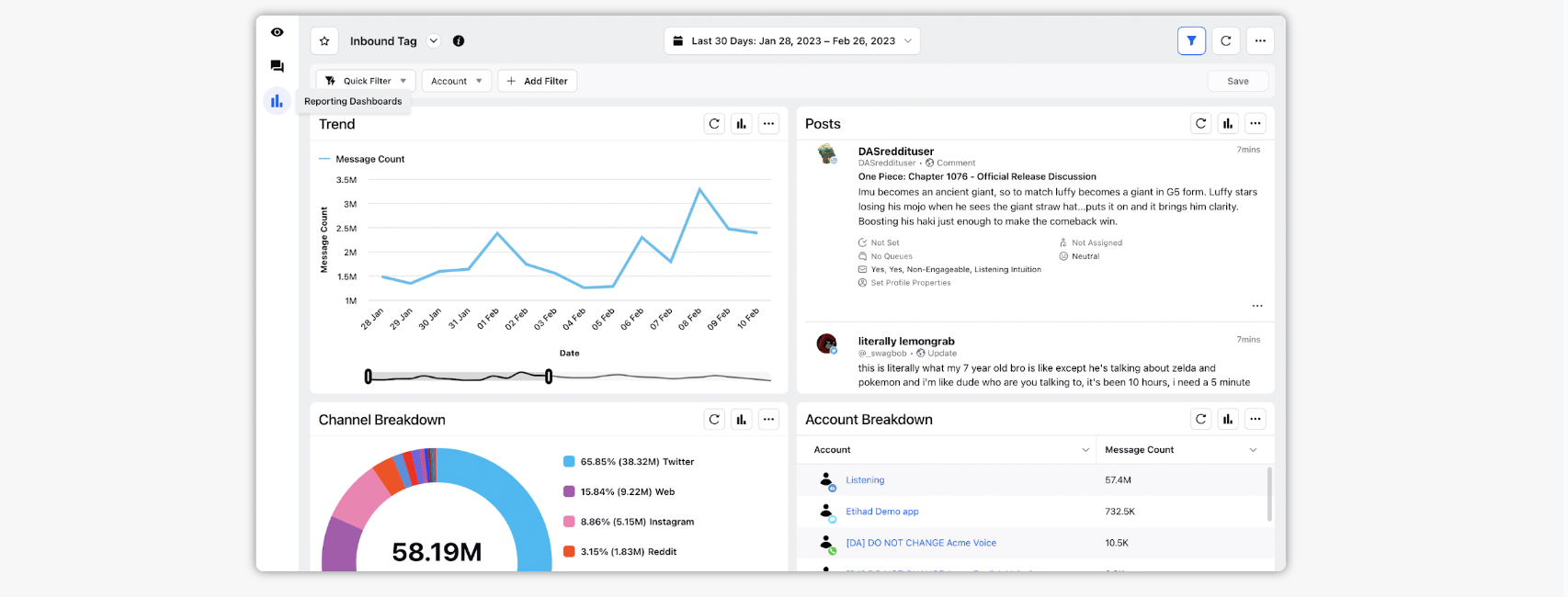
Any custom dashboards that you set up specifically to track your community management can be made accessible from the persona app so you can take action and monitor progress from one place.