Add users to multiple client environments
Updated
Adding the user at the client level will allow you to give the user different roles and permissions for each environment that they have access to. To add a user to multiple client environments, you must create the user in each of the environments at the client level.
Steps
Create a dynamic, workspace level role in each of the client environments for the new user. For example, create an analyst role for client one, read-only reporting access for client two, and listening administrator on client three. If a user has multiple roles on the same workspace, the roles’ permissions will combine, rather than override.
To give view only reporting permissions for certain accounts within a client environment, leverage fine-grained account permissions. View only reporting access can be given to individual users or user groups. This permission will work with shared accounts.
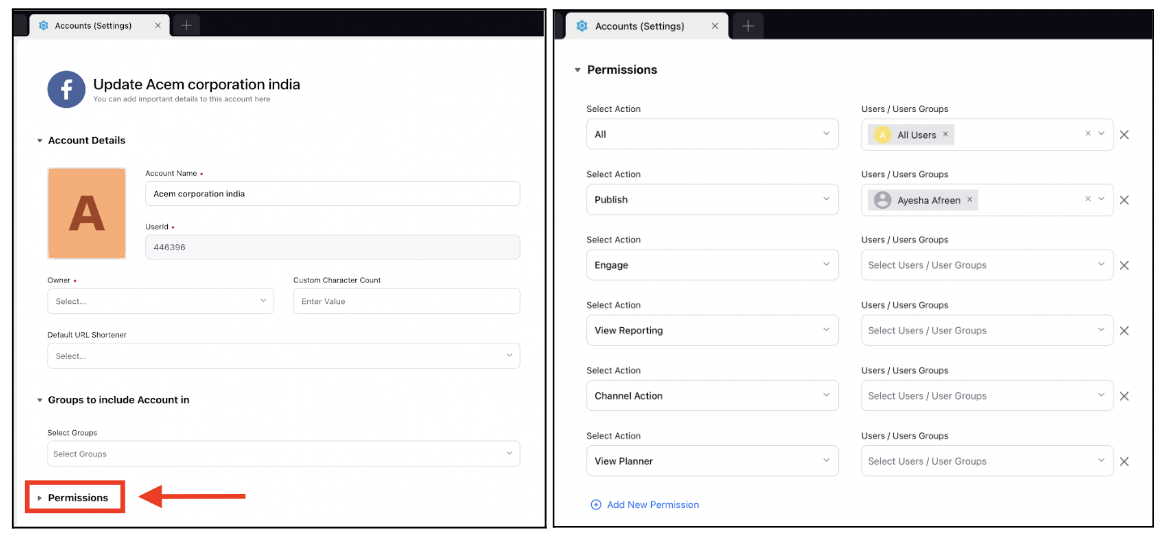
Hierarchy of Roles
The following is the hierarchy of roles in a workspace:
Workspace Roles
Global Local Roles
Global Global Roles
This means workspace roles override global roles within a workspace. For example, if a user has a full access global role, but only a reporting role within a workspace, they will only have the reporting workspace role or other workspace roles that they have been given.