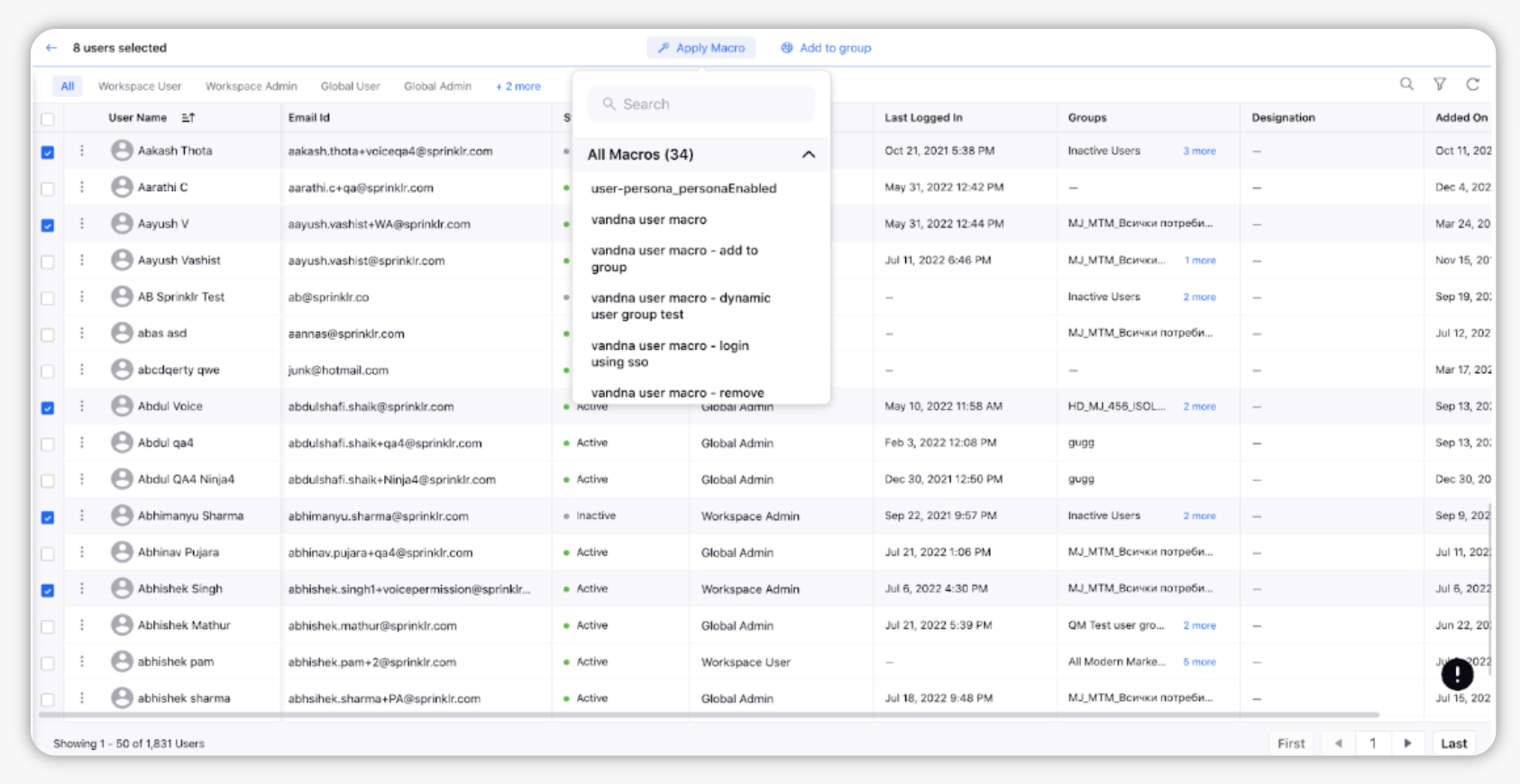Apply User Actions in Bulk
Updated
Reduce the effort of updating user properties or adding them to groups individually with the help of bulk users action available in Sprinklr. This article helps you with the steps to perform bulk user actions.
Steps to apply user actions in bulk
Click the New Tab icon
. Under Platform Modules, click Users within Collaborate.
Select the desired users by checking the box alongside and apply the desired User Macro or Add to Group.