Audience Profile Governance
Updated
Sprinklr enables the Audience Profile Governance capability. To maintain privacy, a governance layer will be added to all Sprinklr profiles. Specific configurations are added at the user/user group and workspace/workspace group levels for all audience profiles so that only authorized users can view the profiles. Users will be unable to access any audience profiles (or associated PII data) that have not been shared with them. These profiles can be shared with users both manually and automatically via rules/macros.
Steps to view audience profile details
Click the New Tab icon
. Under the Sprinklr Social tab, click Profiles within Triage.
In the Audience Profiles window, hover over the Options icon adjacent to the preferred profile, and click View Profile. This will open the Audience Profile details in the third pane.
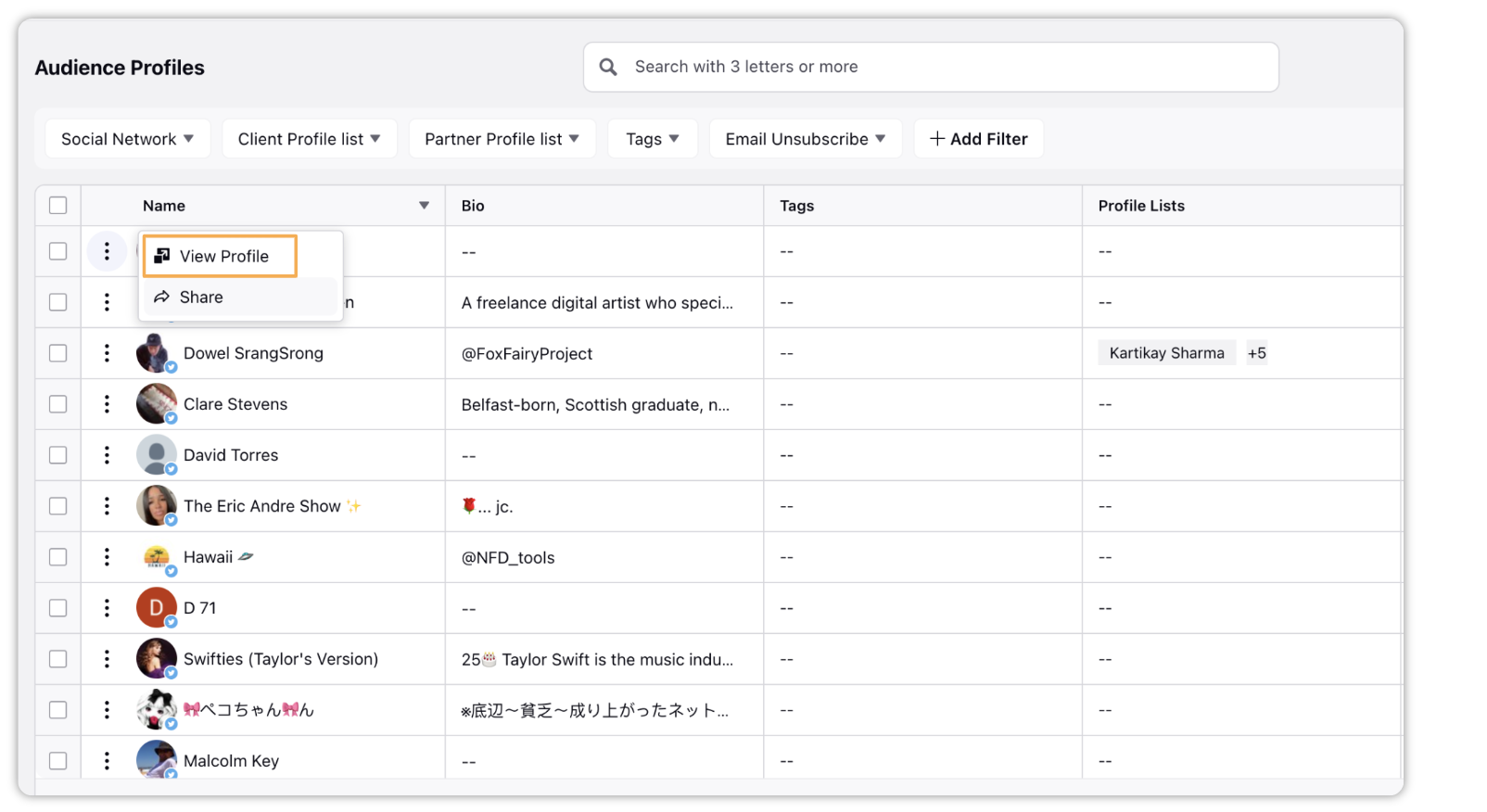
You can view the audience profile visibility in the Overview tab in the third pane.